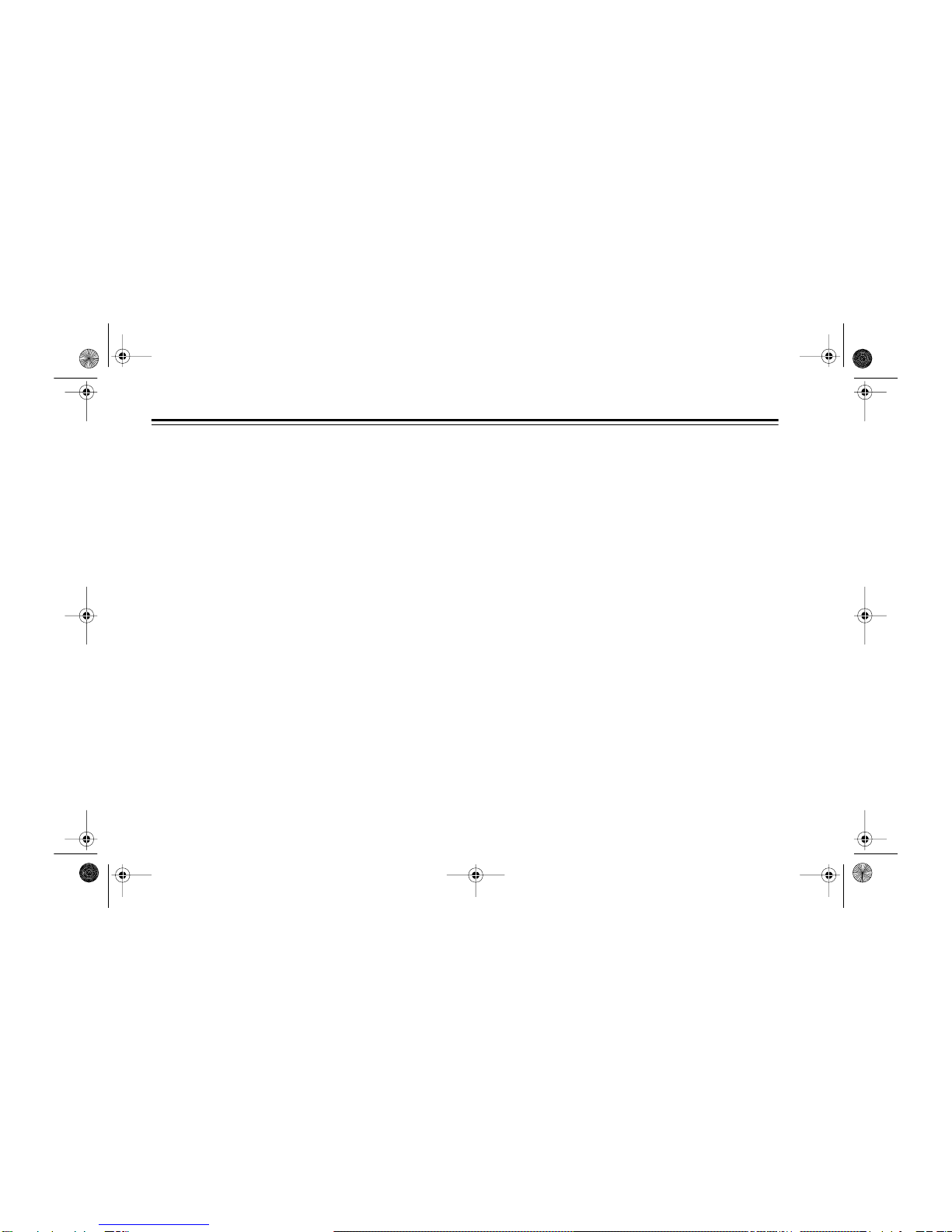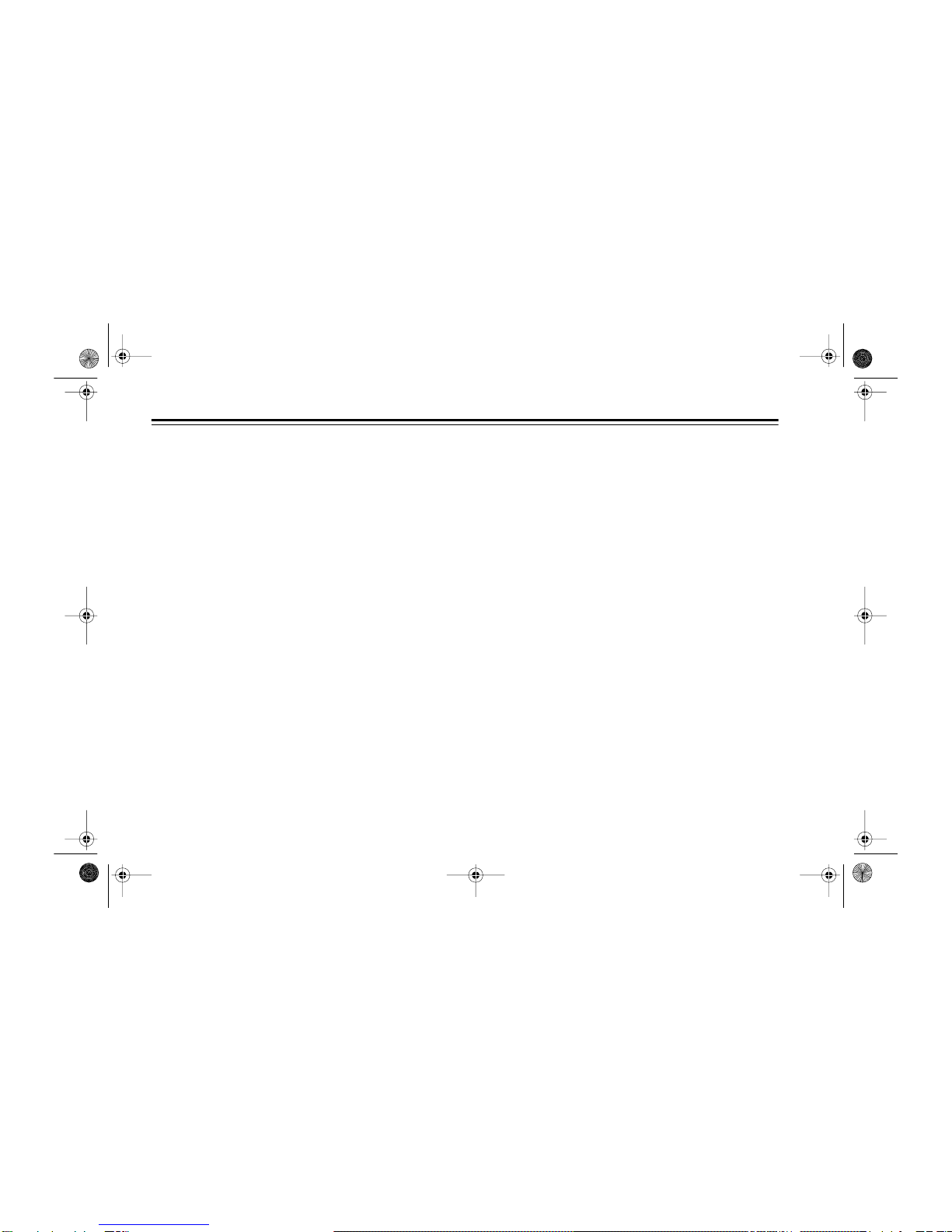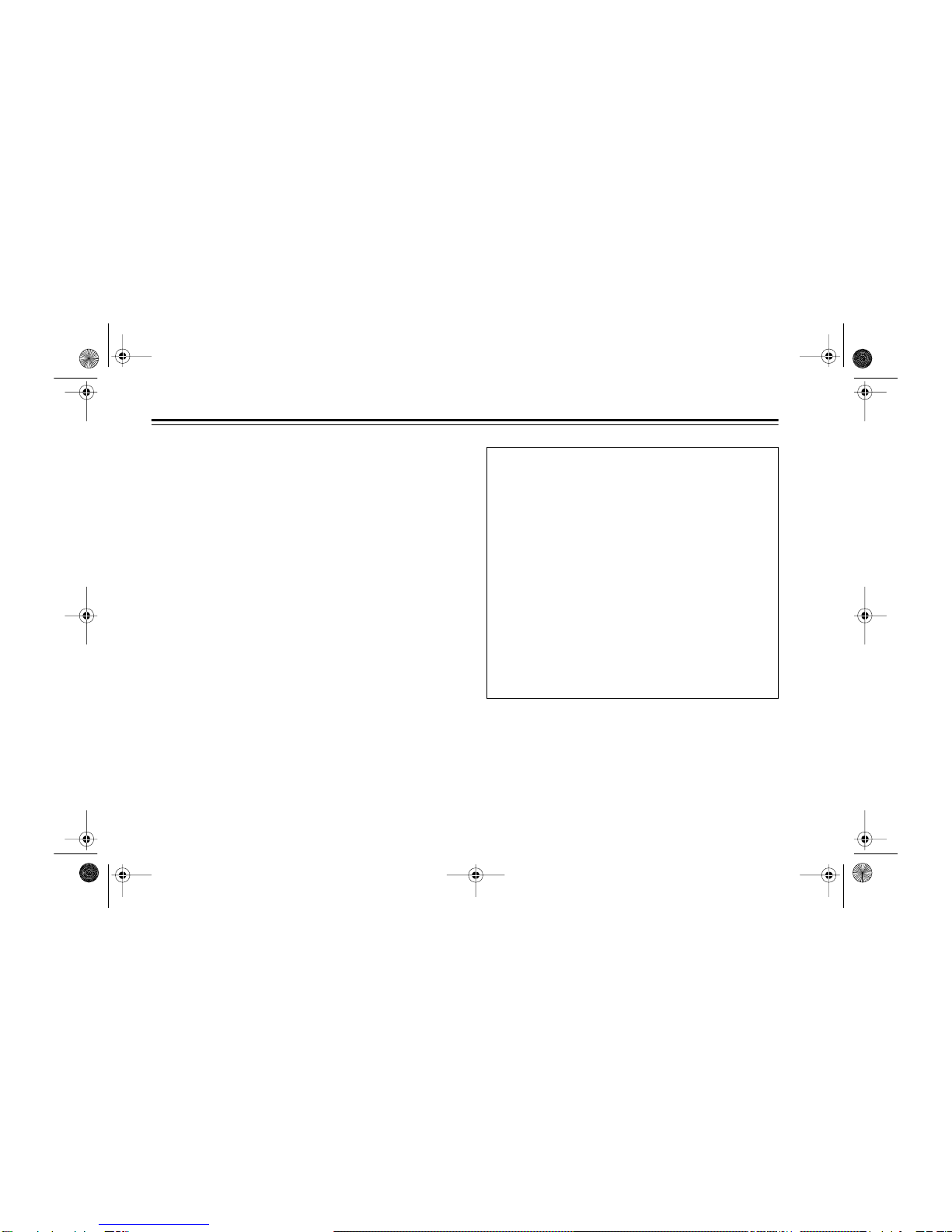3
Notes:
• Always use shielded audio cables with phono plugs
at each end for all input and output connections.
• Be sure to connect left to left, and right to right.
CONNECTING CASSETTE DECKS
To record from one deck, connect the control center’s
DECK 1 IN jacks to your deck’s output jacks. Then
connect the DECK 1 OUT jacks to your deck’s input
jacks.
To record from a second deck, also connect the control
center’s DECK 2 IN jacks to your deck’s output jacks.
Then connect the DECK 2 OUT jacks to your deck’s
input jacks.
To record from a third deck, also connect the control
center’s DECK 3 IN jacks to your deck’s output jacks.
Then connect the DECK 3 OUT jacks to your deck’s
input jacks.
CONNECTING OPTIONAL
COMPONENTS
If you want to record from your amplifier/receiver, con-
nect the control center’s Land R SOURCE IN jacks to
your amplifier/receiver’s output jacks (labeled TAPE
OUT, MONITOR OUT, PREAMP OUT, or MAIN OUT).
Then connect the Land R MONITOR OUT jacks to
your amplifier/receiver’s input jacks (labeled TAPE IN,
MONITOR IN, or MAIN IN).
Note: If your amplifier/receiver has a tape monitor
switch, set the switch to the MONITOR or IN position.
You can connect an equalizer to the system, instead of
a third deck. Connect the control center’s DECK 3 IN
jacks to the equalizer’s output jacks. Then connect the
DECK 3 OUT jacks to the equalizer’s input jacks.
(illus of back view)
CONNECTIONS
42-2115.fm Page 3 Wednesday, August 11, 1999 3:03 PM