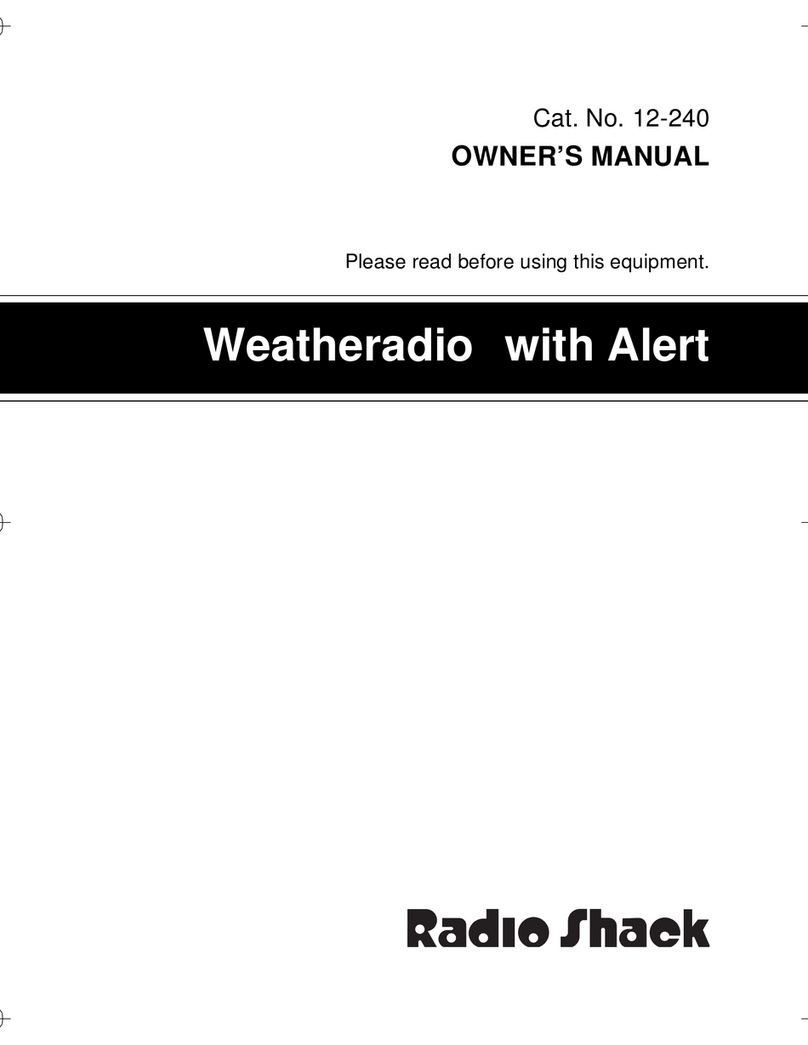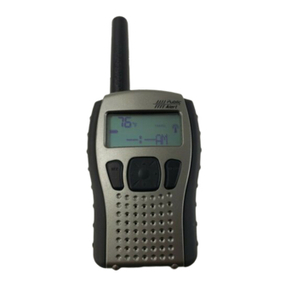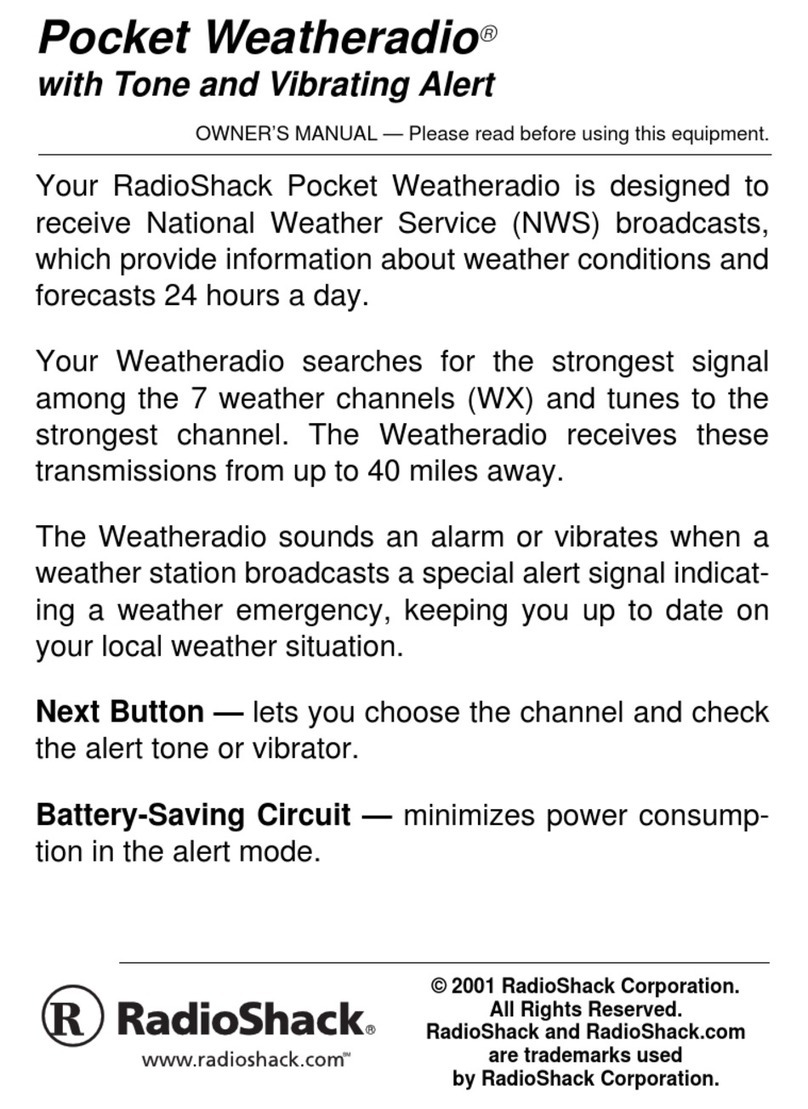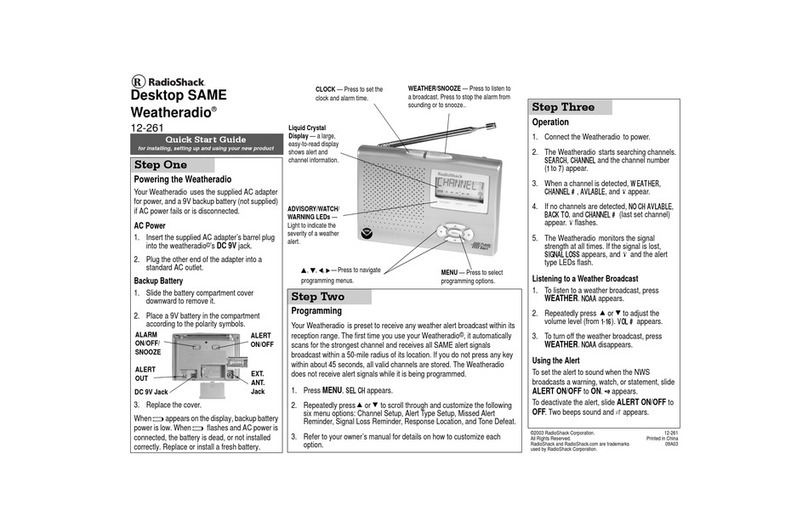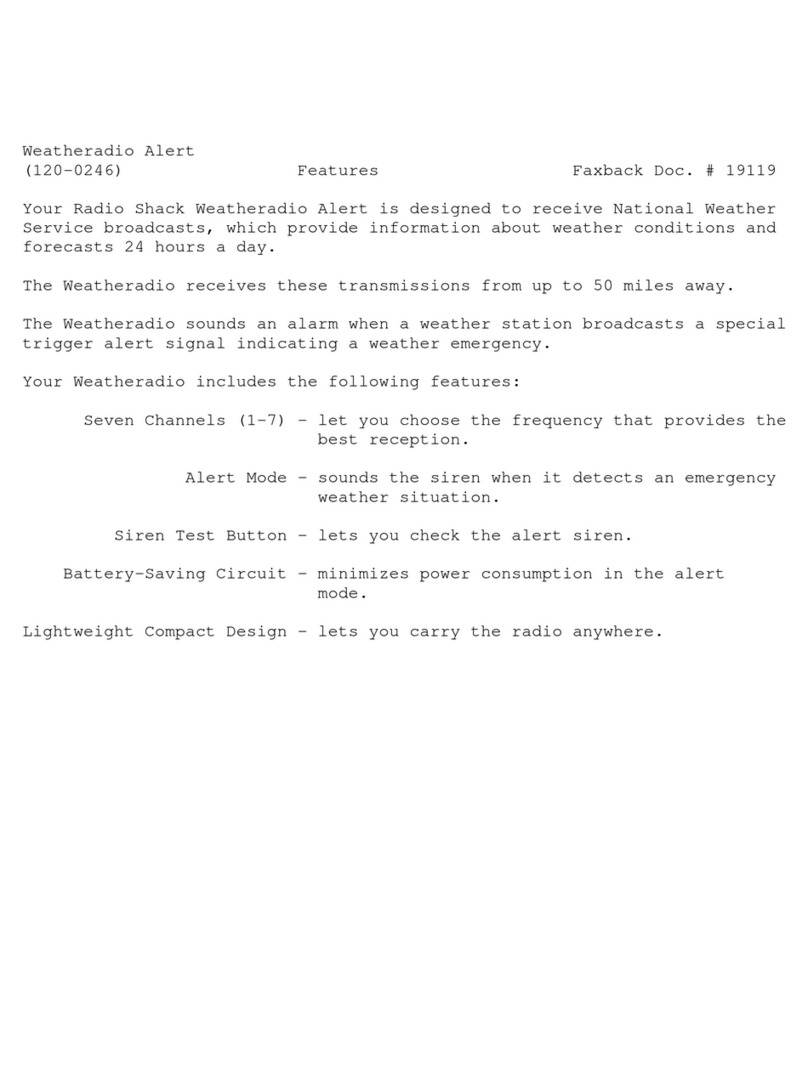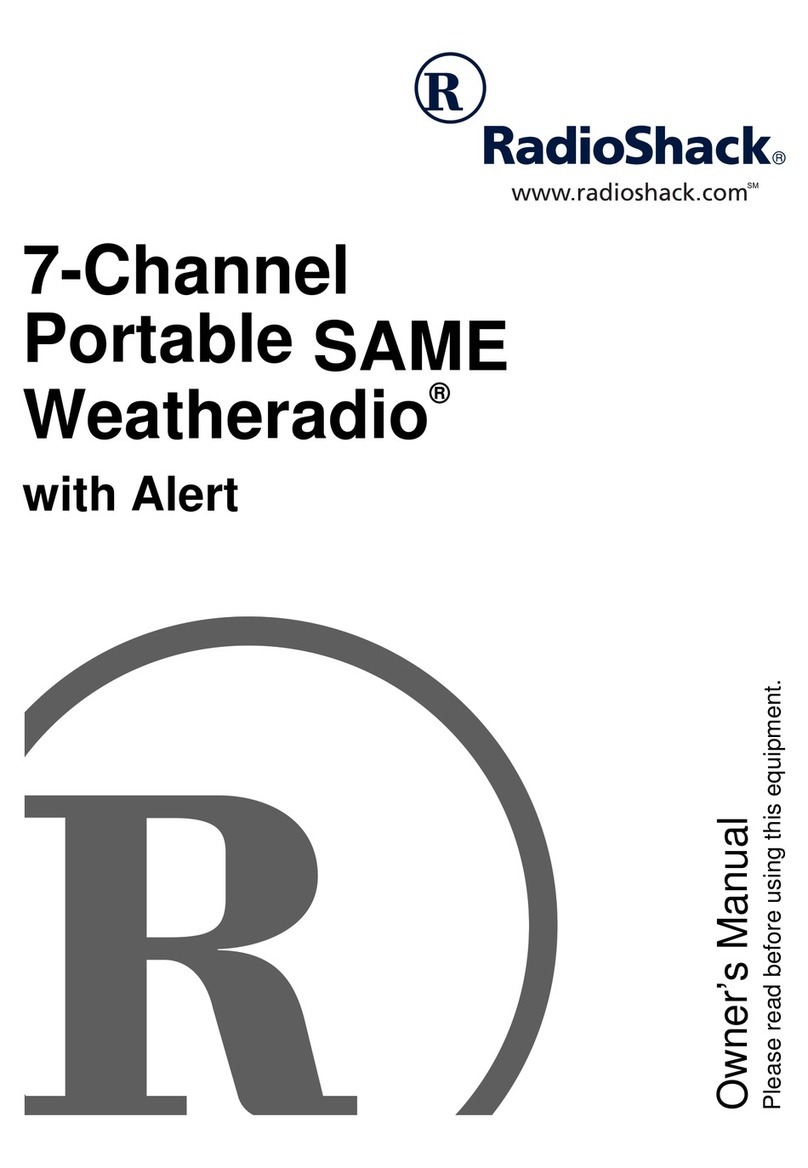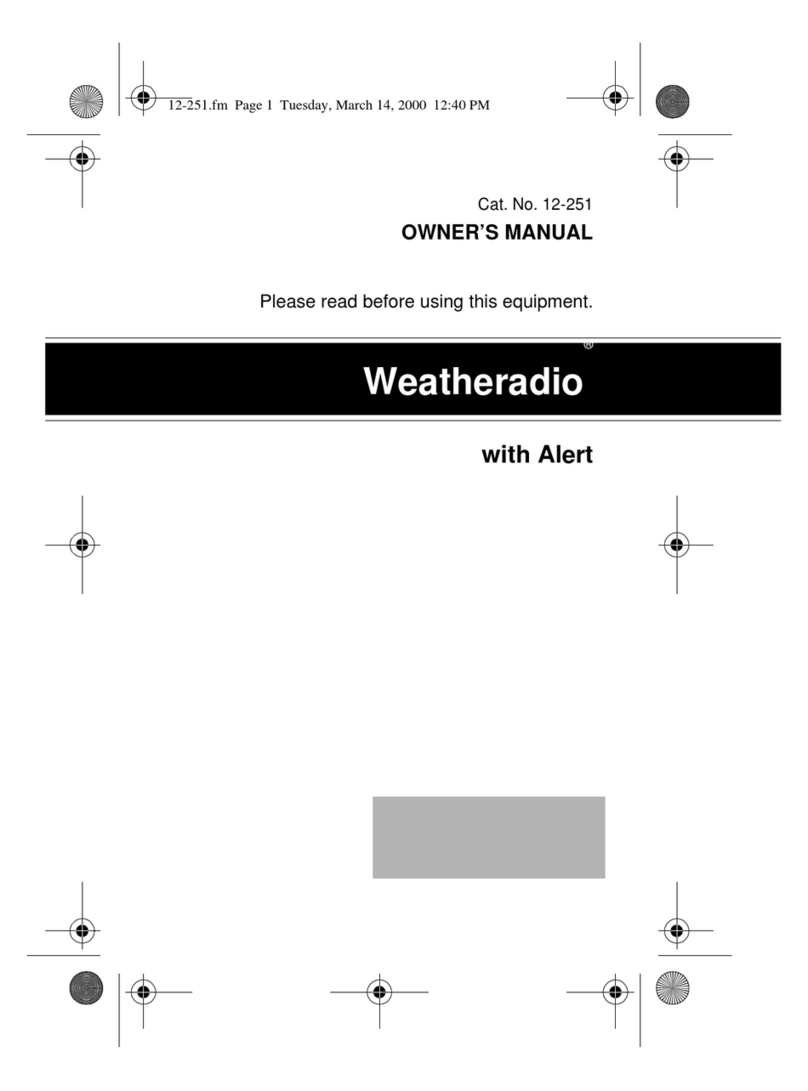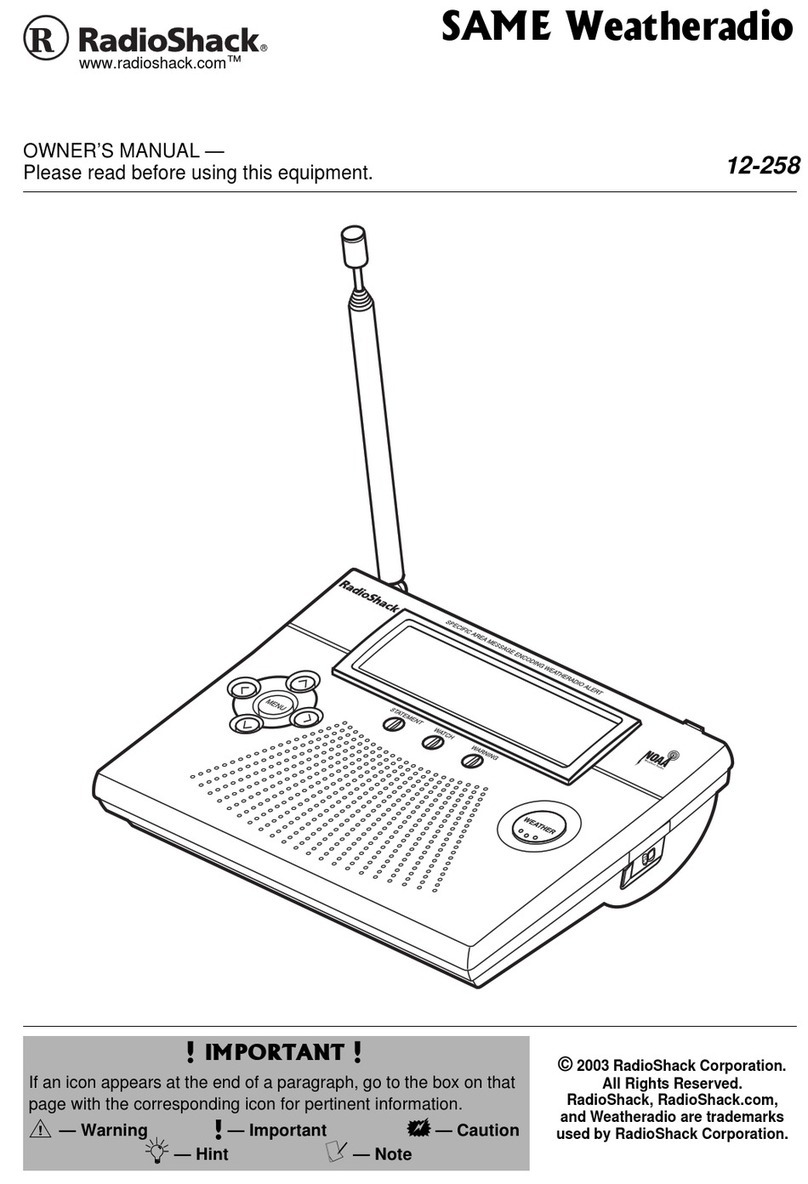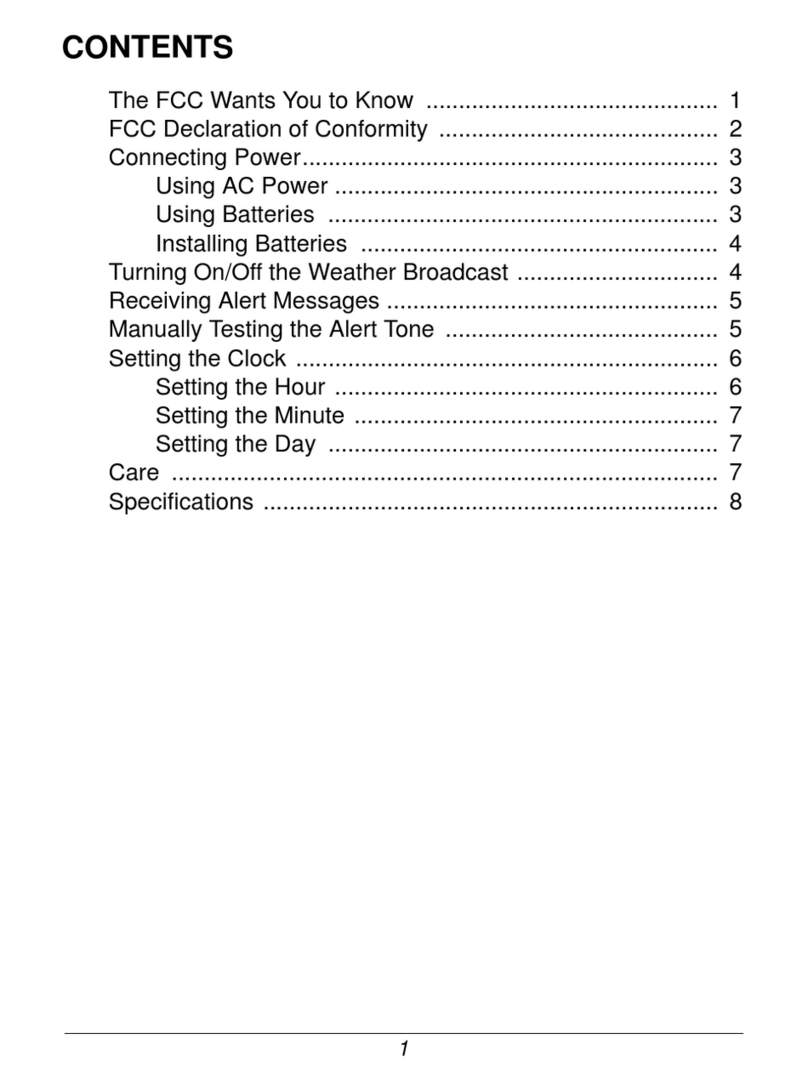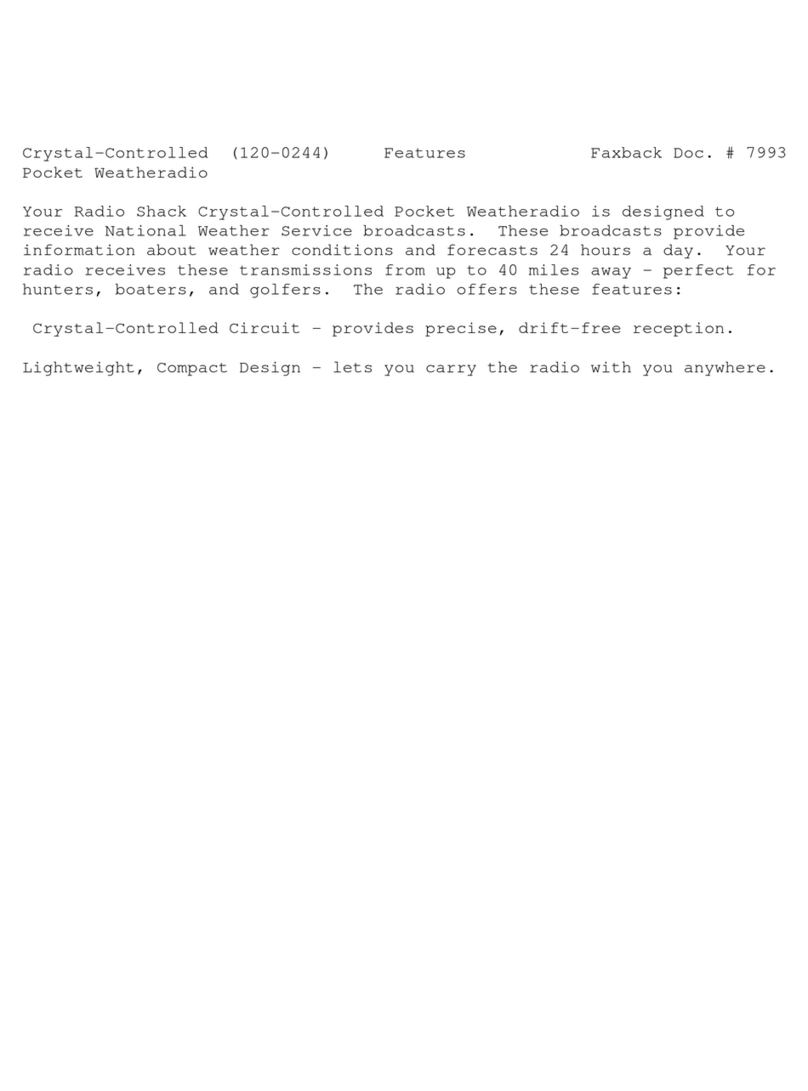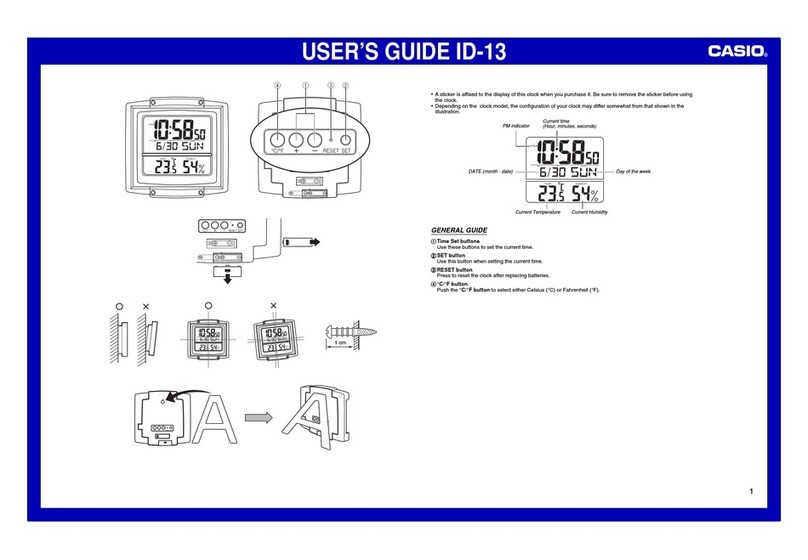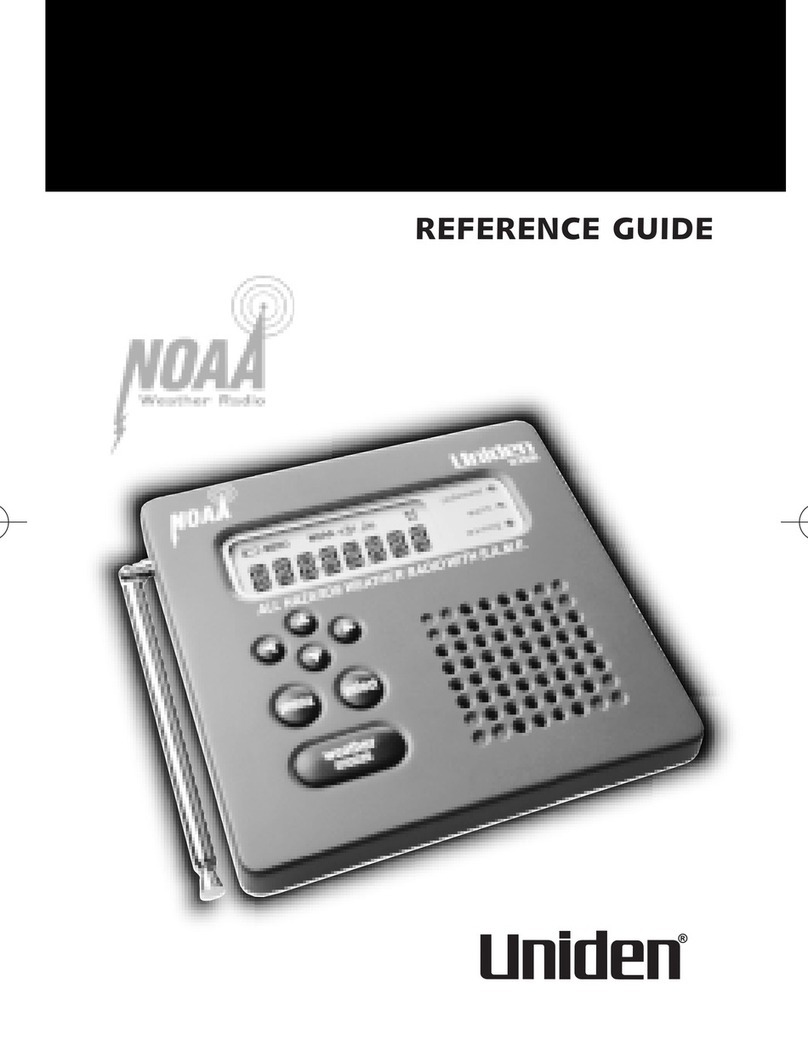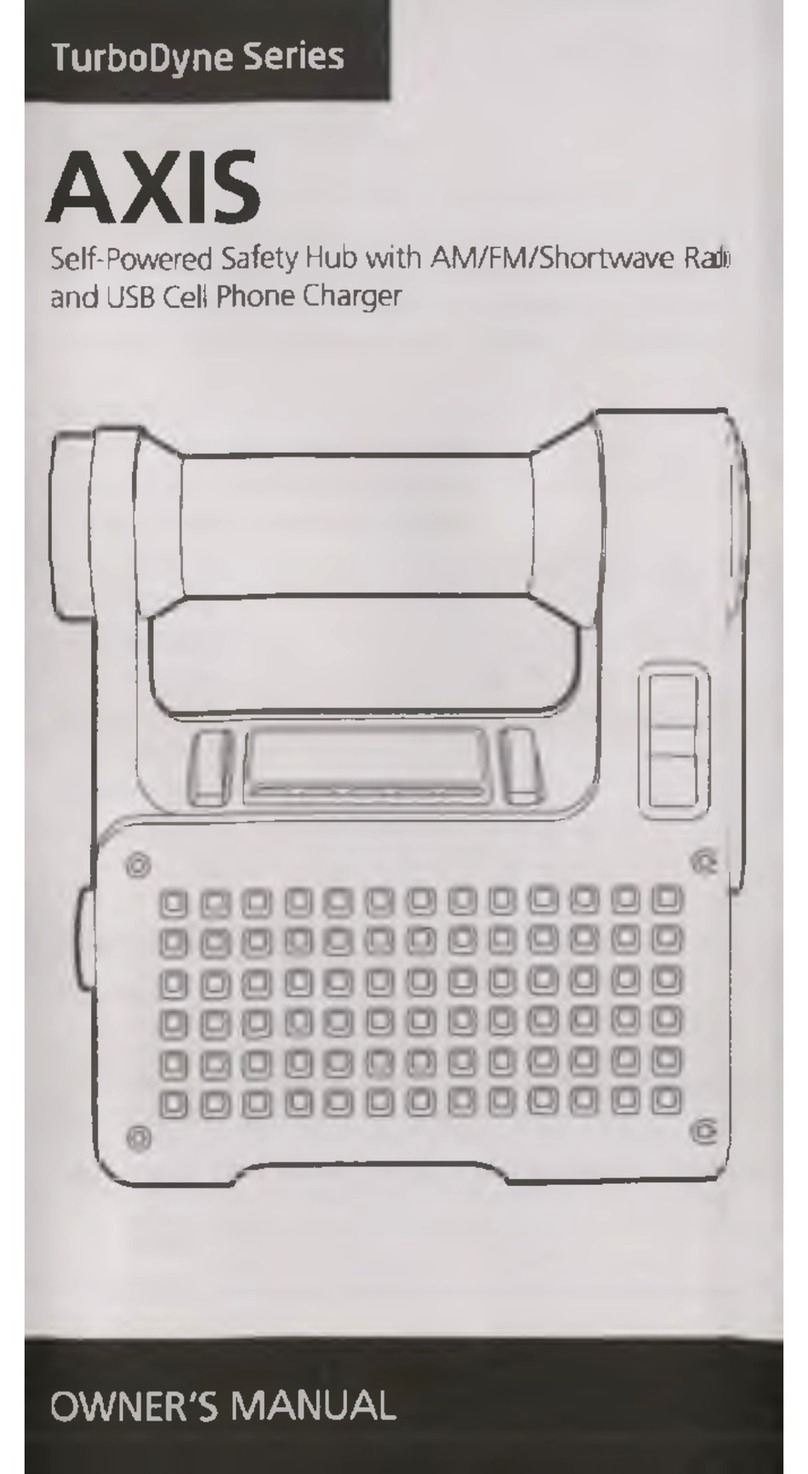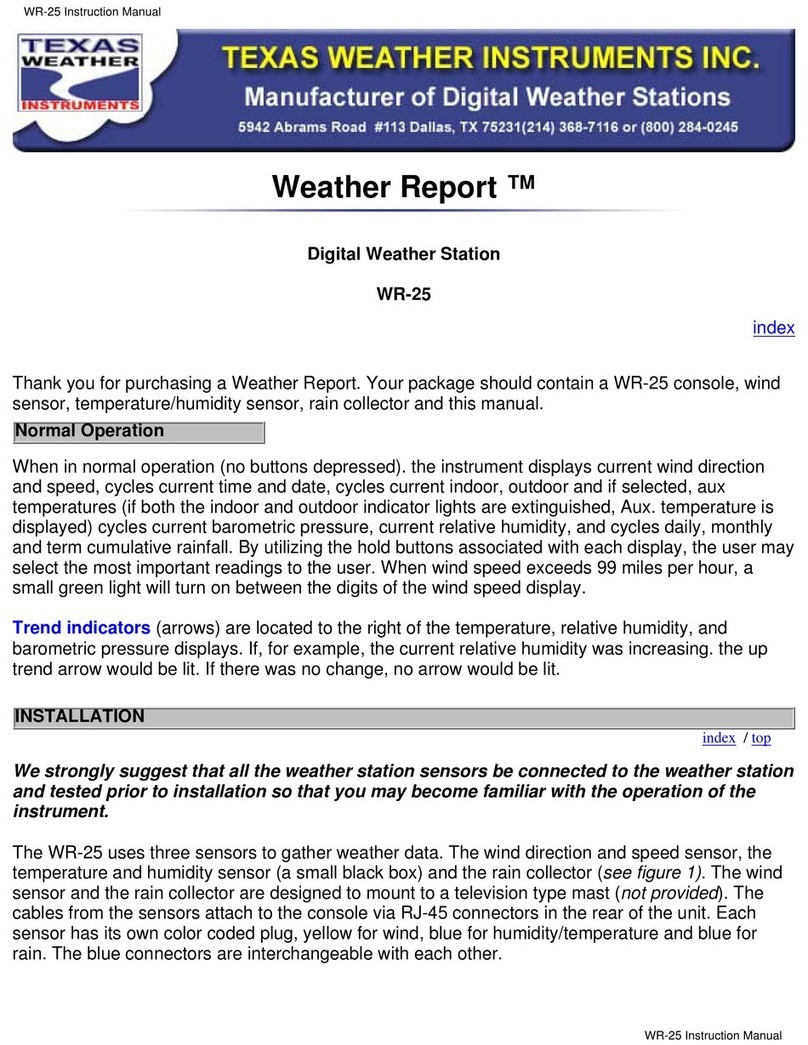Subscriber Service Agreement
Limited One-Year Warranty
By Using This Product You Are Agreeing To Be Bound By the Following Terms and Conditions
1. Services and Equipment.
Ambient Devices, Inc. ("Ambient") will sell to Customer the messaging services on the Ambient Information Network ("Services") and the related equipment ("Equipment") offered by Ambient from time to time, subject
to availability of Equipment and approval of Customer's credit by Ambient. Ambient will provide Services only where it is legallyauthorized and has the facilities to do so.
2. Bills, Payments and Prices.
Activation fees and initial Service fees, if any, must be paid at the time of activation by credit card or other means acceptable to Ambient.
Ambient will thereafter charge Customer in advance forServices (except for feesbased on overcalls or the amount of usage, which will be charged in arrears), plus taxes and assessments. Customer’s payment is due
in full, withoutdiscountor offset, (a) for billed accounts, 30 days after the invoice date, and (b) forall otheraccounts, on the date charged. Customer will be charged for Services, whether ornot suspended, for all billing
periods during which a telephone number orpersonal identification number is assigned to Customer.Customer’s payment for Equipment purchased directly from Ambient is due in full when shipped or delivered,
whichever occurs first. Ambient may charge customer interest on any balance not paid within 30 days after the due date at the lesser of (i) 1.5% per month or (ii) the maximum rate permitted by law, from the due date
until paid. Customer waives any right to dispute any charge unless Customer notifies Ambient of the dispute within 30 days after receipt of notice of the charge. If a check is returned to Ambient marked unpaid, Cus-
tomer will pay Ambient’s then applicable returned check fee, which will be at least $20. Customer authorizes Ambient to charge delinquent payments to Customer's credit card account. Customer will pay Ambient's
standard list prices in effect from time to time.
3. Changes in Services or Equipment.
Ambient may add, delete or modify Equipment or Services at any time, including changes that may affect the coverage area of the Services. Ambient will make information thereof available to Customer, including
prices for added Equipment or Services.
4. Term.
For other accounts, the Services will be provided for each period for which customer is billed or charged until terminated in writing by either party no less than 30 days prior notice. Notwithstanding the foregoing, Ambi-
ent may suspend Customer’s service without prior notice in accordance with sections 8 or 10 of this agreement. After activation,neither Ambient nor any retailer will issue Customer credit for used or unused Services
for which payment hasbeen received.
5. No Proprietary Rights.
Customer has no proprietary right toany unique identifier number, capcode, transmission method, ormicropacket offset assigned to said Customer. Ambient may alter any such value a necessary to comply with laws,
regulations or in the course of business.
6. Repairs.
Ambient will repair or replace, at no cost to Customer, any Equipment that malfunctions during normal use (for reasons other than abuse or damage, including water damage) in the first 30 days after the date of pur-
chase. Customer must notify Ambient of the malfunction within such period and deliver the Equipment to Ambient in accordance with its instructions.
7. Risk of Loss.
Customer bears all risk for lost, damaged or stolen Equipment. If offered by Ambient, Customer may enroll the Equipment in Ambient's Pager Loss Protection Program, upon Ambient's standard terms and conditions
for the Program.
8. Default by Customer.
Customer will be in default ("Customer Default") if Customer (i) fails to make any payment by the due date; (ii) fails to perform any other obligation in this Agreement which continues for 30 days following Customer’s
receipt of written notice of default; or (iii) terminates its existence, discontinues business, has a receiver appointed for any of its property, makes any assignment for the benefit of creditors, or has any proceedings
under any bankruptcy, reorganization or similar laws commencedby or against it. Upon the occurrence ofany Customer Default, Ambient may, immediately and without notice, exercise one or more of the following
remedies, in addition to any other remedies available at law or in equity: (a) terminate this Agreement in whole or as to a specified part of the Equipment and Services; and (b) suspend any or all Services.
9. Default by Ambient.
Ambient will be in default ("Ambient Default") if Ambient (i) fails to perform any obligationin this Agreement which continues for 30 days following Ambient’s receipt of written notice of default; or (ii) terminates its exist-
ence, discontinues business, has a receiver appointed for any part of its property, makes any assignment forthe benefit of creditors, or has anyproceedings underany bankruptcy, reorganization orsimilar laws com-
menced by or against it. Upon the occurrence of any Ambient Default, Customer may, immediately and without notice, terminate this Agreement in whole or as to a specified part of the Equipment and Services. The
remedy provided in this Section is Customer’s sole remedy for Ambient’s failure to perform any obligation.
10. Exclusive Use.
Customer agrees that the Equipment and Services will not be usedin any way which (i) is unlawful, fraudulent, excessive or abusive, or (ii) interferes with Ambient’s ability to provide service to its customers, or (iii)
damages Ambient’s property. Customer will not use profane, abusive or harassing language when using, inquiring about or ordering Equipment and Services. If this Section is violated, then Ambient may immediately
and without notice suspend all or any part of the Services and/or, upon 30 days notice to Customer, terminate this Agreement.
11. Denial of Service.
If Ambient determines that Customer is excessively using the Services, or is in any way causing an unreasonable burden on the Ambient Information Network, Ambient shall have the right to assess usage or other
charges or otherwise modify Customer’s pricing.
12. Disclaimer of Warranties.
Customer acknowledges that (i) Ambient is not the manufacturer ofthe Equipment northe manufacturer’s agent, and (ii) Ambient has not made any representation orwarranty regarding the Equipmentor Services not
contained herein, and (iii) Customer is responsible for reading the operating instructions and warnings provided by the manufacturer of the Equipment,and (iv) theEquipment is manufactured to operate only onthe
network and radio frequencies of Ambientand carriers approved by Ambient, and not on the network or frequencies of other carriers, and (v) any Services provided to Customer in another country may be provided on
a network owned or operated by another carrier ("Network Affiliate"). EXCEPT AS EXPRESSLY SET FORTH IN THIS AGREEMENT, AMBIENT AND ITS NETWORK AFFILIATES DISCLAIM ALL EXPRESS OR
IMPLIED WARRANTIES WITH RESPECT TO THE EQUIPMENT AND SERVICES, INCLUDING AND WITHOUT LIMITATION TO ANY WARRANTY OF MERCHANTABILITY OR FITNESS FOR A PARTICULAR
PURPOSE. Ambient and its Network Affiliates make no warranty as to the accuracy or reliability of the information contained in any message.
13. Limitation of Liability.
Customer acknowledges that messages maybe lost or garbled for many reasons, such asdialing errors, power failures, communications network equipment failures, electronic interference and the recipient’s messag-
ing device being turned off or outside the coverage area or having a weak battery. This section applies notwithstanding to any other provisions of this Agreement. AMBIENT AND ITS NETWORK AFFILIATES SHALL
NOT BE LIABLE FOR ANY DAMAGES ARISING OUT OF (i) LATENT OR PATENT EQUIPMENT OR SERVICES DEFECTS, OR (ii) LOSS OF USE OF ANY OF THE EQUIPMENT OR SERVICES, OR (iii) THE
CONTENT OF ANY MESSAGE, OR (iv)ANY FAILURE OR DELAY IN THE TRANSMISSION OR RECEIPT OF A MESSAGE, OR (v) ANY INTERCEPTION OR UNAUTHORIZED DISCLOSURE OF A MESSAGE.
AMBIENT AND ITS NETWORK AFFILIATES SHALL NOT BE LIABLE FOR LOST PROFITS OR EXEMPLARY, SPECIAL, INCIDENTAL, CONSEQUENTIAL OR PUNITIVE DAMAGES ARISING DIRECTLY OR
INDIRECTLY OUT OF THIS AGREEMENT, THE EQUIPMENT OR THE SERVICES, EVEN IF AMBIENT AND ITS NETWORK AFFILIATES HAVE BEEN ADVISED OF THE POSSIBILITY OF SUCH DAMAGES. IF
ANY LIMITATION OF LIABILITY SET FORTH HEREIN IS UNENFORCEABLE OR INAPPLICABLE FOR ANY REASON, AMBIENT AND ITS NETWORK AFFILIATES MAXIMUM AGGREGATE LIABILITY TO
CUSTOMER UNDER ANY LEGAL THEORY (INCLUDING ITS OWN NEGLIGENCE) FOR DAMAGES ARISING DIRECTLY OR INDIRECTLY OUT OF THIS AGREEMENT, THE EQUIPMENT OR THE SERVICES
WILL NOT EXCEED THE LESSER OF THE ACTUAL DIRECT DAMAGES SUFFERED BY CUSTOMER OR THE AMOUNT PAID BY CUSTOMER FOR THE SPECIFIC UNIT OF EQUIPMENT ORSERVICE AND
SERVICE PERIOD OUT OF WHICH THE CLAIM AROSE.
14. Indemnification.
Customer will indemnify and hold harmless Ambient and its affiliates and their agents, employees, officers, directors, successors and assigns from and against all liabilities and expenses, including reasonable attor-
neys’ fees, arising out of a Customer Default orany claim by anyone not a party to this Agreement and involving the use, condition or operation of any Equipment or the use of the Services. This indemnity shall survive
the termination ofthis Agreement.
Q. Why doesn’t my screen show ANY
information?
A. Check to see if your batteries are fresh and
installed correctly.
Q. Why can’t I get a signal from the network?
A. Check your coverage. Go to
www.ambientdevices.com, click on “Check
your coverage,” and type in your ZIP code.
•Try movingyour device to another place in your
home or office for betterreception.
Q. The region which is displayed at the bottom of
my RadioShack Weather Forecaster is not close
enough to where I live.
A. Go to www.myambient.com, register your
device and type in your particular ZIP code to
see which cities are available in your area. You
may also choose to upgrade your device to pre-
mium service to receive forecast for your spe-
cific ZIP code.
Q. How doI change the display to Celsius?
A. Use a paper clip to press the recessed button
on the bottom of your unit.
Q. I need more help -If you are still having
problems or have a question not answered
to www.myambient.com , or call
1-888-990-0023.
©2004 RadioShack Corporation. 63-1085
All Rights Reserved. Printed in China
RadioShack and RadioShack.com are trademarks 08A04
used by RadioShack Corporation.
This productis warranted by RadioShack against manufacturing defects in material
and workmanship under normal use for one (1) year from the date of purchase from
RadioShack company-owned stores and authorized RadioShack franchisees and
dealers. For complete warranty details and exclusions, check withyour local
RadioShack store.
RadioShack Customer Relations
200 Taylor Street, 6th Floor, Fort Worth, TX 76102
04/04
F.A.Q.s
Caution
• TO REDUCE THE RISK OF ELECTRIC SHOCK,
DO NOT REMOVE COVER OR BACK. THERE
ARE NO SERVICEABLE PARTS INSIDE.
• TOREDUCETHERISKOFFIREORELECTRIC
SHOCK,DONOTEXPOSETHISUNITTORAIN
OR MOISTURE.
All the safety and operating instructions should be
read, adhered to and followed before the unit is
operated.
Danger
To reduce the risk of electric shock, burns, fire or
injury:
• Do not immerse unit in water.
• Always unplug the unit from the electrical outlet
before cleaning.
• Do not use while bathing or in a shower.
• Do not place or store unit where it can fall or be
pulled into a tub or sink.
• Do not reach for a unit that has fallen into water.
Unplug it immediately.
Warnings
• Use indoors only.
• Do not try to disassemble the unit.
• Do not perform any servicing on the unit.
• Do not allow children to play with this unit. This is
not a toy.
• Donotallow childrentoplay withany plasticbags
that accompany this unit. Plastic bags may
present a hazard to young children.
• Donot use attachmentsnot recommendedby the
manufacturer.
• Never operate this unit if it has a damaged cord
or plug, if it is not working properly, if it has been
dropped or damaged or dropped into water.
• Keep cord away from heated surfaces.
• The unit should be situated away from heat
sources such as direct sunlight, radiators, heat
registers, stoves or other heat-producing
appliances.
• Never drop or insert objects into any openings.
• Do not operate under a blanket or pillow.
Excessive heating can occur and cause fire,
electric shock or injury.
• Do not carry this unit by the supply cord or use
cord as a handle.
Safety Instructions
FCC Declaration of Conformity
This device complies with Part 15 of the FCC Rules. Operation is subject
to the following two conditions: (1) this device may not cause harmful
interference, and (2) this device must accept any interference received,
including interference that may causeundesired operation.
Product: Weather Forecaster
Model: 63-1085
Responsible Party: RadioShack
100 Throckmorton
Fort Worth, TX 76102
Phone: 817-415-3200
63-1085.fm Page 2 Thursday, September 9, 2004 4:05 PM