Radio Thermostat CT110 User manual
Other Radio Thermostat Thermostat manuals
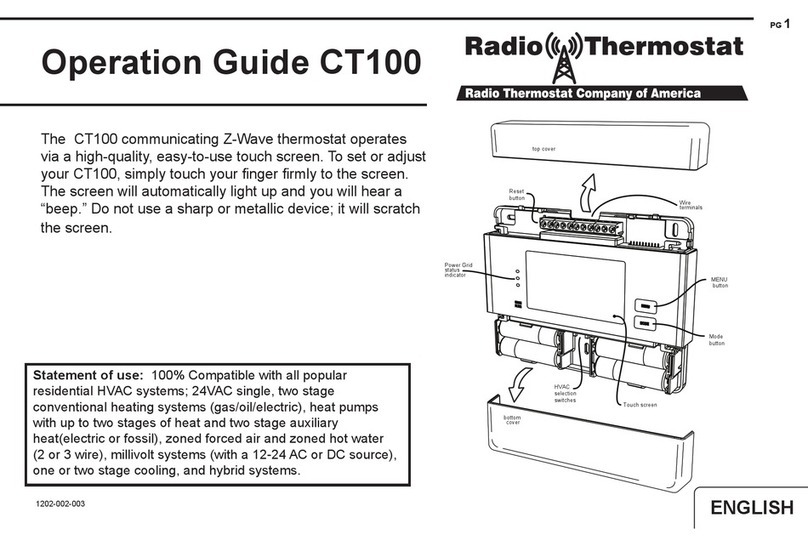
Radio Thermostat
Radio Thermostat CT100 User manual
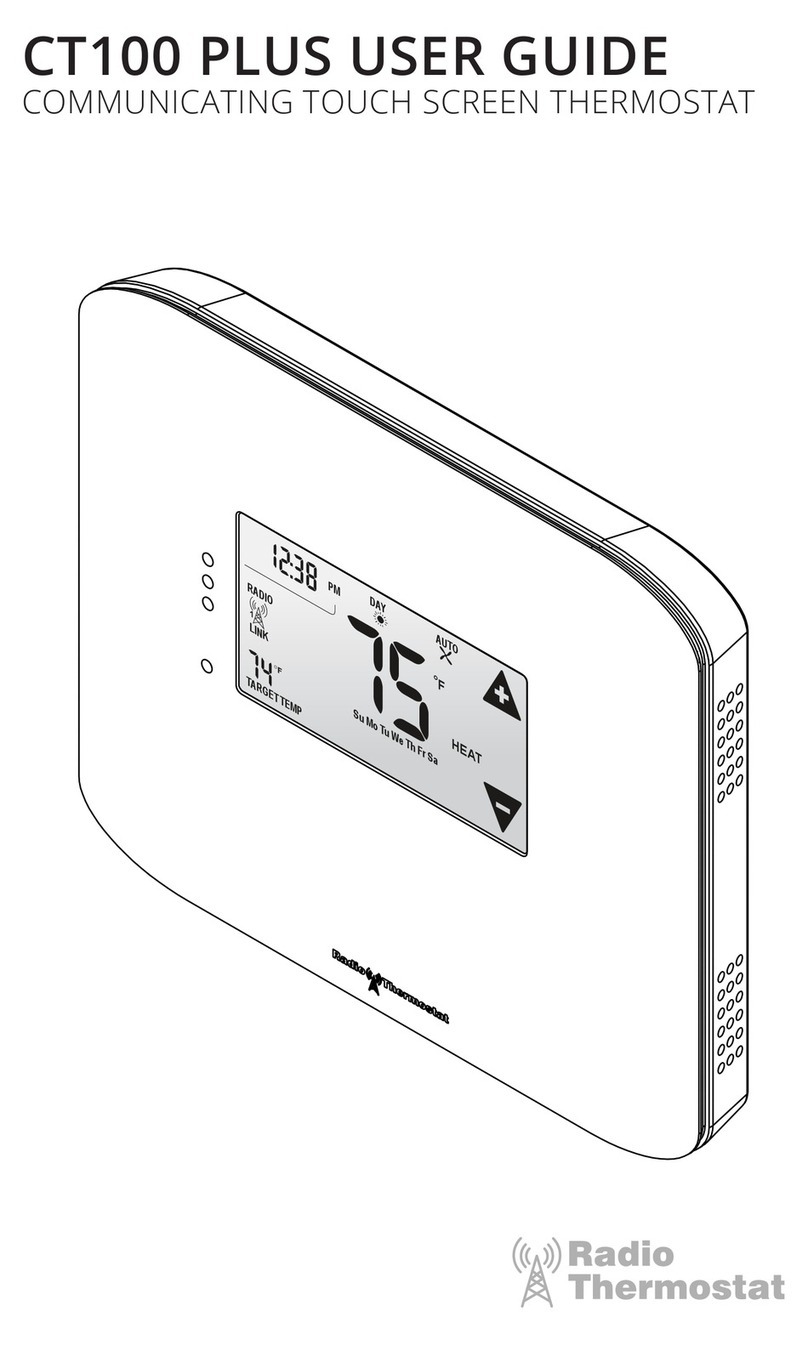
Radio Thermostat
Radio Thermostat CT100 User manual

Radio Thermostat
Radio Thermostat CT200 User manual

Radio Thermostat
Radio Thermostat CT30 User manual

Radio Thermostat
Radio Thermostat CT80 User manual

Radio Thermostat
Radio Thermostat CT50 User manual

Radio Thermostat
Radio Thermostat CT32 User manual

Radio Thermostat
Radio Thermostat CT80 User manual

Radio Thermostat
Radio Thermostat CT32 User manual
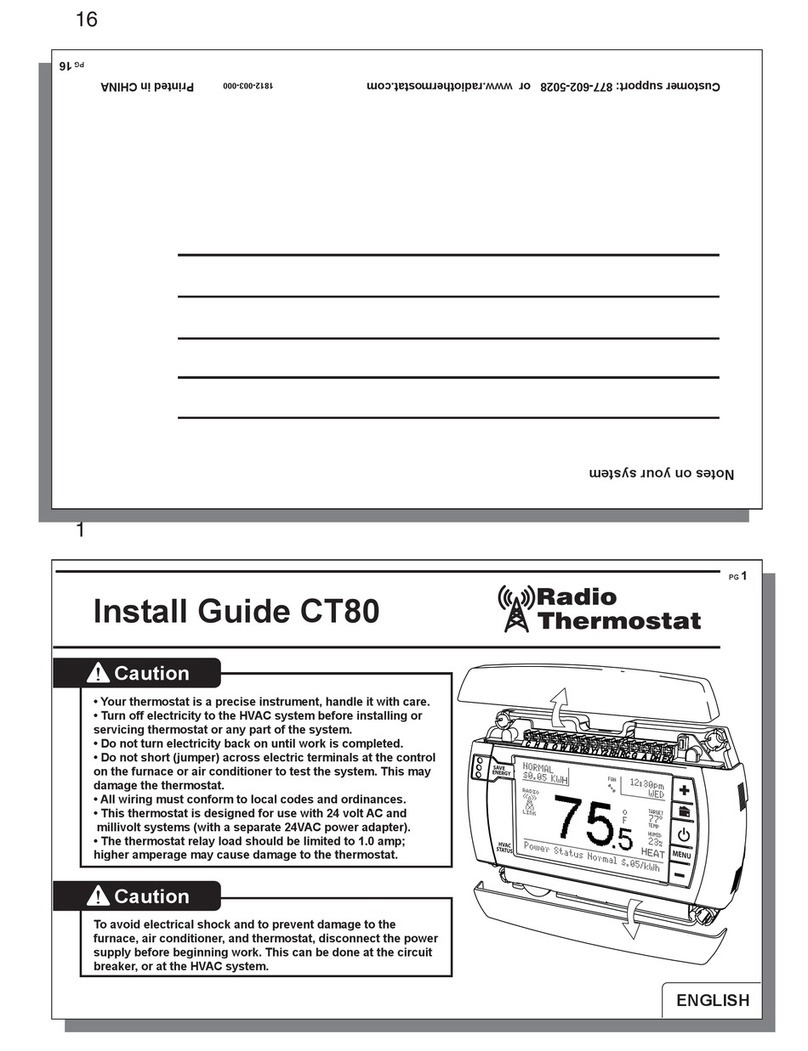
Radio Thermostat
Radio Thermostat CT80 User manual

Radio Thermostat
Radio Thermostat CT30 User manual
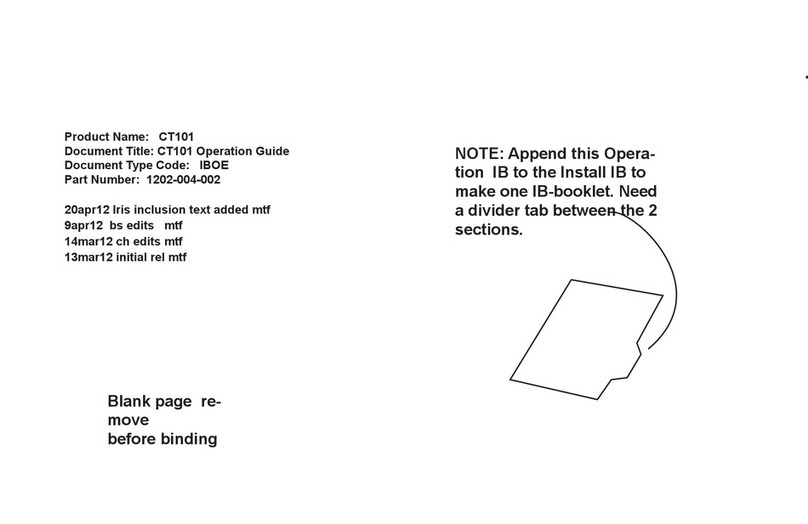
Radio Thermostat
Radio Thermostat CT101 User manual

Radio Thermostat
Radio Thermostat CT50 User manual

Radio Thermostat
Radio Thermostat CT30 User manual

Radio Thermostat
Radio Thermostat CT110 User manual
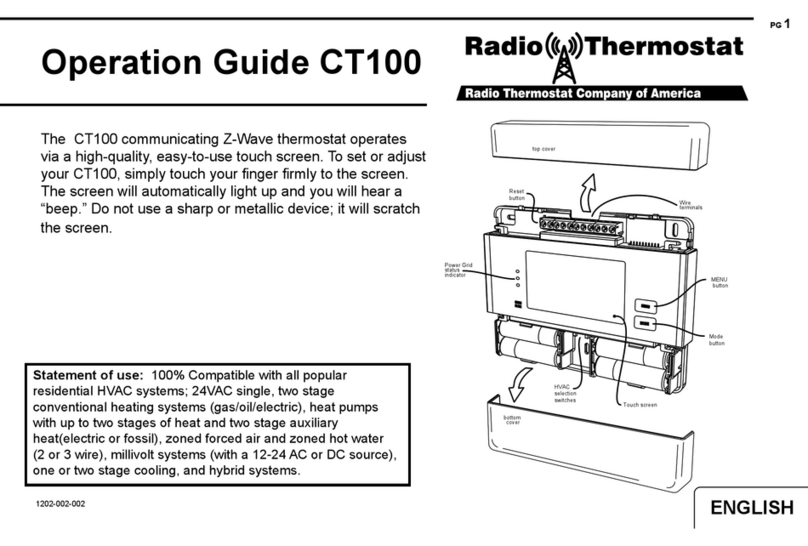
Radio Thermostat
Radio Thermostat CT100 User manual

Radio Thermostat
Radio Thermostat CT102 User manual
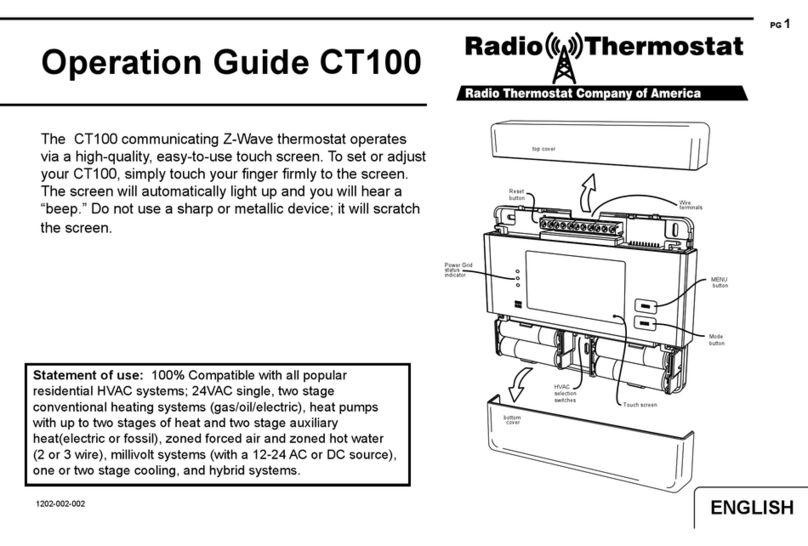
Radio Thermostat
Radio Thermostat CT100 User manual

Radio Thermostat
Radio Thermostat CT101 User manual

Radio Thermostat
Radio Thermostat CT30 User manual
Popular Thermostat manuals by other brands

Charmeg
Charmeg MP-R user manual

dixell
dixell WING XW40LS Installing and operating instructions

Network Thermostat
Network Thermostat NetX X7C-WIFI Installation and programming manual

HAI
HAI Omnistat RC-120 installation manual

Lennox
Lennox iComfort E30 Installation and setup guide

Lux Products
Lux Products PSD011Ba Installation and operating instructions


















