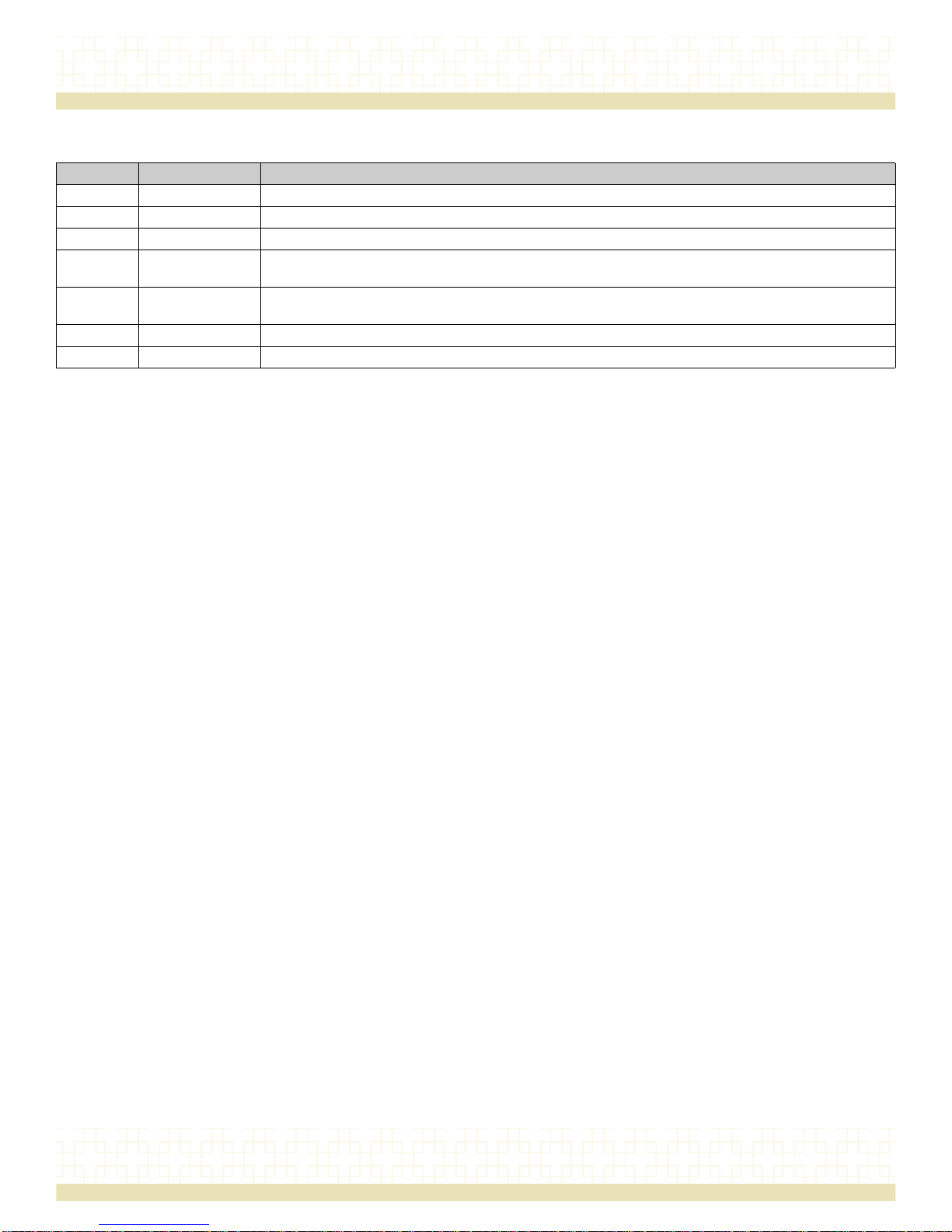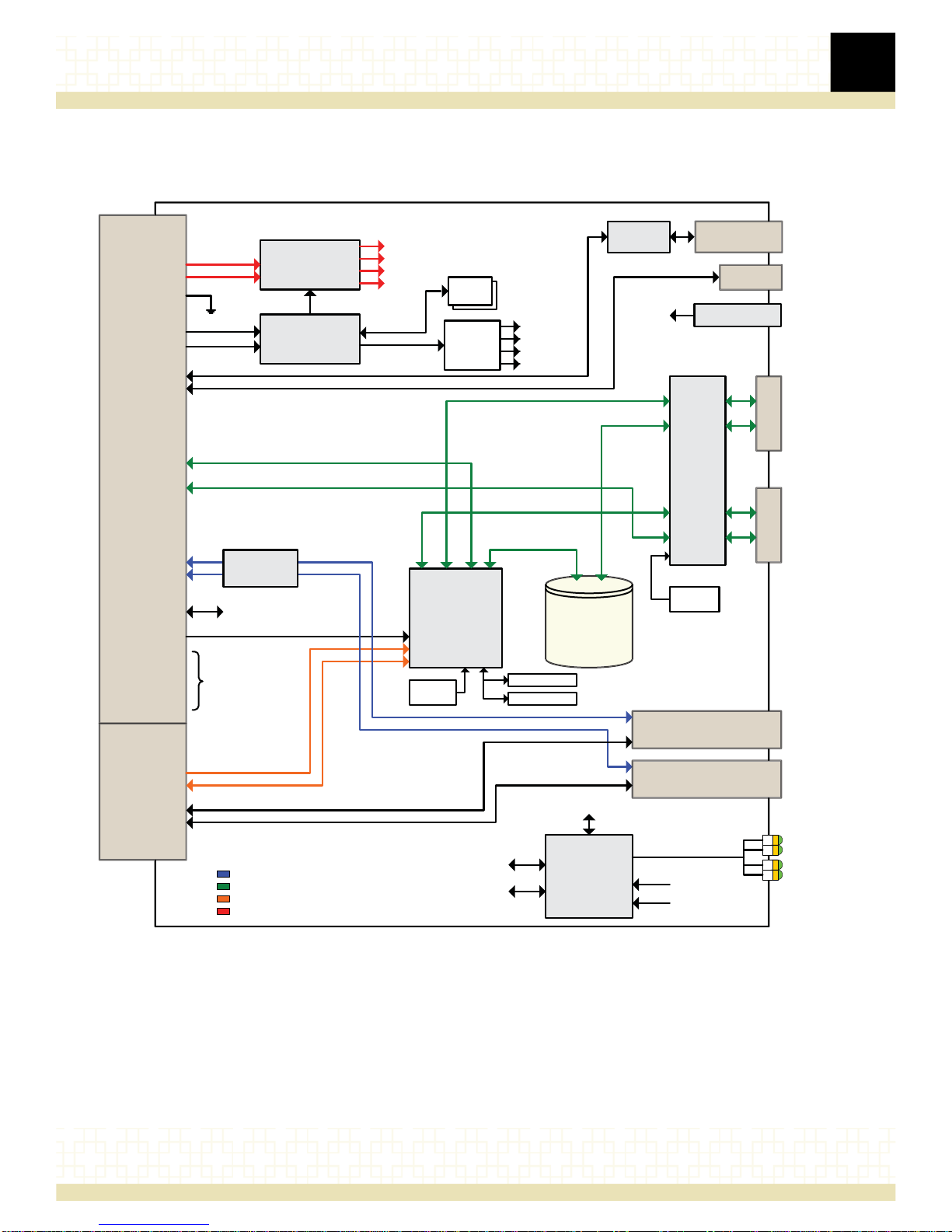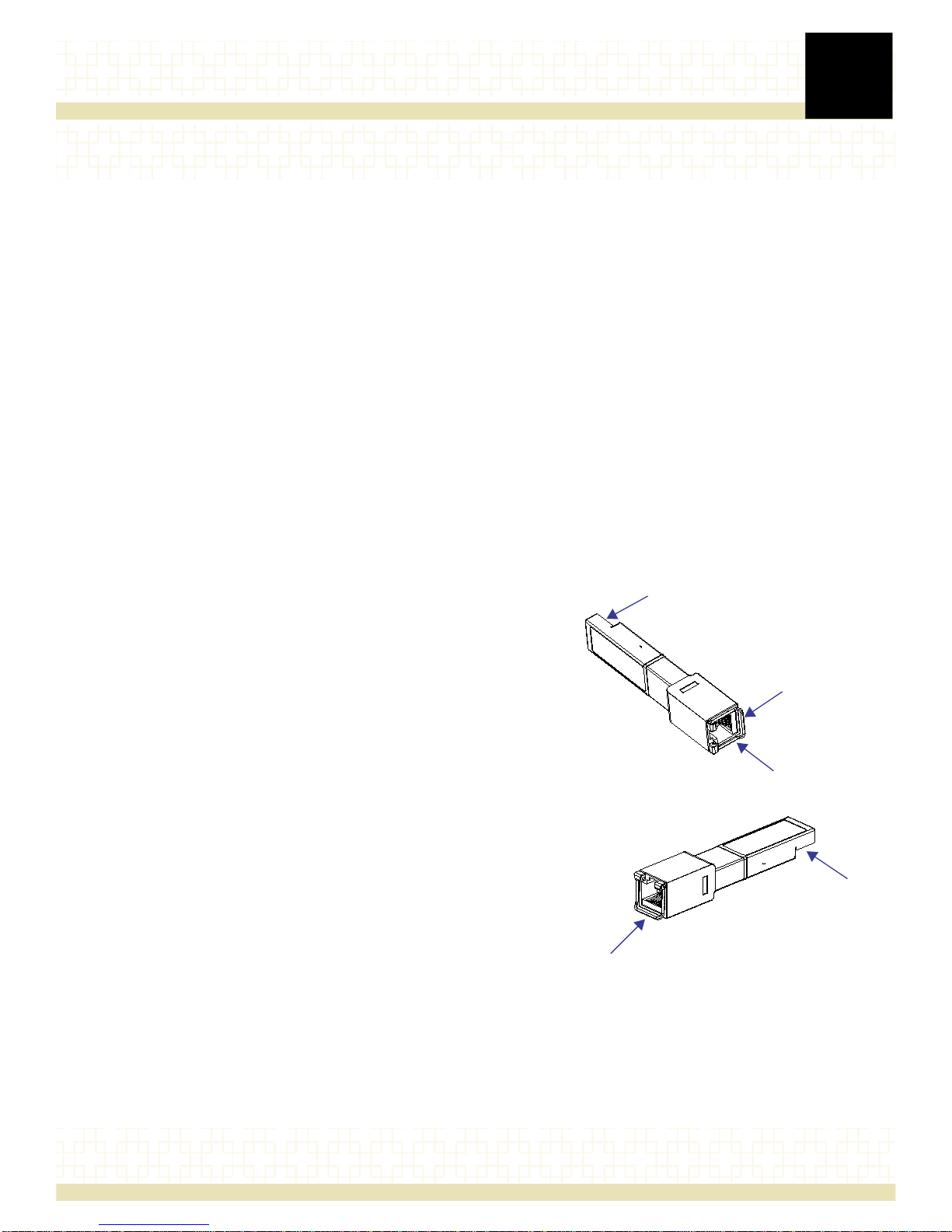6
About related Radisys products
TheRTMispartoftheRadisysproductfamily.Forinformationonthisproductfamilyand
otherRadisysproducts,seetheRadisysWebsiteatwww.Radisys.com.
Standards information
ForinformationaboutthePCIIndustrialComputerManufacturersGroup(PICMG®)andthe
AdvancedTCAstandard,consultthePICMGWebsiteatthisURL:http://www.picmg.org.
Related documents
CAN/CSAC22.2No.60950‐1‐03SafetyforInformationTechnologyEquipment,Version2,
CanadianStandardsAssociation(www.csa.ca),April1,2003
EN60950‐1:2002InformationTechnologyEquipment.Safety.GeneralRequirements,
EuropeanCommitteeforElectrotechnicalStandardization(CENELEC)(www.cenelec.eu),
February22,2002
IEC60950‐1InformationTechnologyEquipment‐Safety‐Part1:GeneralRequirements,1st
Edition,InternationalElectrotechnicalCommission(www.iec.ch),October25,2001
InformationTechnology‐SerialAttachedSCSI‐1.1(SAS‐1.1),ANSI/INCITS417‐2006
IntegratedRAIDforSASUser’sGuide,LSILogic®Corporation
LSISAS1064EPCIExpressto4‐PortSerialAttachedSCSI,LSISAS1064ERevision2.3,LSILogic
Corporation,November2007
IntelligentPlatformManagementInterfaceSpecificationv1.5,Revision2.0,IntelCorporation;
HewlettPackardCompany,NECCorporation,andDellComputerCorporation
PICMG3.0AdvancedTelecommunicationsComputingArchitectureR3.0,PCIIndustrial
ComputerManufacturersGroup,March24,2008
PICMG3.1R1.0Specification,Ethernet/FibreChannelforAdvancedTCASystems,PICMG,
January22,2003
PICMGAMC.0R2.0AdvancedMezzanineCardBaseSpecification,PCIIndustrialComputer
ManufacturersGroup,November15,2006
PM8380QuadSMX3GQuadSATA/SASMux/Demuxfor3G,PMC‐2031101,Issue8,PMC‐
Sierra,April2005
SerialATARevision2.5,SerialATAInternationalOrganization,October27,2005
SmallForm‐factorPluggable(SFP)TransceiverMultisourceAgreement(MSA),Cooperation
AgreementforSmallForm‐FactorPluggableTransceivers,AgilentTec hnologies,Blaze
NetworkProducts,E2OCommunications,Inc.,ExceLightCommunications,Finisar
Corporation,FujikuraTechnologyAmericaCorp.,HitachiCable,InfineonTechnologi esCorp.,
IBMCorp.,LucentTechnologies,Molex,Inc.,OpticalCommunicationProducts,Inc.,Picolight,
Inc.,StratosLightwave,andTycoElectronics,September14,2000