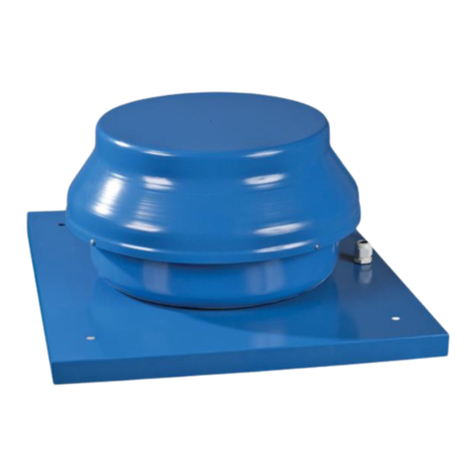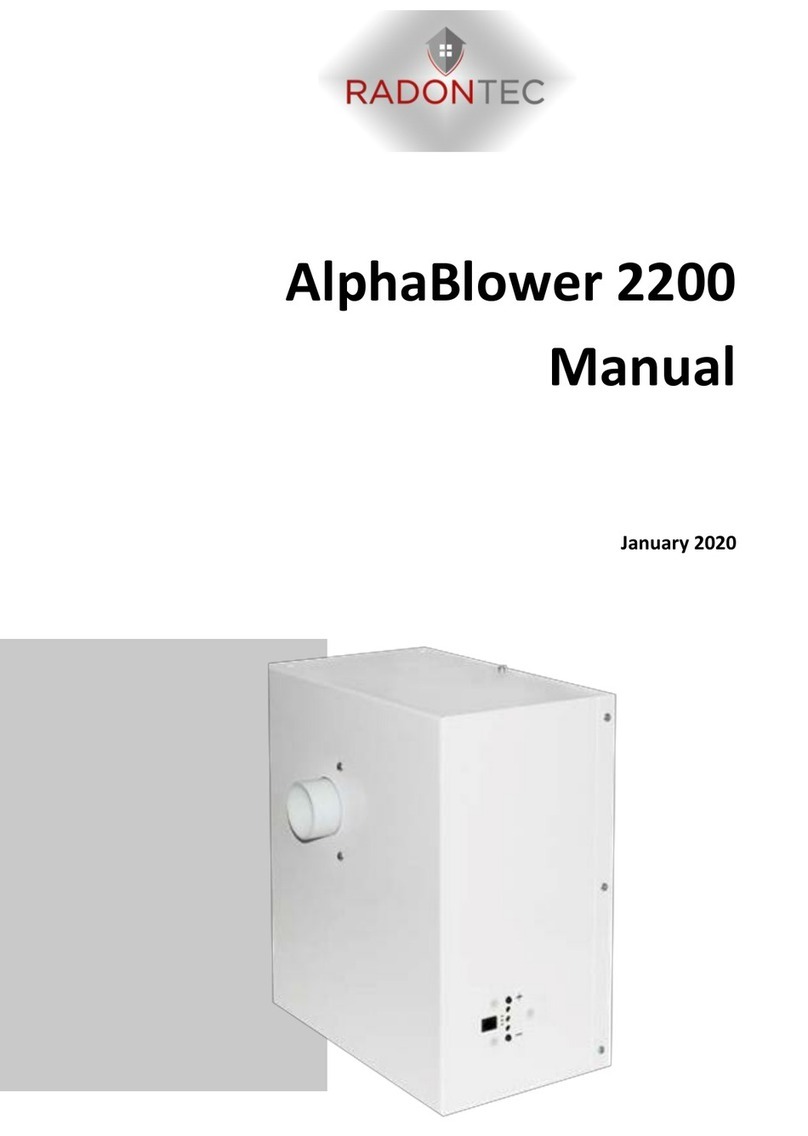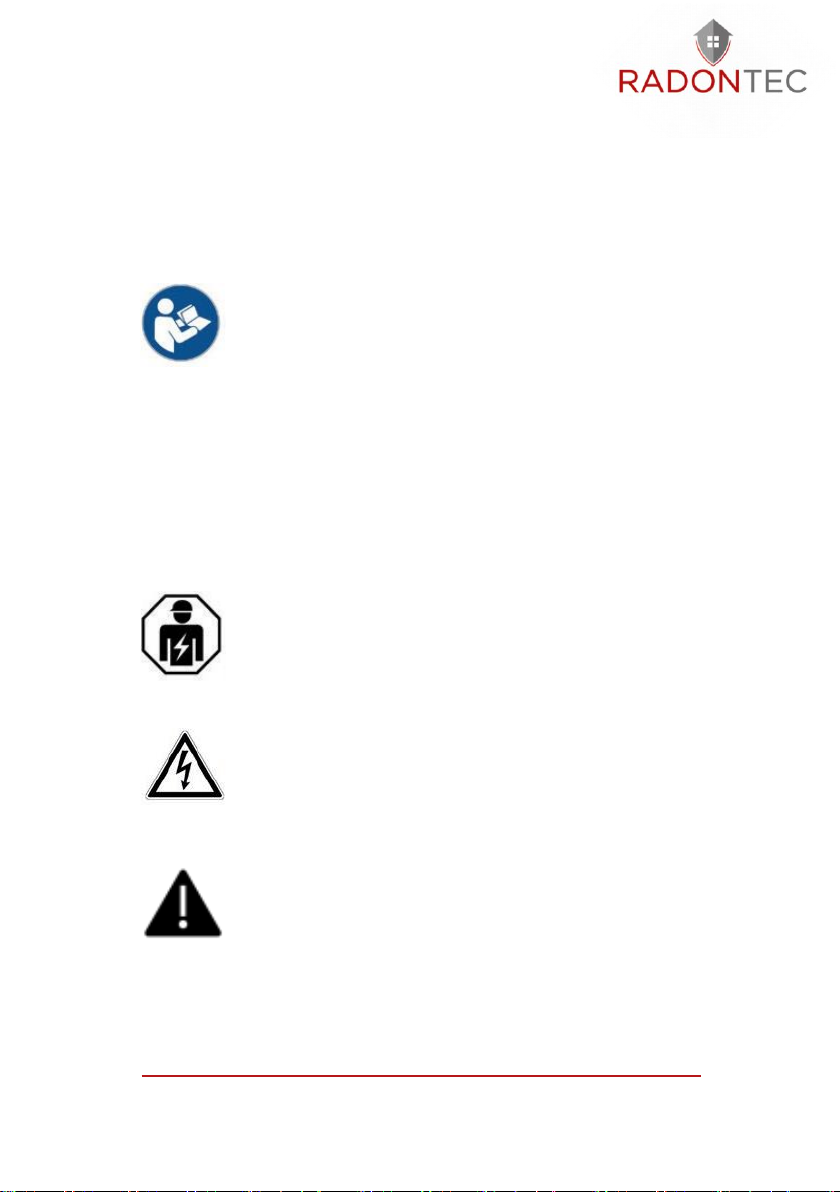1 Introduction
Both in new buildings and in energy-related renovation
measures, attention is now being paid to a tight building
envelope. The elimination of drafts through cracks and gaps
not only leads to corresponding energy savings, but also
increases comfort to a considerable extent.
Particularly in the renovation sector, it is easily overlooked that
airtight windows and doors go hand in hand with special
requirements in terms of ventilation behavior. Insufficient air
exchange leads to an enrichment of the room air with
pollutants (sick building syndrome) and, above all, moisture.
The latter forms the basis for damp walls and mold growth.
Even if one can keep the apartment mold-free by frequent
window ventilation, this means in return only that the warm air
originally hoped to be saved is nevertheless ventilated out
through the window again. The cold fresh air that is let in has
to be heated up again by the heating system each time, which
is only reflected in the heating bill.
The remedy is to ventilate by means of controlled living space
ventilation with integrated heat recovery. Both incoming and
outgoing air flows through the heat exchanger it contains,
while being separated from each other by fine louvers. The
heat is transferred from the warm to the cold air mass with a
heat recovery rate of up to 90%.
In a concrete practical example, fresh air with an outside
temperature of 0°C flows into the unit. This is heated with the
energy of the extracted, 20°C warm room air and flows
preheated with