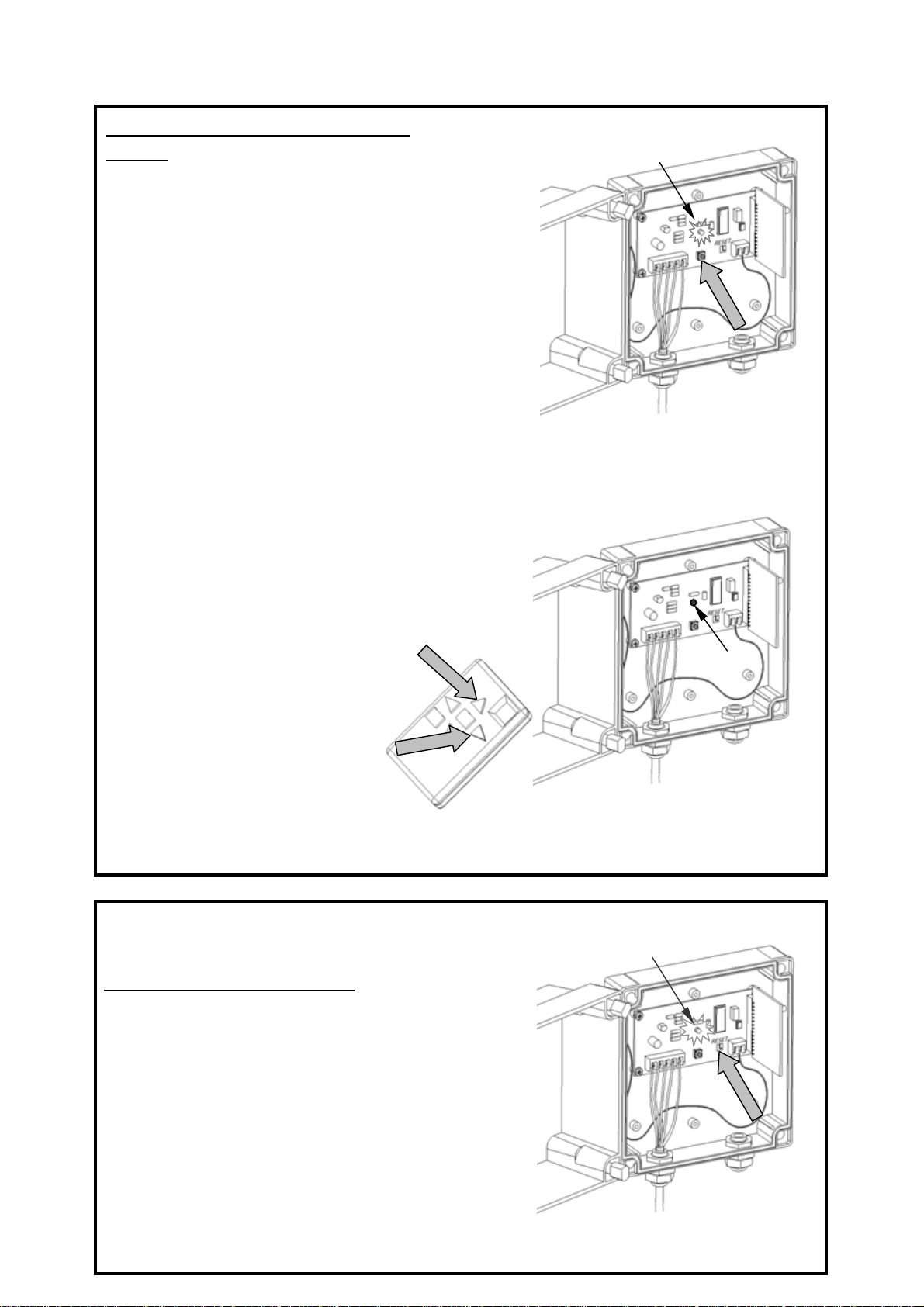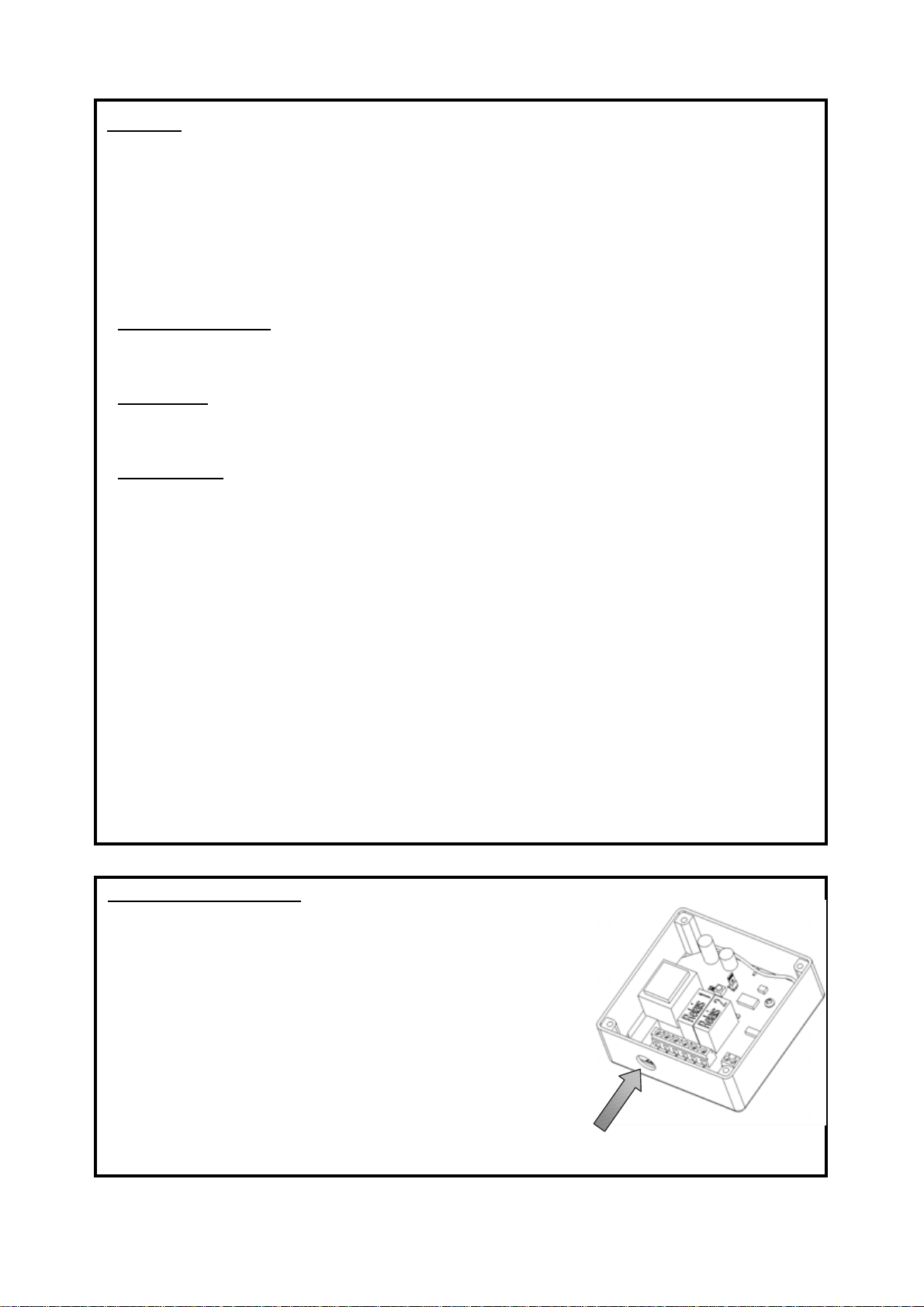230V UNIVERSAL RECEIVER with 2 independent outputs (Optionnal).
230V POWER SUPPLY WIRING
Concept:
This receiver has 2 independent outputs. Each output has a dry contact relay . The universal
receiver operates in conjunction with the 99 channel transmitter. It is necessary to assign and
store a transmitter channel number to each output. The receiver is ideal for the remote control
of devices such as your outdoor lighting, your automatic gate, your automatic garage door, your
swimming pool lighting, your garden shed lighting, etc.
Each output can be independently configured in 3 operating modes:
- Pulse command mode : The output relay is activated when you press the transmitter command
key and is deactivated as soon as you release the key. This mode is particularly suitable for
automatic gate devices, garage door devices, etc.
- Timing mode : This mode can start the operation of a device for a programmed time period (7,5
minute max), at the end of the time period the device will automatically stop operating. This mod
is use ful for turning on outdoor lighting for a short time period.
- Bistable mode : The transmitter sends a command to activate a device. A second order is
necessary to stop the device. This mode is ideal for indoor or outdoor lighting.
The universal receiver comes in a waterproof cabinet (IP55) with an internal transformer.
A 99 channel transmitter can update several universal receivers.
However, several 99 channel transmitters can also be used to operate the same output of a
universal receiver.
A channel number on the 99 channel transmitter is assigned to the universal receiver output
during the configuration phase. The operating mode is also selected during this phase.
It is possible to assign the 3 operating modes to the same output by storing a specific channel
number for each operating mode during the configuration phase.
Example: Channel 18 can operate output 1 on the receiver in the pulse command mode, channel 25
can operate the same output 1 of the same universal receiver in the timing mode, and channel 37
can operate output 1 of the same receiver in the bistable mode.
230v power supply wiring:
- Carrefully pierce the cabinet under the terminals numbered 1 and
2.
- We recommend using a cable gland (not included) to make sure
that the cabinet remains waterproof.
- Insert the 230V wire into the cable gland.
- Screw the wires to terminal 1 and 2 (230VAC and L N).
- Tighten the cable gland.
9