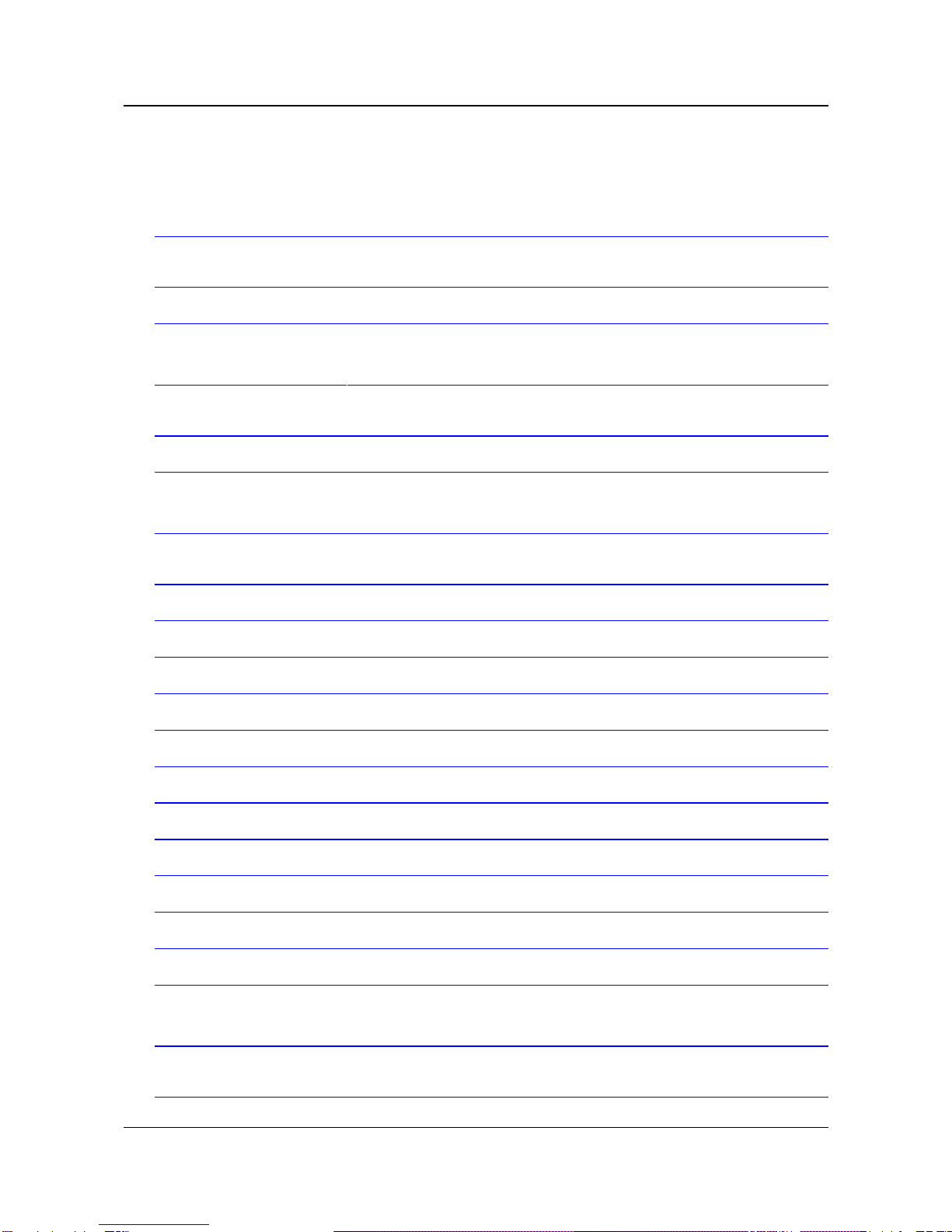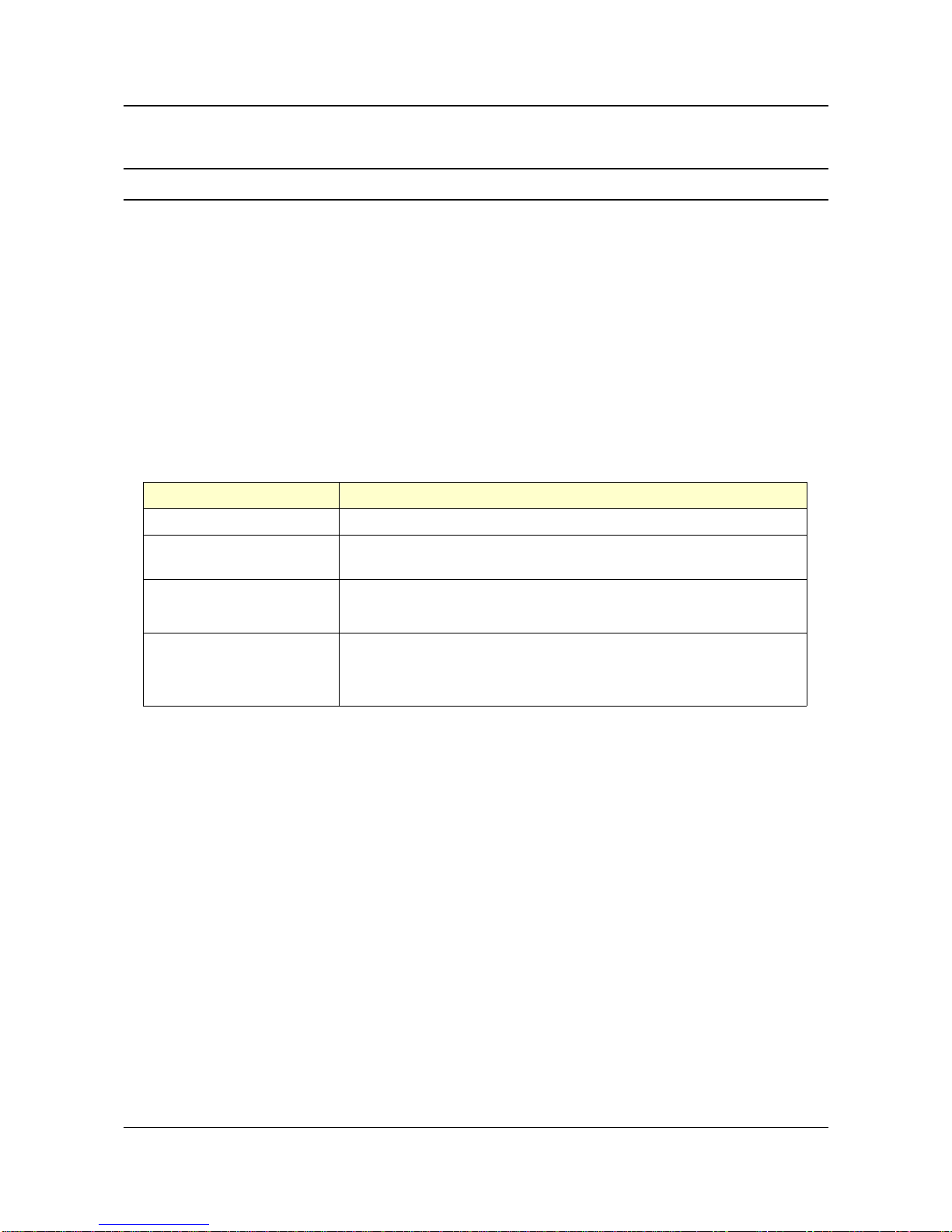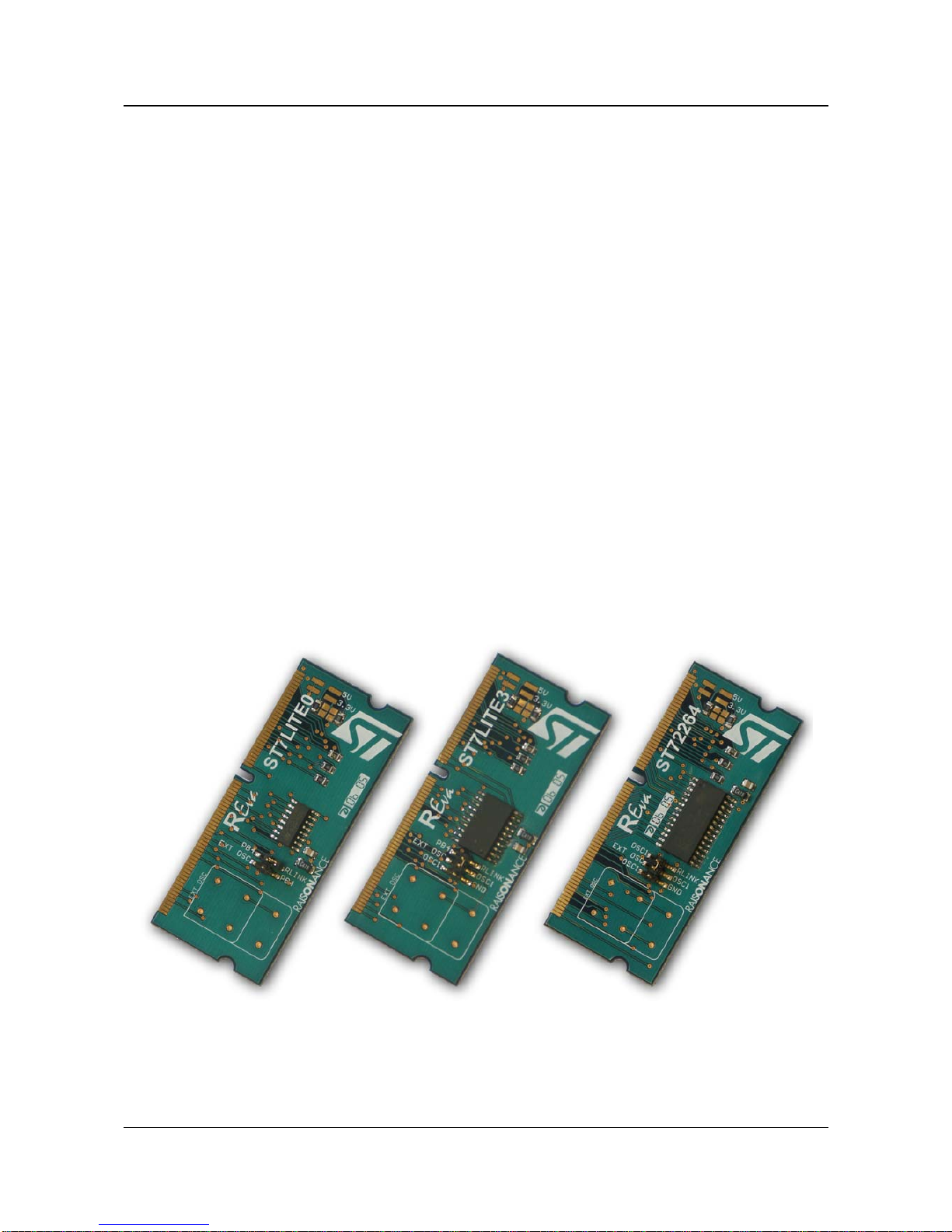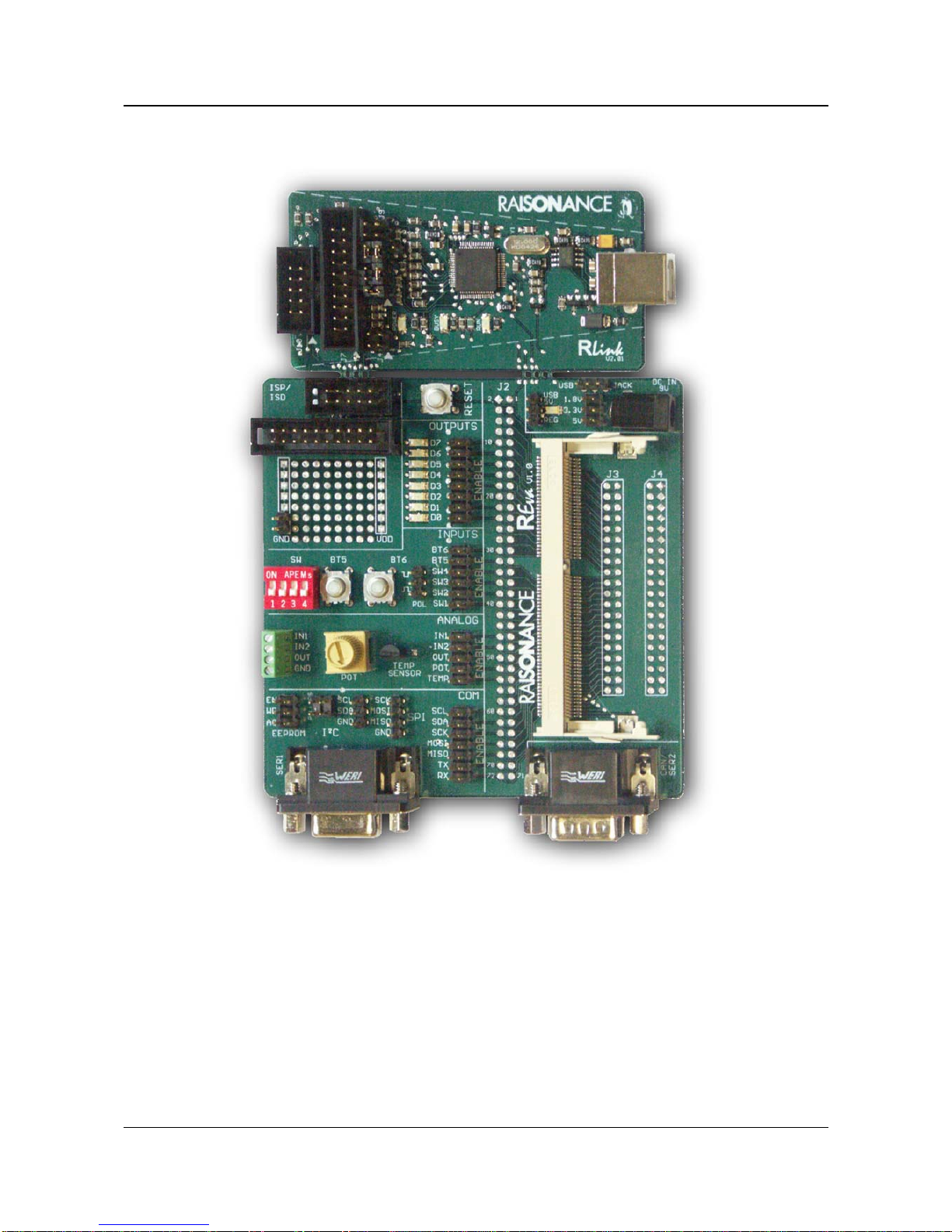REva User Guide: Mother Board 1. Presentation
1. Presentation
The REva is a universal evaluation board that has been designed for quick
and easy evaluation of a wide range of microcontrollers. It is made up of a
generic REva mother board with embedded RLink in-circuit programmer and
debugger, and a daughter board featuring a target microcontroller.
IMPORTANT NOTE:
This manual describes different versions of the REva boards. The major part
of this User Guide refers is common to all the existing REva boards. For the
parts where the boards differ, a notice (in blue) will indicate it.
Version Short description
REva v1 First version of the REva board.
REva v2 Very similar to V1.0, but the voltage of the regulator is now fixed by the
daughter board itself (instead of a set of jumpers on the REva board).
REva RF 'ZigBee' The REva RF 'ZigBee' is designed for RF applications and features an
extension connector to plug a RF external module.
REva v3 The RLink is not breakable anymore. New peripherals are also added: LCD
monitor, MEMS accelerometer, ...
A DIFFERENT MANUAL DESCRIBES THE REva v3 (AND LATER).
The REva's key features include:
●Digital and analog I/O evaluation features including on-board LEDs,
buttons, switches, external analog connector, temperature sensor
and potentiometer,
●On-board I²C EEPROM and bus extension connector,
●On-board RS232 driver and DB9 connector,
●SPI, CAN and USB connections (depending on the target device),
●Embedded RLink for in-circuit debugging and in-circuit programming,
●VDD settings for 1.8V, 3.3V and 5V microcontrollers,
●USB powered, no external power required.
This chapter gives an overview of the REva package and the physical
characteristics of the mother board.
- 5 - Raisonance