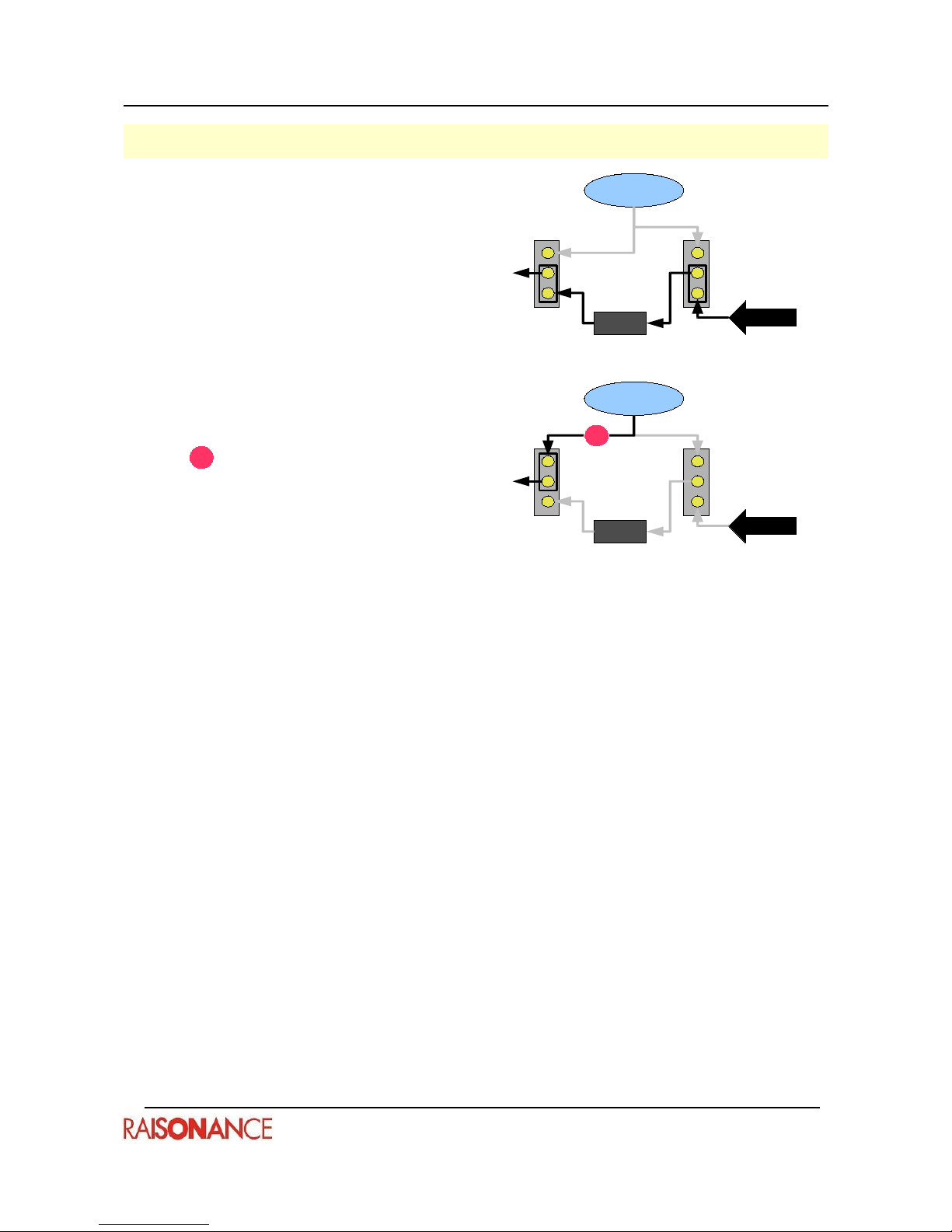REva User Guide v3
Contents
1. INTRODUCTION................................................................................................................4
1.1 Purpose of this manua ...................................................................................................................4
1.2 Scope of this manua .......................................................................................................................4
1.3 Additiona he p or information..........................................................................................................4
2. REVA V3 OVERVIEW........................................................................................................5
2.1 Key features....................................................................................................................................5
2.2 Version history summary.................................................................................................................5
2.3 De ivered package...........................................................................................................................5
3. REVA MOTHERBOARD....................................................................................................7
3.1 Power supp y...................................................................................................................................7
3.1.1 Externa power supp y..............................................................................................................7
3.1.2 Possib e power supp y configurations......................................................................................7
3.1.3 Features...................................................................................................................................8
3.1.4 Limitations................................................................................................................................8
3.2 Daughter board connection.............................................................................................................9
3.2.1 Features...................................................................................................................................9
3.2.2 Limitations................................................................................................................................9
3.3 ISP/ISD connection area.................................................................................................................9
3.4 Reset area.......................................................................................................................................9
3.4.1 Features...................................................................................................................................9
3.4.2 Limitations................................................................................................................................9
3.5 Digita outputs area.......................................................................................................................10
3.5.1 Features.................................................................................................................................10
3.6 Digita inputs area.........................................................................................................................11
3.6.1 Features.................................................................................................................................11
3.6.2 Limitations..............................................................................................................................11
3.7 Ana og area...................................................................................................................................12
3.7.1 Features.................................................................................................................................12
3.7.2 Limitations..............................................................................................................................12
3.8 Communication area.....................................................................................................................13
- 2 -