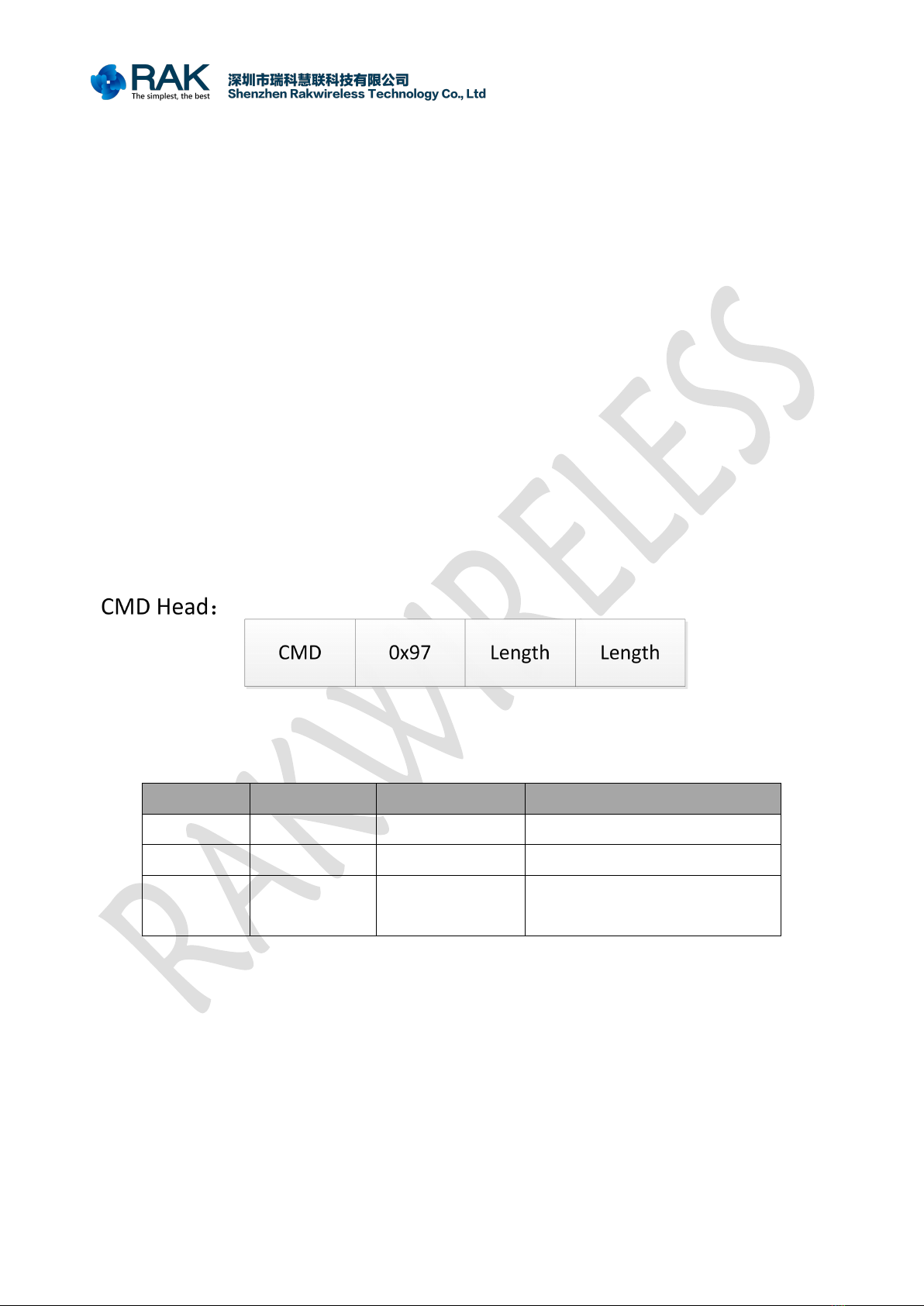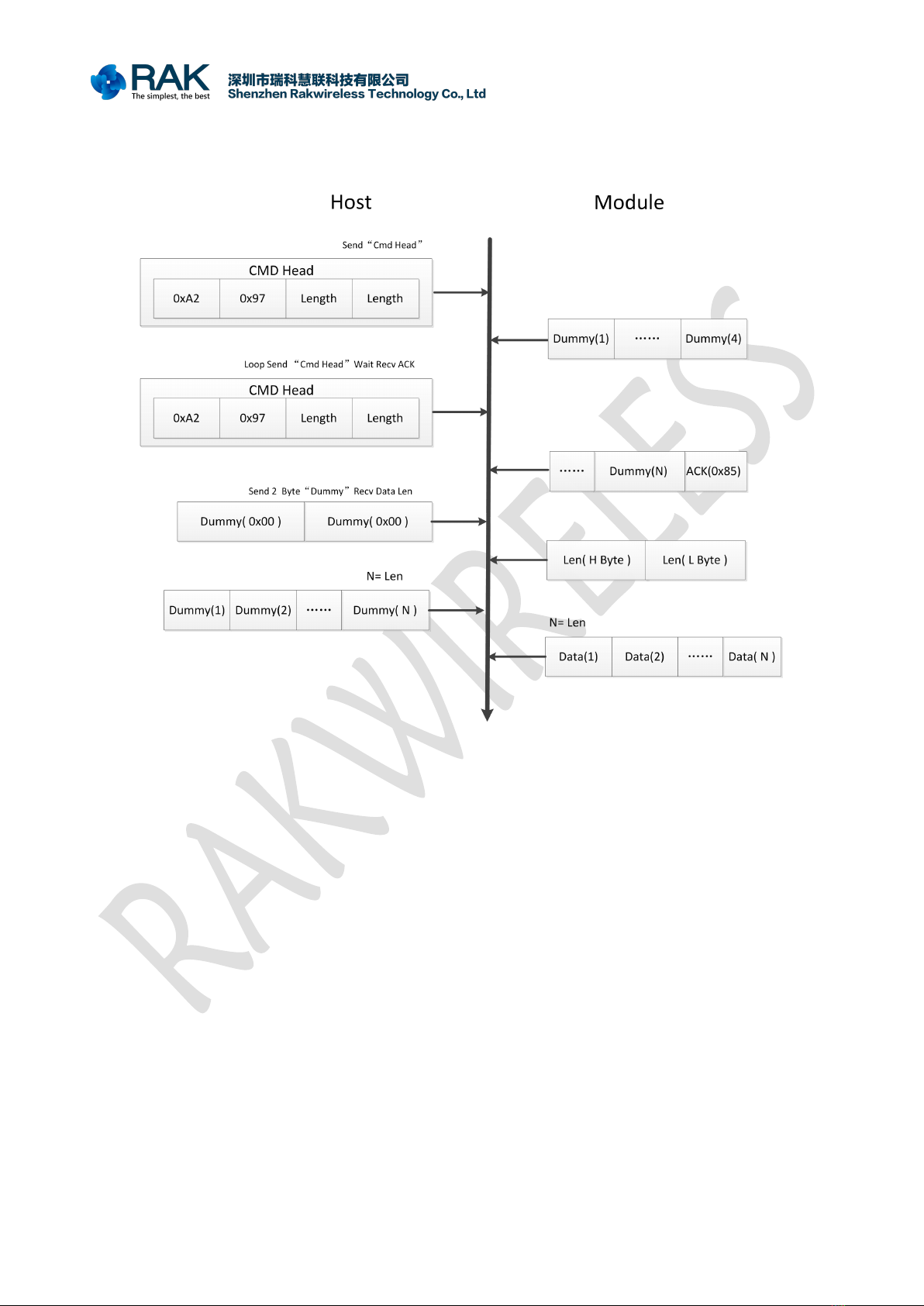RAK411 PROGRAMMING MANUAL V1.7
COPYRIGHT ©
SHENZHEN RAKWIRELESS TECHNOLOGY CO., LTD
ETDX1602191815
Content
1 Overview........................................................................................................................................ 1
1.1 Module Introduction............................................................................................................................... 1
1.2 Device Features......................................................................................................................................... 1
1.3 Key Applications....................................................................................................................................... 2
2 Functional Description............................................................................................................... 3
2.1 HW Interface.............................................................................................................................................. 3
2.2 Wireless Driver...........................................................................................................................................3
2.3 TCP/IP...........................................................................................................................................................3
2.4 Power Consumption................................................................................................................................ 3
3 SPI Interface.................................................................................................................................. 4
3.1 Hardware Connection..............................................................................................................................4
3.2 SPI Timing Diagram................................................................................................................................. 4
3.3 Interrupt Pin............................................................................................................................................... 5
3.4 SPI Frame Format..................................................................................................................................... 5
3.4.1 Command frame header.............................................................................................................5
3.4.2 Read Status..................................................................................................................................... 6
3.4.3 Read Data........................................................................................................................................ 7
3.4.4 Write Data....................................................................................................................................... 8
3.4.5 Command example...................................................................................................................... 9
3.4.6 Status Register............................................................................................................................. 12
3.4.7 Error code......................................................................................................................................12
3.5 Boot............................................................................................................................................................13
3.6 Power Mode.............................................................................................................................................13
3.7 Operational Process.............................................................................................................................. 14
4. AT Command............................................................................................................................. 16
4.1 Module Management Commands....................................................................................................17
4.1.1 Initializing Module......................................................................................................................17
4.1.2 Checking Software Version...................................................................................................... 18
4.1.3 Setting Power Mode.................................................................................................................. 18
4.1.4 Reading Module Status.............................................................................................................19
4.1.5 Reset............................................................................................................................................... 19
4.1.6 Module firmware upgrade....................................................................................................... 20
4.2 Network Operation Commands.........................................................................................................21
4.2.1 Scanning Wireless Network..................................................................................................... 21
4.2.2 Getting Scanned Information..................................................................................................22
4.2.3 Setting Password.........................................................................................................................23