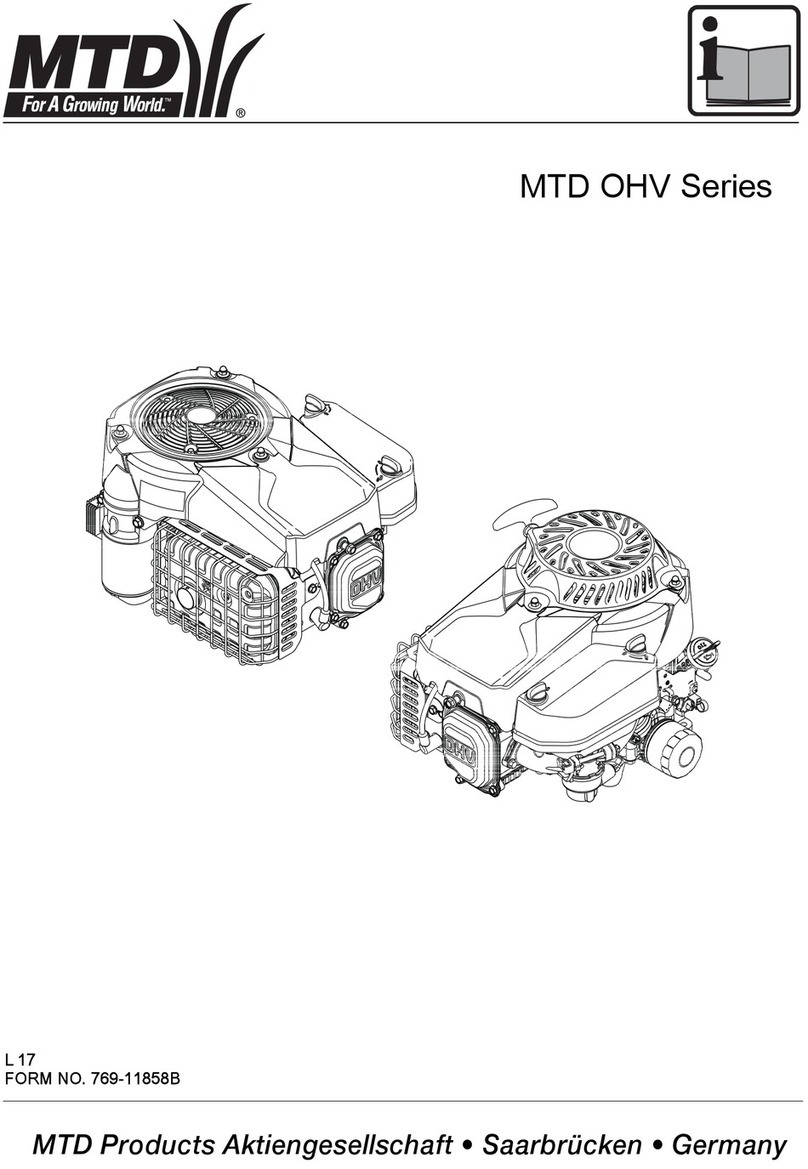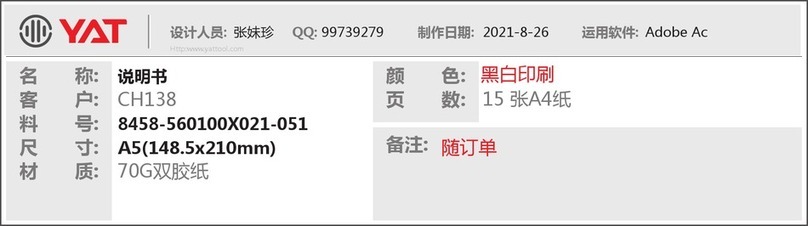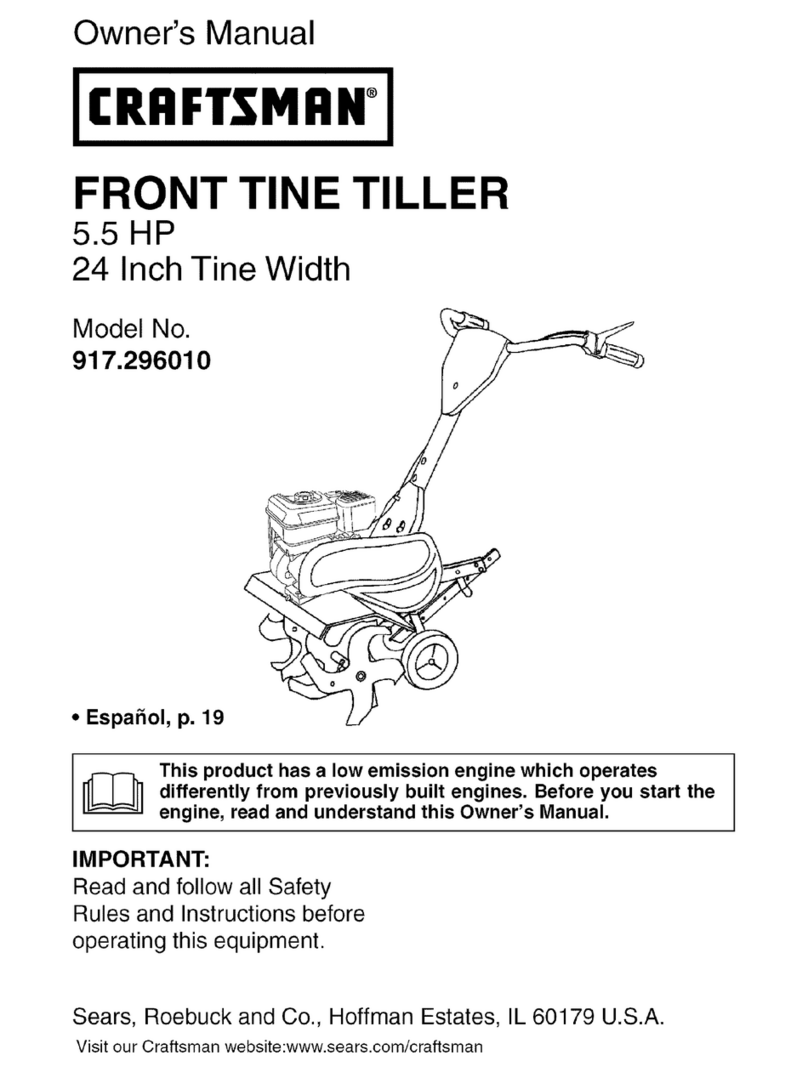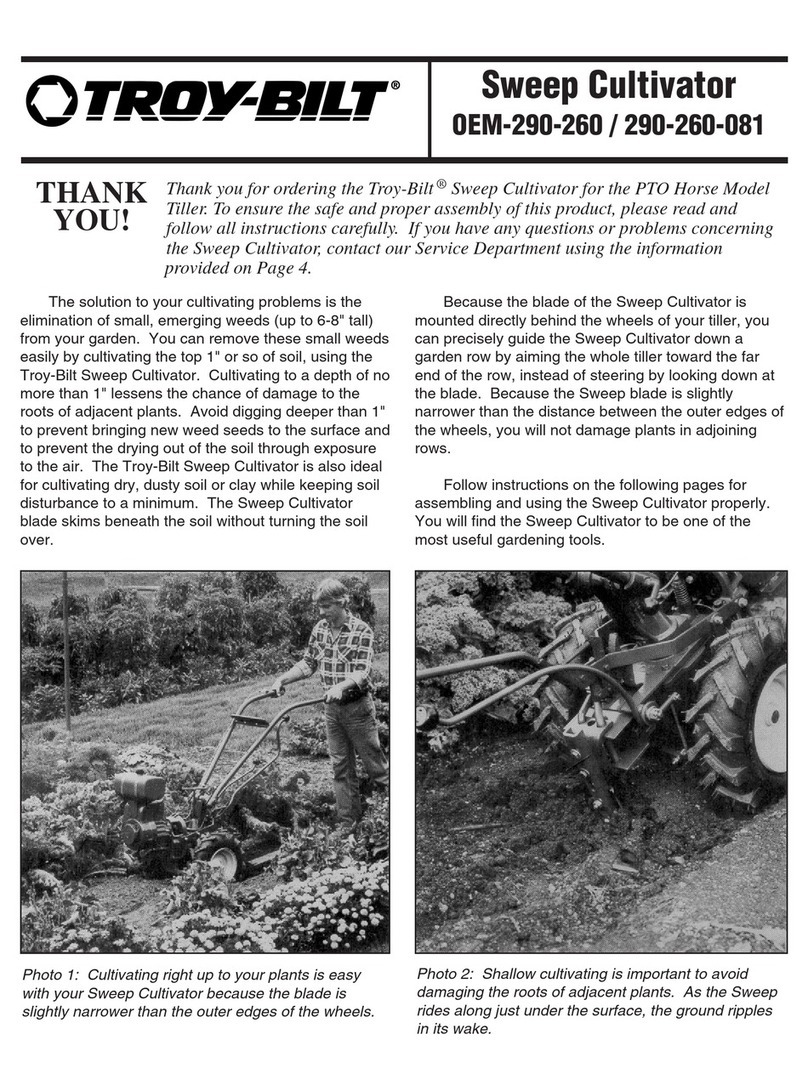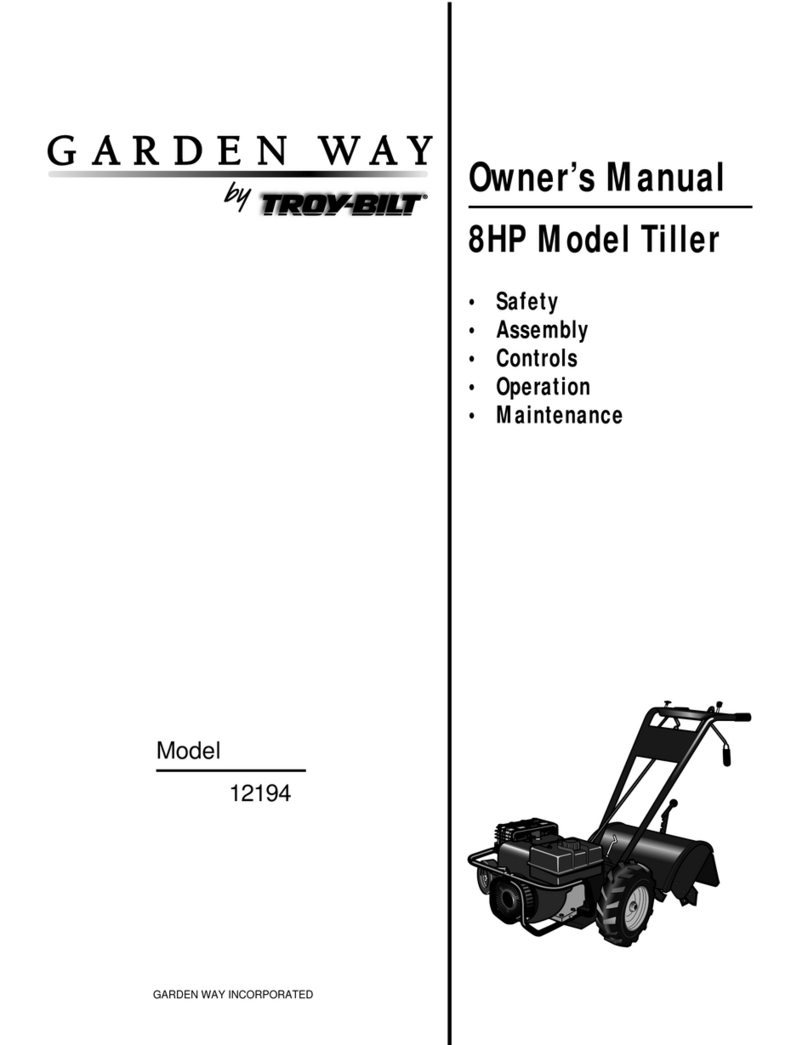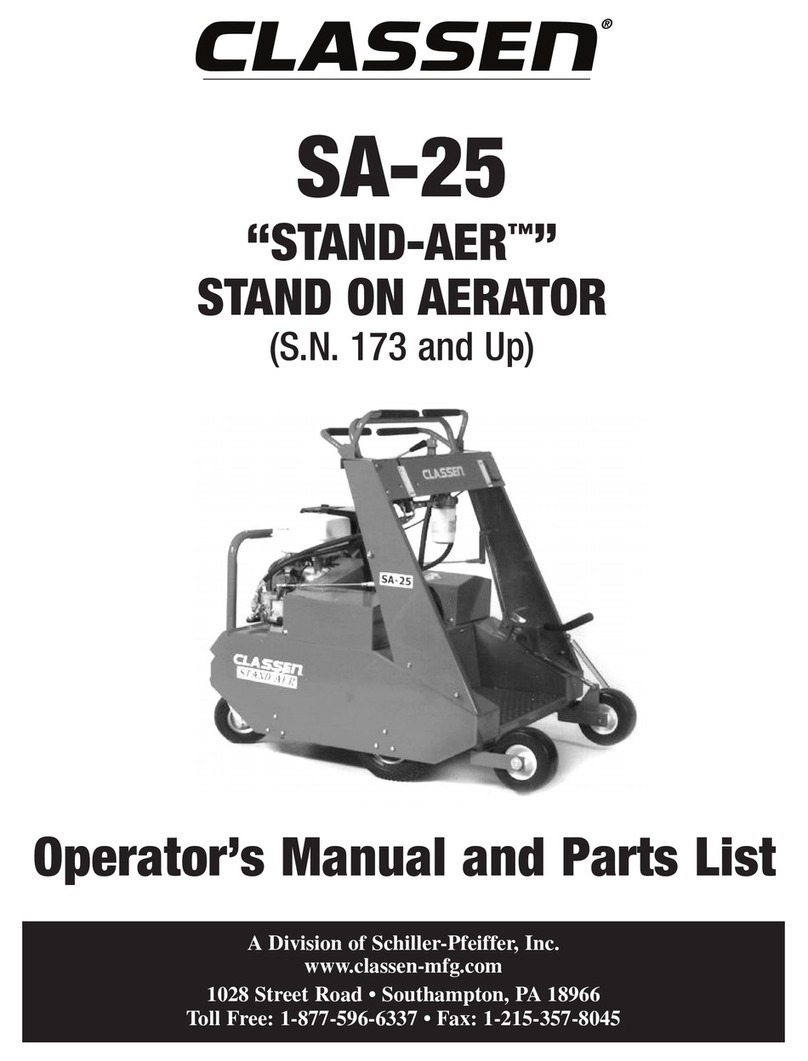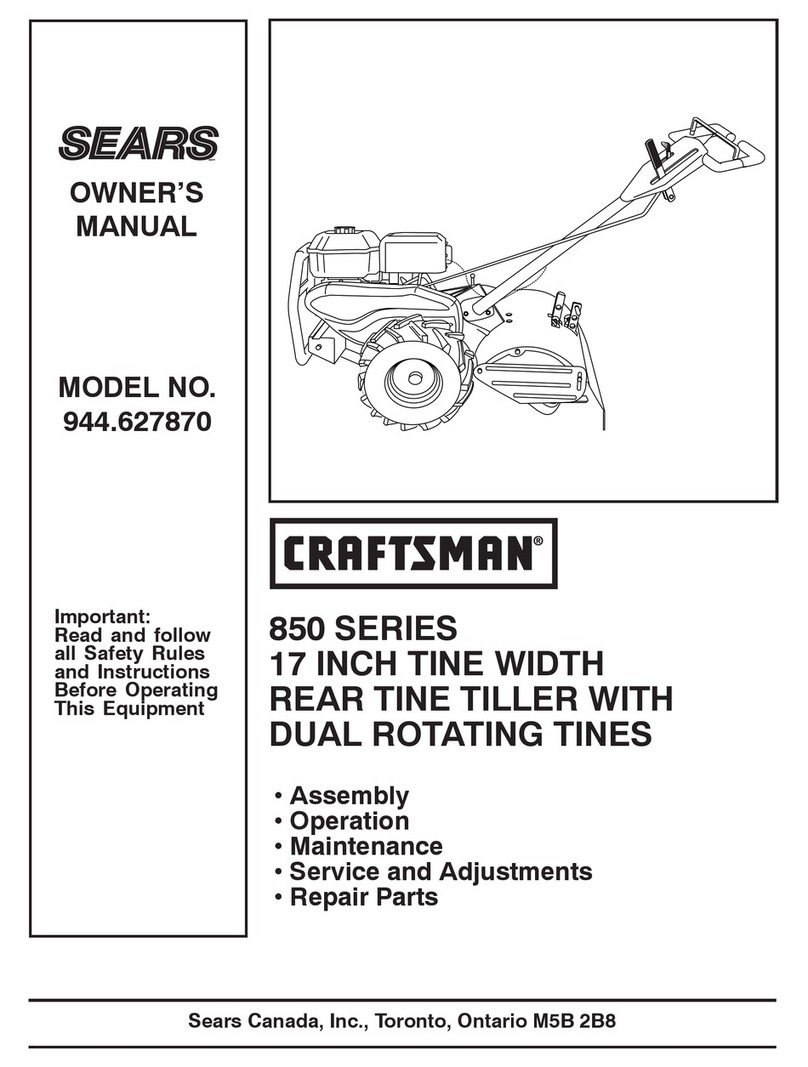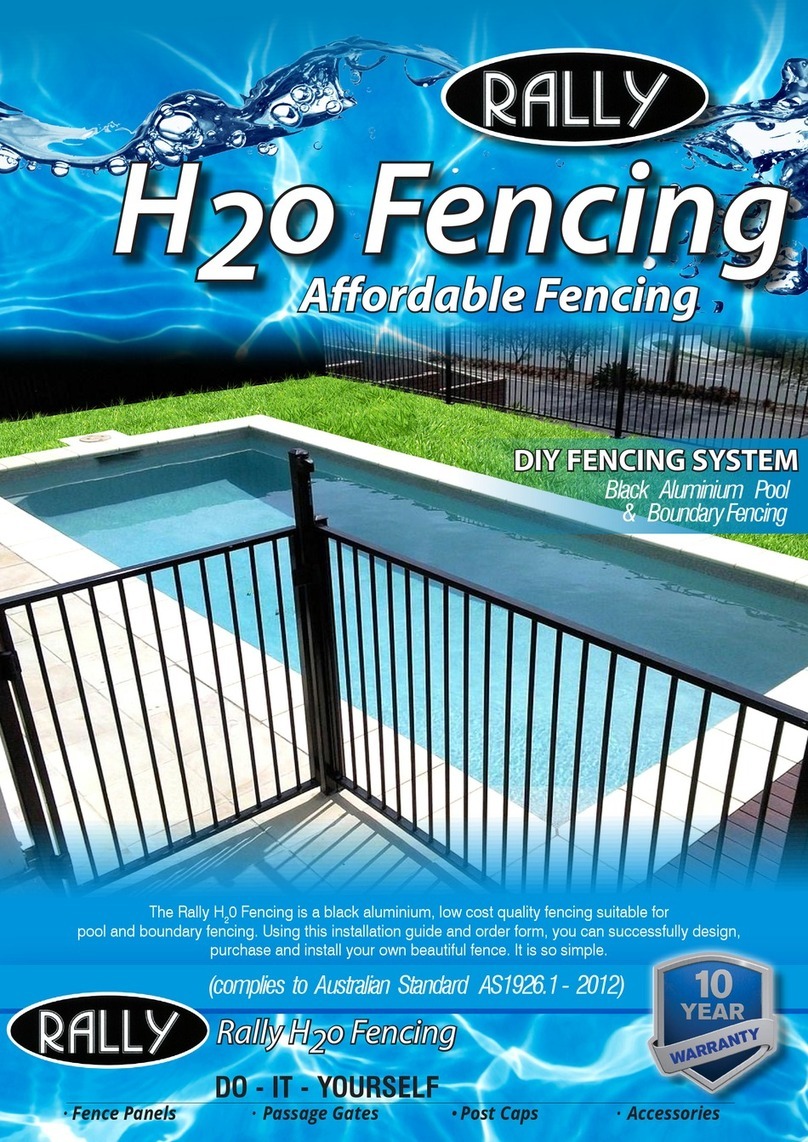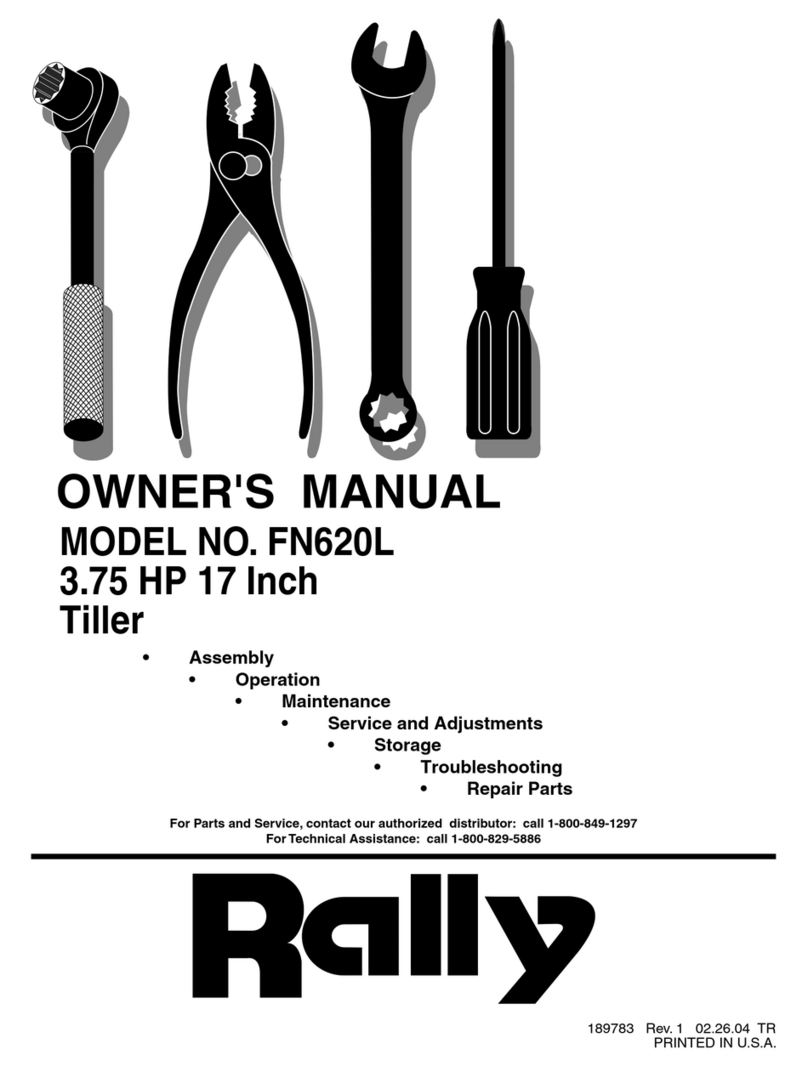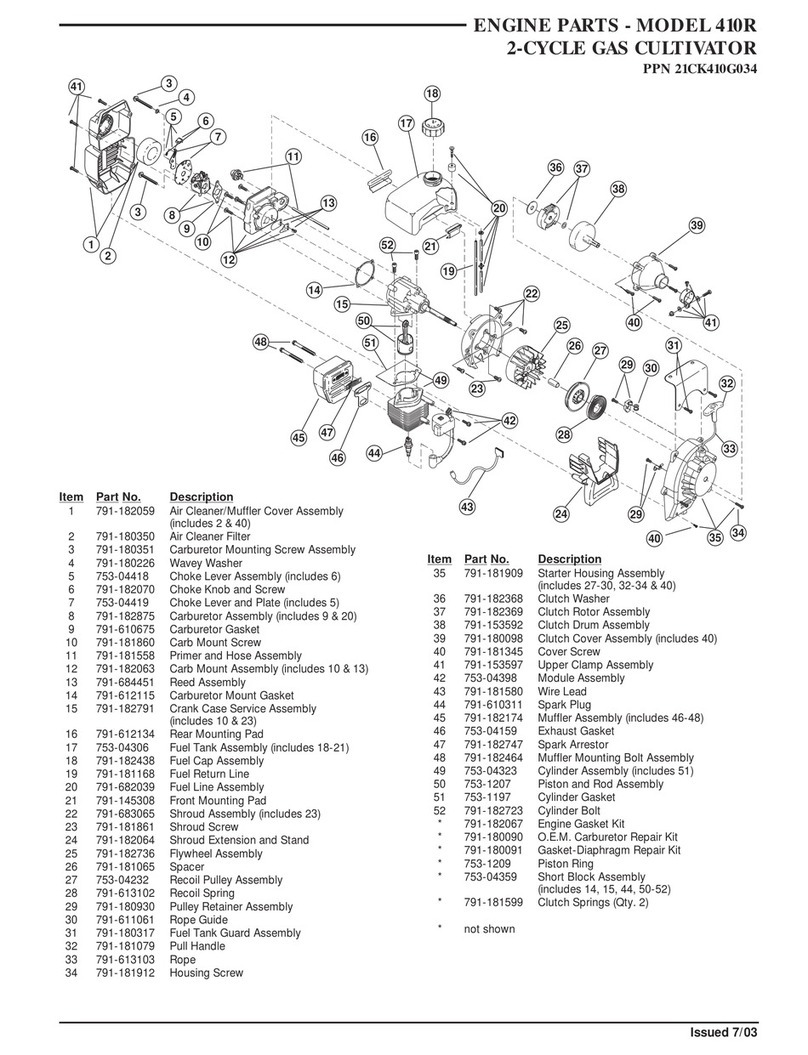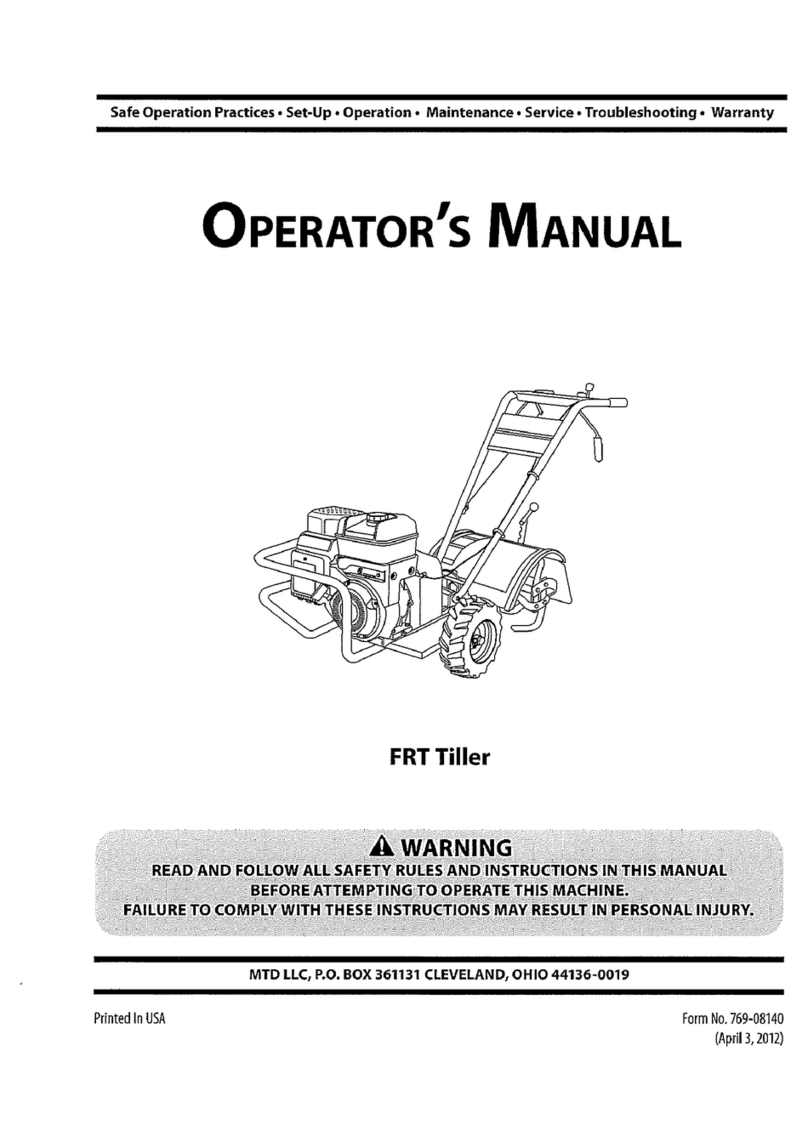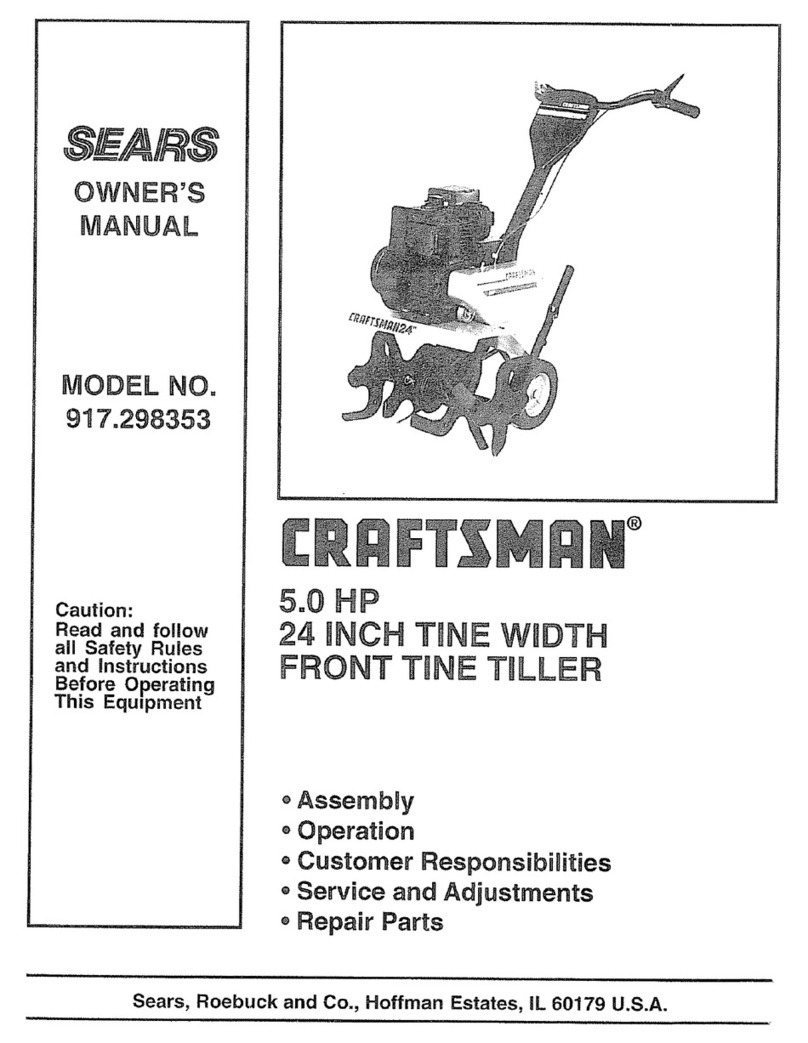3.3.3.3 - Waiting time at pickup and release positions
From version 2.8.0 the waiting time at pickup and release positions has been optimized, in
order to minimize the occurrence of protective stops caused by too early or too late change
in the payload and center of gravity. The waiting time may become shorter or longer than in
previous versions. Projects that are sensitive to the waiting times at pickup and release
positions should be verified. For further information, see the new variables
rf_joint_deviation_max and rf_joint_deviation_err under 9.4.6 - Other/Special
3.3.4 - Compatibility notes for version 2.9 and above
3.3.4.1 - URCap API 1.12
From version 2.9.0 the minimum required URCap API version is 1.12. which may require the
robot to be upgraded to a significantly newer version of Polyscope. Always make a full
backup before upgrading.
3.3.4.2 - Definition of multi-zone grippers (gripper.json)
From version 2.9.0 the structure of gripper.json has been changed. The zone positions are
now defined in accordance with the tool coordinate system, which means the X and Y
directions are inverted. This applies to all new gripper.json files that have the new format
with the "properties" structure included, otherwise the old behavior is kept for compatibility
reasons.
3.3.4.3 - Multi-pick fewer boxes
From version 2.9.0 the optimizer will try to pick fewer boxes when the specified (maximum)
amount of boxes cannot be palletized for some reasons, including out of reach issues and
too small gripper size. In contrast to older versions that failed immediately with "This position
cannot be palletized" the program will now retry with fewer boxes. This may introduce
unpredictable behavior when the calibration of an existing system is modified.
3.3.4.4 - Optional posData in zones.json
From version 2.9.0 the "posData" values in zones.json are made optional. This makes it
possible to use zones in combination with lifting column dynamic positioning.
3.3.4.5 - New callback onNextTask
From version 2.9.0 a new callback "onNextTask" will be automatically generated into the
existing program tree when the Pally program node is opened in the Program Robot menu
for the first time. The program has to be saved in order to keep the new structure.
© Rocketfarm AS 2021. All rights reserved.