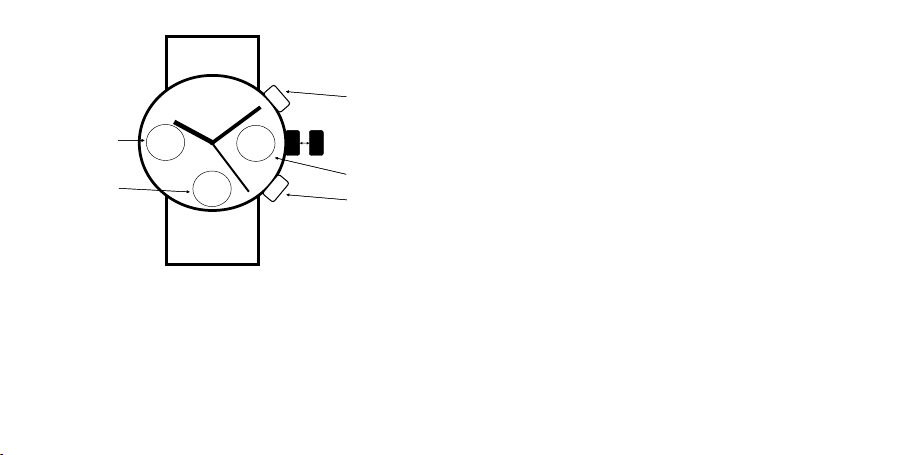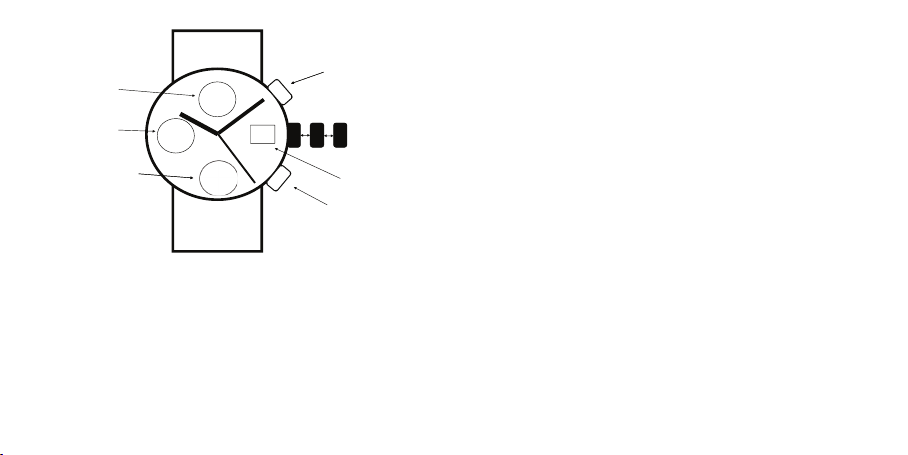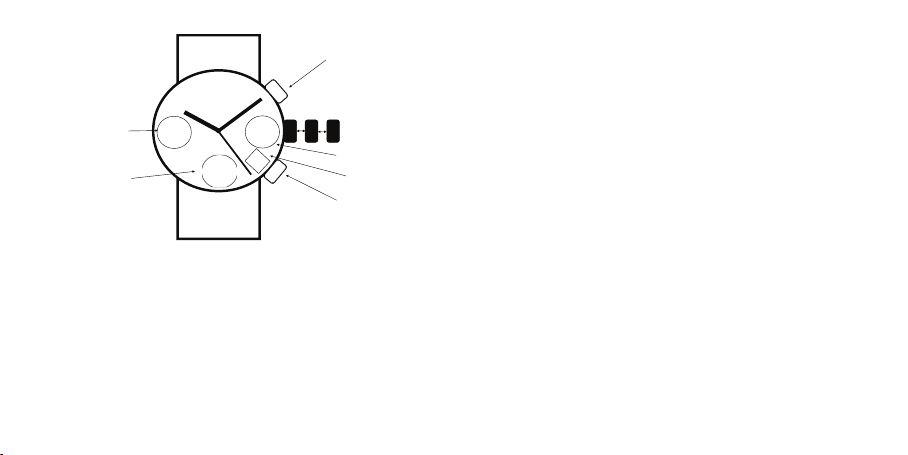INDICATOR
TURN ANTI CLOCKWISE
HOW TO USE A ROTATING BEZEL
To use a rotation bezel turn counter-clockwise until the pointer is aligned with the
minute hand, allowing the elapsed time to be read from the bezel. Bezel WILL NOT
turn clockwise as this is a safety feature of the watch.
17
HOW TO USE A TACHYMETER
MEASURING SPEED
To use a tachymeter-equipped watch for measuring speed, start the chronograph at a starting
marker of a known distance. At the next marker, the point on the scale adjacent to the second hand
indicates the speed (in distance between markers per hour) of travel between the two. The typical
tachymeter scale on a watch converts between the number of seconds it takes for an event to
happen and the number of times that event will occur in one hour. The formula used to create this
type of tachymeter scale is:
T = 3600/t
Where T is the tachymeter scale value; t is the time in seconds that it takes for the event to occur;
and 3600 is the number of seconds in an hour.
As a sample calculation, if it takes 35 seconds to travel one mile, then the average speed is 103
miles/hour. On the watch, 35 seconds gives scale value 103. Similarly, if one kilometre takes 35
seconds then the average speed would be 103 km/hour.
Note that the tachymeter scale only calculates the average speed. As a second example, if it takes
20 seconds to travel one unit of distance, then the average speed on the watch used for the
purpose of the picture only is 180 units of distance per hour.
For events that happen either very quickly or slowly, one can adjust the sixty-second tachymeter
scale commonly found on watches. Smaller fractional units can be used for slower objects, like
runners, turtles and snails, but the same X/hour function remains constant. The scale on a watch
is only valid for things that happen in 60 seconds or fewer, and the scale is also difficult to resolve
for events that take fewer than 10 seconds or so to occur. As an example, if it takes 100 seconds to
eat an apple, cutting that number in half allows one to say that it takes 50 seconds to eat half an
apple. Using the tachymeter scale one can calculate that 72 half apples (36 whole apples) could be
eaten in one hour. Some watches, not common, have ‘wraparound’ or ‘scroll’ scales, which extend
the readings to lower speeds, typically 45 units.
18