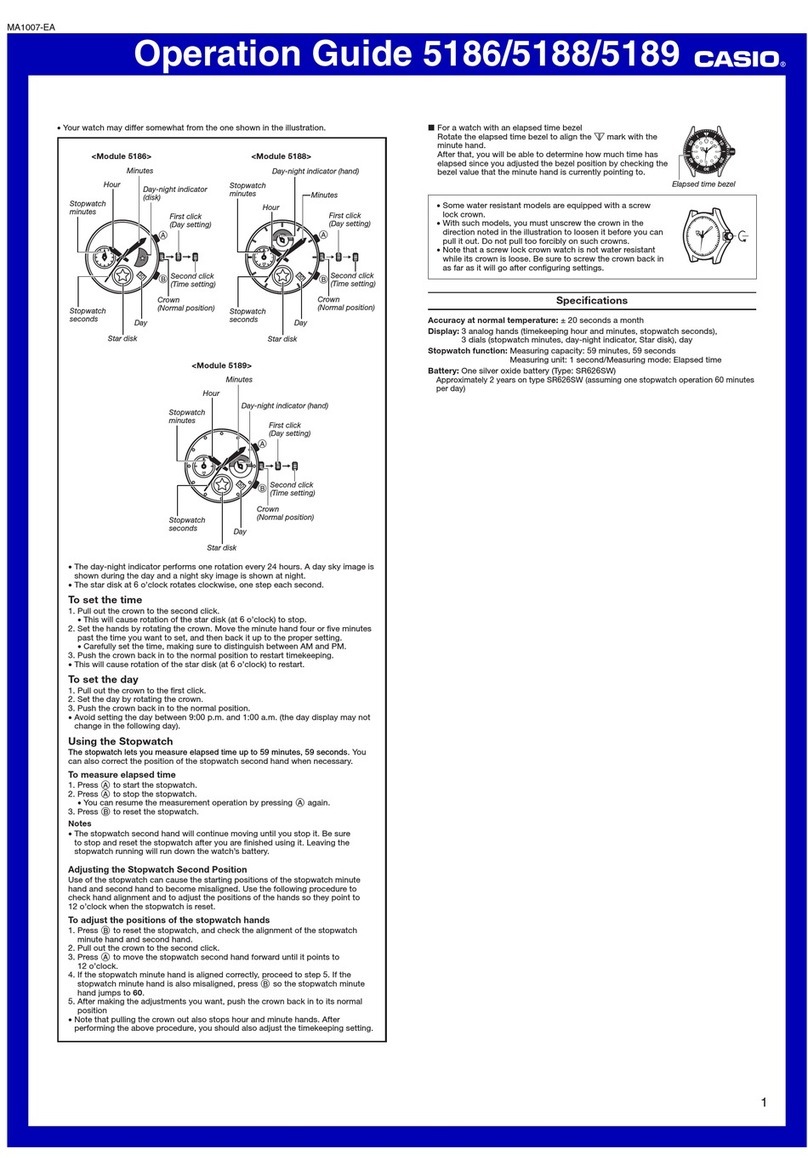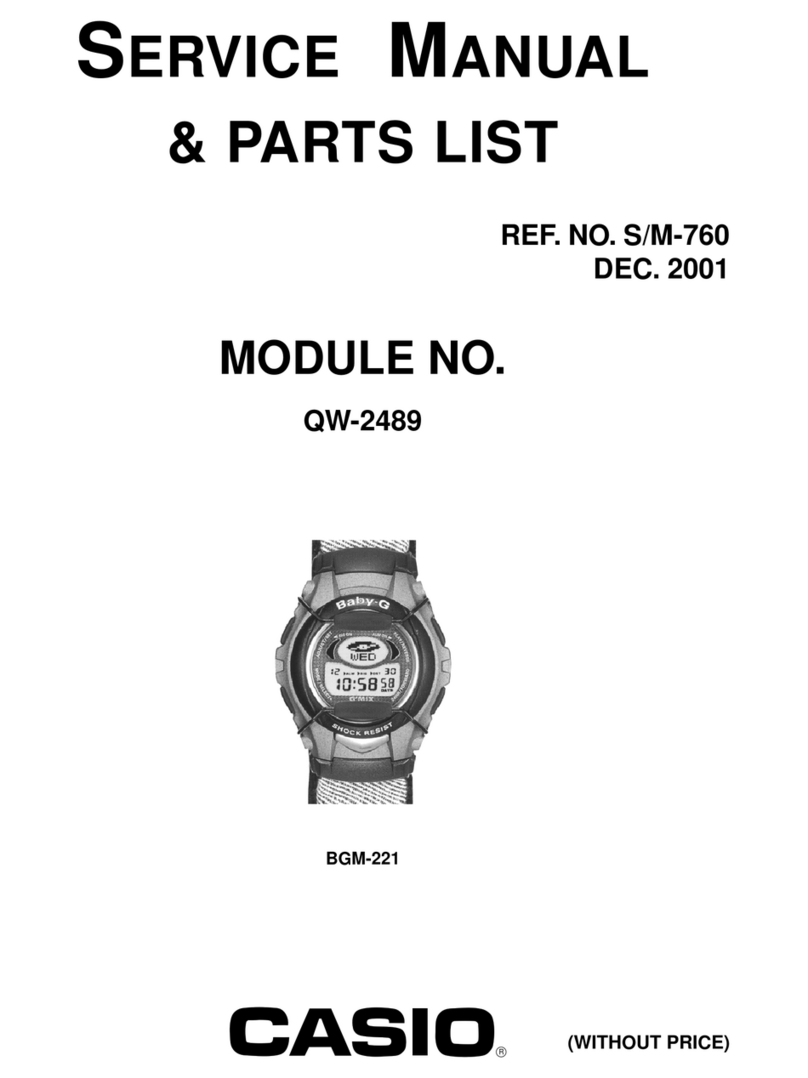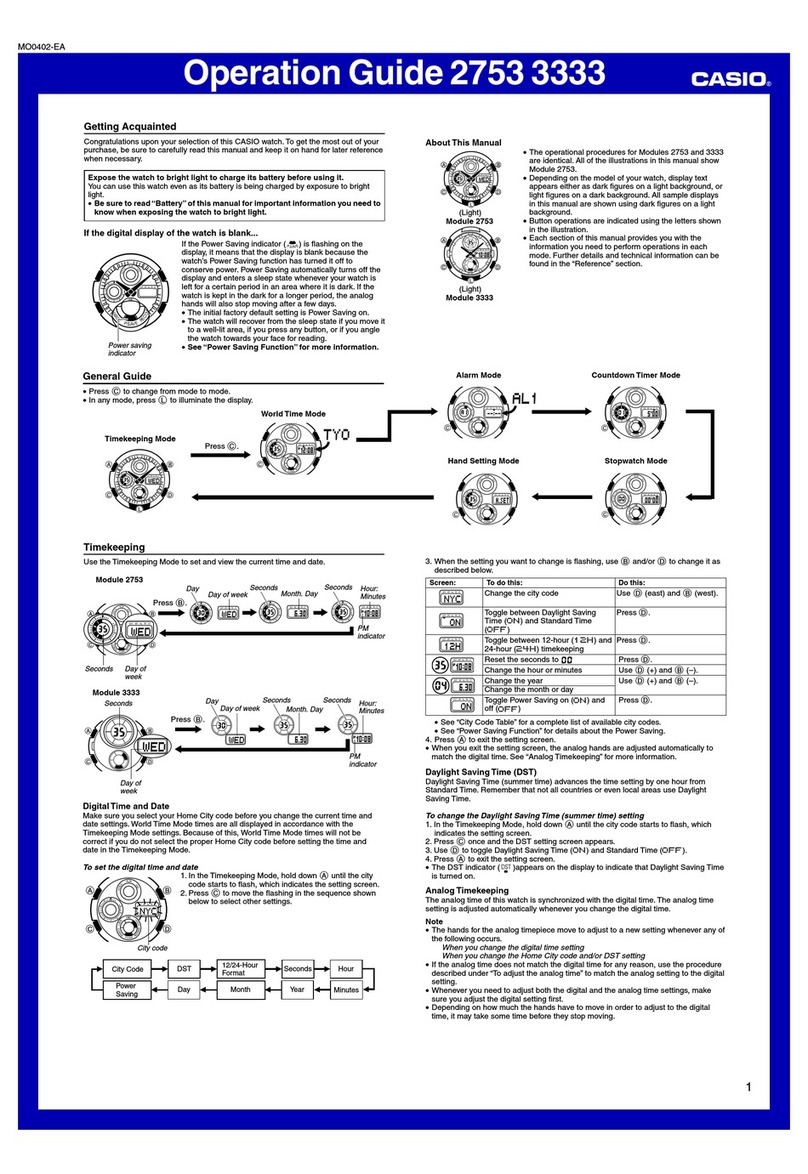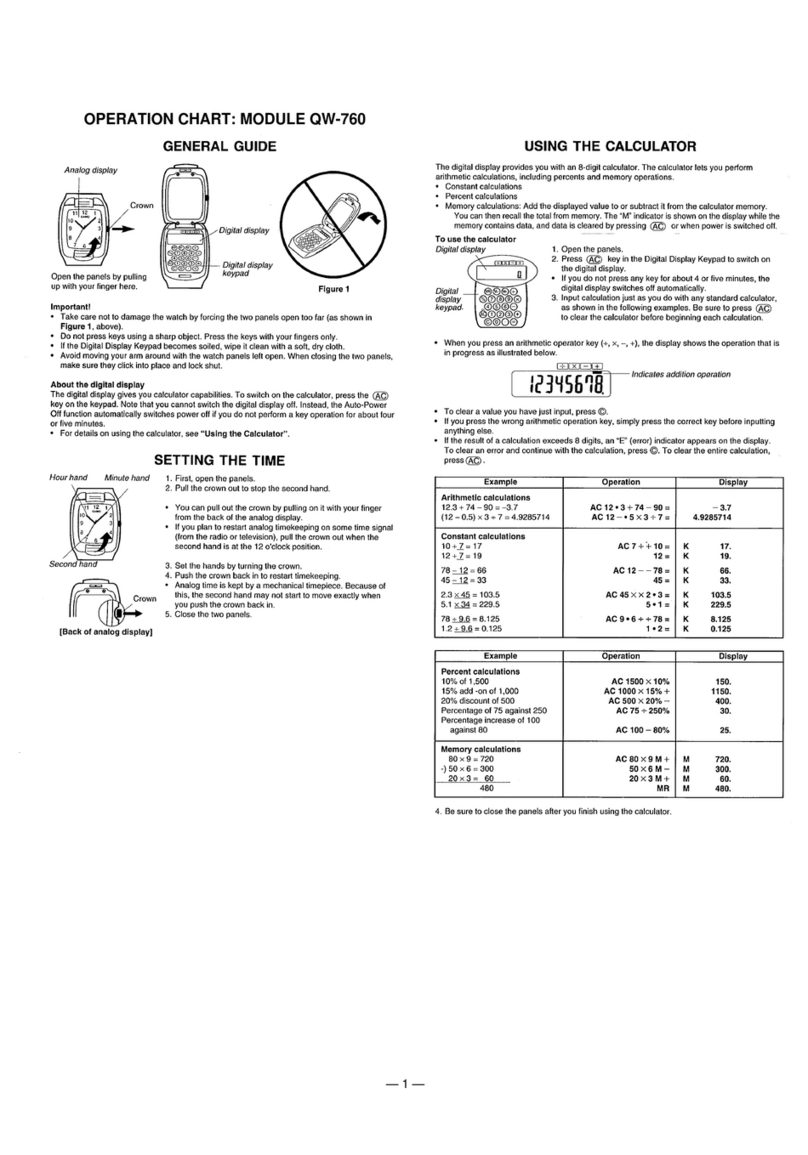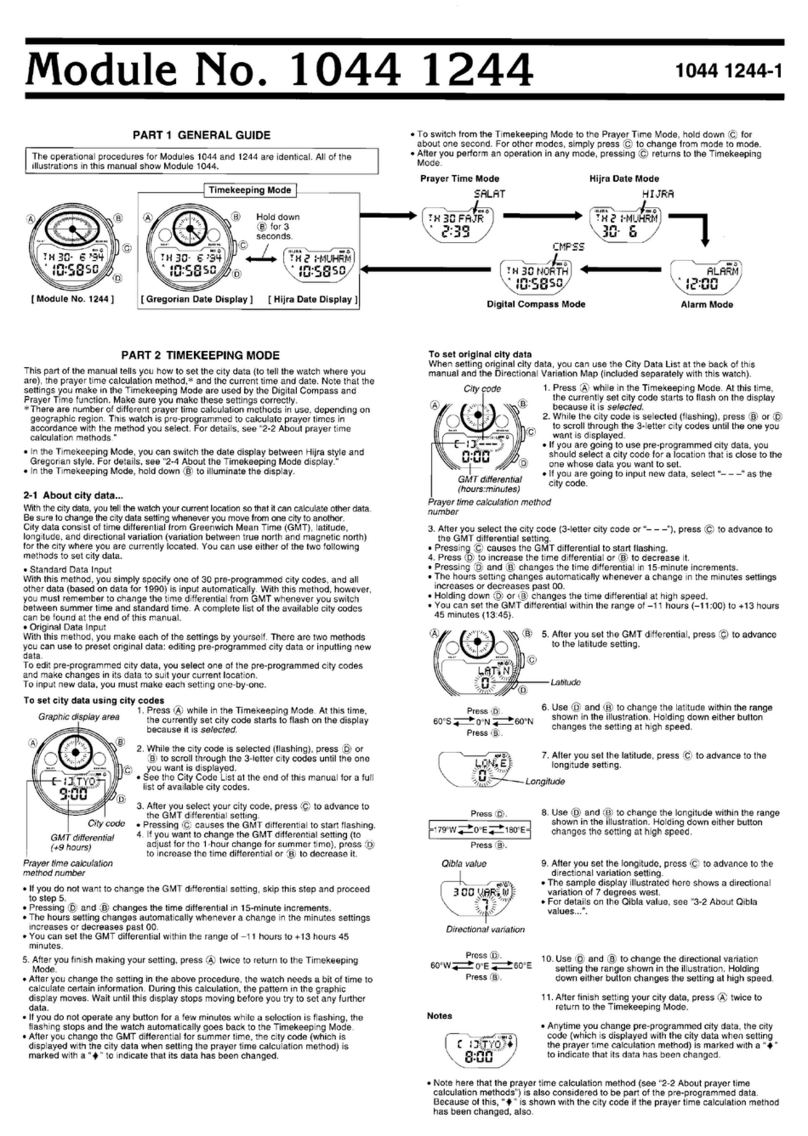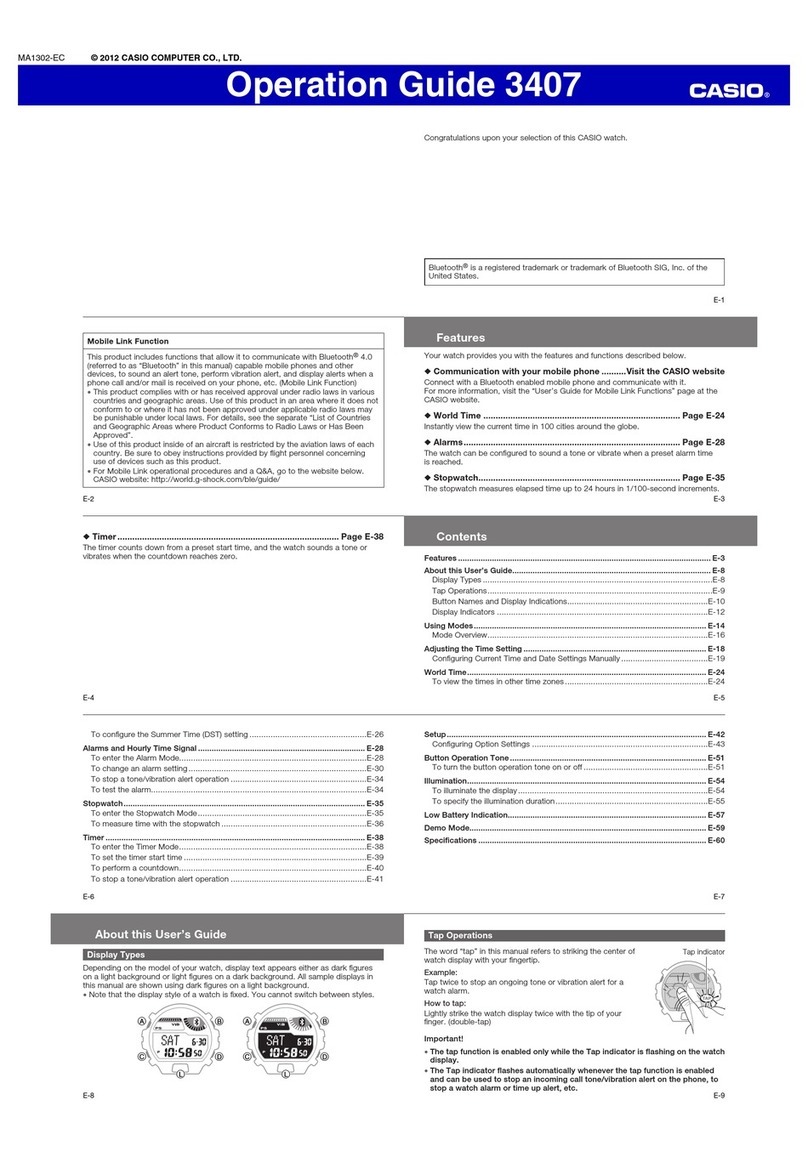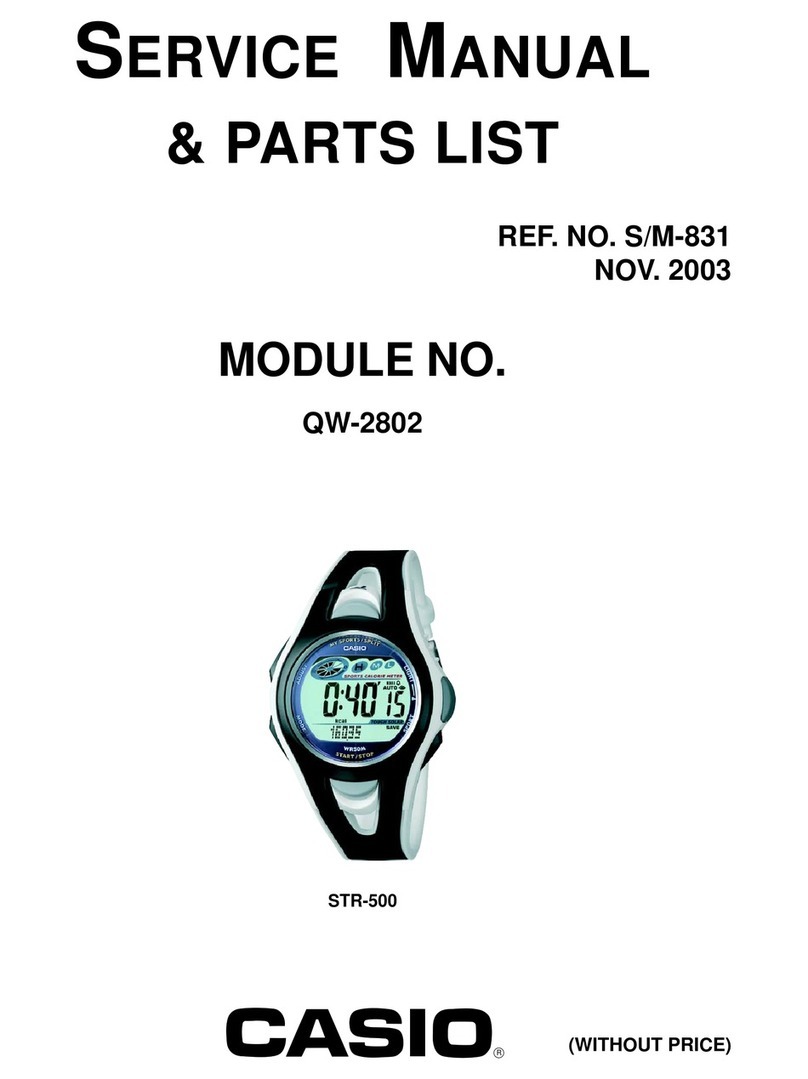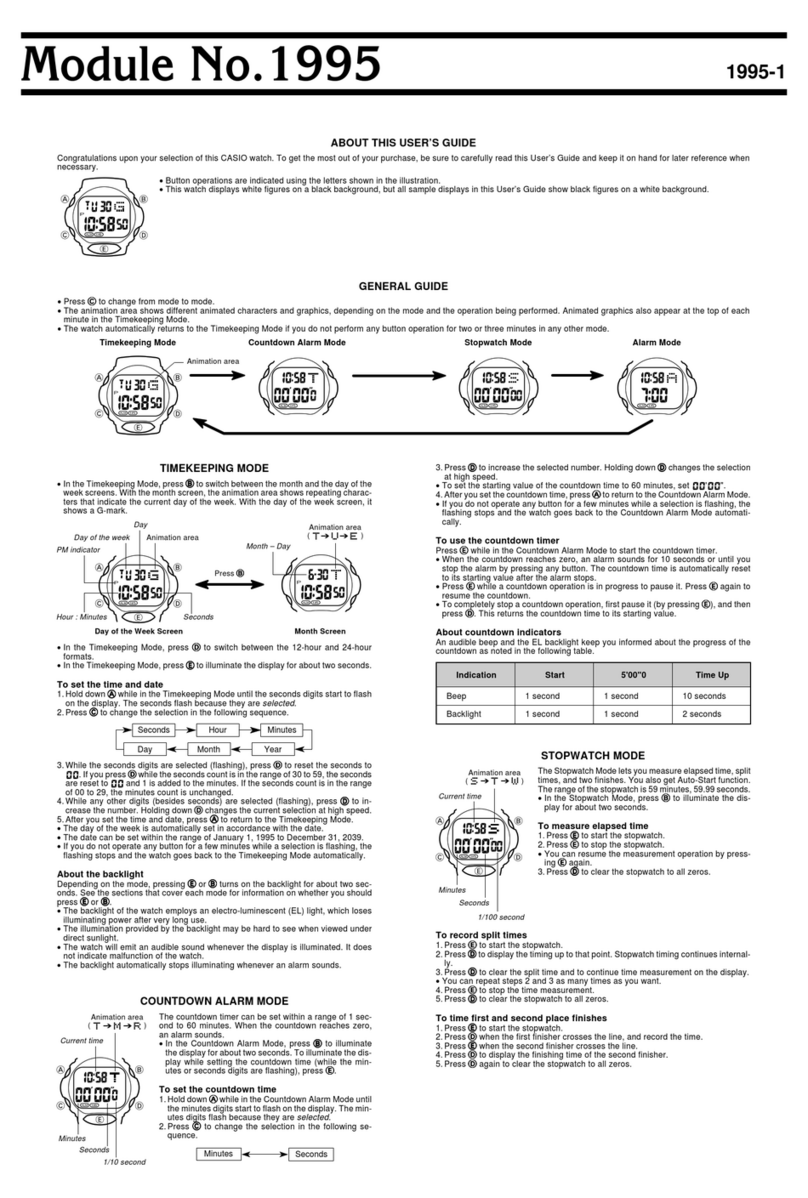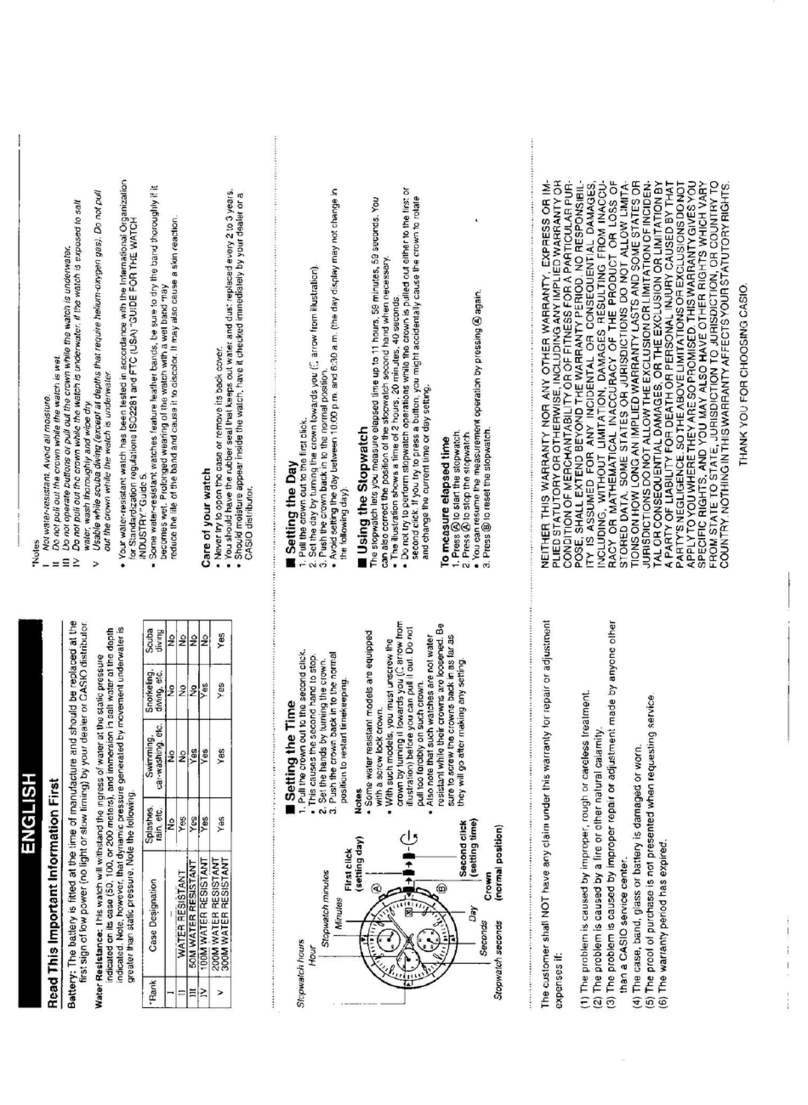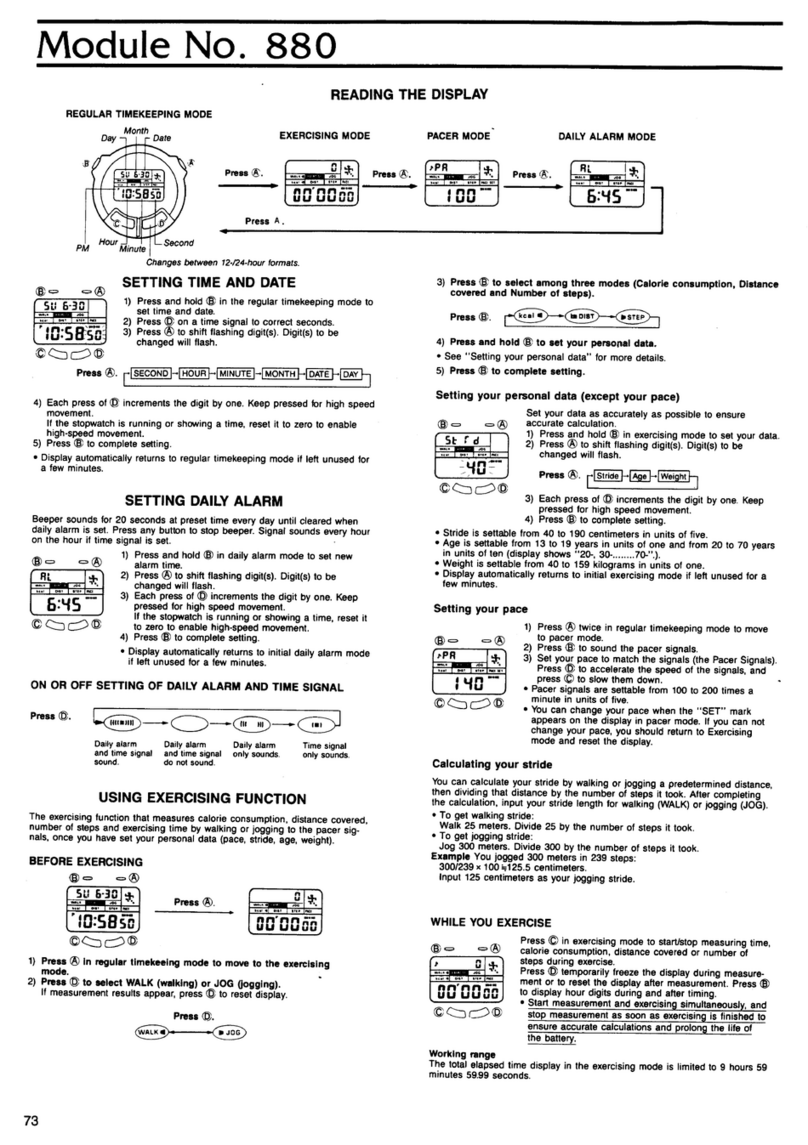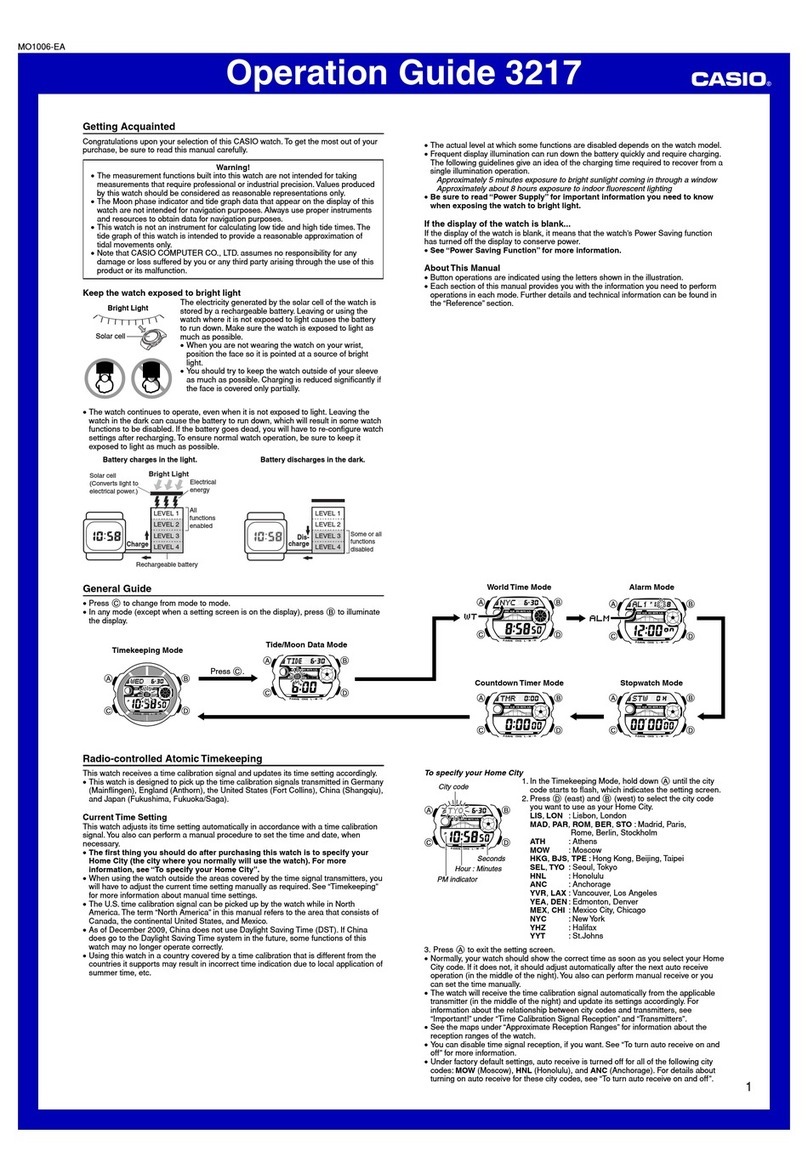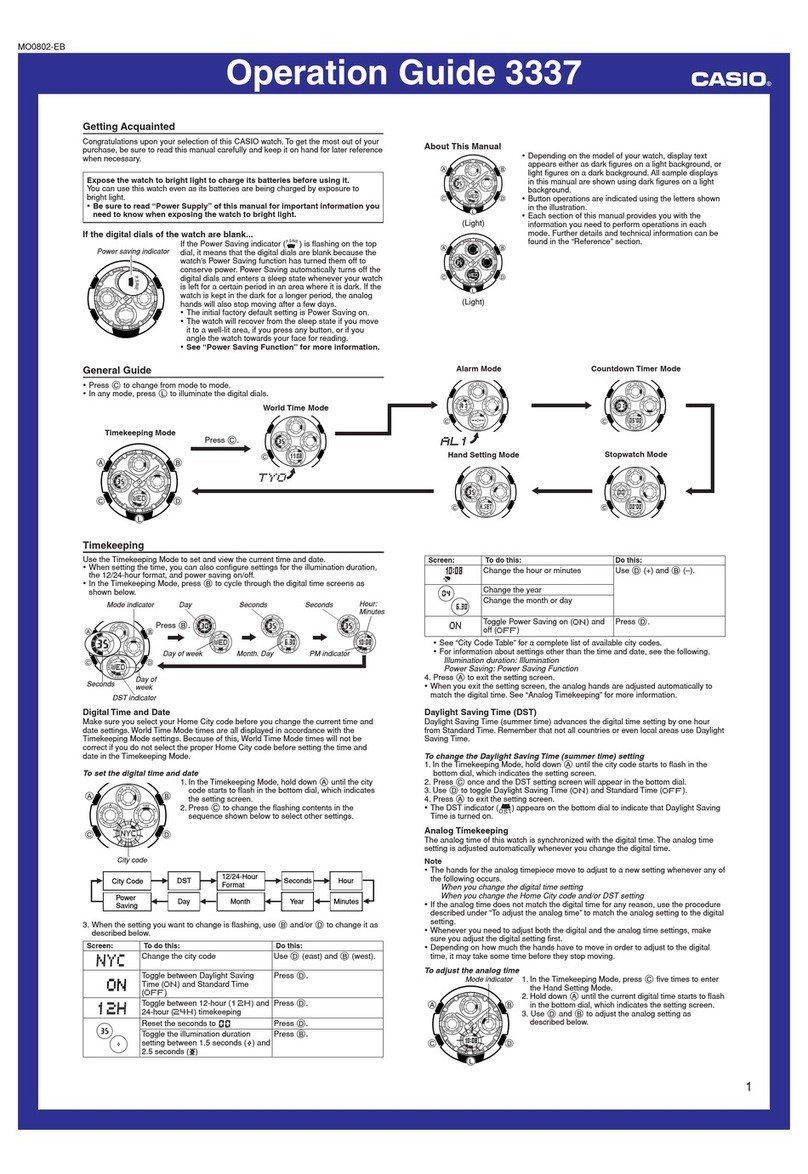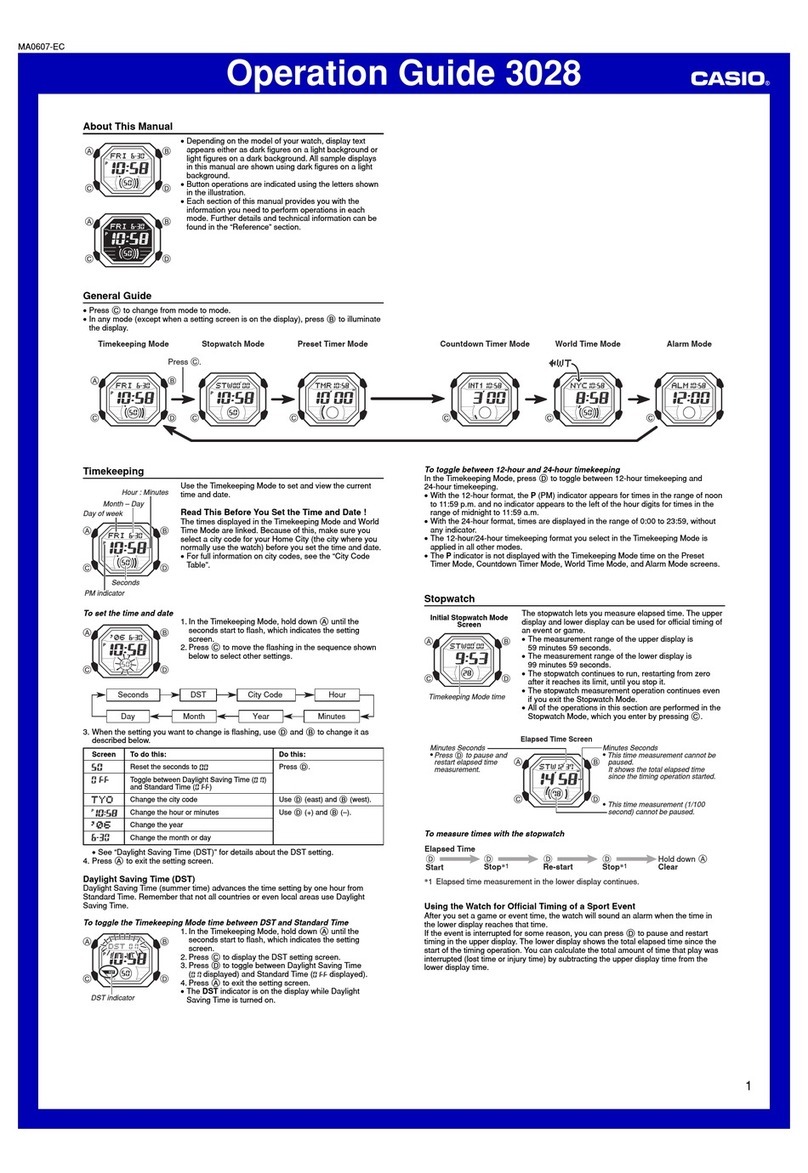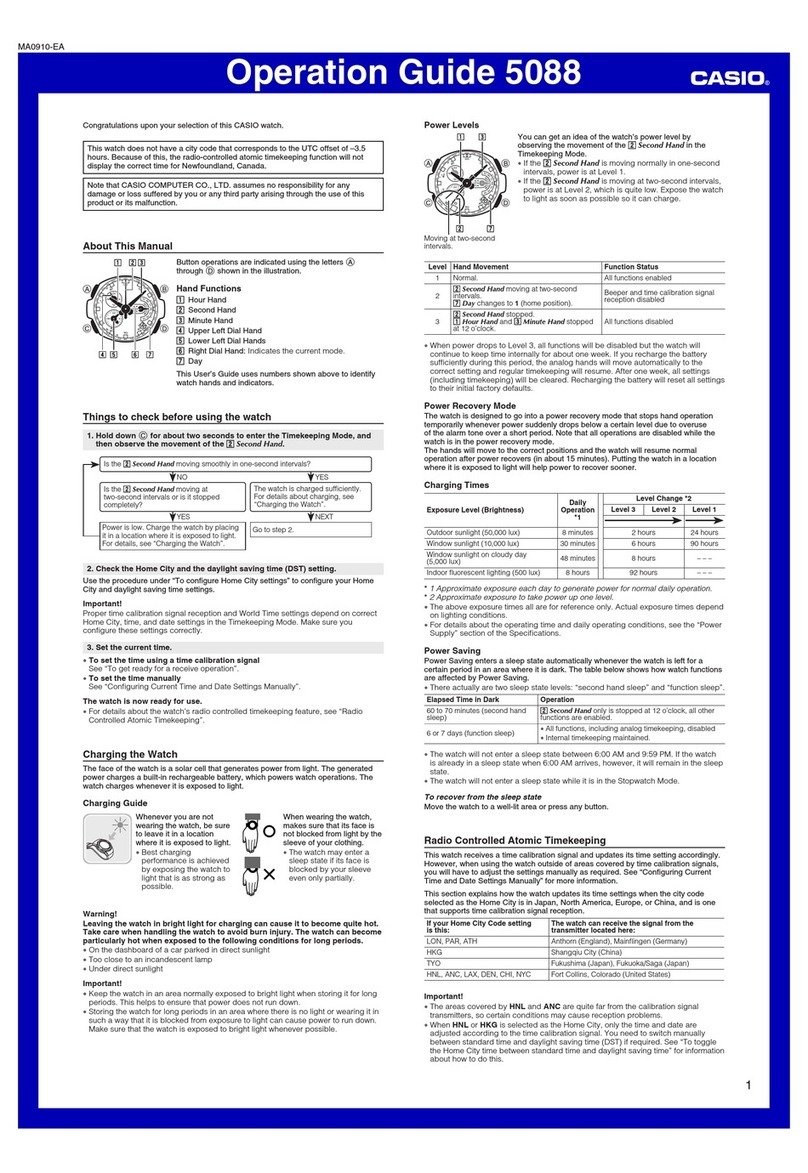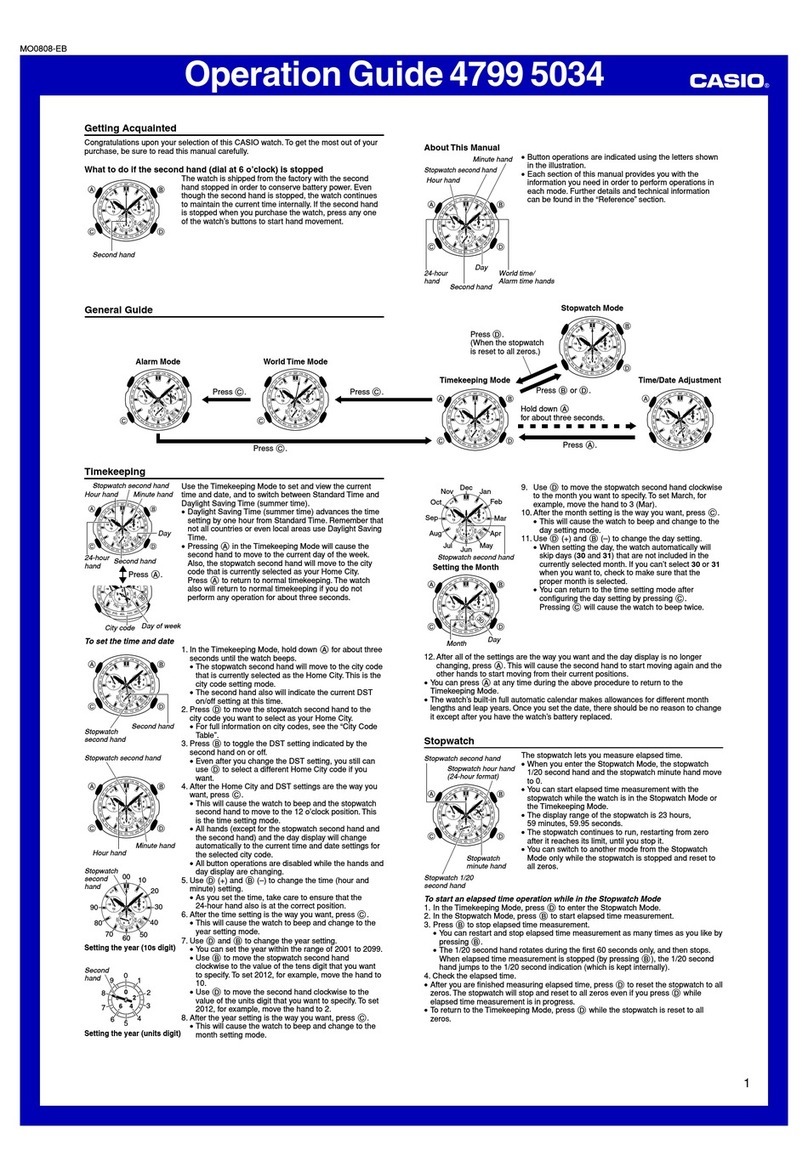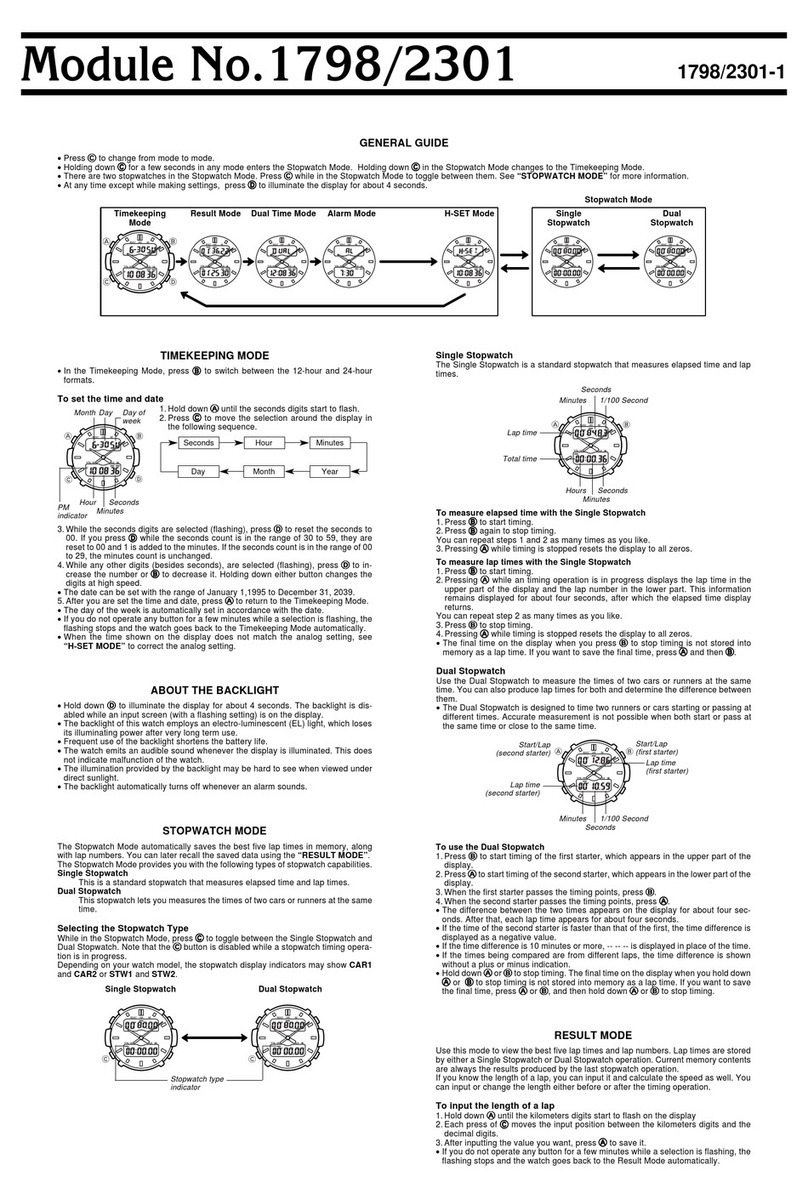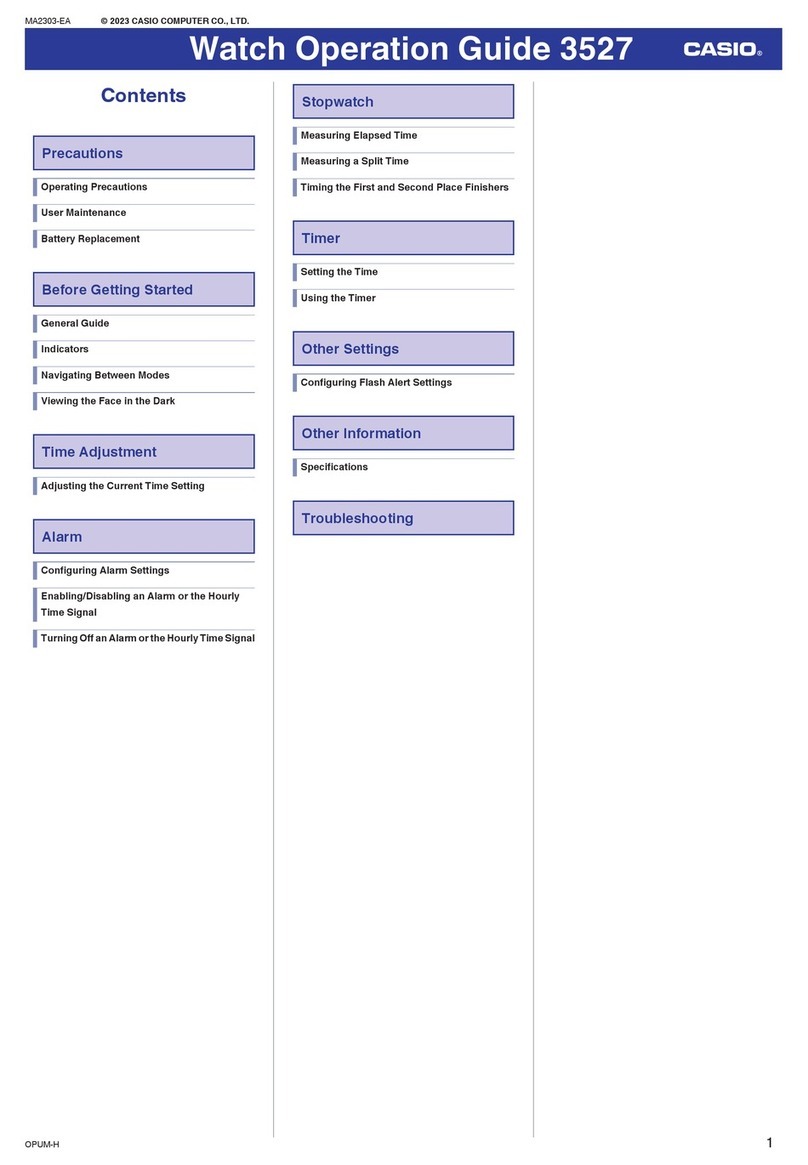Module No.1602/1665/1818
GENERAL GUIDE
•Press BB
BB
Bto change from mode to mode.
•After you perform an operation in any mode, pressing BB
BB
Breturns to the Timekeeping Mode.
The operational procedures for Module 1665,1818 and 1602 are identical. All of the illustrations in this manual show Module 1602.
TIMEKEEPING MODE
•In the Timekeeping Mode, press CC
CC
Cto switch be-
tween the 12-hour and 24-hour formats.
•Day of the week is displayed as follows.
SU:Sunday MO:Monday TU:Tuesday
WE:Wednesday TH:Thursday FR:Friday
SA:Saturday
About the backlight
•Holding down AA
AA
Aat any time illuminates the dis-
play.
•The backlight of this watch employs an electrolu-
minescent (EL) light, which loses its illuminating
power after very long term use.
•Frequent use of the backlight shortens the battery
life.
ALARM MODE
When the Daily Alarm is switched on, the alarm
sounds for 20 seconds at the preset time each day.
When the Hourly Time Signal is switched on, the
watch beeps every hour on the hour.
To set the alarm time
1.Hold down AA
AA
Awhile in the Alarm Mode until the
hour digits start to flash on the display. The hour
digits flash because they are
selected
.
2.Press AA
AA
Ato change the selection in the following
sequence.
•Once you reach the normal Alarm Mode, you have to hold down AA
AA
Aagain until the
hour digits start to flash.
3.Press CC
CC
Cto increase the selected digits. Holding down CC
CC
Cchanges the number at
high speed.
•The format (12-hour and 24-hour) of the alarm time matches the format you select
for normal timekeeping.
•When setting the alarm time using the 12-hour format, take care to set the time
correctly as morning or afternoon (PM).
4.After you set the alarm time, press AA
AA
Ato return to the Alarm Mode. At this time the
Daily Alarm is switched on automatically.
To stop the alarm
Press AA
AA
Ato stop the alarm after it starts to sound.
To switch the Daily Alarm and Hourly Time Signal on and off
Press CC
CC
Cwhile in the Alarm Mode to change the status of the Daily Alarm and Hourly
Time Signal in the following sequence.
To test the alarm
Hold down CC
CC
Cwhile in the Alarm Mode to sound the alarm.
Hourly time signal on indicator
Alarm on
indicator Mode indicator
Hour
Minutes
Hourly Time
Signal only
Daily
Alarm only
Both offBoth on
Start Stop Re-start Stop Clear
(a) Elapsed time measurement
CCCCACCCCA
CCCCACCCCA
CCCCA
Start Split Stop Split release Clear
(c) Split time and 1st-2nd place times
CACAACACAA
CACAACACAA
CACAA
Second runner
finishes.
Record time of
first runner.
Record time of
second runner.
First runner
finishes.
Start Split Split release Stop Clear
(b) Split time measurement
CAACACAACA
CAACACAACA
CAACA
TIME SETTING MODE
To set the time and date
1.Use BB
BB
Bto enter the Time Setting Mode.
•The seconds digits flash because they are
select-
ed.
2.Press AA
AA
Ato change the selection in the following
sequence.
3.While the seconds digits are selected (flashing), press CC
CC
Cto reset the seconds to
“00”. If you press CC
CC
Cwhile the seconds count is in the range of 30 to 59, the
seconds are reset to “00” and 1 is added to the minutes. If the seconds count is in
the range of 00 to 29, the minutes count is unchanged.
4.While any other digits (besides seconds) are selected (flashing), press CC
CC
Cto in-
crease the number. While the day of the week is selected, pressing CC
CC
Cadvances
to the next day. Holding down CC
CC
Cchanges the current selection at high speed.
5.After you set the time and date, press BB
BB
Bto return to the Timekeeping Mode.
•If you do not operate any button for a few minutes while a selection is flashing, the
flashing stops and the watch goes back to the Timekeeping Mode automatically.
Hour
Day of the week
Minutes
Seconds
PM indicator Date
Timekeeping Mode
Alarm Mode Stopwatch Mode Time Setting Mode
[Module 1665] [Module 1818,1602]
Second
Minute
Hour
PM indicator Date
Day of the week
Hour Minutes
Normal Alarm Mode
(No digit flashes)
Hour Minutes
Seconds
Date Month
Day of
Week
STOPWATCH MODE
The Stopwatch Mode lets you measure elapsed time,
split times, and two finishes. The range of the stop-
watch is 59 minutes, 59.99 seconds.
Mode Indicator
Split time indicator
1/100 second
Minutes
Seconds