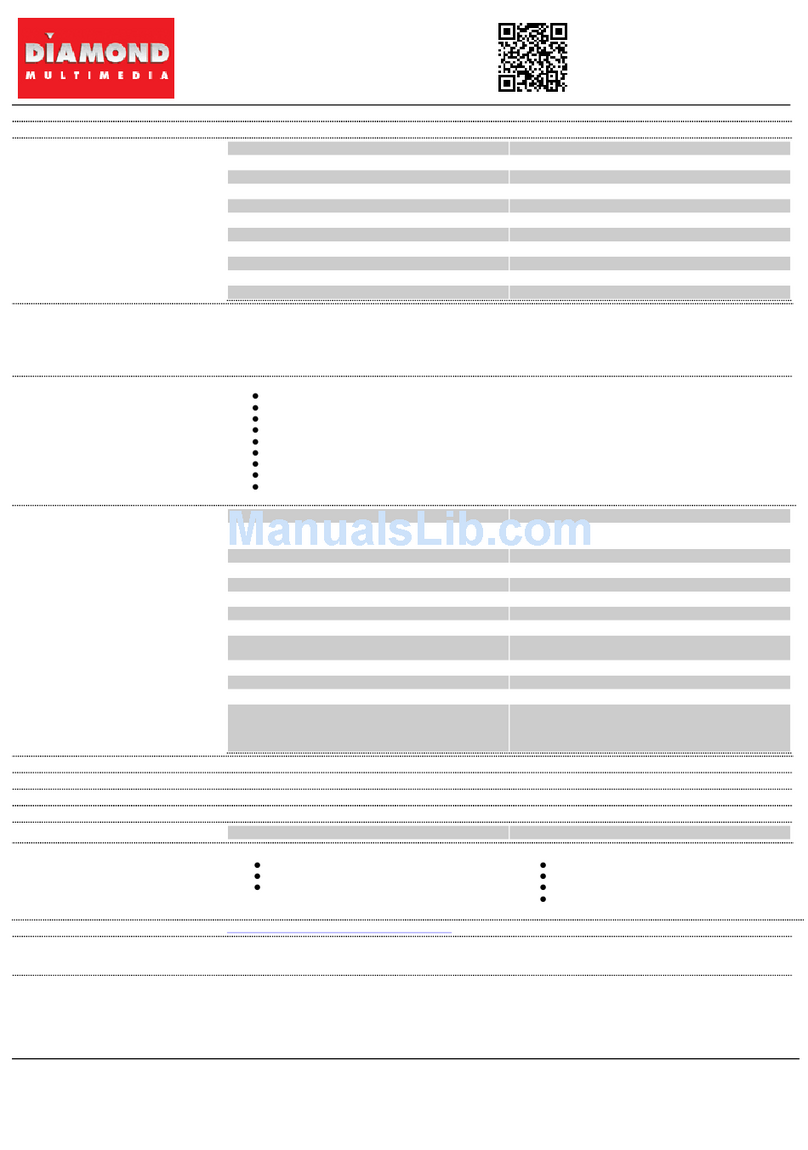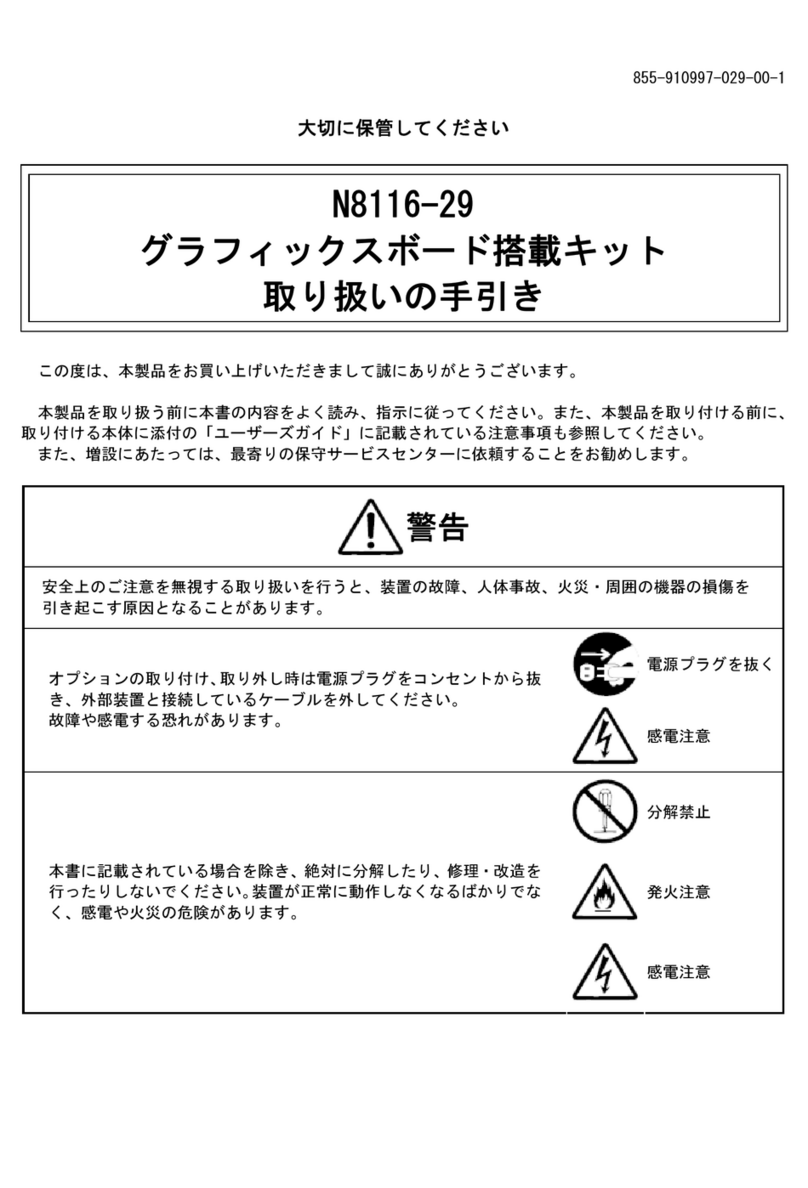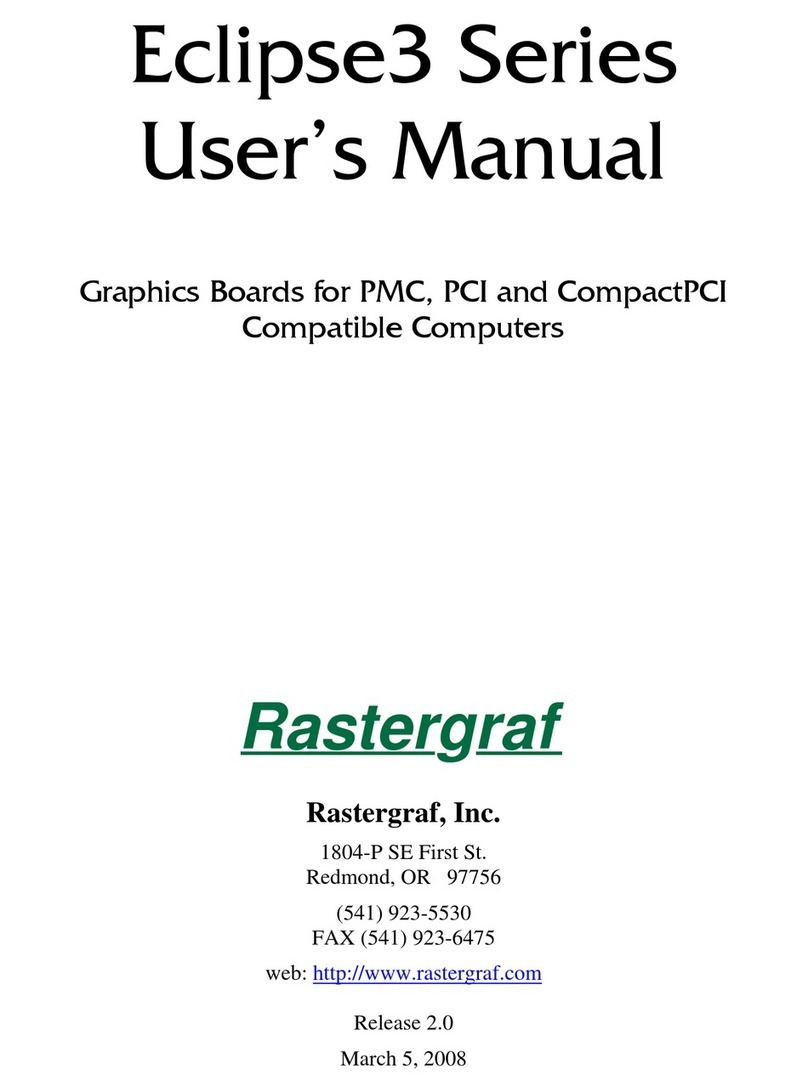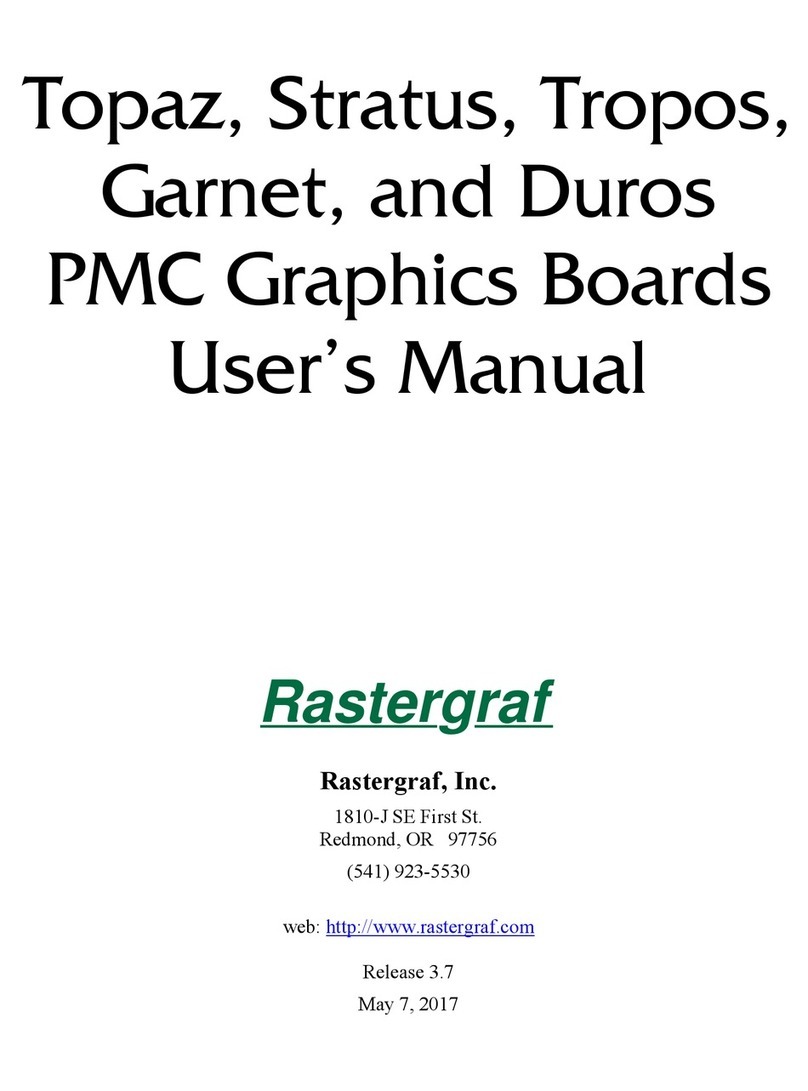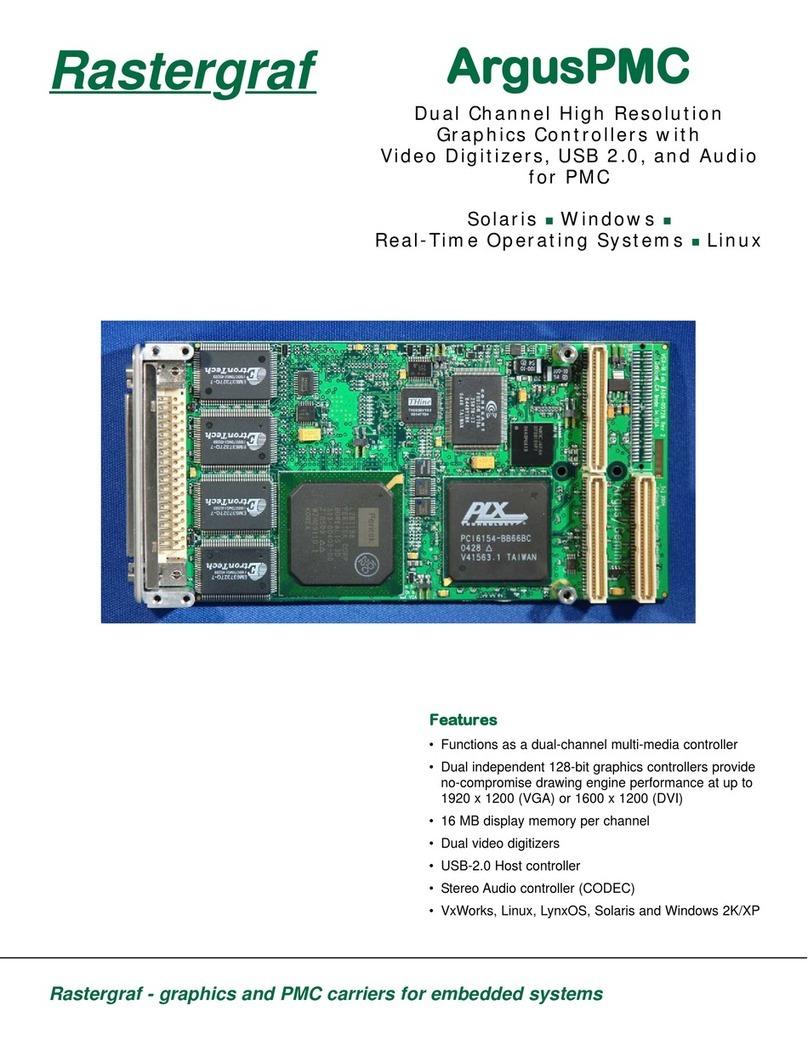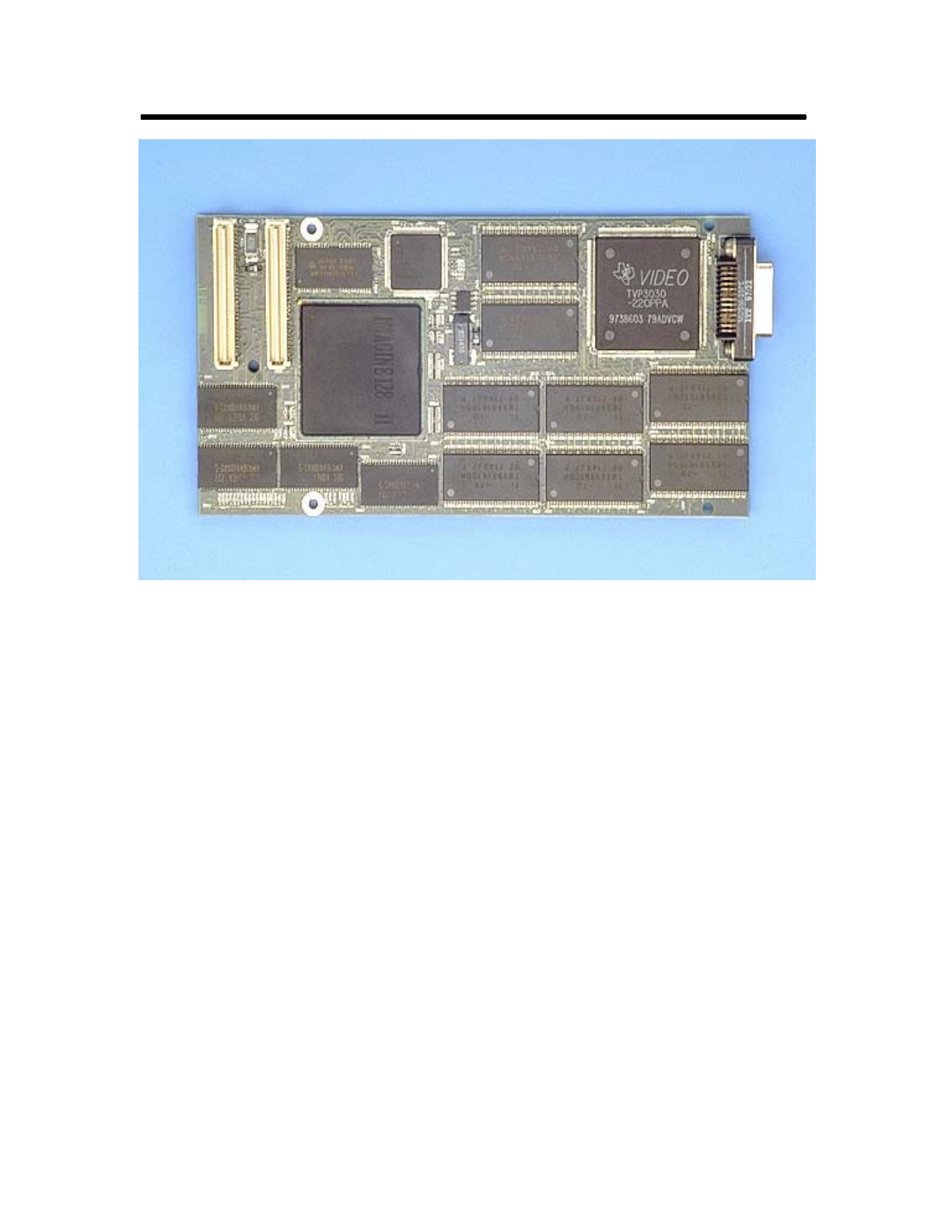Rastergraf
Table of Contents
INTRODUCTION..........................................................................................................0-1
GETTING HELP .......................................................................................................................................... 0-2
BOARD REVISIONS .................................................................................................................................... 0-2
NOTICES .................................................................................................................................................... 0-3
NOTICES .................................................................................................................................................... 0-3
MANUAL REVISIONS.................................................................................................................................. 0-3
CONVENTIONS USED IN THIS MANUAL ..................................................................................................... 0-4
CHAPTER 1 GENERAL INFORMATION .............................................................1-1
1.1 INTRODUCTION ................................................................................................................................... 1-1
1.2 FUNCTIONAL DESCRIPTION................................................................................................................. 1-2
1.3 ADDITIONAL REFERENCES .................................................................................................................. 1-6
1.4 GENERAL SPECIFICATIONS FOR THE VFX-M ...................................................................................... 1-7
1.5 MONITOR REQUIREMENTS ................................................................................................................ 1-10
1.6 CONFIGURATION INFORMATION........................................................................................................ 1-11
CHAPTER 2 INSTALLING YOUR RASTERGRAF GRAPHICS BOARD........2-1
2.1 INTRODUCTION ................................................................................................................................... 2-1
2.2 UNPACKING YOUR BOARD ................................................................................................................. 2-2
2.3 VFX-M INSTALLATION ...................................................................................................................... 2-3
2.3.1 Address Settings for the VFX-M............................................................................................. 2-3
2.3.2 Default Interrupt Settings on the VFX-M ............................................................................... 2-4
2.3.3 Installing the Graphics Board.................................................................................................. 2-4
2.3.4 Changing the (only) VFX-M Configuration Jumper................................................................ 2-6
2.5 VFX-M CONNECTIONS ..................................................................................................................... 2-10
2.5.1 Breakout Cable VGA Video Connector ................................................................................ 2-11
2.5.2 VFX-M Front Panel Connector............................................................................................. 2-12
2.5.5 VFX-M Connections to the PMC Bus................................................................................... 2-13
CHAPTER 3 SOFTWARE SUMMARY...................................................................3-1
3.1 INTRODUCTION ................................................................................................................................... 3-1
3.2 SOFTWARE AVAILABILITY BY PLATFORM AND OS ............................................................................. 3-2
3.3 WRITE POSTING .................................................................................................................................. 3-2
3.4 PX WINDOWS SERVER........................................................................................................................ 3-3
3.5 GRAPHICS LIBRARY PACKAGE............................................................................................................ 3-3
OpenGL Support ............................................................................................................................... 3-4
3.6 NT NATIVE DRIVERS .......................................................................................................................... 3-4
3.7 TRU64 UNIX DRIVER......................................................................................................................... 3-5
CHAPTER 4 PROGRAMMING ON-BOARD DEVICES AND
MEMORIES...................................................................................................................4-1
4.1 INTRODUCTION ................................................................................................................................... 4-1
4.2 IMAGINE 128 SERIES 2(I128S2) FUNCTIONAL UNIT........................................................................... 4-3
4.2.1 PCI Bus Interface .................................................................................................................... 4-4
4.2.2 Video RAM (VRAM) ............................................................................................................. 4-4
Write-per-bit Registers ............................................................................................................ 4-5
Artisan Scientific - Quality Instrumentation ... Guaranteed | (888) 88-SOURCE | www.artisan-scientific.com