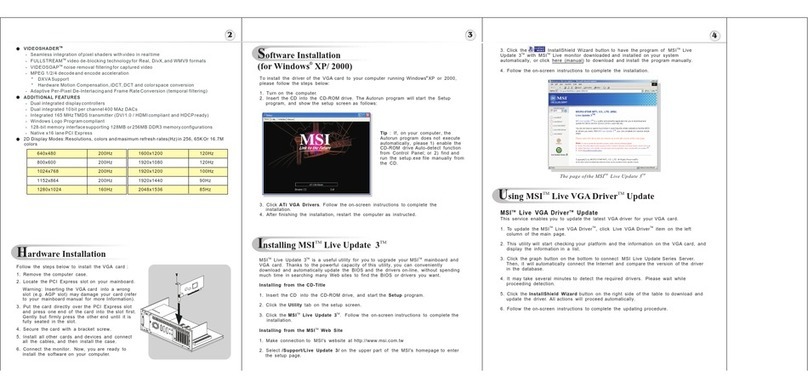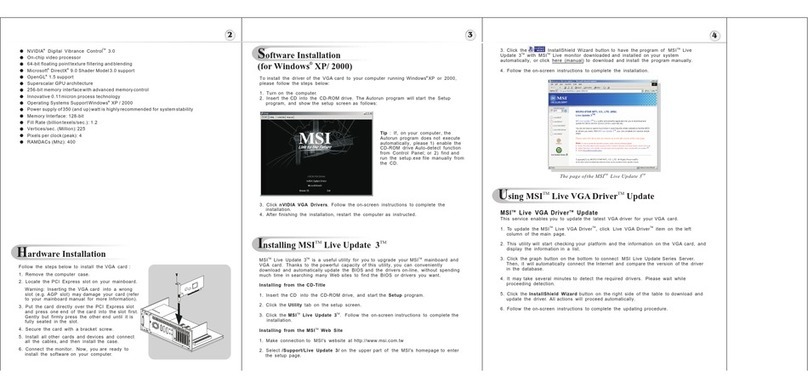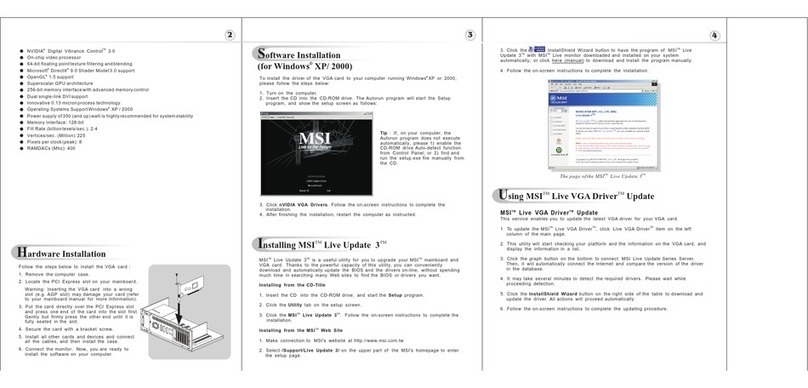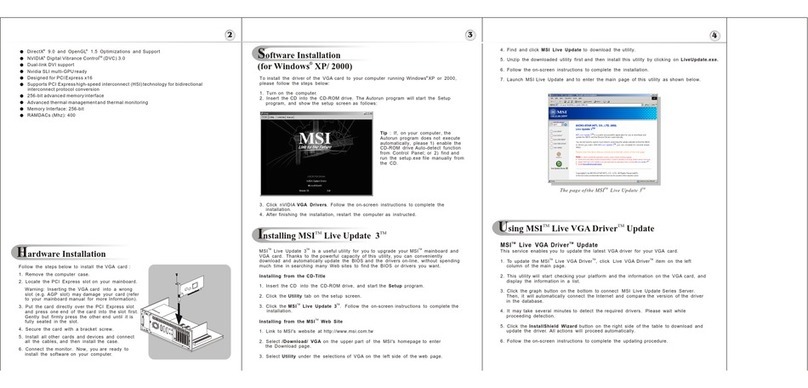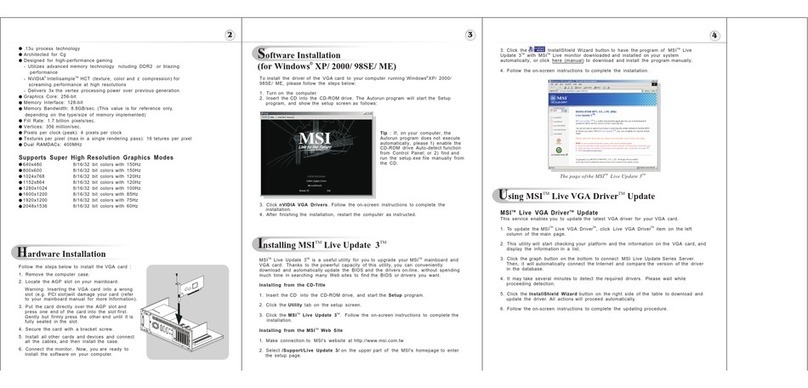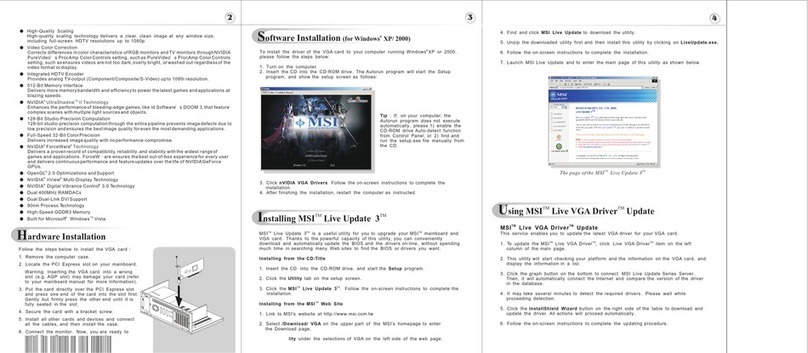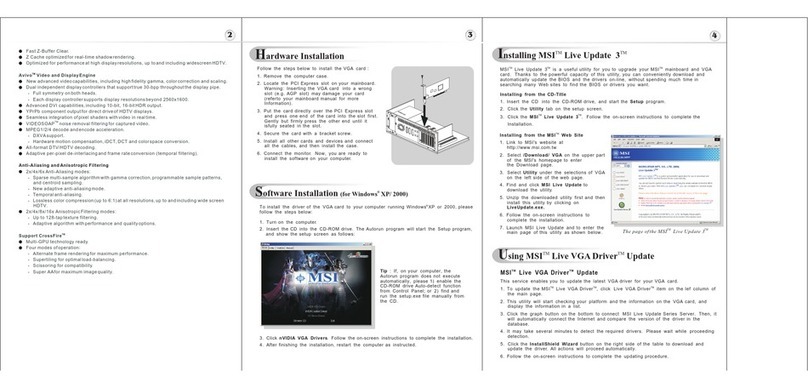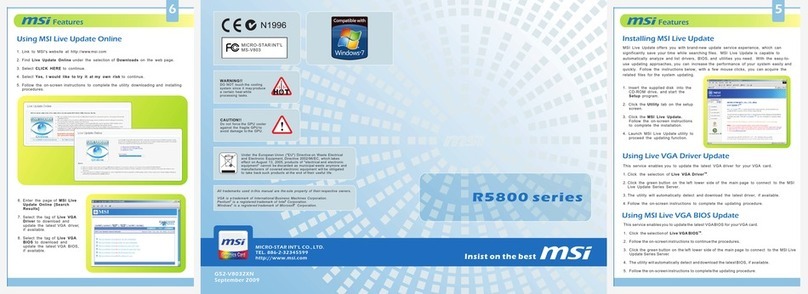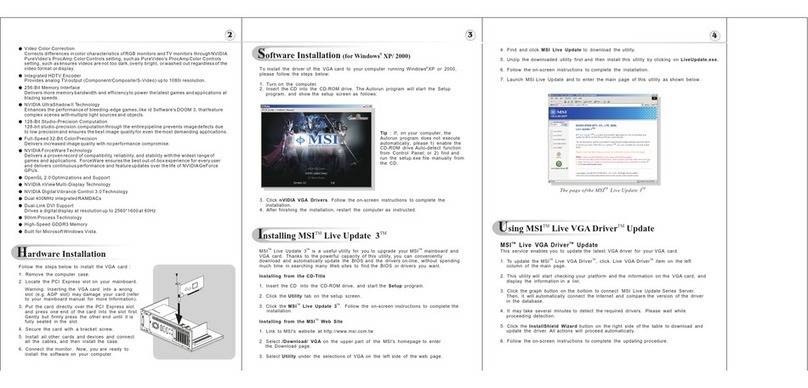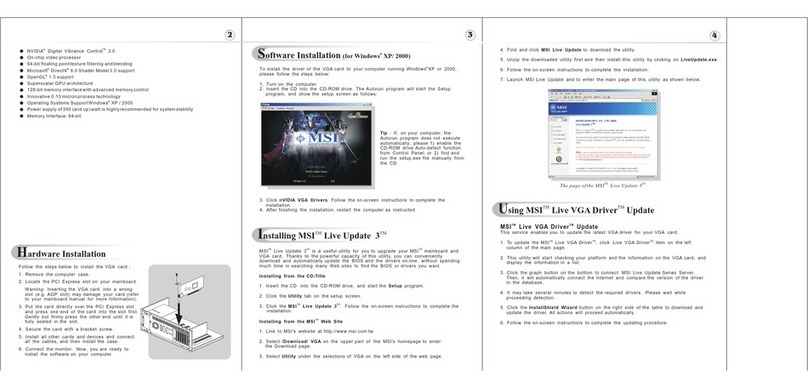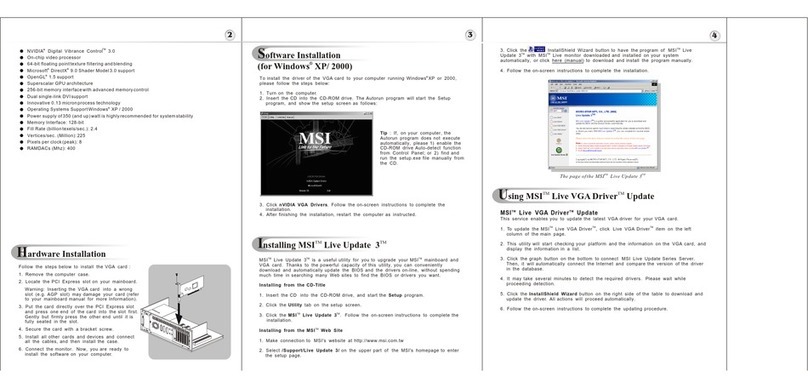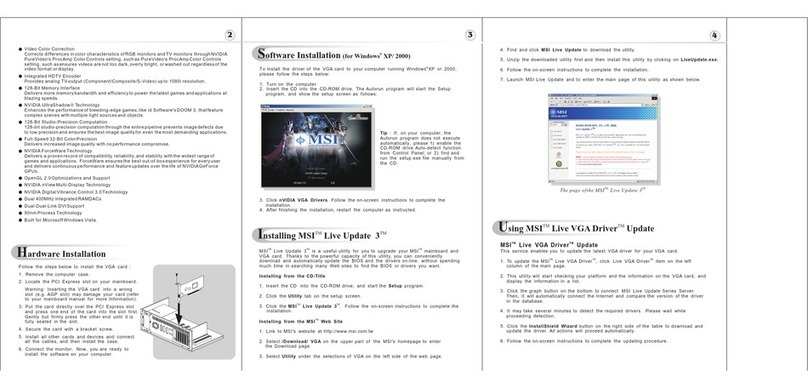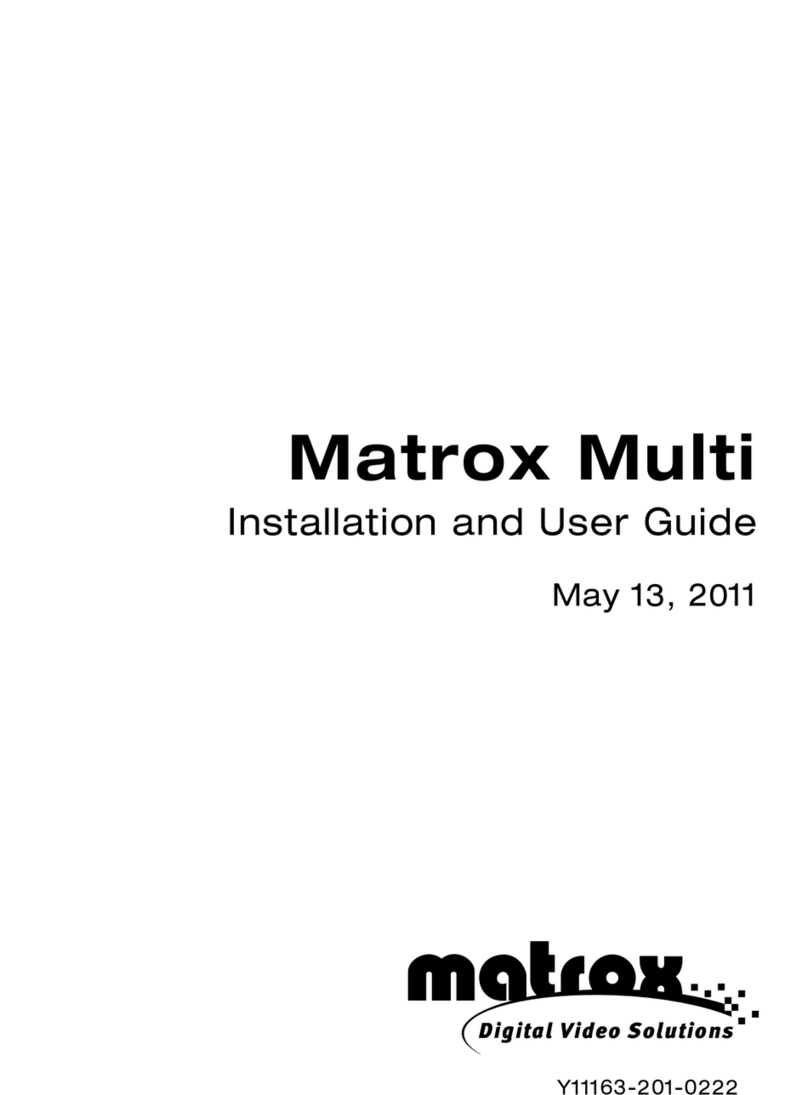HardwareInstallation
FollowthestepstoinstalltheVGAcard:
1.Removethecomputercase.
2.LocatethePCIExpressslotonyourmainboard.
Warning:InsertingtheVGAcardintoawrong
slot(e.g.AGPslot)maydamageyourcard(refer
toyourmainboardmanualformoreInformation).
3.Putthecarddirectlyovertheslot
andpressoneendofthecardintotheslotfirst.
Gentlybutfirmlypresstheotherenduntilitis
fullyseatedintheslot.
4.Securethecardwithabracketscrew.
5.Installallothercardsanddevicesandconnect
allthecables,andtheninstallthecase.
6.Connectthemonitor.Now,youarereadyto
installthesoftwareonyourcomputer.
below
PCIExpress
SoftwareInstallation
(for)WindowsXP/2000
R
InstallingMSILiveUpdate3
TMTM
ToinstallthedriveroftheVGAcardtoyourcomputerrunning
CD
WindowsXPor2000,
pleasefollowthestepsbelow:
1.Turnonthecomputer.
2.InserttheintotheCD-ROMdrive.TheAutorunprogramwillstarttheSetup
program,andshowthesetupscreenasfollows:
R
MSILiveUpdate3isausefulutilityforyoutoupgradeyourMSImainboardand
VGAcard.Thankstothepowerfulcapacityofthisutility,youcanconveniently
downloadandautomaticallyupdatetheBIOSandthedriverson-line,withoutspending
muchtimeinsearchingmanyWebsitestofindtheBIOSordriversyouwant.
3.Clickthe.Followtheon-screeninstructionstocompletethe
installation.
TM
InstallingfromtheCD-Title
Setup
Utility
InstallingfromtheMSIWebSite
/Support/LiveUpdate3/
1.InserttheCDintotheCD-ROMdrive,andstarttheprogram.
2.Clickthetabonthesetupscreen.
1.MakeconnectiontoMSI'swebsiteat http://www.msi.com.tw
2.SelectontheupperpartoftheMSI'shomepagetoenter
thesetuppage.
MSILiveUpdate3
TMTM
TMTM
TM
Tip :If,onyourcomputer,the
Autorunprogramdoesnotexecute
automatically,please1)enablethe
CD-ROMdriveAuto-detectfunction
fromControlPanel;or2)findand
runthesetup.exefilemanuallyfrom
theCD.
3.Click.Followtheon-screeninstructionstocompletethe
installation.
4.Afterfinishingtheinstallation,restartthecomputerasinstructed.
AiVGADriversT UsingMSILiveVGADriverUpdate
TMTM
MSILiveVGADriverUpdate
ThisserviceenablesyoutoupdatethelatestVGAdriverforyourVGAcard.
1.ToupdatetheMSILiveVGADriver,clickLiveVGADriveritemontheleft
columnofthemainpage.
TMTM
TMTMTM
2.ThisutilitywillstartcheckingyourplatformandtheinformationontheVGAcard,and
displaytheinformationinalist.
3.ClickthegraphbuttononthebottomtoconnectMSILiveUpdateSeriesServer.
Then,itwillautomaticallyconnecttheInternetandcomparetheversionofthedriver
inthedatabase.
4.Itmaytakeseveralminutestodetecttherequireddrivers.Pleasewaitwhile
proceedingdetection.
5.Clickthebuttonontherightsideofthetabletodownloadand
updatethedriver.Allactionswillproceedautomatically.
6.Followtheon-screeninstructionstocompletetheupdatingprocedure.
InstallShieldWizard
ThepageoftheMSILiveUpdate3
TMTM
3.ClicktheInstallShieldWizardbuttontohavetheprogramofMSILive
Update3withMSILivemonitordownloadedandinstalledonyoursystem
automatically,orclicktodownloadandinstalltheprogrammanually.
4.Followtheon-screeninstructionstocompletetheinstallation.
TM
TMTM
here(manual)
640x480200Hz
800x600200Hz
1024x768200Hz
1152x864200Hz
1280x1024160Hz
1600x1200120Hz
1920x1080120Hz
1920x1200100Hz
1920x144090Hz
2048x153685Hz
*
*
*
*
*
PERFORMANCE**ForReferenceOnly**
Seamlessintegrationofpixelshaderswithvideoinrealtime
FULLSTREAMvideode-blockingtechnologyforReal,DivX,andWMV9formats
VIDEOSOAPnoiseremovalfilteringforcapturedvideo
MPEG1/2/4decodeandencodeacceleration
AdaptivePer-PixelDe-InterlacingandFrameRateConversion(temporalfiltering)
*Innovative0.11micronprocesstechnology
TM
TM
2DDisplayModes:Resolutions,colorsandmasimumrefreshrates(Hz)in256,65KOr16.7M
colors
Pixel
Pipelines Geometry
TransformRate Gigaflops Memory
Bandwidth CoreSpeed/
MemorySpeed PixelFillRate
RX850XTPE
RX850XT
RX850PRO
16
16
12
810Mvertices/sec.
780Mvertices/sec.
780Mvertices/sec.
207
200
159
37.8GB/sec.
34.6GB/sec.
24.6GB/sec.
540
emMhz
/590
520/540
emMhz
520/540emMhz
8.6Gigapixels/sec.
8.3 Gigapixels/sec.
6.2 Gigapixels/sec.