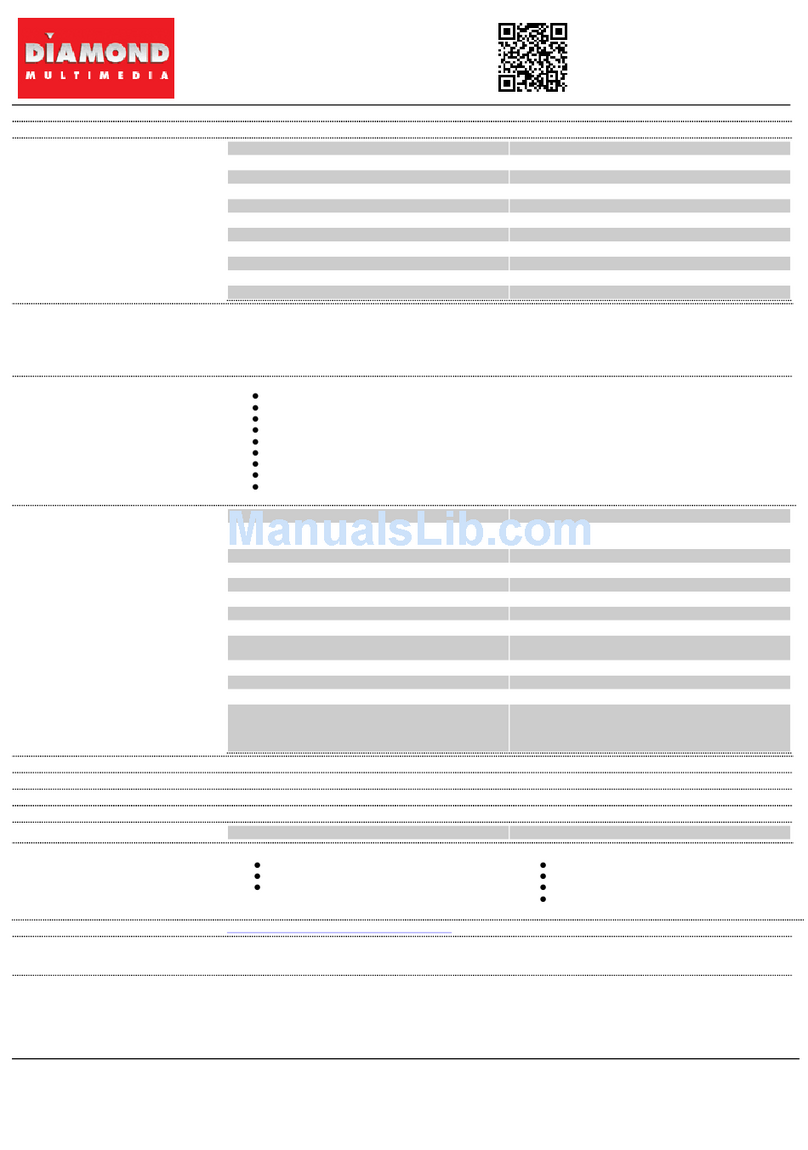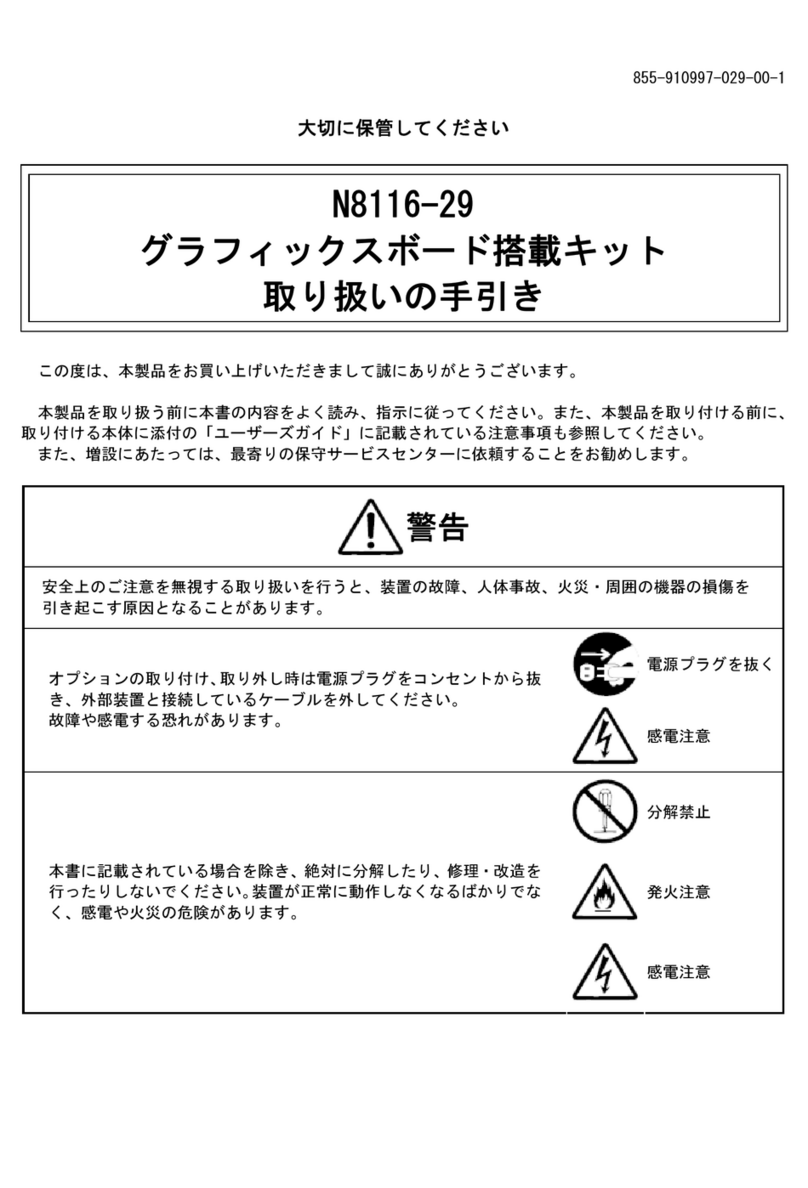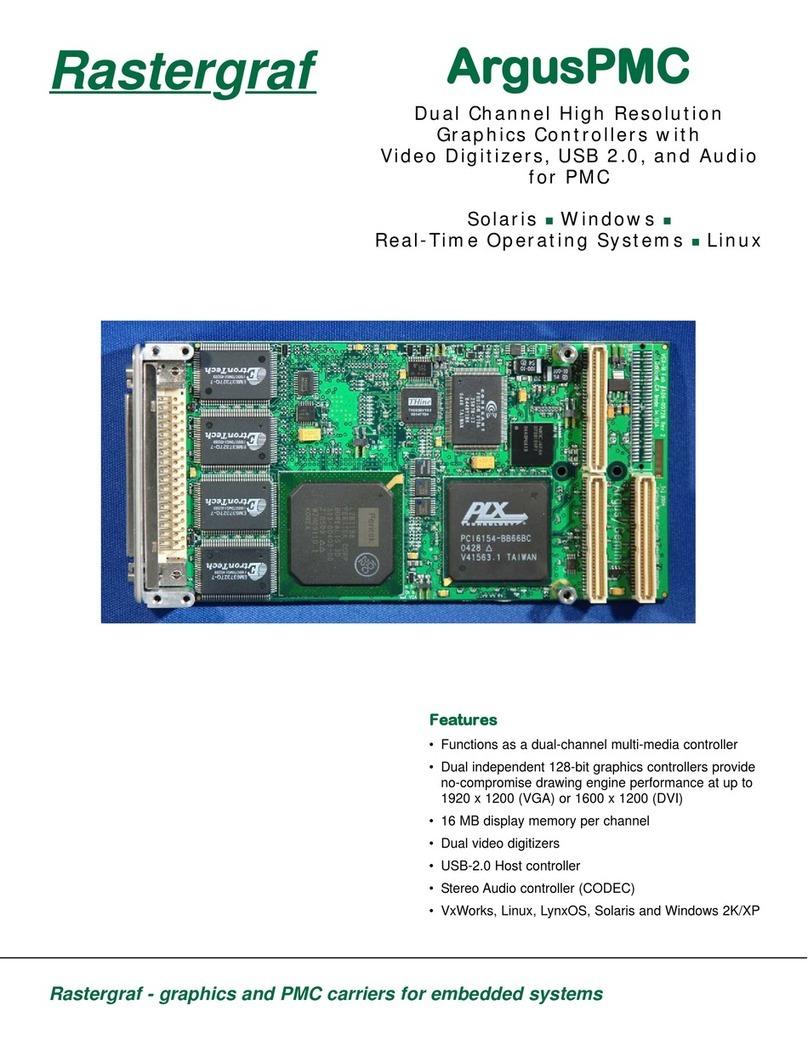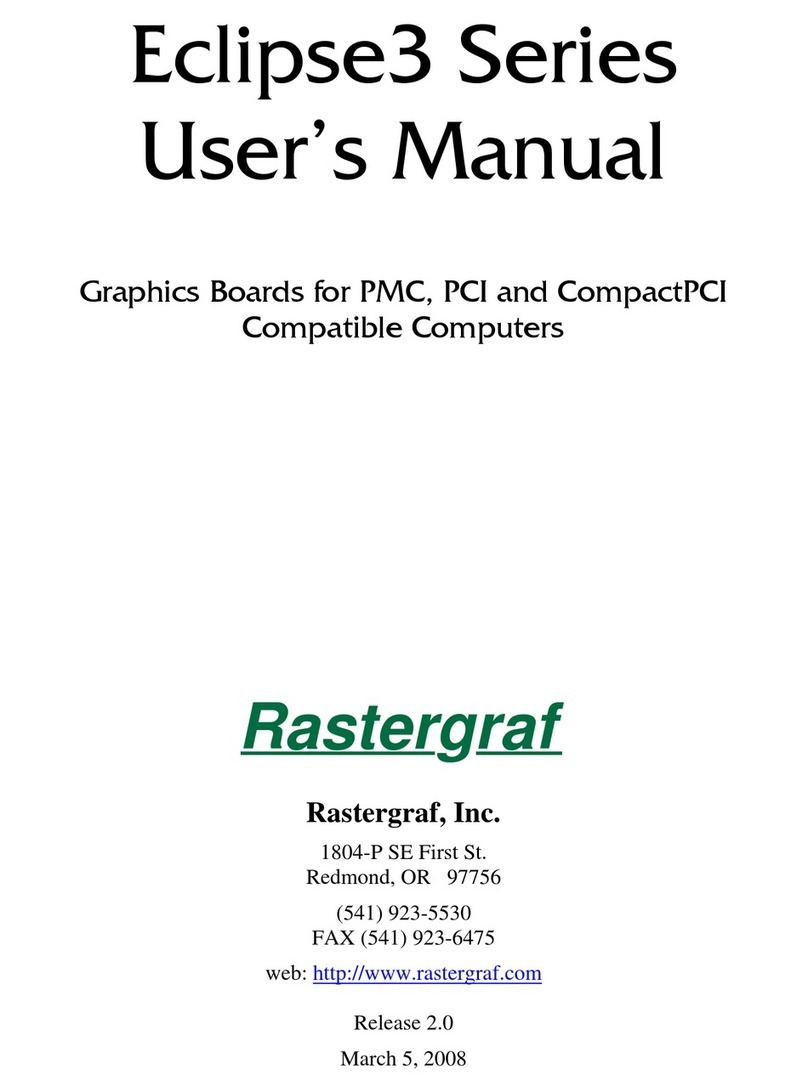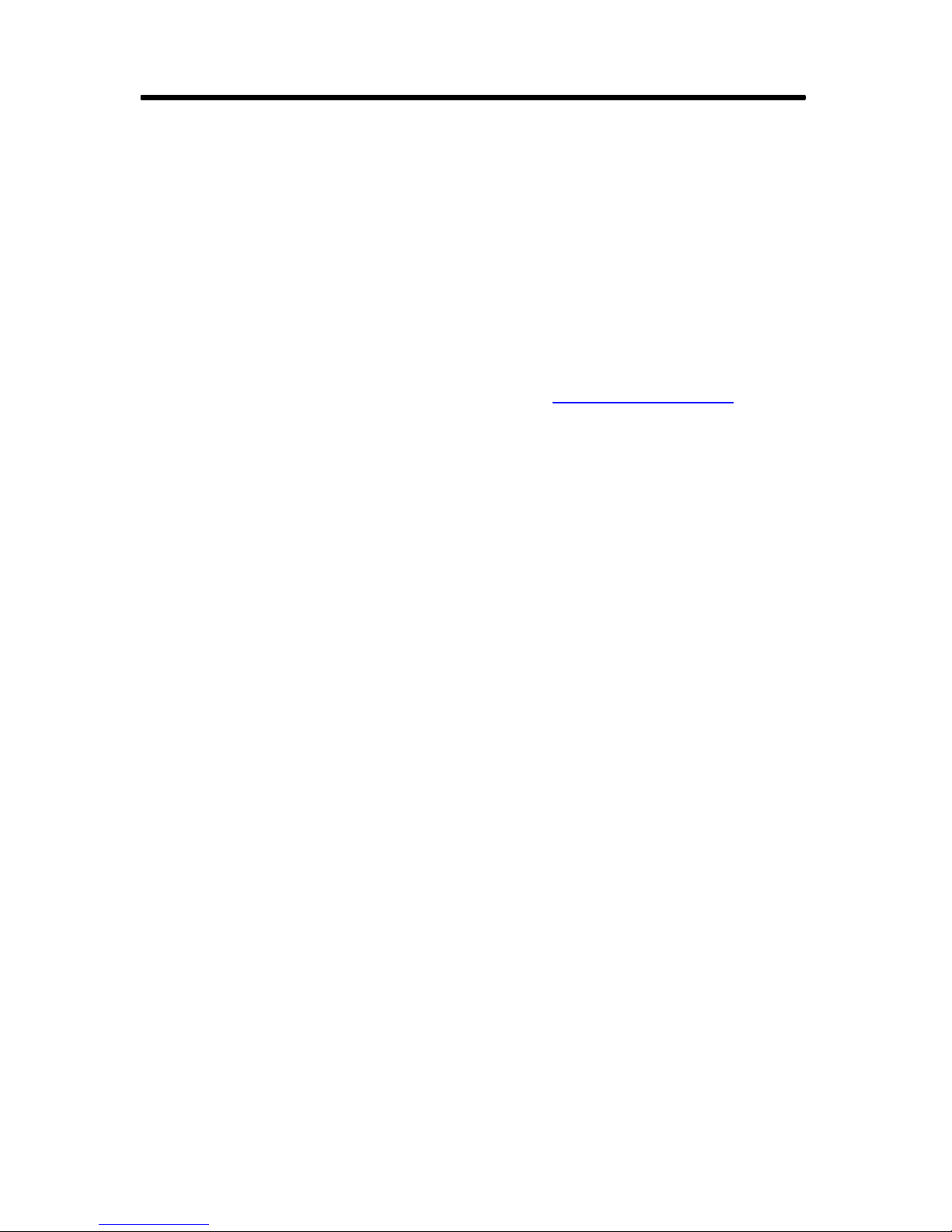3.6.2 Pinout MDSMB – DVI Input ................................................................................................3-14
3.7 S-VIDEO CONNECTOR....................................................................................................................... 3-15
3.8 VGA TO VGA CABLE....................................................................................................................... 3-16
3.9 S-VIDEO ADAPTER CABLES .............................................................................................................. 3-17
3.10 DVI-I MULTIFUNCTION BREAKOUT CABLE.................................................................................... 3-19
3.10.1 C1 – Primary VGA.............................................................................................................. 3-20
3.10.2 C2 – Secondary VGA.......................................................................................................... 3-20
3.10.3 C3 – DVI ............................................................................................................................. 3-21
3.11 DVI-I TO VGA ADAPTERS.............................................................................................................. 3-22
3.12 TOPAZPMC VGA BREAKOUT CABLE............................................................................................. 3-24
3.13 TOPAZPMC VIDEO I/O BREAKOUT CABLE..................................................................................... 3-25
3.14 TOPAZPMC DVI IN ADAPTER CABLE ............................................................................................ 3-26
3.15 TOPAZPMC VIDEO I/O + LVDS BREAKOUT CABLE ...................................................................... 3-27
3.16 TOPAZPMC DVI IN + LVDS BREAKOUT CABLE............................................................................ 3-28
3.17 TOPAZPMC LVDS EXTENSION CABLE .......................................................................................... 3-29
3.18 STRATUSPMC VIDEO I/O BREAKOUT CABLE................................................................................. 3-31
3.19 STRATUSPMC DVI IN ADAPTER CABLE ........................................................................................ 3-32
3.20 CONNECTIONS TO PMC PN1, PN2, AND PN4................................................................................... 3-33
Pn4 Connectors................................................................................................................................ 3-33
3.20.1 Pn1 Connector (all boards).................................................................................................. 3-35
3.20.2 Pn2 Connector (all boards).................................................................................................. 3-36
3.20.3 Pn4 – Dual LVDS Only....................................................................................................... 3-37
3.20.4 Pn4 – Dual LVDS and DVI (In or Out)............................................................................... 3-38
3.20.5 Pn4 - Dual LVDS, DVI (In or Out), Analog Video I/O, VGA............................................ 3-39
3.20.6 Pn4 - Dual LVDS, Dual VGA, Analog Video I/O .............................................................. 3-40
3.20.7 Pn4 - Dual LVDS, VGA, DVI In, DVI Out ........................................................................ 3-41
3.20.8 Pn4 - Dual LVDS, Dual VGA, DVI In................................................................................ 3-42
3.20.9 Pn4 - Dual LVDS, Single VGA........................................................................................... 3-43
3.20.10 Pn4 – RG-101 Compatible VGA Pinout............................................................................ 3-44
CHAPTER 4 INSTALLING YOUR RASTERGRAF GRAPHICS BOARD.......... 4-1
4.1 INTRODUCTION ................................................................................................................................... 4-2
4.2 UNPACKING YOUR BOARD ................................................................................................................. 4-2
4.3 PREPARING FOR INSTALLATION .......................................................................................................... 4-3
4.3.1 Interrupt Settings ..................................................................................................................... 4-3
4.3.2 Address Settings ...................................................................................................................... 4-3
4.3.3 Changing the Jumpers ............................................................................................................. 4-3
4.4 GRAPHICS BOARD INSTALLATION.................................................................................................... 4-10
4.5 INSTALLING IN A PCI BACKPLANE USING A CARRIER ....................................................................... 4-14
4.6 INSTALLING IN A COMPACTPCI BACKPLANE USING A CARRIER ....................................................... 4-17
4.7 FINISHING THE INSTALLATION .......................................................................................................... 4-21
4.7.1 Connecting to the Monitor..................................................................................................... 4-21
4.7.2 Checking your Display.......................................................................................................... 4-22
4.8 USING A RASTERGRAF BOARD IN A PC............................................................................................. 4-23
4.8.1 Single Graphics Board........................................................................................................... 4-23
4.8.2 Multiboard Operation ............................................................................................................ 4-23
4.9 USING A RASTERGRAF BOARD IN A POWERPC ................................................................................. 4-28
4.10 FINAL CHECKS................................................................................................................................ 4-28
CHAPTER 5 PROGRAMMING ON-BOARD DEVICES AND MEMORIES...... 5-1
5.1 INTRODUCTION ................................................................................................................................... 5-2
5.2 SM731 GRAPHICS ACCELERATOR ...................................................................................................... 5-3
5.3 CLOCKS............................................................................................................................................ 5-12
5.3.1 CY22150 Reference Clock.................................................................................................... 5-12
5.4 VIDEO TIMING PARAMETERS ............................................................................................................ 5-13