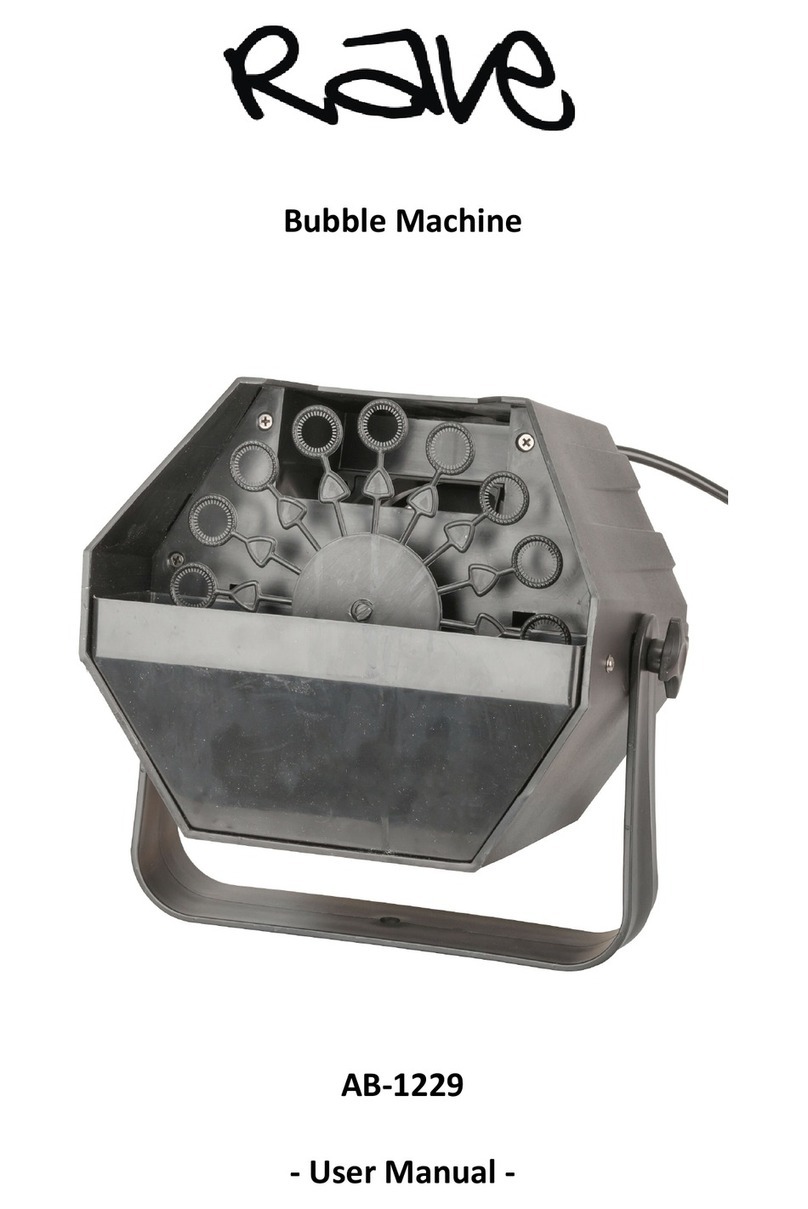Rave SL-3454 User manual

Red / Green / Blue
Mini Laser Light Show
User Manual
SL-3454

Thank you for purchasing this product. Please read this user guide for safety and opera-
tions information before using the product. Keep this manual for future reference. Please
handle with care after receiving the unit and check the attachments listed in this document
after opening the carton.
BOX CONTENTS
1 x Laser Light
1 x Power Supply
1 x User Manual
1 x Tripod
1 x Remote Control
WARNING
• Do not expose the human eye direct to laser beam.
• Before using this unit make sure the power supply is grounded.
• This unit is intended for indoor use only and should be kept away from water, moisture
and excessive movement. The working temperature of this unit is 18˚-30˚, do not use this
unit continuously over 4 hours, otherwise it shortens the lifetime of the unit.
• Do not remove or break the warranty label, otherwise it voids the warranty.
• Product installation and maintenance should be undertaken by a professional.
INSTALLATION
1. Before use, please make sure power voltage is as per the one marked on the unit.
2. This product should be installed by professional to make sure it is xed safely and have
adjusted suitable display angle.
3. When installing this unit, please make sure there is nothing ammable or explosive within
0.5 meters of the unit. Make sure there is 15 mm distance between the unit and the wall.
Please make sure to use safety rope which can support tenfold weight of the unit to
assist tting.
FUNCTIONS
Sound Activated: The changes of the laser pattern are controlled by sound, that is, the
rhythm of the sound controls the effect of the changing laser patterns. Turn the sensitivity
knob in the clockwise direction to increase the unit’s sensitivity to sound, Turn the knob in
the counterclockwise direction to decrease. The laser diode will automatically turn off after 4
seconds when the unit detects no further music playing.
Auto Active: Auto cycles the built-in programs without being controlled externally. The unit
has no laser OFF.
Laser Show System
5. Rear Panel
1. Fan 2.Sound active Modulation Knob
3.Auto/Music active Switch 4. Power input connector 5 .Power supply switch
Technical Parameter
Item
Spec
LASER SHOW SYSTEM
Laser Power Red:150mW Green:60Mw Blue:120mW
Dimension 135*105*55mm
Net Weight 1.0kg
Demo Effect
RGY laser dots are controlled by the movement track and speed to
create more millions of laser dots by impinging against to each
other looks like the fireworks
Control Mode Sound Active, Automatic, Remote control
Environment 10-35°C Indoor
Power Supply AC100-240V 50-60Hz 10W
Work Place Disco, KTV , Bars, Clubs, Family party etc.
Laser Show System
7. Trouble shooting
Trouble manifestation Trouble shooting
Laser doesn’t work
Please check the power supply and the
input voltage
If the laser light did not work
with music or changed crazy
during Sound active function
Please increase or decreases the music
volume or audio sensitivity with
sensitivity knob
If the laser beam is at rest in
working mode
Product problem
After trying the above solution you still have a problem, please contact your
dealer or our company for service
8. Function & Setting
Sound Active The change of the laser pattern is controlled by sound, that is, the
rhythm of the sound control the effect of the changing laser pattern. Turning the
sensitivity knob in the clockwise direction to increase the fixture’s sensitivity to
sound, Turning the knob in the counterclockwise direction to decrease. The laser
diode will automatically turn off after 4 seconds when the music stops
Auto Active Auto cycles the built-in programs without being controlled
externally. It has no laser OFF.
Laser Show System
1 .POWER Close or open the light
2. SPEED 1.faster 2.fastest 3.normal
3. COLOR Multi-color change
4. Auto Music From auto to music or from music
to auto
5. Pattern different pattern
6. Mode 1.Clockwise 2.Stop 3.Counterclockwise
4.normal
MIN MAX
DC9~12V
MICRO
Auto
Music
POWER SWITCH
OFF
0N
1. Power: Close or open the light
2. Speed:
1) Faster
2) Fastest
3) Normal
3. Colour: Multi-colour change
4. Auto Music: From auto to music or from music to auto
5. Pattern
6. Mode:
1) Clockwise
2) Stop
3) Counterclockwise
4) Normal 2

FRONT PANEL
1. Infrared Reciever
2. Laser Apeture
REAR PANEL
1. Fan
2. Sound Active Modulation Knob
3. Auto/Music Active Switch
4. Power Input Connector
5 .Power Supply Switch
TROUBLESHOOTING
SPECIFICATIONS
Laser Show System User Manual
Laser Show System
1. General instructions
Thank you for purchasing this product. Please read user guide for safety and operations
information before using the product for better use and safety operation. Keep this manual for
future reference. This product can create perfect laser programs and effects since it has passed a
series of strictly tests before delivery. Please handle with care after receiving the unit and check
the attachments listed on the page after opening the carton. In the event of carton damage or
attachment missing in transit, please contact your dealer or our after sales service department.
Attachments:
1. Laser Light 1PCS 2. Power Supply 1 PCS
3. User Manual 1PCS 4. Tripod 1 PCS
5. Remote Control 1 PCS (4 and 5 is selected)
2. Notice:
1. Do not exposure the human eye direct to laser beam.
2. Before using this unit makes sure the power supply is ground.
3. This unit is intended for indoor use only and should be prevented form water, moisture and
shake. The working temperature of this unit is 18 30 , do not use this continuously over 4
hours, otherwise it shortens the lifetime of the unit.
4. Do not remove or break the warranty label, otherwise it void the warranty.
This product installation operation and maintenance should be by professional
Warning Do not exposure the human eye direct to laser beam.
Laser Show System
3. Installation
1. Before installation, please make sure power voltage is proper as the one marked on the
unit.
2. This product should be installed by professional to make sure it is fixed safely and have
adjusted suitable shining angel.
3. When installing this unit, please make sure there is nothing flammable or explosive 0.5
meter near the unit. Make sure there is 15 mm distance between the unit and the wall.
Please make sure to use safety rope which can support tenfold weight of the unit to assist
fitting.
4. Front Panel
1 Infrared receiver
2 Laser Aperture
LASER SH OW SYSTEM
Visible or invisible radiation. AVOID EXPOSURE --Laser
radiat ion is emit ted from this apertur
e
Laser Show System
5. Rear Panel
1. Fan 2.Sound active Modulation Knob
3.Auto/Music active Switch 4. Power input connector 5 .Power supply switch
Technical Parameter
Item
Spec
LASER SHOW SYSTEM
Laser Power Red:150mW Green:60Mw Blue:120mW
Dimension 135*105*55mm
Net Weight 1.0kg
Demo Effect
RGY laser dots are controlled by the movement track and speed to
create more millions of laser dots by impinging against to each
other looks like the fireworks
Control Mode Sound Active, Automatic, Remote control
Environment 10-35°C Indoor
Power Supply AC100-240V 50-60Hz 10W
Work Place Disco, KTV , Bars, Clubs, Family party etc.
Laser Show System
7. Trouble shooting
Trouble manifestation Trouble shooting
Laser doesn’t work
Please check the power supply and the
input voltage
If the laser light did not work
with music or changed crazy
during Sound active function
Please increase or decreases the music
volume or audio sensitivity with
sensitivity knob
If the laser beam is at rest in
working mode
Product problem
After trying the above solution you still have a problem, please contact your
dealer or our company for service
8. Function & Setting
Sound Active The change of the laser pattern is controlled by sound, that is, the
rhythm of the sound control the effect of the changing laser pattern. Turning the
sensitivity knob in the clockwise direction to increase the fixture’s sensitivity to
sound, Turning the knob in the counterclockwise direction to decrease. The laser
diode will automatically turn off after 4 seconds when the music stops
Auto Active Auto cycles the built-in programs without being controlled
externally. It has no laser OFF.
Laser Show System
1 .POWER Close or open the light
2. SPEED 1.faster 2.fastest 3.normal
3. COLOR Multi-color change
4. Auto Music From auto to music or from music
to auto
5. Pattern different pattern
6. Mode 1.Clockwise 2.Stop 3.Counterclockwise
4.normal
MIN MAX
DC9~12V
MICR O
Auto
Music
POWER SWITCH
OFF
0N
3
Laser doesn’t work Please check the power supply and the
input voltage
If the unit does not work with music (sound)
or performs erratically when in Sound
Activated Mode
Please increase or decreases the music
volume or audio sensitivity with sensitivity
knob
Laser Power Red:100mW Green:40Mw Blue:120mW
Dimension 135*105*55mm
Net Weight 1.0kg
Demo Effect RGY laser dots are controlled by the
movement track and speed to create more
millions of laser dots by impinging against
to each other looks like the reworks
Control Mode Sound Active, Automatic, Remote control
Environment 10-35°C Indoor
Power Supply AC100-240V 50-60Hz 10W
Uses Disco, KTV , Bars, Clubs, Family party etc.

DISTRIBUTED BY:
TechBrands by Electus Distribution Pty. Ltd.
320 Victoria Rd, Rydalmere
NSW 2116 Australia
Ph: 1300 738 555
Int’l: +61 2 8832 3200
Fax: 1300 738 500
www.techbrands.com
Made in China 4
Other Rave Dj Equipment manuals