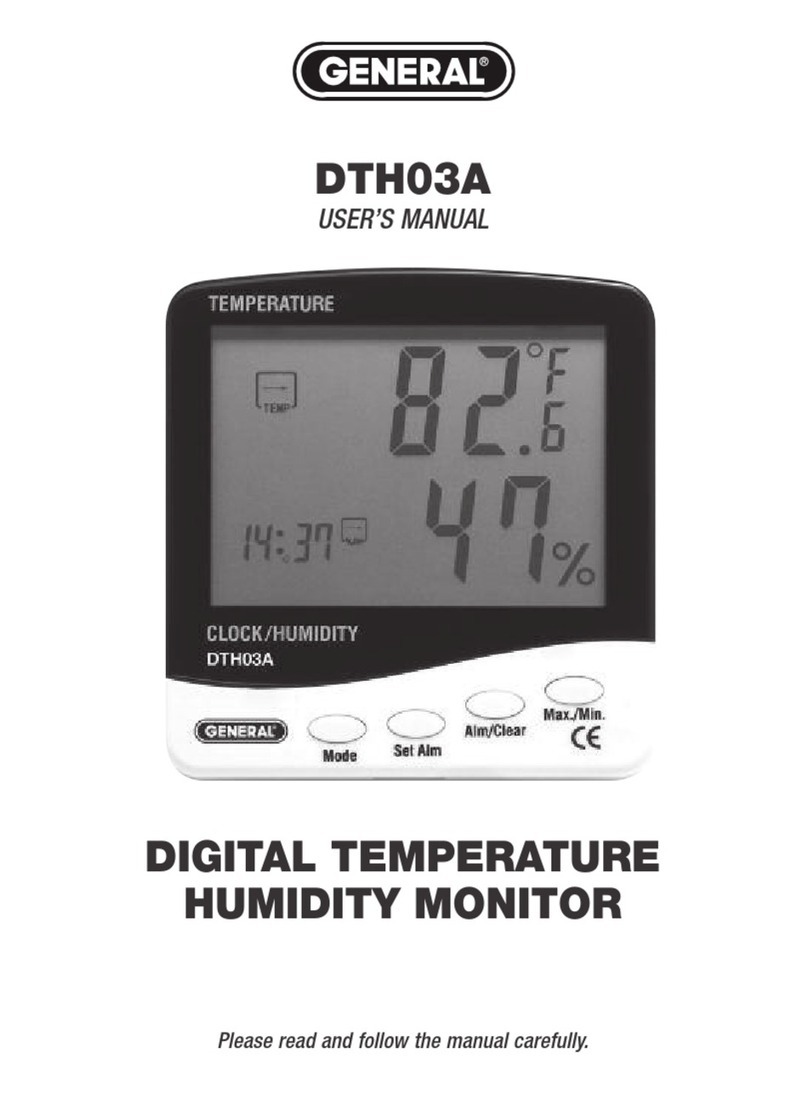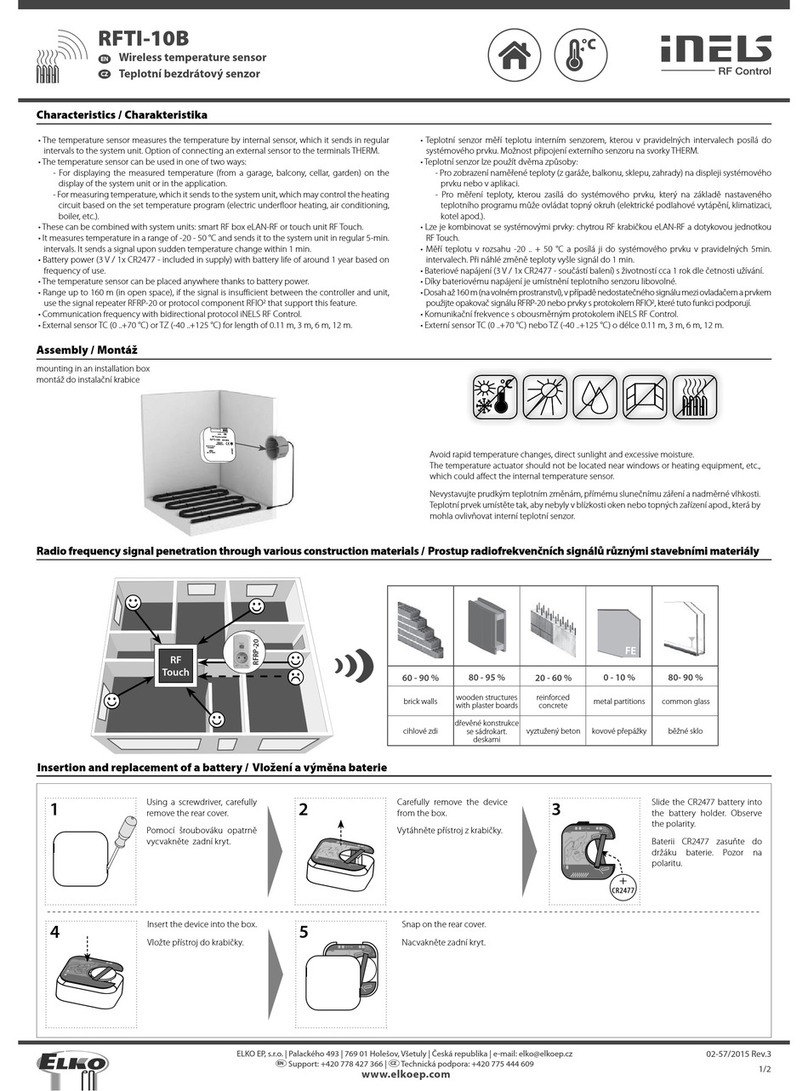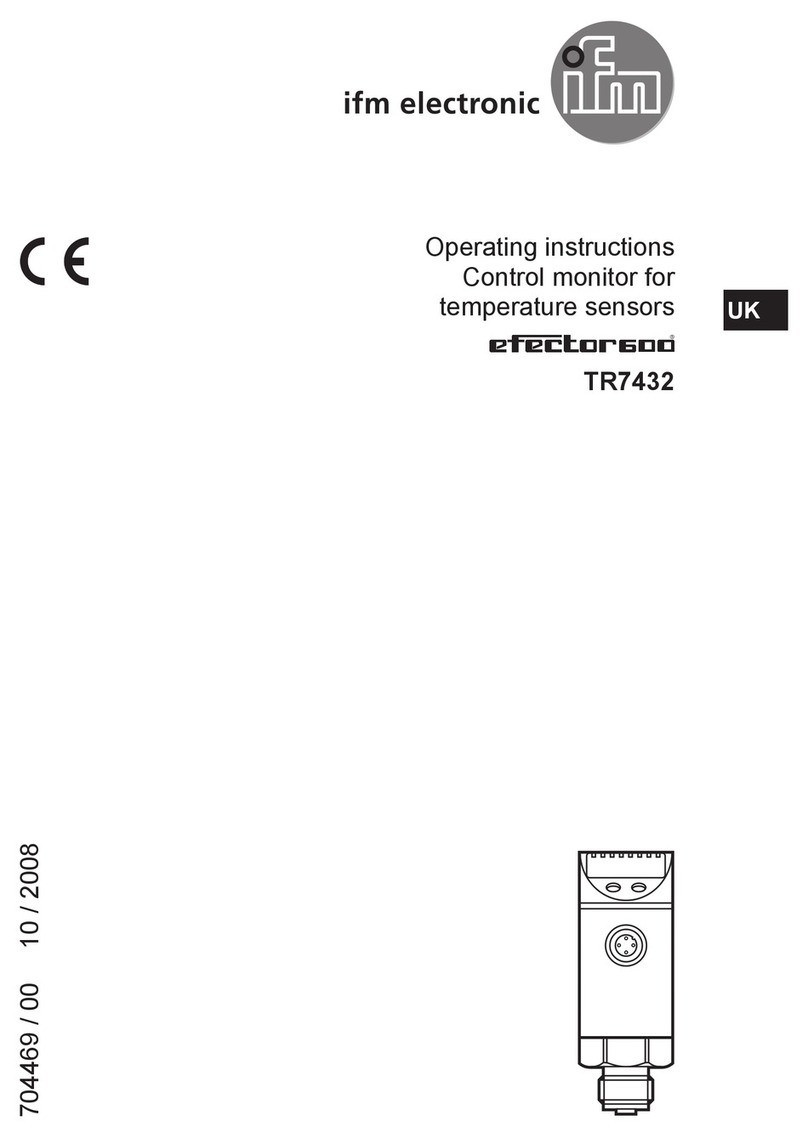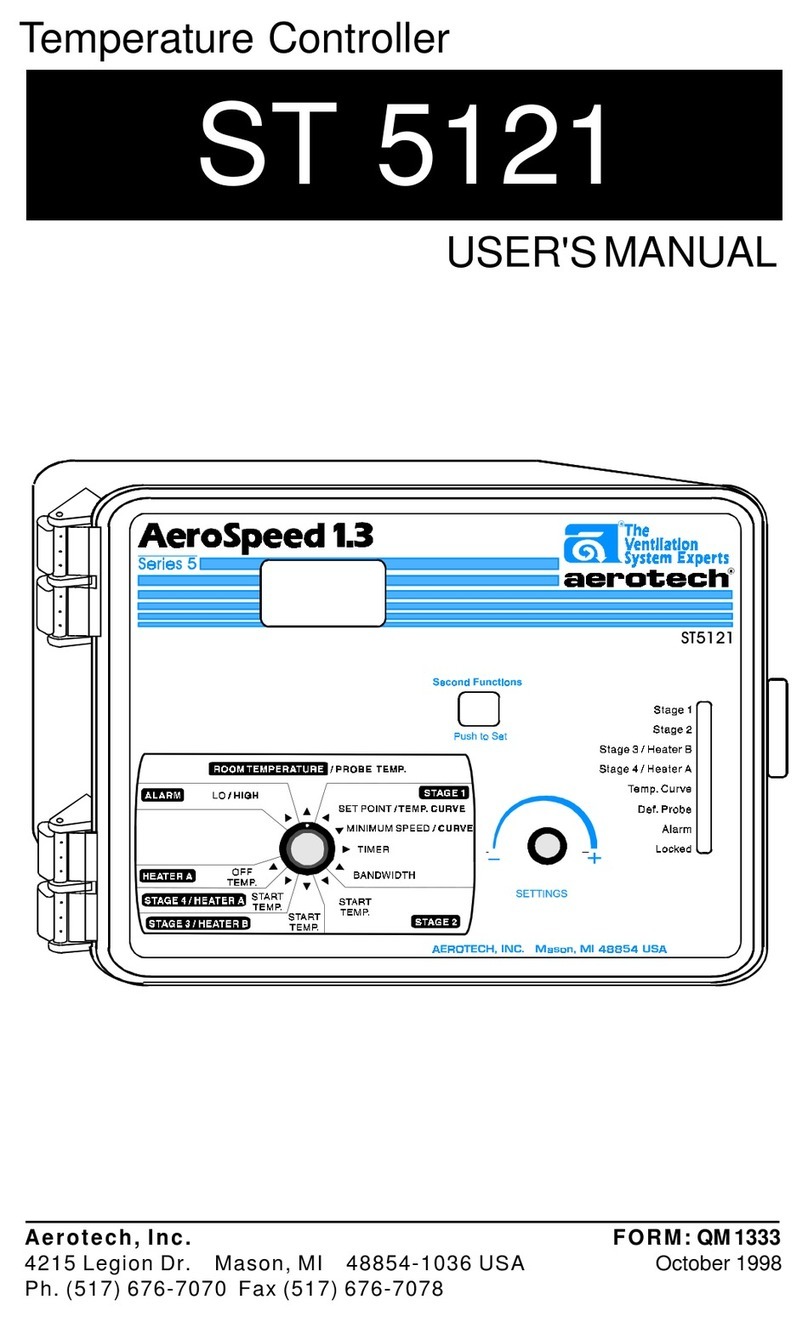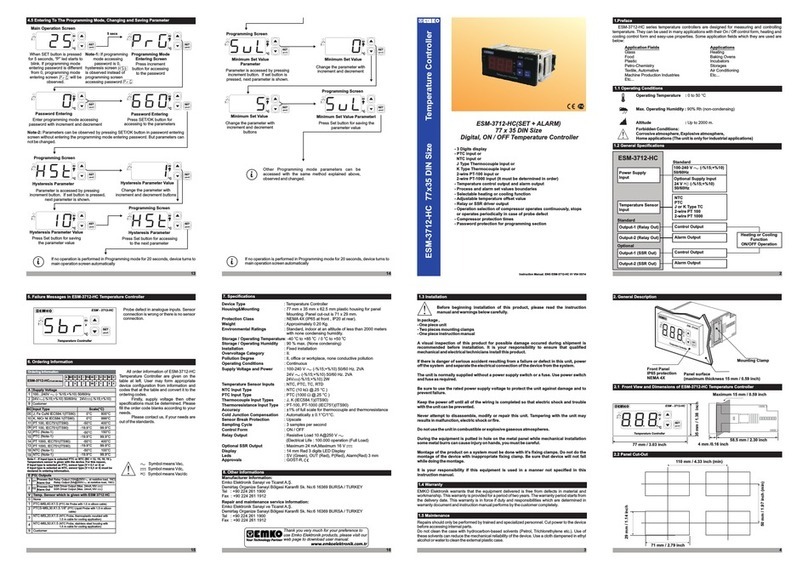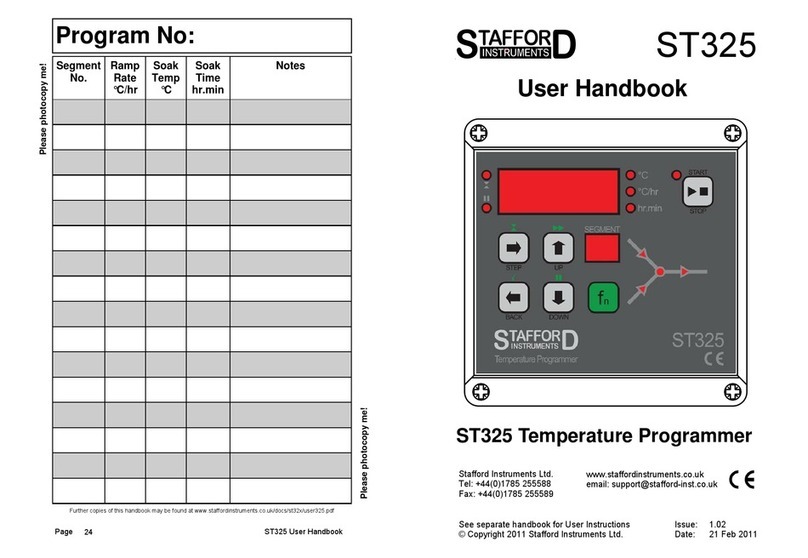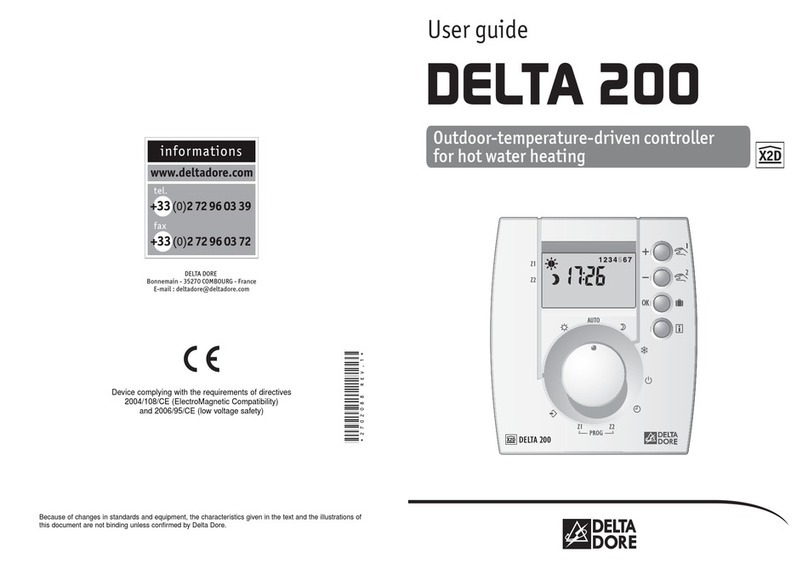Raychem HTC-915 User manual

HTC-915
Universal heat tracing control system

CAUTION: installation, configuration and commissioning
should only be performed by properly trained personnel.
Local regulations regarding the installation & safety must be followed.
APPLICATION
Type Surface sensing/ambient sensing
Area of use Non-hazardous area indoors, typically panel mounted
Approval certification CE marked
PRODUCT SPECIFICATION
Temperature range controller –60°C to 570°C in steps of 1 K
Control algorithms EMR: Line sensing on/off, proportional ambient
SSR: Line sensing on/off, proportional, proportional ambient, power limiting,
Switching accuracy 1 K
ENCLOSURE
Ambient operating temperature range –40°C to +50°C
Ambient storage temperature range –40°C to +85°C
Relative humidity 0% to 90% Non condensing
Ingress protection Housing: IP40, Terminals: IP20
Material ASA-PC, color: green
Flammability class V0 (UL94)
Mounting method Panel mounting on 35 mm DIN rail
WARNING
IEC 60417-5032 (2002-10) Alternating current
IEC 60417-5031 (2002-10) Direct current
ELECTRICAL PROPERTIES
Connection terminals and cabling Screw type terminals. All terminals suitable for stranded and solid core connection
cables having a cross section between 0.5 and 2.5 mm2 (24 to 12 AWG) The
915-HTC and 915-Alarm Relay connector outputs (240V) require ferrules on the
connecting wires if stranded wires are used. The wires shall handle a minimum wire
temperature of 75°C
Supply voltage CE/EAC: 100 Vac to 250 Vac, +10% -10%, 50/60 Hz, 0.15 A to 0.06 A
CSA: 100 Vac to 277 Vac, 50/60 Hz, 0.15
Power consumption Max 20 VA with limiter connected
Control output Contactor control
output
(EMR) Electromechanical relay rated 3 A/250 Vac, 50/60 Hz
Solid-state relay
control output
(SSR) 12 VDC, 75 mA. max. to drive normally open Solid state relays. Depending on
the application, one, two or three phase switching elements have to be used. (Solid
state relays are not included)
Switching capacity Depends on the type of switch element used
(The switch element is external)
nVent.com | 2
(Russia, Kazakhstan, Belarus)
For other countries contact your local nVent representative.

CONNECTION DIAGRAM
TERMINAL ASSIGNMENTS
SHIFT TEST BACK ENTER
MONITO RALARM CONFI G ALAR M
OUTPU T
915 SERIES HEA T-TRACING CONTROLLER
Tx
Rx
1 2 3 4 5 6 7 8 9 10 11 12 13 14 15 16
30 29 28 27 26 25 24 23 22 21 20 19 18 17
Ground fault CT input
1 to 0.001 A
Load CT input 100 to 0.1 A
SSR out
Alarm output
NO or NC
Control relay output
100 to 250 Vac / 277 Vac.
(+10 / –10%)
-
+
Connection to limiter
Ext input
TS2
(optional)
TS1
Alarm output relay CE/EAC: Relay contact rated 3 A/250 Vac, 50/60 Hz
CSA: Relay contact rated 3A/277Vac, 50/60 Hz
Output is user programmable to open or to close on alarm.
Power output 12 Vdc, 200 mA max.
TEMPERATURE SENSOR
Type
Quantity 2 RTD inputs available
COMMUNICATIONS
Protocol Modbus RTU or ASCII
Topology Multidrop/daisychain
Cable Single shielded twisted pair, 0.5 mm2(24 AWG) or larger
Length Typical 2.7 km max @ 9600 Baud
Quantity Up to 32 devices
Address Programmable
FUNCTIONAL OVERVIEW
The nVent RAYCHEM HTC-915 is a full featured temperature control system for
heattracing applications.
Power supply
100 to 250V
±10% at 50/60Hz
(also used
for voltage
measurements)
2 three wire
PT100 inputs
HTC-915
Controller
Digital
communication
Configuration
and set-up
Software (RS485)
Control
Relay output
(250V/277V/3A)
Current
Transformer
Load current
Control
Solid state output
(0 – 12Vdc)
Alarm output
(relay 250V/277V/3A
)
Configurable to open
or to close on alarm
Current
Transformer
Earth leakage current
Scrolling display
Current
Transformer
Load current
3-wire PT100
input
HTC-915
Limiter
Alarm output
(relay 250V/277V/3A)
NC opening on alarm
Tr ip
Relay output
(250V/277V/3A)
nVent.com | 3

Terminal assignments
for the controller
1. RTD 1 source
2. RTD 1 sense
3. RTD 1 common
4. Shield
5. RTD 2 source
6. RTD 2 sense
7. RTD 2 common
(Inhibit/override)
9. External Input –
(Inhibit/override)
10. Communications
11. Communications
12. Shield
13. Digital common (to
Limiter 1)
14. +12Vdc out
(to Limiter 2)
15. TX data (to Limiter 3)
16. RX data
(from Limiter 4)
23. PE
24. SSR control output +
25. SSR control output –
26. Load Current CT input
27. Load Current CT input
29. GF CT input
30. GF CT input
Terminal assignments
of the limiter
1. Digital common
(from HTC 13)
2. +12Vdc in (from HTC
14)
3. RX data (from HTC 15 )
4. TX data (to HTC 16)
5. RTD 1 source
6. RTD 1 sense
7. RTD 1 common
9. Control relay output
10. Control relay output
11. Alarm relay output
12. Alarm relay output
13. Load Current CT input
14. Load Current CT input
17. Mains Input (L1)
neutral)
19. Control relay output
20. Control relay output
21. Alarm relay output
22. Alarm relay output
Alarm availability
An alarm can be generated if the actual measured value is
higher or lower than the value specified in the controller’s
set-up. Alarms are available for:
temperature, voltage, current, power, earth leakage current,
etc… refer to HTC-915 operating manual for details. A copy of
this manual can be downloaded from nVent.com (Doc-2106)
OPERATOR CONSOLE & OPERATION
ALPHA-NUMERIC DISPLAY
The Console incorporates LED display. Messages and
prompts that are greater than 6 characters long are scrolled.
KEYPAD
The local keypad consists of 6 keys that allow you to select
the console mode function. For certain keys, the SHIFT key
selects an alternate function, as shown by the text above
Quick Notes on Operation
Basic rules for efficient Console use:
• use the SHIFT key followed by the appropriate function
key -- ALARM,
MONITOR, or CONFIG -- to select the operating mode
• use Íand to move around in the menu
• use Ëto enter a new menu, enter a new value, or
select a menu item
• use Áto exit the current menu or cancel an edit
Key Function
SHIFT • Press to activate a SHIFT function -- the
next key pressed uses the alternate
(shifted) function.
• The SHIFT LED illuminates, indicating
the next key uses the alternate (shifted)
function pressing SHIFT again cancels the
alternate (shifted) function.
TEST • Turns on tracing for 30 seconds when
prefixed by the SHIFT key, this key
switches the console to the Alarm mode.
ÁBACK
[shift
MONITOR]
• Exits the current menu (or cancels the
new setting when editing a parameter).
• Moves the cursor to the left when editing
an alpha-numeric parameter.
• When prefixed by the SHIFT key, this
key switches the console to the Monitor
mode.
ËENTER
[shift
CONFIG]
• Selects the item in the display (or accepts
the setting when editing a parameter).
• Moves the cursor to the right when editing
an alpha-numeric parameter.
• When prefixed by the SHIFT key, this key
switches the console to the Configure
mode.
• Moves to the previous item in a menu
increments the value when editing.
• Moves to the next item in a menu
decrements the value when editing.
LED INDICATORS
The console includes eight LED indicators:
Four LEDs indicate the Console operating mode.
(SHIFT function, ALARM, MONITOR, or CONFIGure modes).
There are two status LED’s which indicate the alarm and
control output status of the controller:
The output LED, the alarm LED will flash
(approximately once per second) when the controller has
detected an alarm condition. The two additional LEDs are
used to indicate external communications activity.
nVent.com | 4

USE OF THE HTC-915-CONT CONTROLLER WITH
AN OPTIONAL HTC-915-LIM LIMITER
LIMITER CONNECTION DIAGRAM TERMINAL
ASSIGNMENTS
* Wiring for
Communications
with HTC-915-
CONT Controller
ornitted for clarity
** Current sensor
optional and not
included.
12 VDC power supply
can be obtained from
HTC-915-CONT
Heating cable
To external alarm annunciater /
DCS or PLC input Max 3 A 250V
/ 277V
Terminal assignments of the limiter
1. Digital common (from HTC 13)
2. +12Vdc out (from HTC 14)
3. RX data (from HTC 15)
4. TX data (to HTC 16)
5. RTD 1 source
6. RTD 1 sense
7. RTD 2 common
9. Control relay output
10. Control relay output
11. Alarm relay output
12. Alarm relay output
13. Load current CT input
14. Load current CT input
PROGRAMMING THE LIMITER
In order to protect the settings of the limiter for unwanted
changes the user interface provides some special restrictions.
Changing the Limiter set point
The limiter set point is changed through the user interface
of the HTC-915-CONT in exactly the same manner as for the
controller. However, before the new value will be copied in the
limiter memory the user has to press and release the SHIFT
key followed by CONFIG. This additional requirement avoids
unwanted changes of the limiter set point.
Uninstalling the limiter from a HTC-915 control system
Once a limiter is added to the system it can only be removed
(from software) by uninstalling it. This can be done through
the Misc. Setup Sub-menu of the HTC-915-CONT. However,
unlike for installing the limiter the user now will need to hit the
SHIFT key before pressing the CONFIG button to confirm the
removal of the limiter.
Changing the Configuration
To change the Controller configuration:
• Position the desired parameter (menu item) in the display.
• Press the Ëkey to initiate an edit session.
• If the console is “locked” you are prompted to enter the
passcode.
• The present setting will flash on the display to indicate that
you are editing the parameter.
• Use the and Íkeys to change the value.
• The operation of the Ëand Ávaries depends on the type
of data being edited.
Note: Once you have initiated an edit session, you must end
it before switching to another mode or invoking another
function.
Changing a Numeric Parameter
To change a numeric parameter (e.g. the control setpoint):
• Position the appropriate parameter in the display.
• Press the Ëkey to initiate the edit session.
• If the console is “locked” you are prompted to enter the
passcode.
• The present value is displayed and the last (rightmost)
digit blinks.
• The blinking digit identifies the digit that you are editing.
• Use or Íto set the desired value.
• Use Áor Ëto move to a different digit.
• To enter a negative value, scroll to the first (leftmost) digit
until a “-” appears in the display.
• Pressing Ëwhile on the last (rightmost) digit saves the
new value.
• Pressing Áwhile on the first (leftmost) digit ends the edit
session without altering the parameter.
Passcode Protection
The HTC-915 Series Controller provides a passcode for
protection of its configuration. You may view any portion of
the configuration with the
console “locked”, however, when you attempt to initiate an
edit session by pressing Ë, you are prompted to enter the
passcode. A new unit will not be password protected.
nVent.com | 5

Limiter Current sensor input
For specific installations the limiter can be configured such
that it will allow for a temperature overshoot as long as there
is no current flowing to the heating system. This would be the
case when the high temperature is caused by an external heat
source such as steam cleaning, exothermal processes, etc..
Sensors are permanently monitored for short circuit and cable
breakage.
In case an open / short input is detected, the limiter will trip
instantaneously.
LIMITER OUTPUTS
Limiter Control output
The relay output of the limiter is typically used to operate an
external electro mechanical relay (EMR). This relay will in
case of excessive over temperature isolate the load from the
mains supply.
Limiter Alarm output
The limiter alarm output relay will change state (from NC to
NO) if
The limiter is powered up the first time after a power outage.
The limiter set point is exceeded and thus the limiter has
tripped.
An RTD failure is detected.
A limiter current transformer failure (if the limiter CT is being
used) is detected.
Limiter reset
Once the limiter has tripped it has to be reset manually.
Resetting the limiter will only be possible if the actual
temperature measured by the Pt100 is below the limit
temperature minus the unit hysteresis.
The limiter can be reset using one of the following
methods:
1. From the control panel on the HTC-915-CONT by pressing
alarm and SHIFT + RESET (assuming presence of the digital
communication between controller and limiter).
2. Via pushing and holding the RESET key on the limiter unit
for t > 2 seconds.
3. Remotely via the external input of the HTC-915 and a
remote contact.
4. Remotely via DCS system. (5 to 24 Vdc).
5. Remotely via the serial interface and the supervisor
software.
APPENDIX - CONFIGURATION SHEET
915 HTC Configuration - Firmware versions V1.OX
BASIC MODE MENU
(All other parameters are set as shown in the Advanced Mode
Sub-Menus)
CONFIGURATION MODE MENU
Parameter Factory User
Control Setpoint
Lo TS 1 14°F (–10°C)
Lo Load 1.0 A
Switch Control Mode Deadband
Circuit Breaker *n/a (30. A)
Temp. Units °C
Feature Mode Basic
ADVANCED MODE MENUS
CONFIGURATION MODE MENU
Parameter Factory User
Control Setpoint
Lo TS 1 14°F (–10°C)
Lo Load 1.0 A
Switch Control Mode Deadband
Circuit Breaker *n/a (30. A)
Temp. Units °C
Feature Mode Basic
TS ALARMS CONFIGURATION SUB MENU
Parameter Factory User
TS 1 Fail Enable
Lo TS 1 Enable
Lo TS 1 14°F (–10°C)
Hi TS 1 Disable
Hi TS 1 *n/a
212°F (100.0°C)
TS 2 Fail Disable
Lo TS 2 Disable
Lo TS 2 *n/a
14°F (–10°C)
Hi TS 2 Disable
Lo TS 2 *n/a
212°F (100.0°C)
Lo TS Filter 0 min
Hi TS Filter *n/a (0 min)
Latch TS Alarms Yes
CTL TS Fail Enable
nVent.com | 6

POINT SETUP SUB-MENU
Parameter Factory User
Tag TAG-(factory ID)
Switch Control Mode Deadband
Deadband 5°F (3°C)
Prop Band *n/a (4°F (2°C))
Cycle time *n/a (10 min)
Switch Rating *n/a (30.0 A)
Circuit Breaker *n/a (30.0 A)
Outlet Limit Mode Disable
Max. Power *n/a (7200 W)
Max. Current *n/a (30.0 A)
3 Ph Pwr Calc No
TS Fail Mode Off
TS CTL Mode TS1-Fail Off
TS 1 Hi Limit *n/a Disable
TS 2 Hi Limit *n/a Disable
Volt Turns Ratio 1.00 to 1
Current Turns Ratio 1.00 to 1
Auto-cycle Enable
Auto-cycle Interval
Auto-cycle Units Hours
Override Source Remote
Load Shedding *n/a
Limiter Cutout Temp. *n/a (50.0°C)
Limiter Current Sense *n/a (Disable)
MISC. SETUP SUB-MENU
Parameter Factory User
Temp. Units °C n/a
Version V1.0X.XX
Limiter version *n/a (V1.0X.XX)
Ext. Input Not used
Flash Alarm Output Yes
Alarm output N.C.
Language English
Passcode 0
Scroll Delay 0.15 secs
Load Defaults (See user manual)
Limiter Installed No
COMMUNICATION SETUP SUB-MENU
Parameter Factory User
Protocol Modbus RTU
Modbus Addr *n/a (1)
Modbus Sub Addr *n/a (0)
Baud Rate Auto
Parity *n/a (None)
Tx Deley 0.06 secs
* n/a: Parameter may only appear if certain features are
enabled. Values shown in brackets are the Factory defaults
if the settings are enabled.
This information defines the default 915 Series Control
Module configuration as set by the Factory for firmware
V1.0X. These settings are subject to change without notice.
It is the user’s responsibility to verify that all configuration
parameters are chosen appropriately for the intended
application.
OTHER ALARMS CONFIGURATION SUB MENU
Parameter Factory User
Lo Load Enable
Lo Load 1.0 A
Lo Load Filter 0 sec
Hi Load Disable
Hi Load *n/a (30.0 A)
Hi Load Filter *n/a (0 sec)
Hi GFI Enable
Hi GFI 20 mA
Hi GFI Filter 0 sec
GFI Trip Enable
GFI Trip 30 mA
Lo Volt Enable
Lo Volt 90 V
Lo Volt Filter 0 sec
Hi Volt Disable
Hi Volt *n/a (270 V)
Hi Volt Filter *n/a (0 sec)
Lo Resist Disable
Lo Resist *n/a (50%)
Lo Resist Filter *n/a (0 sec)
Hi Resist Disable
Hi Resist *n/a (50%)
Hi Resist Filter *n/a (0 sec)
Nominal Resist
Overcurrent Trip *n/a (Enable)
Switch fail Enable
HTC Reset Disable
C.B. Limiting *n/a (Disable)
Output Limiting *n/a (Disable)
Switch Limiting *n/a (Disable)
Contactor Count Enable
Contactor Count 200,000
EEROM data Fail Enable
nVent.com | 7

PRODUCT DIMENSIONS
Controller Dimensions
Limiter dimensions
INSTALLATION
Ensure all personnel involved in installation, servicing,
and programming are qualified and familiar with electrical
equipment, their ratings and proper practices and codes.
Installation Location
Considerations should include expected atmospheric
conditions, accessibility for maintenance, testing and ambient
temperature. The conditions at the place of installation may
affect load current ratings.
Operator Safety Considerations
Caution: Some wiring configurations will use more than one
power source and all must be de-energized prior to performing
any maintenance on a control circuit.
Warning: The HTC-915 control module must be protected by
external over current and disconnect devices.
Mounting Procedures
The HTC-915-CONT and HTC-915-LIM are designed for
installation on a standard 35 mm x 7.5 mm (EN50022
compatible) DIN rail.
Pollution Degree 2
Altitude 0-2000m
MAINTENANCE
Operator Maintenance
The HTC-915 control system is designed to be a maintenance
free product.
Replaceable Parts
There are no user-serviceable parts in the HTC-915 series
controller or accessories. The unit is designed to be easily
changed out in the field in a matter of minutes.
Any HTC-915 system component appearing inoperative
should be returned to the nearest nVent office.
Cleaning
If the HTC-915 components require cleaning, a damp cloth
may be used to wipe the units. This should only be done while
the units are disconnected from their power source. Do not
use any harsh chemicals or solvents, as this may damage the
housing or finish.
ELECTRICAL CONNECTION
Connections are made via screw connections suitable to
accept cable diameters between 0.5 and 2.5 mm2 (24 to
Do not rely on the controller as a disconnect device!
Installation notes
• If contact with live parts is possible while working on the
unit, it must be completely isolated from the mains supply.
Be aware that the unit might have cables connected to it
which are powered from different sources.
• Magnetic or electric fields, eg: from transformers, mobile
phones or electrostatic discharge must be avoided in the
vicinity of the instrument.
• Route input, output and supply lines separately.
• Arrange sensor cable extensions as twisted and screened
cables. Do not run them close to power cables. The shield,
if any, shall be earthed on the controller’s side only.
• Fluctuations in the supply signals are only permissible
within the specified tolerances.
75
45 105
915 SERIES
LIMITER
POWE R
ALAR M
HEATER
CURRENT
Tx /Rx
RESET TRIP
75
90 105
SHIFT TEST BACK ENTER
MONITO RALARM CONFI G ALARM
OUTPUT
915 SERIES HEAT-TRACING CONTROLLER
Tx
Rx
North America
Tel +...
Fax +...
Europe, Middle East, Africa
Tel +...
Fax +...
Asia Pacific
Tel +...
Fax +...
Latin America
Tel +...
Fax +...
©2018 nVent. All nVent marks and logos are owned or licensed by nVent Services GmbH or its affiliates. All other trademarks are the property of their respective owners. nVent reserves the right to change
specifications without notice.
Raychem-IM-HTC915-INSTALL092-EN-1811
nVent.com
Table of contents
Other Raychem Temperature Controllers manuals