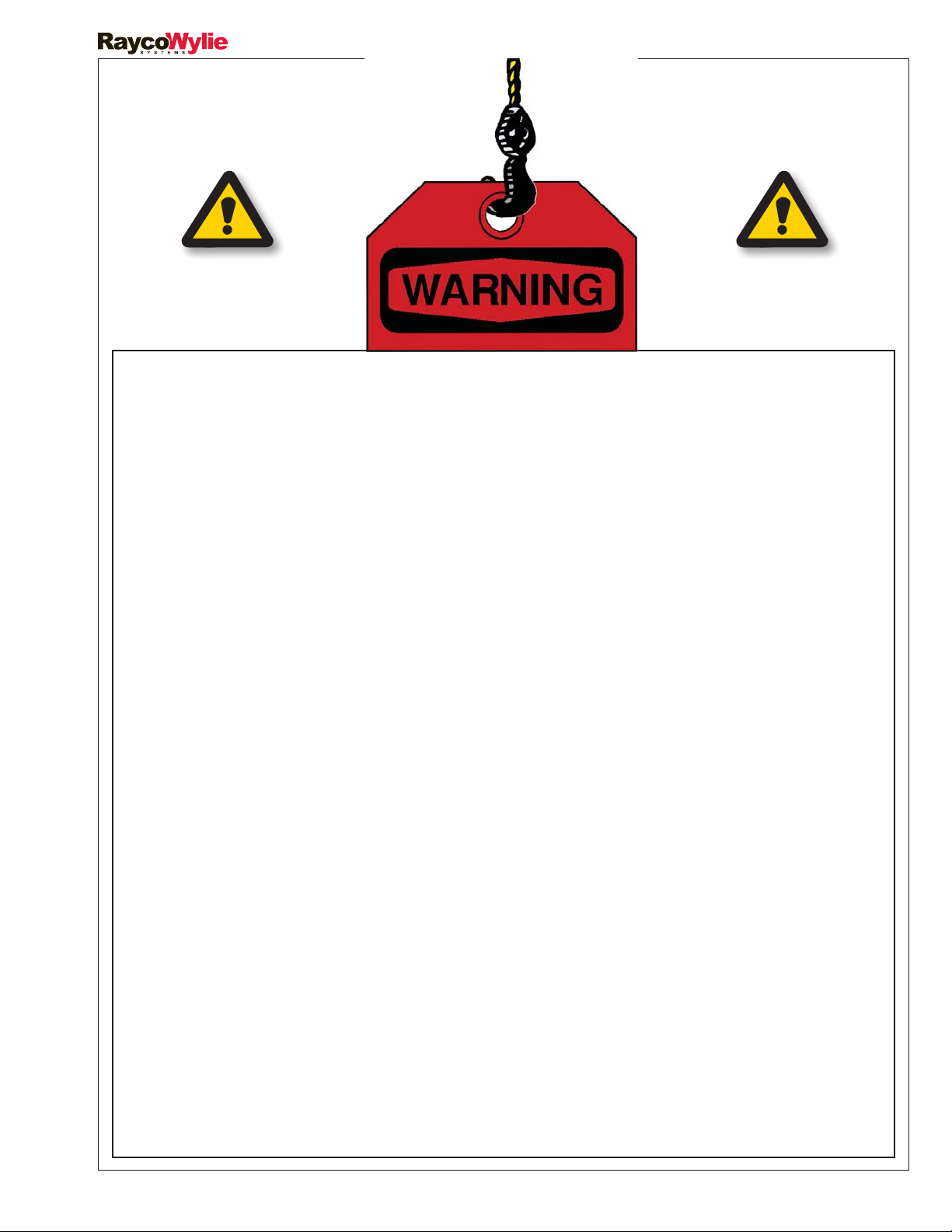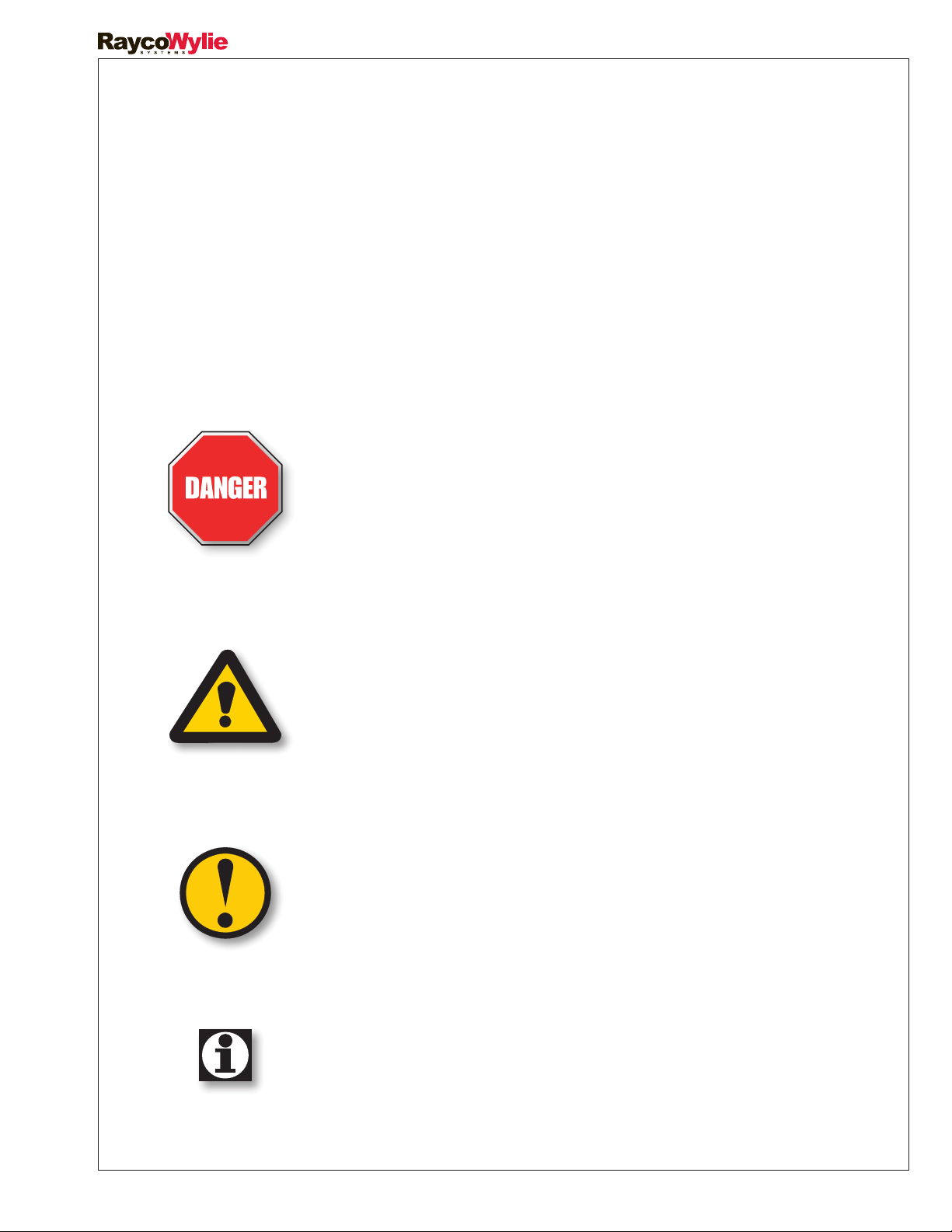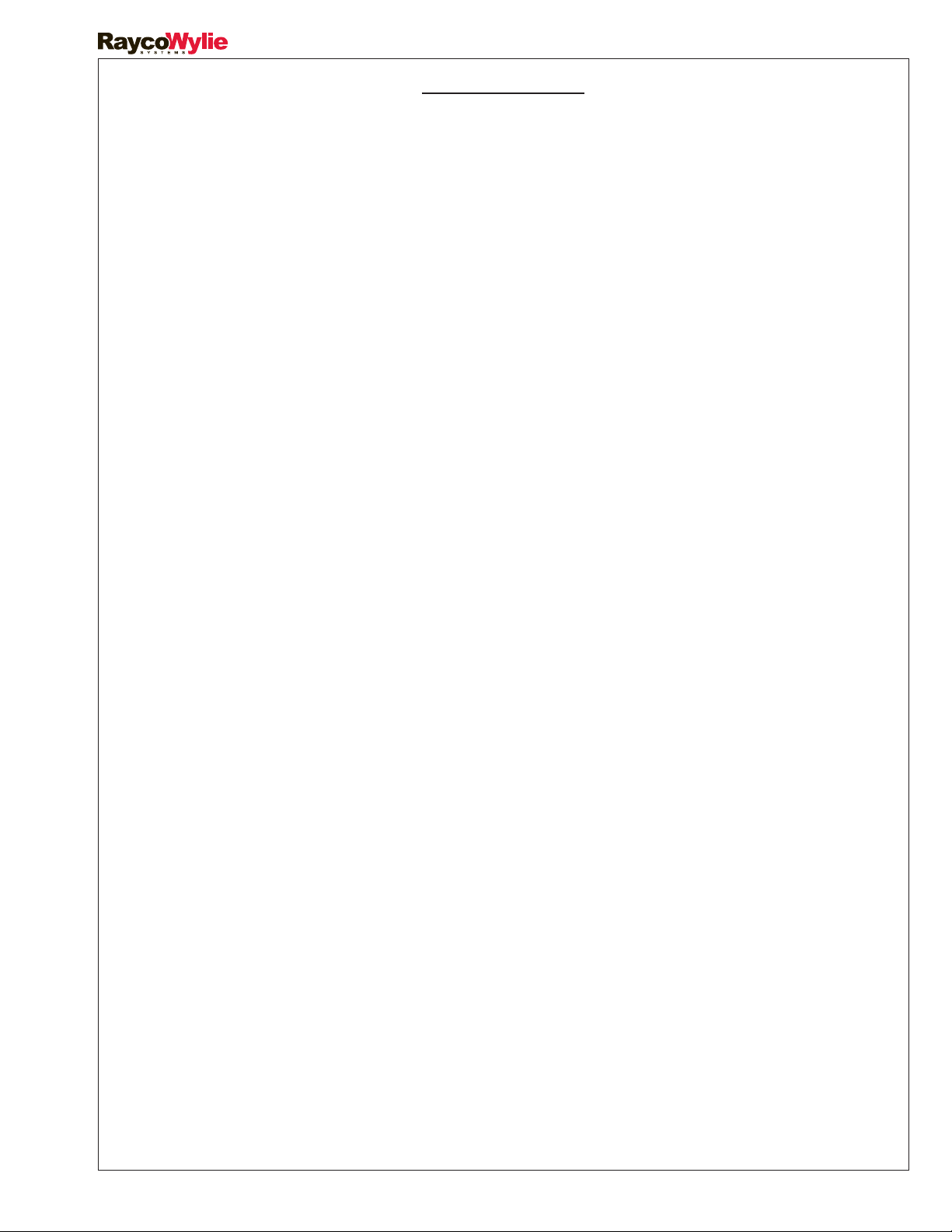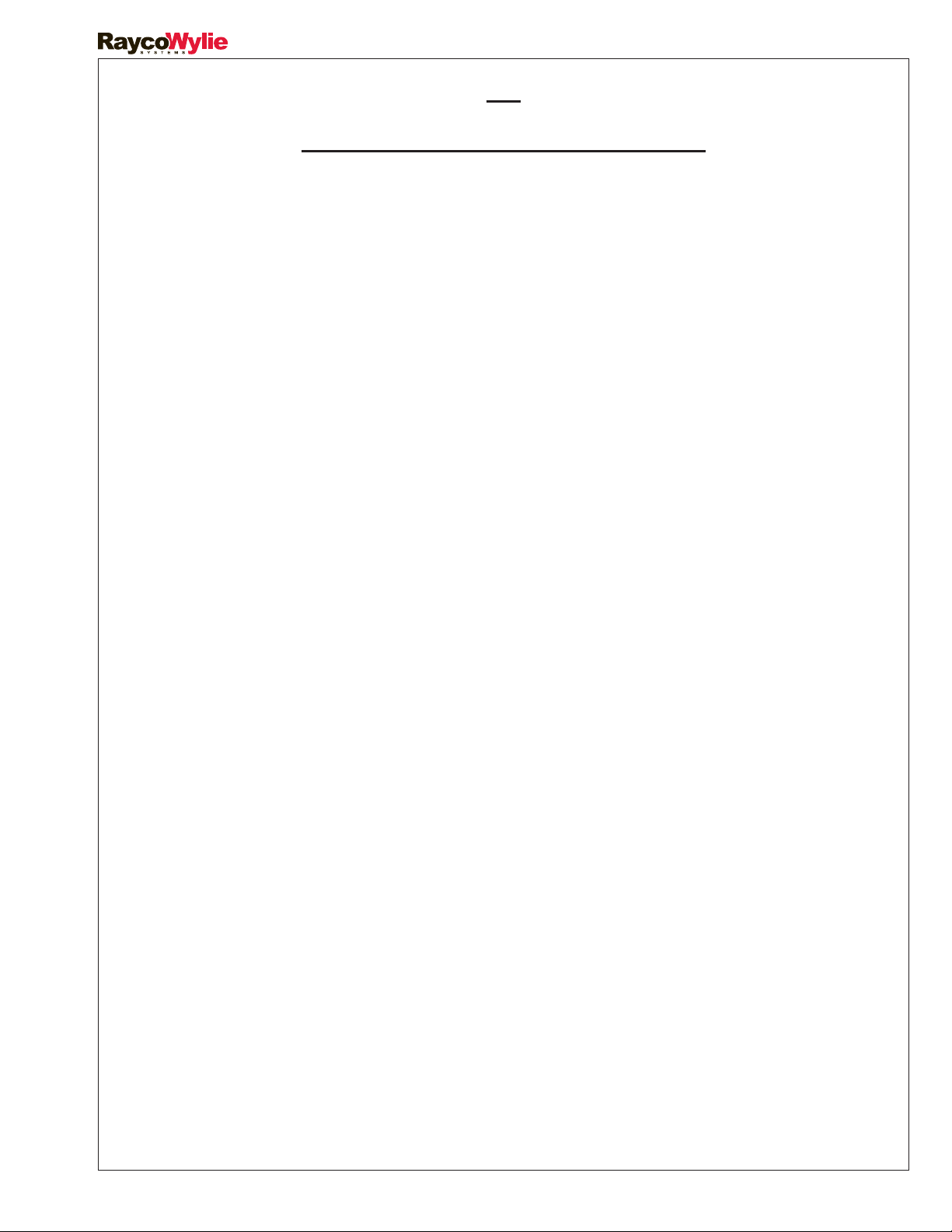55M4000UBE00-A
10
i4000 RCL For Excavator Instruction Manual
1.4 Description of the i4000 system
7KHLLVDFRPSXWHUL]HGH[FDYDWRUPRQLWRULQJV\VWHPGHVLJQHGDVDQRSHUDWRU
DLG,WFRPSULVHVVHQVRUVÀWWHGWRWKHH[FDYDWRUDQGDGLVSOD\ORFDWHGLQWKHFDELQ
of the excavator. This version measures the boom cylinder pressure, the boom
angle and the stick angle to indicate safe or critical conditions, while performing
DQDXWKRUL]HGOLIWRIORDGV$QRSWLRQDOVHQVRUPD\DOVREHÀWWHGWRPRQLWRUWKH
slew angle to provide some extra information to the operator. All the sensors are
linked through a single CAN bus (Controlled Area Network).
The pressure sensors provides electrical signals that are proportional to the actual
pressure in the hydraulic boom cylinder system of the excavator. Inclinometers
provides a signal that is proportional to the boom and stick angles. The radius and
the load are calculated from these signals with the dimensional excavator data pre
programmed in the i4000 system.
During operation the load lifted by the excavator is calculated from the measured
boom cylinder pressure and is automatically compared with corresponding data
related to the maximum permissible excavator loading. (Load charts)
The actual load is expressed as a percentage of the permitted load (% SWL). If this
percentage exceeds a preset value, alarms and safety functions are activated. The
values of the hook load, the permissible load (SWL), the lifting point height and
the radius are displayed in a digital form on a graphic liquid crystal display (LCD).
,I WKH DGGLWLRQDO VOHZ VHQVRU LV ÀWWHG WKHQ VRPH LQIRUPDWLRQ DERXW WKH FXUUHQW
slew angle will also be available. The required duty charts are stored in a non-
volatile memory and FDQRQO\EHPRGLÀHGZLWKWKHDSSURYDORIWKHH[FDYDWRU
manufacturer.
The calculated machine parameters and calibration data are stored in an additional
non-volatile memory. The calibration of the system is performed only with the use
of known loads, boom angles, and other pre-determined data.