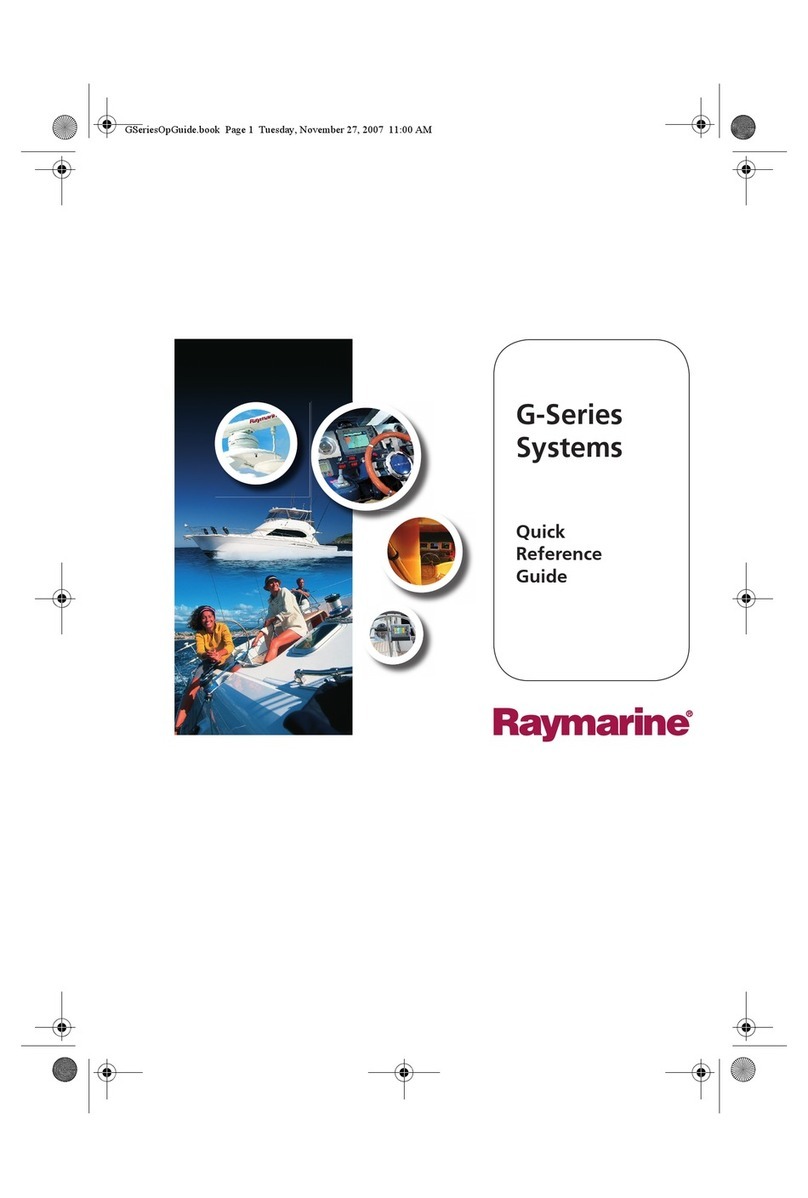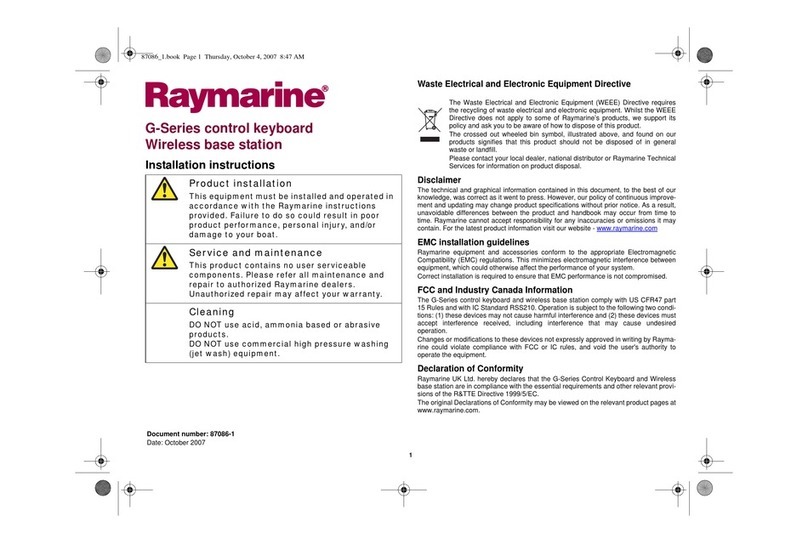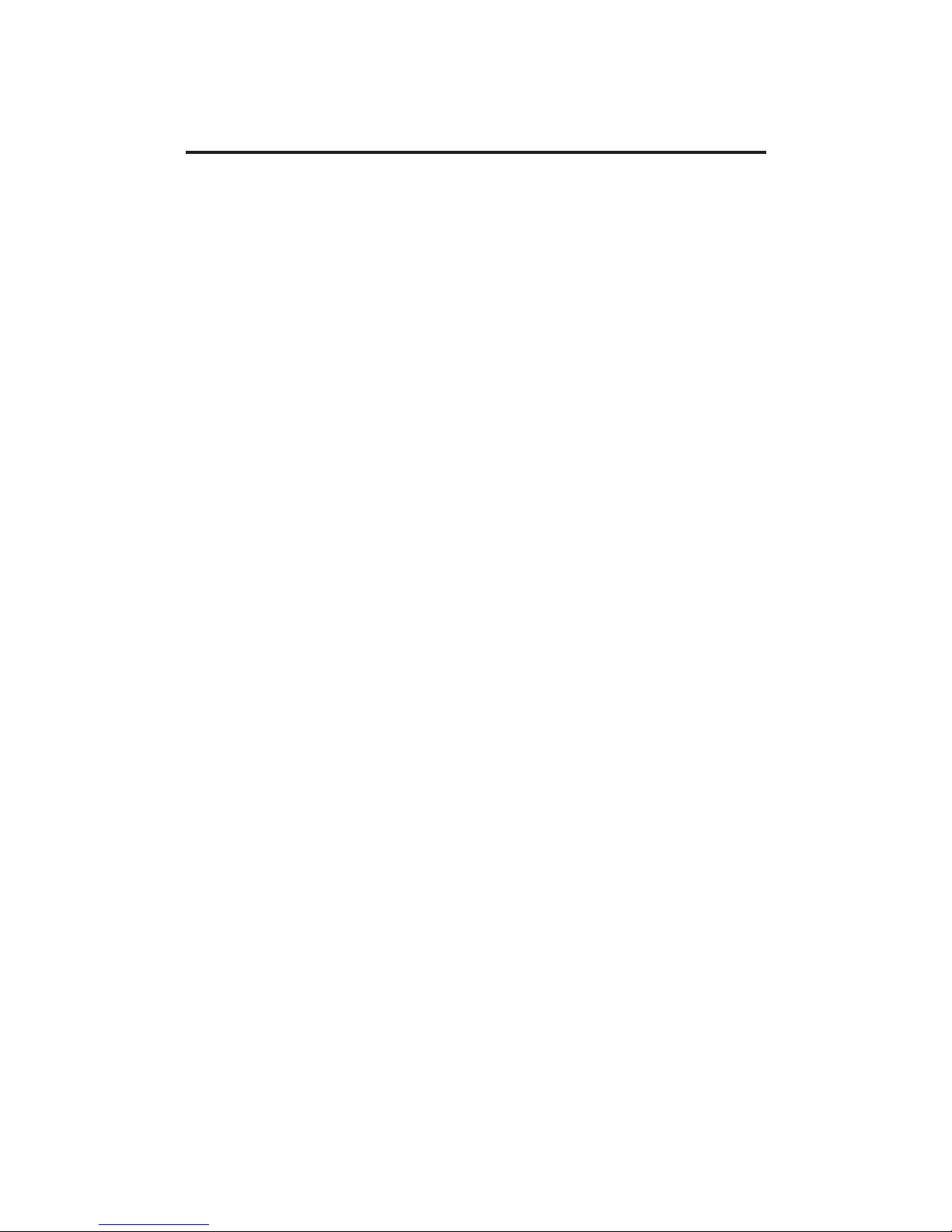Preface i
Preface
Congratulations on the purchase of your RayData™ multi-function
instrument from Raymarine.
This handbook contains very important information on the installation
and operation of your new equipment. In order to get the best results in
operationandperformance,please read thishandbookthoroughly.
HowthisHandbookis Organised
Thishandbookisdivided into thefollowingchapters:
Chapter 1: Introduces the RayData, its features and its use, either
stand-alone or as part of a larger system.
Chapter 2: ProvidesinstructionsforinstallingtheRayData.
Chapter 3: Explainshowto start using theRayData,including
instructionsforturningiton,interpreting and changing thedatadisplays,
changingthelighting,andsending/receivingamanoverboardwarning.
Chapter 4: Providesinstructionsforsettingupthe RayData defaults,
suchasthenumericalunitsused, to suit yourprefences.Italsoexplains
how to calibrate your speed transducer to obtain an accurate speed
display.
Chapter 5: Explainshowtosetupalarmthresholdvalues,andhow to
dealwithalarmconditions.
Chapter 6: Providesdetailed reference information oneachofthe
displaypages,includingdepth,temperature,speed,logandnavigation
displays.
Chapter 7: Providesinformationtohelpyouto resolve any problems
youmayencounterwhenusingyour RayData.
Appendix A: ProvidesdetailsofthefunctionsofalltheRayDatakey
presses.
Appendix B: Liststhedatasources that maybeusedbythe RayData,
and their priorities.
Appendix C: Liststhesystemspecifications.
A glossary, index and the warranty registration card are included at the
end of the handbook, and a mounting template is attached just inside
the rear cover.