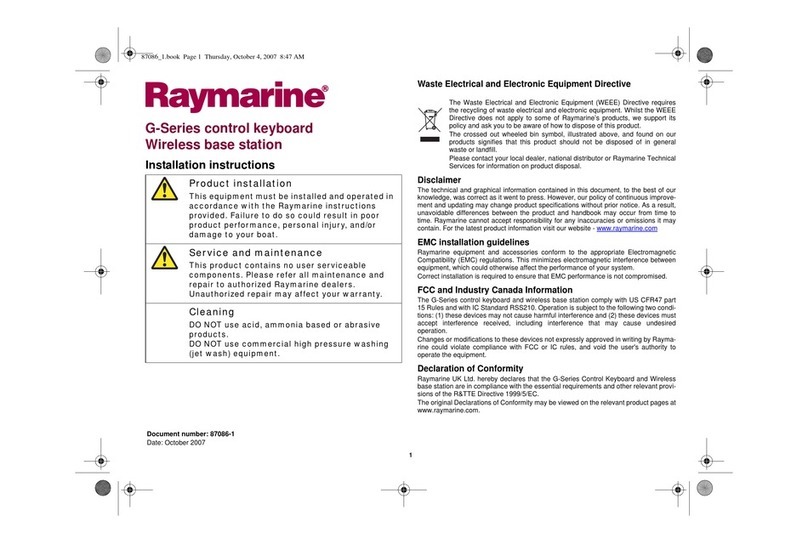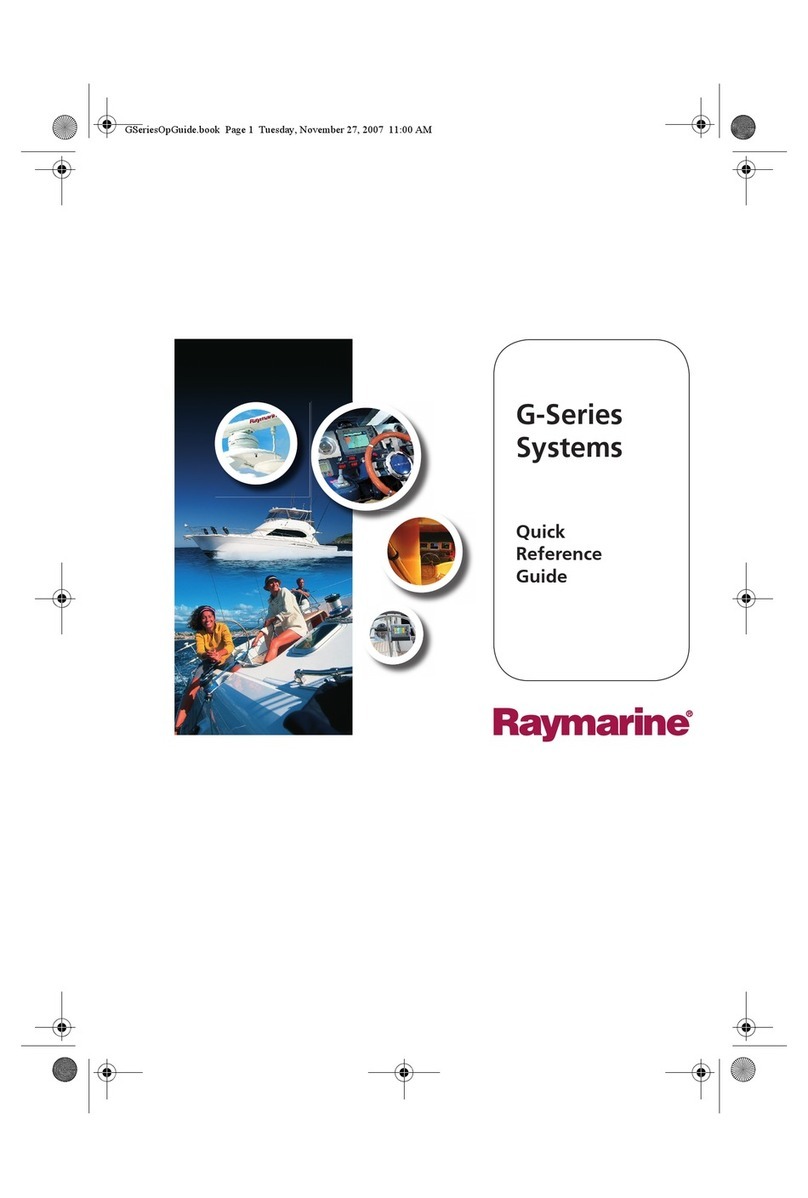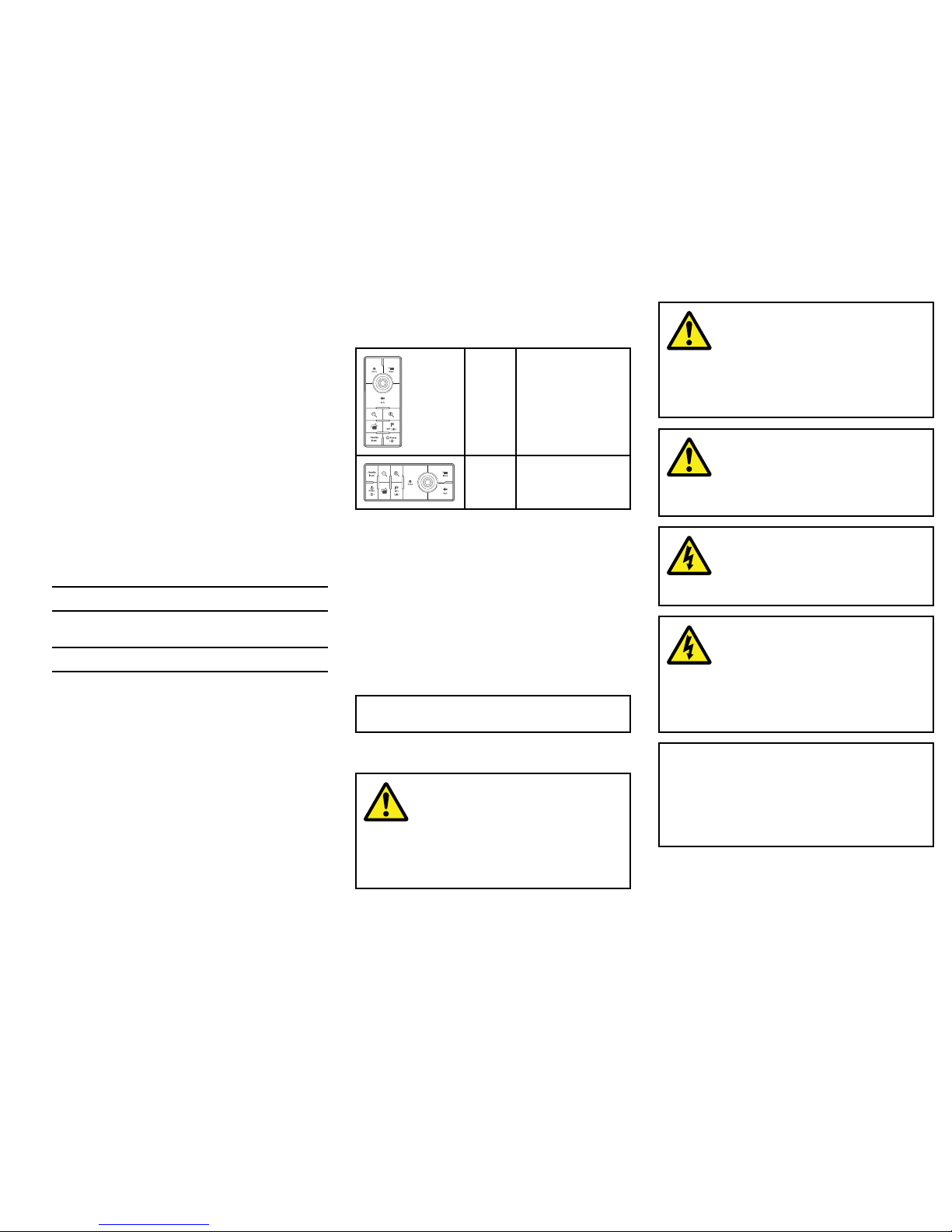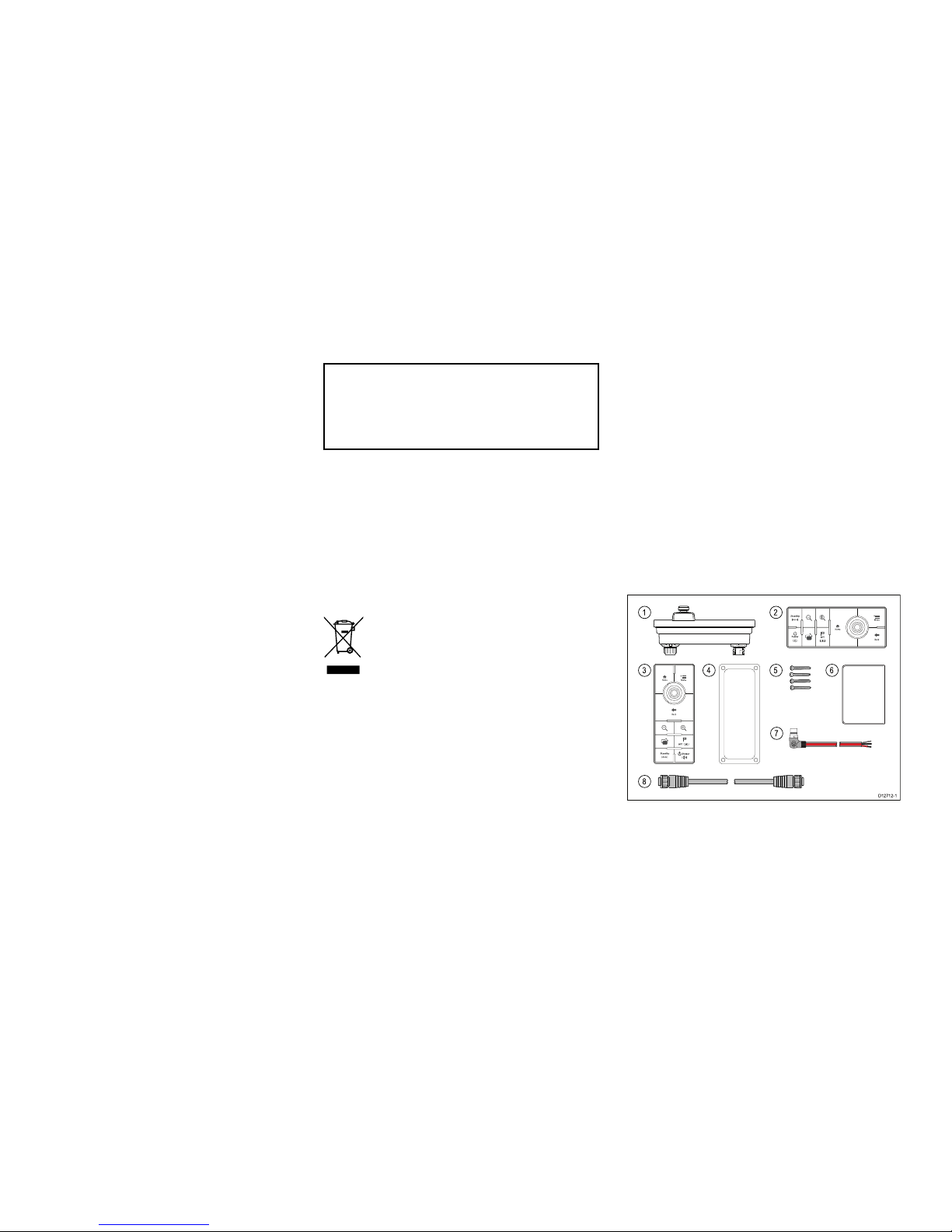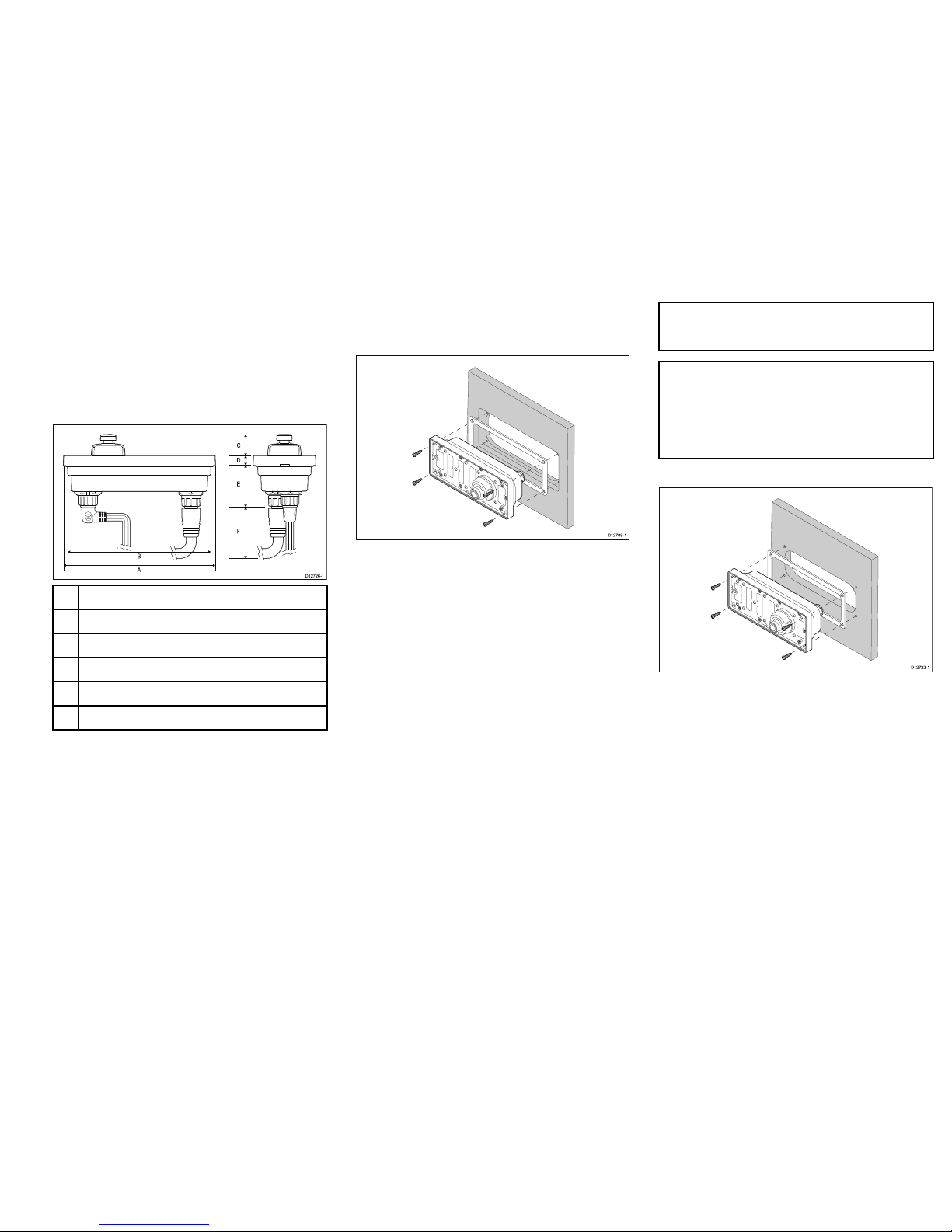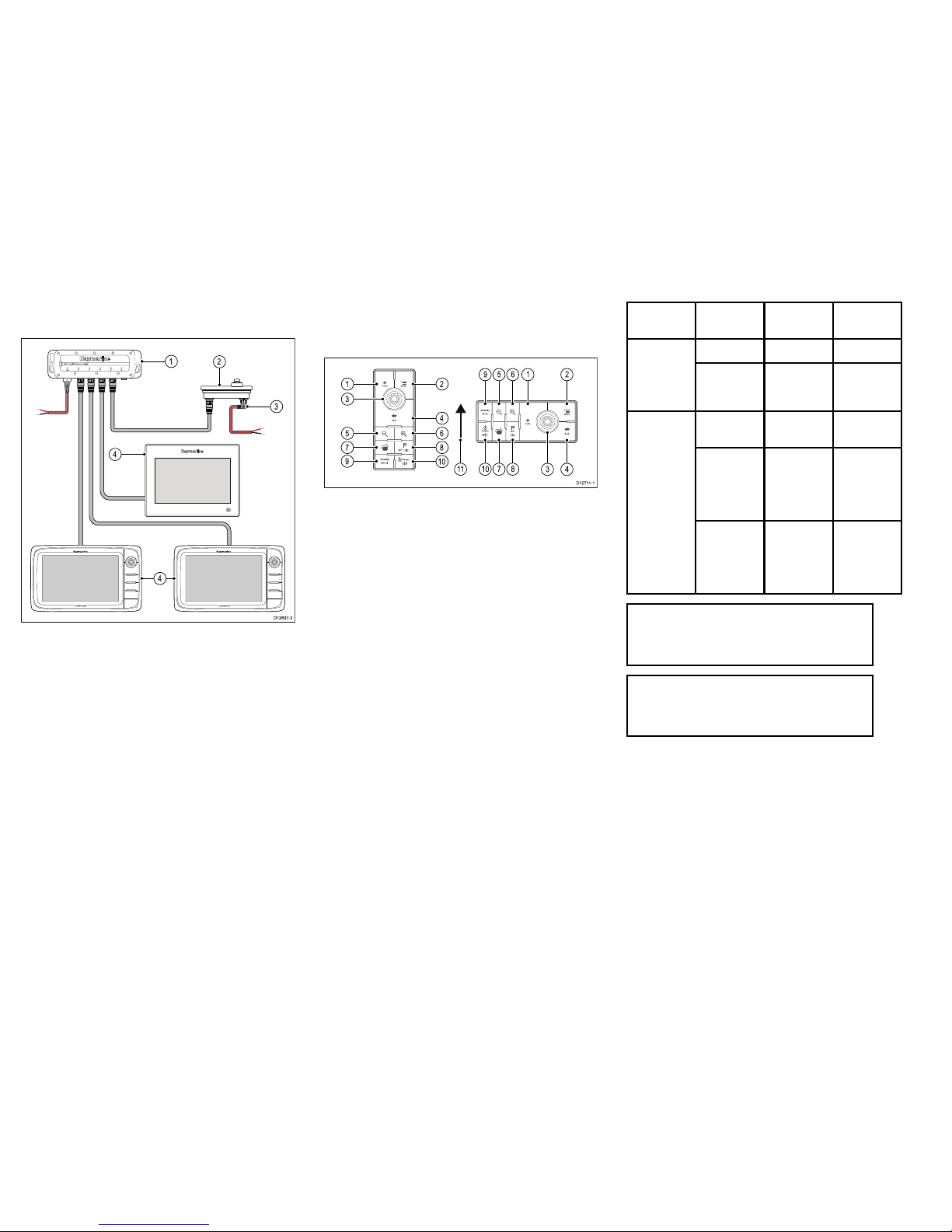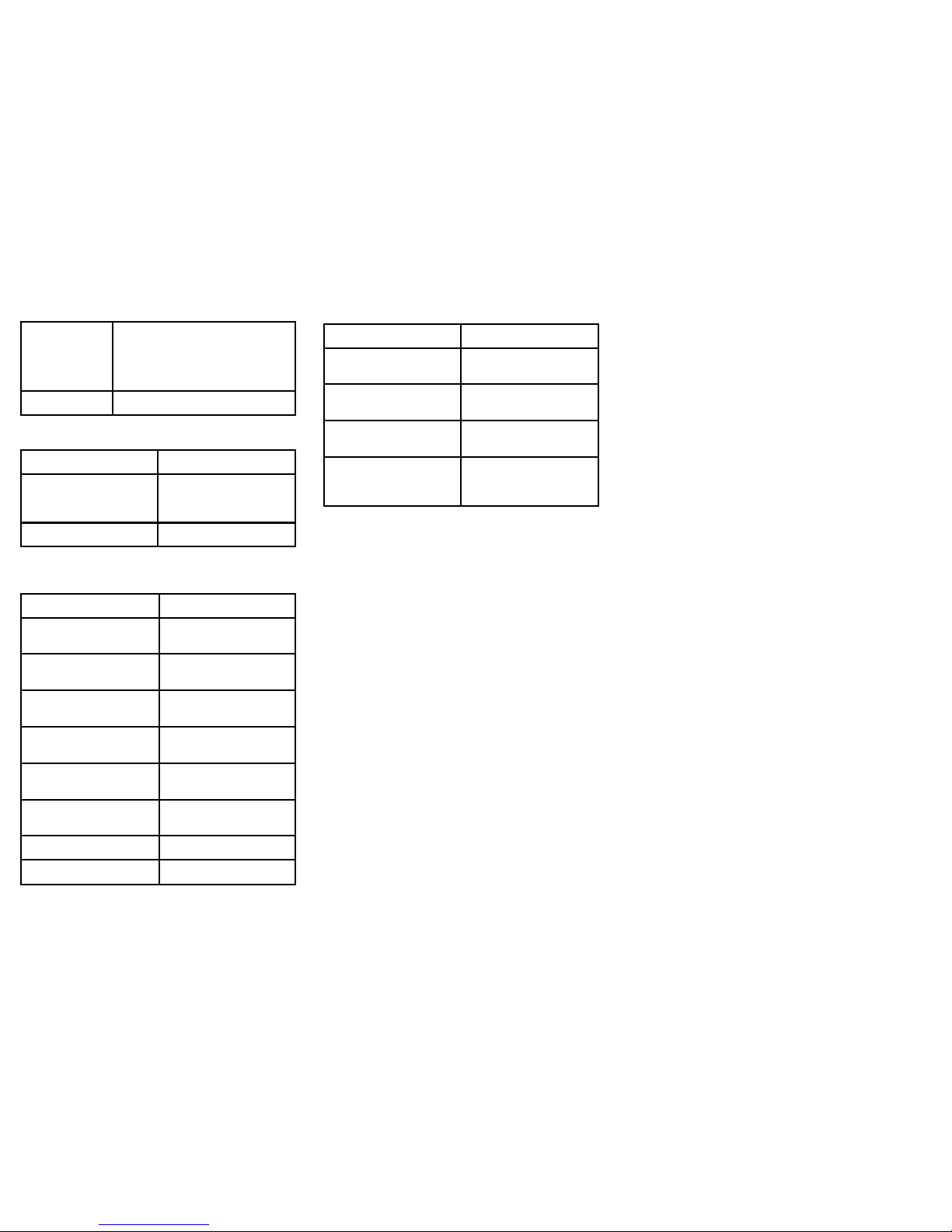Wateringress
Wateringressdisclaimer
Althoughthewaterproofratingcapacityofthis
productmeetstheIPX6standard,waterintrusionand
subsequentequipmentfailuremayoccuriftheproduct
issubjectedtocommercialhigh-pressurewashing.
Raymarinewillnotwarrantproductssubjectedto
high-pressurewashing.
Disclaimer
Raymarinedoesnotwarrantthatthisproductis
error-freeorthatitiscompatiblewithproducts
manufacturedbyanypersonorentityotherthan
Raymarine.
Raymarineisnotresponsiblefordamagesorinjuries
causedbyyouruseorinabilitytousetheproduct,bythe
interactionoftheproductwithproductsmanufactured
byothers,orbyerrorsininformationutilizedbythe
productsuppliedbythirdparties.
EMCinstallationguidelines
Raymarineequipmentandaccessoriesconformto
theappropriateElectromagneticCompatibility(EMC)
regulations,tominimizeelectromagneticinterference
betweenequipmentandminimizetheeffectsuch
interferencecouldhaveontheperformanceofyour
system
CorrectinstallationisrequiredtoensurethatEMC
performanceisnotcompromised.
ForoptimumEMCperformancewerecommendthat
whereverpossible:
•Raymarineequipmentandcablesconnectedtoitare:
–Atleast1m(3ft)fromanyequipmenttransmitting
orcablescarryingradiosignalse.g.VHFradios,
cablesandantennas.InthecaseofSSBradios,
thedistanceshouldbeincreasedto7ft(2m).
–Morethan2m(7ft)fromthepathofaradarbeam.
Aradarbeamcannormallybeassumedtospread
20degreesaboveandbelowtheradiatingelement.
•Theproductissuppliedfromaseparatebatteryfrom
thatusedforenginestart.Thisisimportanttoprevent
erraticbehavioranddatalosswhichcanoccurifthe
enginestartdoesnothaveaseparatebattery.
•Raymarinespeciedcablesareused.
•Cablesarenotcutorextended,unlessdoingsois
detailedintheinstallationmanual.
Note:Whereconstraintsontheinstallation
preventanyoftheaboverecommendations,
alwaysensurethemaximumpossibleseparation
betweendifferentitemsofelectricalequipment,to
providethebestconditionsforEMCperformance
throughouttheinstallation
Declarationofconformity
RaymarineUKLtd.declaresthatthisproductis
compliantwiththeessentialrequirementsofEMC
directive2004/108/EC.
TheoriginalDeclarationofConformitycerticate
maybeviewedontherelevantproductpageat
www.raymarine.com.
Productdisposal
DisposeofthisproductinaccordancewiththeWEEE
Directive.
TheWasteElectricalandElectronicEquipment
(WEEE)Directiverequirestherecyclingofwaste
electricalandelectronicequipment.WhilsttheWEEE
DirectivedoesnotapplytosomeRaymarineproducts,
wesupportitspolicyandaskyoutobeawareofhow
todisposeofthisproduct.
Warrantyregistration
ToregisteryourRaymarineproductownership,please
visitwww.raymarine.comandregisteronline.
Itisimportantthatyouregisteryourproducttoreceive
fullwarrantybenets.Yourunitpackageincludesa
barcodelabelindicatingtheserialnumberoftheunit.
Youwillneedthisserialnumberwhenregisteringyour
productonline.Youshouldretainthelabelforfuture
reference.
IMOandSOLAS
Theequipmentdescribedwithinthisdocumentis
intendedforuseonleisuremarineboatsandworkboats
notcoveredbyInternationalMaritimeOrganization
(IMO)andSafetyofLifeatSea(SOLAS)Carriage
Regulations.
Technicalaccuracy
Tothebestofourknowledge,theinformationinthis
documentwascorrectatthetimeitwasproduced.
However,Raymarinecannotacceptliabilityforany
inaccuraciesoromissionsitmaycontain.Inaddition,
ourpolicyofcontinuousproductimprovementmay
changespecicationswithoutnotice.Asaresult,
Raymarinecannotacceptliabilityforanydifferences
betweentheproductandthisdocument.Please
checktheRaymarinewebsite(www.raymarine.com)to
ensureyouhavethemostup-to-dateversion(s)ofthe
documentationforyourproduct.
Partssupplied
Thepartssuppliedwiththekeypadareshownbelow.