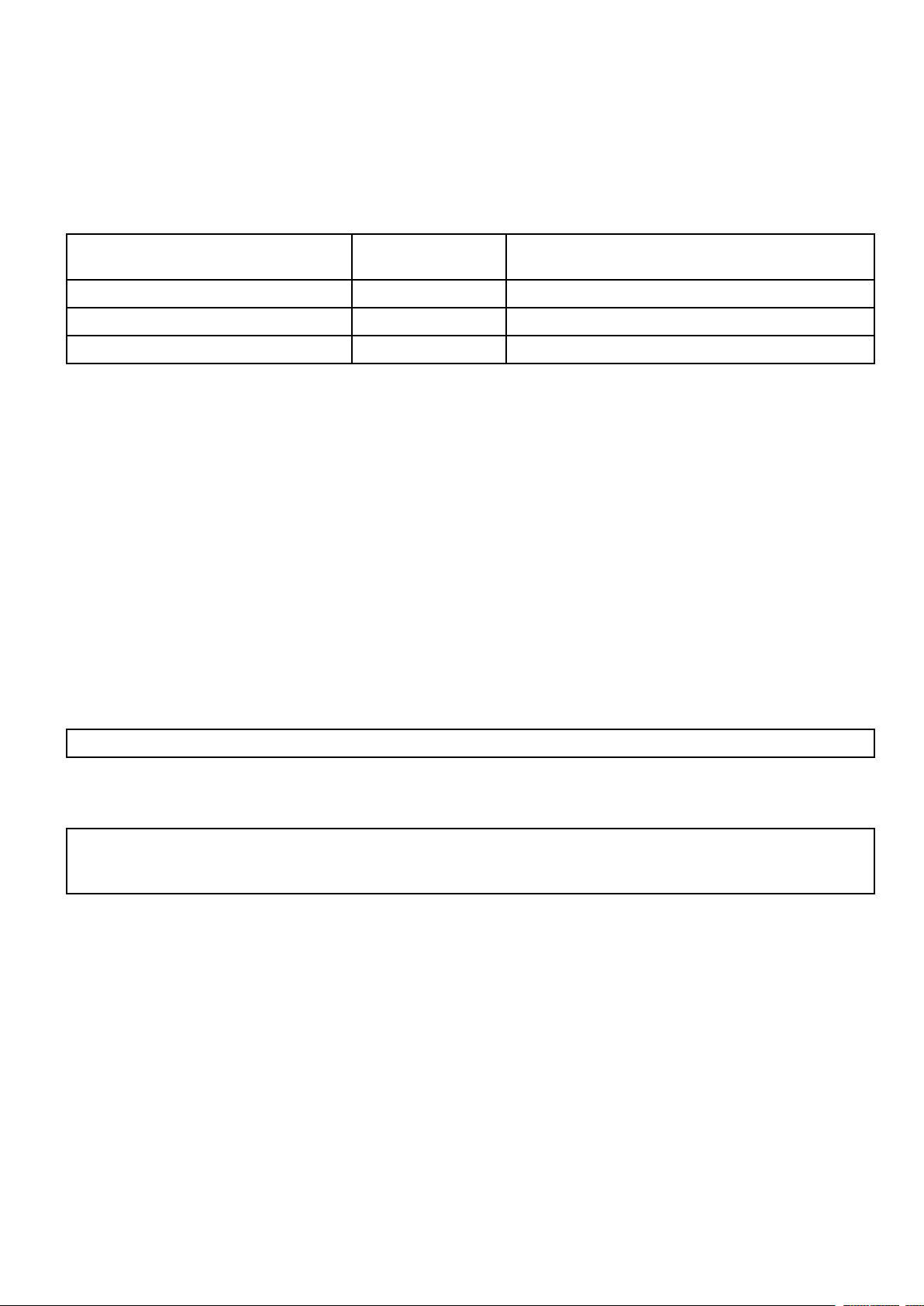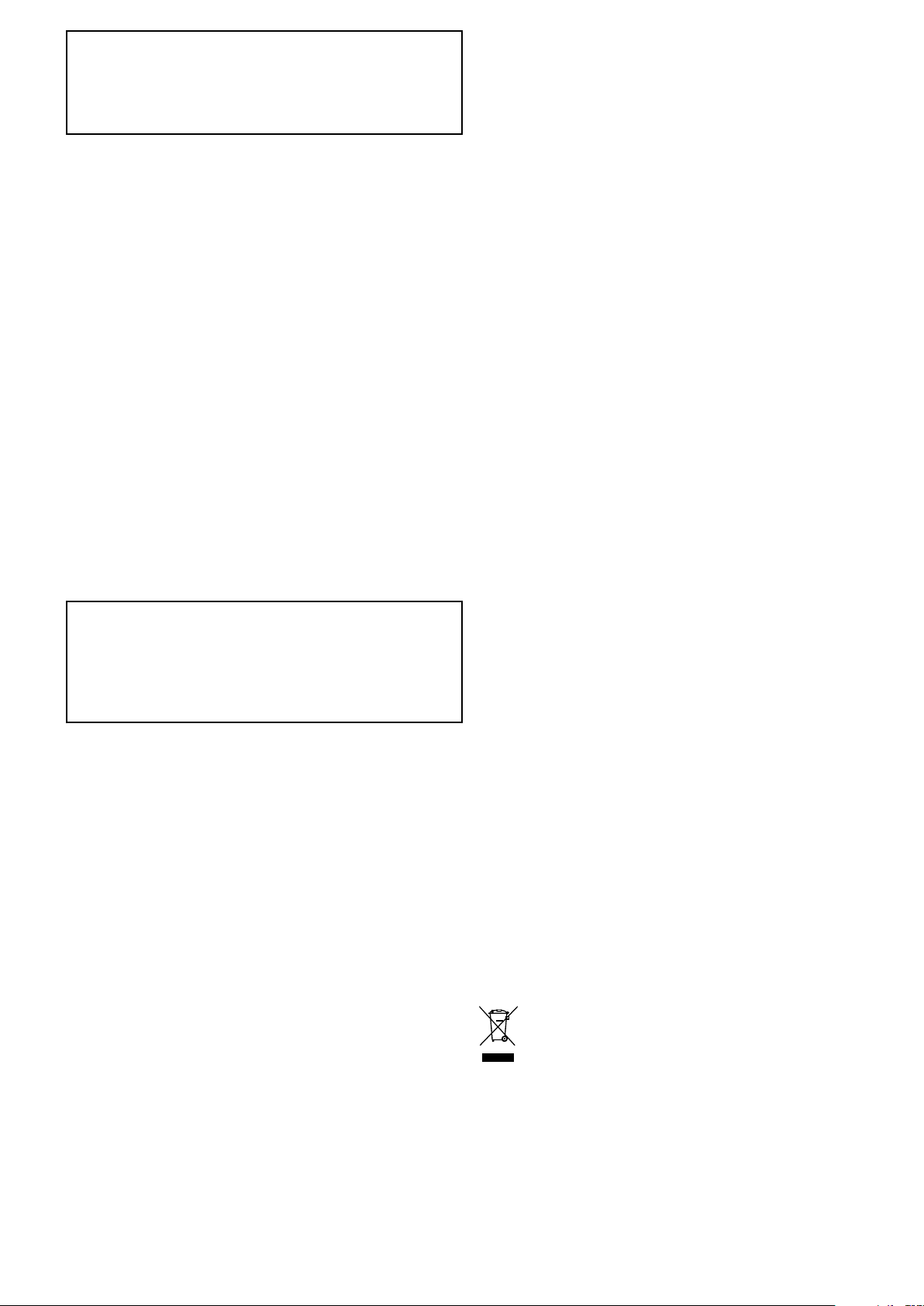Contents
Chapter 1 Important information.......................... 7
TFT Displays............................................................... 8
Water ingress .............................................................. 8
Disclaimers ................................................................. 8
Memory cards and chart cards ..................................... 8
EMC installation guidelines .......................................... 8
Third party software license agreements ....................... 9
Declaration of conformity.............................................. 9
Pixel defect policy........................................................ 9
Warranty policy............................................................ 9
Warranty registration.................................................... 9
Product disposal.......................................................... 9
IMO and SOLAS.......................................................... 9
Technical accuracy .................................................... 10
Chapter 2 Document and product
information........................................................... 11
2.1 Document information .......................................... 12
2.2 Product overview ................................................. 13
Chapter 3 Planning the installation ................... 15
3.1 Installation checklist ............................................. 16
3.2 Parts supplied...................................................... 17
3.3 DownVision™transducer compatibility.................. 18
3.4 Tools required for installation................................. 19
3.5 Software updates ................................................. 19
3.6 Warnings and cautions ......................................... 20
3.7 Selecting a location for the transducer ................... 20
3.8 Cable routing ....................................................... 21
3.9 Selecting a location for the display ........................ 22
3.10 Installation process............................................. 23
Chapter 4 Mounting............................................. 25
4.1 Mounting the transducer ....................................... 26
4.2 Cradle mounting .................................................. 27
4.3 Fitting the display in the cradle .............................. 28
4.4 Fitting the 7 inch display in the cradle — Cradle
down......................................................................... 28
4.5 Security............................................................... 29
4.6 Removing the display from the bracket .................. 30
4.7 Surface mounting................................................. 31
4.8 Testing the transducer .......................................... 32
4.9 Finishing the transducer mounting......................... 32
Chapter 5 Cables and connections.................... 33
5.1 General cabling guidance ..................................... 34
5.2 Connections overview .......................................... 34
5.3 Cable connection ................................................. 35
5.4 Extension cable connection .................................. 38
Chapter 6 Getting started ................................... 39
6.1 Controls............................................................... 40
6.2 Switching the unit on and off ................................. 41
6.3 Initial set up procedures........................................ 41
6.4 Satellite-based navigation..................................... 42
6.5 Checking the sonar application ............................. 44
6.6 Checking the DownVision™application ................ 44
6.7 Shortcuts page..................................................... 45
6.8 Applications ......................................................... 46
6.9 View switcher....................................................... 46
6.10 Memory cards and chart cards ............................ 47
6.11 Learning resources............................................. 48
Chapter 7 Fishnder applications...................... 49
7.1 DownVision™application overview....................... 50
7.2 Sonar application overview ................................... 50
7.3 Fishnder applications' features ............................ 52
7.4 Fishnder applications’ controls ............................ 52
7.5 Zoom .................................................................. 53
7.6 Range ................................................................. 54
7.7 Scrolling .............................................................. 54
7.8 A-Scope mode ..................................................... 55
7.9 Display Options.................................................... 55
7.10 Sensitivity adjustments ....................................... 56
7.11 Color Palettes .................................................... 57
Chapter 8 Chart application................................ 59
8.1 Chart application overview .................................... 60
8.2 Electronic charts overview .................................... 61
8.3 Chart application controls ..................................... 63
8.4 Waypoints overview ............................................. 64
8.5 Tracks ................................................................. 71
8.6 Import and Export ................................................ 73
8.7 Waypoints and tracks storage capacity .................. 74
8.8 Navigation ........................................................... 74
8.9 Chart settings menu — cartography
compatibility .............................................................. 75
8.10 Chart selection ................................................... 75
8.11 Chart Detail........................................................ 76
8.12 High resolution bathymetry ................................. 76
8.13 Chart orientation ................................................ 77
8.14 Text and Symbol size.......................................... 78
8.15 Boat position...................................................... 78
8.16 Community layer ................................................ 79
8.17 Sonar logging..................................................... 79
8.18 COG Vector ....................................................... 80
8.19 Deep Water ....................................................... 80
8.20 Chart objects ..................................................... 81
Chapter 9 Tools & Settings................................. 83
9.1 System Settings menu.......................................... 84
9.2 Alarms................................................................. 89
9.3 Backup and reset ................................................. 91
Chapter 10 Maintenance ..................................... 93
10.1 Service and maintenance ................................... 94
10.2 Product cleaning ................................................ 94
5