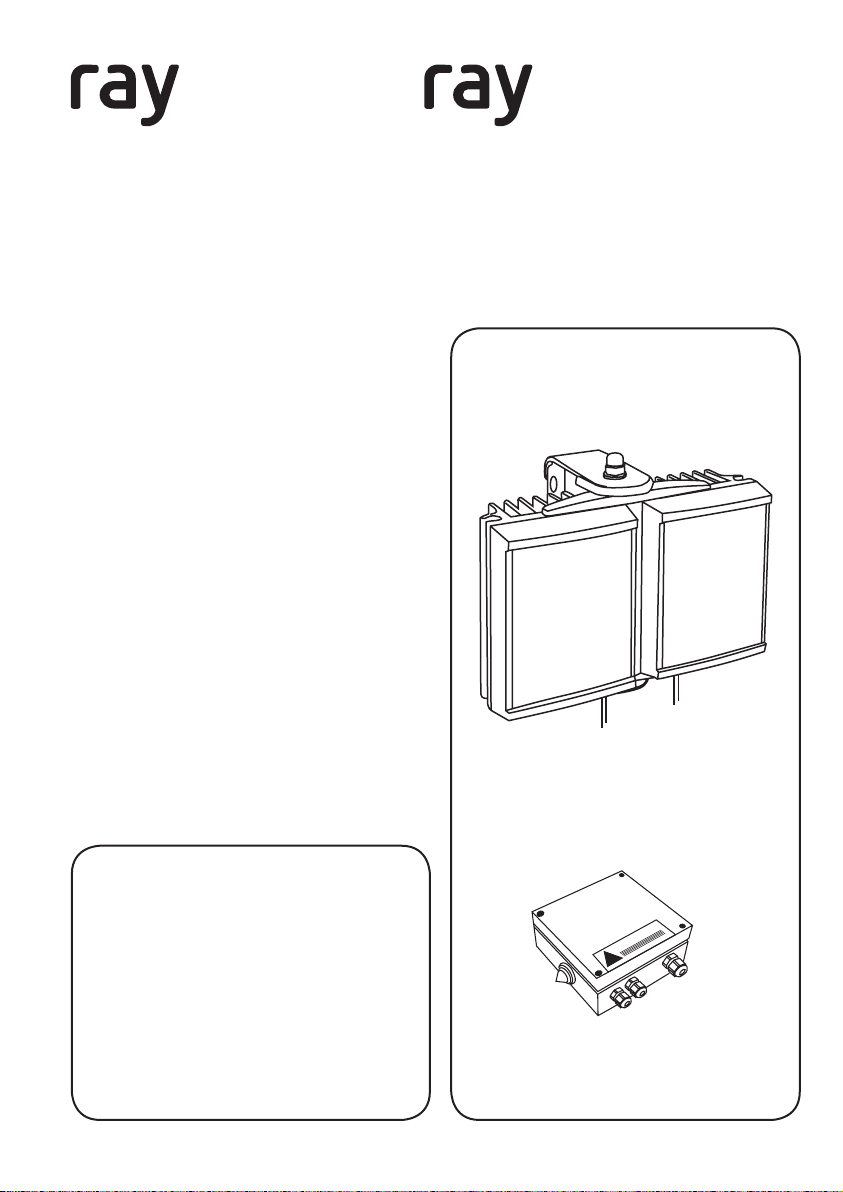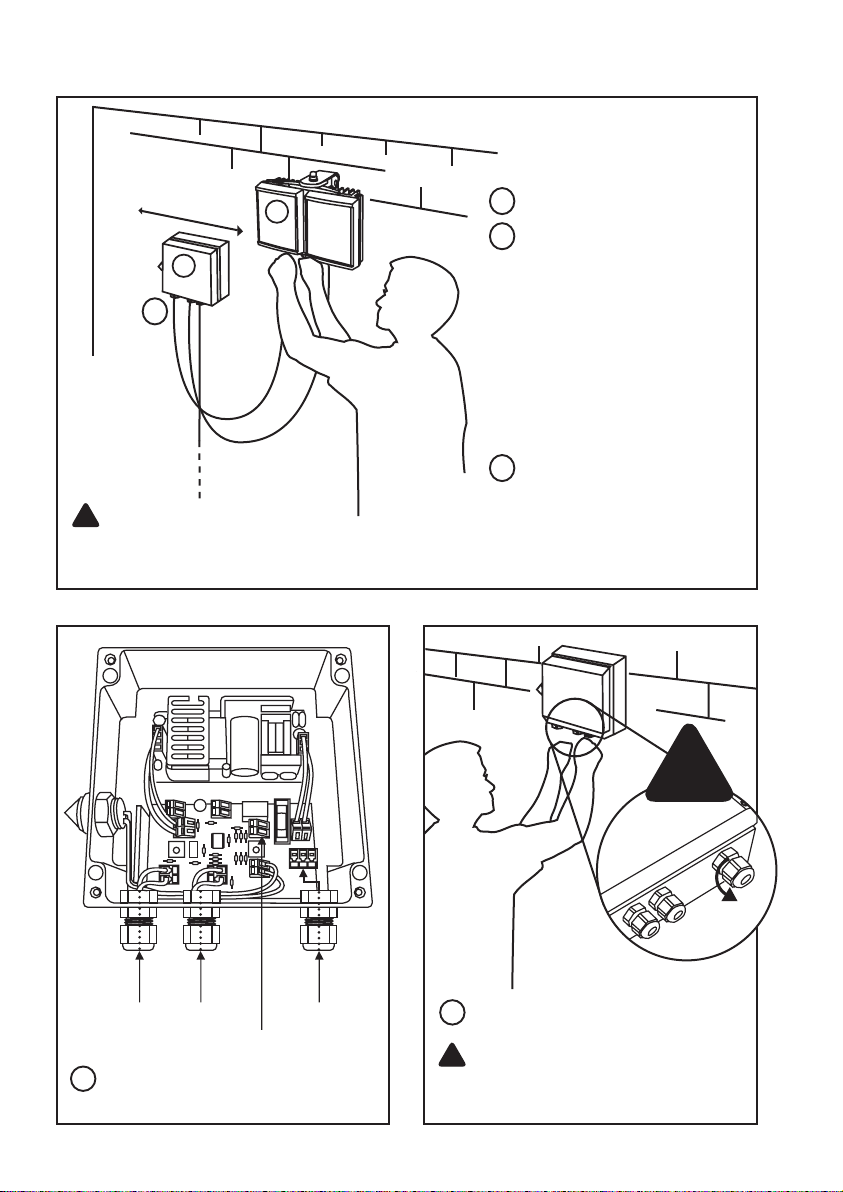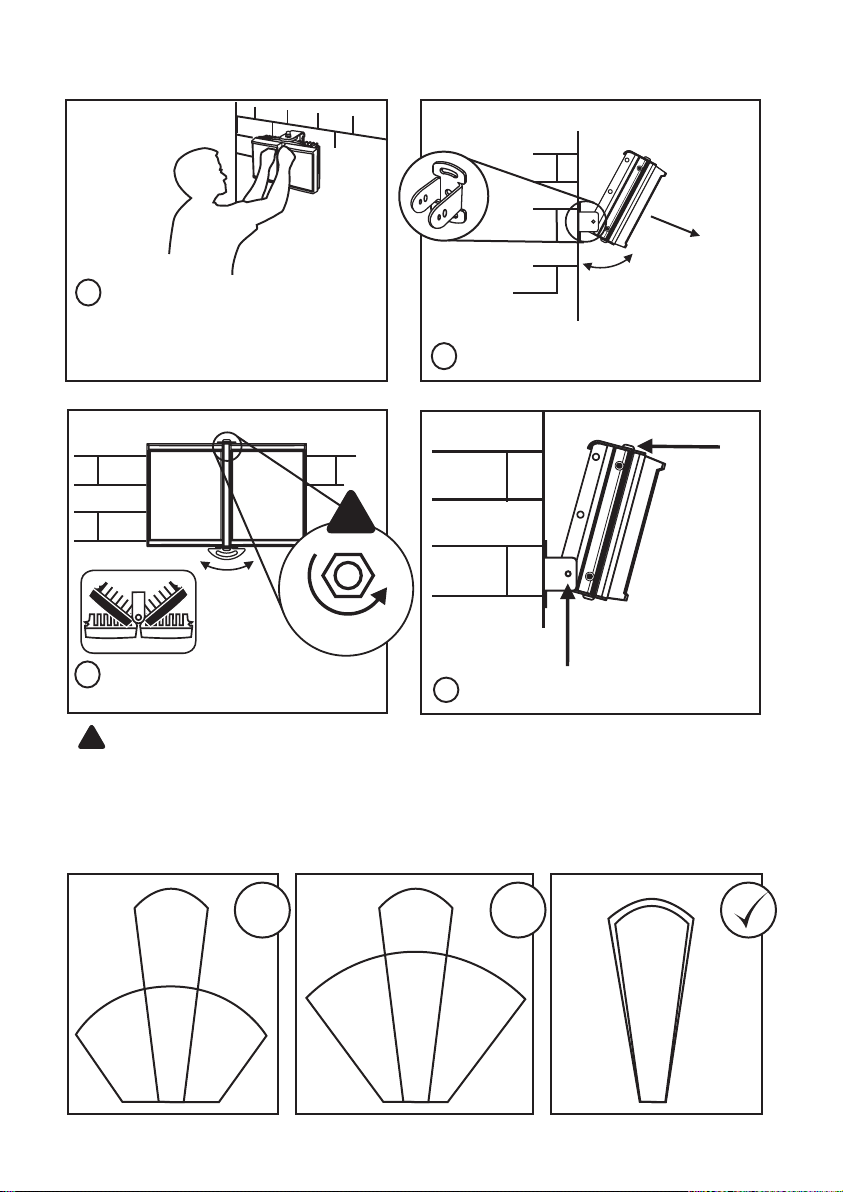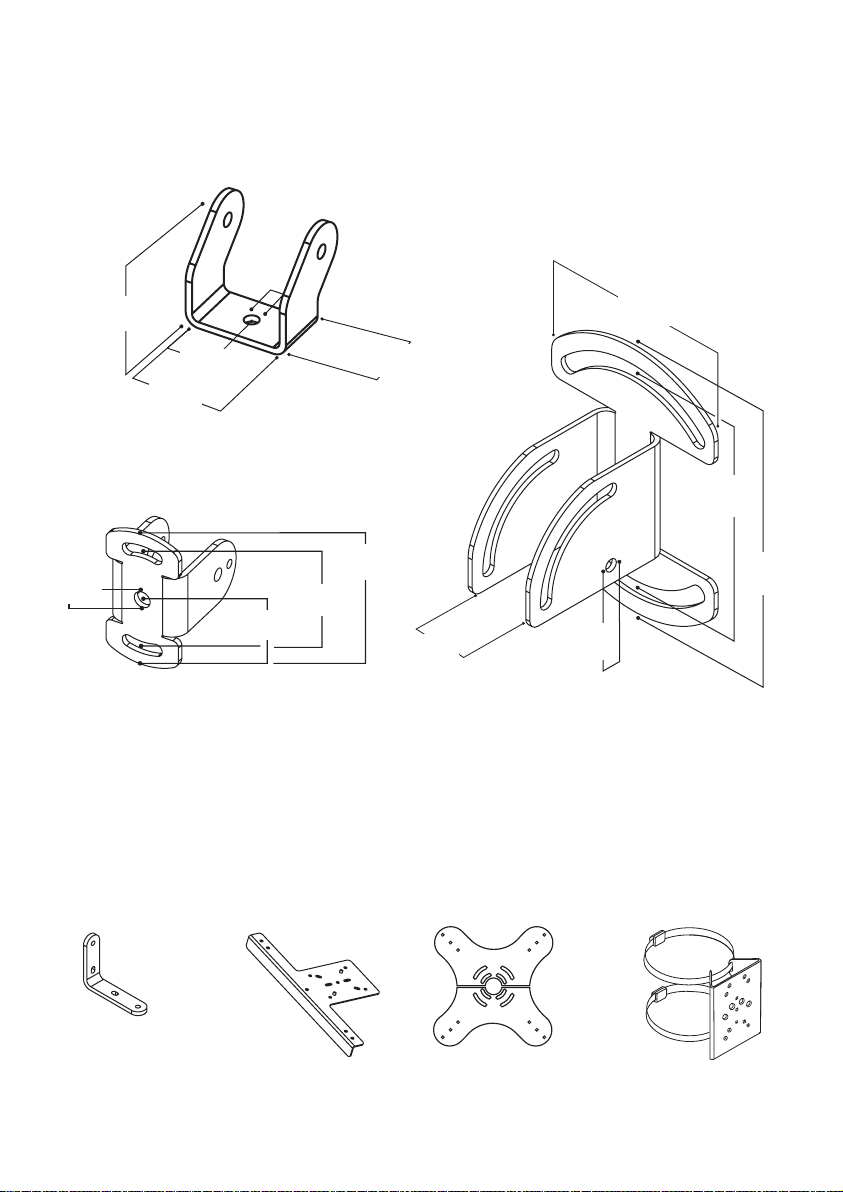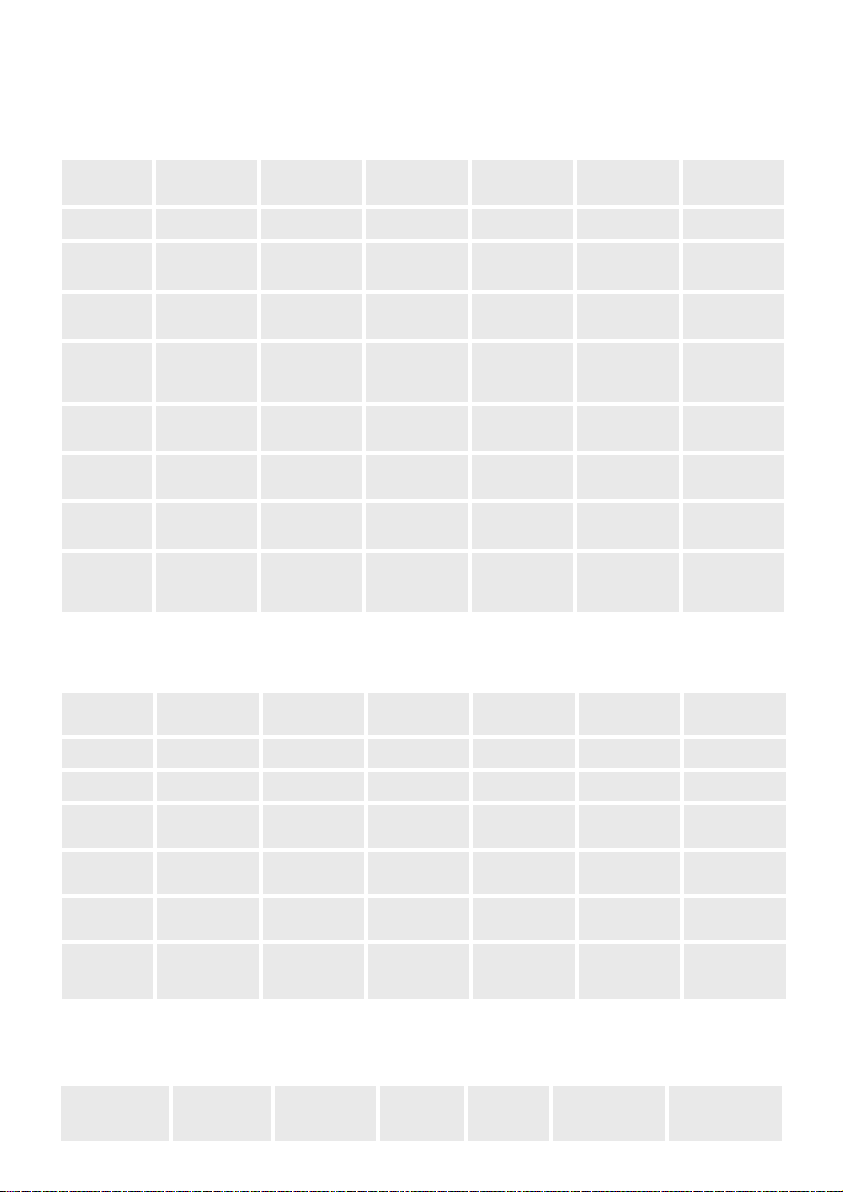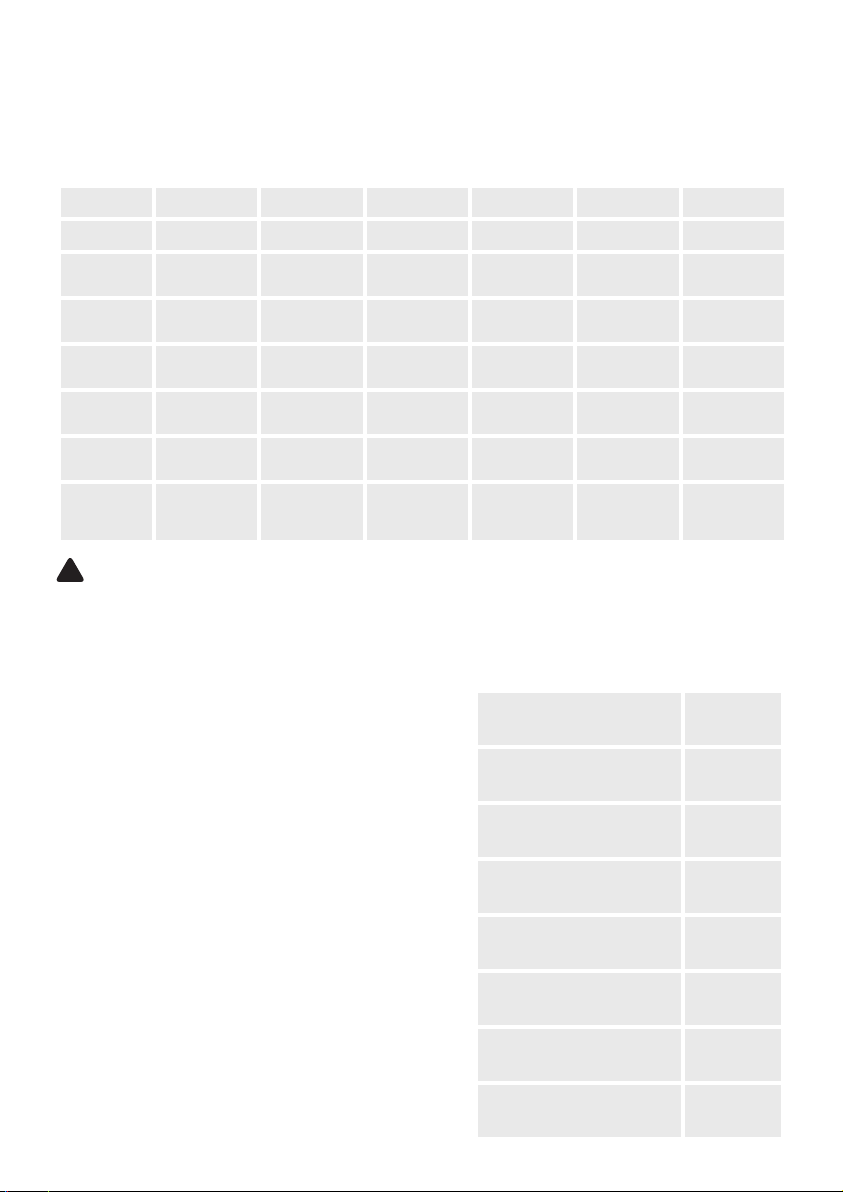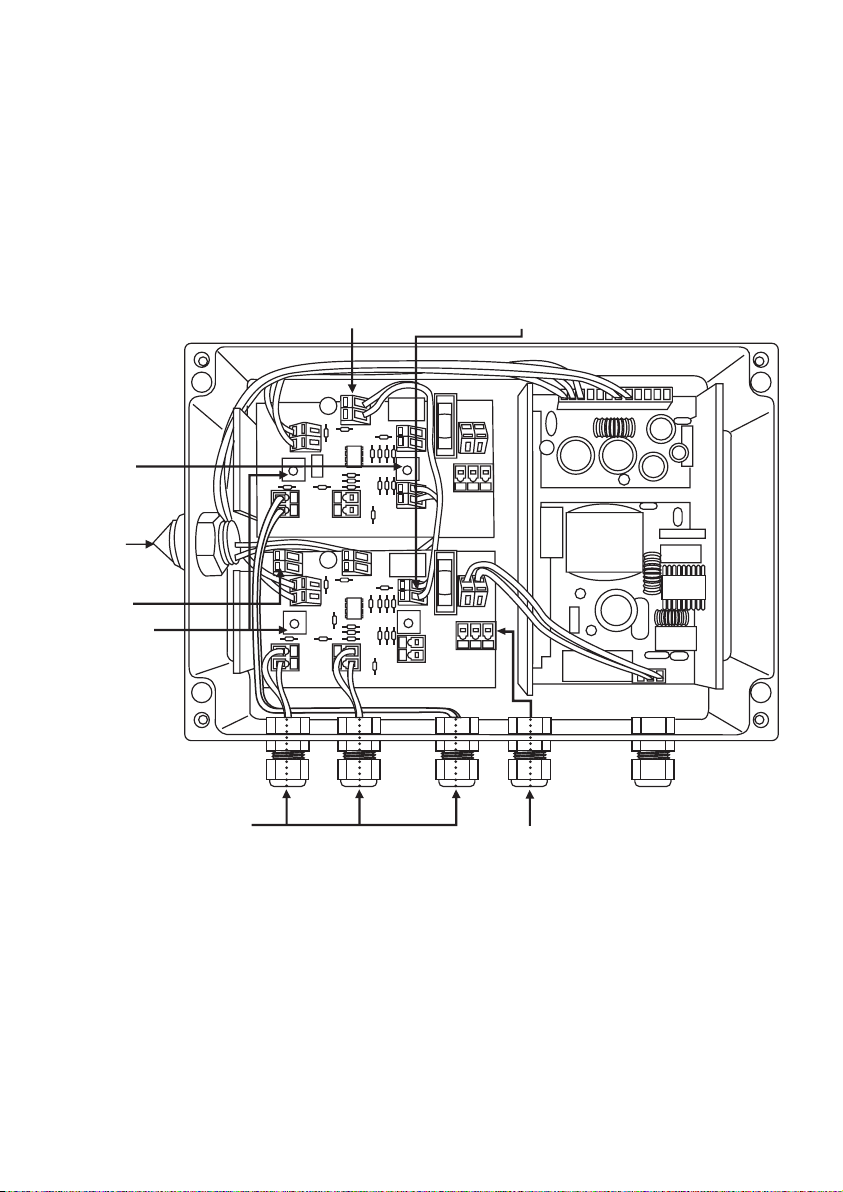10
Trouble Shooting
Ensure all tests are undertaken by a qualified, trained engineer
Ensure safe working practices are followed at all times
PLEASE NOTE: If the external flexible cable or cord is damaged, it shall be
exclusively replaced by manufacturer, service agent or similarly qualified person
to avoid a hazard.
Step 1: Basics
• Check polarity of Lamp connection
red=+ve, black=-ve
• Check telemetry link is in
• Check photocell is working
• Check power setting pot fully clockwise
• Check mains input
• Check fuse intact
If OK…
Step 2: Lamp Test
Check voltage of lamp o/p approx 14V (8V for pulsed units)
Check current of lamp – see instructions for correct current setting
To check lamp current (this must be done while both LED panels are connected to
the PSU) remove +ve LED from both lamp supply cables and connect multimeter
set to 10A current in line with the lamp. [One lead of multimeter in common (COM),
other lead into 10A socket of multimeter; set multimeter to 10A readings]. Refer to
PSU Specifications for correct current settings, see pages 6-7.
Step 3: Set-up Camera, lens and illumination
Check alignment of lamp
Check camera lens – fully open at night & set correctly
Check model number to Raytec performance specification to ensure required
distance is achievable