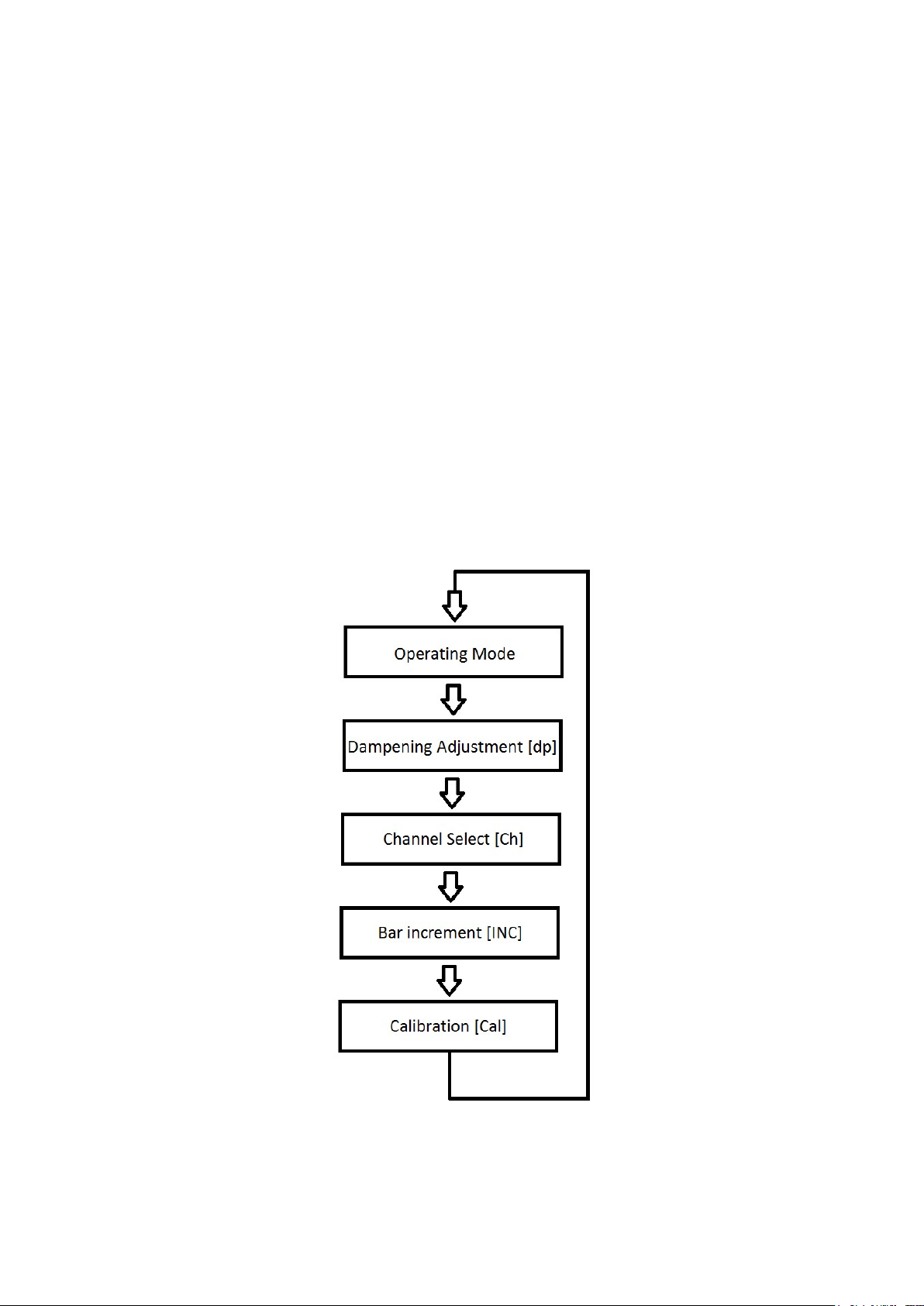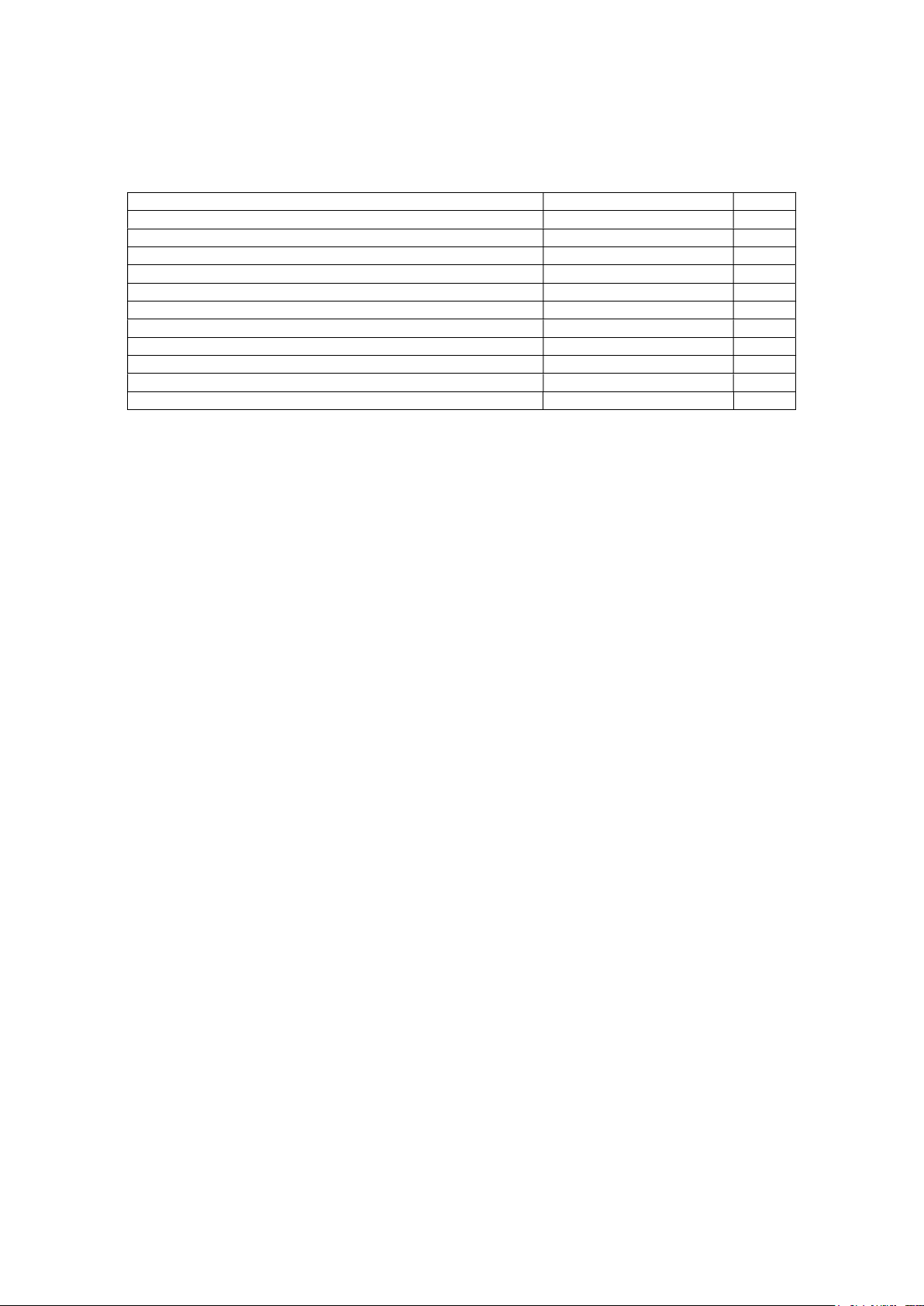RayTechAutomotive
SynchroKing 8 - Instruction Manual
www.raytechautomotive.com 5 of 8 Rev 1
Aug 2022
Dampening [dp]
The SynchroKing 8 is equipped with a dampening function to produce a meaningful and
readable display of the vacuum level. The vacuum in the inlet manifold of a running engine will
fluctuate which will result in a rapidly updating readout which makes it virtually impossible to read
the vacuum level. (Equivalent to a rapidly bouncing needle on a conventional gauge).
To overcome this, the dampening function will store the average value of many measurements
into the device memory and produce a display value based on these, resulting in a more stable
readout (equivalent to a choke valve on a conventional gauge). The dampening factor is
selectable in 100 increments. A higher dampening factor will result in a more stable display but
reduced sensitivity and vice versa. The user should set the dampening factor such that a
satisfactory balance is struck between readability and sensitivity.
At startup the device will be set at the default dampening factor of 30.
The dampening factor can be adjusted in increments of 1 by selecting 'dp' with the 'SEL' button,
and pressing the 'UP' or 'DOWN' button momentarily. The dampening factor can be increased or
decreased in increments of 10 by pressing and holding the 'UP' or 'DOWN' button respectively.
Channel Select [Ch]
The SynchroKing 8 will automatically ignore any channels that read less than 20mmHg, so the
device will operate correctly whilst connected to anywhere between 1 to 8 vacuum sources.
Should the user wish to manually switch off any channels, then this can be done by selecting the
'Ch' setting using the 'SEL' button. Pressing the 'UP' or 'DOWN' buttons will cycle through 8,6,4 or
2 channel operation. The displays of the switched off channels will be turned off.
Bar Increment [Inc]
The resolution of the bar graphs can be adjusted between 1 and 20mmHg per increment.
Selecting a higher value will provide a broad measuring range but reduce precision and vice
versa.
For instance if an increment value of 15 is selected, then the bars will operate with a 165mmHg
range and 15mmHg resolution. Selecting a value of 2 will provide a 22mmHg range at a 2mmHg
resolution.
Generally it is desirable to measure at the highest possible resolution but this will likely result in
wild swings on the bar displays due to fluctuations that occur in any piston engine. The user
should strike a balance between range and resolution to suit their application and preference.
To adjust the bar increment, press the 'SEL' button until 'Inc' is displayed. Use the 'UP' and
'DOWN' buttons to select the desired setting.
Calibration [Cal]
At startup the SynchroKing 8 will perform an automatic calibration, during which the output
signal of each sensor unit is baselined at zero. (Note that values below 20 are suppressed thus
not showing on the display). This function ensures that each of the four sensors are referencing
the same start value.
The device is also equipped with a manual calibration option. In normal operation it is not
necessary to execute a manual calibration. Only in the event that the previous (auto) calibration
was not successful, manual calibration is needed. Incorrect calibration occurs for instance when
the pressure on one or more channels was not atmospheric during the calibration.
The manual calibration function is provided in order not to initiate a reset of the adjustments
options as is the case with turning the device off and on.
To execute a manual calibration, press the 'SEL' button until 'Inc' is displayed. Then press and
hold the 'UP' and 'DOWN' buttons. The No.4 display will show 'CAL'. The No.5 display will show a
count down by adding a ' - ' to the display every one second. Calibration is complete when the