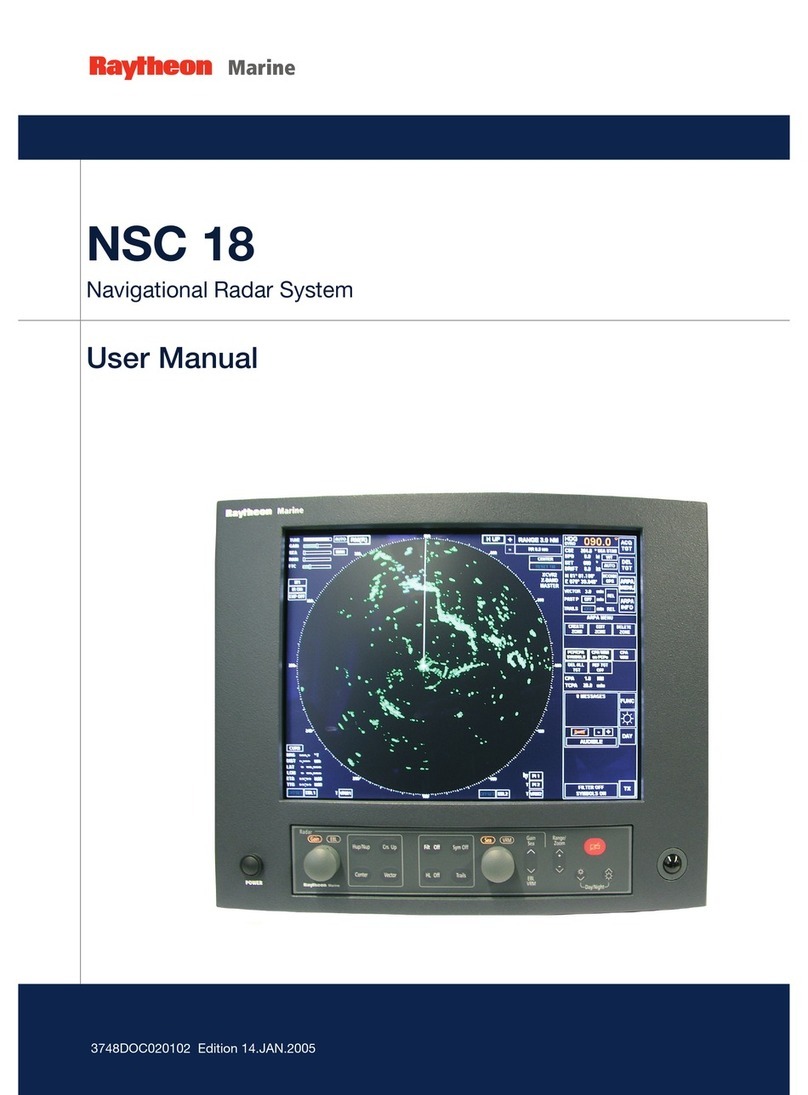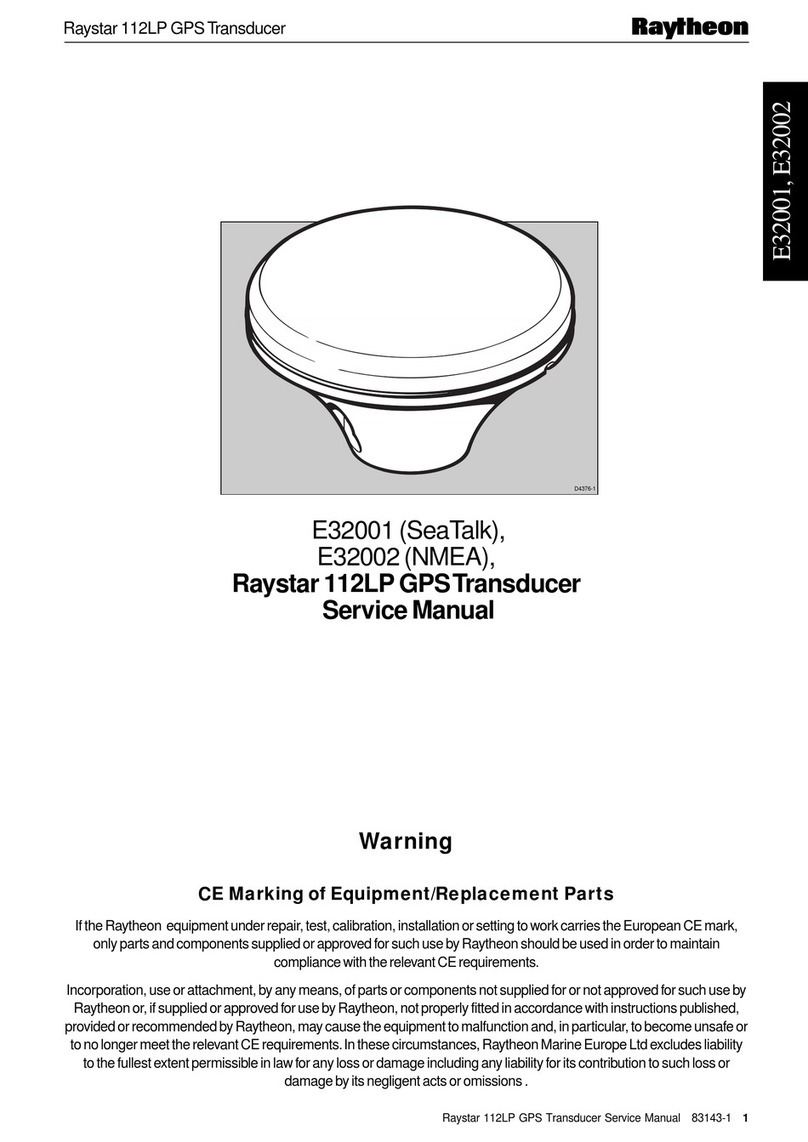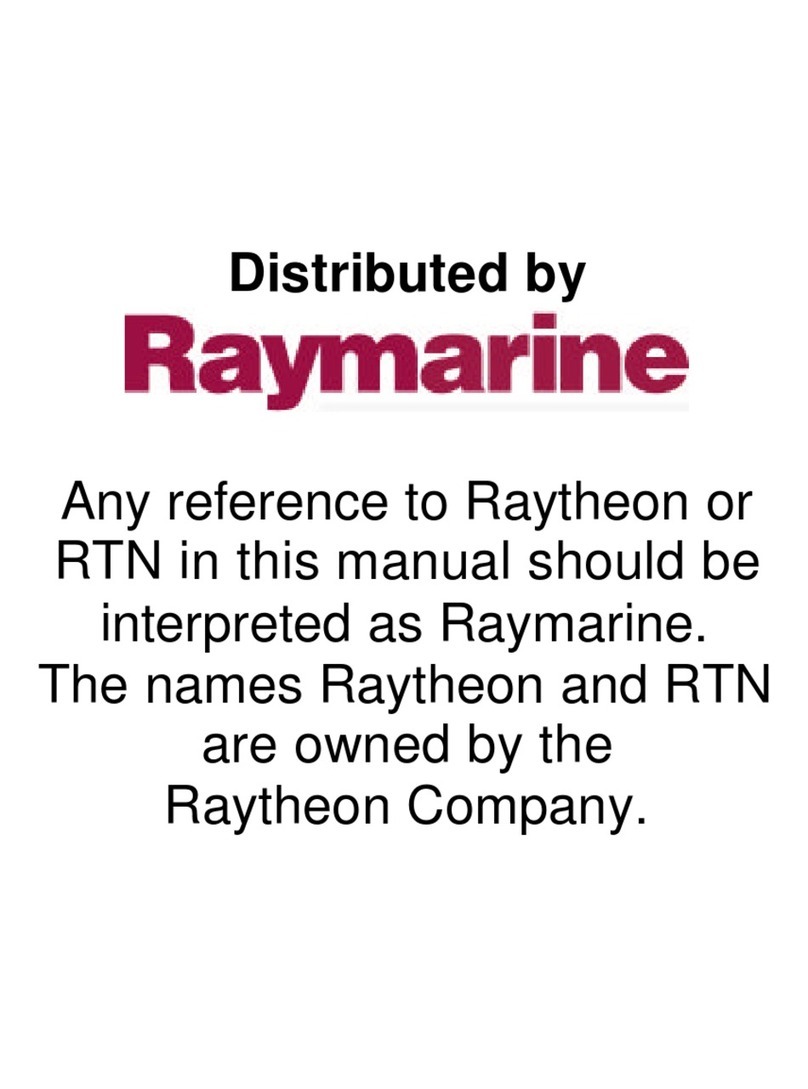4
PAGE
ROUTE
R/B
MENU
ENTER
ZOOM IN
ZOOM OUT
PAN
HOME
WAYPT
POWER
CLEAR
MEM
EVENT
M.O.B.
TRACK
MARK
CHT ON
NAV
DIM
BRIGHT
3
9
0
5
2
8
4
1
7
6
3
9
5
2
8
4
10
11
13
14
16
17
19
21
18
20
15
12
1
7
6
11 12 14 15 1817 19 20 211613
KEY SYMBOL FUNCTION
Stores one of five selected marks on the screen at the "cursor" position. Selects the digit "1"
Stores one of five selected events on the screen at "own ships position". Selects the digit "2"
Displays the route sub-menu. Selects the digit "3"
Displays the track sub-menu. Selects the digit "4"
Displays the memory sub-menu. For saving and recalling routes, tracks, marks and events. Selects the digit "5"
Displays the navigational sub-menu. For selecting digital data that is displayed at the bottom of the screen. Selects the digit "6"
"Toggles" display between radar/fishfinder and chart. Selects the digit "7"
Activates the man overboard emergency function. Selects the digit "8". To deactivate M.O.B. push and hold for 3 seconds.
Calculates range and bearing between two points using trackpad cursor. Selects the digit "9"
Track Pad controls the "cursor" position on the display.
Used for changing keypad illumination.
Used for deleting stored information and clearing sub-menus from screen.
Used for changing display contrast. (Single "x" radars only).
Displays the main menus. For installation set-ups and configuration of the chart. Selects the digit "0"
Used for turning chart on and off.
Used for confirming an action.
Displays a smaller more detailed view of the chart.
Centers the chart display to the "cursor" position.
Displays a larger overall view of the chart.
Centers the chart display over "own ships position".
Used for "cursor" entry of a waypoint.
TRACK PAD
175 39 10
MARK
RAYCHART
Electronic Charting System
TRACK
CHT ON
CLEAR
BRIGHTDIM
EVENT
MEM
M.O.B.
MENU
ROUTE
NAV
R/B
ENTER
PAN HOME WAYPT
ZOOM IN ZOOM OUT
POWER
1
4
7
2
5
8
0
3
6
9
4286
KEYPAD FUNCTIONS
Quick Reference Card
600\610 RAYCHART SERIES
600\610 RAYCHART SERIES