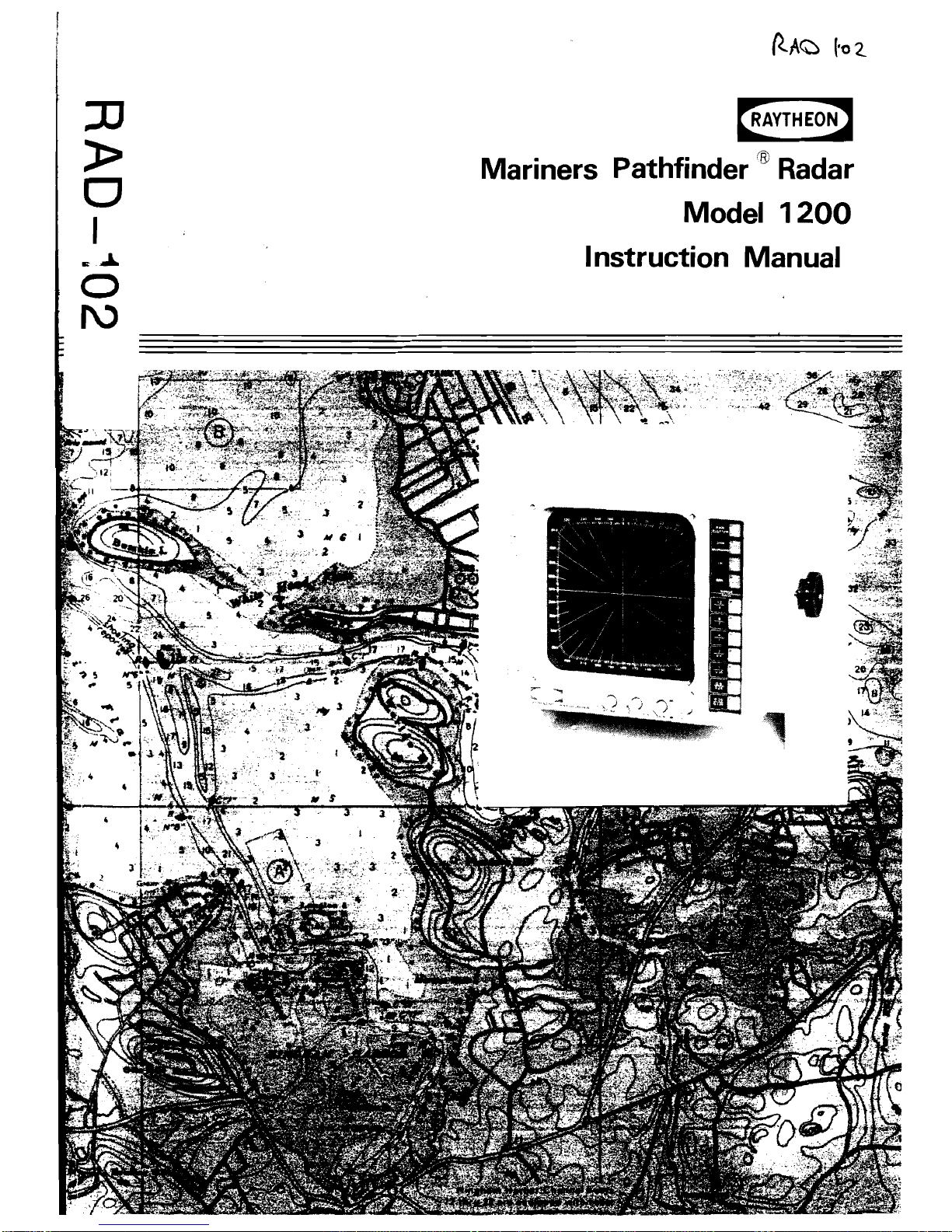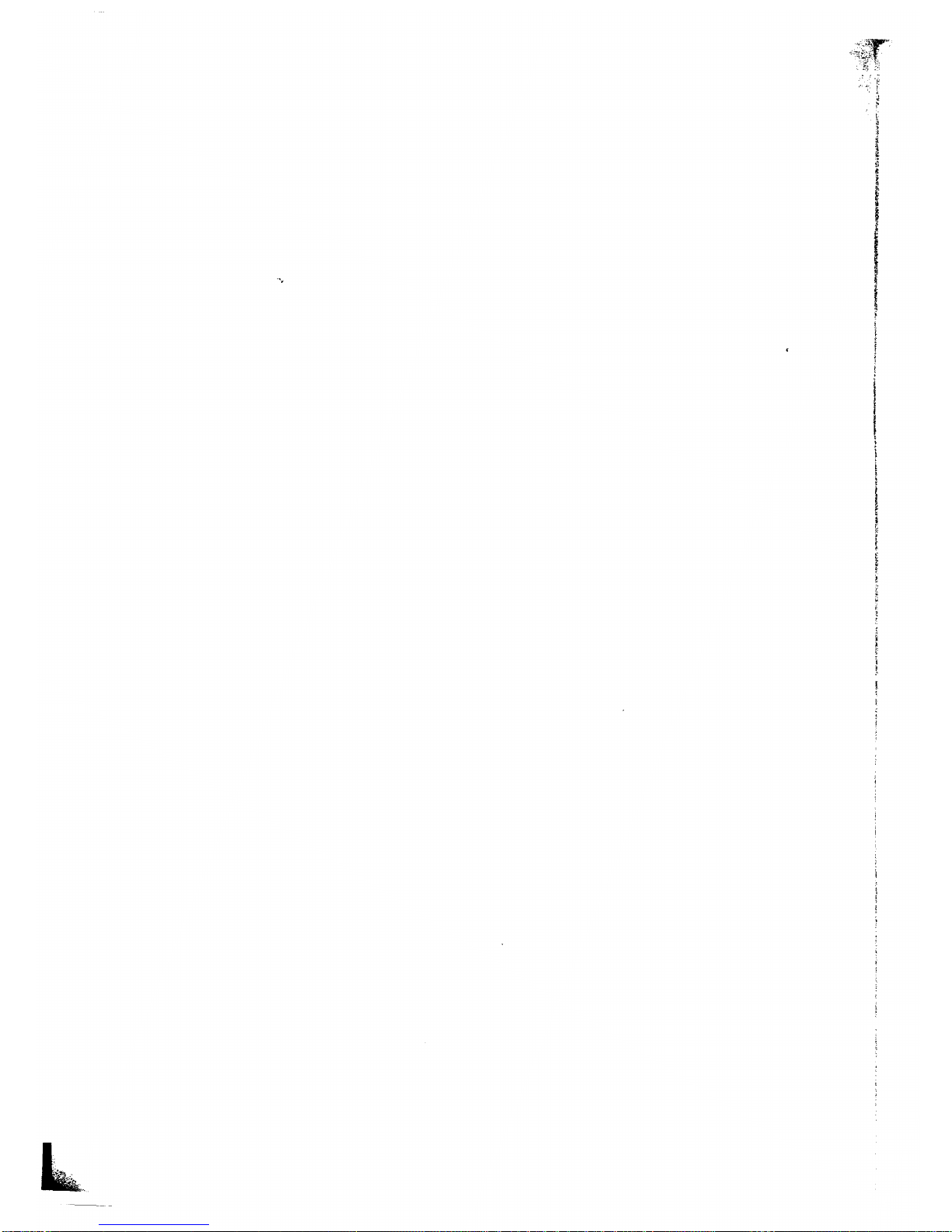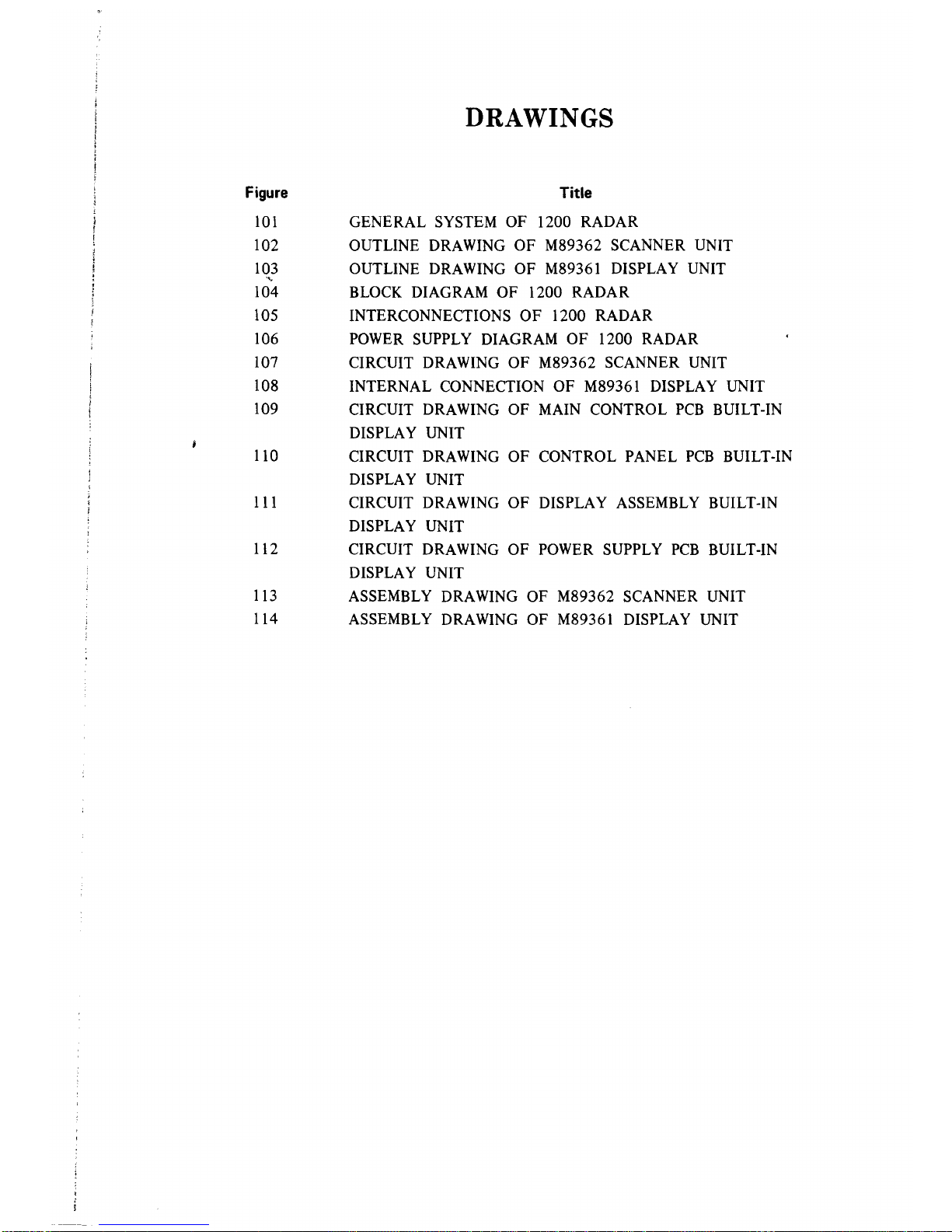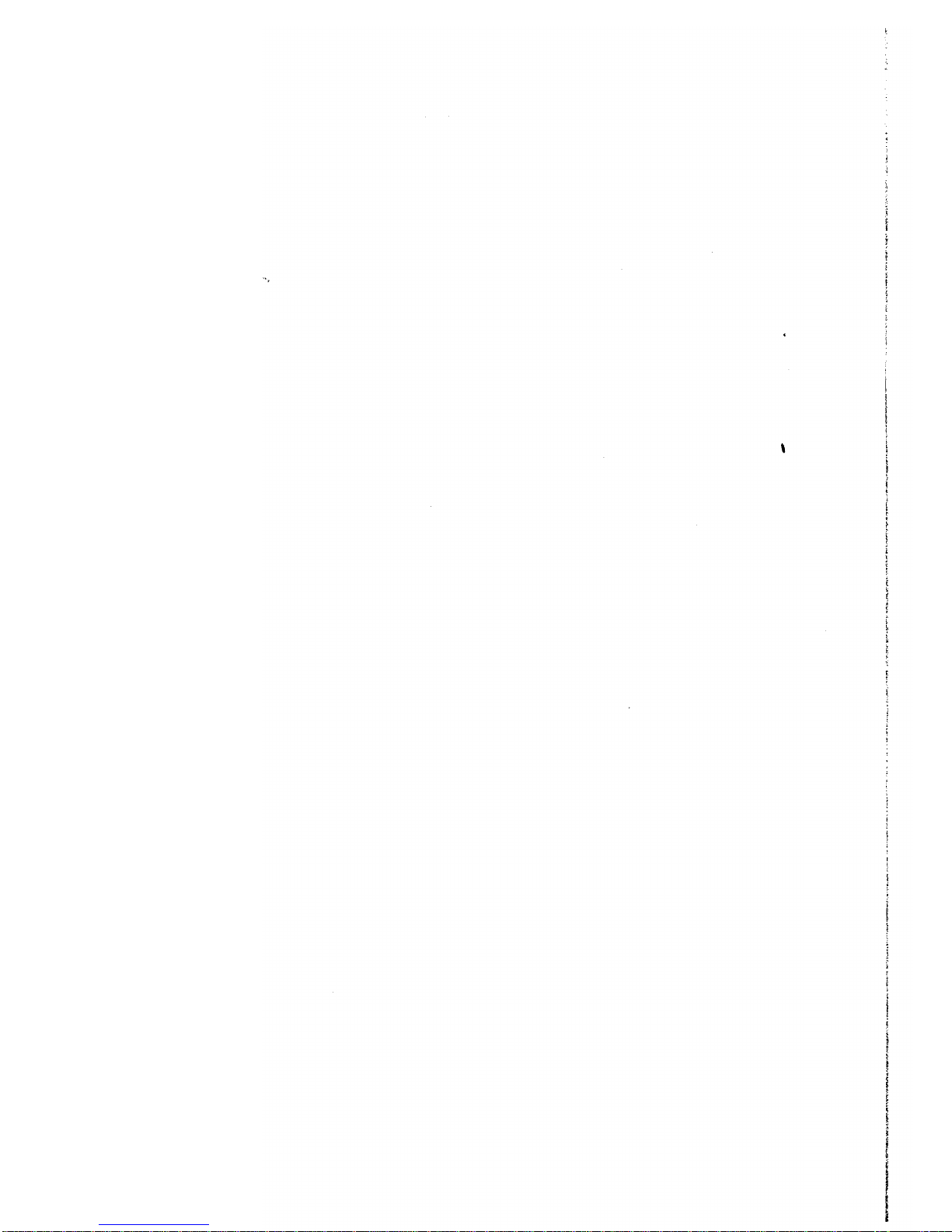DRAWINGS
Figure
Title
101 GENERAL SYSTEM OF 1200 RADAR
102 OUTLINE DRAWING OF M89362 SCANNER UNIT
103 OUTLINE DRAWING OF M89361 DISPLAY UNIT
'
..
104 BLOCK DIAGRAM OF 1200 RADAR
105 INTERCONNECTIONS
OF
1200
RADAR
106 POWER SUPPLY DIAGRAM OF 1200 RADAR
107 CIRCUIT DRAWING OF M89362 SCANNER UNIT
108 INTERNAL CONNECTION OF M89361 DISPLAY UNIT
109 CIRCUIT DRAWING OF MAIN CONTROL PCB BUILT-IN
DISPLAY UNIT
110 CIRCUIT DRAWING OF CONTROL PANEL PCB BUILT-IN
DISPLAY UNIT
III
CIRCUIT DRAWING OF DISPLAY ASSEMBLY BUILT-IN
DISPLAY UNIT
112 CIRCUIT DRAWING OF POWER SUPPLY PCB BUILT-IN
DISPLAY UNIT
113 ASSEMBLY DRAWING OF M89362 SCANNER UNIT
114 ASSEMBLY DRAWING OF M89361 DISPLAY UNIT