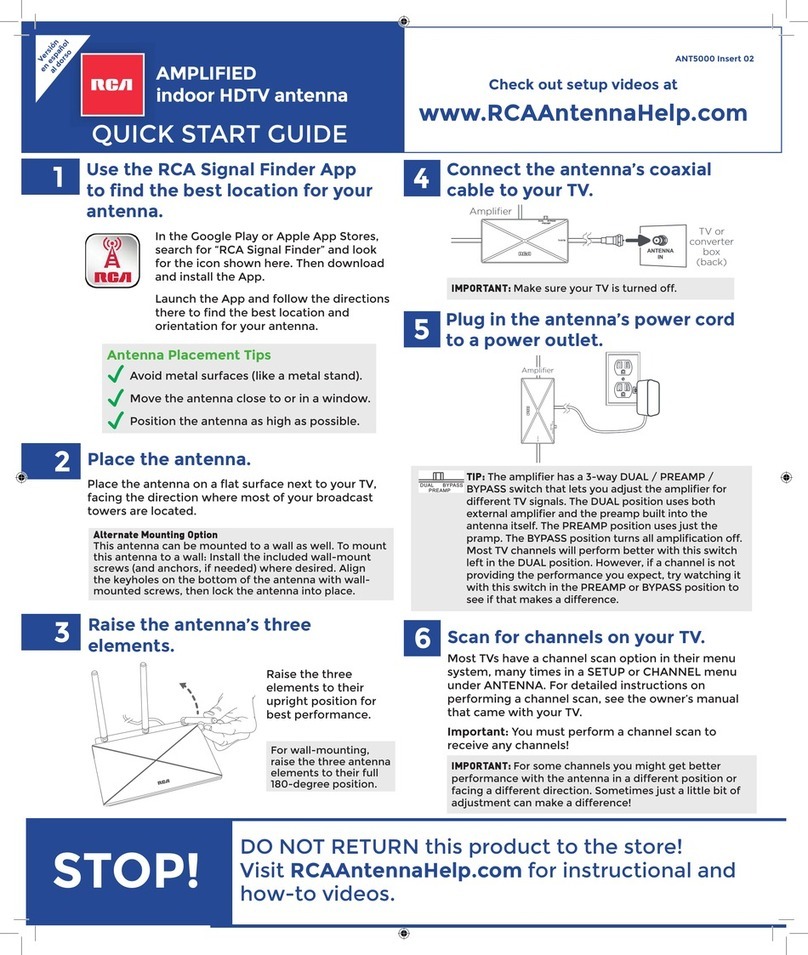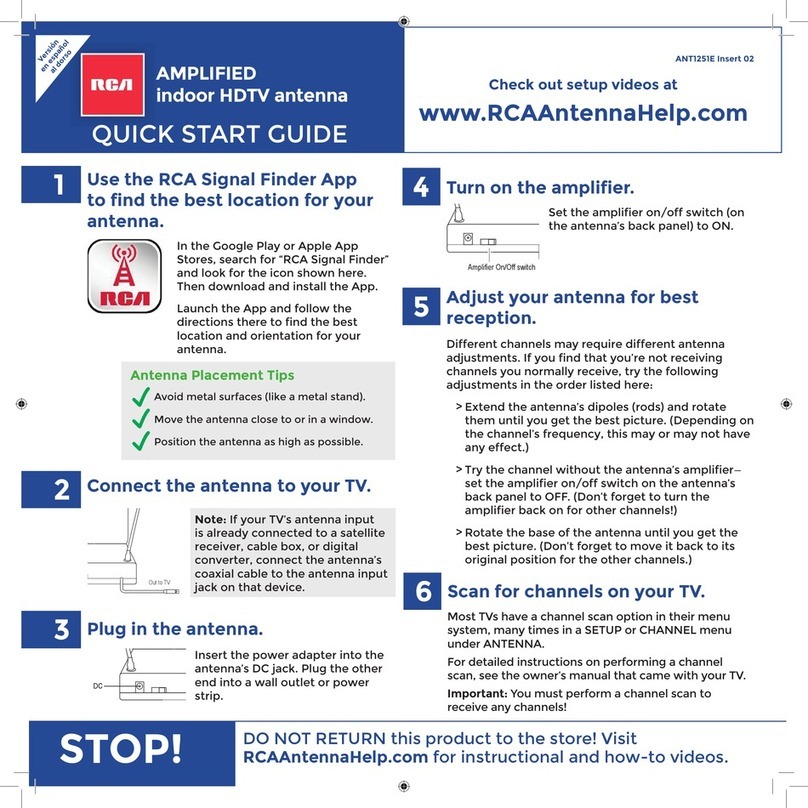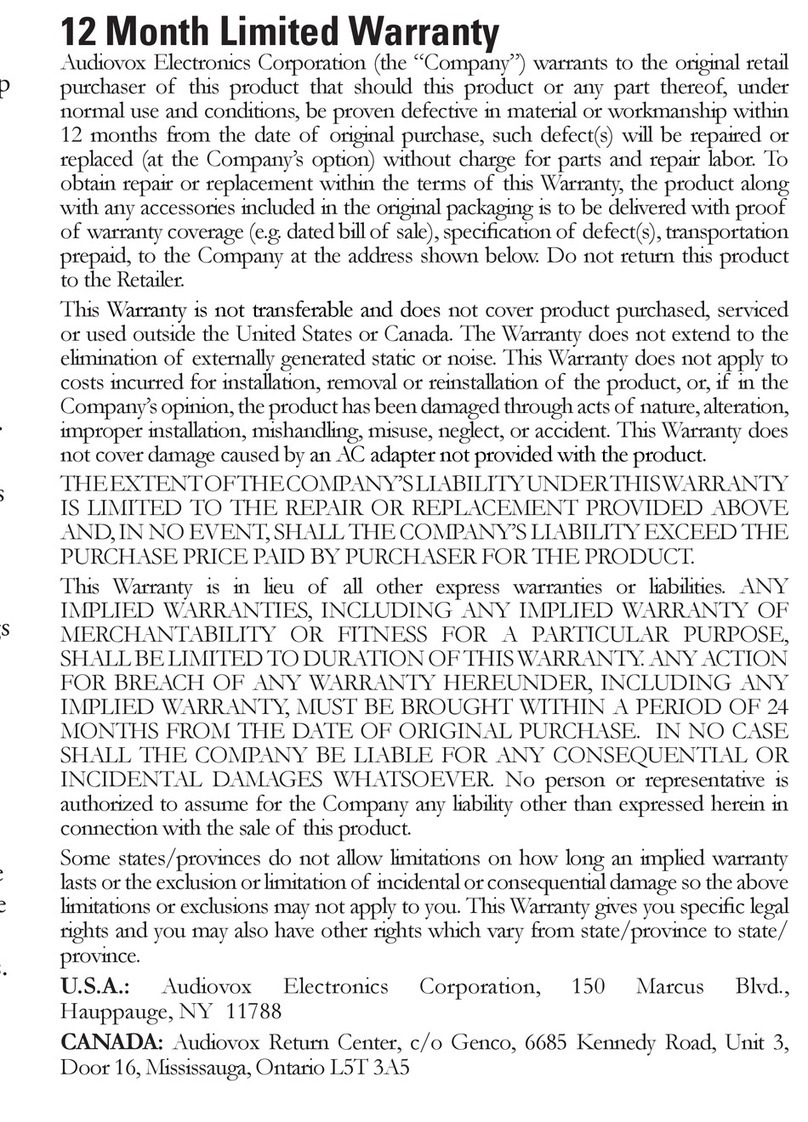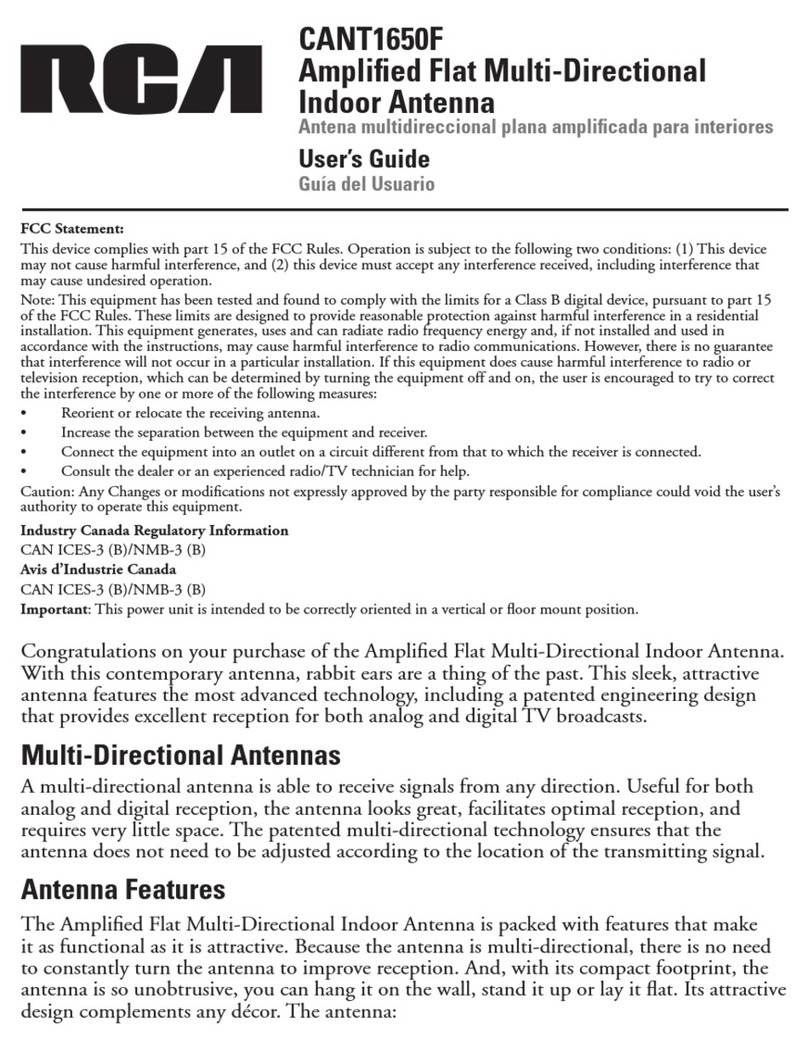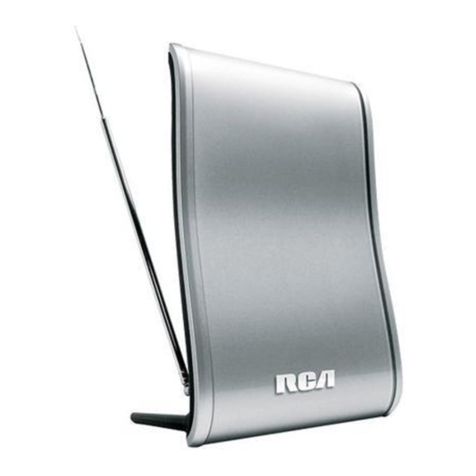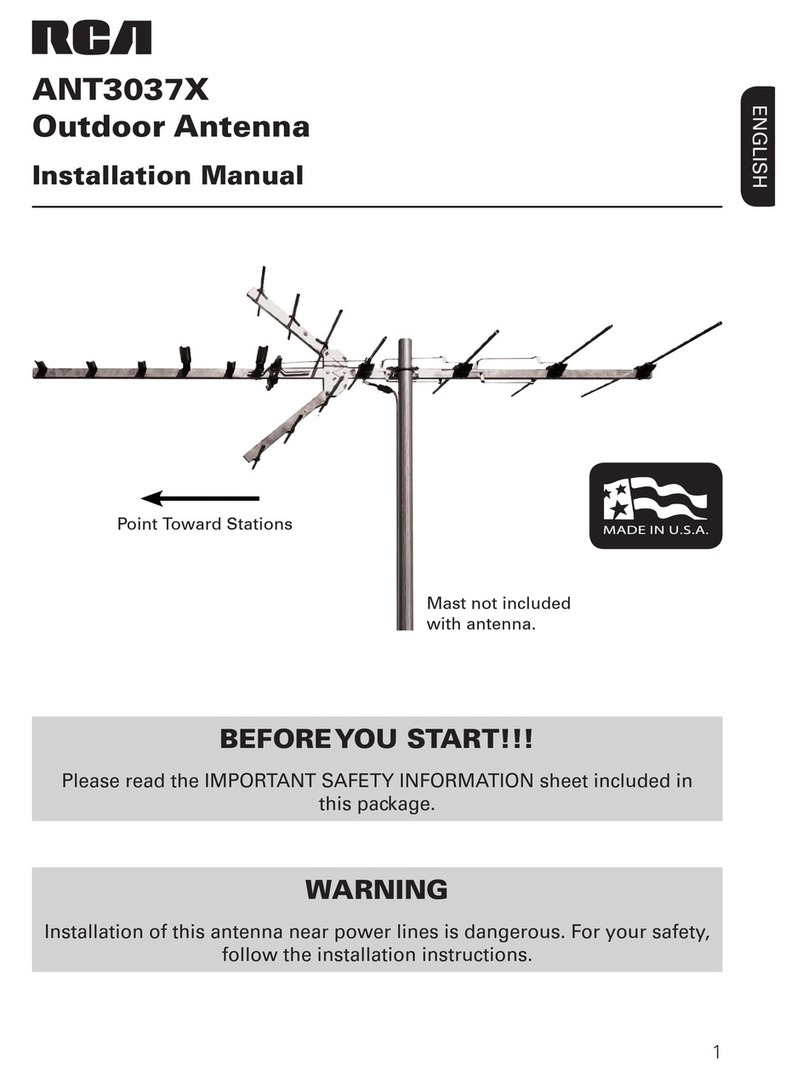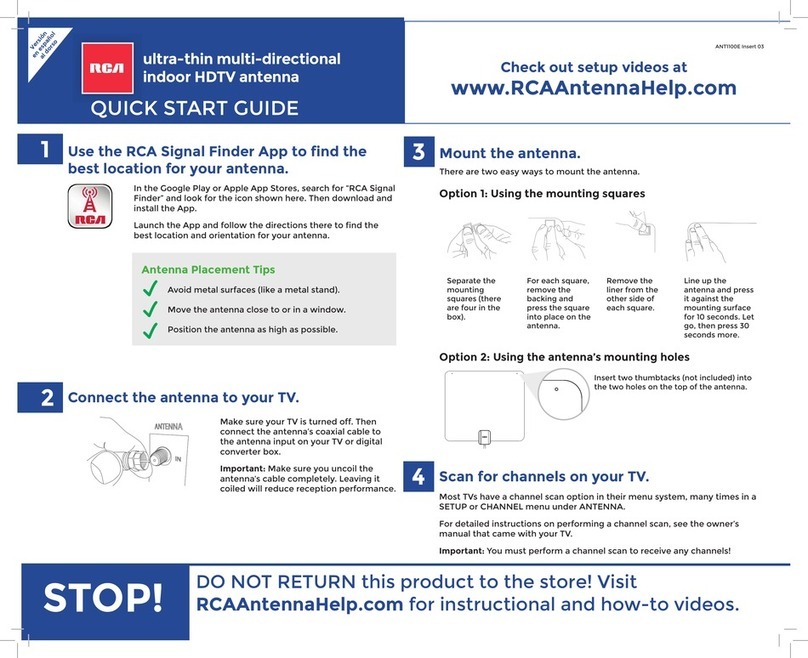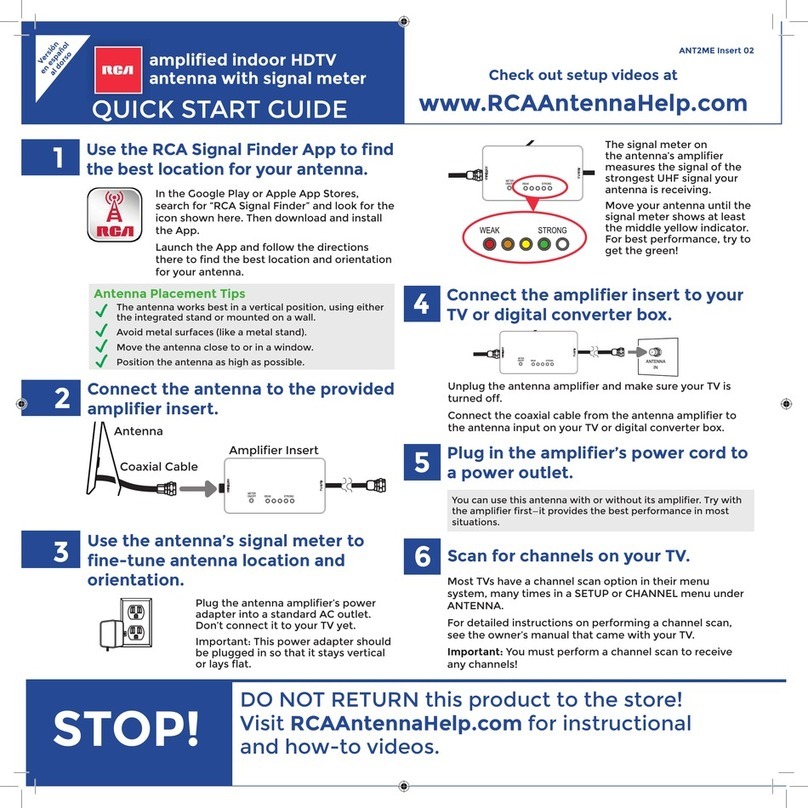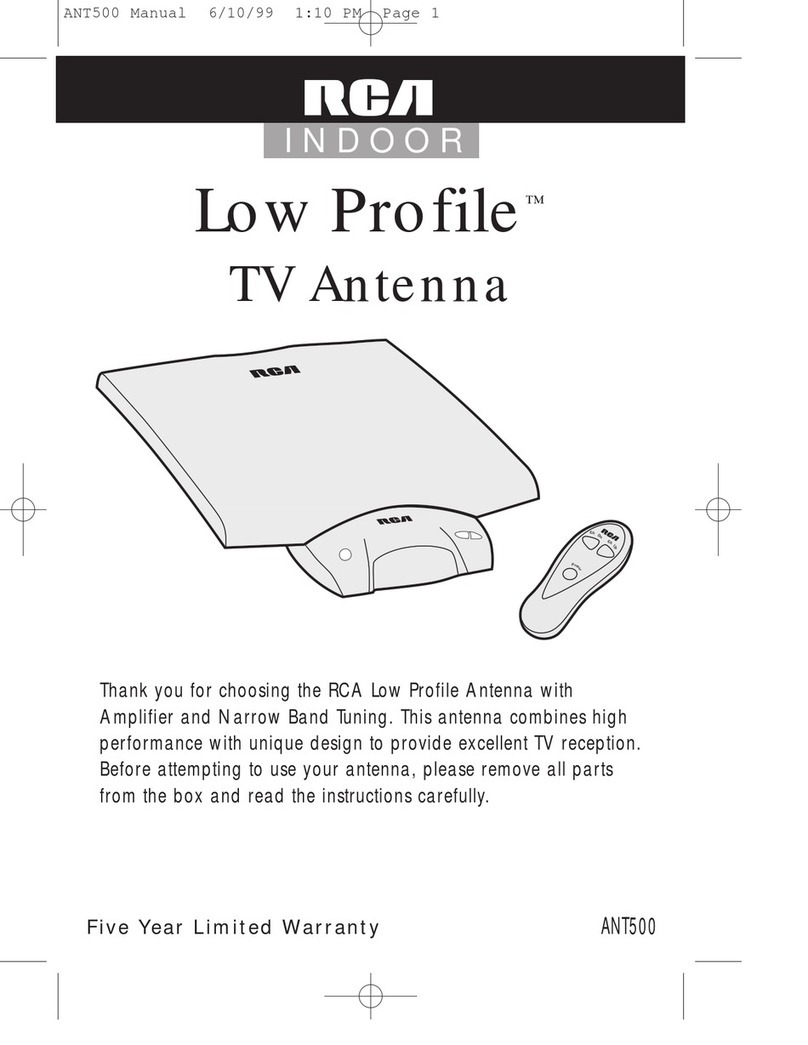8
Declaración de la FCC
Este dispositivo cumple con el Apartado 15 de las Reglas de la FCC. El funcionamiento está sujeto a las siguientes
dos condiciones: (1) Este dispositivo no provocará una interferencia perjudicial y (2) este dispositivo deberá aceptar
cualquier interferencia recibida, incluida una interferencia que podría provocar un funcionamiento no deseado.
Este equipo se sometió a pruebas y se determinó que cumple con los límites de un dispositivo digital Clase “B”,
de conformidad con el Apartado 15 de las Reglas de la FCC. Estos límites están diseñados para proporcionar una
protección razonable frente a interferencia perjudicial cuando se utiliza el equipo en un entorno residencial. Este
equipo genera, utiliza y puede irradiar energía de radiofrecuencia y, si no se lo instala y utiliza de acuerdo con el de
instrucciones, puede provocar una interferencia perjudicial en las comunicaciones radiales. Sin embargo, no existe
ninguna garantía de que esta interferencia no ocurrirá en una instalación en particular. Si este equipo provoca una
interferencia dañina con la recepción de radio o TV, la que puede determinarse encendiendo y apagando el equipo, se
recomienda al usuario que intente corregir la interferencia tomando una de las siguientes medidas:
• Reoriente o reubique la antena receptora.
• Aumente la separación entre el equipo y el receptor.
• Conecte el equipo a un tomacorriente ubicado en un circuito diferente de aquel al que está conectado el receptor.
• Consulte al distribuidor o un técnico de radio/TV experimentado para obtener ayuda.
Precaución: Cualquier cambio o modificación no aprobados de forma explícita por la parte responsable del
cumplimiento podría anular la autoridad del usuario de utilizar este equipo.
Información regulatoria de Industry Canada
CAN ICES-3 (B)/NMB-3 (B)
Garantía Limitada de 12 Meses
Voxx Accessories Corporation (la “Compañía”) le garantiza a usted, el comprador original de este producto
que si, bajo condiciones y uso normales, se encontrara que este producto o alguna pieza presenta defectos
materiales o de mano de obra dentro de los primeros 12 meses a partir de la fecha de compra original, tales
defectos serán reparados o reemplazados con un producto nuevo o renovado (a opción de la Compañía) sin
cargo alguno por las piezas y labores de reparación.
Para obtener los servicios de reparación o reemplazo dentro de los términos de esta garantía, el producto
se entregará con prueba de cubierta de garantía (por ejemplo, factura fechada de venta), especicación de
los defectos, transporte prepagado, a una estación de garantía aprobada. Para ubicar la estación de garantía
más cercana a su domicilio, llame sin costo a nuestra ocina de control:
al 1-800-645-4994.
Esta Garantía no es transferible y no cubre un producto adquirido, mantenido o utilizado fuera de
los Estados Unidos o Canadá. Esta Garantía no incluye la eliminación de estática o ruido generados
externamente. Esta Garantía no incluye los costos incurridos en la instalación, remoción o reinstalación
de este producto, o, si es opinión de la Compañía, que este producto ha sufrido daños debido a causas
de fuerza mayor, alteraciones, instalación inadecuada, abuso, uso indebido, negligencia o accidente. Esta
Garantía no incluye daños ocasionados por un adaptador de CA que no haya sido suministrado con el
producto.
EL ALCANCE DE LA RESPONSABILIDAD DE LA COMPAÑÍA BAJO ESTA GARANTÍA ESTÁ LIMITADO A LA
REPARACIÓN O EL REEMPLAZO PROVISTO ARRIBA Y, EN NINGÚN CASO, DEBERÁ LA RESPONSABILIDAD
DE LA COMPAÑÍA EXCEDER EL PRECIO DE COMPRA PAGADO POR EL COMPRADOR DE ESTE PRODUCTO.
Esta Garantía reemplaza cualesquiera otras responsabilidades o garantías expresas. CUALESQUIERA
GARANTÍAS IMPLÍCITAS, INCLUYENDO CUALQUIER GARANTÍA IMPLÍCITA DE COMERCIABILIDAD O
ADAPTABILIDAD PARA UN PROPÓSITO EN PARTICULAR ESTARÁN LIMITADAS A LA DURACIÓN DE
ESTA GARANTÍA. CUALQUIER ACCIÓN PARA EL INCUMPLIMIENTO DE CUALQUIER GARANTÍA EN EL
PRESENTE, INCLUYENDO CUALQUIER GARANTÍA IMPLÍCITA, DEBERÁ PRESENTARSE DENTRO DE UN
PERÍODO DE 24 MESES A PARTIR DE LA FECHA DE COMPRA ORIGINAL. EN NINGÚN CASO LA COMPAÑÍA
SERÁ RESPONSABLE POR DAÑOS EMERGENTES O INCIDENTALES. Ninguna persona ni representante
está autorizado a asumir, a nombre de la Compañía, ninguna responsabilidad salvo la expresada aquí en
conexión con la venta de este producto.
Algunos estados/provincias no permiten limitaciones sobre la duración de una garantía implícita o la
exclusión o la limitación de daños incidentales o emergentes, de modo que es posible que las limitaciones o
exclusiones anteriores no apliquen en su caso. Esta Garantía le conere derechos legales especícos; según
el estado/provincia, puede disfrutar además de otros derechos.