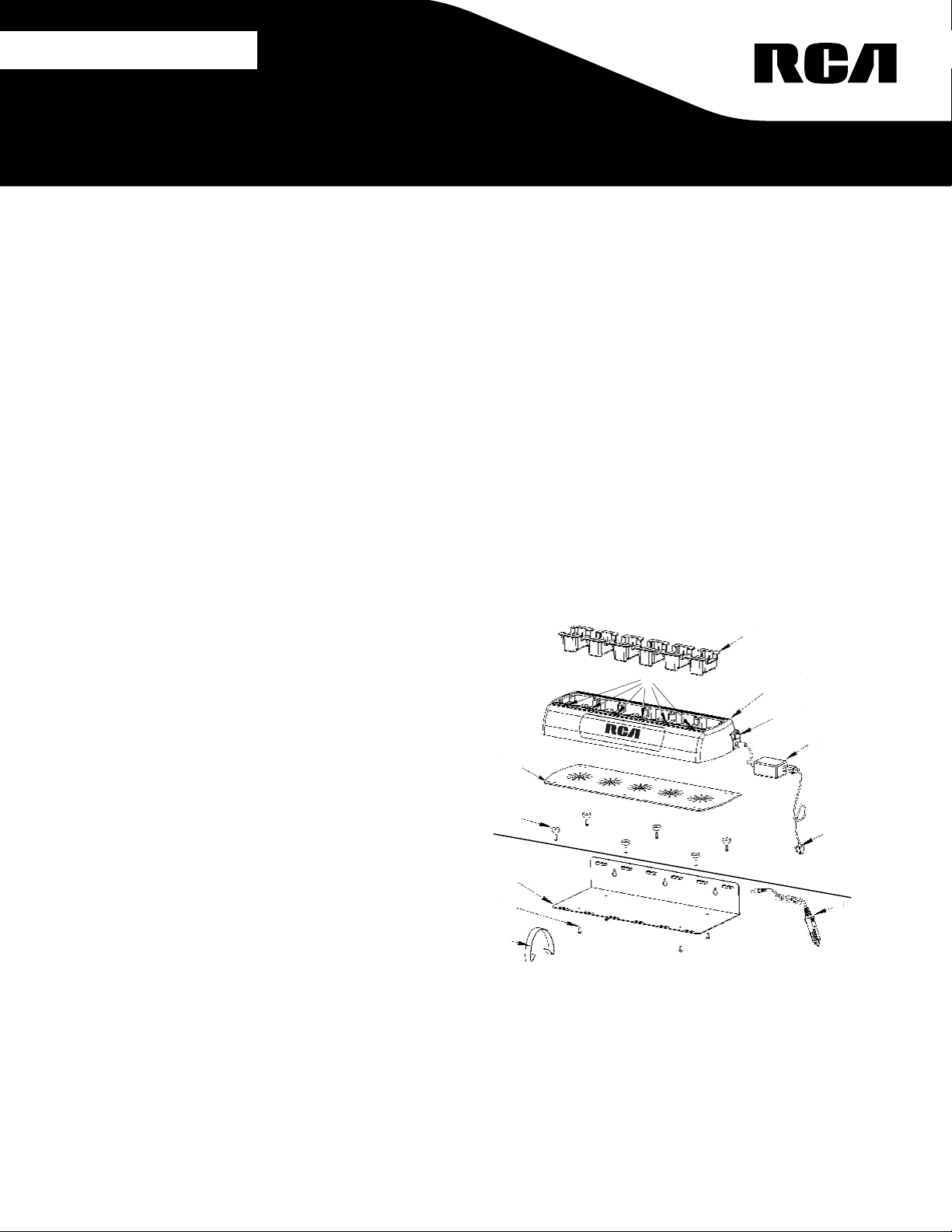Charging Procedure
1. Connect the AC adapter to the charger jack at the
rear of the unit.
2. Plug the AC adapter into an electrical outlet.
3. The 6 LED indicators on the unit will be orange
for a few seconds during the unit diagnosis and
will turn off when the unit is ready for operation.
(Note: The LED’s will remain orange if the charger
is not functioning properly.)
4. Slide a battery pack or a transceiver with a battery
pack into an individual charger pod.
5. The charger pod’s LED indicator will initially be
orange during battery diagnosis which could last
up to a minute.
6. The LED indicator will be red during charging
cycle.
7. The LED indicator will blink green when the
battery is at least 80% charged.
8. The LED indicator will be solid green when the
battery is fully charged.
9. The battery may be removed when the LED
indicator is flashing green or solid green.
PLEASE NOTE: Be sure ALL radios are turned off
prior to placing them into the battery charger as
internal parts can overheat during charging.
LED Indicator:
When the LED flashes red, a fault condition exists.
There are three different flash patterns, each
indicating a specific type of issue. The flash patterns
and fault conditions are as follows:
One Flash - Indicates charging complete, but
battery is under charged. Battery voltage is
below minimum level required. This warning
happens after charging is complete.
Two Flashes - Indicates battery contact is “open”
and current is not passing through the (+)
and (-) contacts on the battery. This warning
is provided after the initial diagnostic stage
is complete. Check charging pod to confirm
compatibility with battery or contact your RCA
dealer.
Three Flashes - Indicates over-current condition
caused by battery short circuit. Have the battery
checked by an RCA technician. Do not attempt
to charge the battery if a short circuit exists.
IMPORTANT
1. After a charged battery is removed, the LED
indicator may remain on for a few seconds. Please
wait for the LED to turn off, before putting
another battery/radio into the charging slot.
2. Using the charger outside the specified
temperature range (59° - 86°F/15° - 30°C) may
lead to erratic operation, and batteries can be
under-charged.
WARRANTY STATEMENT
RCA Communications Systems warrants each new
product it supplies to be free from defects in
material and workmanship under normal use and
service for the time period listed below, provided
that the user has complied with the requirements
stated herein.
The warranty period begins on the date of purchase
from an Authorized RCA Communications Systems
Sales and Service Center. This warranty is offered
to the original end user and is not assignable or
transferable. RCA Communications Systems is not
responsible for any ancillary equipment which
is attached to or used in conjunction with RCA
Communications Systems products.
RCA Communications Systems offers to the original
end user a One (1) Year Limited Warranty on
the RCA CHU1 Single Unit Charger. During this
period, if the product fails to function under
normal use because of manufacturing defect(s)
or workmanship, it should be returned to the
Authorized RCA Communications Systems Sales and
Service Center from which it was purchased. The
Sales and Service Center will repair the product to
full operating specifications or replace the product
with a new product of the same make and model.
The user is responsible for all charges incurred
in returning the product to the Authorized RCA
Communications Systems Sales and Service Center.
RCA Communications Systems will be responsible for
all charges in returning the product to the end user
via standard ground shipping service.
RCA Communications Systems shall have no
obligation to repair or replace the product, if
there is damage as a result of normal wear and
tear or if the damage is caused in whole or in part
by catastrophe, fault or negligence of the user,
improper or unauthorized alterations or repairs to
the product, incorrect wiring, use of the product
in a manner for which it was not designed, or by
causes external to the product. The warranty does
not cover physical or liquid damage, which includes,
but is not limited to, liquid damage, deep scratches,
bent or broken body or frame, and/or damaged
charging or accessory ports. This warranty is void
if the product serial number is altered, defaced or
removed.
THE EXPRESS WARRANTIES CONTAINED HEREIN
ARE IN LIEU OF ALL OTHER WARRANTIES, EITHER
EXPRESSED OR IMPLIED OR STATUTORY, INCLUDING,
WITHOUT LIMITATION, ANY WARRANTY OF
MERCHANTABILITY OR FITNESS FOR A PARTICULAR
PURPOSE.
Vehicle Accessories (Optional)
I. Side Mount Metal Bracket
J. Locking Screw to the Aluminum Bottom
K. Tie Down Strap
L. Vehicle Power Adapter
*To purchase the optional Vehicle Charger Accessories,
please contact your RCA Communications System Center.