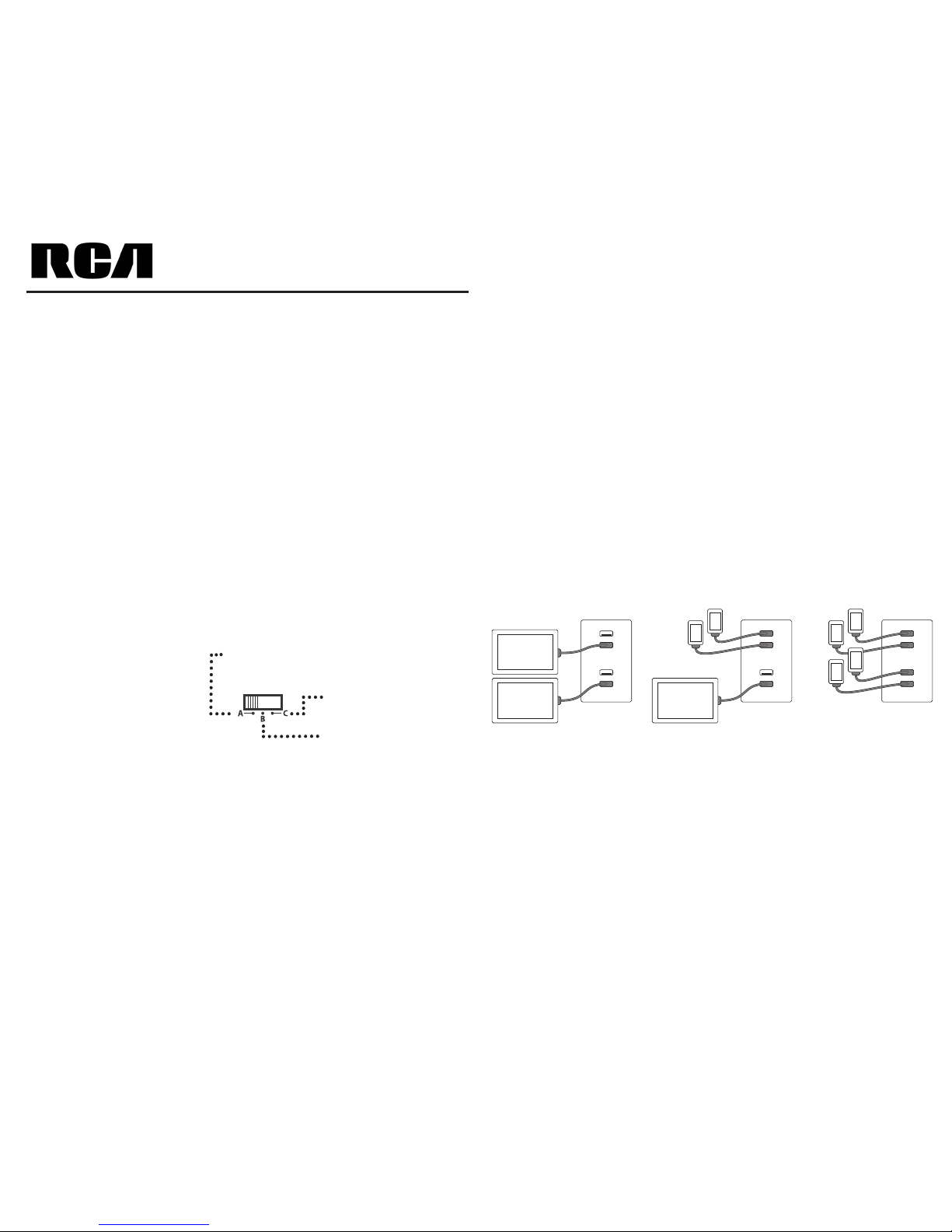Chargeur USB mural
Guide de l’utilisateur du WP4UWR/WP4UAR
Le chargeur USB mural permet de transformer rapidement une prise
électrique CA résidentielle standard en une prise USB, offrant une
recharge rapide pour les téléphones intelligents et les tablettes.
Les quatre ports de recharge USB supportent une grande variété
d’appareils portatifs alimentés par USB. Les ports étiquetés « 2.1 » sont
optimisés pour les appareils qui nécessitent plus de courant, comme les
tablettes. Ces ports peuvent fournir 2,1 A d’alimentation.
Le port 2.1 inférieur est commutable et permet de supporter des tablettes
ayant des circuits de recharge différents. Si vous remarquez que
votre tablette ne se recharge pas correctement en utilisant le port 2.1
supérieur, suivez les instructions ci-dessous pour la recharger à l’aide
du port 2.1 commutable.
Les quatre ports supportent les appareils normaux alimentés par USB,
comme la plupart des téléphones intelligents.
Utilisation du port USB 2.1 commutable
Le port USB 2.1 inférieur
est commutable et permet
de supporter des circuits
de recharge différents
utilisés par les divers
fabricants de tablettes. Ce
port peut aussi recharger
les téléphones intelligents
utilisant un USB non standard tout comme les tablettes. Avant d’utiliser
ce port, assurez-vous que le commutateur situé sous ce port est réglé à
la position correspondant à votre appareil, comme illustré. Vous devez le
régler AVANT de brancher votre appareil. Comme règle pratique, laissez
ce commutateur à la position B à moins que vous possédiez un appareil
Apple (A) ou Samsung (C).
Remarques :
• Il s’agit de lignes directrices pour le réglage du commutateur – elles peuvent ne
pas fonctionner pour tous les modèles des marques indiquées. Si votre appareil
ne se recharge pas correctement, débranchez-le et essayez un autre réglage. © 2012 Audiovox Accessories Corporation
Une filiale en propriété exclusive de VOXX International Corporation
Indianapolis, IN
Garantie à Vie Limitée
Audiovox Accessories Corporation (l’Entreprise) garantit à l’acheteur au détail d’origine
que ce produit est exempt de tout défaut de matériau ou de fabrication s’il est utilisé
dans des conditions normales, pendant toute sa durée de vie aussi longtemps que vous
en êtes le propriétaire; de tels défauts seront réparés ou l’appareil sera remplacé (à
la discrétion de l’Entreprise) sans que vous ayez à débourser des frais pour les pièces
et la main d’oeuvre. Pour faire réparer ou remplacer dans le cadre de cette Garantie,
le produit doit être livré avec preuve de couverture de garantie (par ex.: une facture),
la spécification du ou des défauts et le transport pré-payé, à l’adresse de l’Entreprise
indiquée ci-dessous. Ne retournez pas ce produit chez le détaillant.
Cette garantie ne couvre pas un produit acheté, entretenu ou utilisé à l’extérieur
des États-Unis ou du Canada. Cette Garantie ne peut être transférée et ne couvre
pas les frais d’installation, de retrait ou de réinstallation du produit. La Garantie ne
s’applique pas si, de l’avis de l’Entreprise, le produit a été endommagée en raison d’une
modification, d’une installation inadéquate, d’une manipulation inadéquate, d’une
mauvaise utilisation, d’une négligence ou d’un accident. LA RESPONSABILITÉ DE
L’ENTREPRISE EN VERTU DE CETTE GARANTIE EST LIMITÉE À LA RÉPARATION OU
AU REMPLACEMENT INDIQUÉ CI-DESSUS ET EN AUCUN CAS, NE DOIT DÉPASSER LE
PRIX D’ACHAT PAYÉ PAR L’ACHETEUR DU PRODUIT.
Cette Garantie remplace toute autre garantie ou responsabilité explicite. TOUTE
GARANTIE IMPLICITE, INCLUANT TOUTE GARANTIE IMPLICITE DE QUALITÉ
MARCHANDE OU D’ADAPTATION À UN USAGE PARTICULIER EST LIMITÉE À
LA DURÉE DE CETTE GARANTIE. EN AUCUN CAS L’ENTREPRISE NE PEUT ÊTRE
RESPONSABLE POUR UN QUELCONQUE DOMMAGE CONSÉCUTIF OU INDIRECT.
Aucune personne ou aucun représentant n’est autorisé à assumer au nom de
l’Entreprise une responsabilité autre que celle exprimée dans la présente en rapport
avec la vente de ce produit. Certaines juridictions ne permettent pas les limitations
implicites quant à la durée d’une garantie, non plus que l’exclusion ou la limitation
des dommages indirects ou consécutifs, de sorte que les limitations ou exclusions
énoncées ci-dessus pourraient être nulles dans votre cas. Cette Garantie vous confère
des droits juridiques spécifiques qui s’ajoutent aux autres droits éventuels qui peuvent
varier d’une juridiction à l’autre.
É-U : Audiovox Return Center, 150 Marcus Blvd., Hauppauge, NY 11788
CANADA : Audiovox Return Center, c/o Genco, 6685 Kennedy Road, Unit 3, Door 16,
Mississauga, Ontario L5T 3A5
• Si votre appareil ne se recharge pas après avoir été branché, retirez le câble
USB du port. Réglez le commutateur à une autre position et réinsérez le câble
USB dans le port. Vous pourriez devoir essayer les trois positions.
• Le commutateur commande le port 2.1 inférieur seulement. Il ne commande pas
les autres ports de recharge.
• Lorsque ce chargeur fournit l’alimentation de recharge maximale (p. ex., avec
deux tablettes ou quatre téléphones complètement déchargés), il n’est pas
inhabituel que le boîtier du chargeur mural devienne chaud. C’est normal. Vous
ne devriez pas tenir le boîtier lorsqu’il est chaud, même s’il n’est pas dangereux
de le manipuler.
Remarque sur la recharge des tablettes :
Ce chargeur mural possède deux groupes de deux ports de recharge USB. Chaque
groupe offre suffisamment d’alimentation pour la recharge rapide d’une tablette ou
de deux téléphones intelligents. Autrement dit, le chargeur mural peut recharger
rapidement un maximum de deux tablettes ou de quatre téléphones intelligents en
même temps. Pour recharger rapidement une tablette, vous devriez la brancher
isolément à un groupe - vous pouvez ensuite utiliser l’autre groupe pour recharger
soit une tablette ou deux téléphones intelligents, comme illustré.
A : Optimisé pour l’iPad et les autres appareils
Apple (sauf les iPod classique et nano)
C : Optimisé pour les
tablettes Samsung
B : Compatible avec
la plupart des autres
appareils
©2012 Audiovox Accessories Corporation
Una subsidiaria propiedad total de VOXX International Corporation
Indianapolis, IN
Garantía Limitada durante la Vida Útil del Producto
Audiovox Accessories Corporation (la “Compañía”) le garantiza a usted, el comprador original
de este producto que si, bajo condiciones y uso normales, se encontrara que presenta defectos
materiales o de mano de obra durante su vida útil mientras sea de su propiedad, tales defectos
serán reparados o reemplazados (a opción de la Compañía) sin cargo alguno por las piezas
y labores de reparación.Para obtener los servicios de reparación o reemplazo dentro de los
términos de esta Garantía, el producto se entregará con prueba de cubierta de garantía (por
ejemplo, factura fechada de venta), especificación de los defectos, transporte prepagado, a la
Compañía a la dirección indicada abajo. No devuelva este producto al Distribuidor.Esta Garantía
no cubre un producto adquirido, mantenido o utilizado fuera de los Estados Unidos o Canadá.
Esta Garantía no es transferible y no incluye los costos incurridos en la instalación, remoción o
reinstalación de este producto. Esta Garantía no aplica si, es opinión de la Compañía que, este
producto ha sufrido daños debido a alteraciones, instalación inadecuada, abuso, uso indebido,
negligencia o accidente.EL ALCANCE DE LA RESPONSABILIDAD DE LA COMPAÑÍA BAJO
ESTA GARANTÍA ESTÁ LIMITADO A LA REPARACIÓN O EL REEMPLAZO PROVISTO ARRIBA Y,
EN NINGÚN CASO, DEBERÁ LA RESPONSABILIDAD DE LA COMPAÑÍA EXCEDER EL PRECIO
DE COMPRA PAGADO POR EL COMPRADOR DE ESTE PRODUCTO.Esta Garantía reemplaza
cualesquiera otras responsabilidades o garantías expresas. CUALESQUIERA GARANTÍAS
IMPLÍCITAS, INCLUYENDO CUALQUIER GARANTÍA IMPLÍCITA DE COMERCIABILIDAD O
ADAPTABILIDAD PARA UN PROPÓSITO EN PARTICULAR ESTARÁN LIMITADAS A LA DURACIÓN
DE ESTA GARANTÍA. EN NINGÚN CASO LA COMPAÑÍA SERÁ RESPONSABLE POR DAÑOS
EMERGENTES O INCIDENTALES. Ninguna persona ni representante está autorizado a asumir,
a nombre de la Compañía, ninguna responsabilidad salvo la expresada aquí en conexión con la
venta de este producto.Algunos estados/provincias no permiten limitaciones sobre la duración
de una garantía implícita o la exclusión o la limitación de daños incidentales o emergentes,
de modo que es posible que las limitaciones o exclusiones anteriores no se apliquen en su
caso. Esta Garantía le confiere derechos legales específicos; según el estado/provincia, puede
disfrutar además de otros derechos.
EE.UU: Audiovox Return Center, 150 Marcus Blvd., Hauppauge,
New York 11788
CANADÁ: Audiovox Return Center, c/o Genco, 6685 Kennedy Road, Unit 3, Door 16, Mississauga,
Ontario L5T 3A5