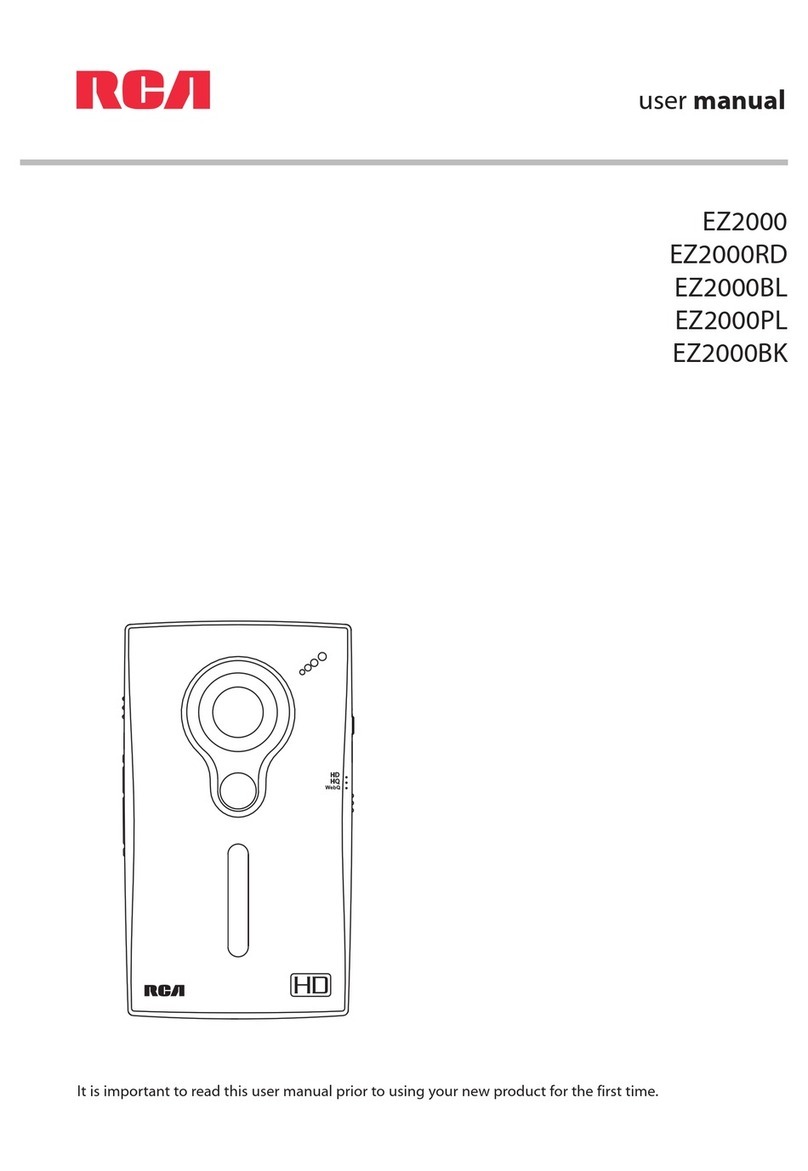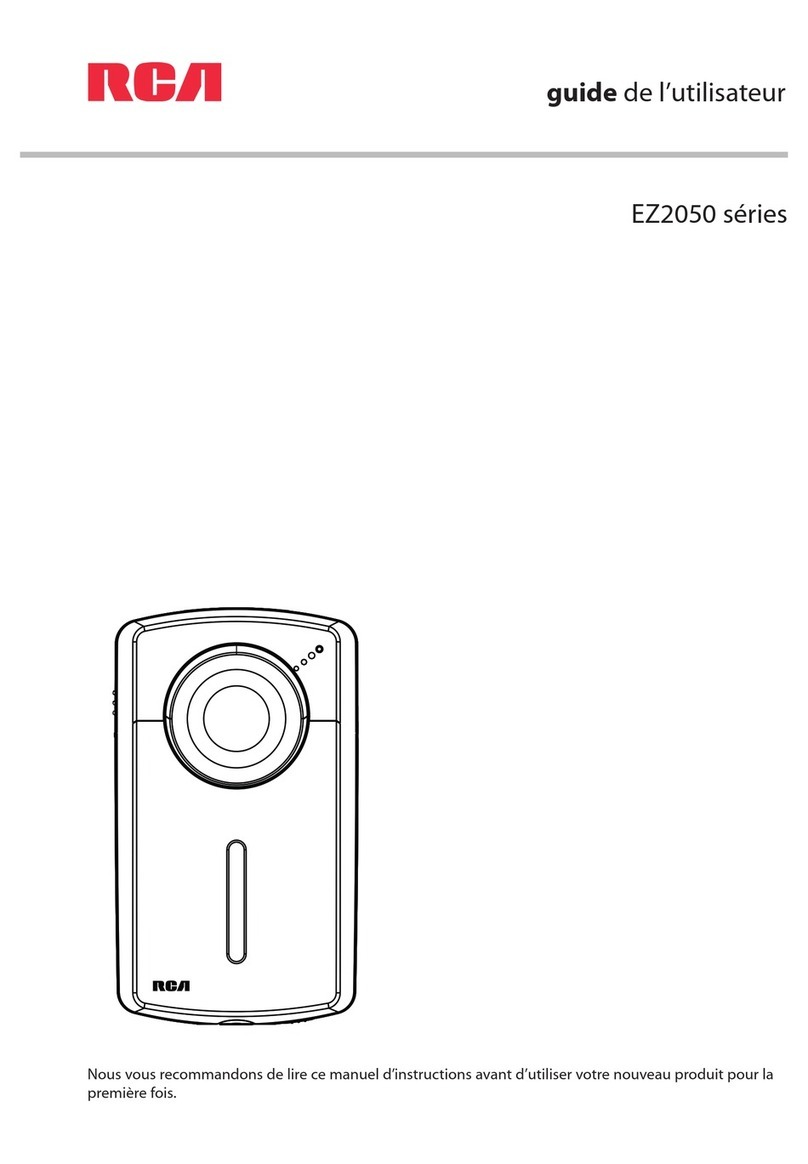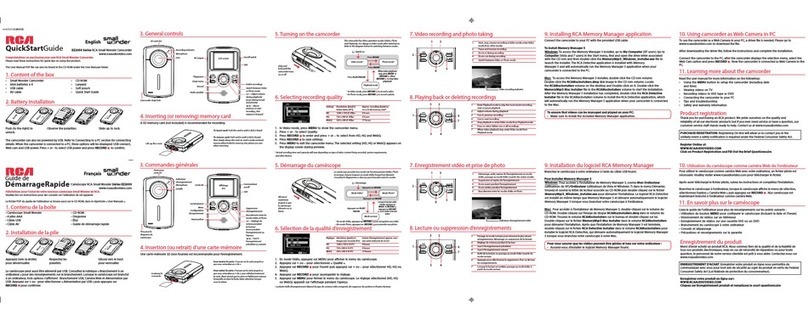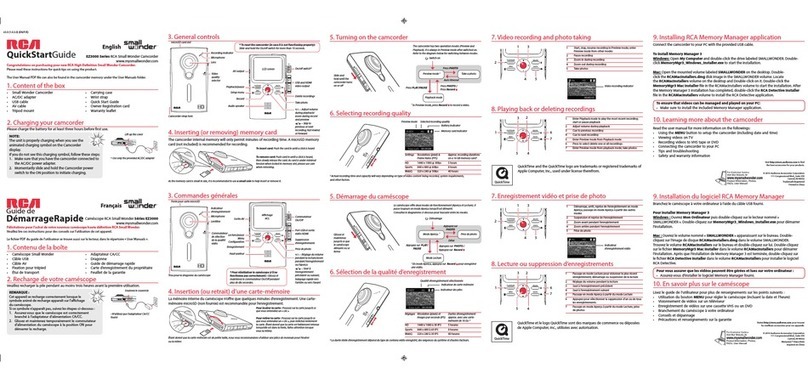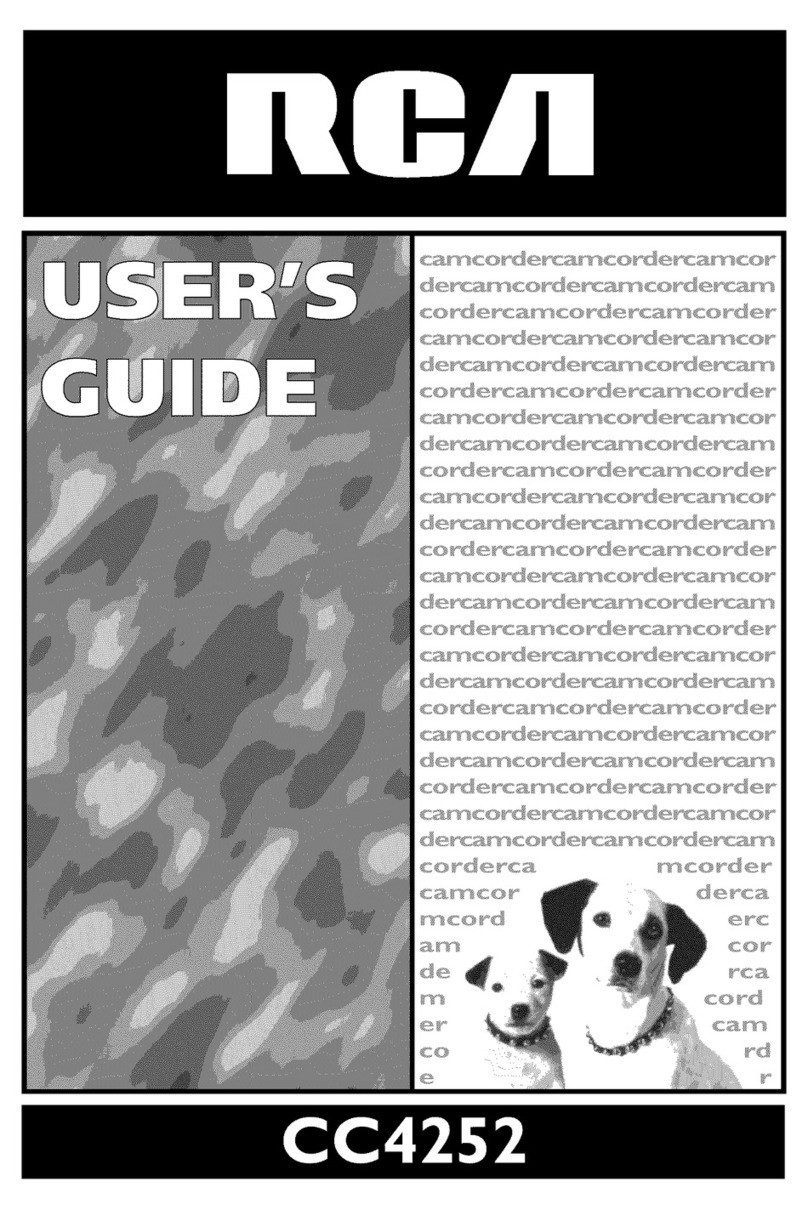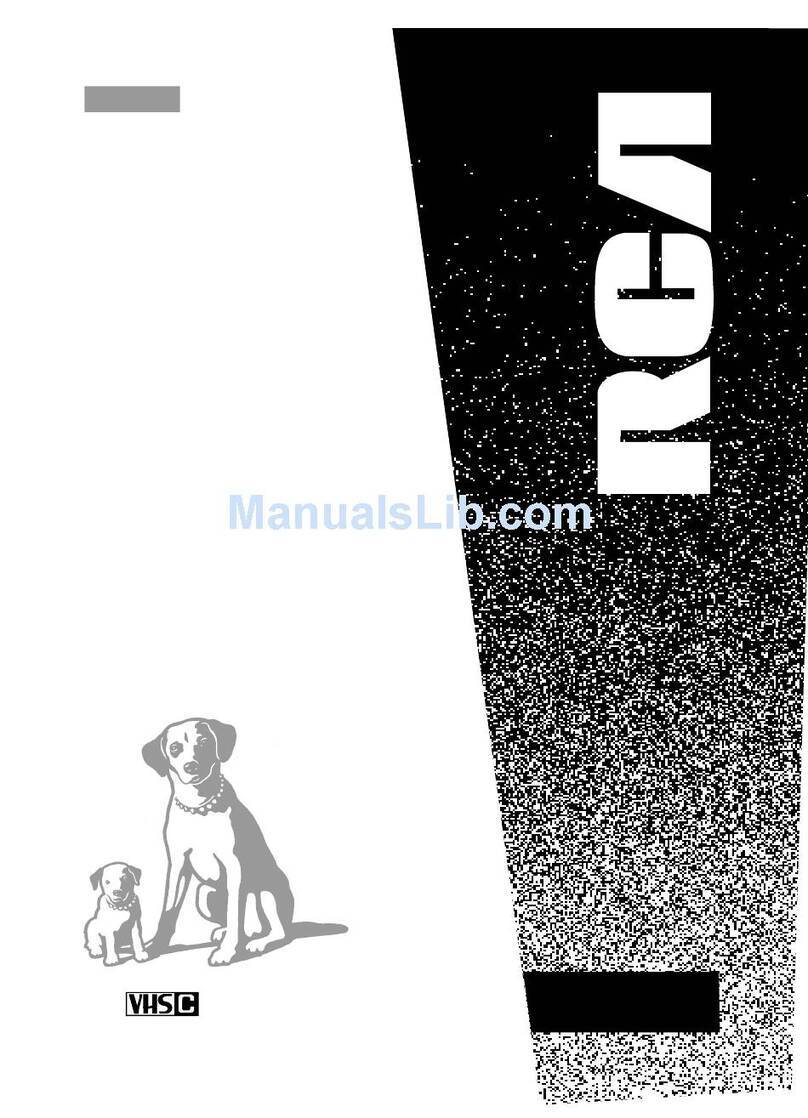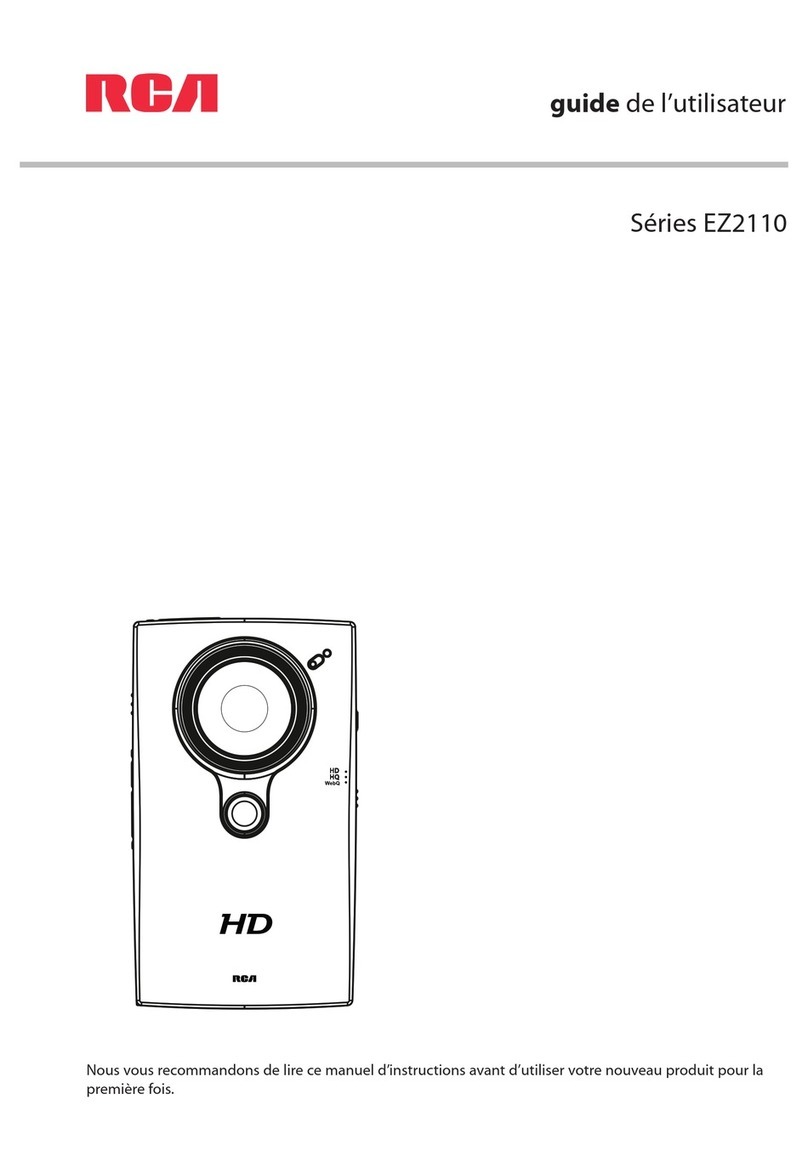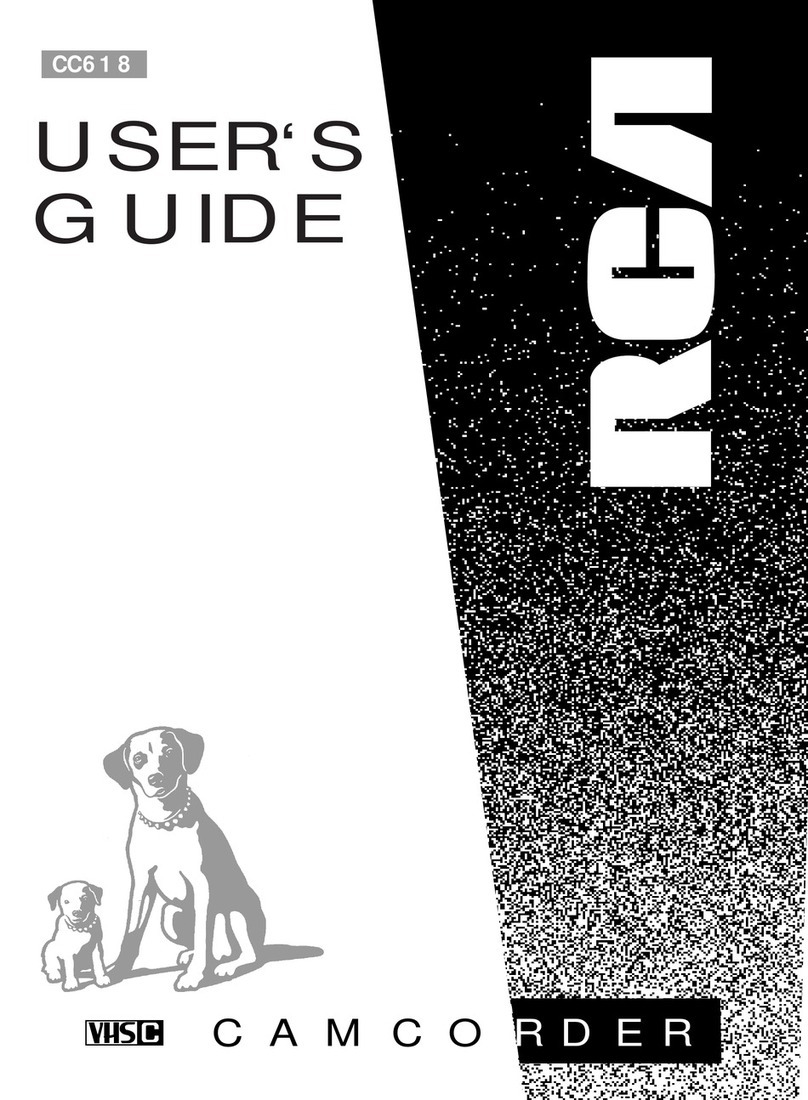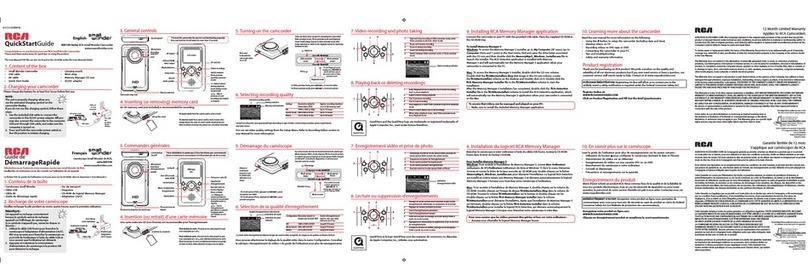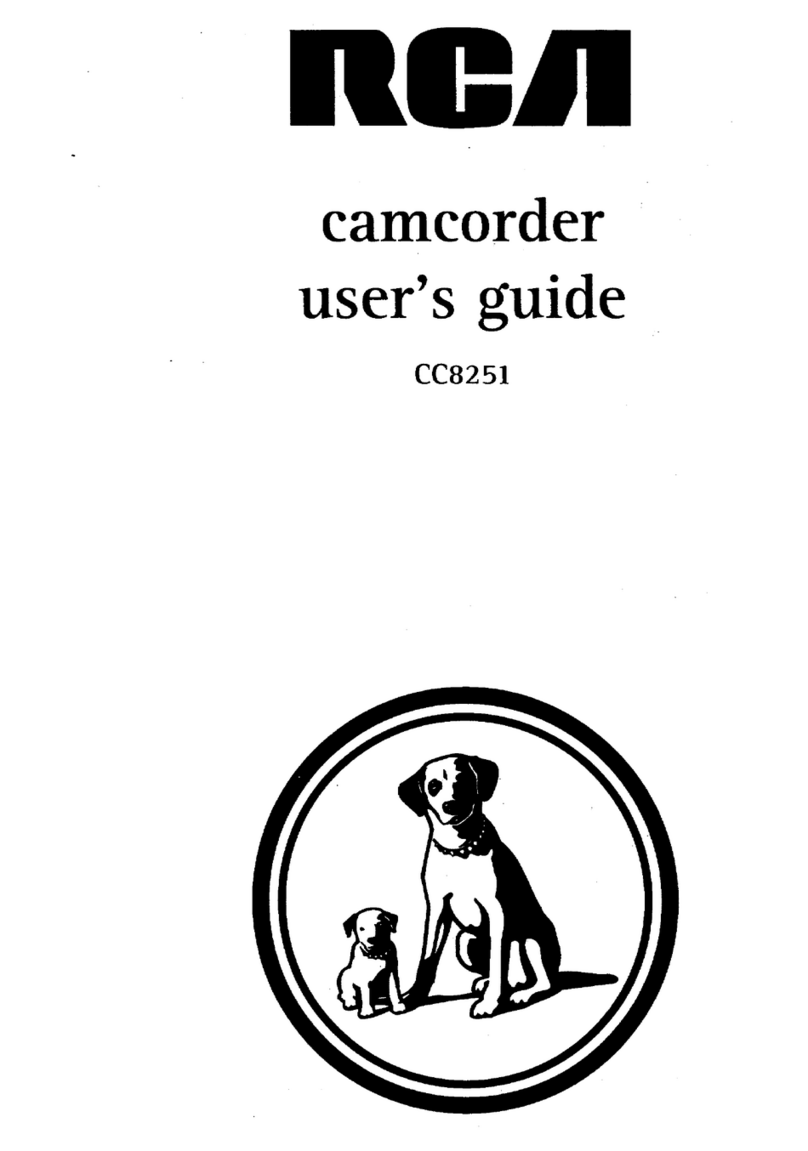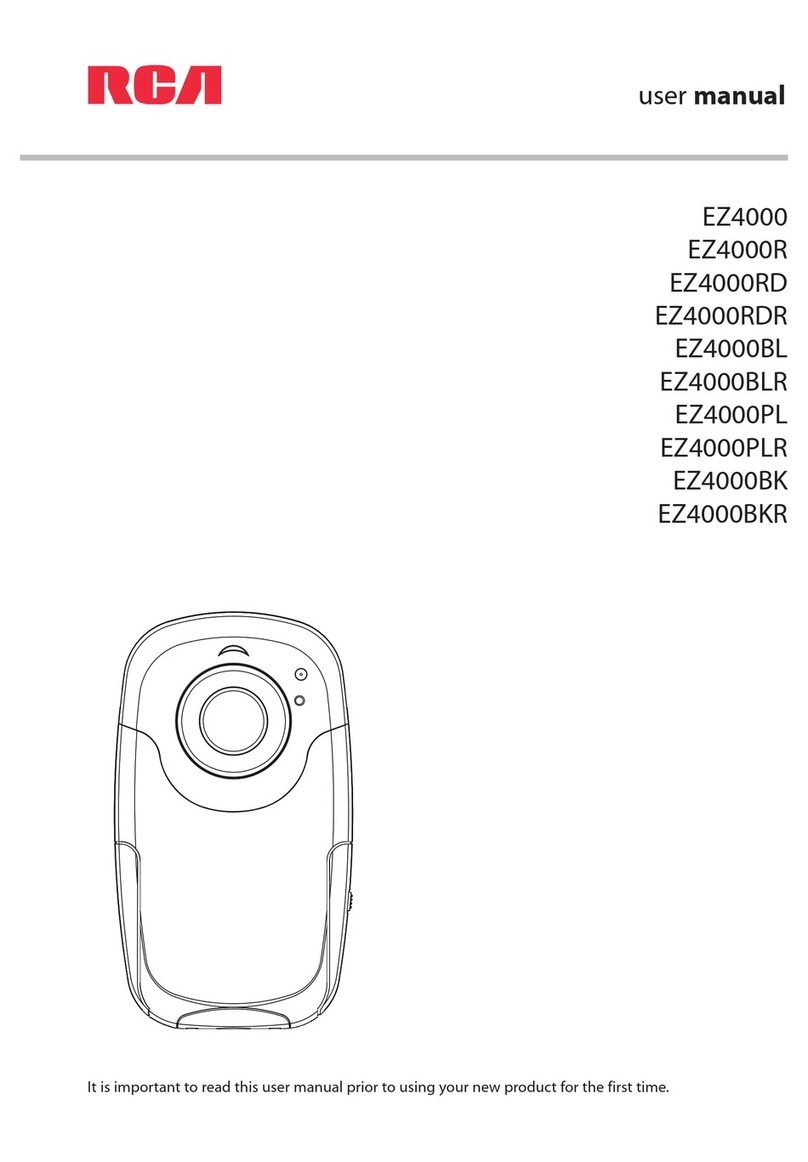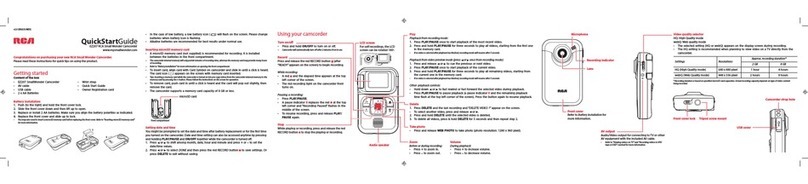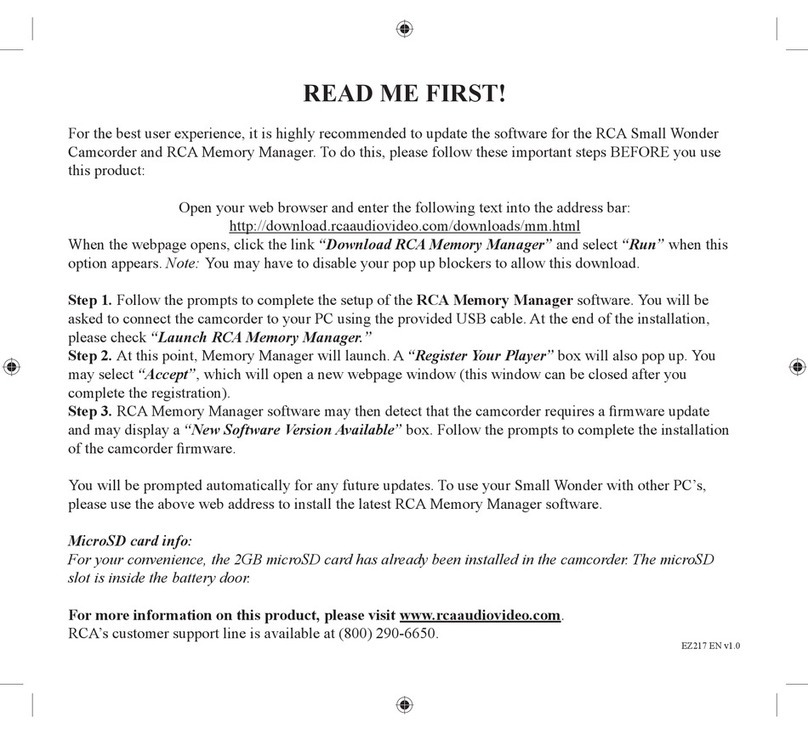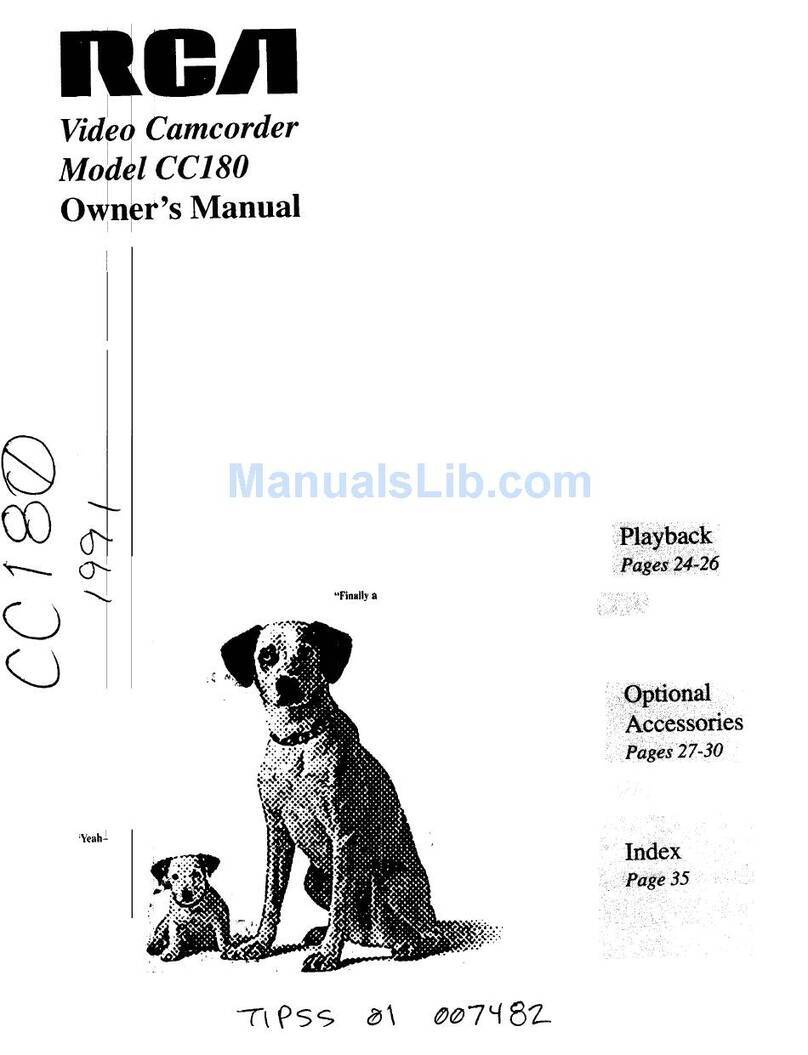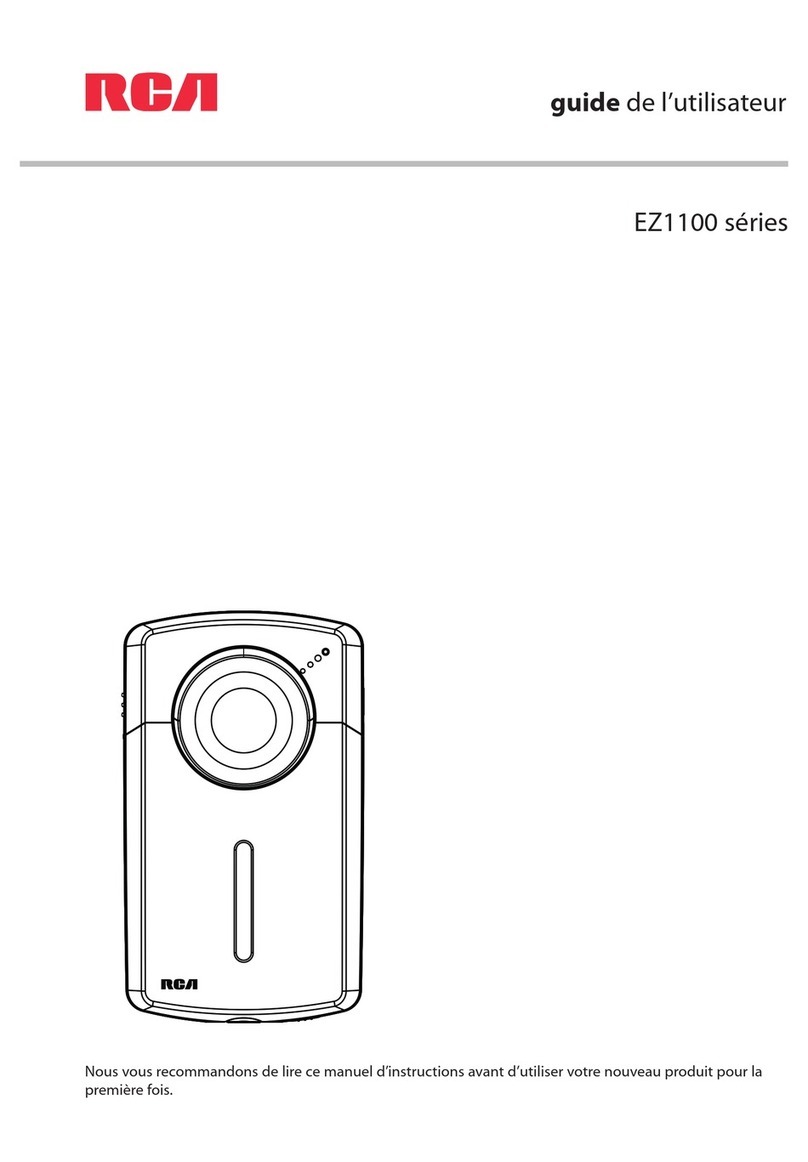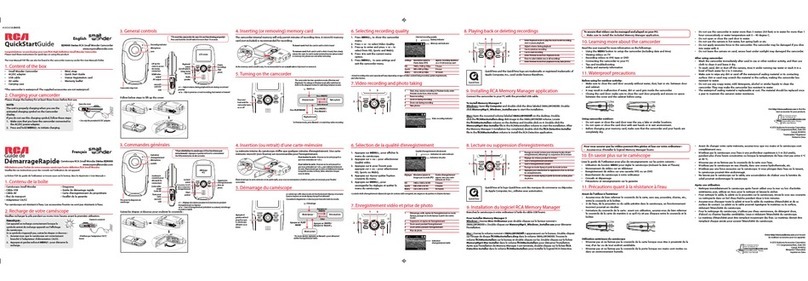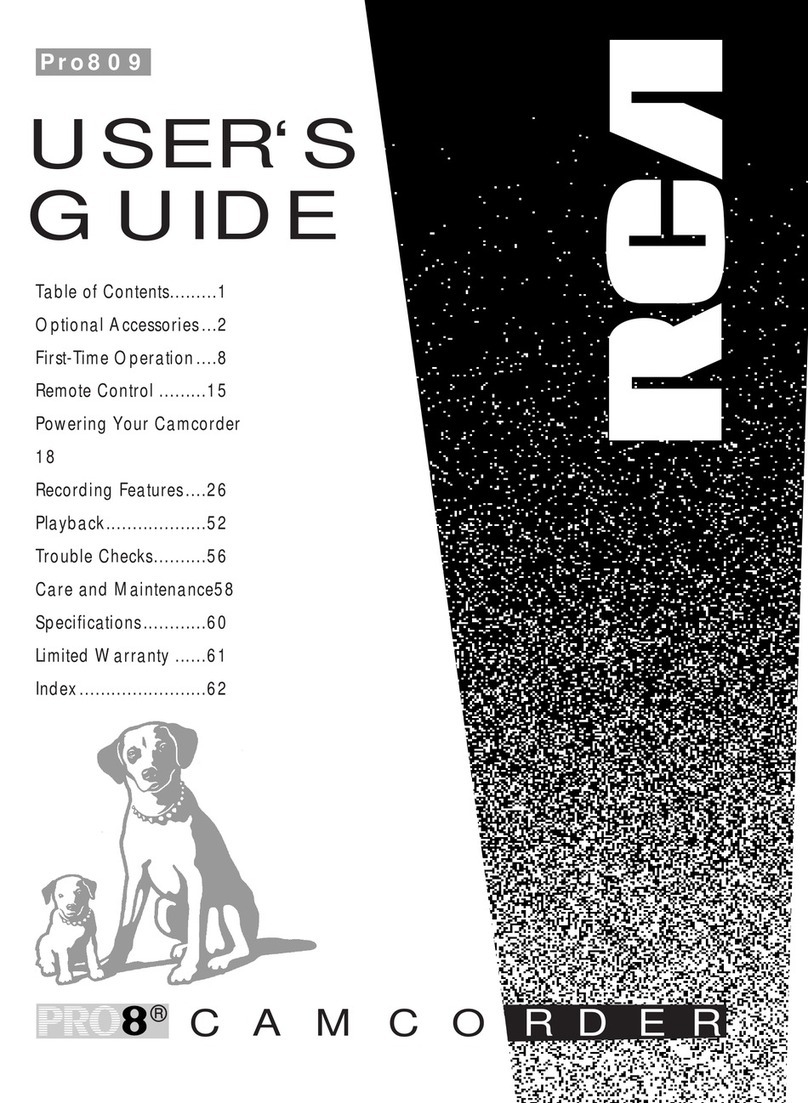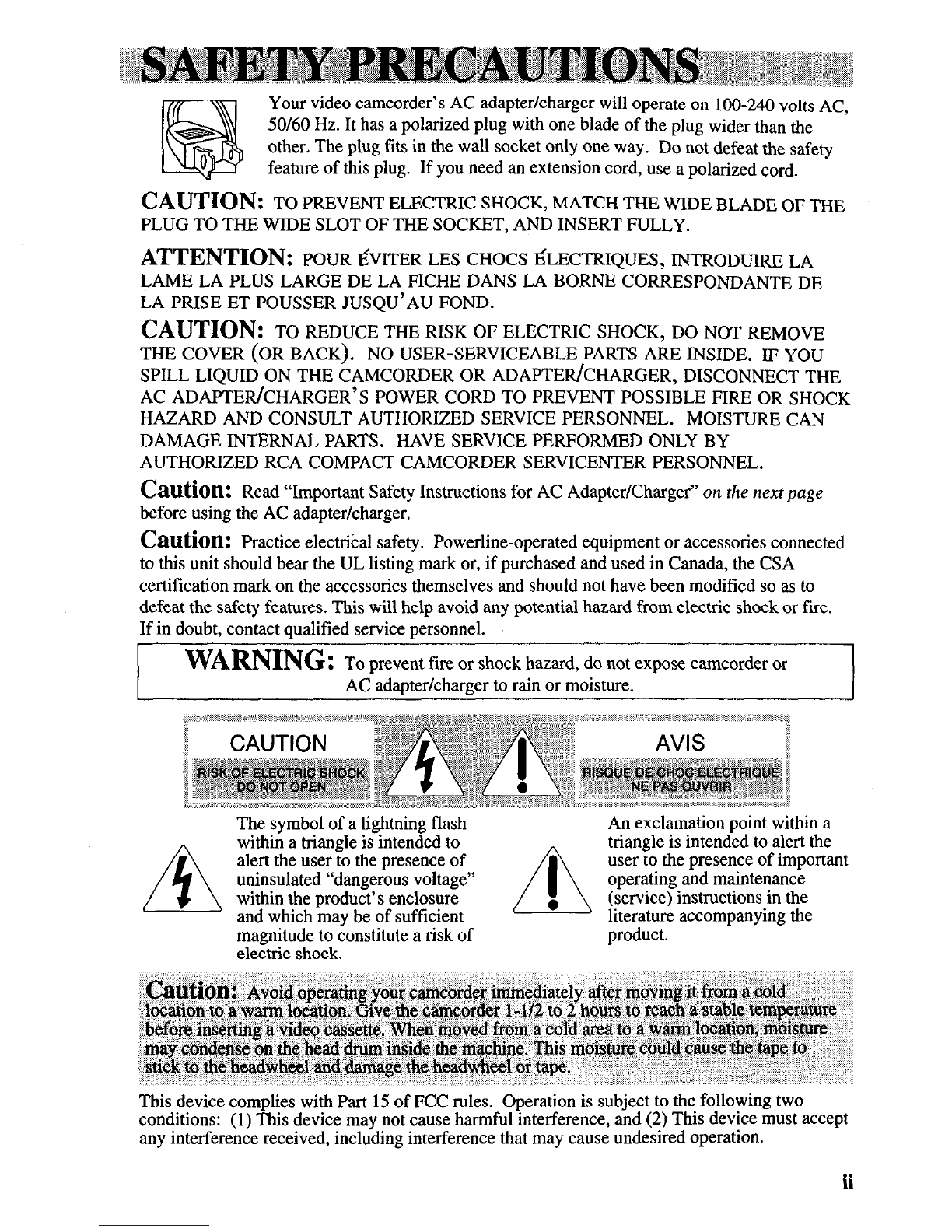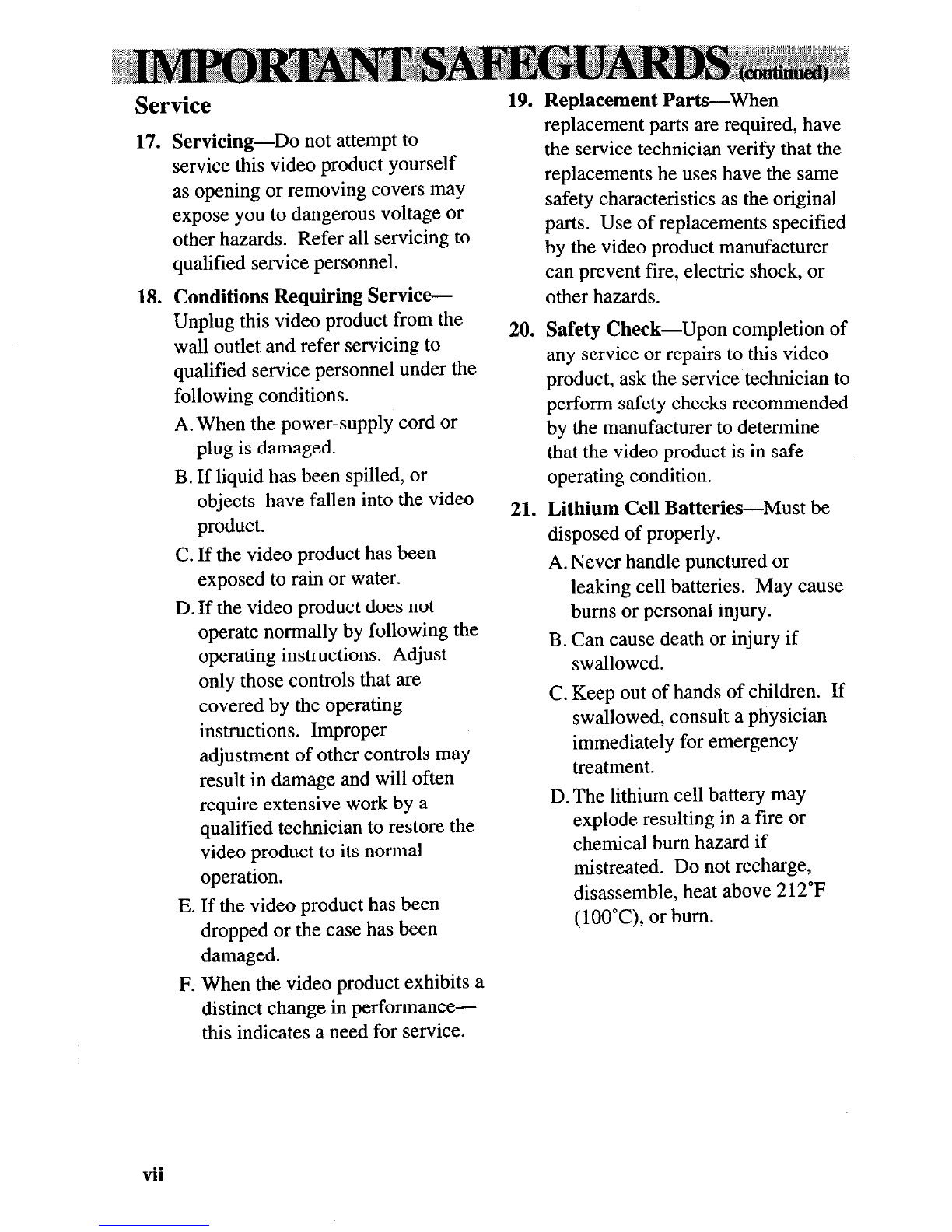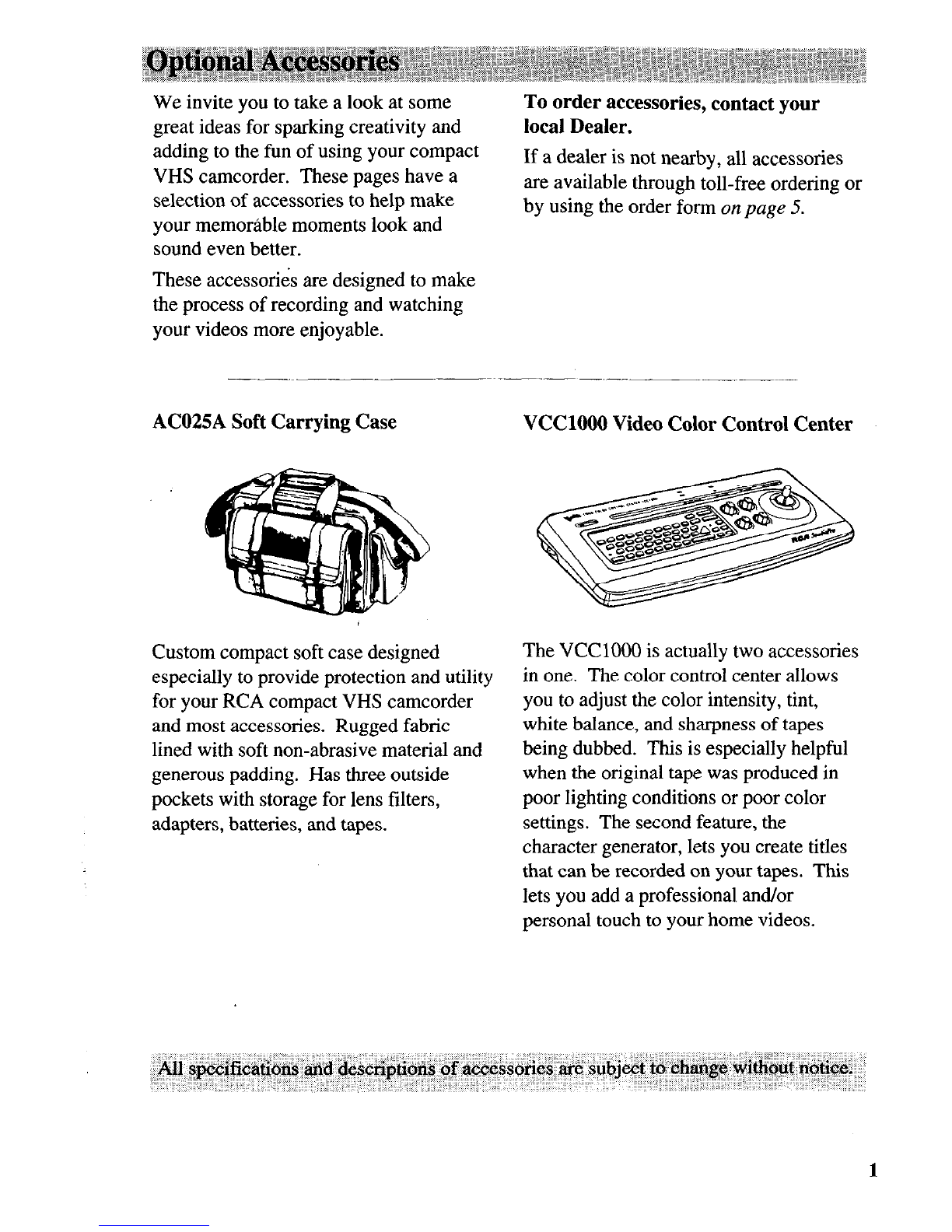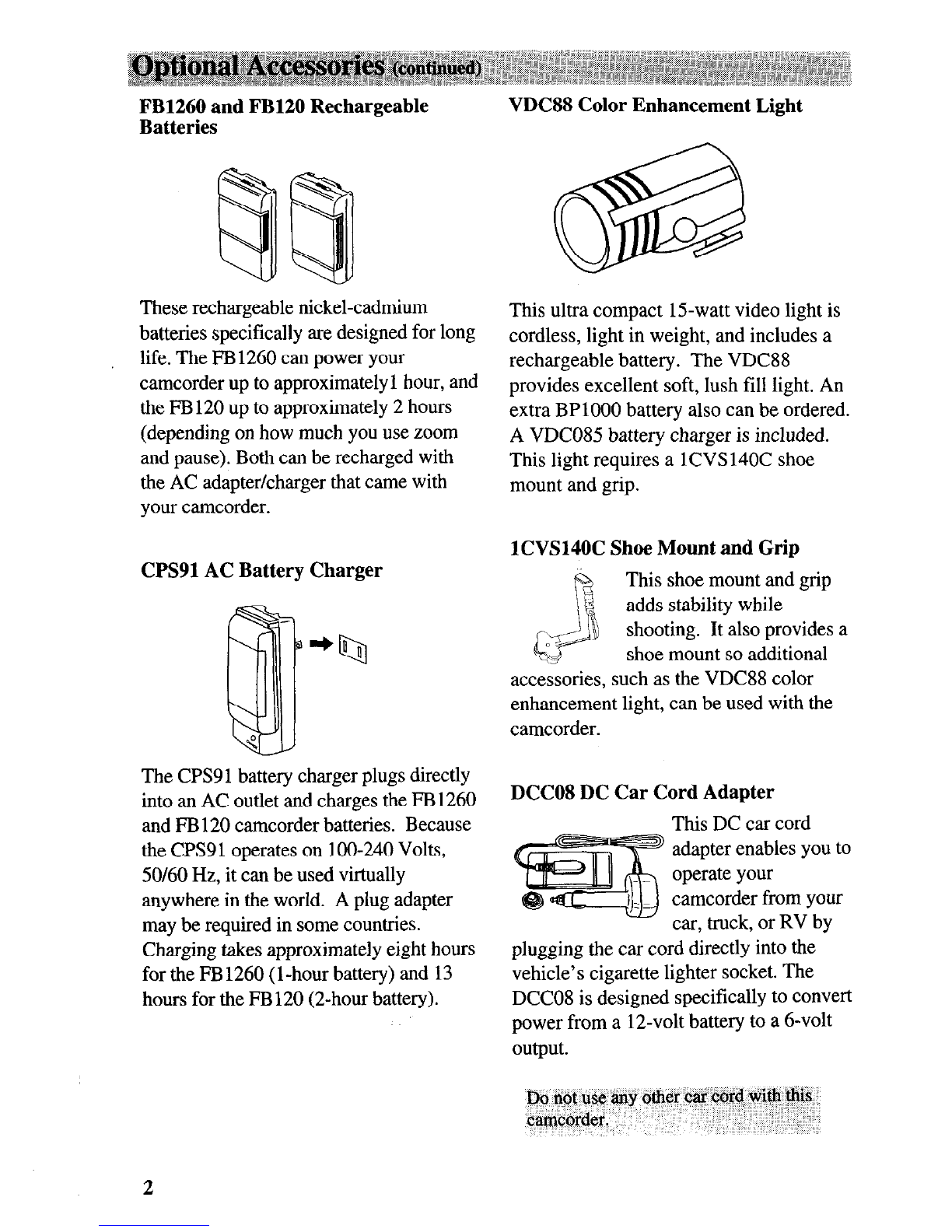12. Outdoor Antenna Grounding-If
an outside antenna or cable system is
connected to the video product, be
sure the antenna or cable system is
grounded so asto provide some
protection against voltage surges and
built-up static charges. Section 810
of the National Electrical Code,
ANWNFPA No. 70-1984 (Section
54 of Canadian Electrical Code,
Part 1)provides information with
respect to proper grounding of the
mast and supporting structure,
grounding of the lead-in wire to an
antenna-discharge unit, size of
grounding conductors, location of
antenna-discharge unit, connection
to grounding electrodes, and
requirements for the grounding
electrode. See example below.
Example of Antenna Grounding
13. Power Lines-An outside antenna
system should not be located in the
vicinity of overhead power lines,
other electric light or power circuits,
or where it can fall against such
power lines or circuits. When
installing an outside antenna system,
extreme care should be taken to keep
from touching or approaching such
power lines or circuits ascontact
with them might be fatal. Installing
an outdoor antenna can be hazardous
and should be left to a professional
antenna installer.
Use
14.
15.
16.
Cleaning-Unplug this video
product from the wall outlet before
cleaning. Do not use liquid cleaners
or aerosol cleaners. Use adamp
cloth for cleaning.
Object or Liquid Entry-Never
insert objects of any kind into this
video product through openings as
they may touch dangerous voltage
points or “short-out” parts that could
result in a fire or electric shock.
Never spill liquid of any kind on the
video product.
Lightning or Power Line Surge-
For added protection for this video
product during a lightning storm, or
when it is left unattended and
unused for long periods of time,
unplug it from the wall outlet and
disconnect the antenna or cable
system. This will prevent damage to
the video product due to lightning
and power line surges.
(continded on next page)
vi