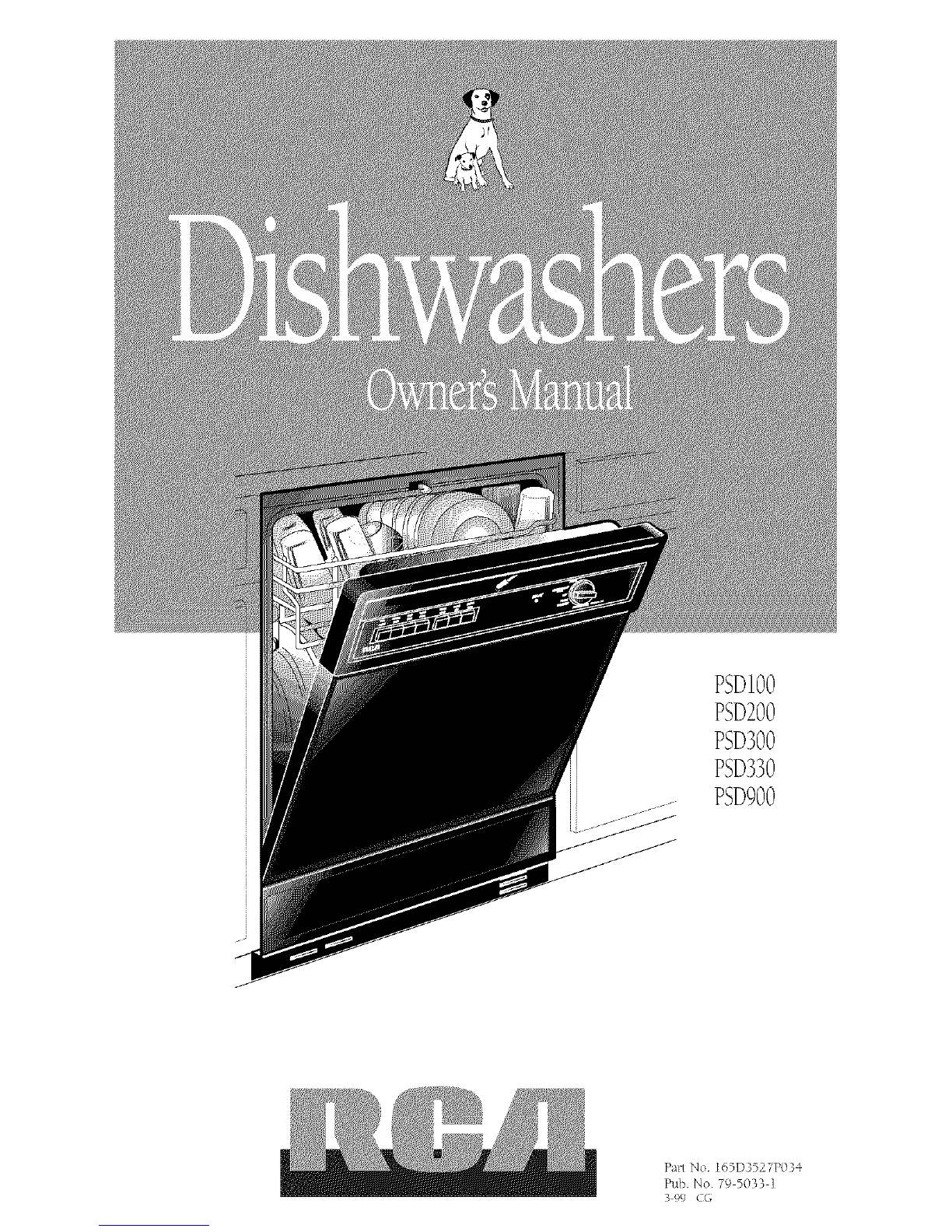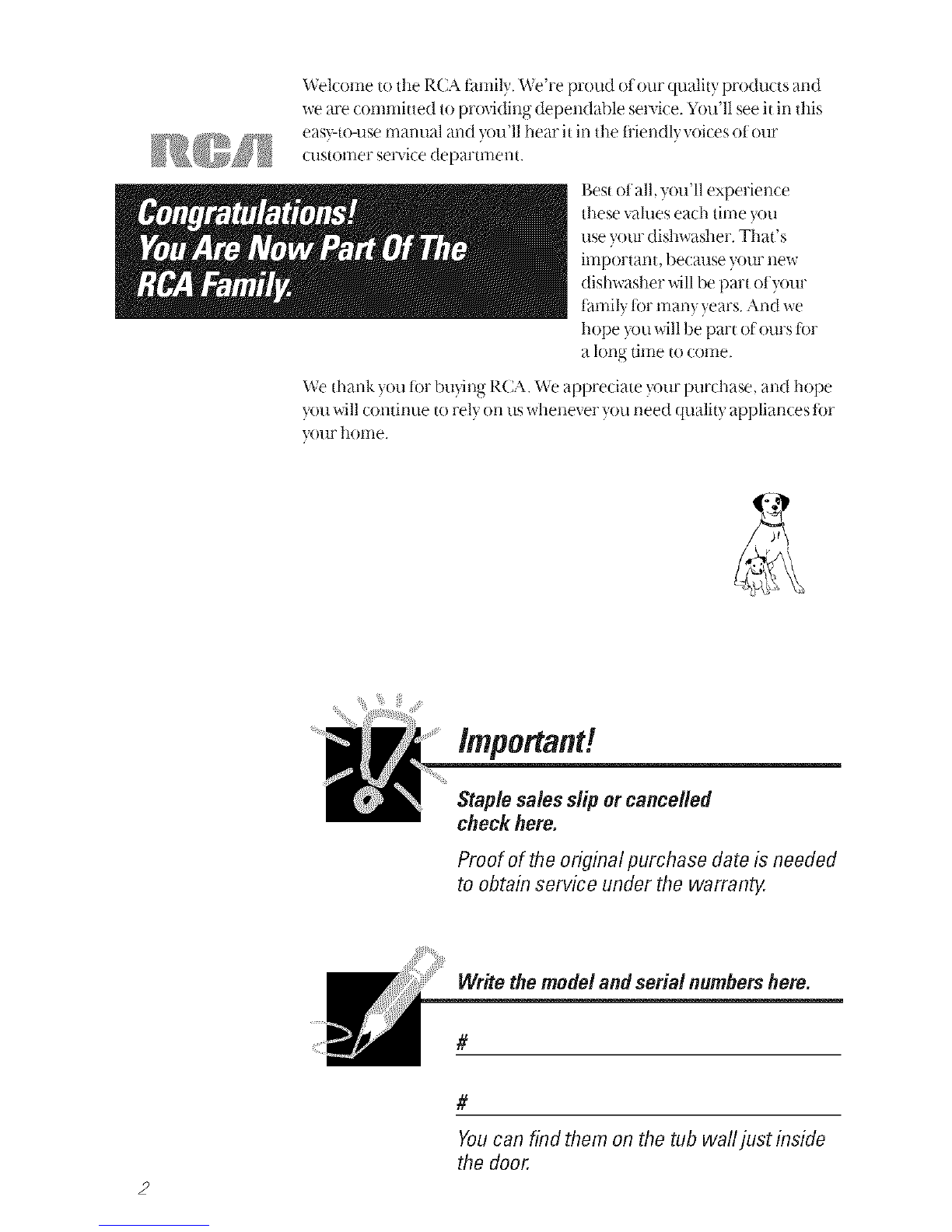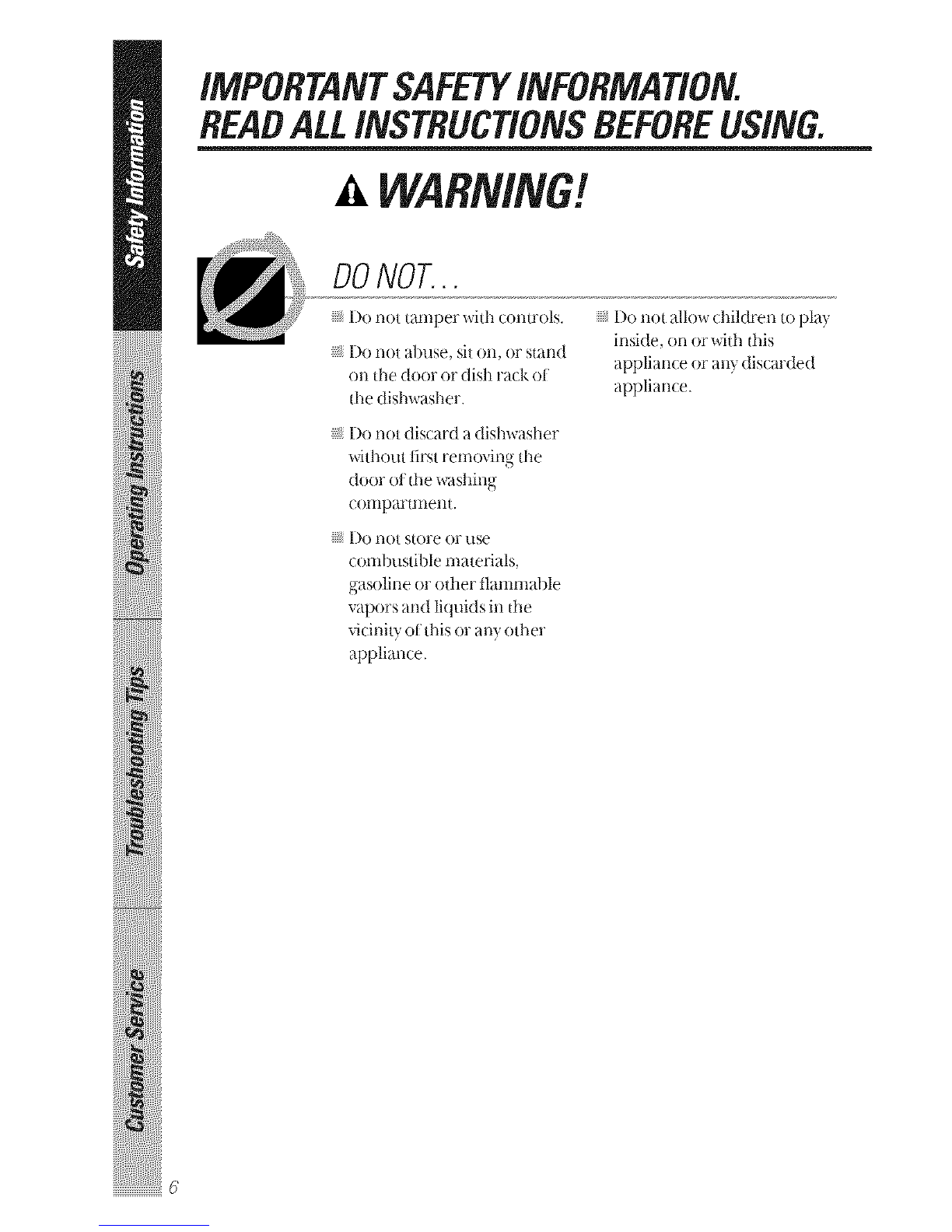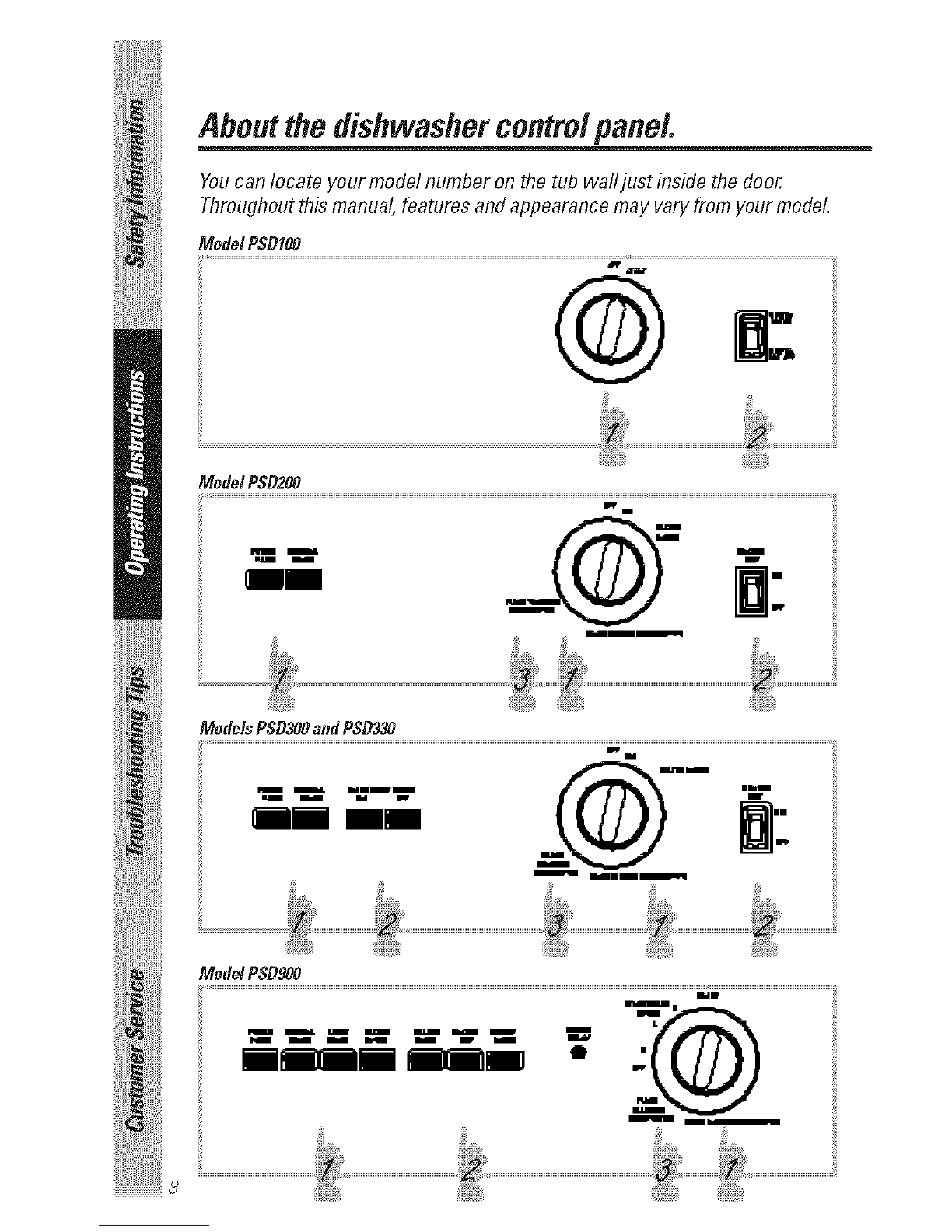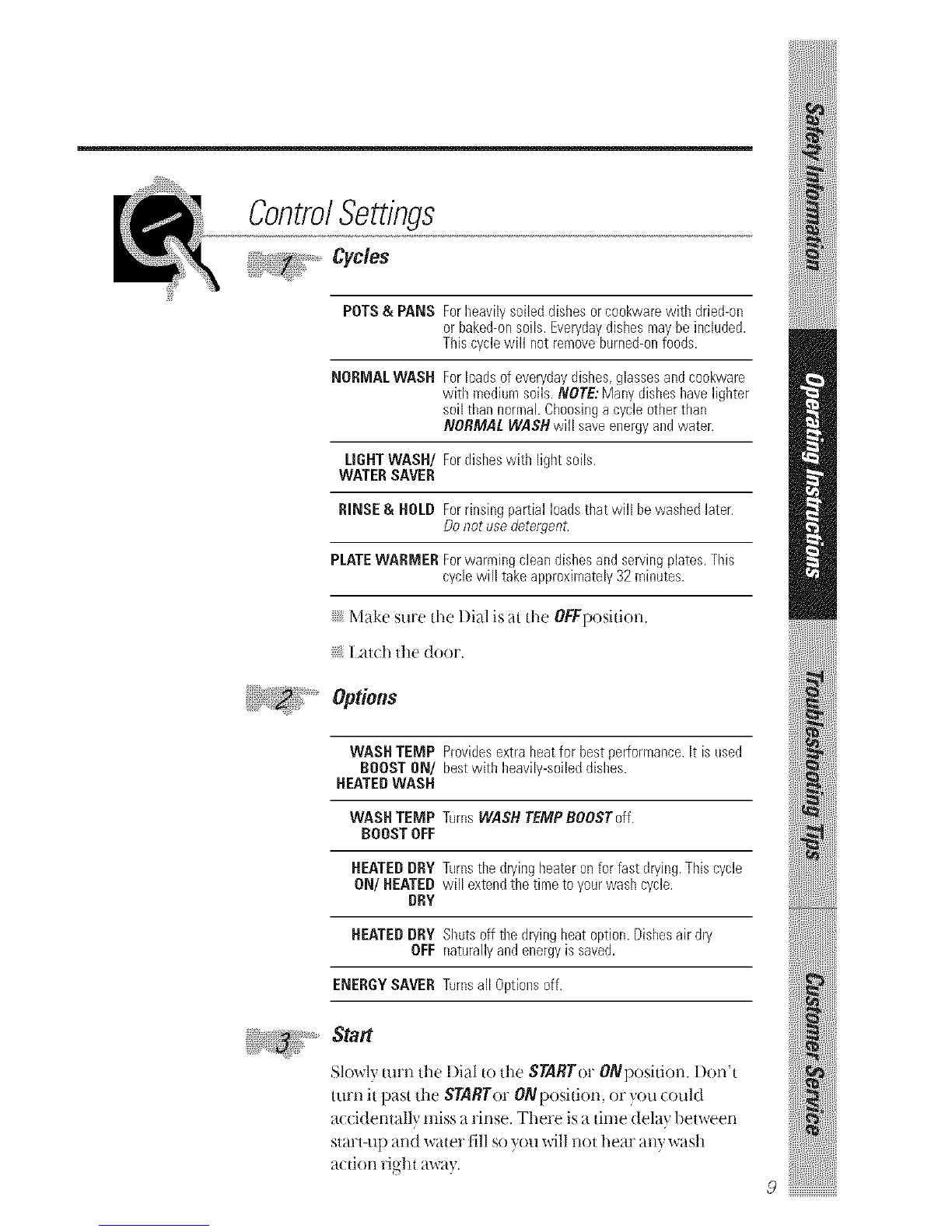RCA& You,
AServicePartnership_
Ask any RCA appliance owner and they will
tell you we stand behind our products with
unmatched quality service. However, did
you know that most questions result from
simple problems that you can easily
fix yourself in just a few minutes? This
Owner's Manual can tell you how.
ReadthisManual
Inside you will find many
helpful hints on how to use and
maintain your washer properly.
Just a little preventive care on
yotlr part Call save yo[l a g_eat
deal of time and money over
the liIe oi your dish_vlsher.
ReviewtheSectionon
Troubleshootingtips
You'll find many answers to
collllllon problems here.
llyou reviewour chart of
Troubleshooting Tips tirst,
you may not need to (:alllot
service at all.
If YouNeedService
ltyou do need service, you can
relax knowing help is only a
phone call away. A list of toll-lt'ee
customer service numbers is
included in the back section.
Safely Information .4 7
OperatingInstructions
ControlPanels .............. 8
ControlSettings............. 9
OialCvcles............. !0, 11
Usi_ rneDishwasher .... 1Z 13
Loadff_gthe
OishwasherRacks....... !4, 15
ChangingColorPanels ... !6-19
Careand Cleaning.......... 20
Troubleshooting Tips
Before You
CallForService ......... 21 25
CustomerService
Warranty ................ 27
ServiceTelephone
Numbers .......... BackCover