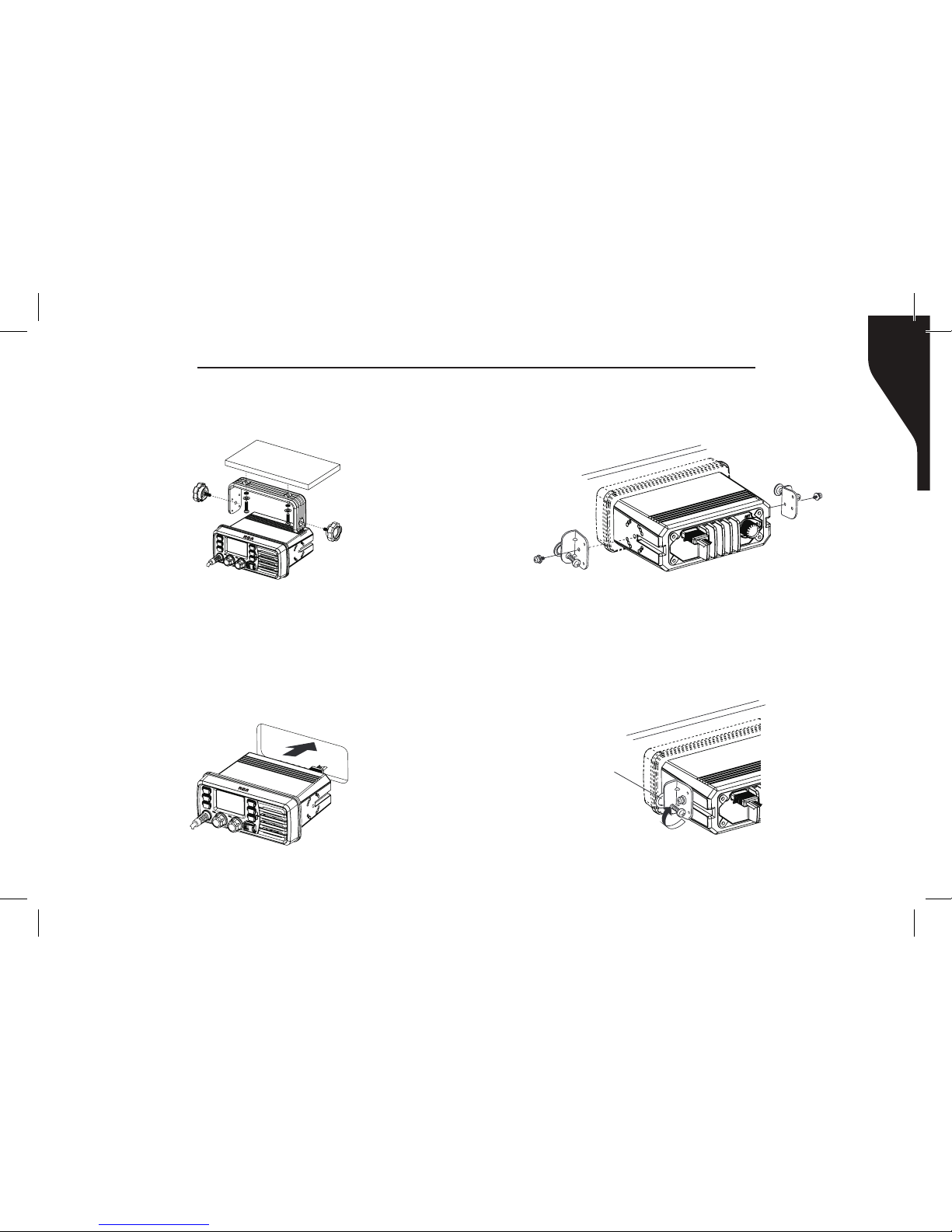WARNING! NEVER cut the DC power cable
between the DC plug at the back of the
transceiver and fuse holder. If an incorrect
connection is made after cutting, the transceiver
may be damaged.
CAUTION: NEVER place the transceiver where
normal operation of the vessel may be hindered
or where it could cause bodily injury.
KEEP the transceiver and microphone at least 3.3
feet (1 meter) away from your vessel’s magnetic
navigation compass.
DO NOT use or place the transceiver in areas
with tem peratures below -4°F (-20°C) or above
140°F (+60°C), or in areas subject to direct
sunlight, such as the dashboard.
DO NOT use harsh solvents such as benzine
or alcohol to clean the transceiver, as they
will damage the transceiver’s surfaces. If the
transceiver becomes dusty or dirty, wipe it clean
with a soft, dry cloth.
BE CAREFUL! The transceiver rear panel will
become hot when operating continuously for
long periods of time.
Place the transceiver in a secure place to avoid
inadvertent use by children.
RCA requires the radio operator to meet the FCC
Requirements for Radio Frequency Exposure. An
omnidirectional antenna with gain not greater
than 9 dBi must be mounted a minimum of 16
1/2 feet (5 meters), measured from the lowest
point of the antenna, vertically above the main
deck and all possible personnel. This is the
minimum safe separation distance estimated to
meet all RF exposure compliance requirements.
The 16 feet (5 meter) distance is based on the
FCC Safe Maximum Permissible Exposure (MPE)
distance of 10 feet (3 meters) added to the height
of an adult, 6 feet (2 meters), is appropriate for
all vessels.