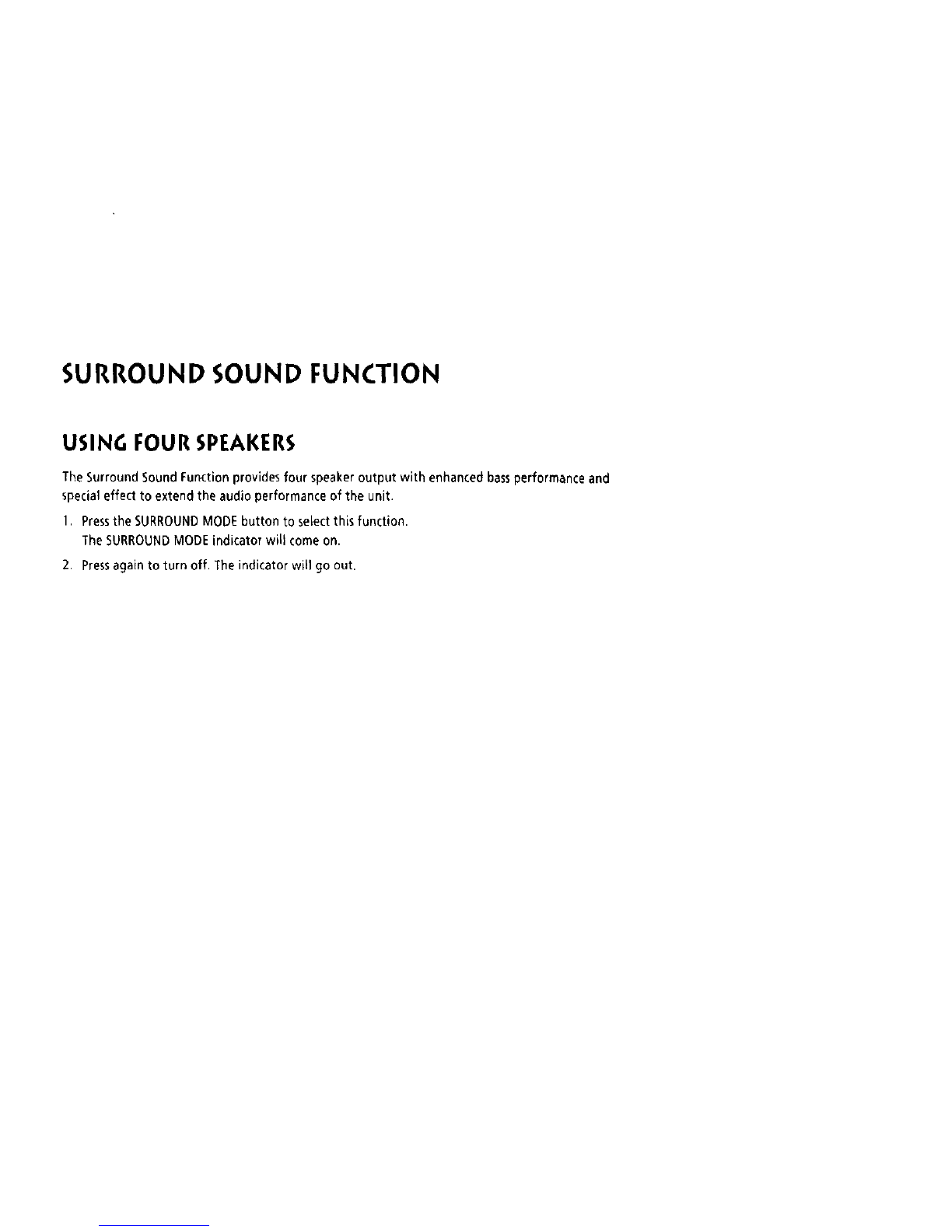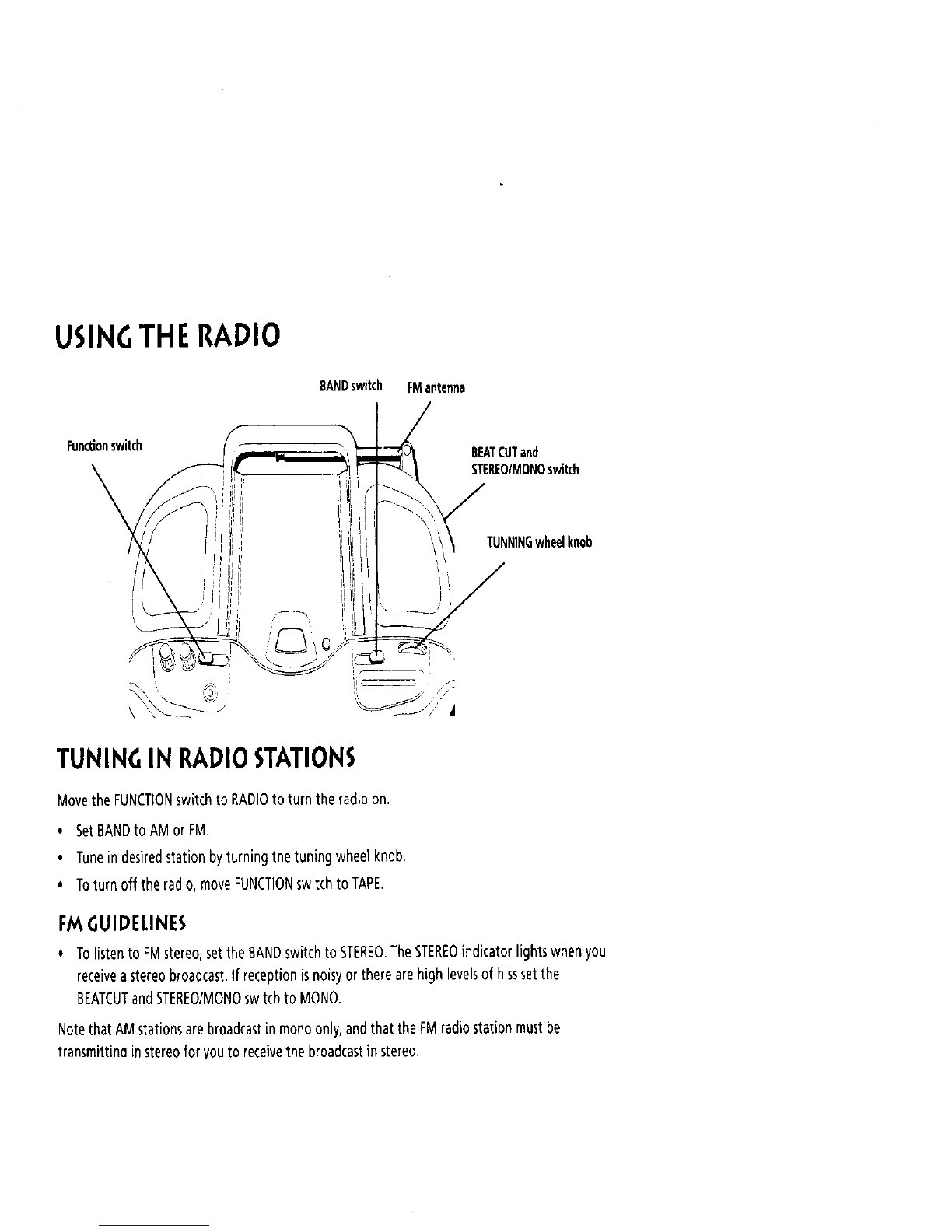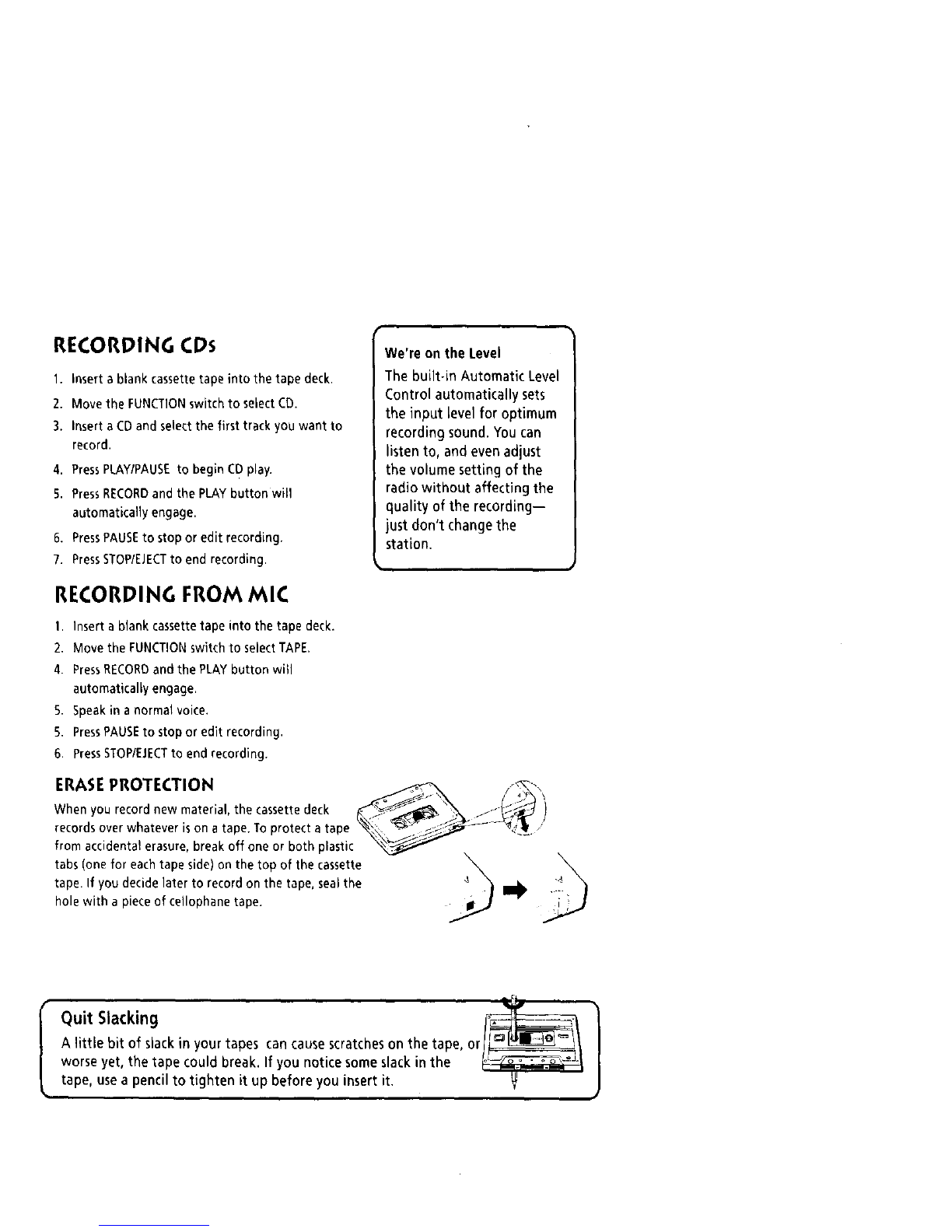,.,,._ll_llIJ Irlr. _,,/_),)lr I i ril,,/Ir.t,,.l_
UNDERSTANDING THE BUTTONS
If you know what each button does, it's easy to figure out how to operate the tape deck.
RECORD-- Pressto record from the radio, CD or tape (for voice recording).
PLAY-- Press to play cassettes.
REWIND -- From stop mode, press to rewind the tape toward the beginning.
FAST FORWARD -- From stop mode, press to advance the tape toward the end.
STOP/EJECT-- Pressto stop current tape activity, or to open the cassette compartment door
when no buttons are active,
PAUSE-- Pressto interrupt tape play or record mode. Pressa second time to resume tape play or
tape record mode,
PLAYING CASSETTE TAPES
1. Move the FUNCTION switch to select TAPE.
2. Press STOP/EJECTto open the cassette
compartment door.
3. Insert a cassette by gently sliding it into the
cassette carry compartment in the door with
the exposed tape facing down. Note that an
internal interlock prevents the cassette door
from opening unless all controls are in their
off (up) position.
4. Close the door securely.
5 PressREWIND or FASTFORWARD to move
tape to the desired starting point.
6. Press PLAY to begin playing the tape.
7. Adjust VOLUME and TONE controls to desired
listening level.
AUTOMATIC STOP FEATURE
When the tape deck is operating in play or record
mode and the end of the tape is reached, the unit
automatically shuts itself off and returns all buttons to
the off position.
RECORDING FROM RADIO
I. Insert a blank cassette tape into the tape deck.
2. Move the FUNCTION switch to select RADIO.
3. Select a radio station.
4. Press RECORDand the PLAY button will
automatically engage.
5. Press PAUSE to stop or edit recording,
6. Press STOPIEJECTto end recording.
Note that when recording from AM band a whistling
noise may be heard. To reduce this effect move the
BEAT CUT switch to position I or 2.
Pause for a Moment
Using the PAUSE button on
the cassette deck instead of
the STOP button to
momentarily interrupt
recording gives you a much
cleaner sounding recording.