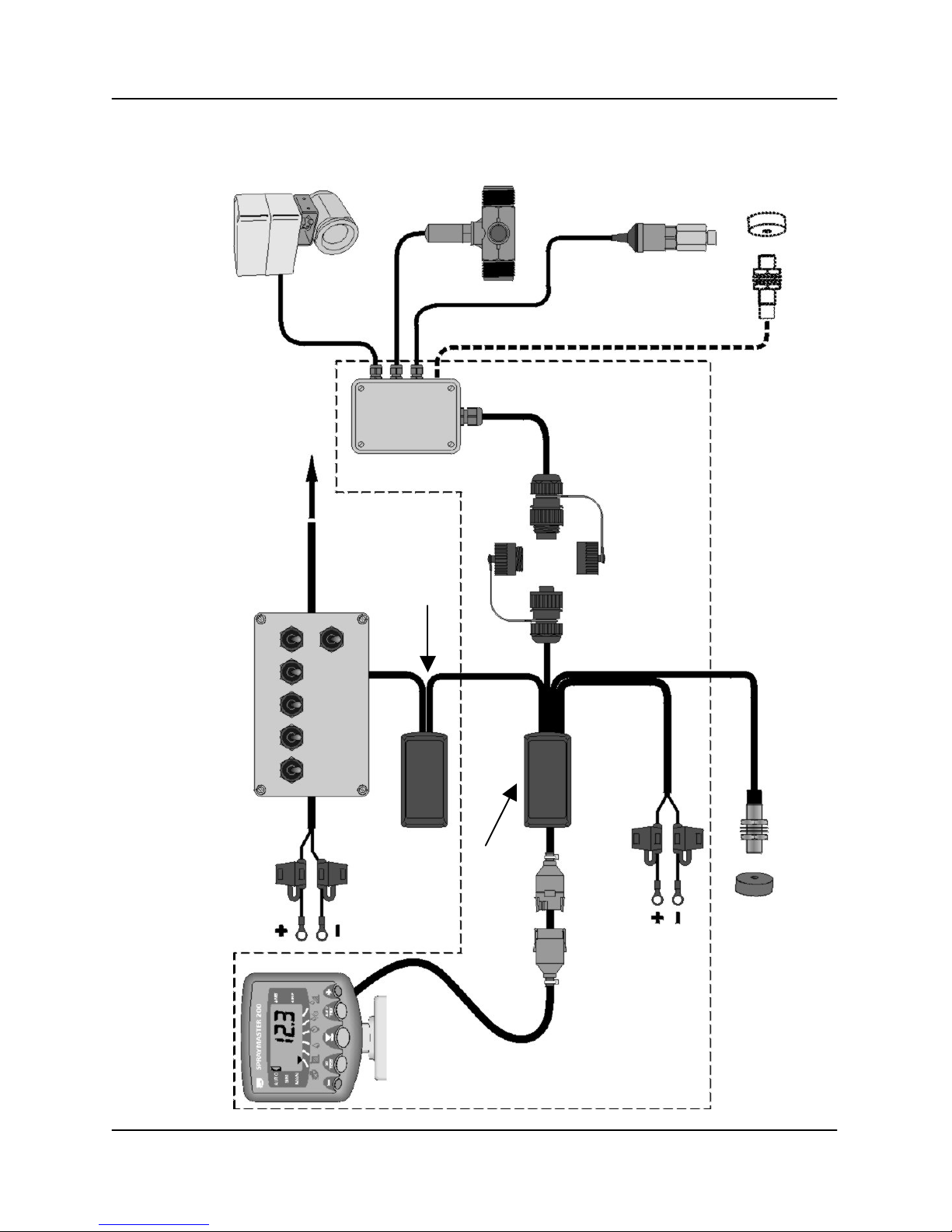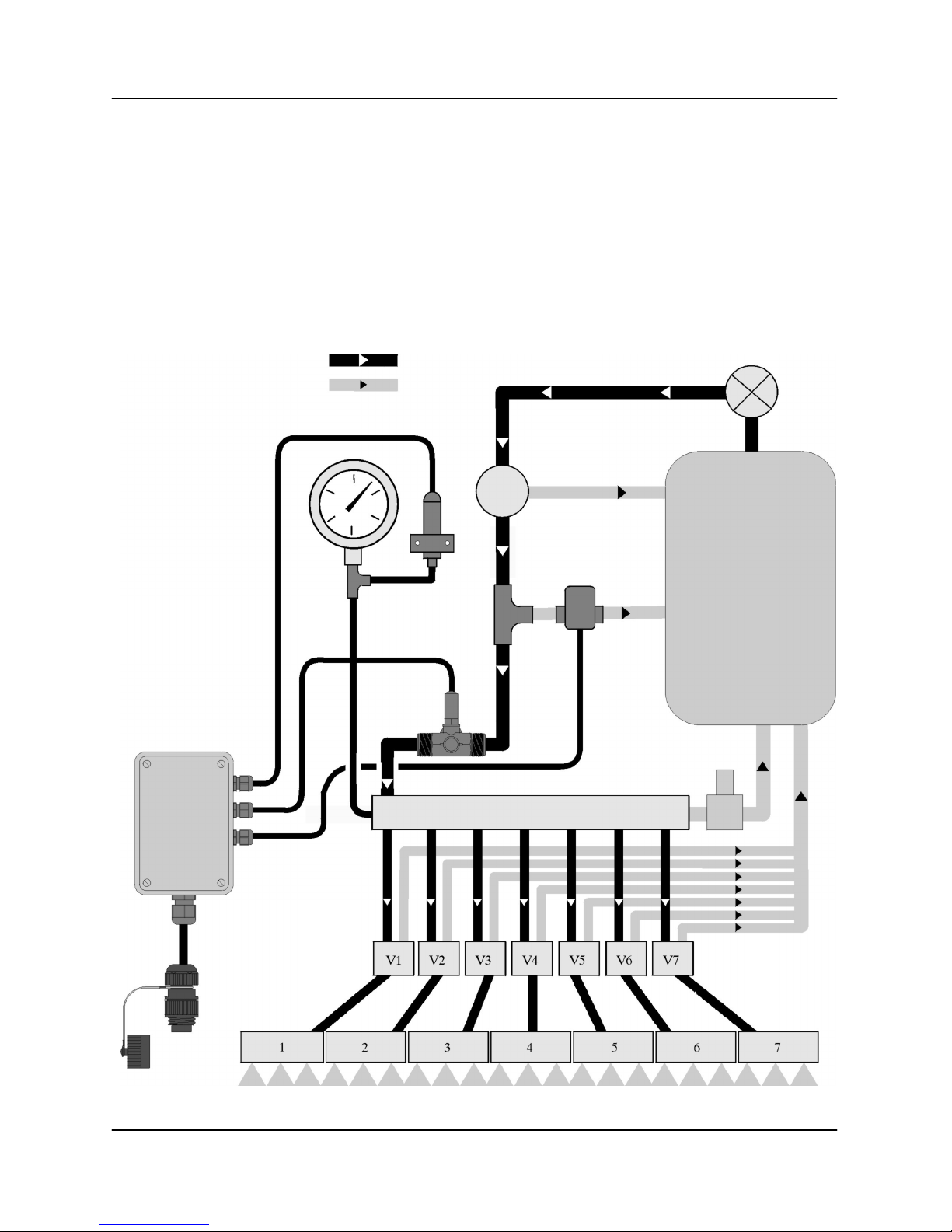SPRAYMASTER 200
2
Contents
1. Installation - Overview ____________________________3
1.1 Base Kit ............................................................................................................4
1.2 Flow-and/or Press re-based Pl mbing...........................................................5
1.3 Terminator ........................................................................................................6
1.4 C to t Switch/ACI............................................................................................7
2. Calibration _______________________________________8
2.1 Boom/C to t Switch Set p .............................................................................8
2.1.1 Enable Single Boom Configuration (Standard) .................................
2.1.2 Enable Multiple Boom Configuration.................................................
2.1.3 Select Default Boom..........................................................................
2.1.4 Set No. of Nozzles per Section ..........................................................9
2.1.5 Nozzle Spacing ..................................................................................9
2.2 Select Press re or Flow-based Reg lation .....................................................9
2.3 Press re-based Set p ...................................................................................10
2.3.1 Pressure Sensor Auto Calibration....................................................10
2.3.2 Manually adjust the Pressure Sensor Gain Factor...........................11
2.3.3 Adjust Nozzle Flow Rate and Reference Pressure ..........................12
2.4 Flow-based Set p ..........................................................................................13
2.4.1 Enable / Adjust Flow Sensor Cal Factor ..........................................13
2.4.2 Select Default Flow Sensor..............................................................13
2.4.3 Set No. of Sensed Nozzles ..............................................................14
2.4.4 Valve Type........................................................................................14
2.5 Control Valve Settings....................................................................................14
2.5.1 Response Factor..............................................................................14
2.5.2 Minimum Pulse Width ......................................................................15
2.5.3 Deadband ........................................................................................15
2.5.4 Startup Delay....................................................................................15
2.6 Speed Sensor Set p......................................................................................16
2.6.1 'AutoCal' ...........................................................................................16
2.6.2 Manually calculating the Factor.......................................................16
Number of Sensor magnets ...........................................................................17
Example Calculation 1....................................................................................1
Example Calculation 2....................................................................................1
Manually setting the Factor ............................................................................1
2.7 Other Settings ................................................................................................19
2.7.1 Set Step % in Automatic Mode ........................................................19
2.7.2 Units.................................................................................................19
F nctions s mmary ..................................................................................................20