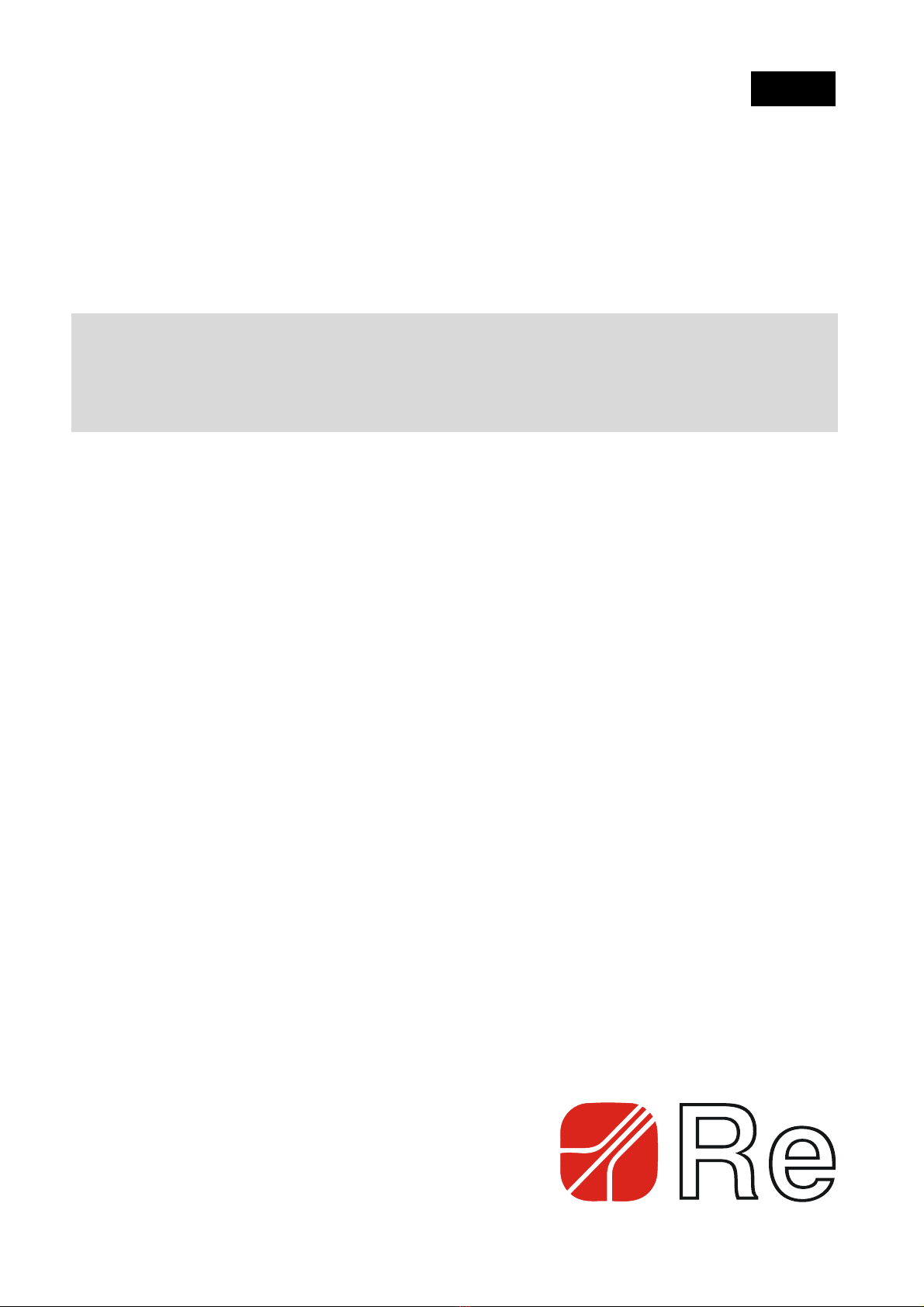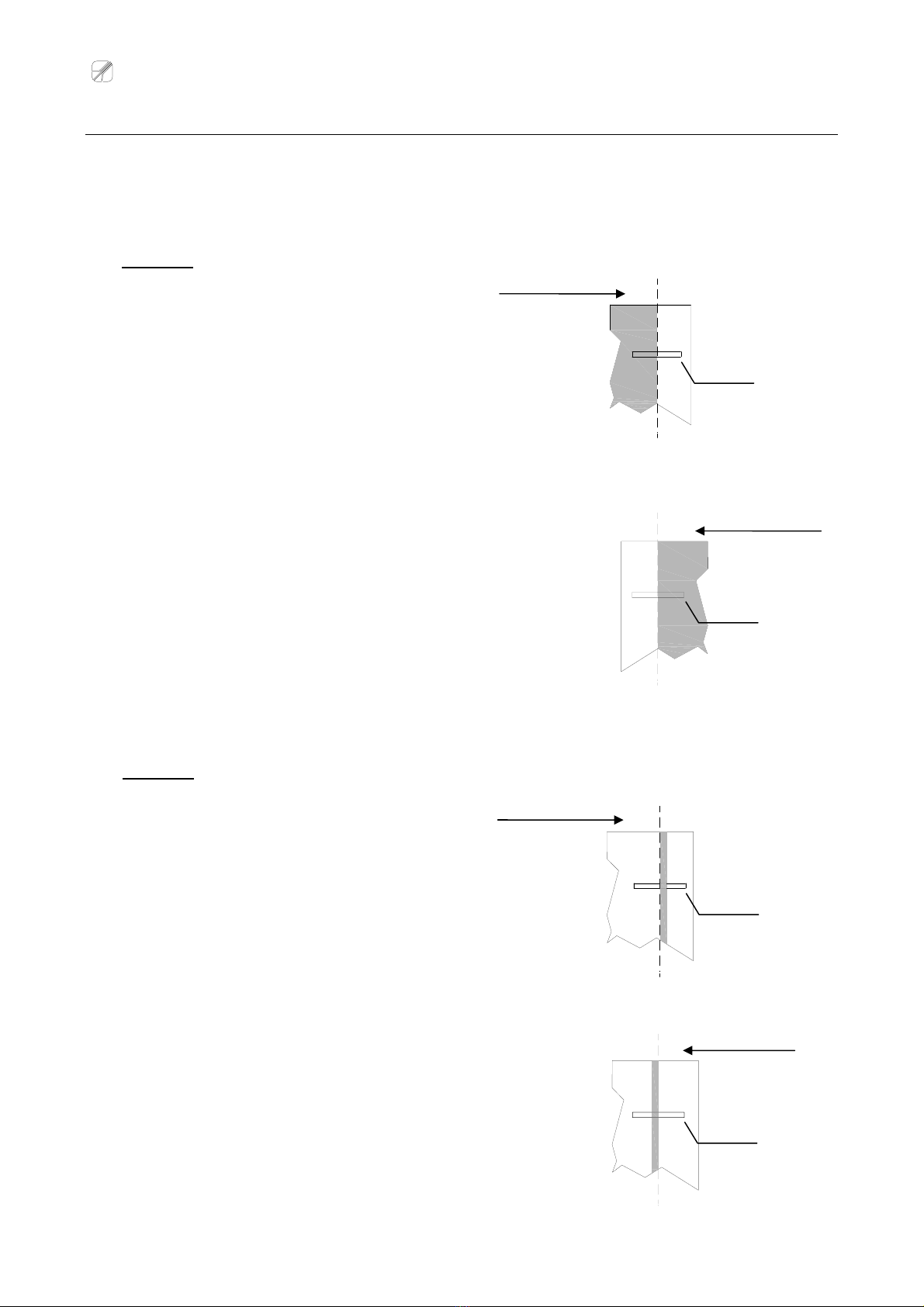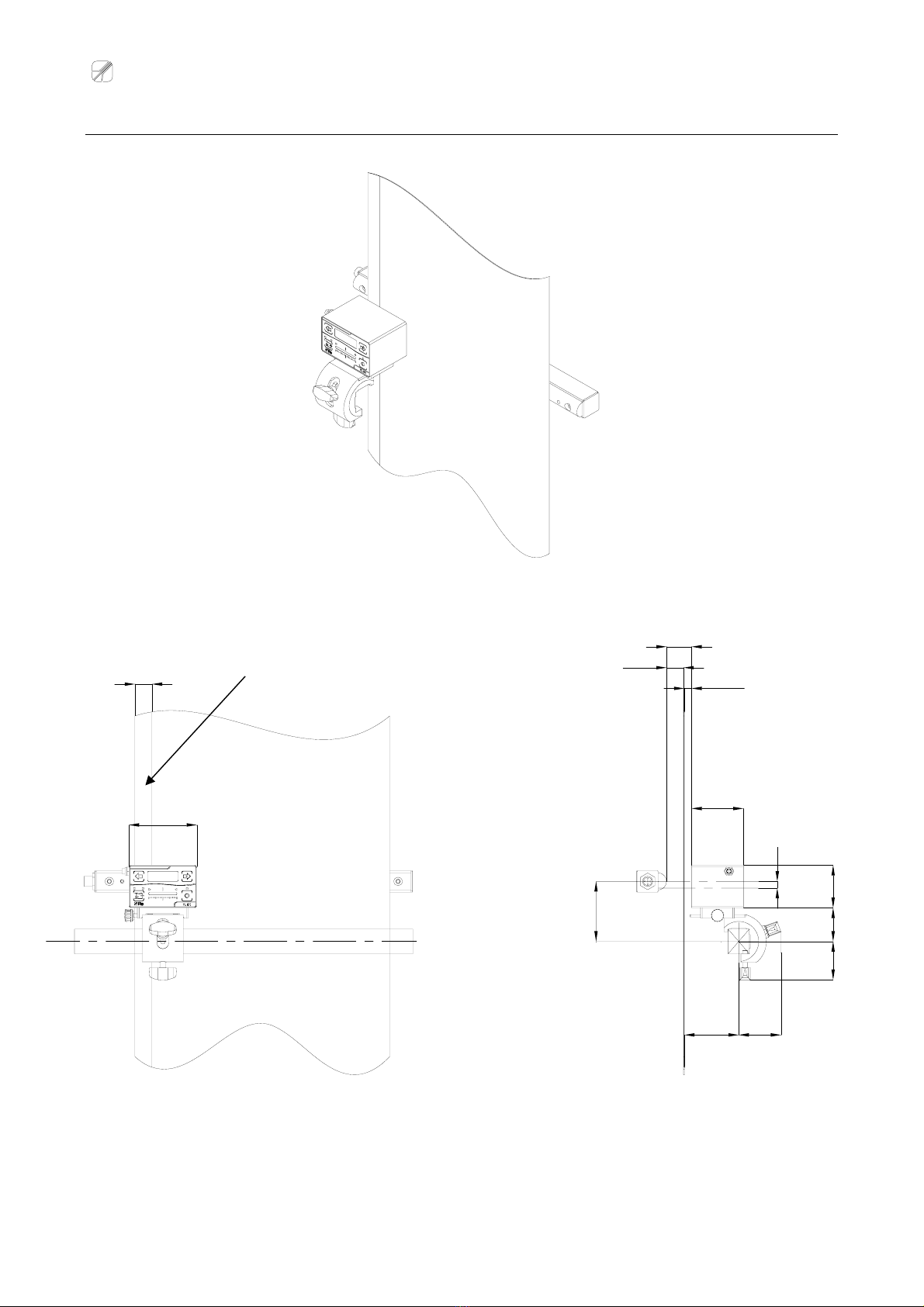Re S.p.A. TL01-A
03/07/12 1/13
Warnings
The present manual is for device fitters and operators. It provides indications on the intended use of the
device, technical specifications and instructions for installation, adjustment and use.
This manual is an integral part of the device and must be kept until the device is decommissioned. It
reflects the technical state of the device at the time of its sale.
The plant builder may include the present manual in the documentation for plant use.
Re S.p.A. reserves the right to update its production and/or manuals without updating products already
sold and previous manuals.
Since the device forms part of a plant, the plant builder is responsible for ensuring that all parts comply
with the laws in force in the country in which it is installed.
The device must be fitted and adjusted by qualified technical personnel.
It may be moved manually.
Information about device recovery
- In European Union member states
The device falls within the electrical and electronic equipment category, which must be disposed of
not amongst undifferentiated urban waste, but through separate collection. Therefore, at the end of
the device’s lifetime, it must be disposed of in conformity with the European standards adopted in the
member state in which it was installed.
WEEE (Waste Electrical and Electronic Equipment) may be intended for individual, collective or
mixed collection and recovery systems at designated centres (for more information contact the
relevant local authorities) or may be returned to the distributor when a new item of equipment is
purchased. This eliminates or reduces potentially negative effects on the environment deriving from
improper use of the equipment or parts of it.
For correct waste management, the relevant authorities promote the reduction of final waste disposal
by means of re-use, recycling and other forms of recovery to obtain raw materials from waste.
In the event of illegal disposal of WEEE, offenders will be punished in accordance with the sanctions
established by the member state in which it was installed.
- In non-EU countries
Recovery and final disposal of the device must be carried out in conformity with the standards in
force in the country in which it was installed. It may be advisable to take into account the information
provided regarding European Union member states.
The device bears a clear, visible and indelible indication allowing identification of the
manufacturer and the separate collection symbol (symbol on side).
This symbol, showing a wheelie bin with a cross through it, unequivocally indicates that
the device was released after 13.08.2005 and that it must be subject to separate
collection.