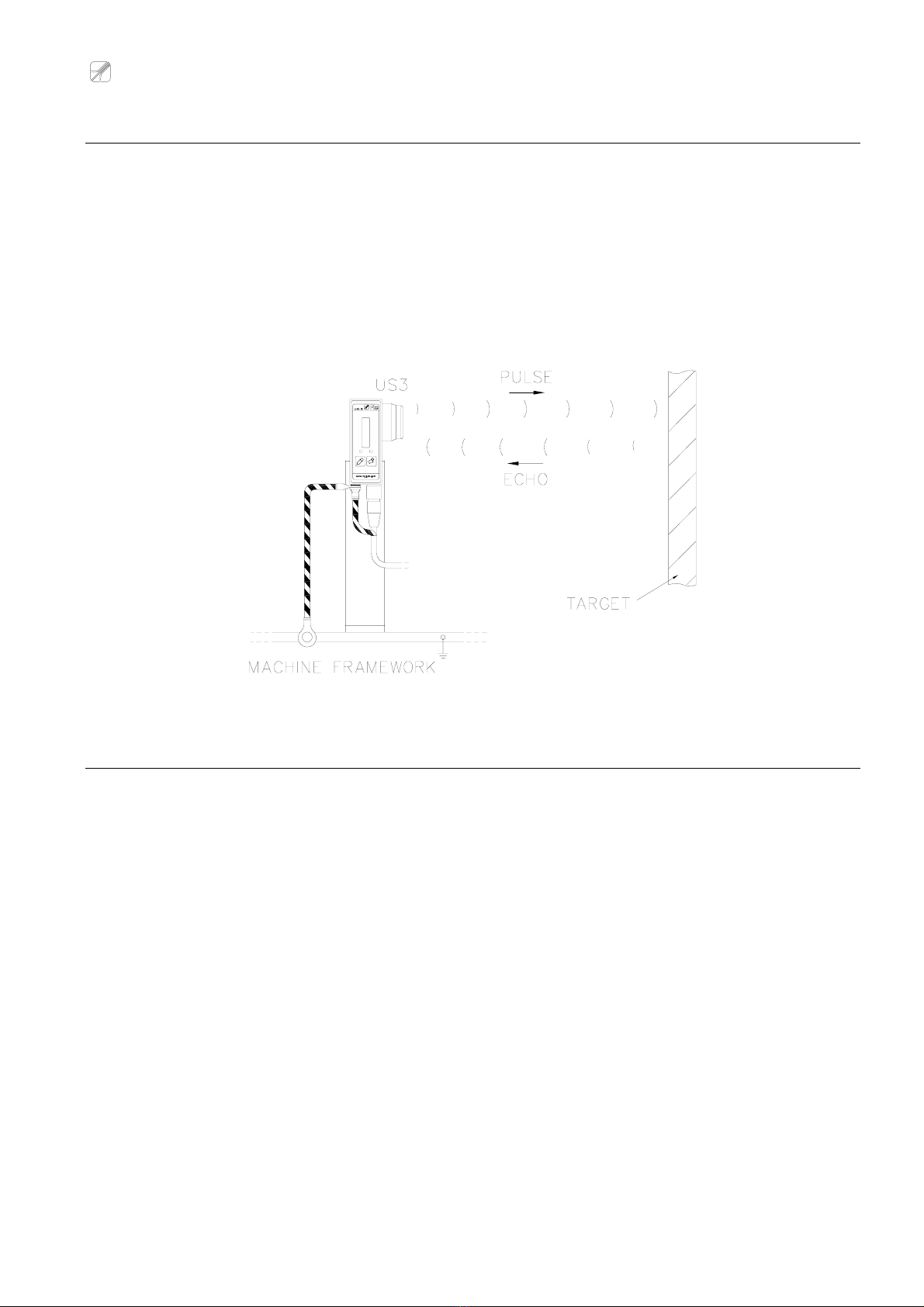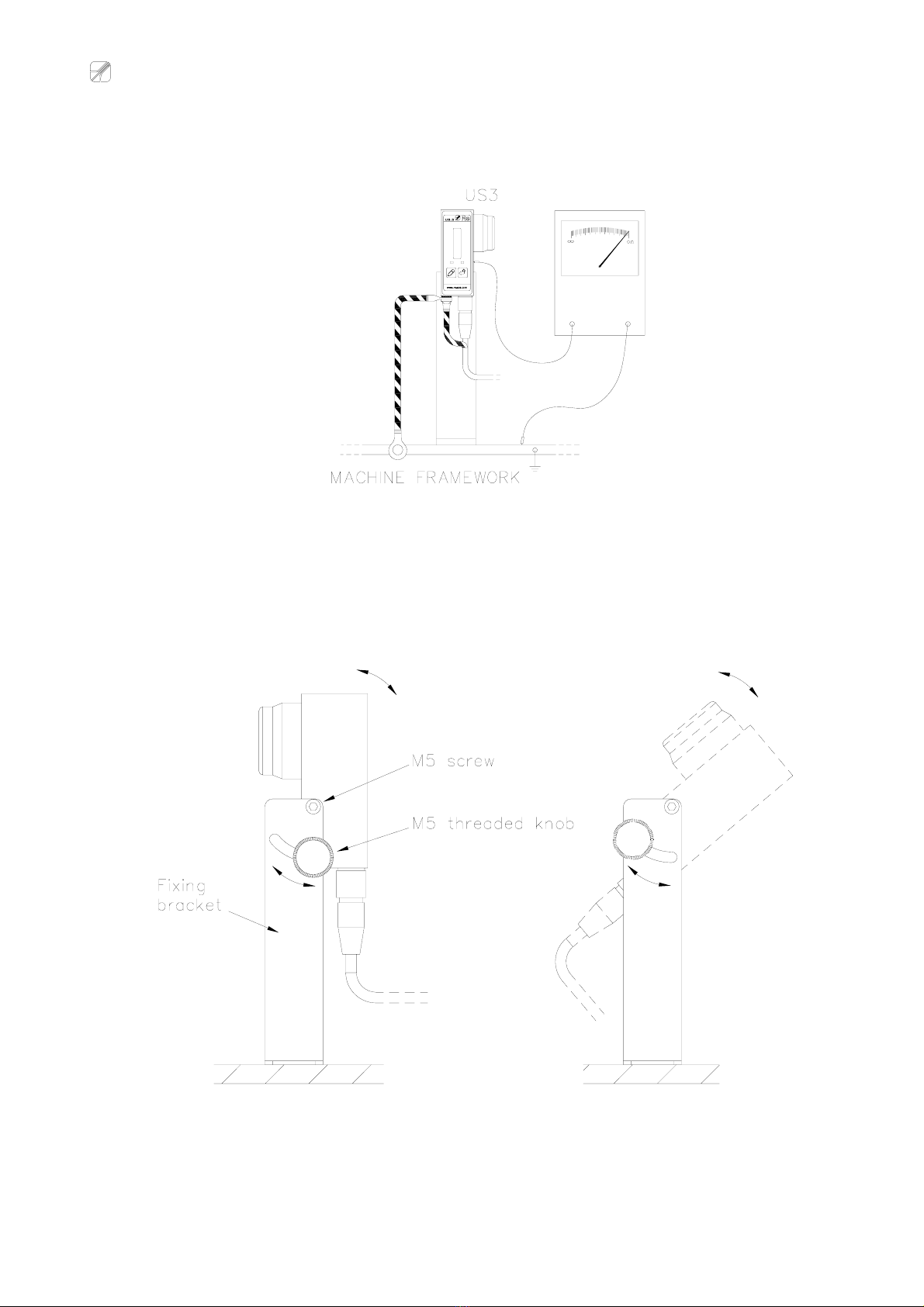Re S.p.A. US3
I
Contents
Warnings ........................................................................................................................................... 1
Ultrasonic sensor advantages........................................................................................................ 2
Ultrasonic sensor limitations.......................................................................................................... 2
Typical applications......................................................................................................................... 2
“Pulse-echo” measuring method ...................................................................................................3
Factors which influence measurement.......................................................................................... 3
Technical characteristics ................................................................................................................ 4
Installation ........................................................................................................................................ 4
Functioning of the device................................................................................................................ 8
General ....................................................................................................................................................8
Control panel...........................................................................................................................................8
LED bar ...............................................................................................................................................9
Status LED (green)..............................................................................................................................9
“Out of range” LED (red)......................................................................................................................9
Keys ....................................................................................................................................................9
Programming menu ....................................................................................................................... 10
Calibration....................................................................................................................................... 11
“Field” calibration by maximum and middle diameter.........................................................................12
“Lab” calibration by maximum diameter and axis...............................................................................13
Configuration of the sensor as distance reader ......................................................................... 14
Detailed description of the functions...........................................................................................15
F1 - Regulated output type selection (Volt o mA) ..............................................................................15
F2 - Minimum distance calibration (maximum diameter) ...................................................................15
F3 - Middle diameter calibration - only for field calibration................................................................16
F4 - Maximum distance calibration (axis calibration) - only for lab calibration ...................................16
F5 - Setting 1st alarm threshold..........................................................................................................17
F6 - Setting 2nd alarm threshold.........................................................................................................17
F7 - Regulated output inversion.........................................................................................................17
F8 - Led bar mode .............................................................................................................................18
F9 - Thermal probe exclusion ............................................................................................................18
F10 - Exit menu saving the data ........................................................................................................18
Reset .................................................................................................................................................18
Setpoint ........................................................................................................................................... 19
Electrical and mechanical characteristics................................................................................... 20
Mechanical dimensions................................................................................................................. 21
Electrical connection diagrams.................................................................................................... 22
Guarantee........................................................................................................................................ 23