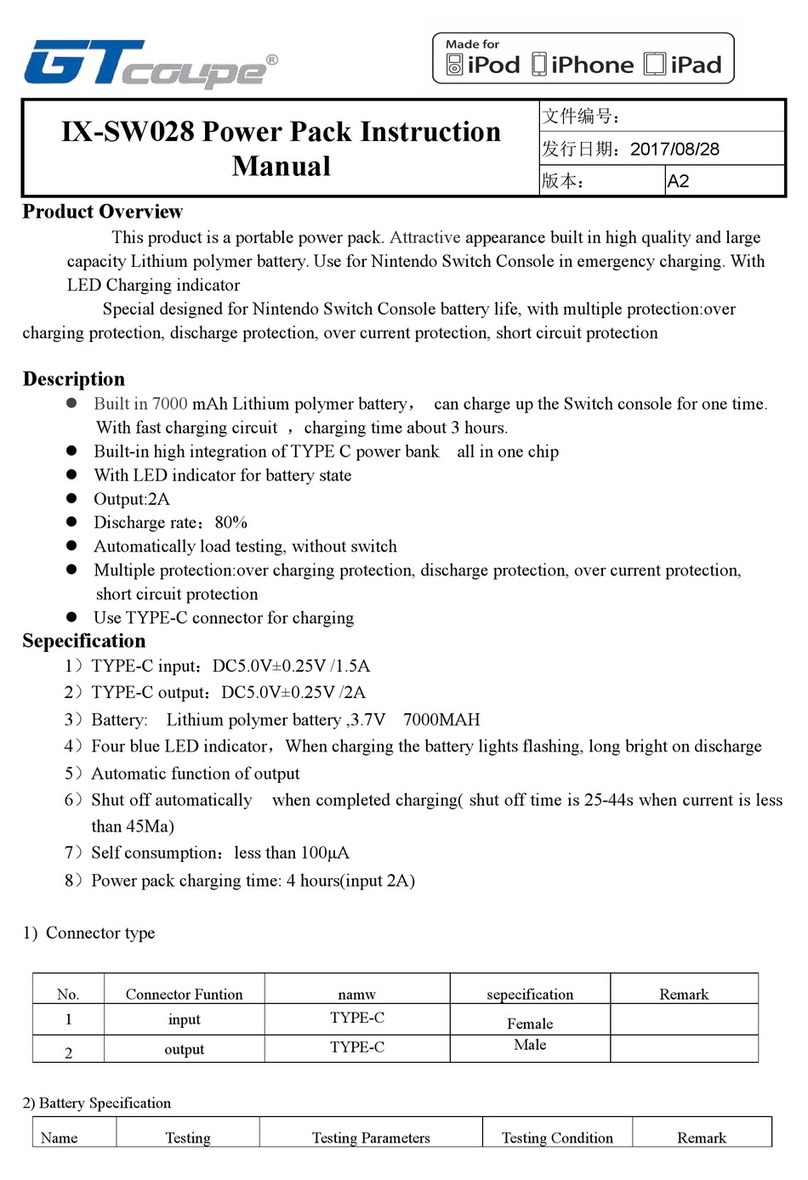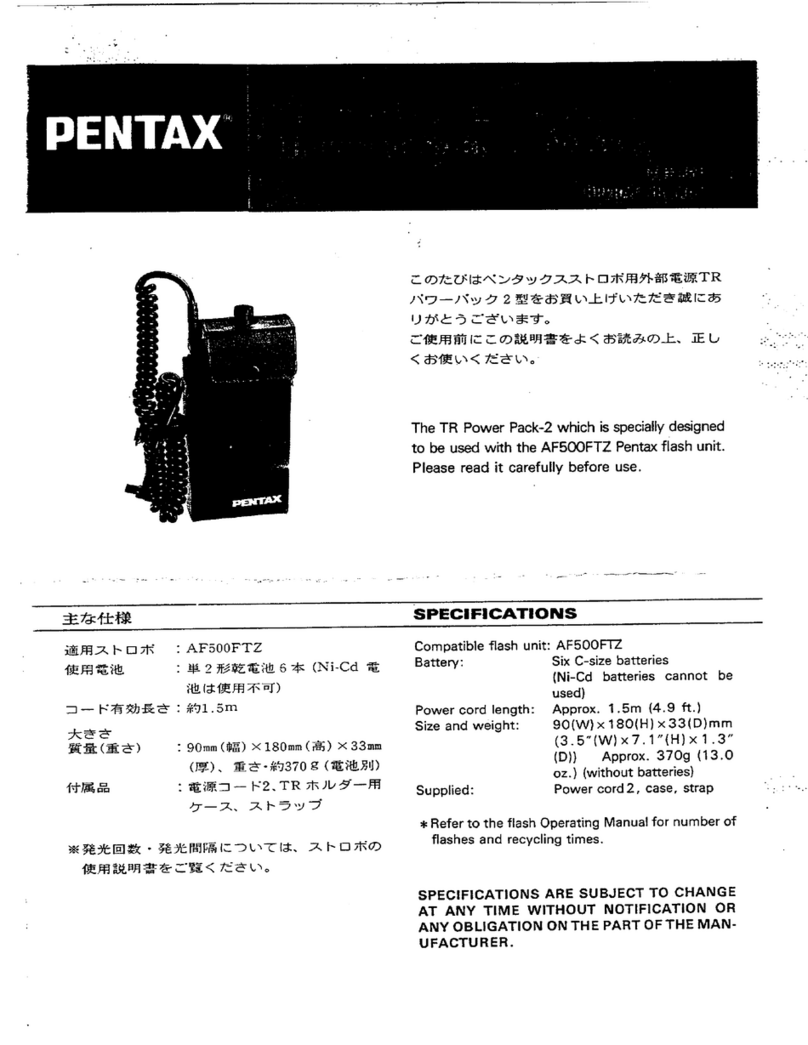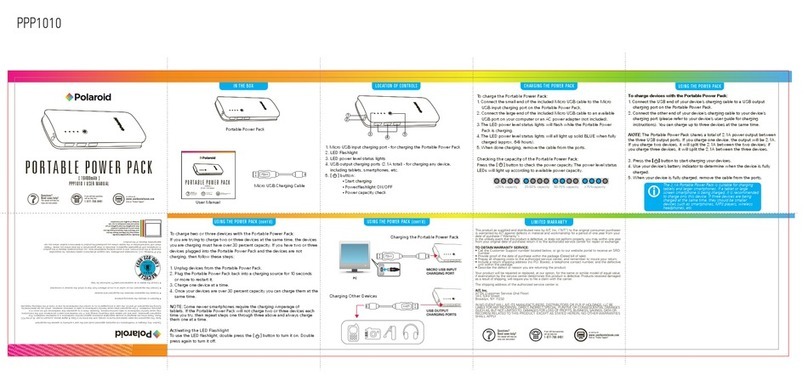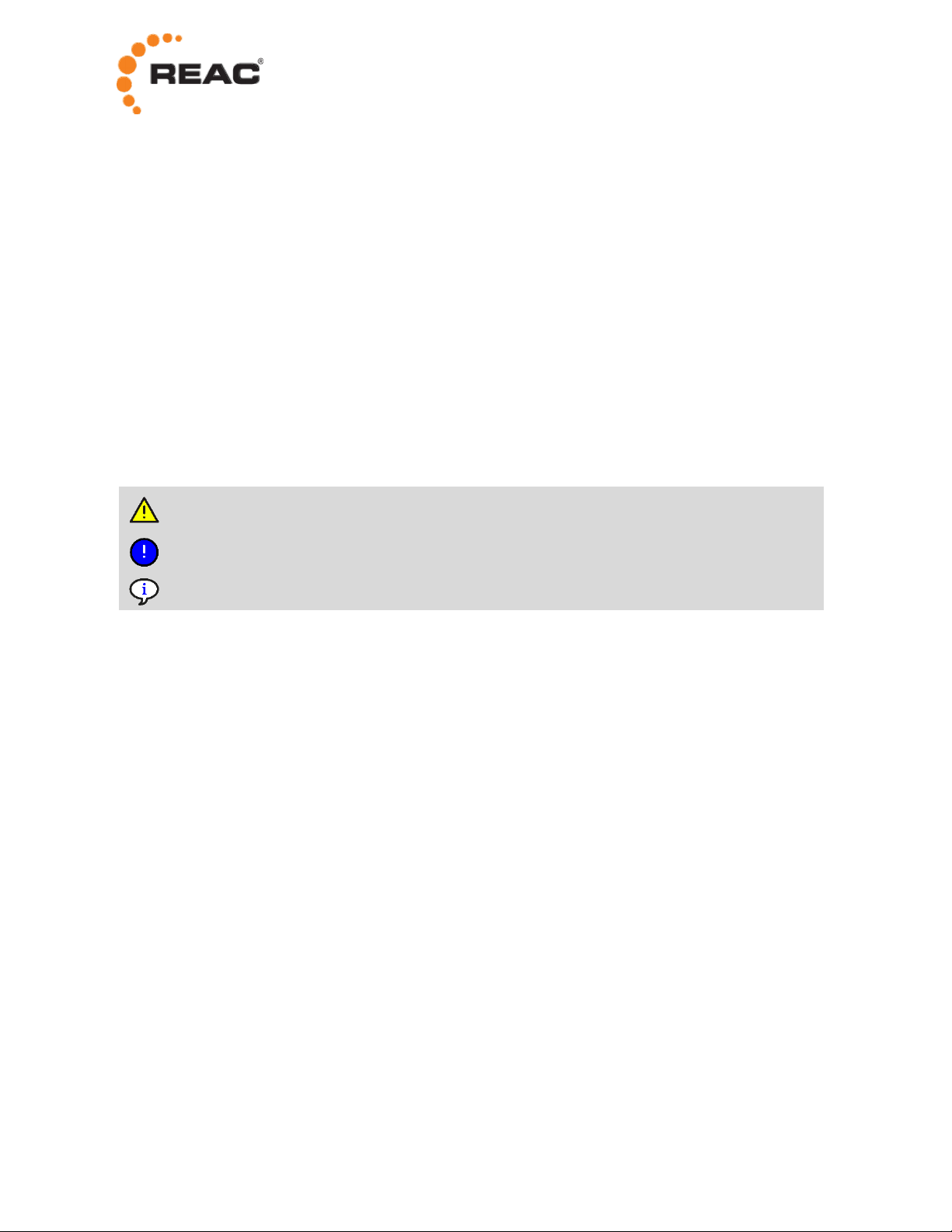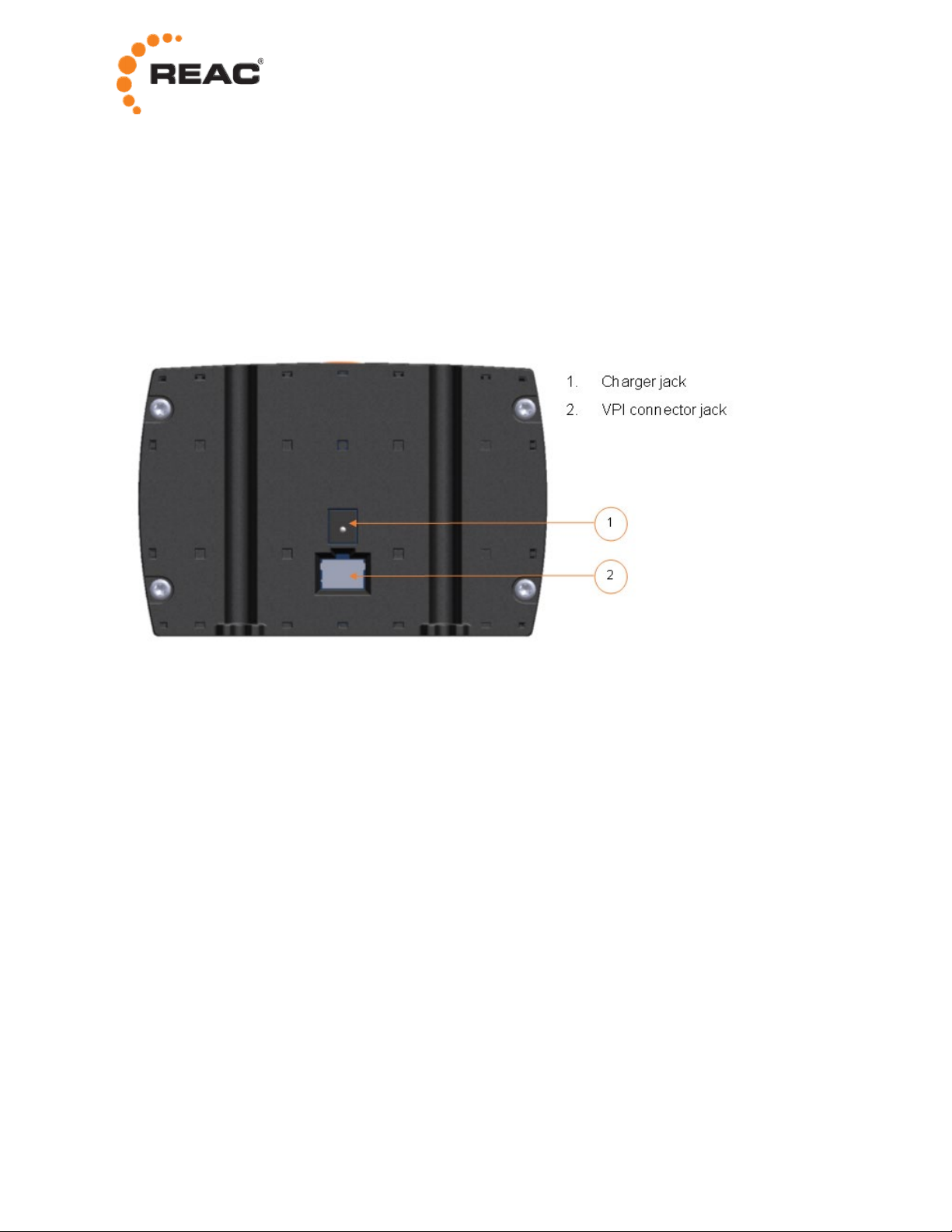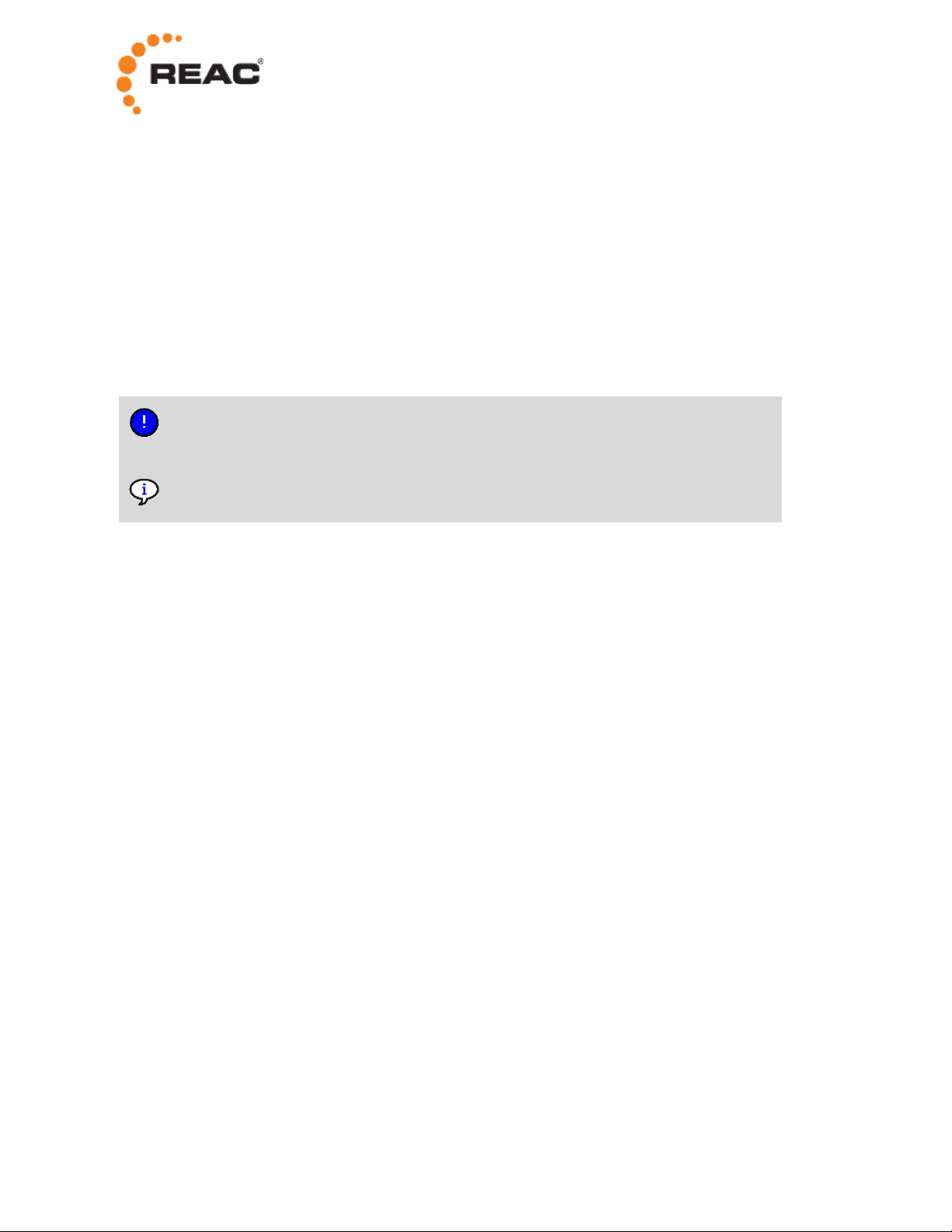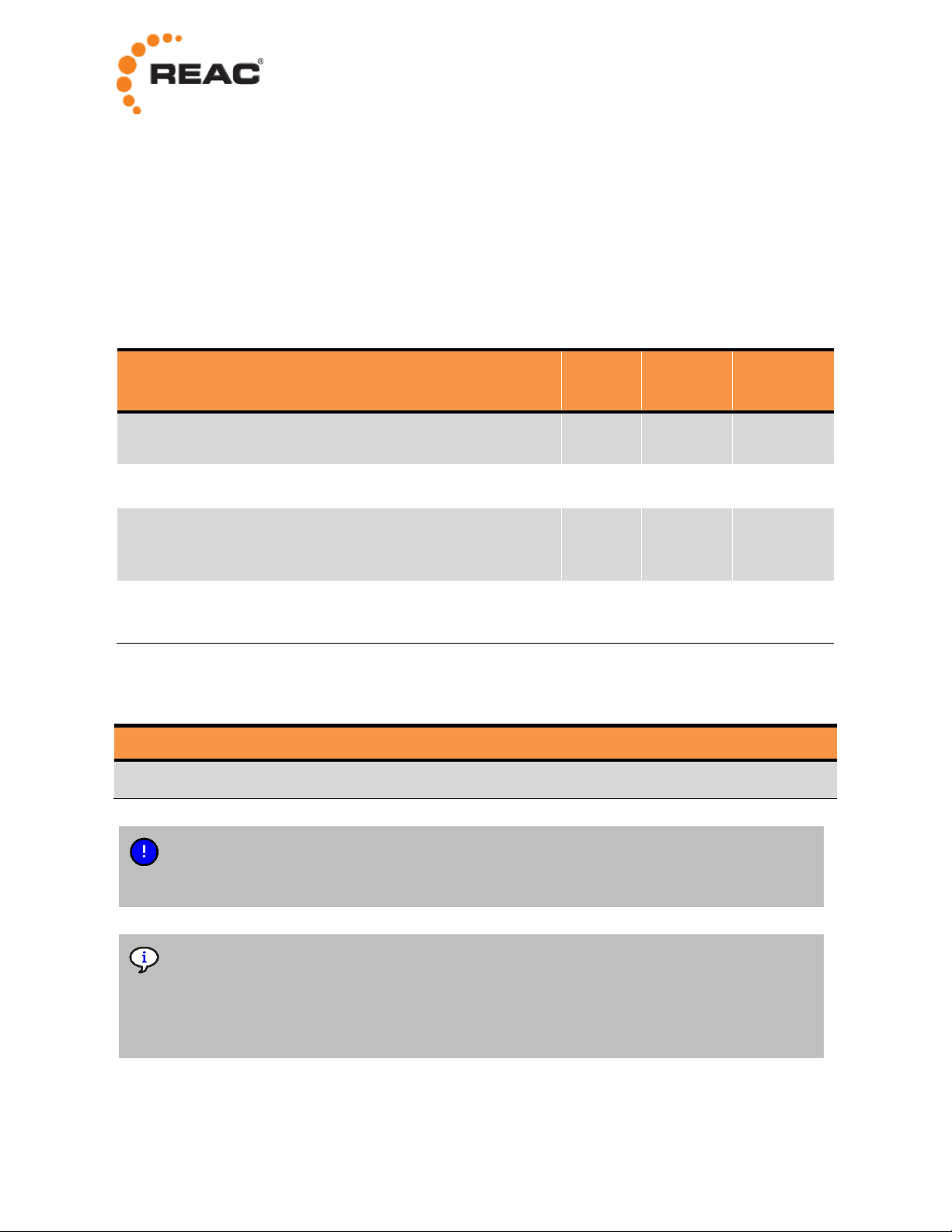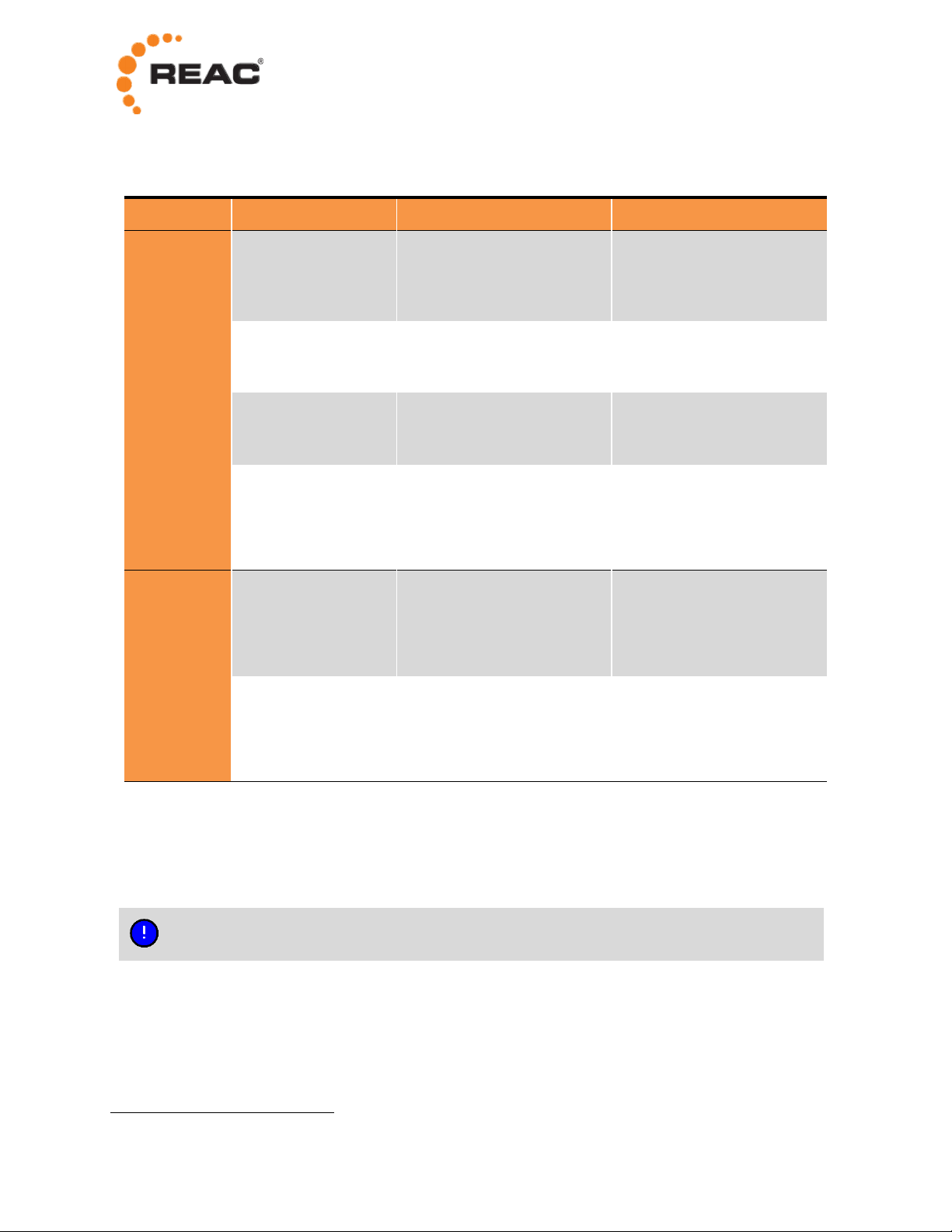Table of Contents
1INTRODUCTION ..................................................................................................................................... 1
1.1 DOCUMENTATION......................................................................................................................... 1
1.2 SYMBOLS .................................................................................................................................... 1
1.3 ABBREVIATIONS ........................................................................................................................... 1
2PRODUCT DESCRIPTION ..................................................................................................................... 2
2.1 OVERVIEW................................................................................................................................... 2
2.2 CONNECTORS.............................................................................................................................. 2
2.3 BATTERY DISCONNECTION FUNCTION ............................................................................................ 2
2.4 SAFETY FUNCTIONS ..................................................................................................................... 3
3OPERATION ........................................................................................................................................... 4
3.1 BEFORE FIRST USE....................................................................................................................... 4
3.2 CONNECTING THE CONTROL BOX .................................................................................................. 4
3.3 CHARGING THE BATTERY .............................................................................................................. 5
3.4 CHECKING BATTERY LEVEL ........................................................................................................... 5
4MAINTENANCE ...................................................................................................................................... 6
4.1 SERVICE INTERVALS..................................................................................................................... 6
4.2 CLEANING AND DISINFECTION ....................................................................................................... 6
5TROUBLE SHOOTING ........................................................................................................................... 7
5.1 REPAIRS AND REPLACEMENT ........................................................................................................ 7
6TECHNICAL DATA................................................................................................................................. 8
6.1 BASIC CHARACTERISTICS.............................................................................................................. 8
6.2 ENVIRONMENTAL CONDITIONS....................................................................................................... 8
6.3 WARRANTY.................................................................................................................................. 8
6.4 WASTE DISPOSAL......................................................................................................................... 9
6.5 LABELING .................................................................................................................................. 10