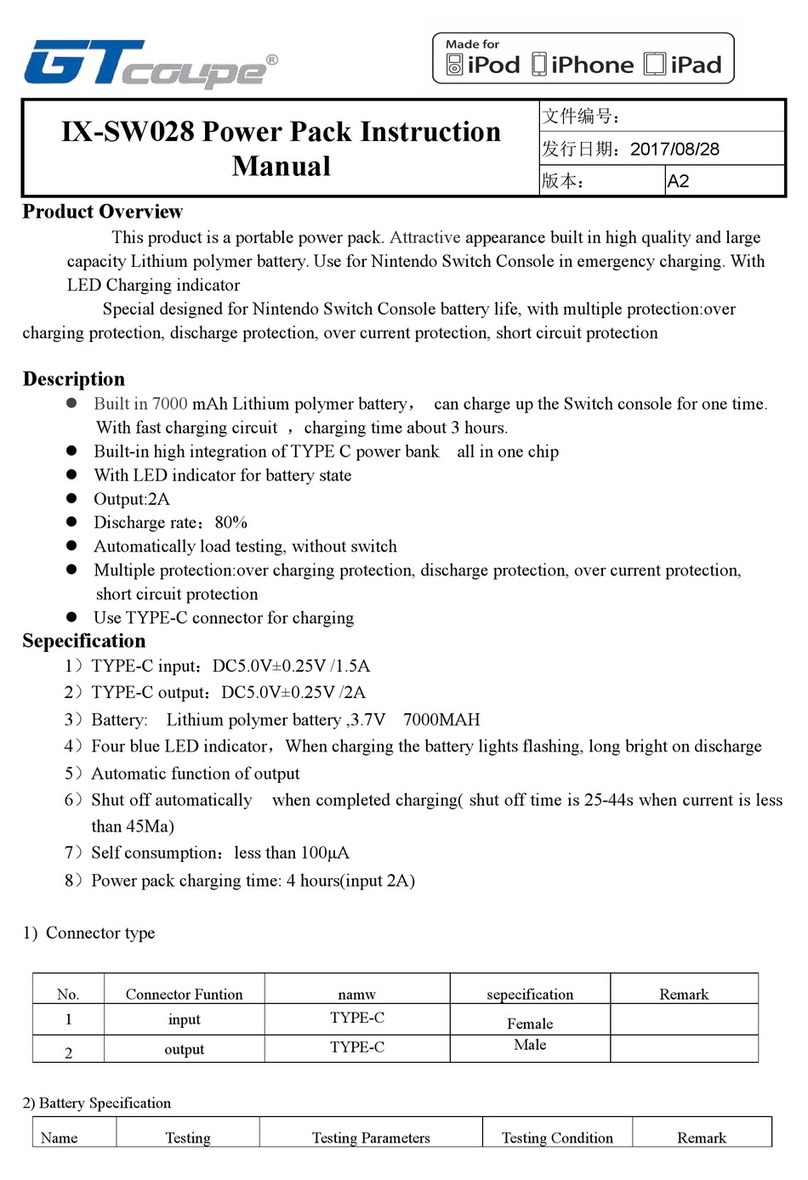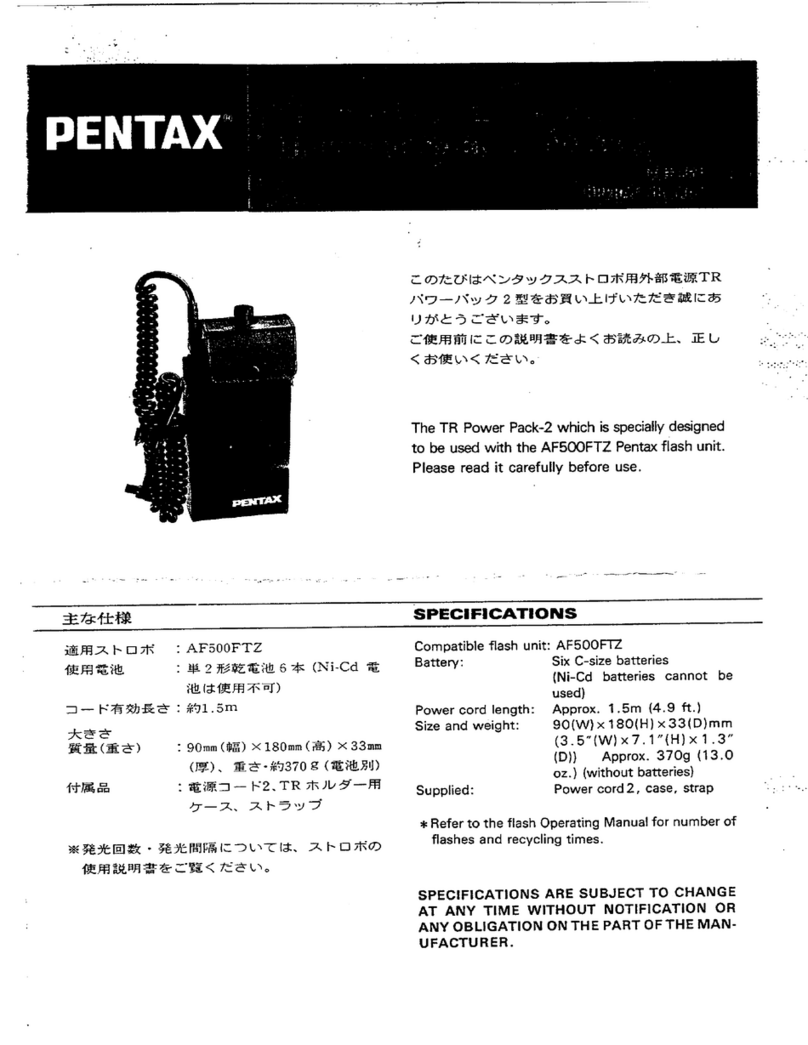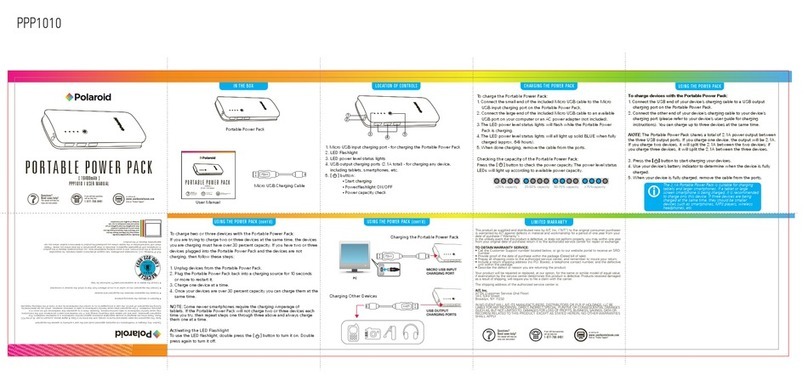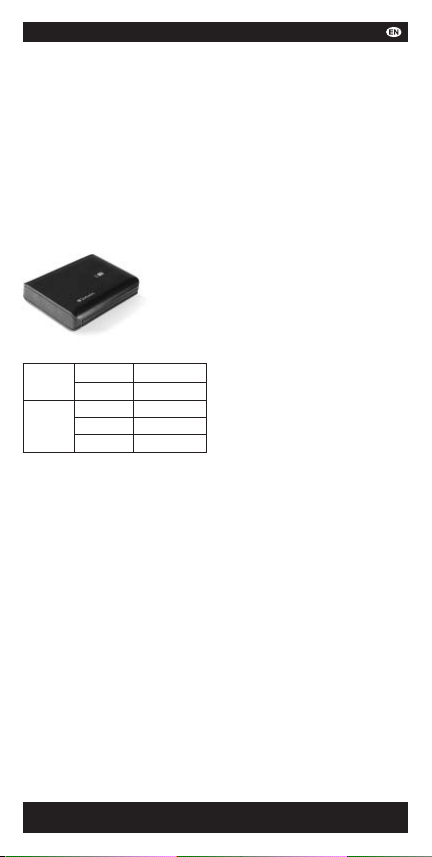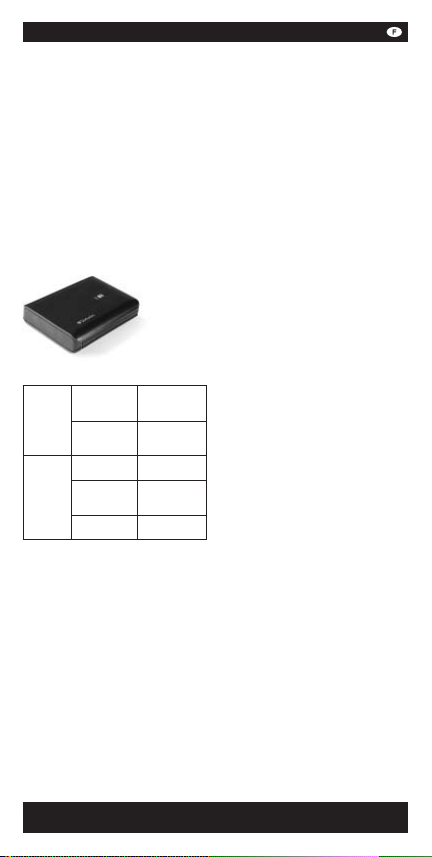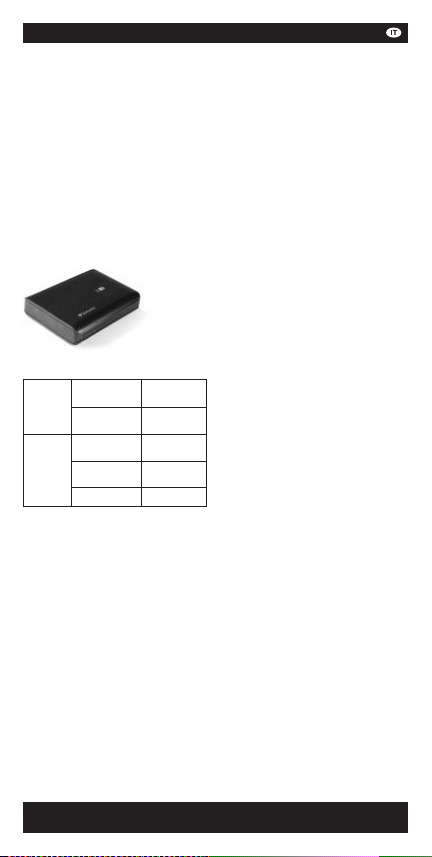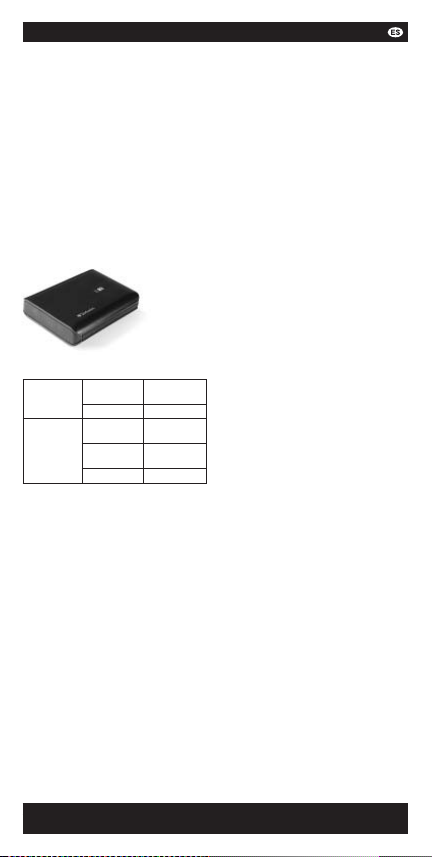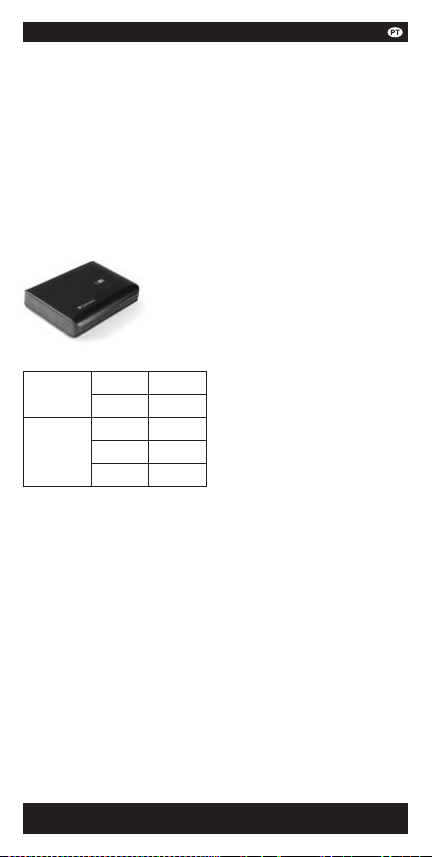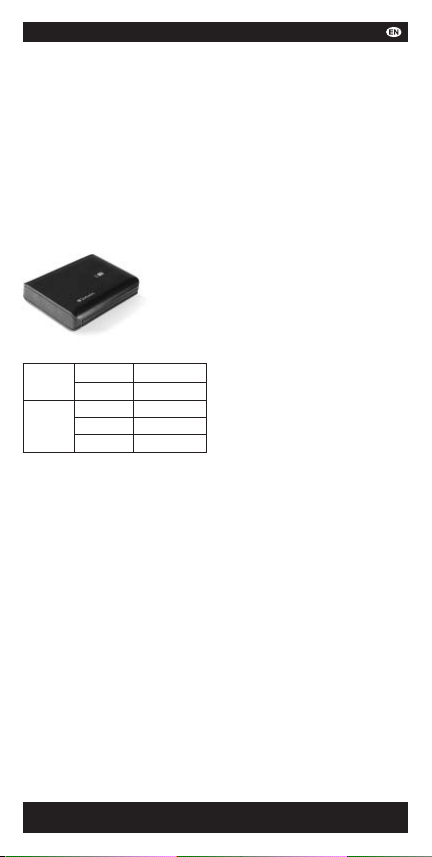
DUAL USB POWER PACK (10400MAH) USER MANUAL
Contents
- 1 x 10400mAh Dual USB Power Pack
- 1 x USB to Micro-USB Cable
- User Guide
Important Note:
- Charge before use
Introduction
A. Micro-USB Port (Input 5v)
- Use to charge the Power Pack
B. For iPad (2.1A)
- Use to charge an iPad, Tablets & Smartphones
C. Standard USB
- Use to charge other Tablets & Smartphones
D. Check / On Button
- Push for 2 seconds to turn on or check
power status
LED Status
Power Pack
Charging
Charging Flashing Blue LED
Fully Charged 4 x Solid Blue LED
Device
Charging
Charging Check Device
Low Charge Flashing Blue LED
Zero Charge No LED
Charging the Power Pack
1. Connect the included micro-USB cable to the
micro-USB port (Input 5v) on the Power Pack
2. Connect the USB side of the cable to either a
computer USB port or USB AC adapter
(for example the USB AC adapter supplied with
an iPhone).
3. If charging through a computer it needs to be
turned on to charge the power pack
4. Approximate charge times;
AC Charging: 14.5 hours
USB Charging: 29 hours
Charging an iPhone or iPod
1. Connect the USB plug of the iPhone/iPod cable*
to the USB port on the power pack.
2. Turn on the power pack. Device will start
charging automatically.
Charging a Tablet
1. Connect the USB plug of the iPad cable* to
the USB port on the power pack marked
“For iPad(2.1A).”
2. Connect the USB plug of the Tablet cable* to
the USB port on the power pack marked
“Standard USB”.
3. Turn on the power pack. Device will start
charging automatically.
*Included with your purchase of the iPhone/iPod/
iPad. Not included with power pack.
Charging a Smartphone, eReader etc.
1. Connect the micro-USB plug of the provided
cable to the micro-USB port of the device to
be charged.
2. Connect the USB plug of the same cable to either
of the USB port. Turn on the power pack. Device
will start charging automatically.
Warranty
2 Year Limited Lifetime Warranty
IMPORTANT SAFETY INSTRUCTIONS
When used correctly, lithium-ion and lithium
polymer rechargeable batteries provide a safe and
dependable source of portable power. However,
if they are misused or abused, this may result in
leakage, burns, fire or explosion/disassembly,
causing personal injury or damage to other devices.
• Do not disassemble the charging device. There
are no user-serviceable parts inside. Incorrect
reassembly may result in shock or fire hazard.
• Do not drop or subject the charging device to
strong mechanical shock.
• Do not expose the charging device to moisture,
water, rain, snow or spray.
• Do not insert any object into the ports or
openings of the charging device.
• Do not operate the charging device if it has
received a sharp blow, been dropped, or
otherwise been damaged in any way.
• Do not use in environments where the
temperature is 40°C (104°F) or greater.
• Keep out of reach of children.
• To reduce the risk of electric shock, unplug the
charging device from any power source before
attempting any maintenance or
clearing.
CORRECT DISPOSAL FOR THIS
DEVICE
DO NOT THROW AWAY.
Please follow local requirements to recycle
electronic appliances and batteries.
Limited Warranty Terms
Verbatim Limited warrants this product to be free
from defects in material and workmanship for
a period of 2 years from date of purchase. This
warranty excludes batteries. If this product is found
to be defective within the warranty period, it will be
replaced at no cost to you. You may return it with
your original cash register receipt to the place of
purchase or contact Verbatim. Product replacement
is your sole remedy under this warranty, and this
warranty does not apply to normal wear or to
damage resulting from abnormal use, misuse,
abuse, neglect or accident, or to any incompatibility
or poor performance due to the specific computer
software or hardware used. VERBATIM WILL
NOT BE LIABLE FOR DATA LOSS OR ANY
INCIDENTAL, CONSEQUENTIAL OR SPECIAL
DAMAGES, HOWEVER CAUSED, FOR BREACH
OF WARRANTIES OR OTHERWISE. This warranty
gives you specific legal rights and you may also
have other rights which vary from state to state or
country to country. Verbatim Europe only.
If you have any questions about this product, please contact the Verbatim support
team – www.verbatim.com/support