Real-El comfort 7000 User manual
Other Real-El Keyboard manuals

Real-El
Real-El M47 RGB User manual

Real-El
Real-El COMFORT 7080 User manual

Real-El
Real-El STANDARD 500 User manual
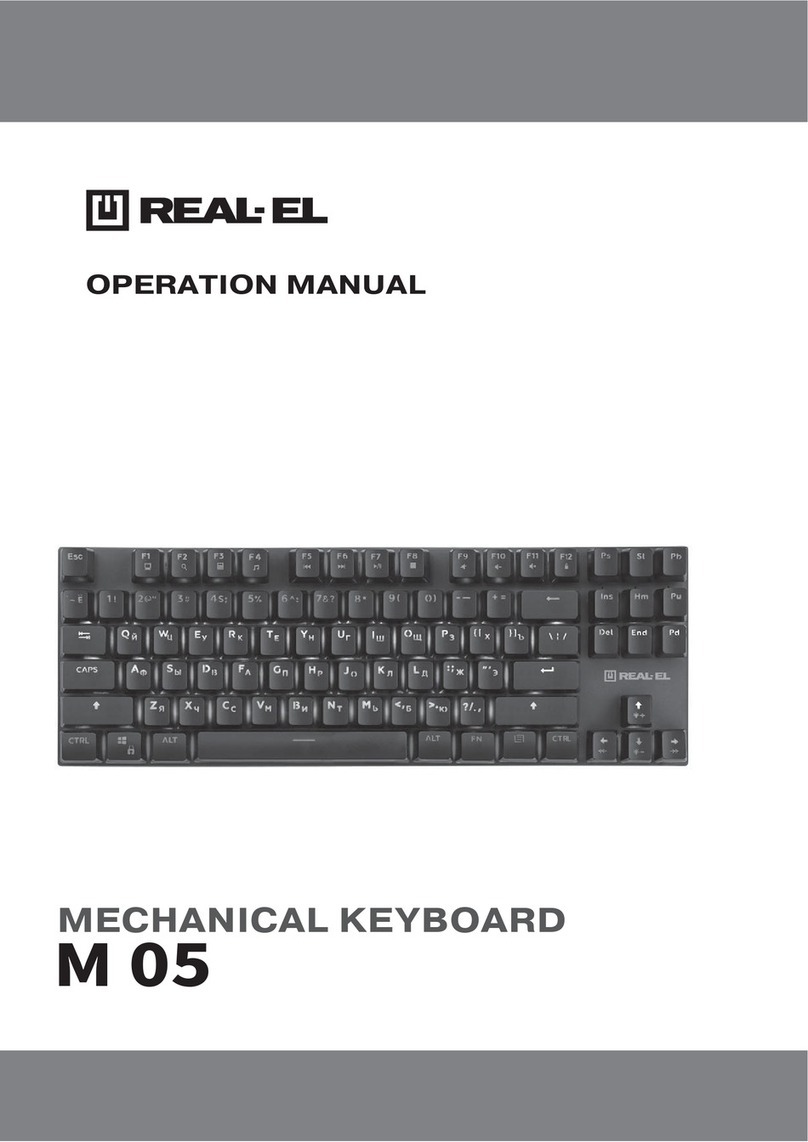
Real-El
Real-El M 05 User manual

Real-El
Real-El COMFORT 7010 User manual

Real-El
Real-El STANDARD 505 Kit User manual

Real-El
Real-El COMFORT 9010 Kit WIRELESS User manual

Real-El
Real-El COMFORT 7050 User manual

Real-El
Real-El M14 BACKLIT User manual

Real-El
Real-El COMFORT 7090 BACKLIT User manual

Real-El
Real-El M28 TKL RGB User manual

Real-El
Real-El STANDARD 550 Kit WIRELESS User manual

Real-El
Real-El GAMING 8700 BACKLIT User manual
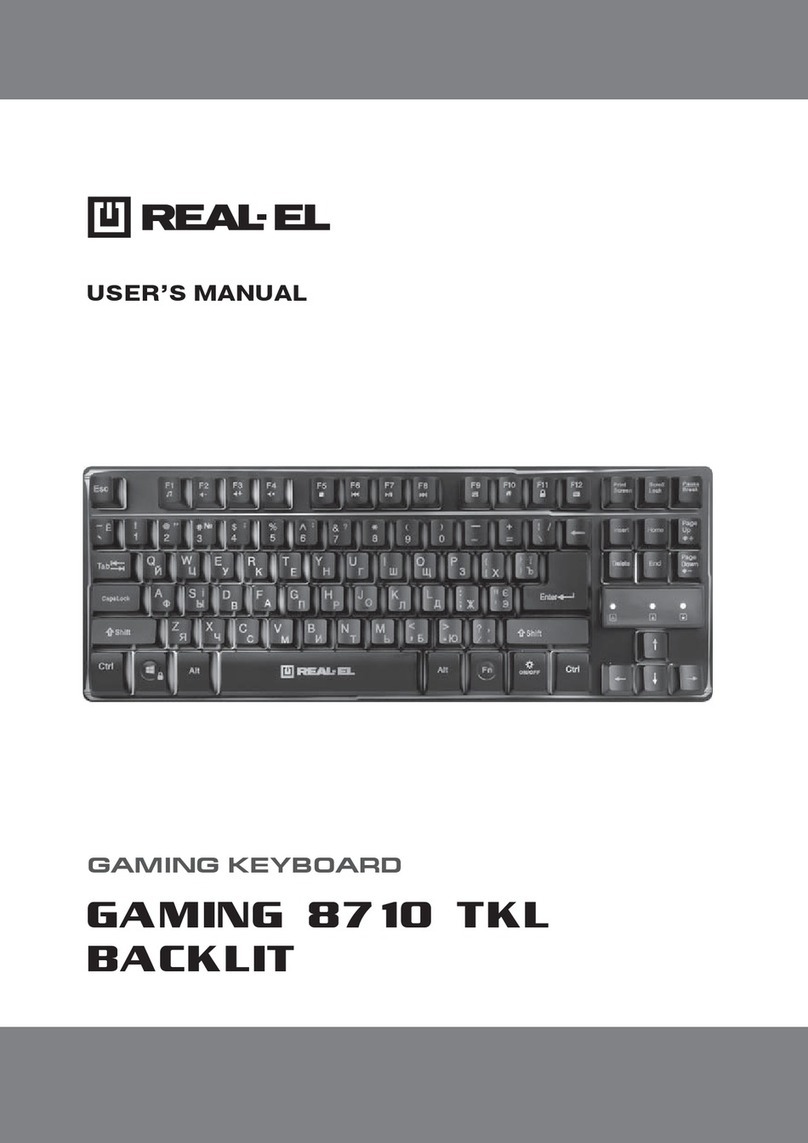
Real-El
Real-El 8710 TKL User manual

Real-El
Real-El COMFORT 8010 User manual

Real-El
Real-El M15 BACKLIT User manual
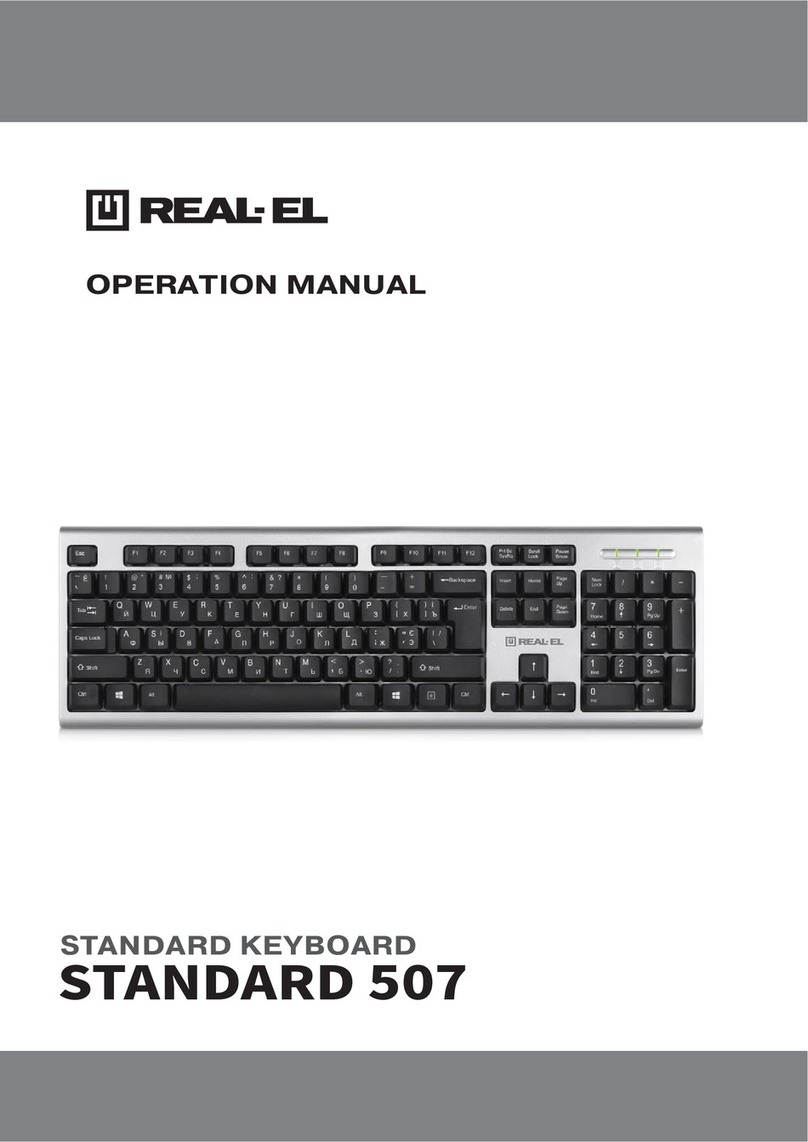
Real-El
Real-El STANDART 507 User manual

Real-El
Real-El COMFORT 8000 BACKLIT User manual

Real-El
Real-El GAMING 8900 RGB MACRO User manual

Real-El
Real-El STANDARD 503 Kit User manual

























