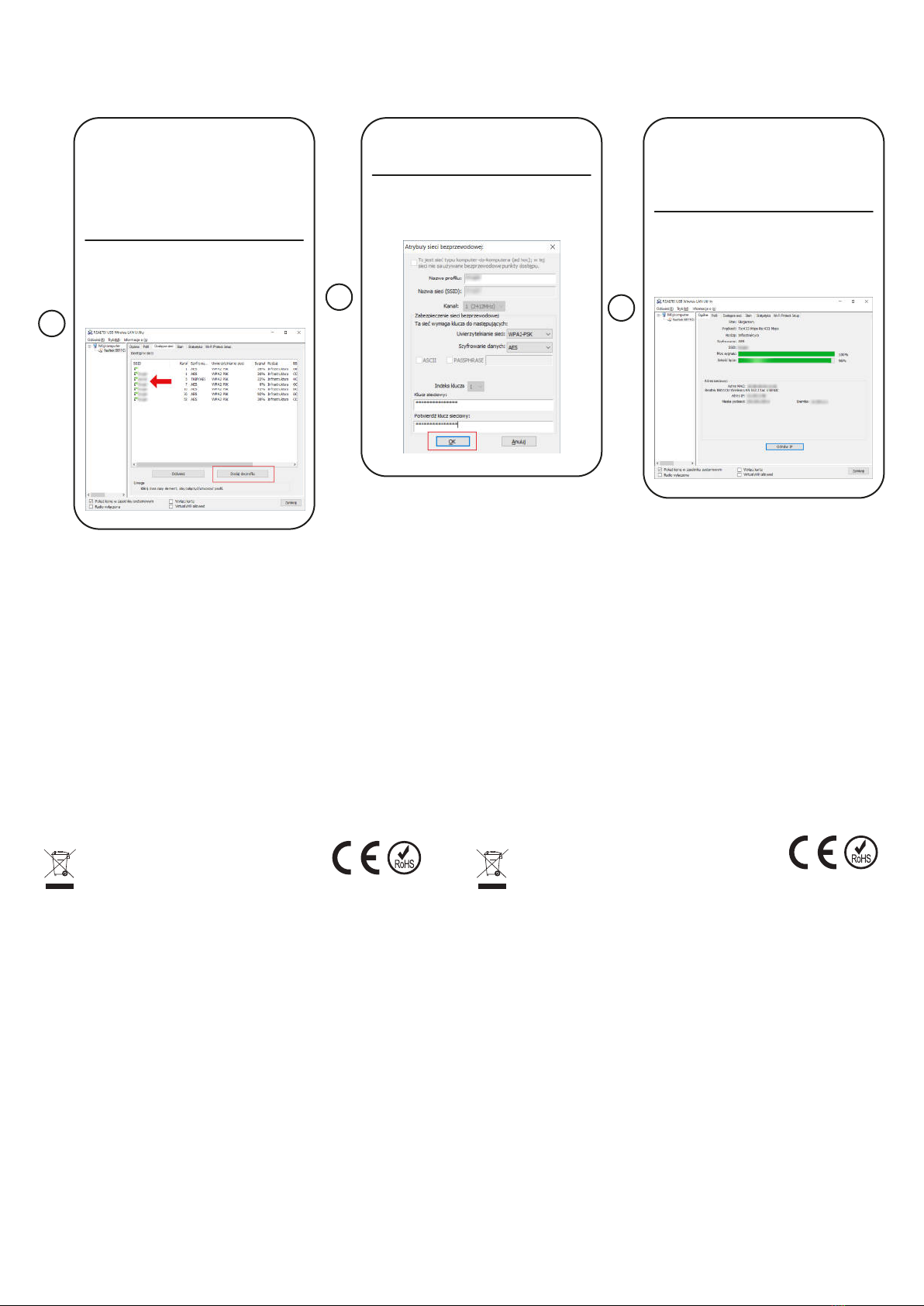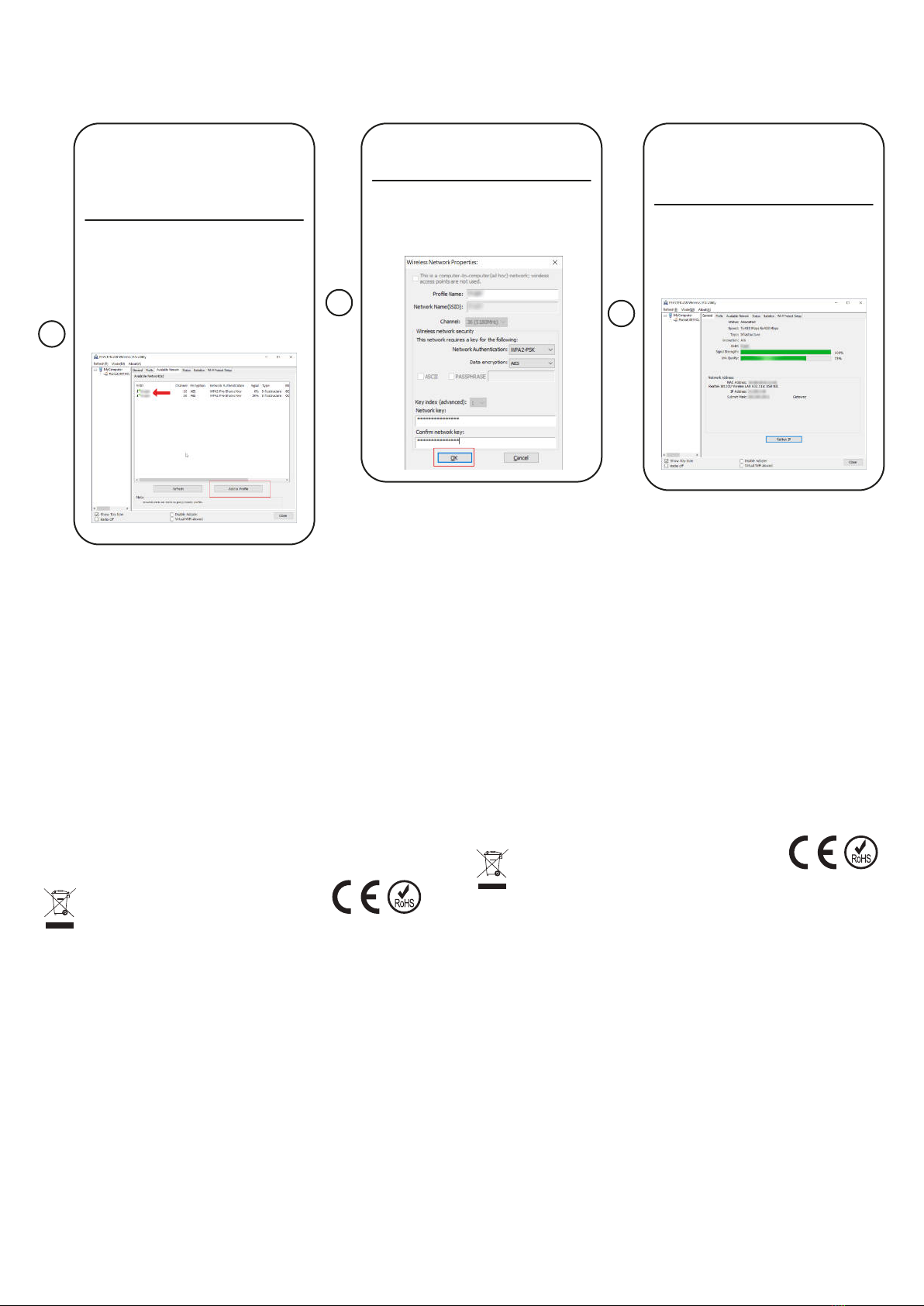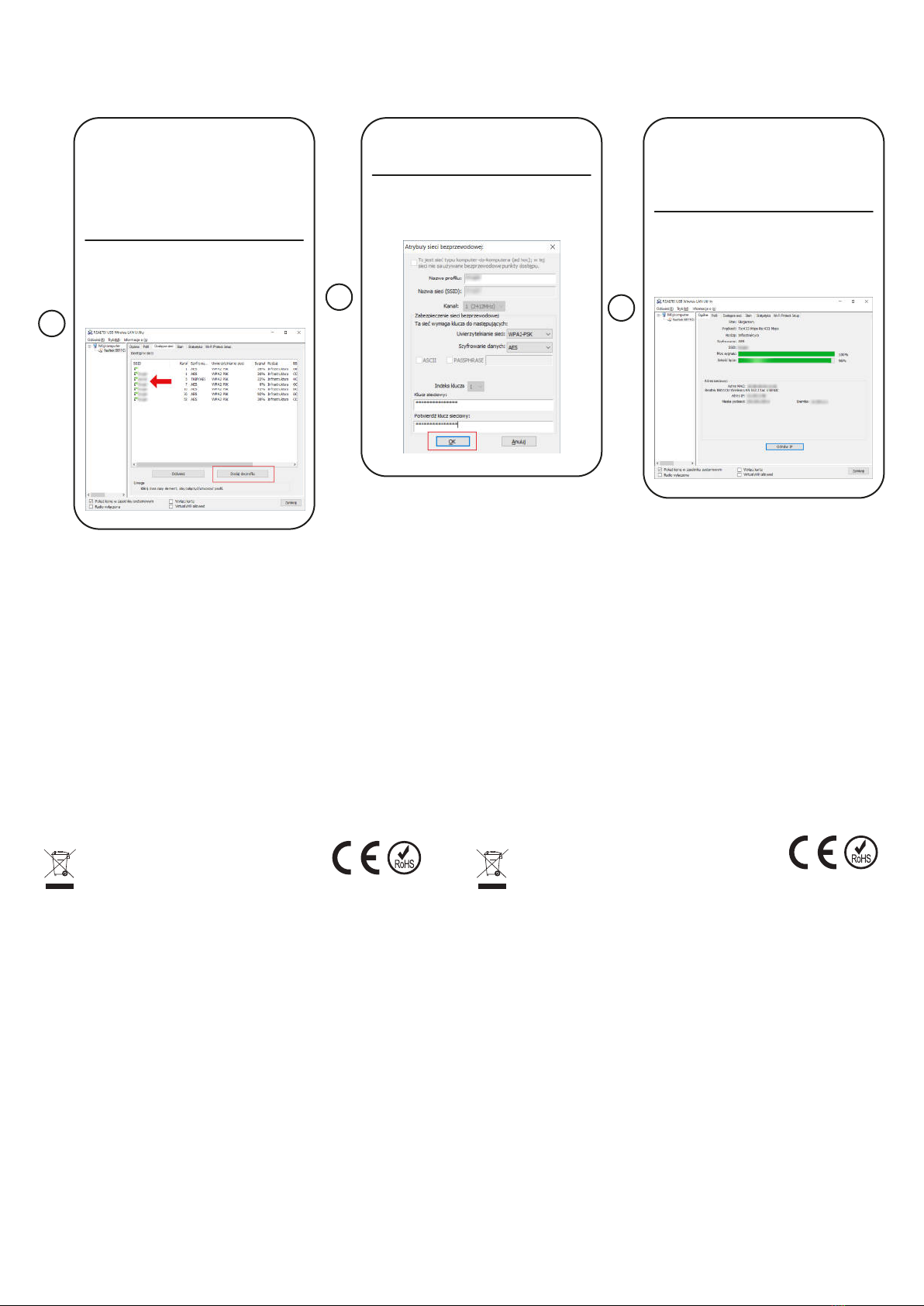
Po kliknięciu na zakładkę
Dostępna sieć, zostaną
wyświetlone sieci znajdujące się
w zasięgu Należy zaznaczyć
wybraną sieć i nacisnąć przycisk
Dodaj do profilu
Faceți click pe Rețea disponibilă
Rețelele vor fi afișate Selectați
rețeaua și apăsați butonul
Adaugă la profil
7
Należy wprowadzić hasło sieci
(jeżeli sieć jest zabezpieczona)
Po chwili zostanie nawiązane
połączenie z siecią Można
rozpocząć korzystanie z
Internetu
Introduceți parola de rețea (dacă
este necesar)
Se va stabili conexiunea cu
rețeaua Acum puteți naviga pe
internet
89
Lechpol Electronics Sp z o o Sp k niniejszym oświadcza,
że KOM0640-5 jest zgodny z dyrektywą 2014/53/UE
Pełny tekst deklaracji zgodności UE jest dostępny pod
następującym adresem internetowym: www lechpol eu
Compania Lechpol Electronics declară prin prezenta că
KOM0640-5 este în conformitate cu Directiva 2014/53/UE
Textul integral al Declarației de Conformitate UE este disponibil
la următoarea adresă: www lechpol eu
Poland
Prawidłow usuwani produktu
(zużyty sprzęt l ktryczny i l ktroniczny)
Oznaczenie umieszczone na produkcie lub w
odnoszących się do niego tekstach wskazuje, że po
upływie okresu użytkowania nie należy usuwać z innymi
odpadami pochodzącymi z gospodarstw domowych
Aby uniknąć szkodliwego wpływu na środowisko
naturalne i zdrowie ludzi wskutek niekontrolowanego
usuwania odpadów, prosimy o oddzielenie produktu od
innego typu odpadów oraz odpowiedzialny recykling w
celu promowania ponownego użycia zasobów
materialnych jako stałej praktyki W celu uzyskania
informacji na temat miejsca i sposobu bezpiecznego dla
środowiska recyklingu tego produktu użytkownicy w
gospodarstwach domowych powinni skontaktować się z
punktem sprzedaży detalicznej, w którym dokonali
zakupu produktu, lub z organem władz lokalnych
Użytkownicy w firmach powinni skontaktować się ze
swoim dostawcą i sprawdzić warunki umowy zakupu
Produktu nie należy usuwać razem z innymi odpadami
komercyjnymi
Wyprodukowano w CHRL dla LECHPOL ELECTRONICS
Sp z o o Sp k , ul Garwolińska 1, 08-400 Miętne
Romania
R ciclar a cor cta a ac stui produs
(r ziduuri prov nind din aparatura l ctrica si
l ctronica)
Marcajale de pe acest produs sau mentionate in
instructiunile sale de folosire indica faptul ca produsul nu
trebuie aruncat impreuna cu alte reziduuri din gospod arie
atunci cand nu mai este in stare de functionare Pentru a
preveni posibile efecte daunatoare asupra mediului
inconjurator sau a san ata tii oamenilor datorate evacuarii
necontrolate a reziduurilor, vă rugăm să separați acest
produs de alte tipuri de reziduuri si să-l reciclati in mod
responsabil pentru a promova refolosirea resurselor
materiale Utilizatorii casnici sunt rugati să ia legatura fie cu
distribuitorul de la care au achizitionat acest produs, fie cu
autoritatile locale, pentru a primi informatii cu privire la locul
si modul in care pot depozita acest produs in vederea
reciclarii sale ecologice Utilizatorii institutionali sunt rugati
să ia legatura cu furnizorul și să verifice condițiile stipulate
in contractul de vanzare Acest produs nu trebuie amestecat
cu alte reziduuri de natura comerciala
Distribuit de Lechpol Electronic SRL, Republicii nr 5, Resita,
CS, ROMANIA