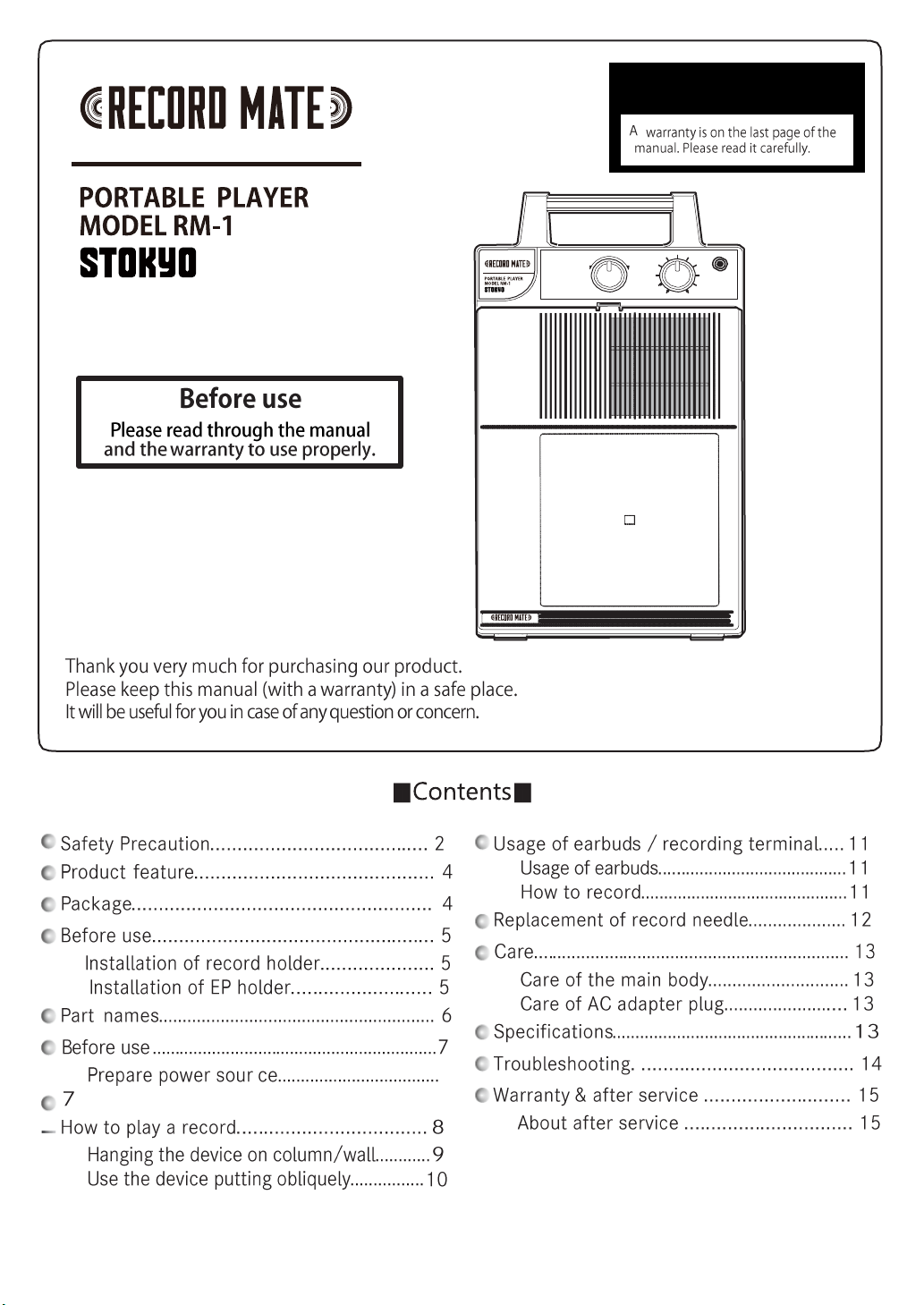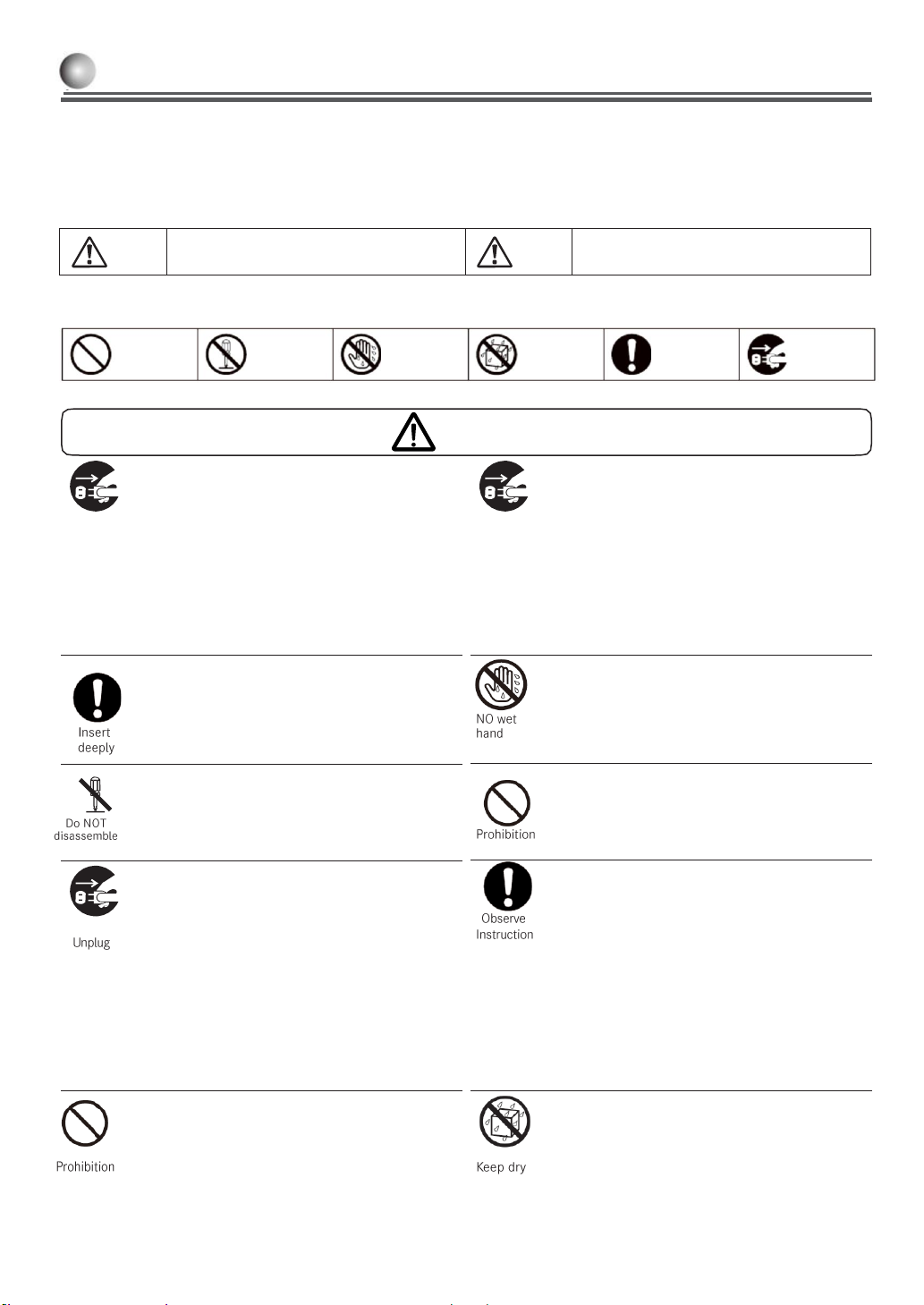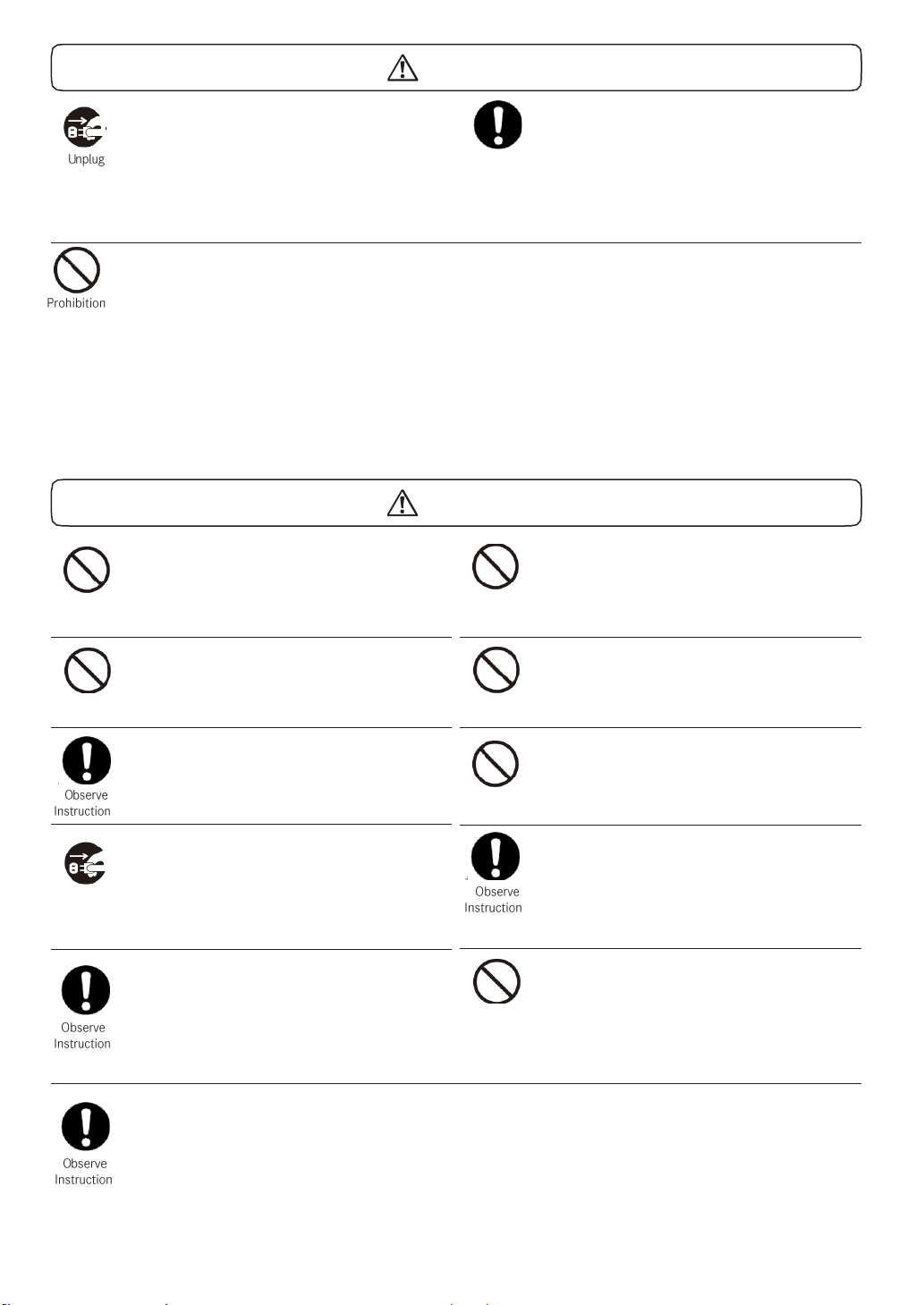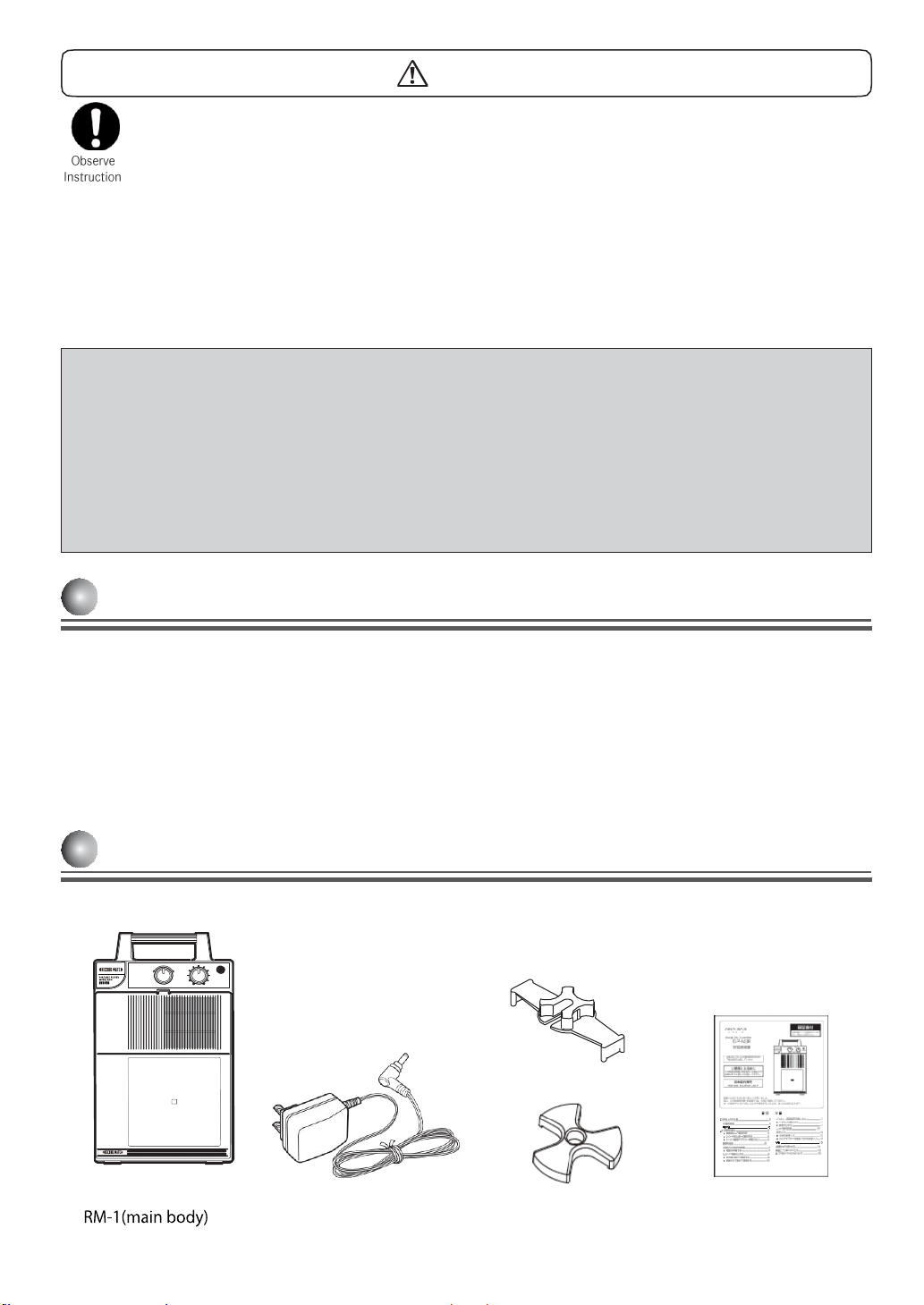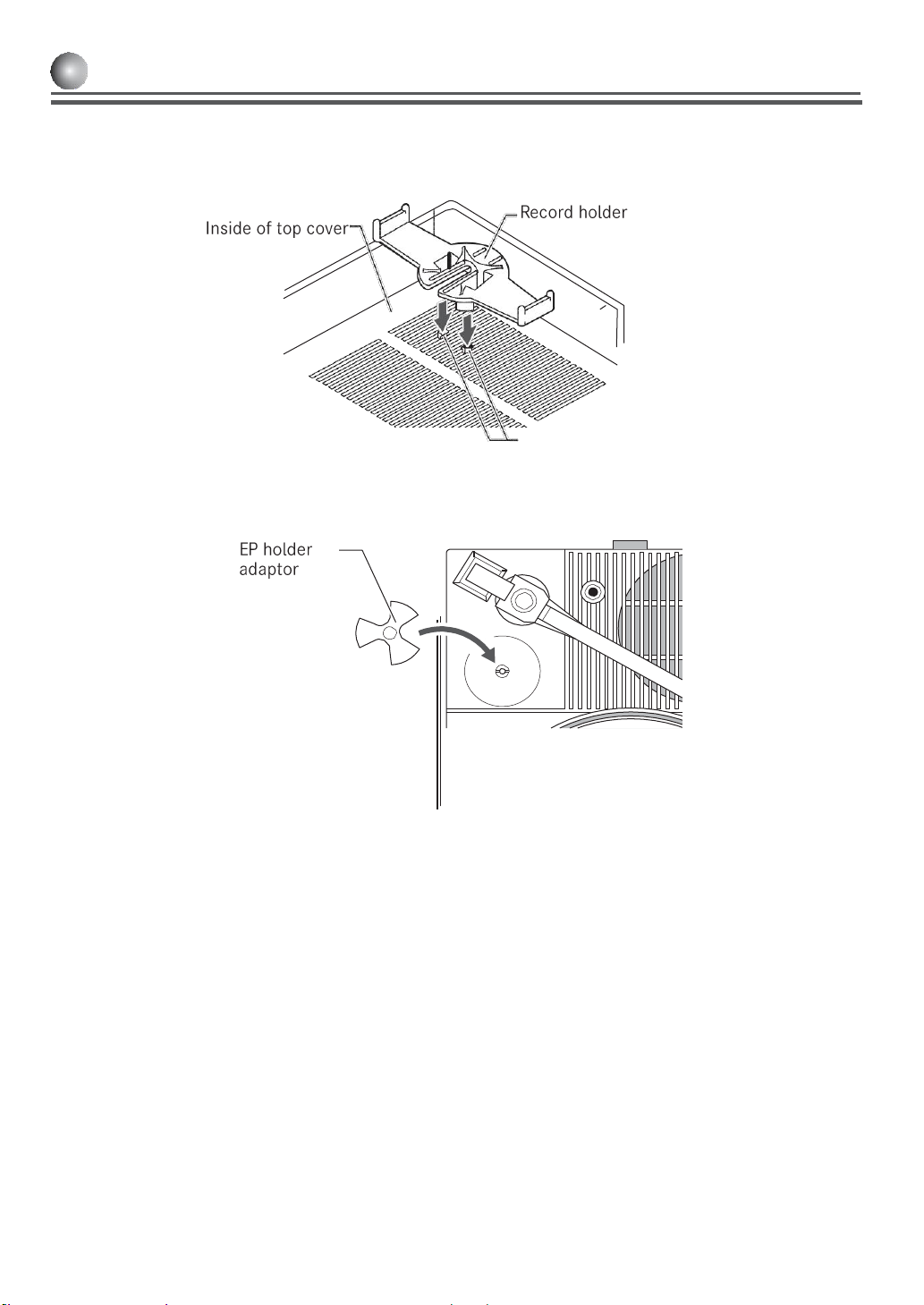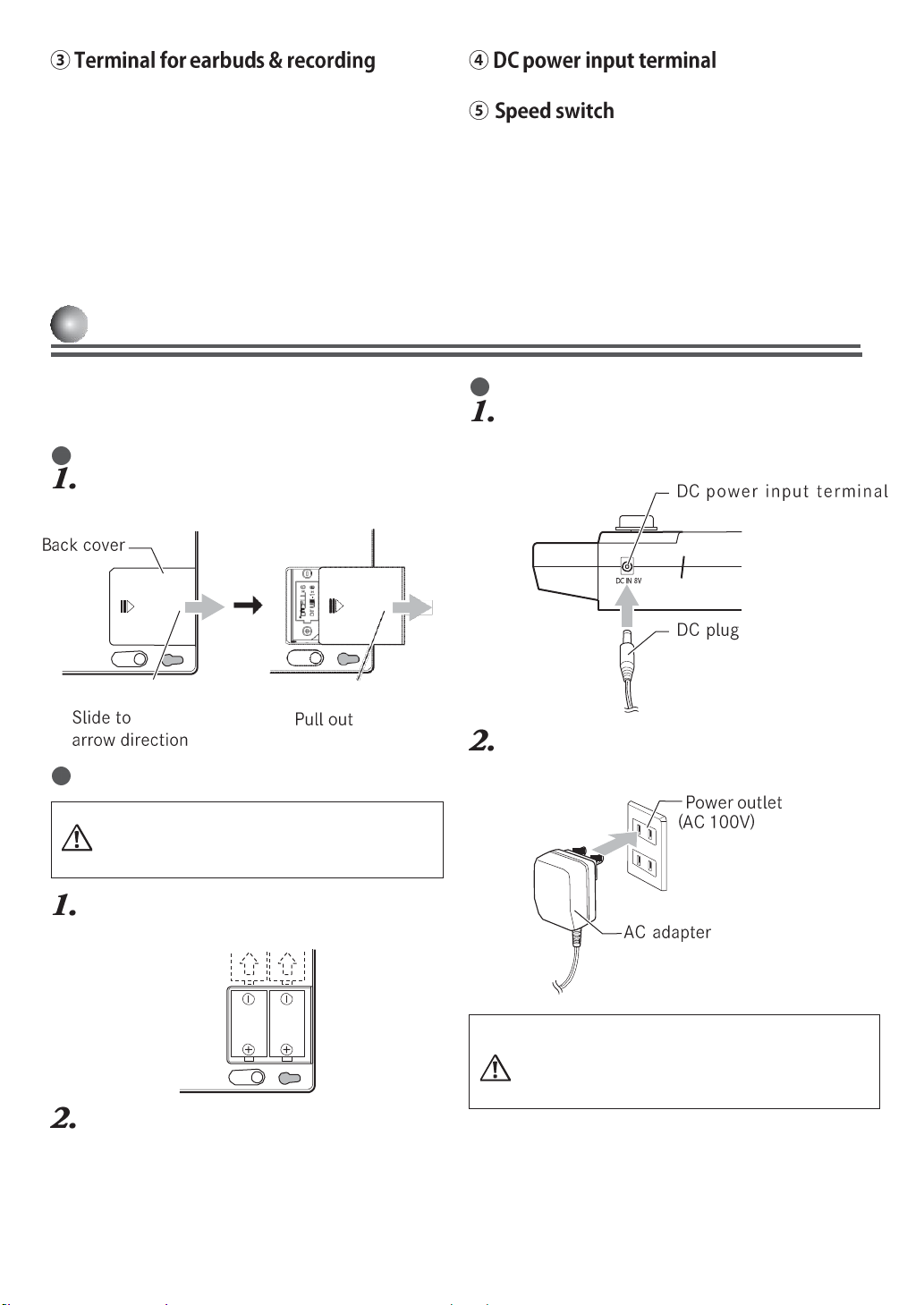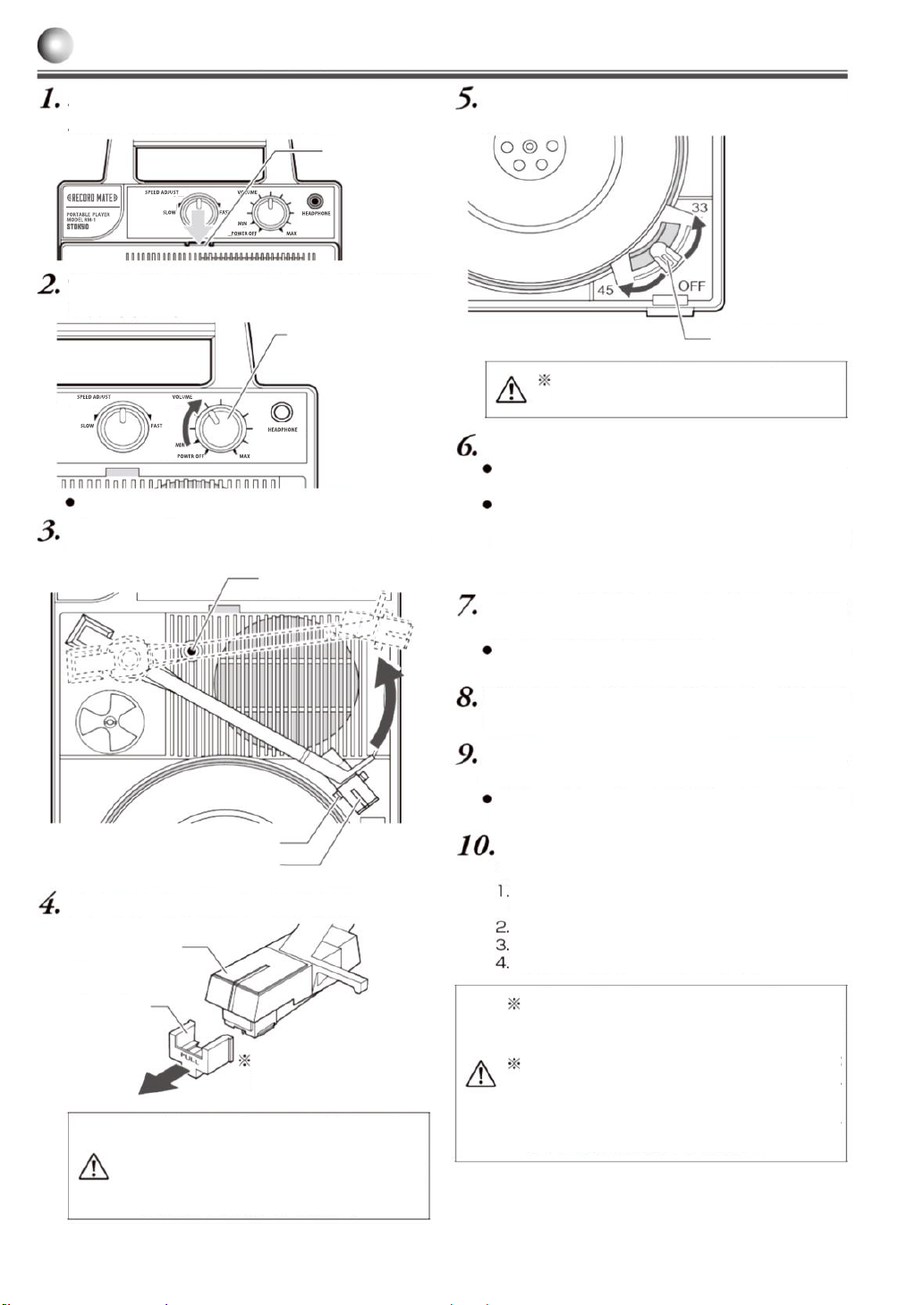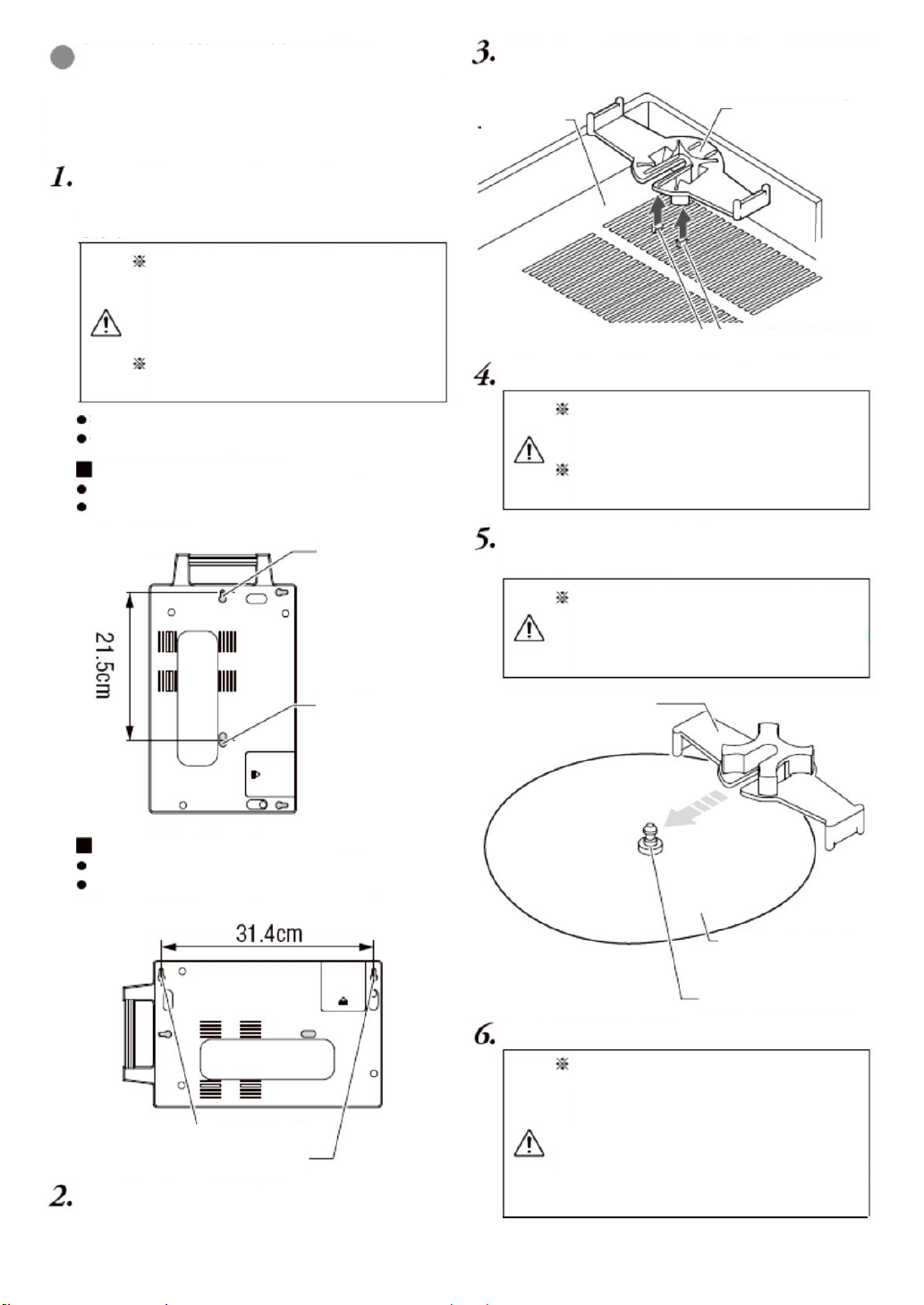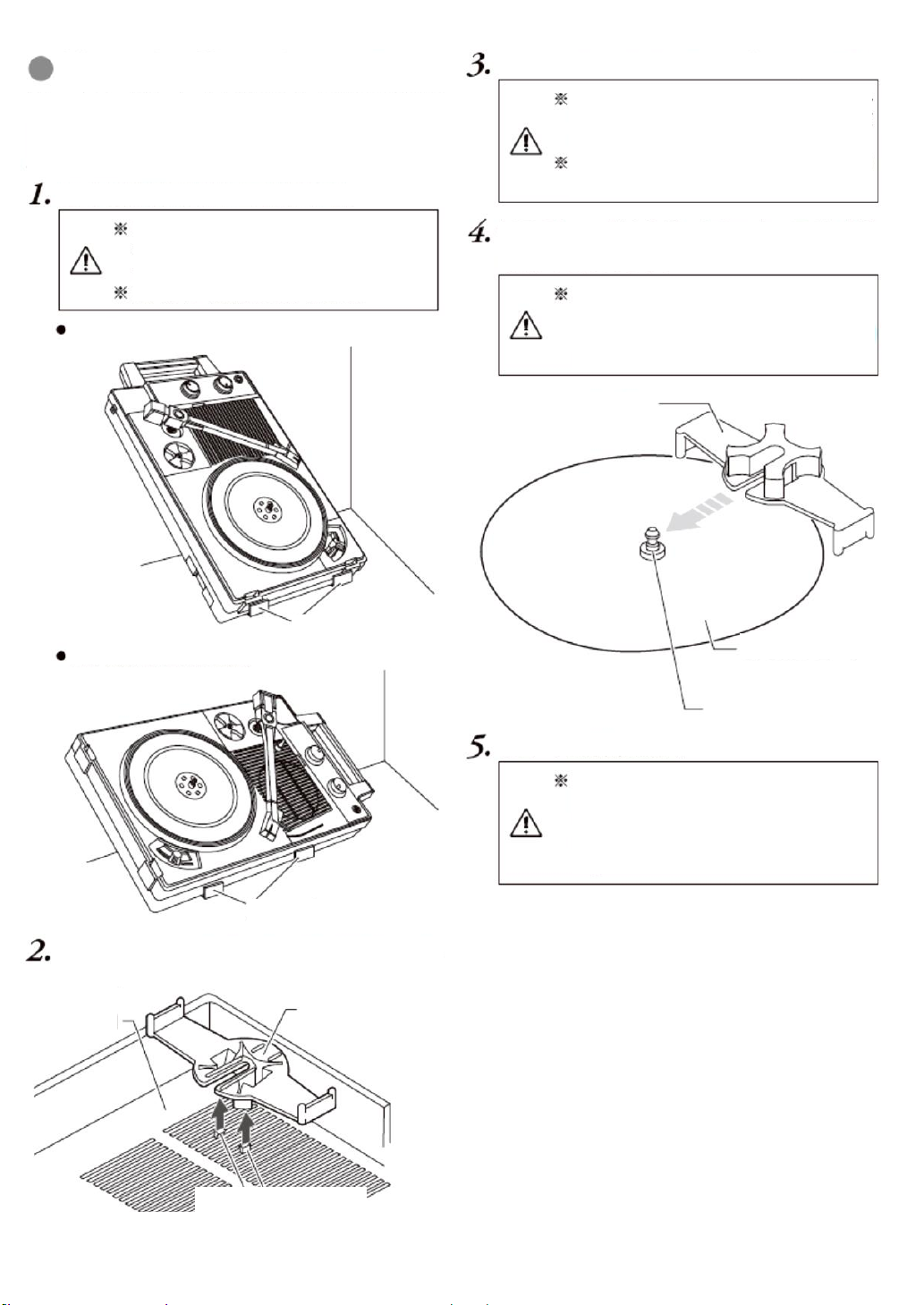3
Warning
If water or foreign object enter inside the
device, unplug AC adaptor immediately.
Using such product may cause electrical shock
or fire. Contact the dealer where you purchased
the product for service.
Do not place the device in:
• a humid or water splash-prone place like a bathroom
• the place where rain or mist easily enter
• a hot place like nearby fire or hear source
• a place exposed to direct sunlight
• a sun-heated car, a dusty place with oil smoke like
kitchen
• a place with strong vibration
Remove
dust
If the blade or mounting surface of blade
of AD adaptor’s power plug is dirty or
dusty, unplug the power plug and remove
dirt or dust.
Insulation deterioration of power plug may
cause fire.
• a place where corrosive gases (sulfur dioxide gas, hydrogen sulfide, chlorine gas, ammonia, etc.) exists
• extreme conditions such as extremely high or low temperatures or large temperature change
• unstable place such as a rickety table or slope
Placing the device in such places may cause fire or electrical shock.
Use only circular record Caution
Neveruse acracked, deformed,or gluedrecord
Record of unique shape like heart shape or card
shape may jump out of the device due to high-speed
turning and cause injury.
Prohibition
Proh Such record may jump out of the device due to high-
speed turning and cause injury.
Nevertoucha recordwhilerotating
Touching rotating record may cause injury.
Prohibition
Neverclimbon thedevice
The device may fall down or break and cause injury.
Be aware when there are children.
Unplug AC adaptor if not using for a long
time
It may cause fire in case of failure.
When unplugging AC adaptor from outlet,
hold AC adaptor and unplug
When transporting, unplug AC adaptor
from outlet and pull off DC plug from the
main body
Damaged code may cause injury, fire, electrical shock.
Connect AC adopter to easy-to-reach
outlet
Unplug
If you hold a code and unplug, the code may get
damaged and cause fire or electrical shock.
Beware of sound volume
• Turning up sound volume too much from the
beginning may cause sudden loud noise and
damage your ear. Increase the volume bit by bit.
• Turn down sound volume when turning the power
off. If not, it may emit a loud sound when turning on
and cause hearing problem.
Even after turning off main power switch, it is not
completely shut off from power source. Connect to
easy-to-reach outlet so that you can unplug it
immediately to prevent accidents.
Do not leave sound distorted for a long
time.
The speaker may overheat and cause fire.
In case of condensation, start using after condensation is eliminated.
Moving the device from cold place to warm place may cause dew condensation. Such condition may cause
malfunction, electrical shock, or failure. In such condition, unplug AC adaptor and leave it for one hour to remove dew
before resuming the use.