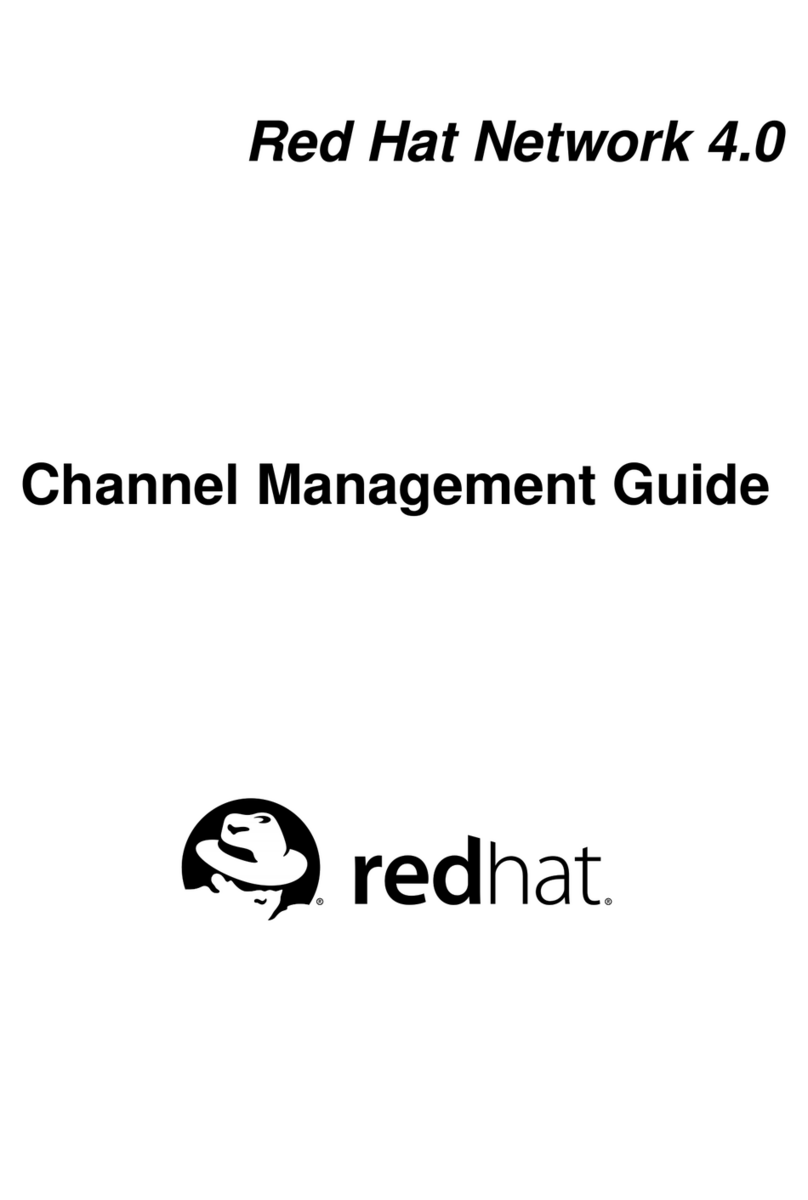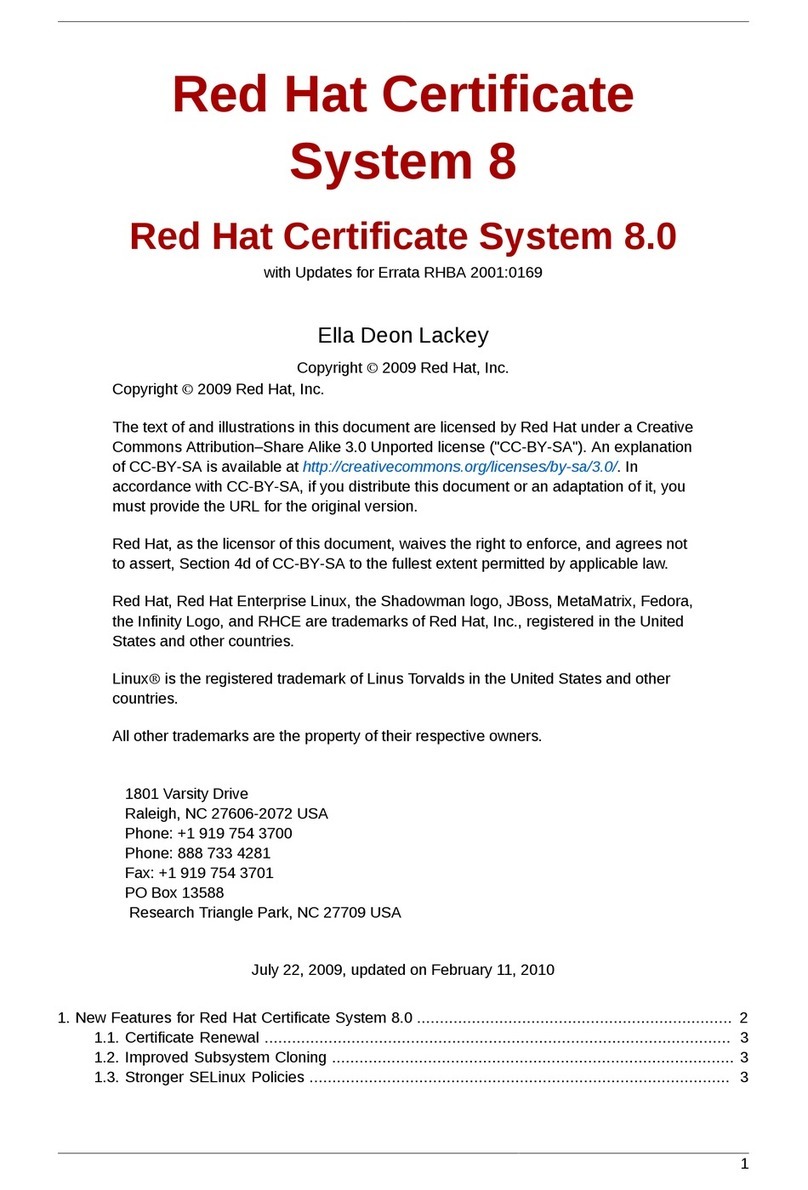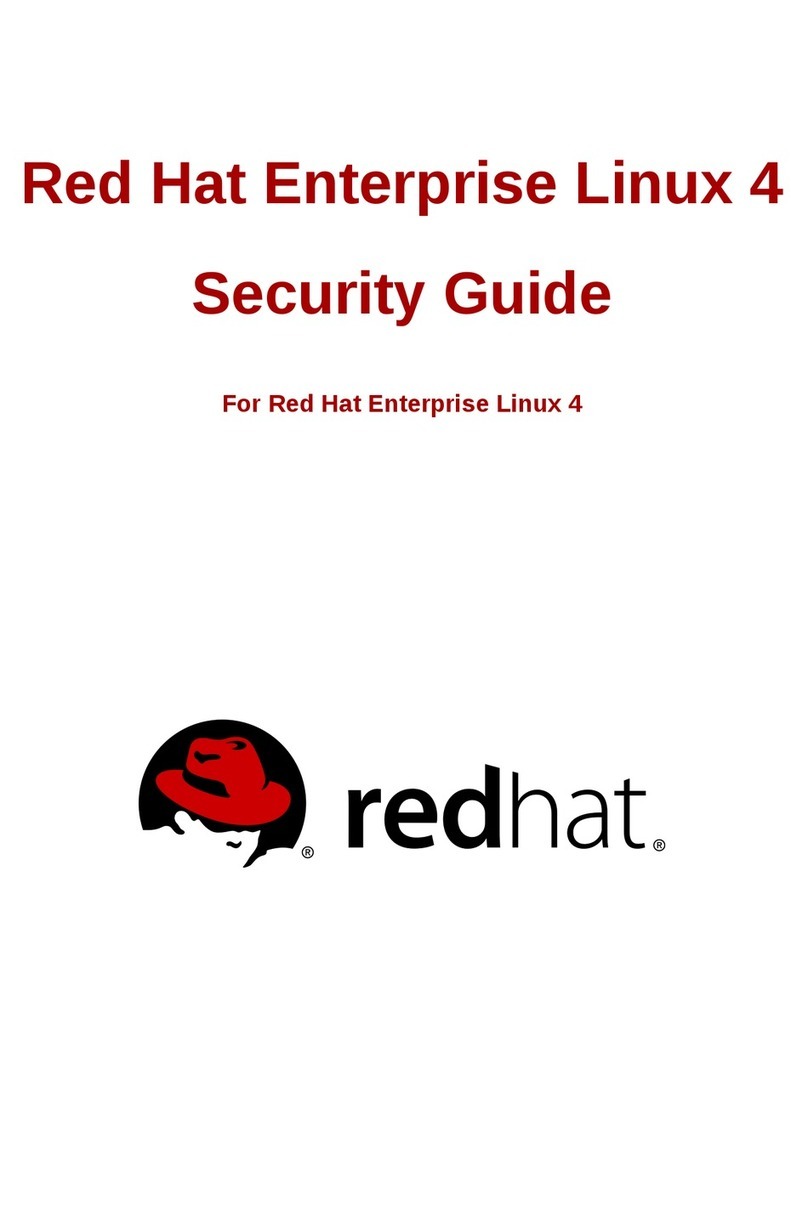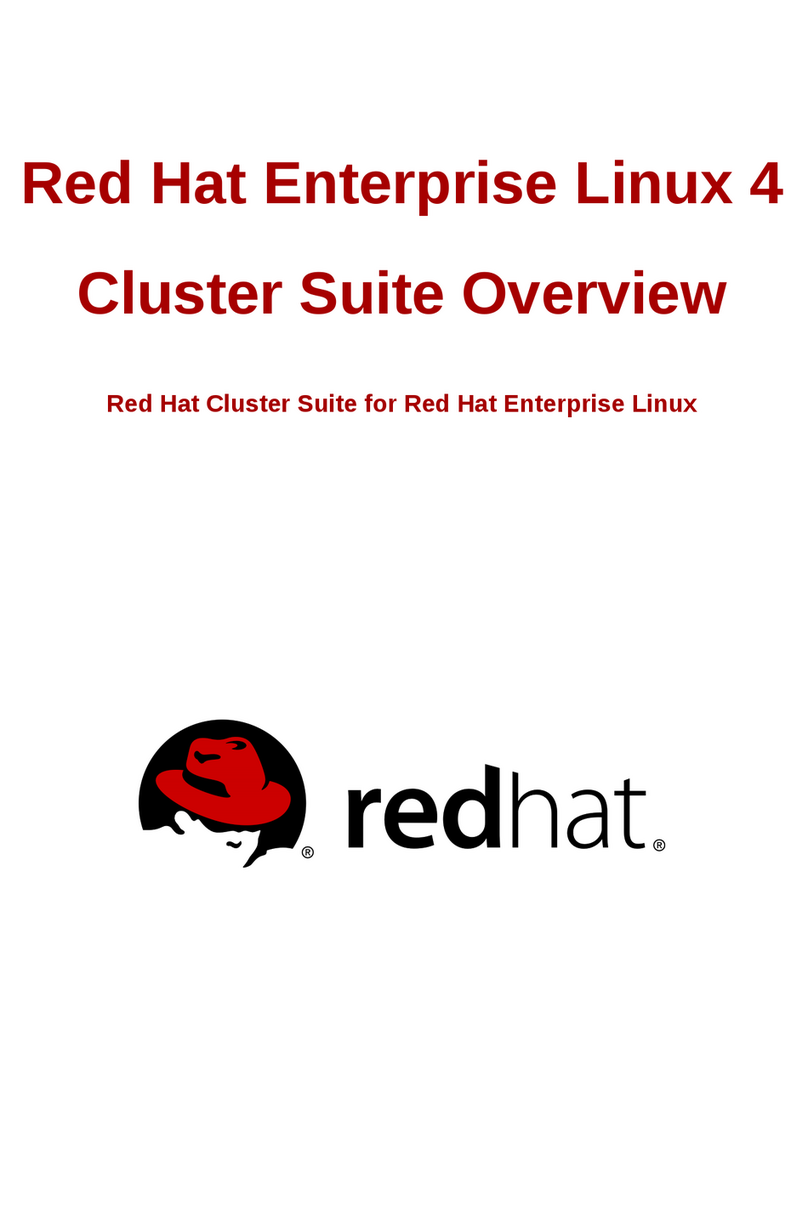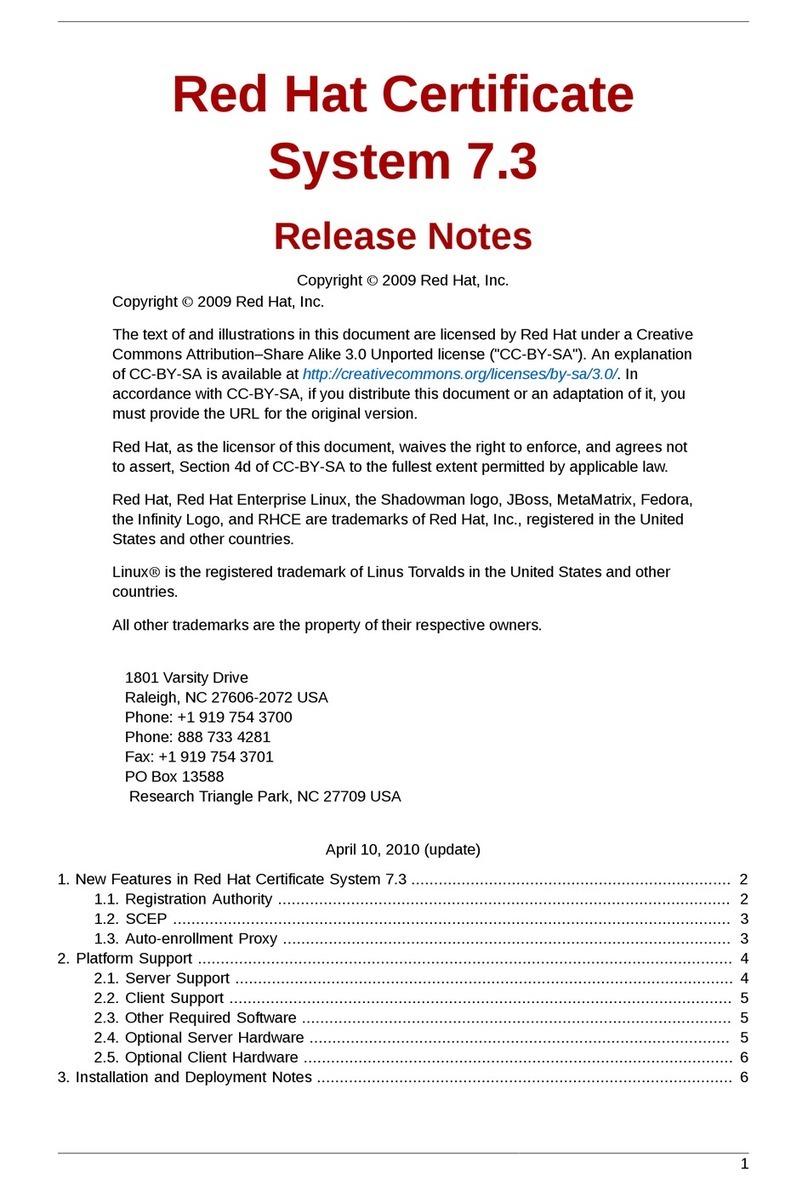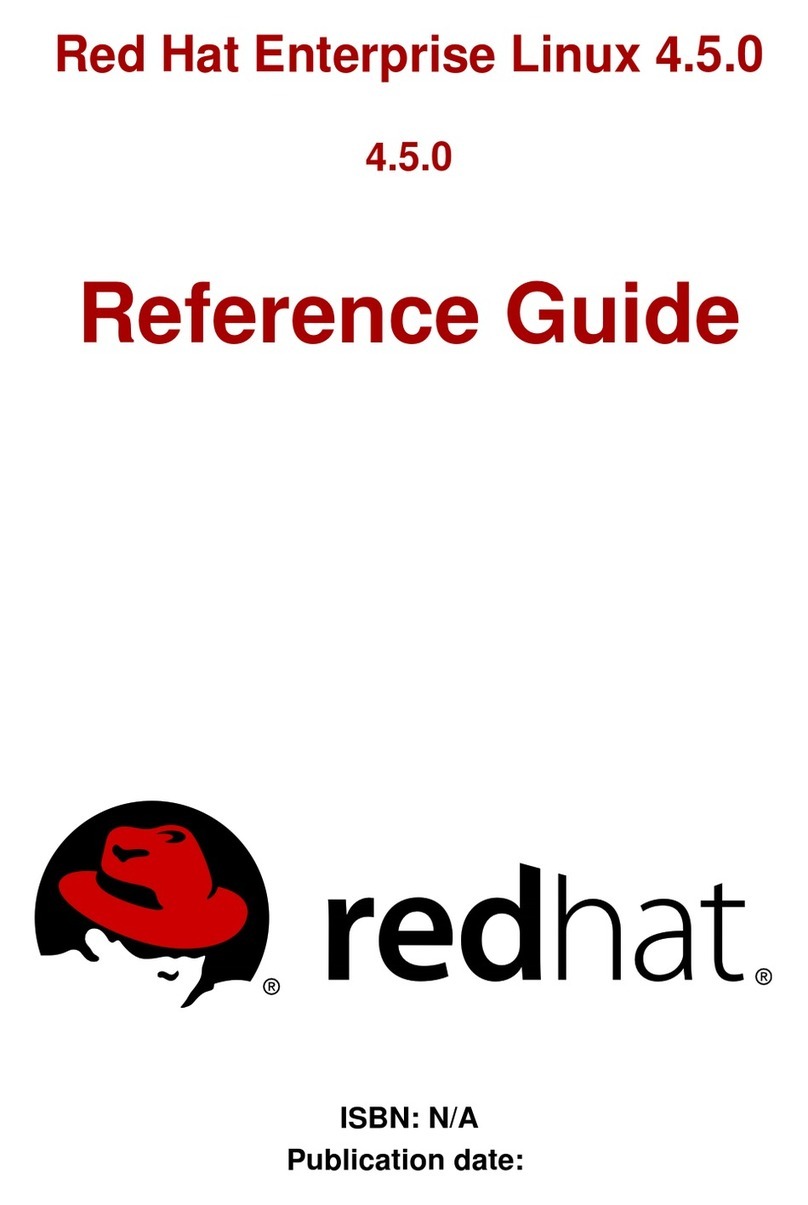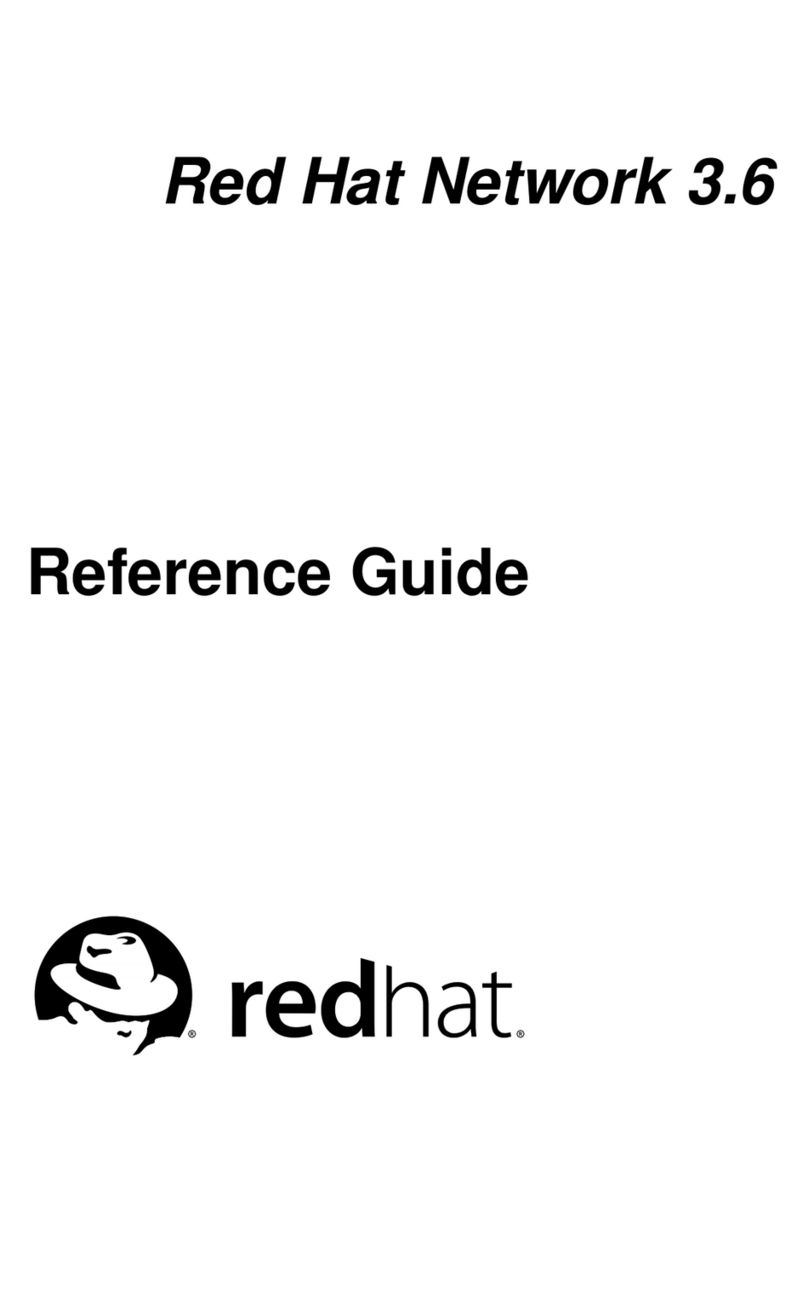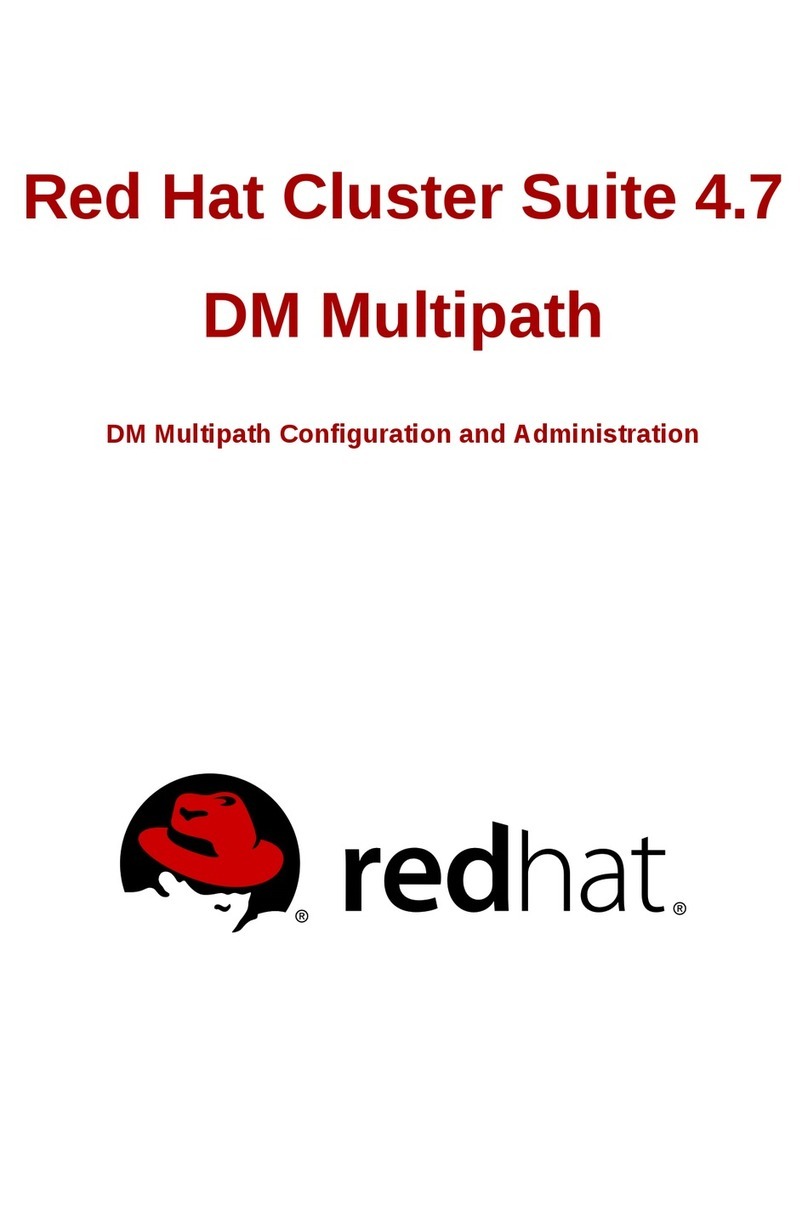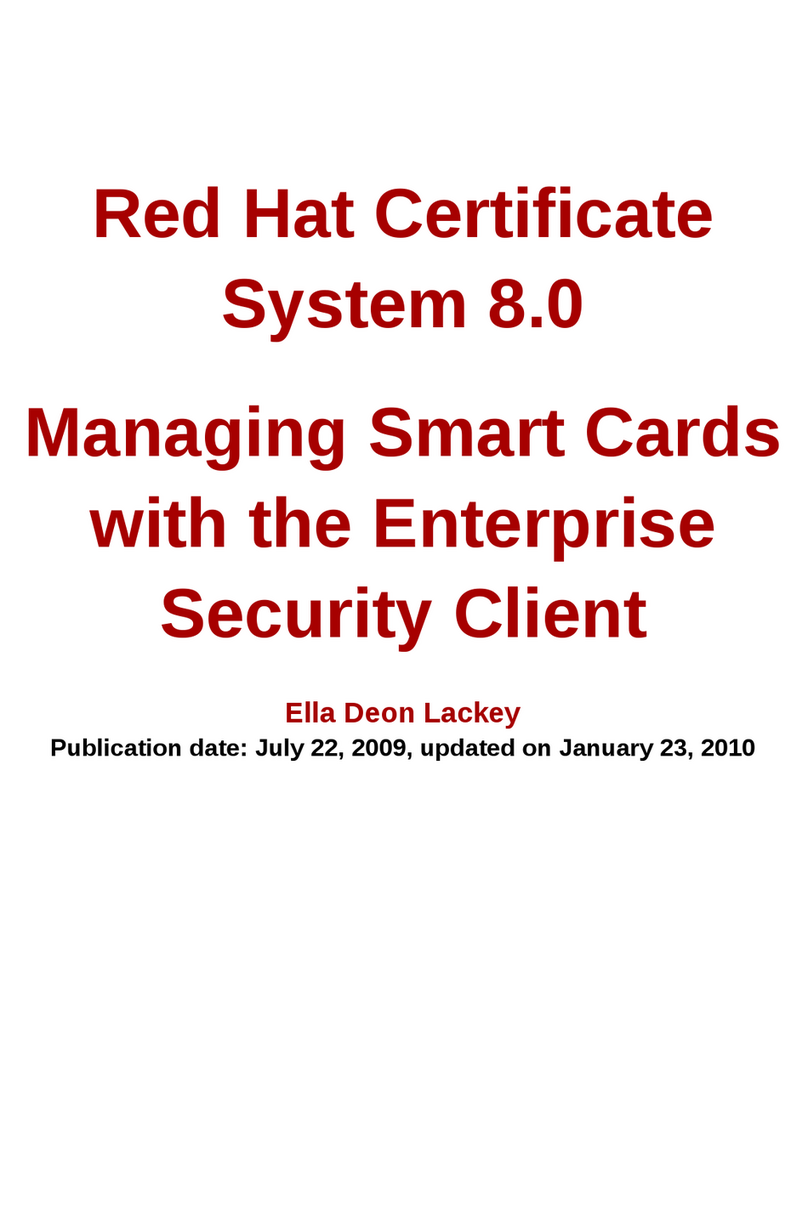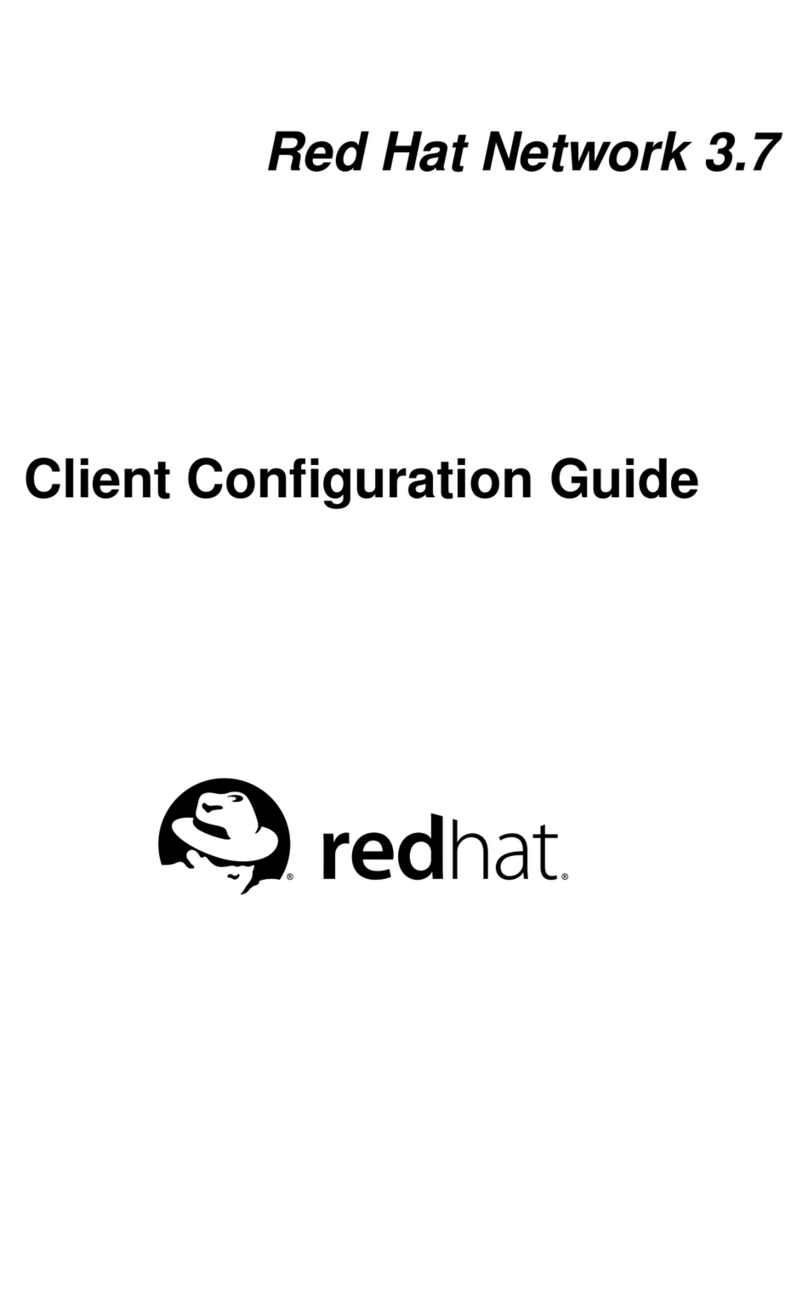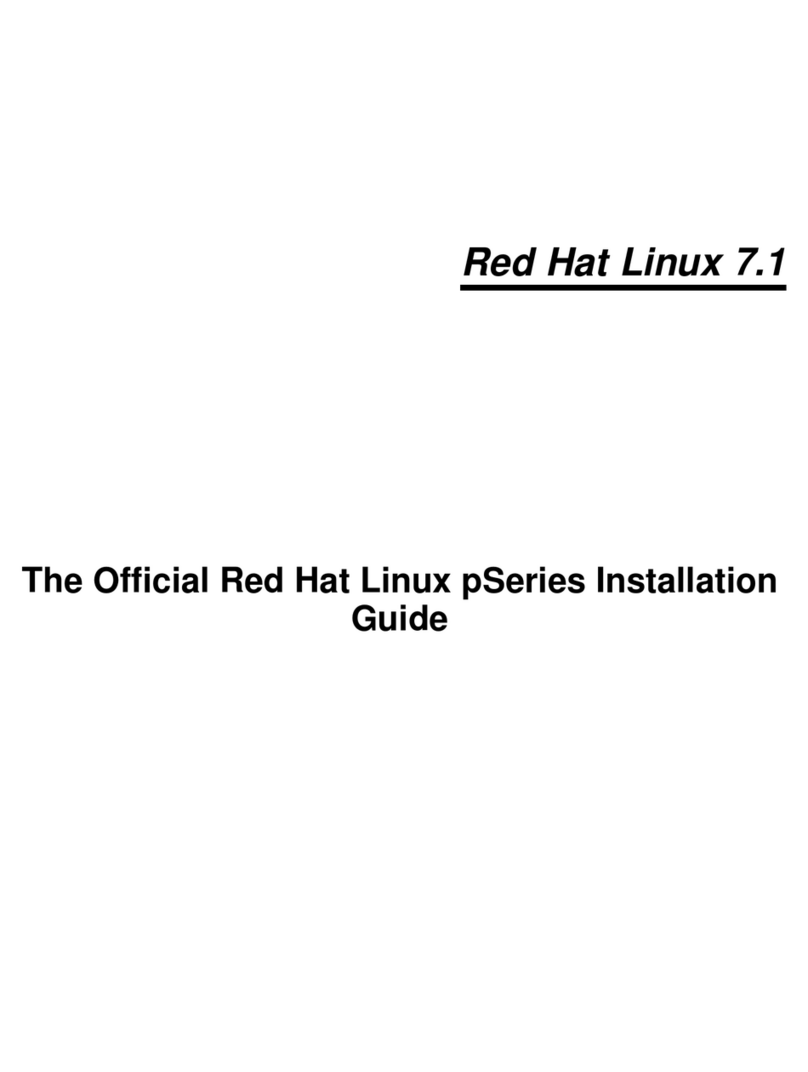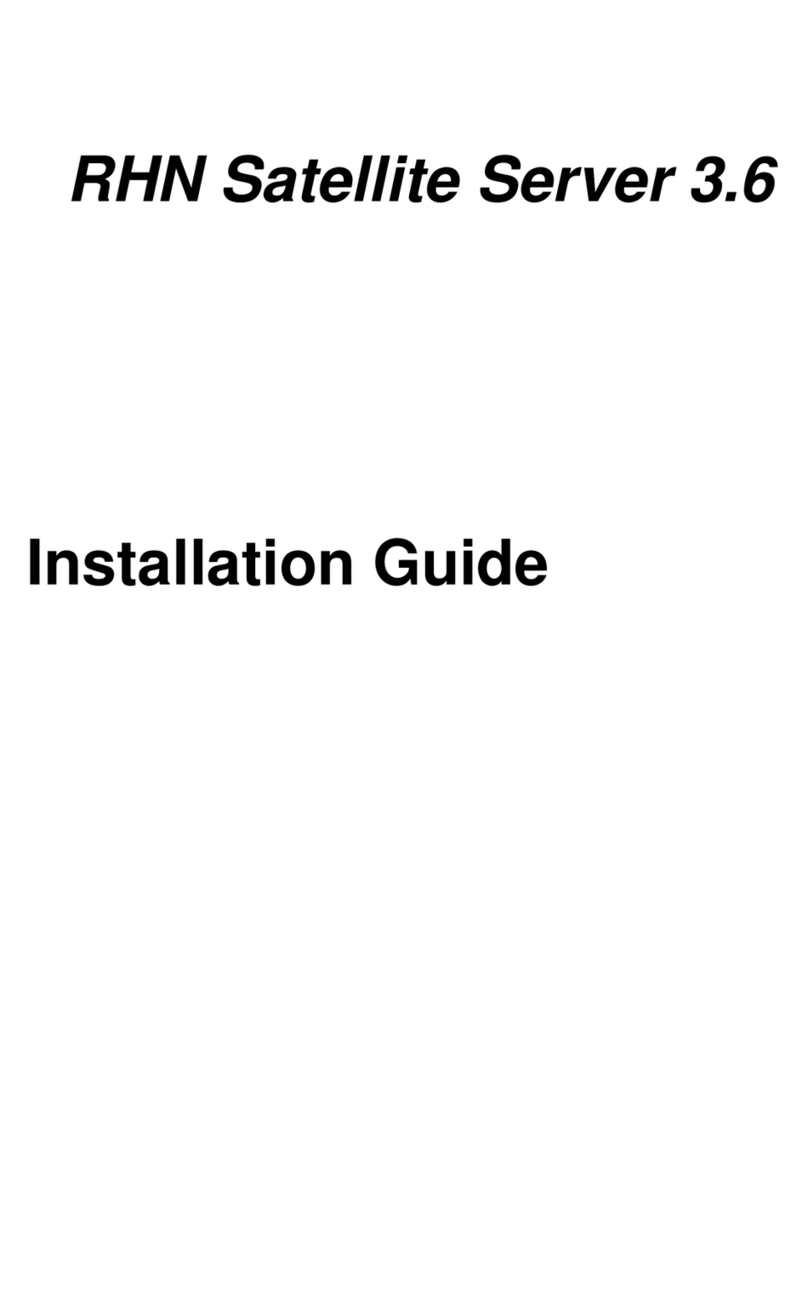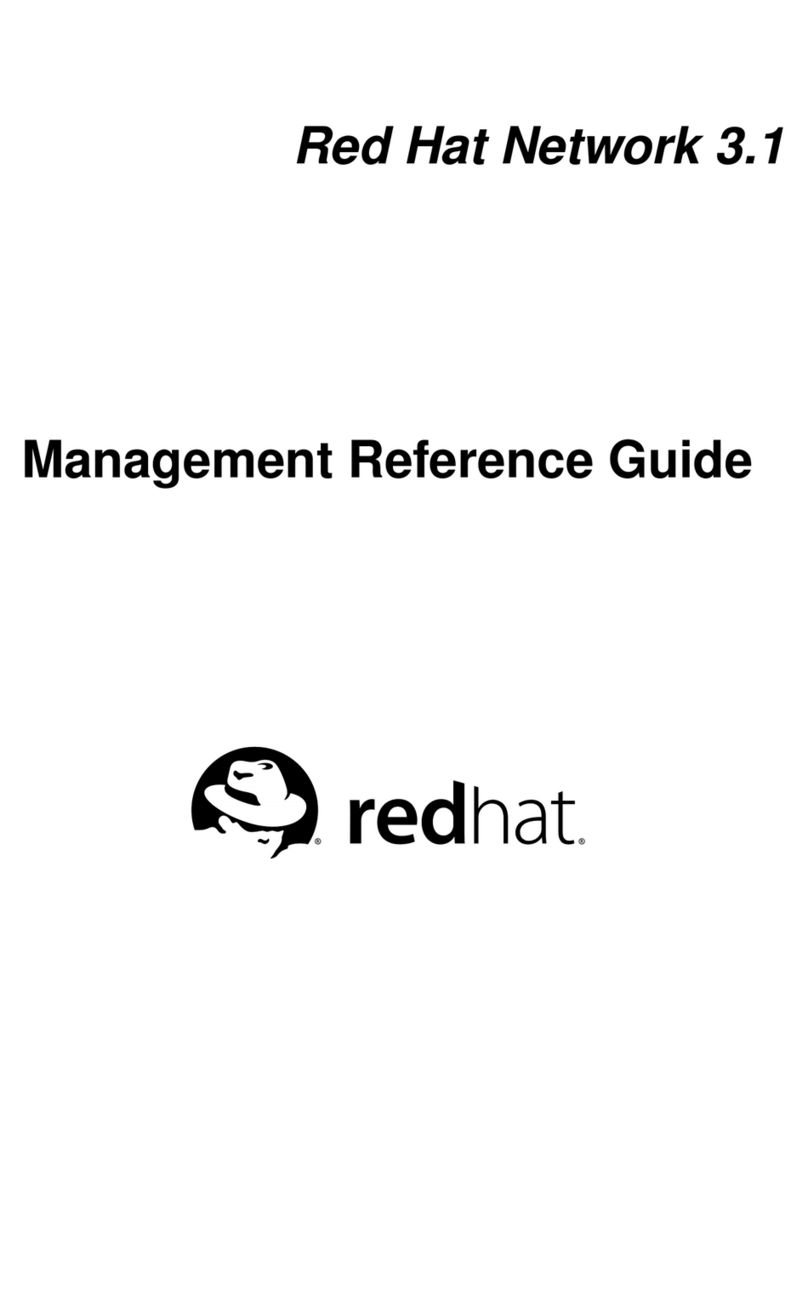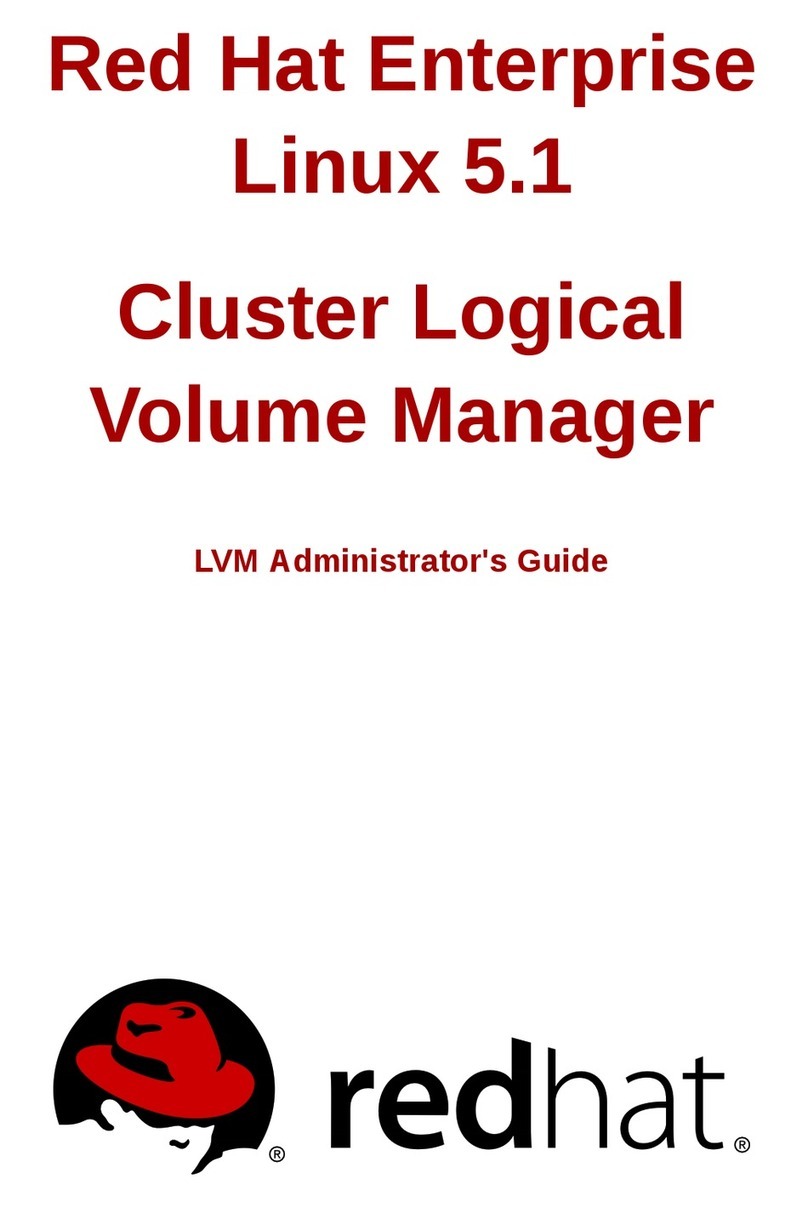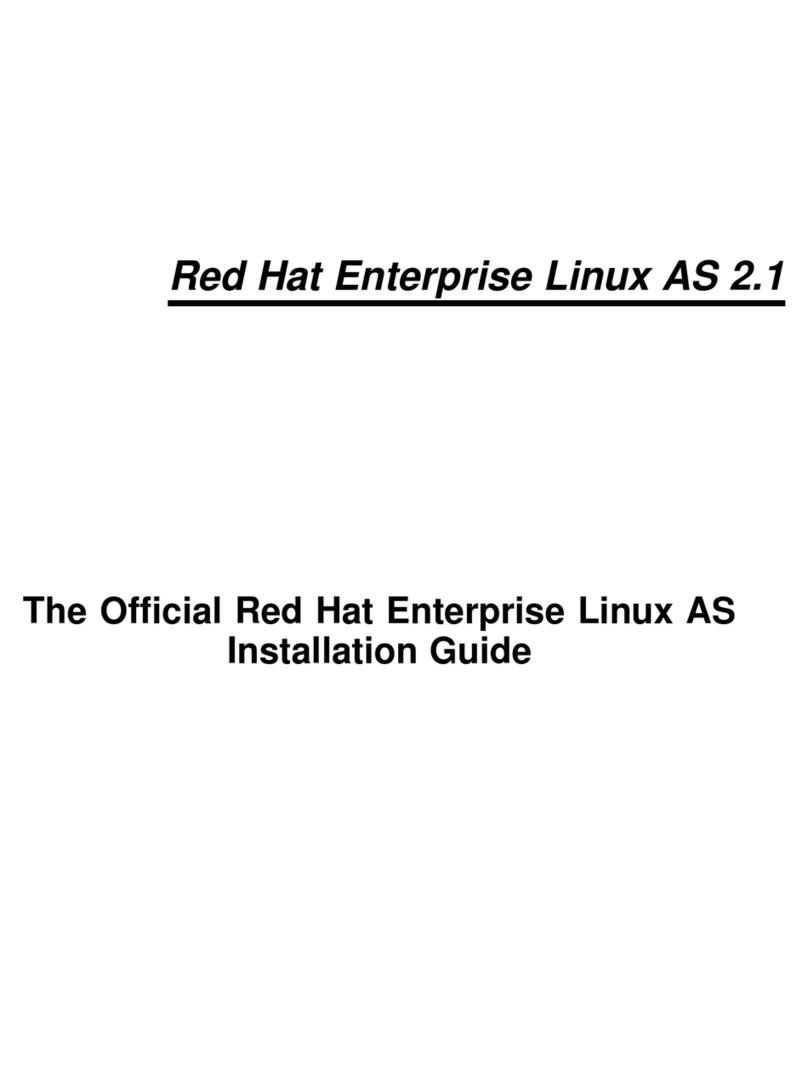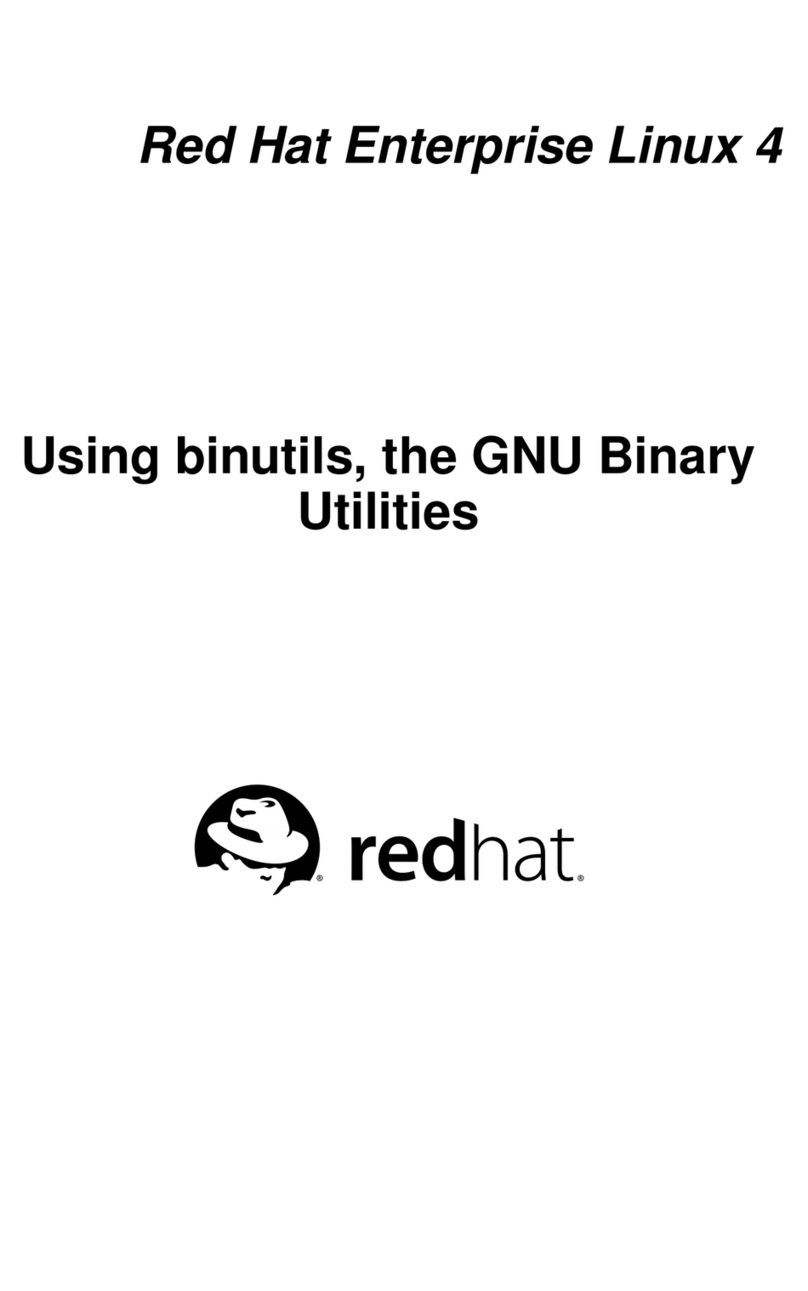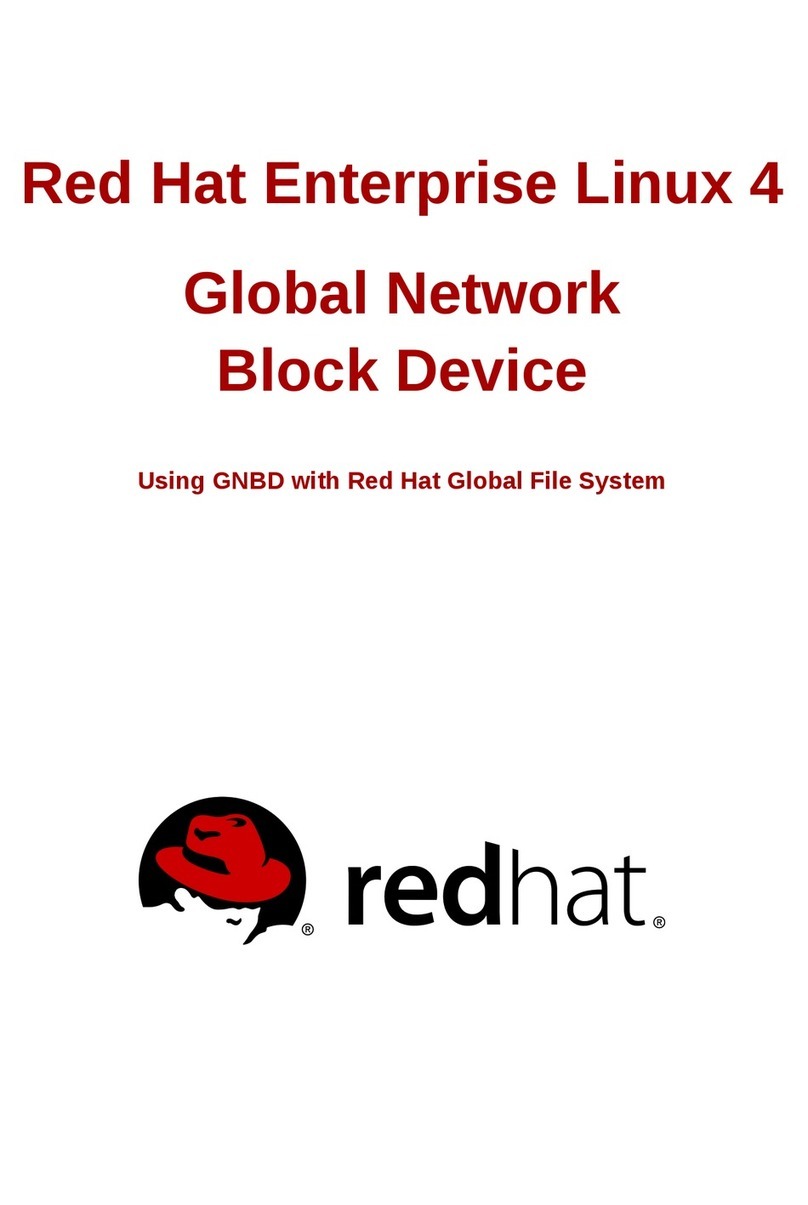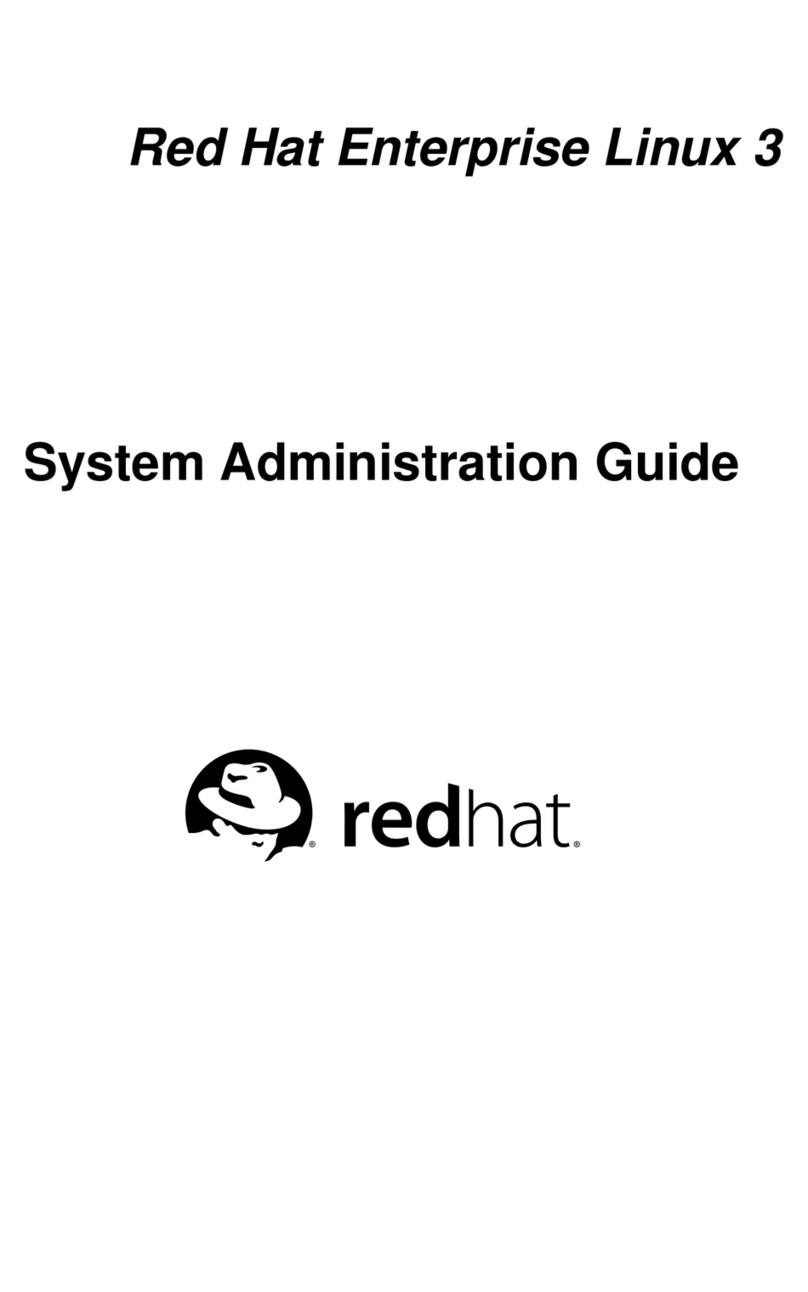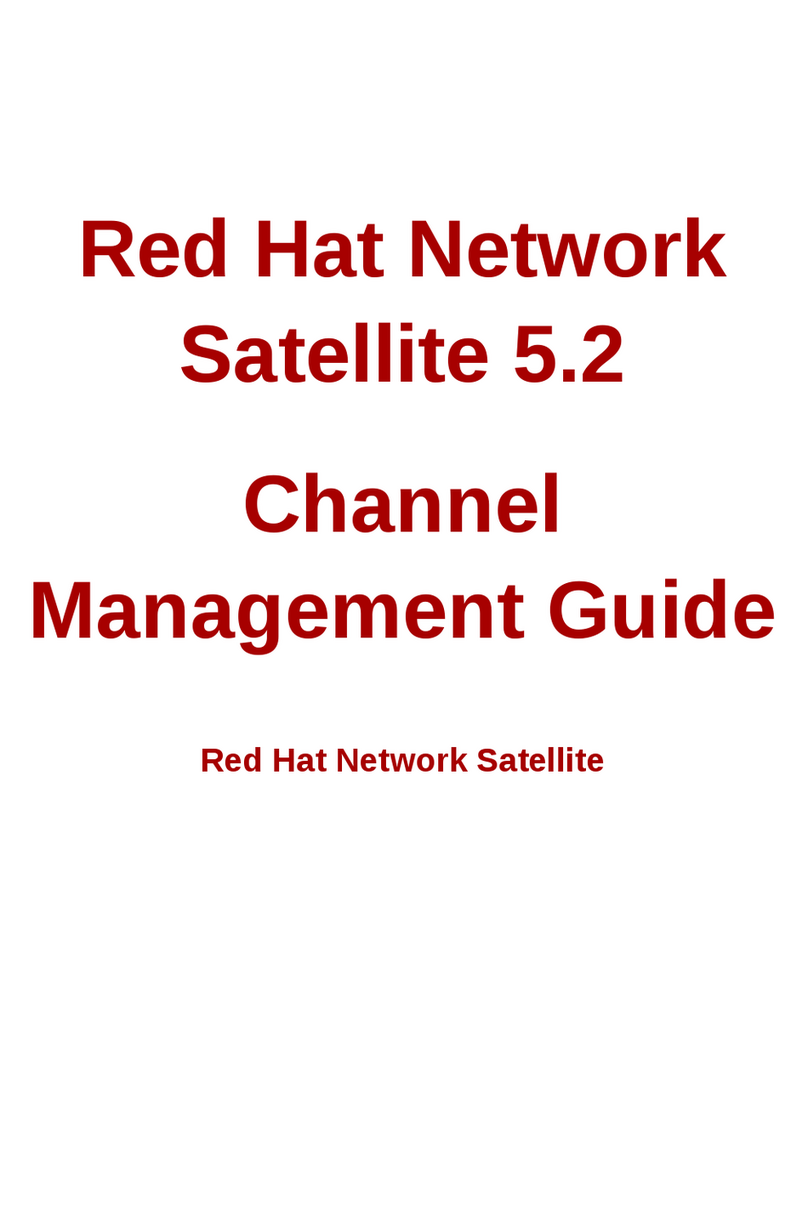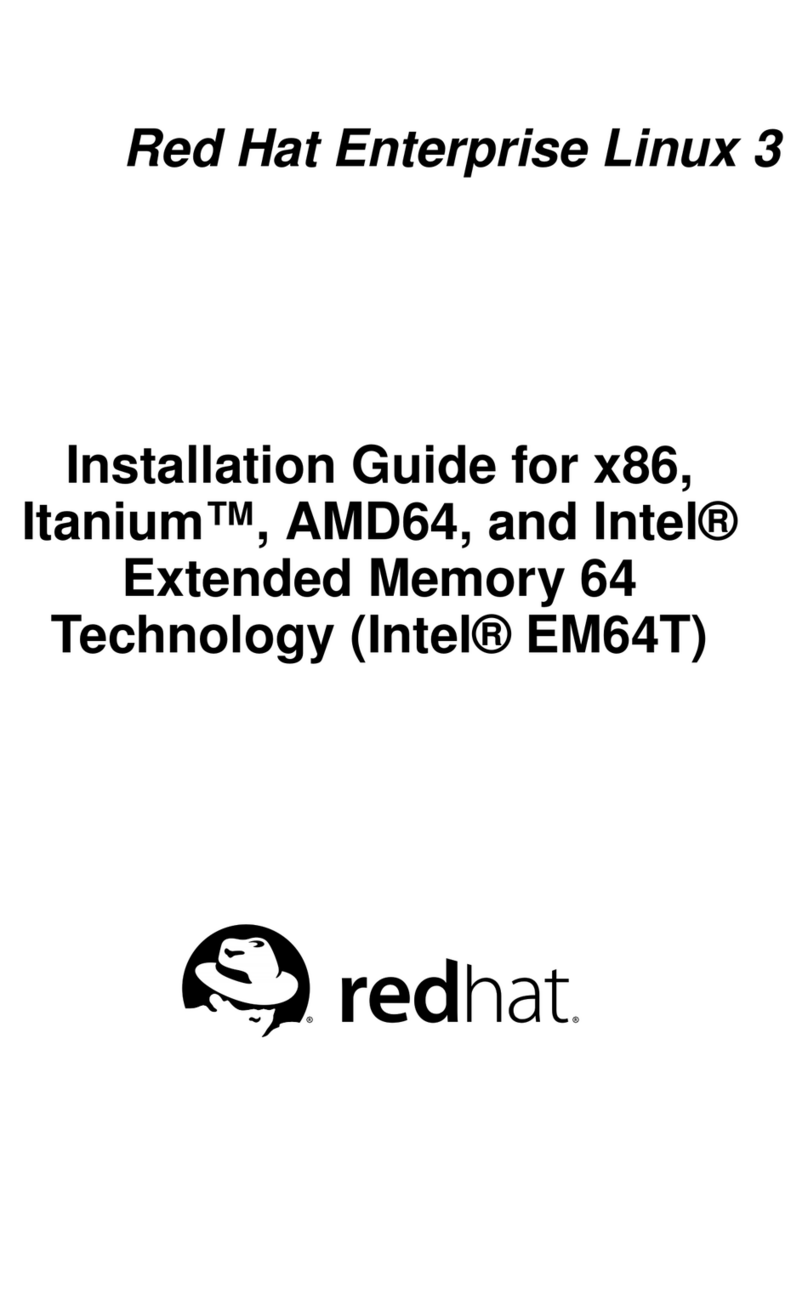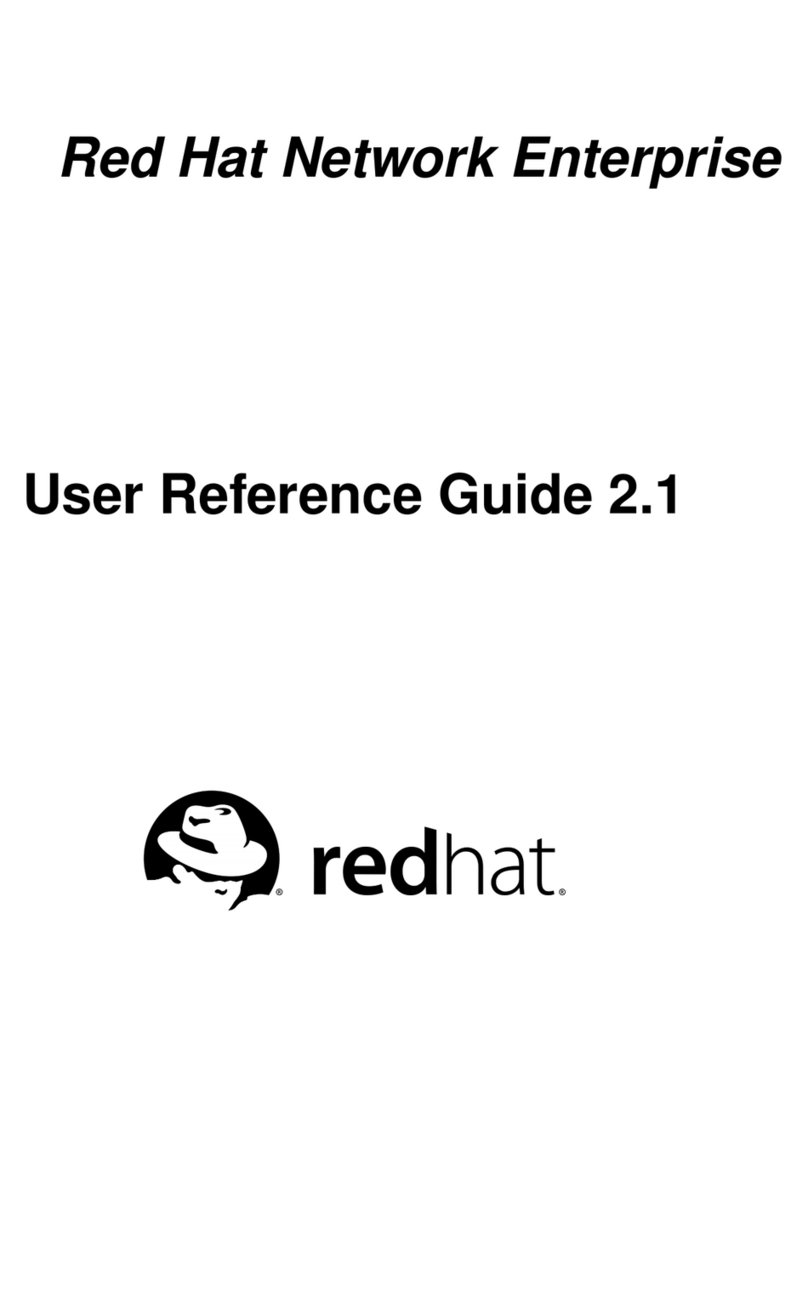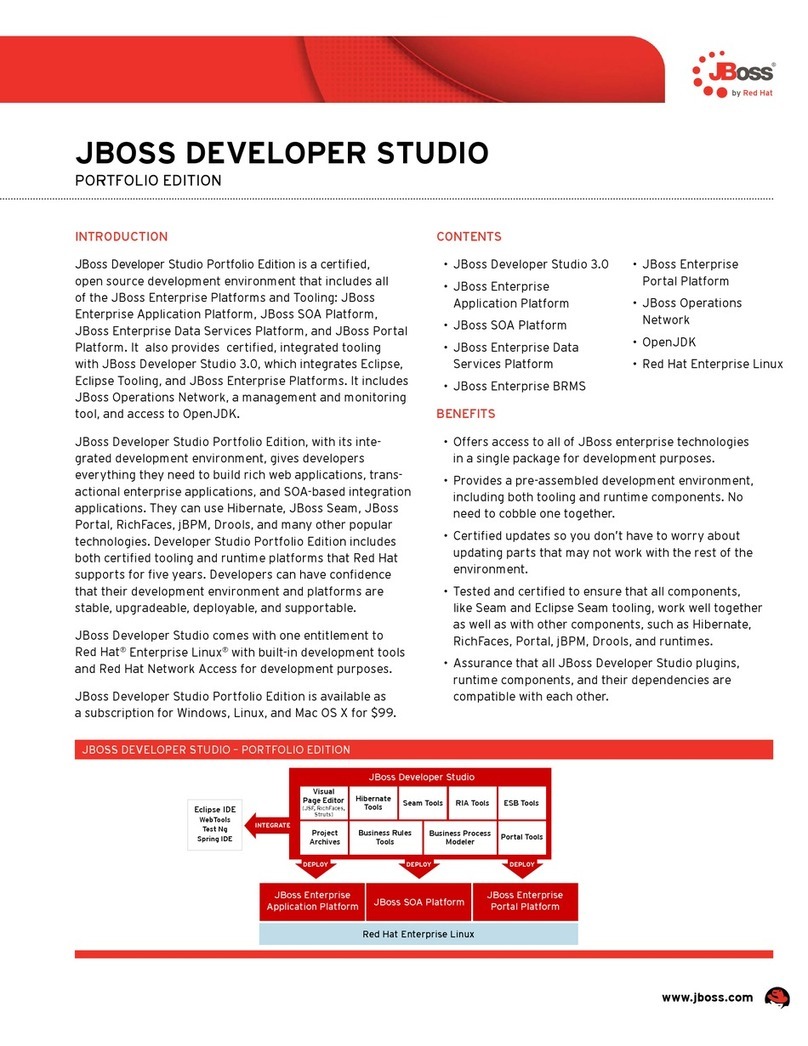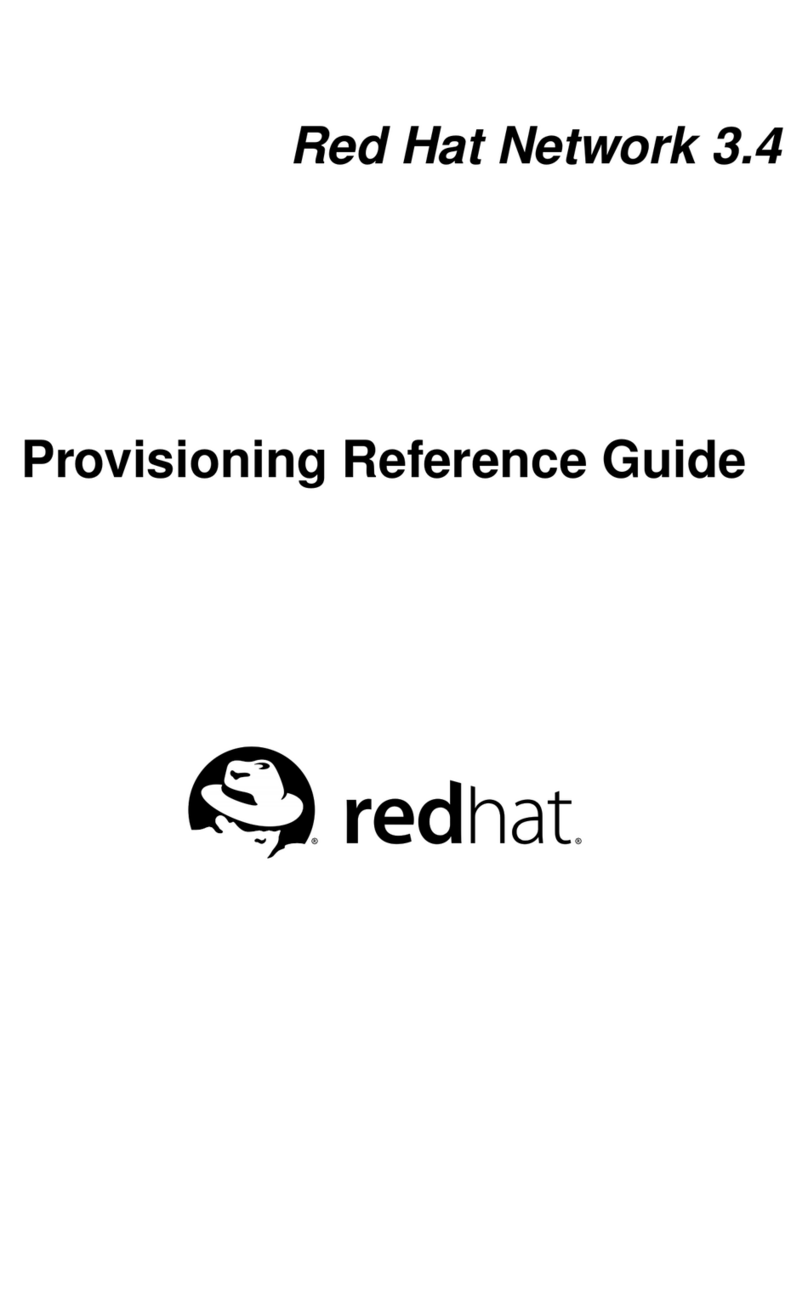Table of Contents
Introduction.......................................................................................................................................... i
1. Architecture-specific Information .......................................................................................... i
2. Changes to This Manual ........................................................................................................ i
3. Document Conventions ......................................................................................................... ii
4. Copying and Pasting Text With X........................................................................................ iv
5. Using the Mouse ................................................................................................................... v
6. We Need Feedback! .............................................................................................................. v
I. Starting Out ...................................................................................................................................... i
1. Getting Started ...................................................................................................................... 1
1.1. Setup Agent........................................................................................................... 1
1.2. Introductory Terms................................................................................................. 6
1.3. Logging In.............................................................................................................. 7
1.4. Graphical Interface................................................................................................. 9
1.5. Opening a Shell Prompt ......................................................................................... 9
1.6. Creating a User Account ........................................................................................ 9
1.7. Documentation and Help ..................................................................................... 11
1.8. Logging Out ......................................................................................................... 13
1.9. Shutting Down your Computer ............................................................................ 14
2. Using the Graphical Desktop .............................................................................................. 15
2.1. Using Nautilus ..................................................................................................... 15
2.2. Using the Desktop................................................................................................ 19
2.3. Using the Panel .................................................................................................... 21
2.4. Using the Applications and Actions Menus ....................................................... 25
2.5. Customizing your GNOME session.................................................................... 26
2.6. Logging Out ......................................................................................................... 31
2.7. Switching Desktops ............................................................................................. 31
3. Managing Files and Directories .......................................................................................... 33
3.1. File System Terms................................................................................................ 33
3.2. A Larger Picture of the File System .................................................................... 33
3.3. Managing Files..................................................................................................... 35
3.4. File Compression and Archiving ......................................................................... 37
3.5. Managing Directories........................................................................................... 43
4. Shell Prompt Basics ............................................................................................................ 45
4.1. Why Use a Shell Prompt...................................................................................... 45
4.2. The History of the Shell ....................................................................................... 45
4.3. Basics ................................................................................................................... 46
4.4. Determining Your Current Directory with pwd ................................................... 51
4.5. Manipulating Files in Your Current Working Directory ...................................... 51
4.6. Leaving your Current Working Directory ............................................................ 56
4.7. Locating Files and Directories ............................................................................. 57
4.8. Viewing text files from the shell prompt.............................................................. 59
4.9. Manipulating Information from the Shell ............................................................ 60
4.10. Using Multiple Commands ................................................................................ 64
4.11. Ownership and Permissions ............................................................................... 64
II. Using Your System ....................................................................................................................... 71
5. Connecting to the Internet................................................................................................... 73
5.1. The Internet Configuration Wizard ...................................................................... 73
5.2. Creating a Dial-Up Connection ........................................................................... 74
5.3. Creating a High Speed Connection ...................................................................... 75
5.4. Creating a Wireless Connection........................................................................... 76
5.5. Additional Resources ........................................................................................... 76
6. Web Browsing..................................................................................................................... 77
6.1. Firefox ................................................................................................................. 77