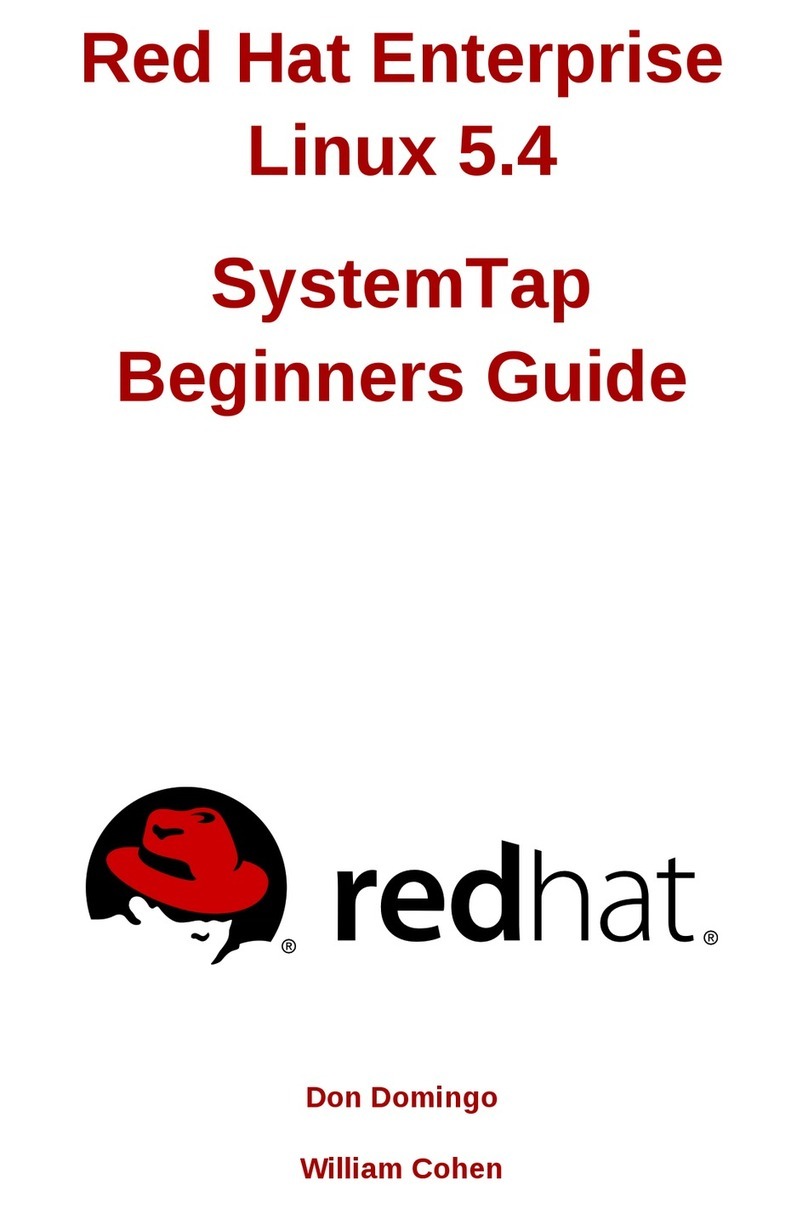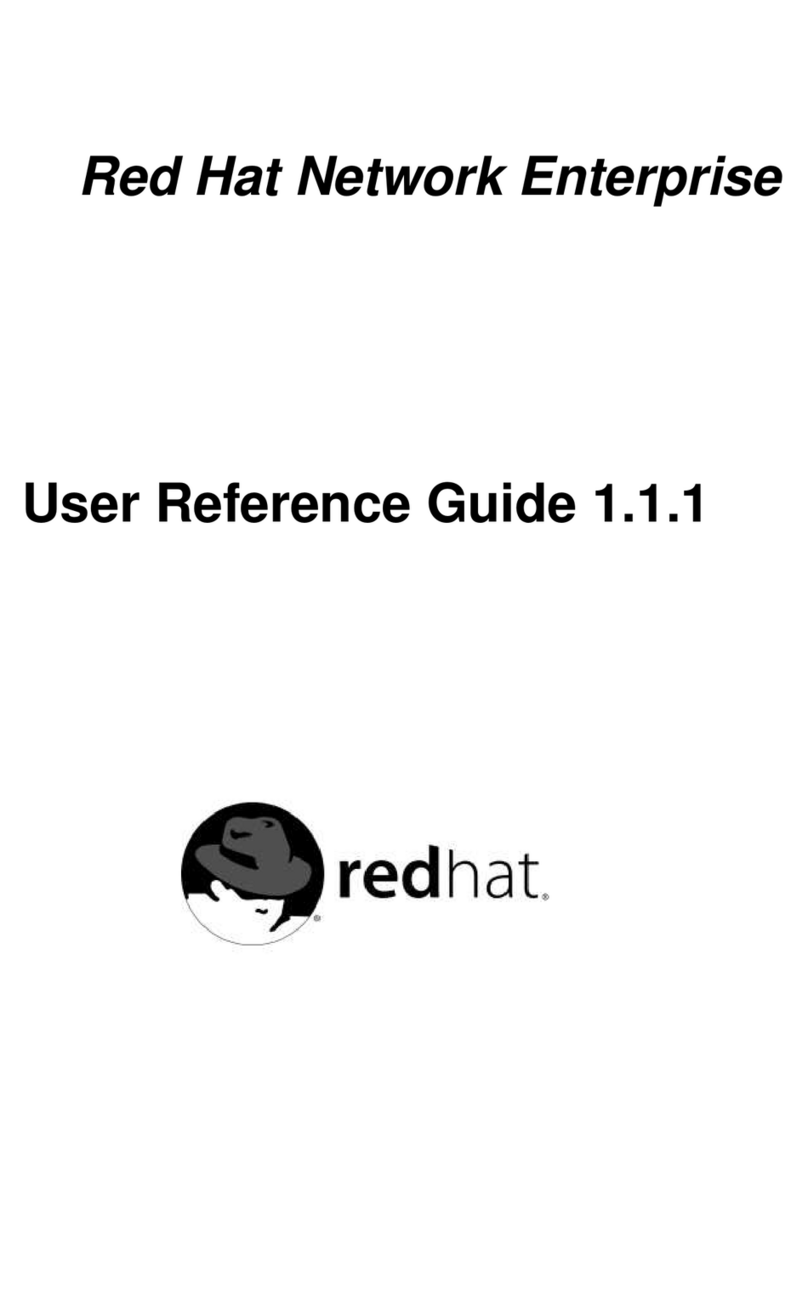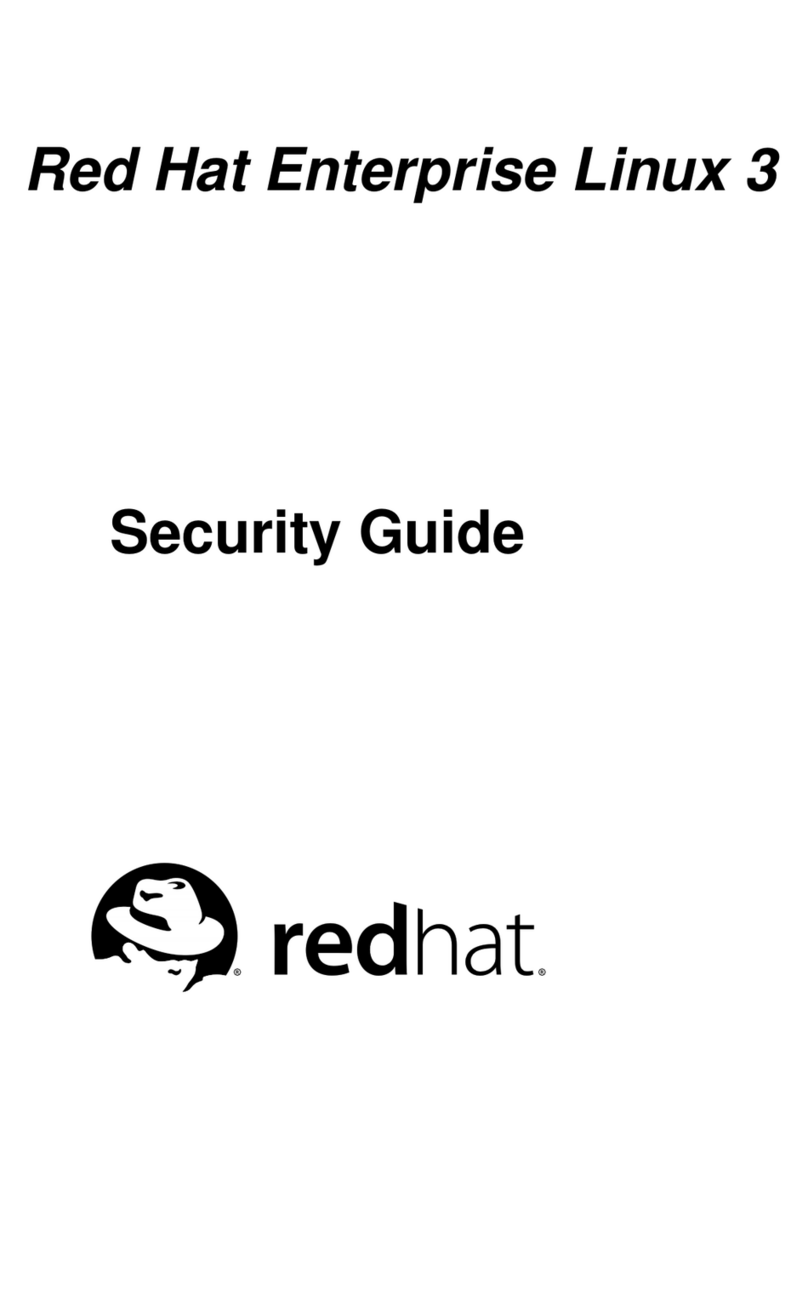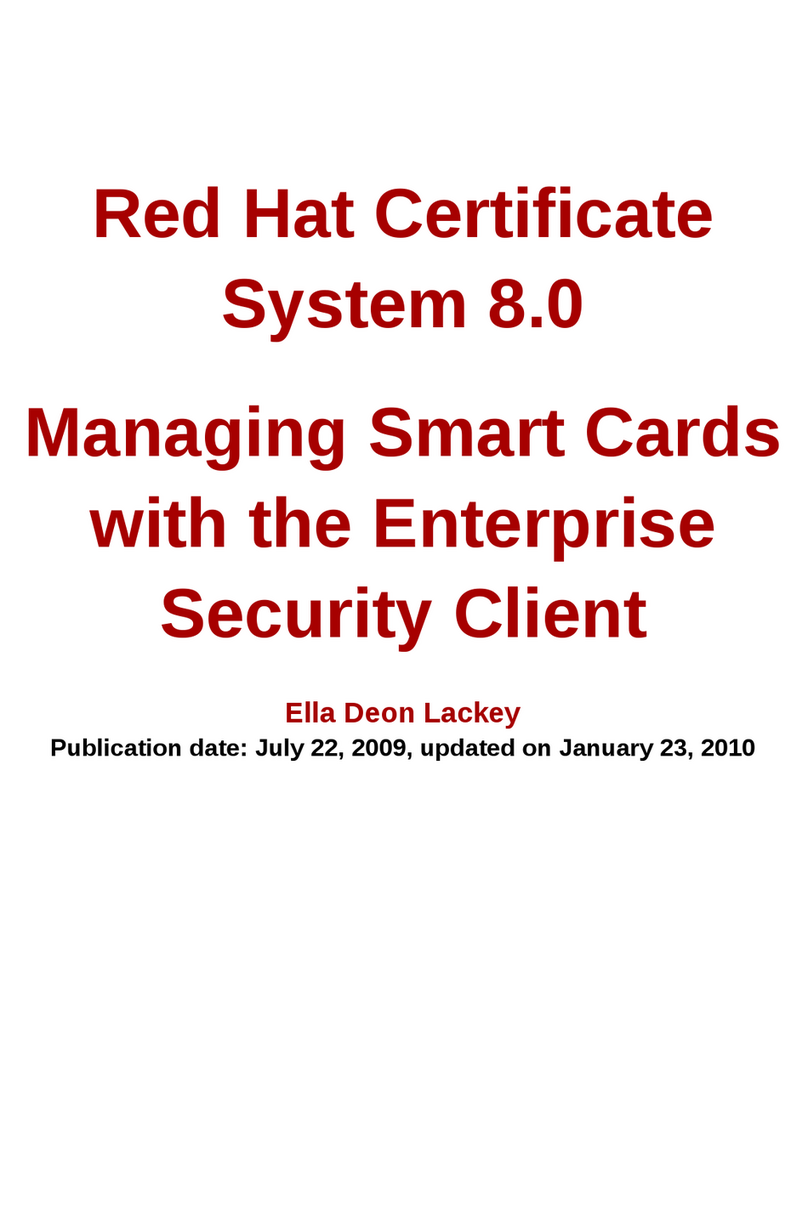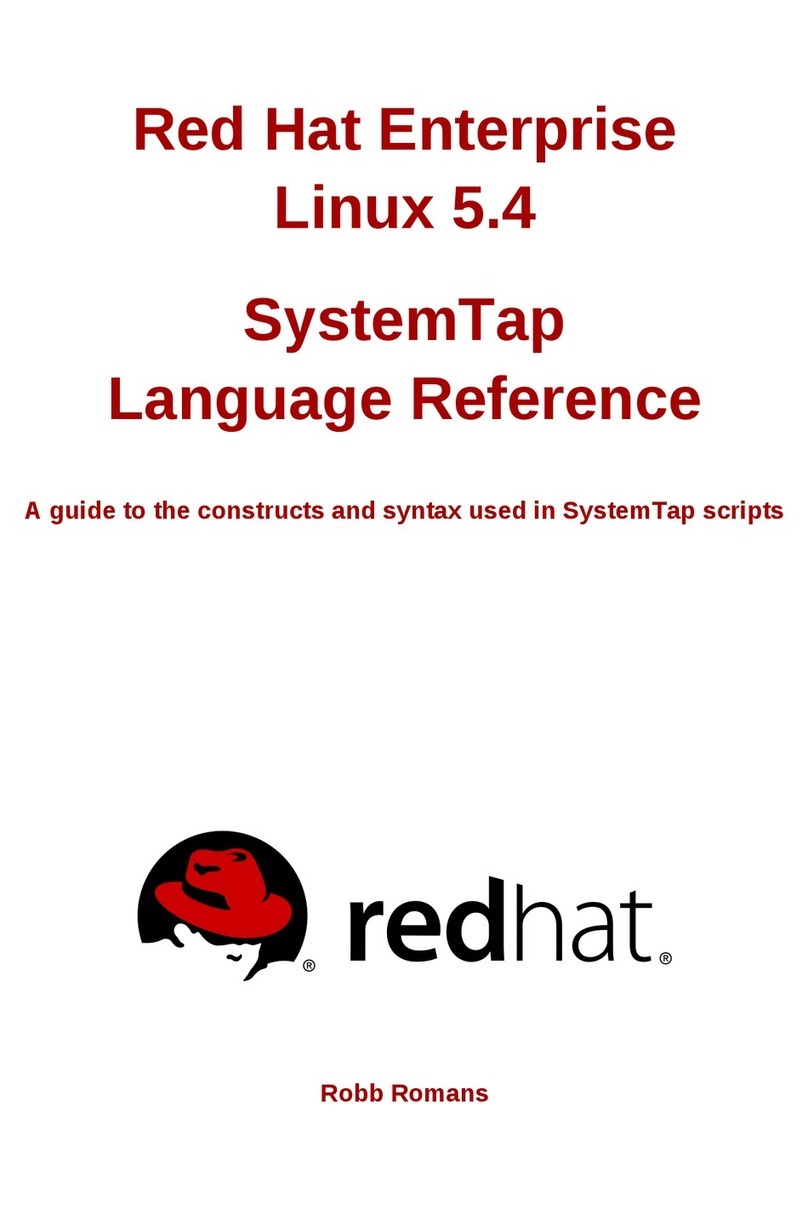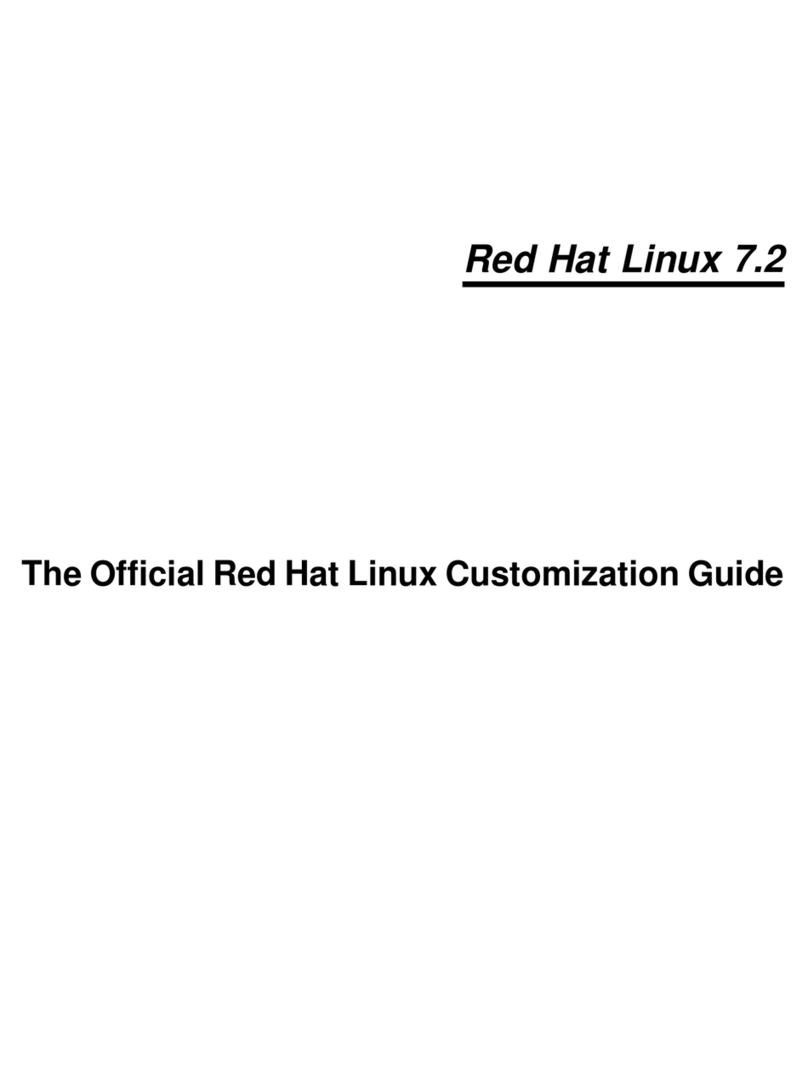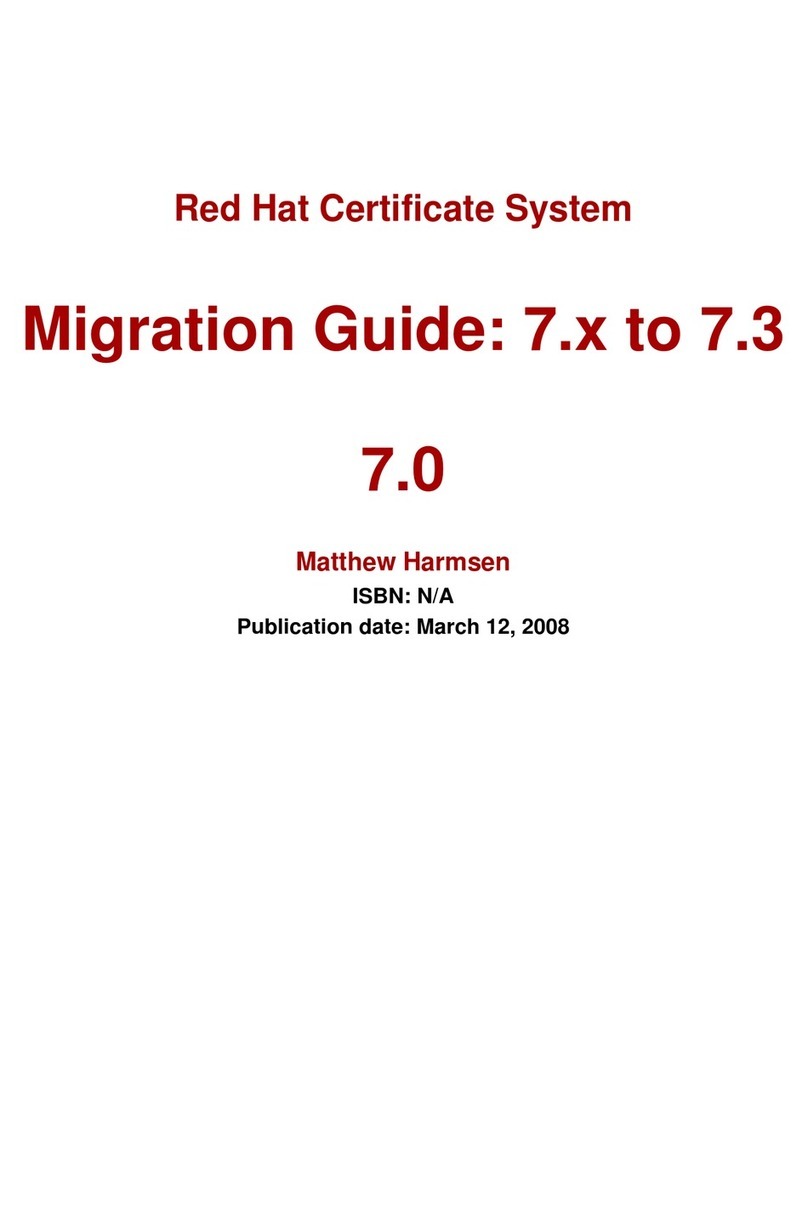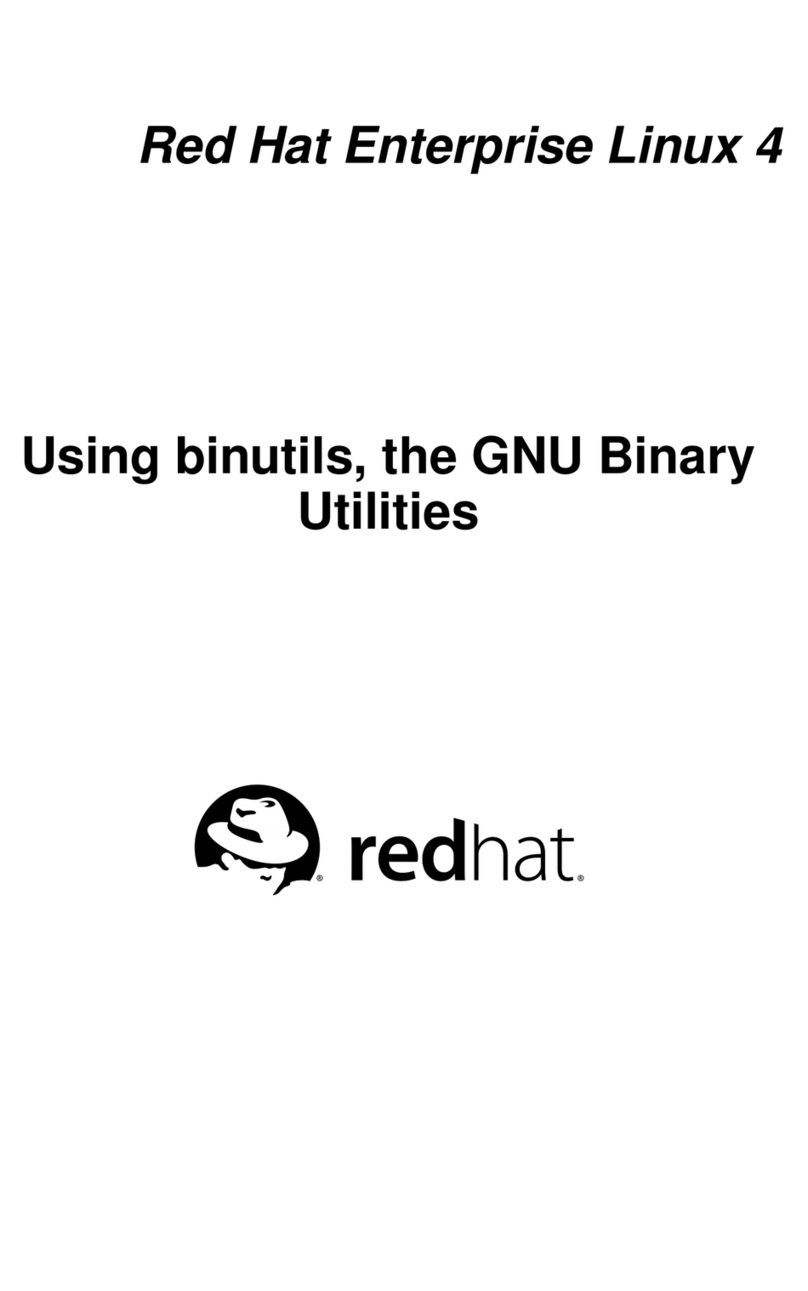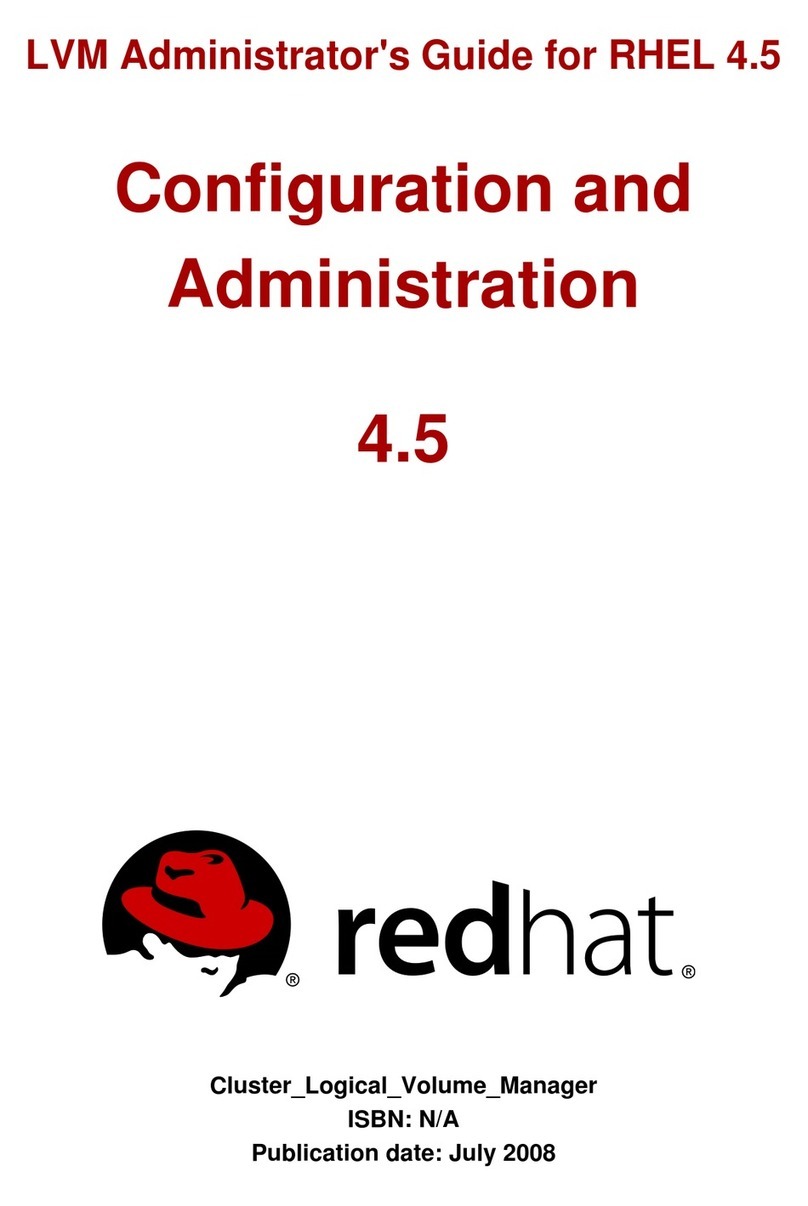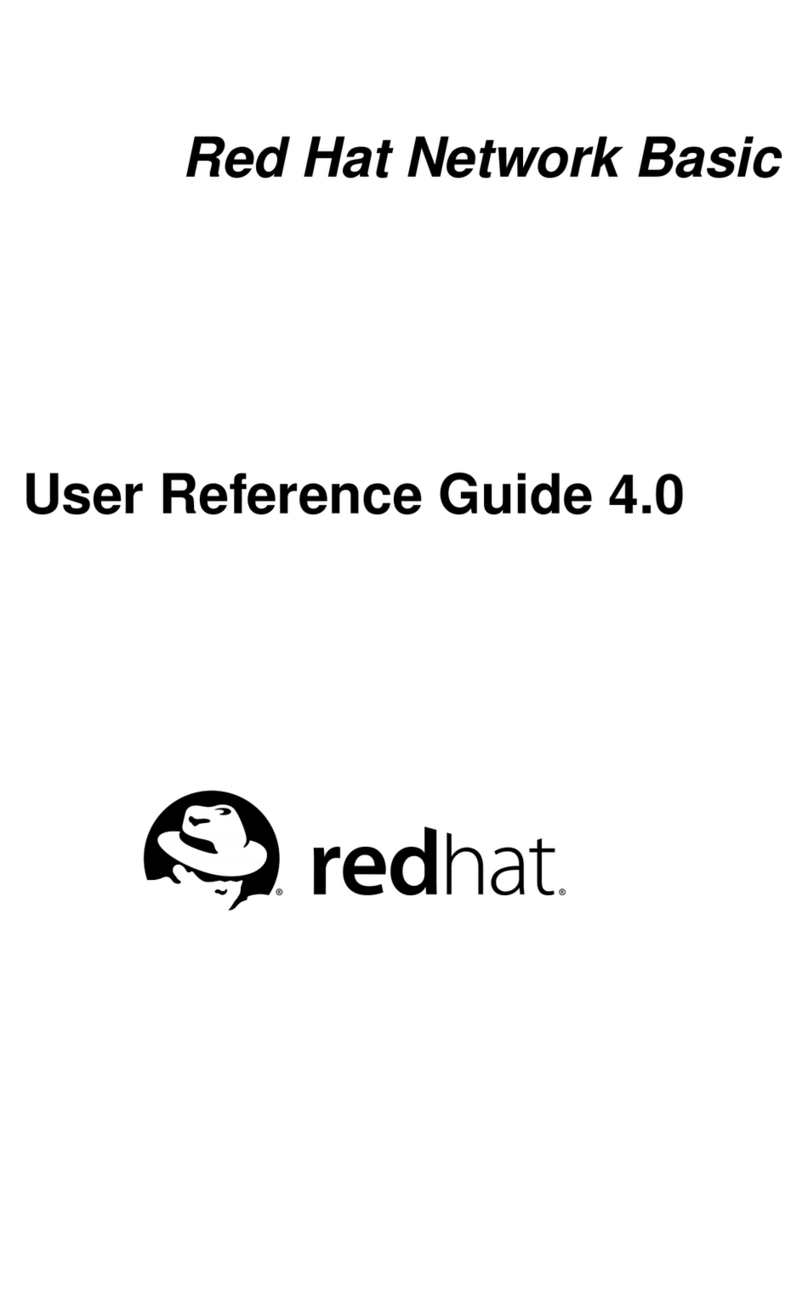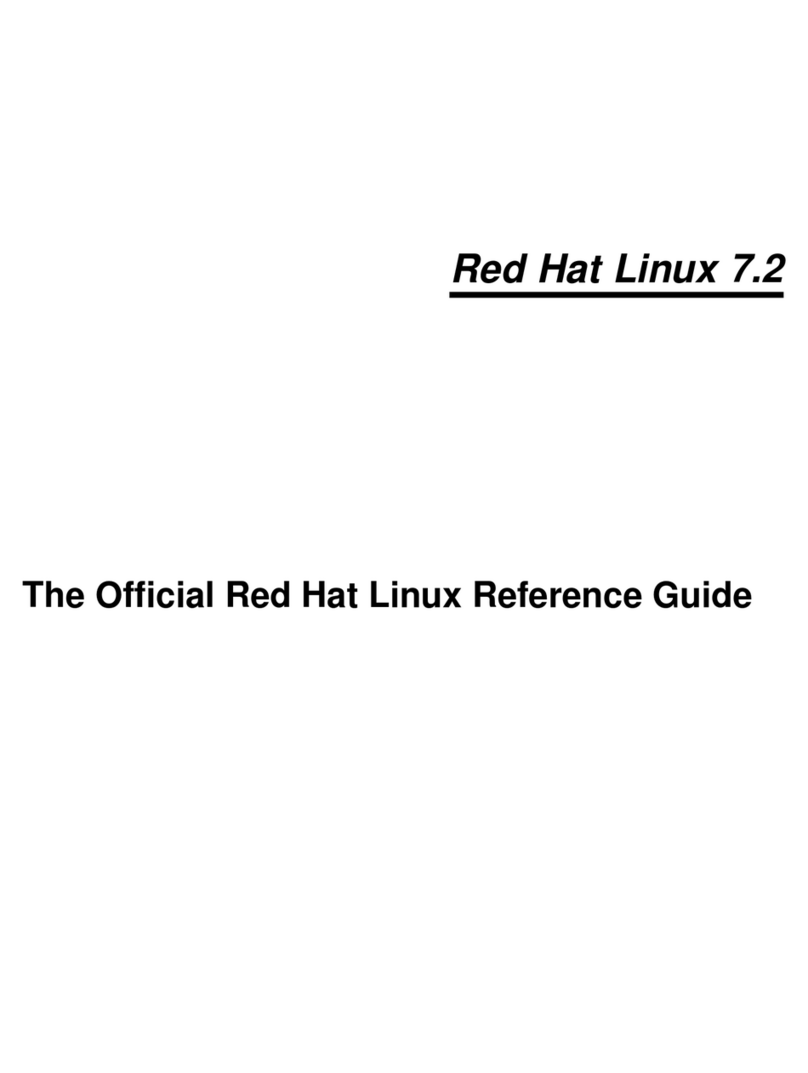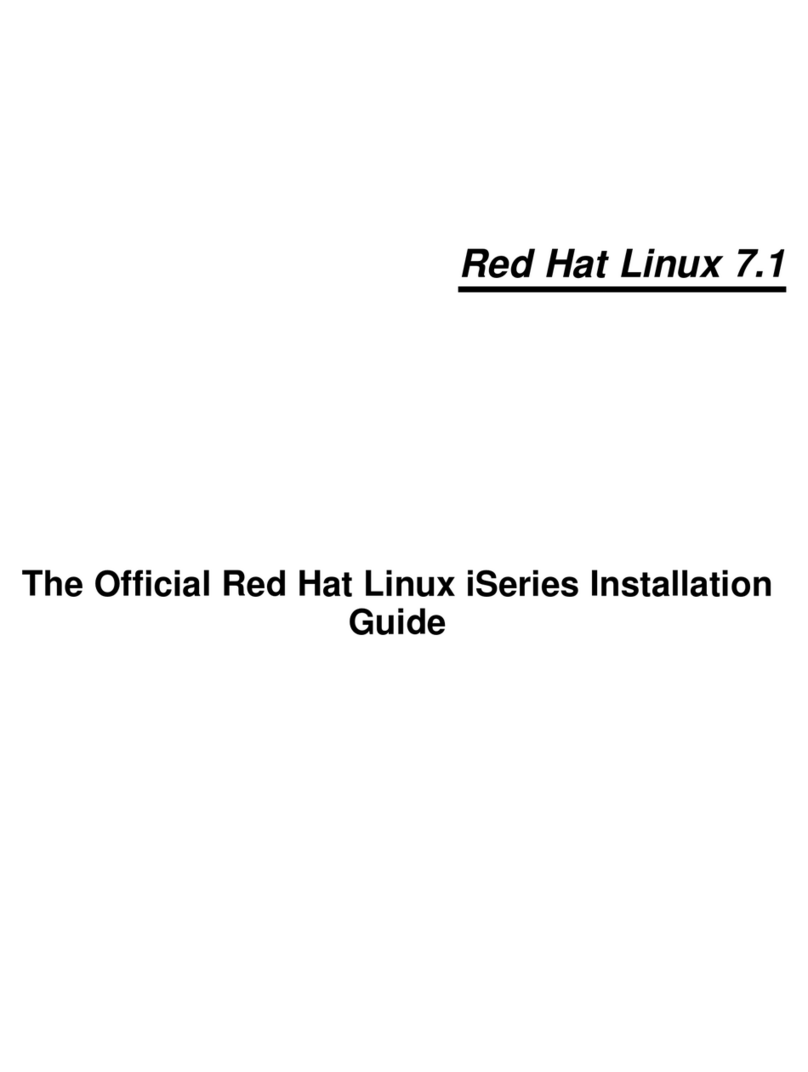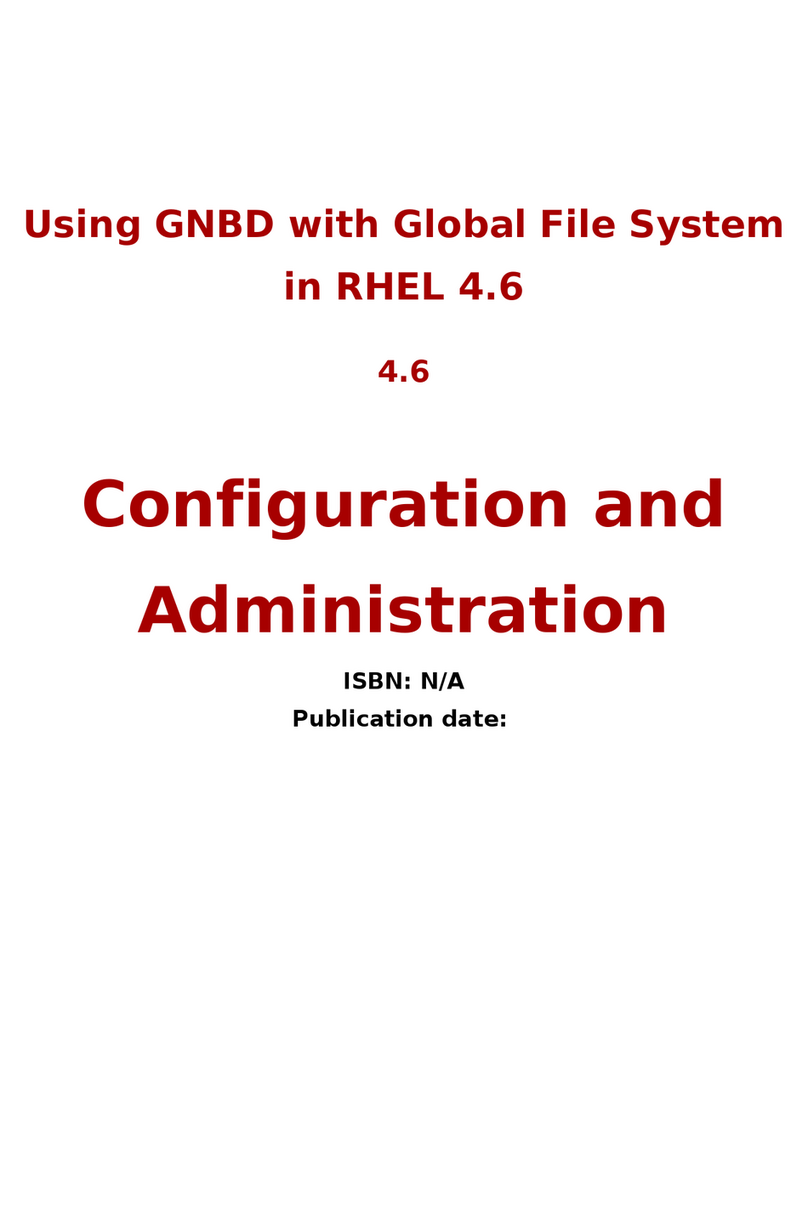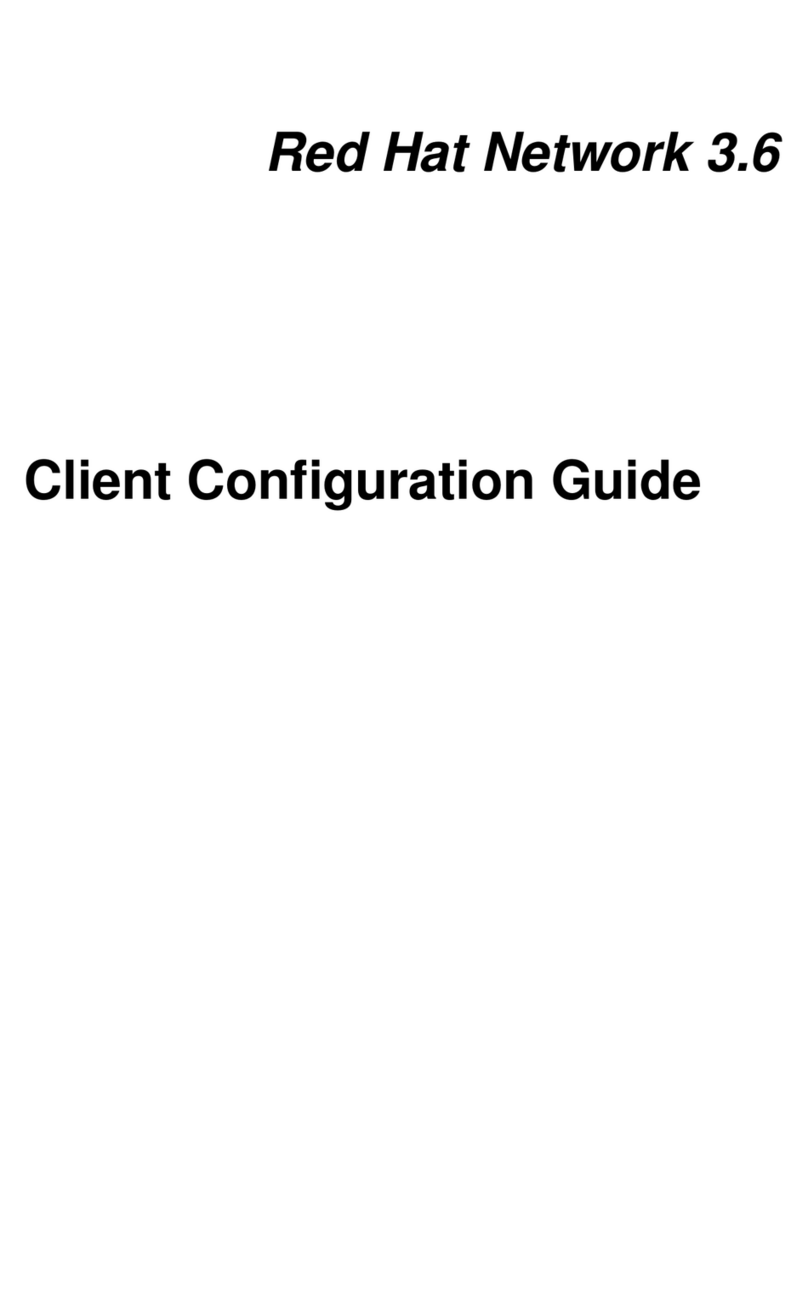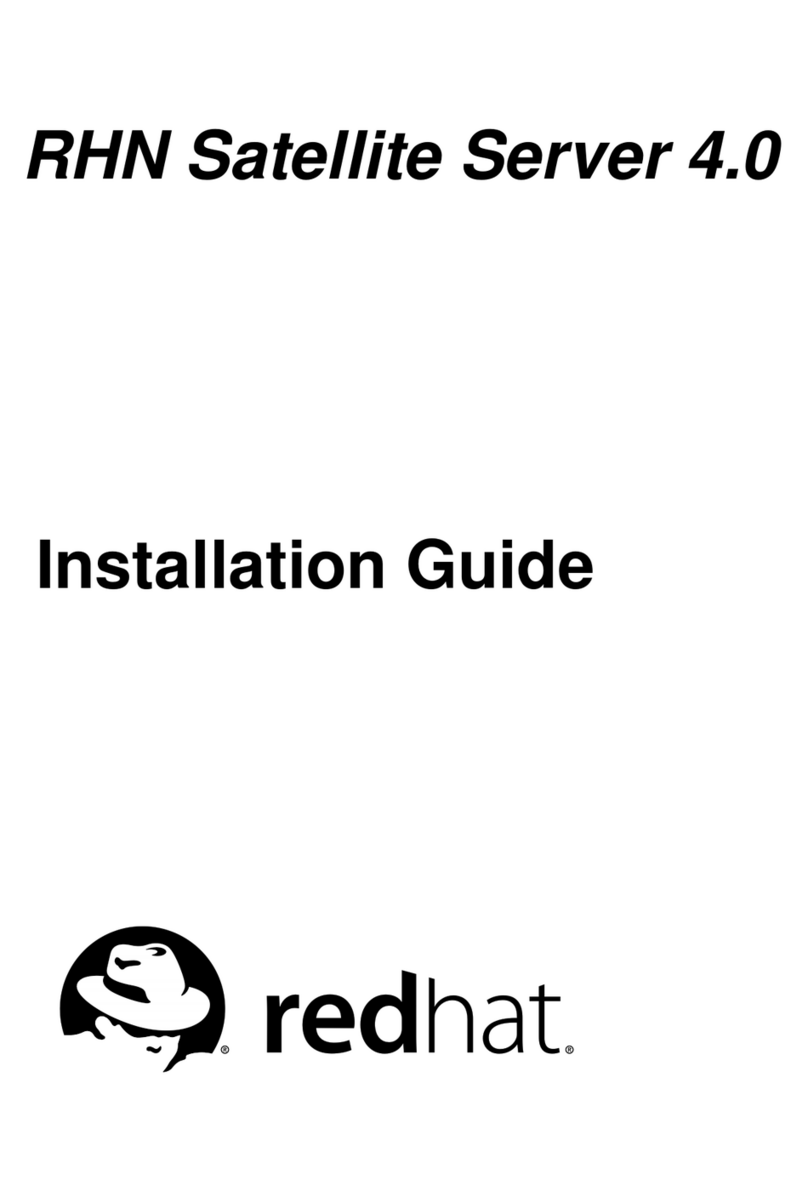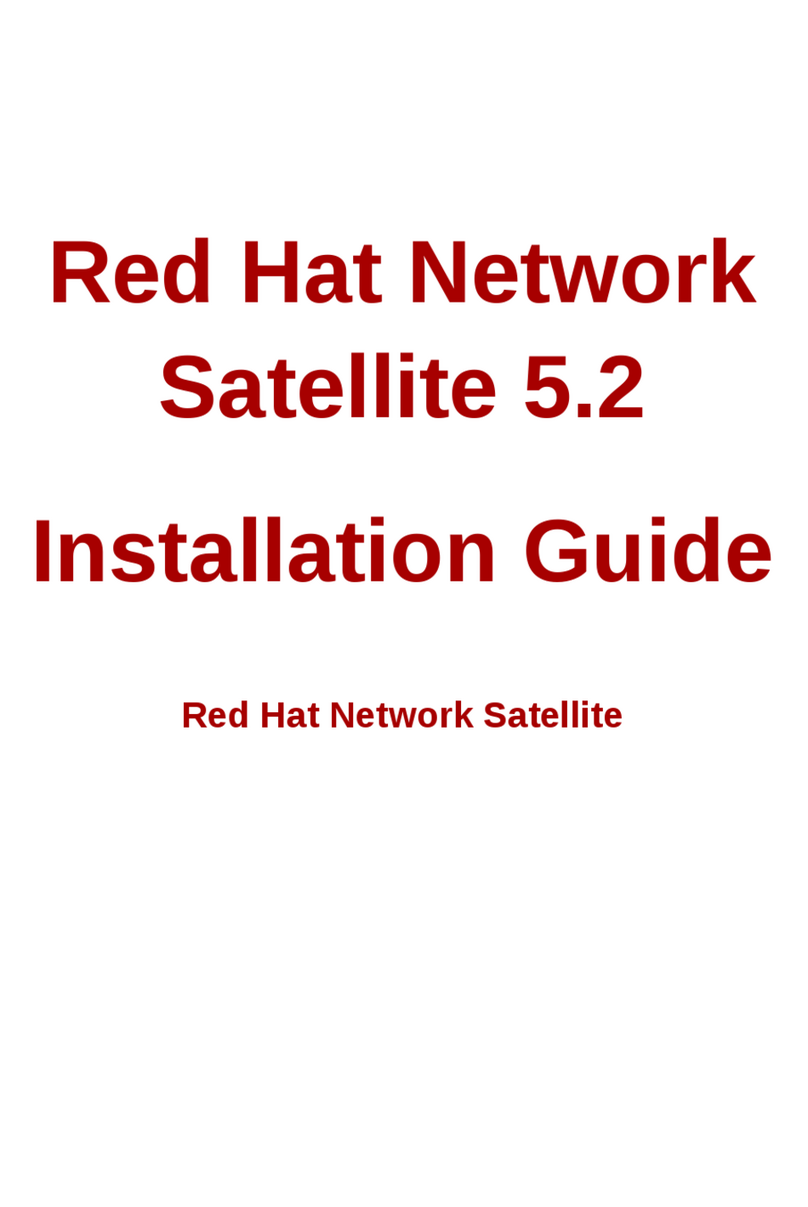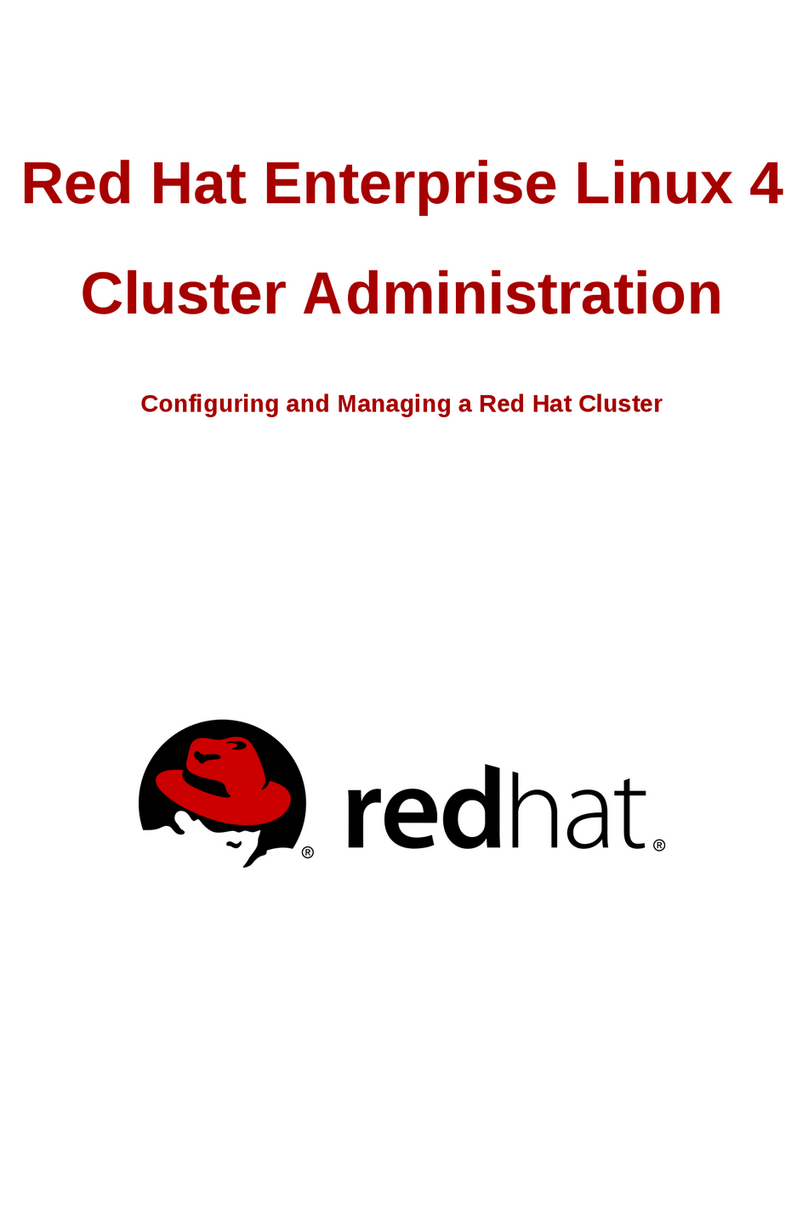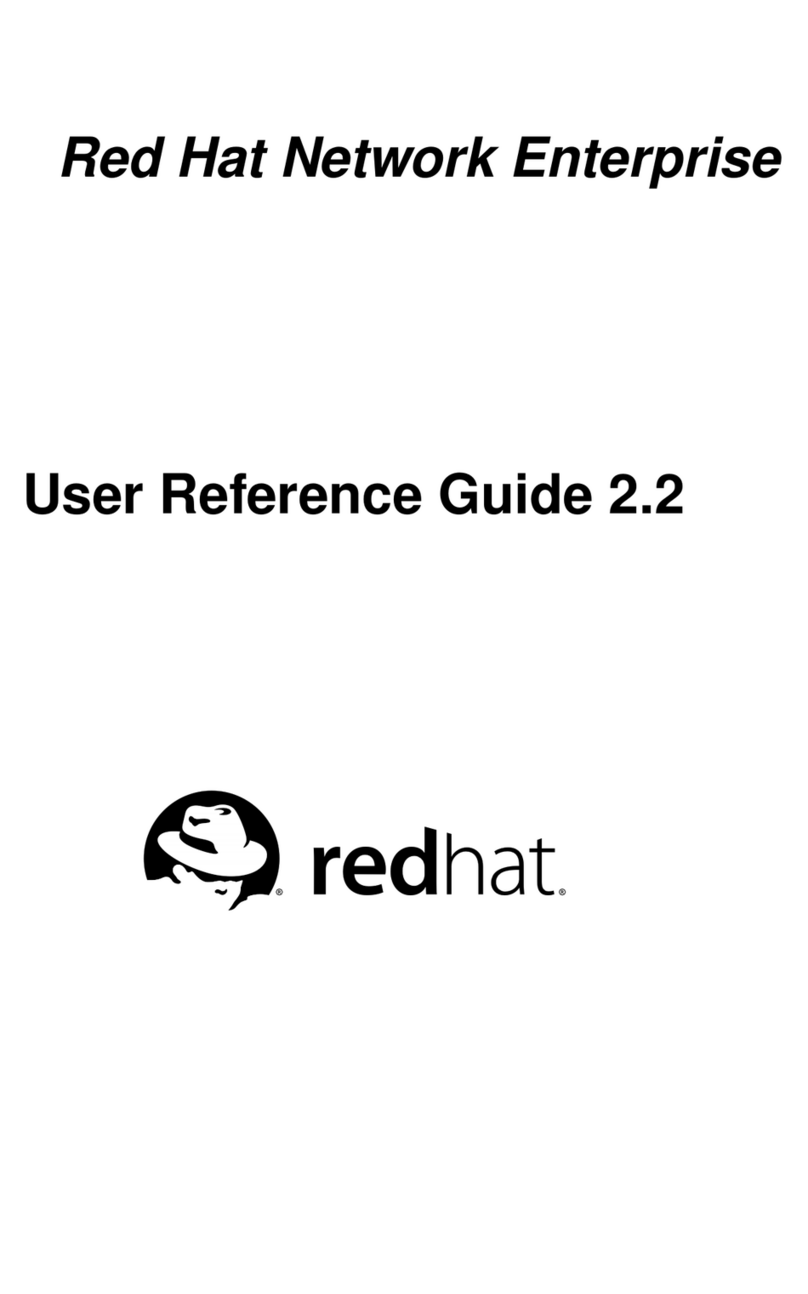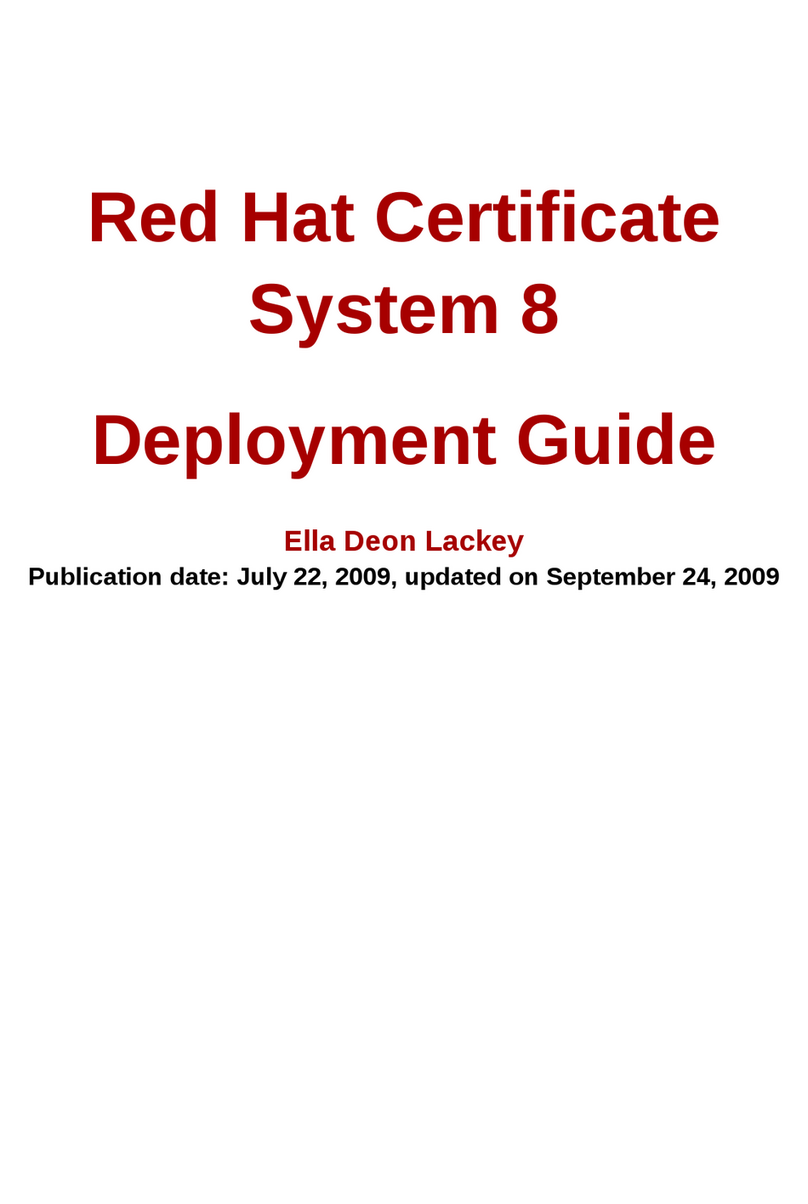© 2010 Red Hat Middleware, LLC. All Rights Reserved. Red Hat, Red Hat Enterprise Linux, the Shadowman logo and JBoss are
registered trademarks of Red Hat, Inc. in the U.S. and other countries. Linux is a registered trademark of Linus Torvalds.
FOR MORE INFORMATION
Please visit https://www.jboss.com/products/devstudio 1-888-REDHAT1
or contact your Red Hat sales representative. www.jboss.com
www.jboss.com
#1619937_0310
JBOSS DEVELOPER STUDIO FEATURES
Fully integrated JBoss development environment.•
Unlike standalone integrated development environ-
ments (IDEs), JBoss Developer Studio integrates and
certies both tooling and runtime components by com-
bining Eclipse, Eclipse Tooling, and the JBoss Enterprise
Platforms.
Based on Eclipse 3.5.2 (Galileo) and WTP 3.1.2.•
JBoss Developer Studio 3.0 includes the latest Eclipse
3.5 (Galileo) and Web Tools Project (WTP 3.1.2) releases.
This provides powerful tools for Java Platform,
Enterprise Edition (JEE) and web development.
Integrated with JBoss Enterprise Platforms.• JBoss
Developer Studio 3.0 integrates JBoss Enterprise
Application Platform, JBoss Enterprise Web Server,
JBoss SOA Platform, JBoss Enterprise BRMS Platform,
and JBoss Portal Platform, the same versions of the
middleware platforms that Red Hat supports in produc-
tion for ve or seven years. This allows developers to
build and test their applications on the same open source
infrastructure where they deploy and get support. JBoss
Developer Studio is also packaged with JBoss Enterprise
Application Platform.
Updated Seam support.• JBoss Developer Studio 3.0
includes updated tools for Seam 2.2, a powerful applica-
tion framework for building next-generation applications.
JBDS 3.0 also includes tools for new popular specica-
tion (JSR 299) Contexts and Dependency Injection for
the JAVA EE Platform (CDI). These Seam tools provide
wizards for creating new Seam projects, validation tools,
expression language code completion, testing tools, and
wizards for generating entity objects.
Visual Page Editor.• JBoss Developer Studio includes a
Visual Page Editor for combined visual and source editing
of web pages. Editing of web pages includes rendering
of AJAX-enabled RichFaces components, JSF, and Struts
components.
AJAX capabilities with 120 RichFaces components.•
JBoss Developer Studio includes tooling support for
JBoss RichFaces. RichFaces is a rich component library
for JSF and an advanced framework for easily integrating
AJAX capabilities into business application development.
Business process modeling tools.• JBoss Developer
Studio provides a powerful business process designer
tool to create workow processes. It also offers the abil-
ity to manage workow processes as well as human tasks
and interactions between them. It includes the ability to
convert BPMN to JPDL.
Business rules management tools.• JBoss Developer
Studio includes support for JBoss Rules (Drools), the
most widely used business rules engine in the market.
It offers graphical tools to create and edit business rules,
rule resources, and decision tables. The business rules
that are created can easily be used in the business pro-
cess workows.
SOA tools.• JBoss Developer Studio includes a rich set
of tools to develop and deploy SOA-based integration
applications. It includes the ability to create, congure,
and deploy integration applications. Many samples are
included to help create faster integration applications.
XSLT and Smooks tools offer choices for developers to
use the right transportation technique that works best
for their needs.
Portal tools.• JBoss Developer Studio includes tools to
create and deploy portlets that are compatible with JSR
186/286. It also includes tools to easily create SEAM/JSF
Portlets and deploy the same on JBoss Enterprise Portal
Platform.
Spring tools. J• Boss Developer Studio includes the Spring
IDE for developing Spring applications.
Optimized JBoss Application Server adapter. J• Boss
Developer Studio’s advanced JBoss AS adapter includes
features like incremental deployment for fast devel-
opment and is pre-congured for the included JBoss
Application server.
Red Hat Enterprise Linux and RHN access.• JBoss
Developer Studio includes access to Red Hat Enterprise
Linux, Linux development tools, and Red Hat Network for
developing purposes.