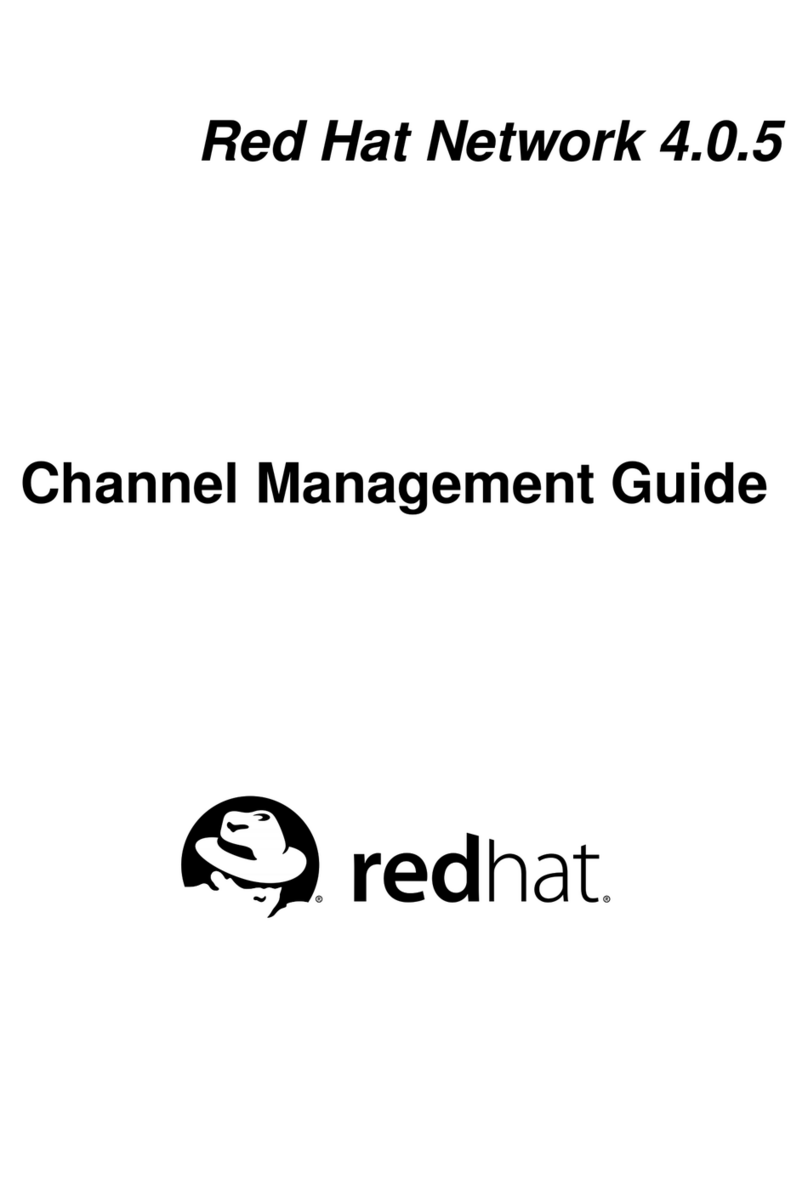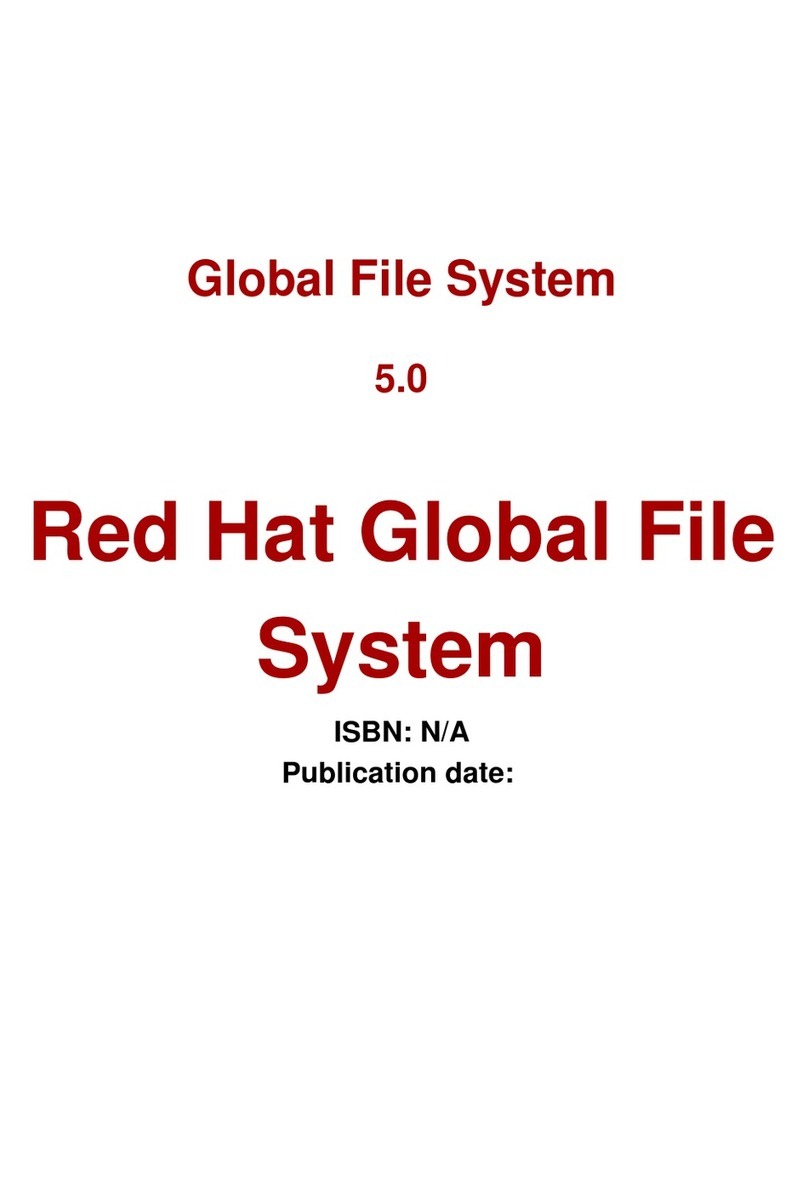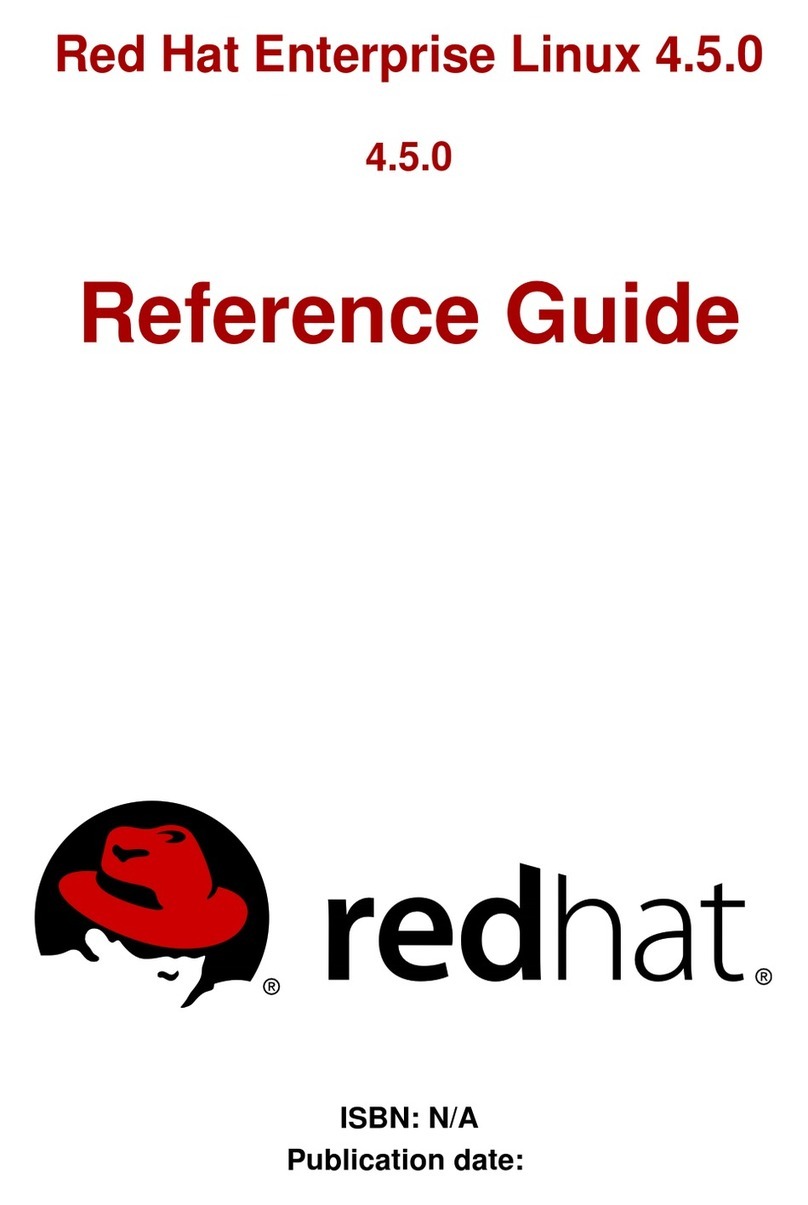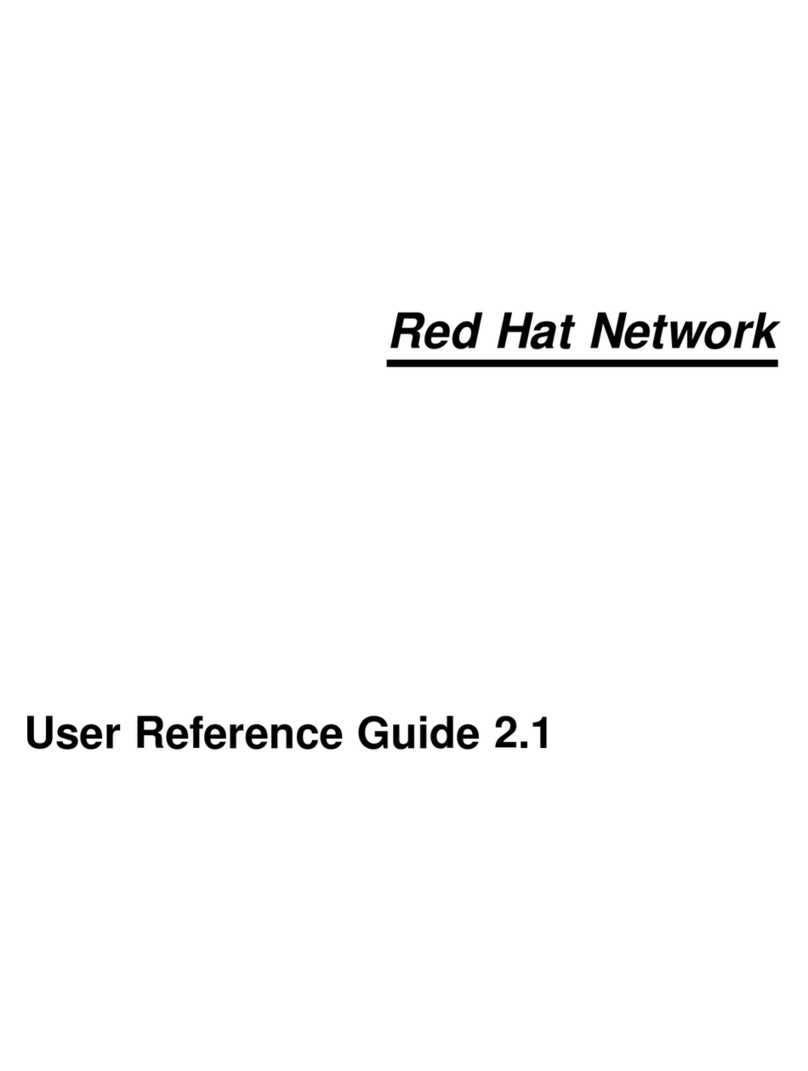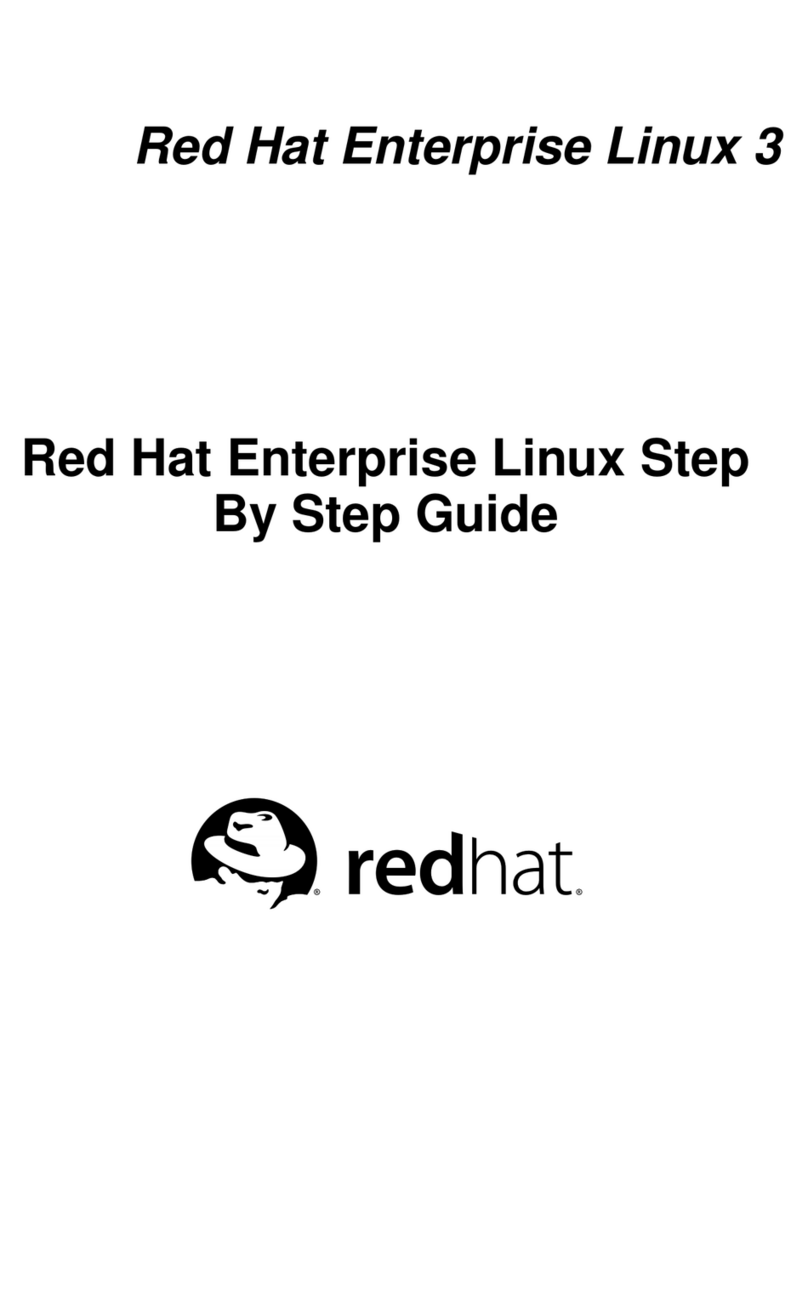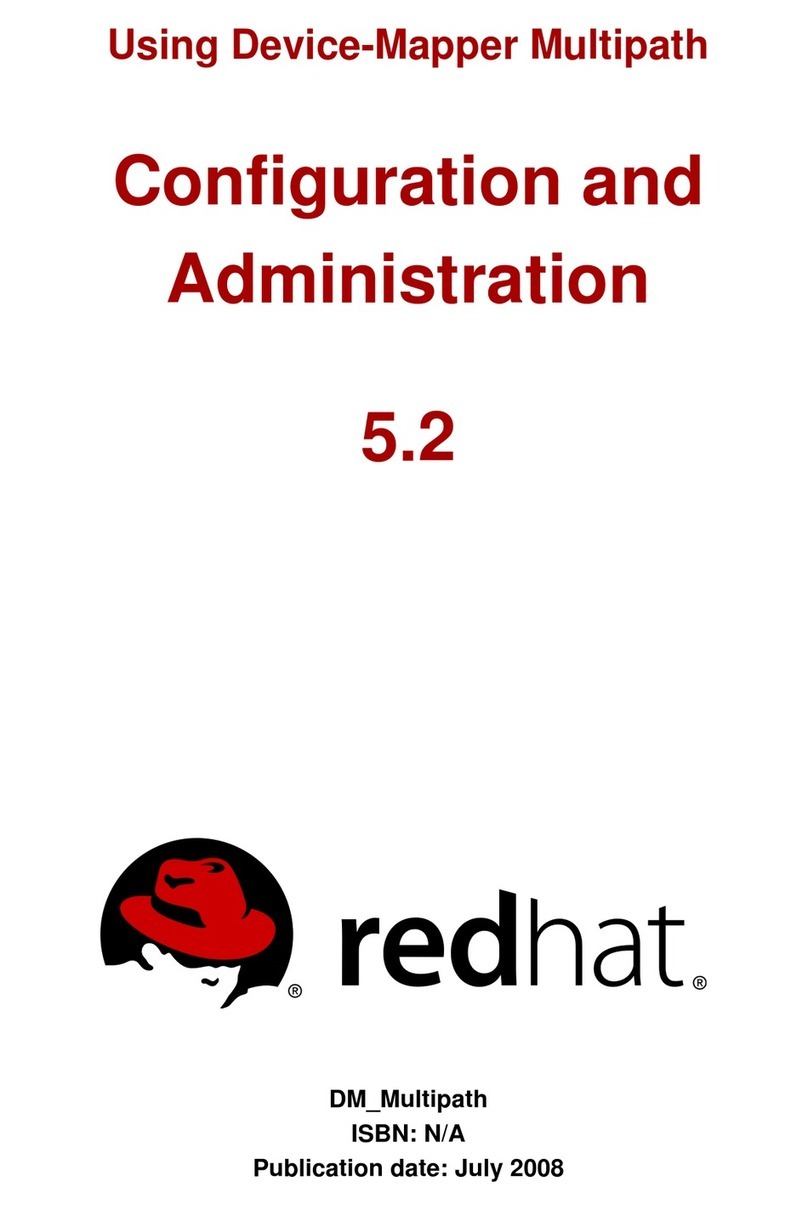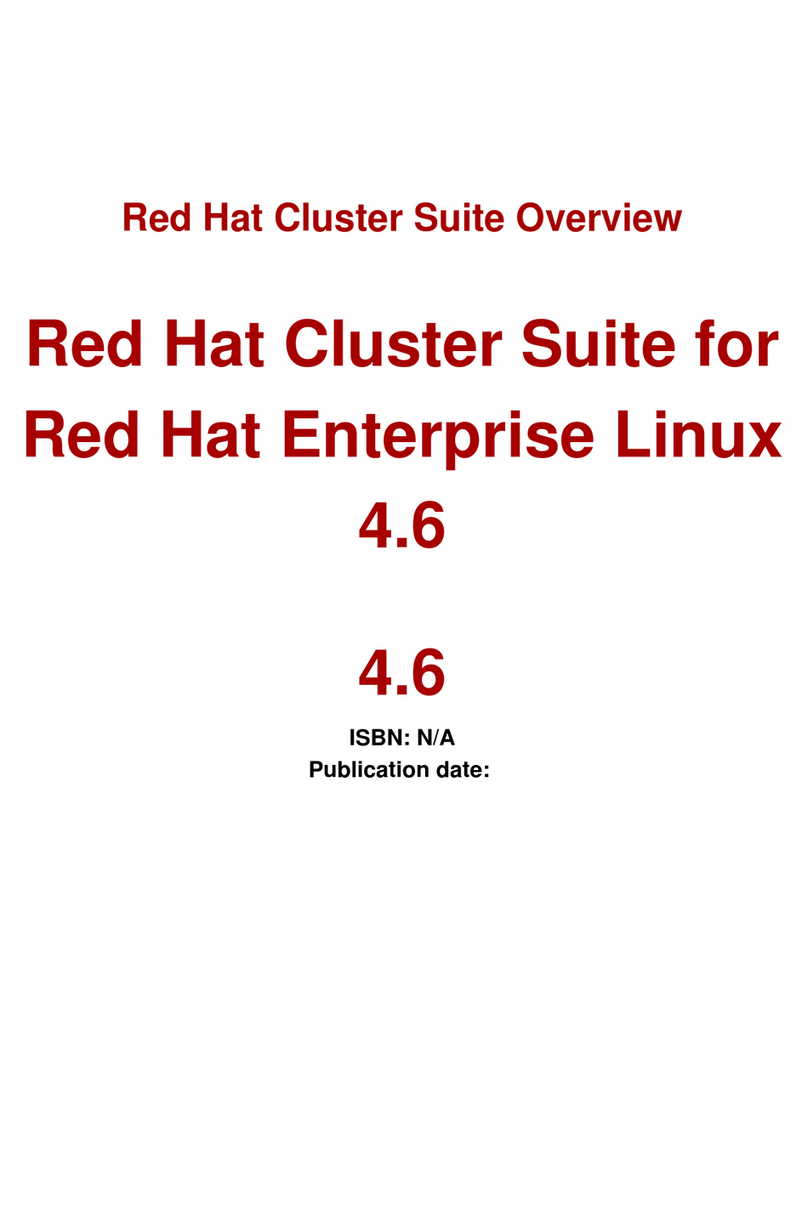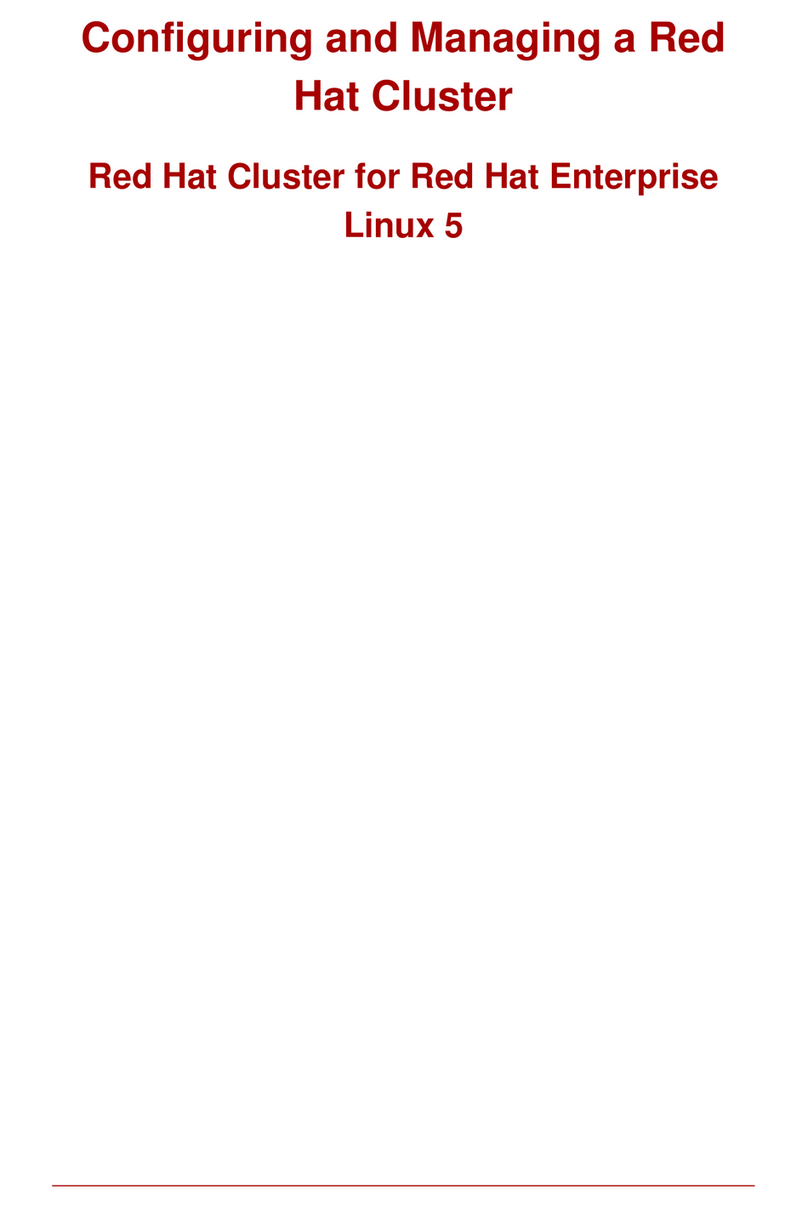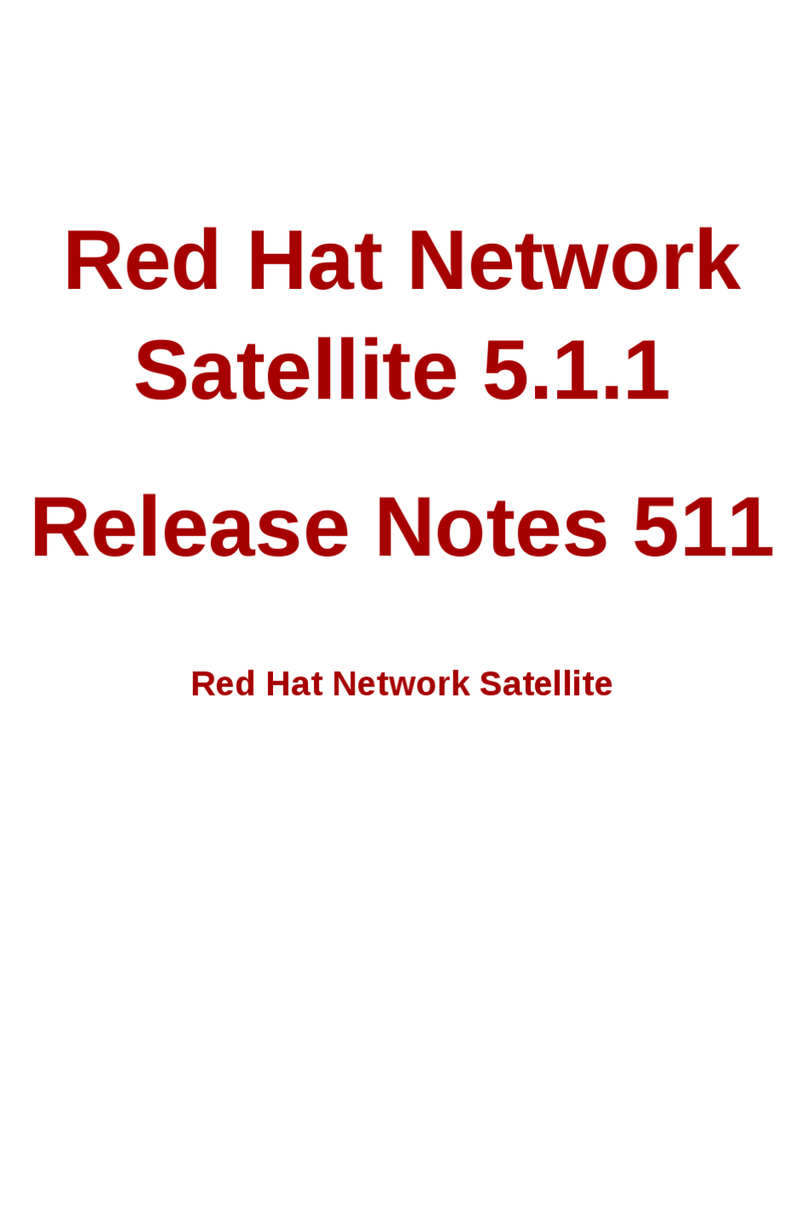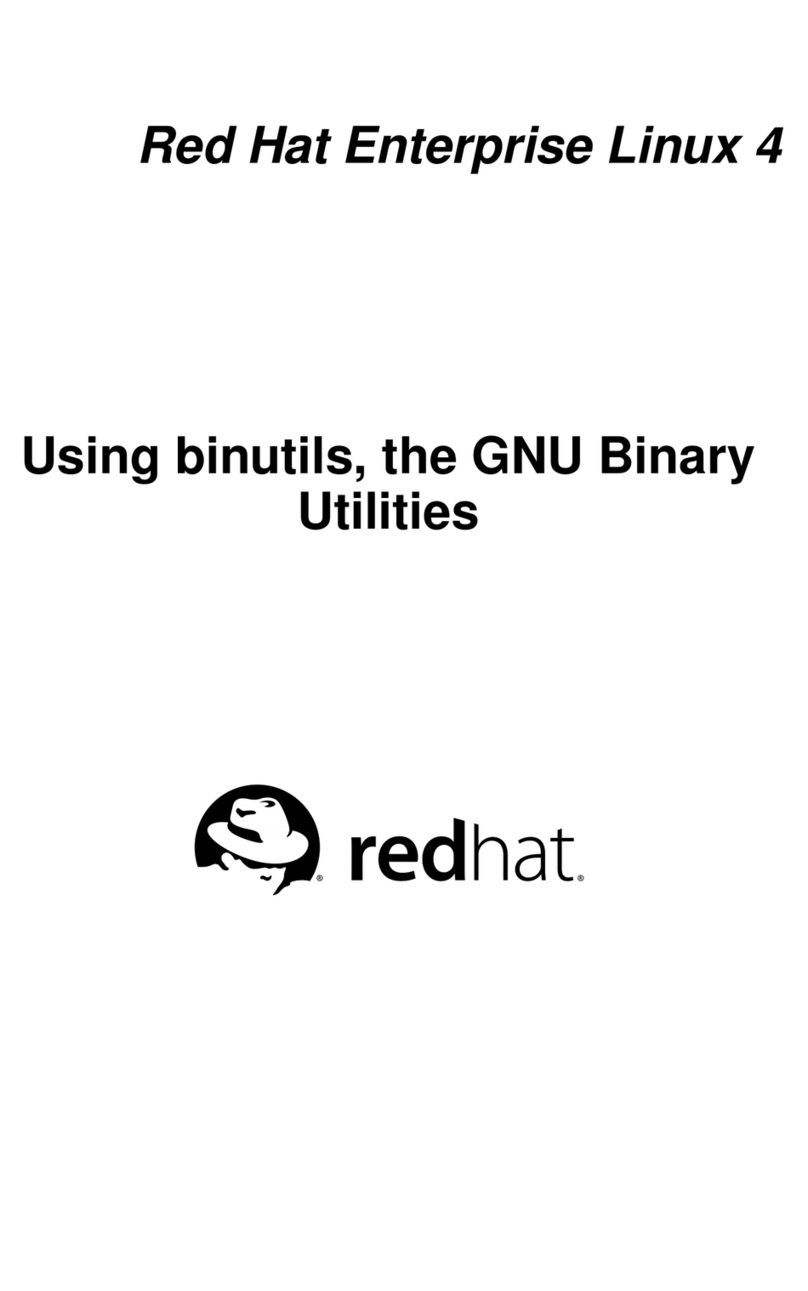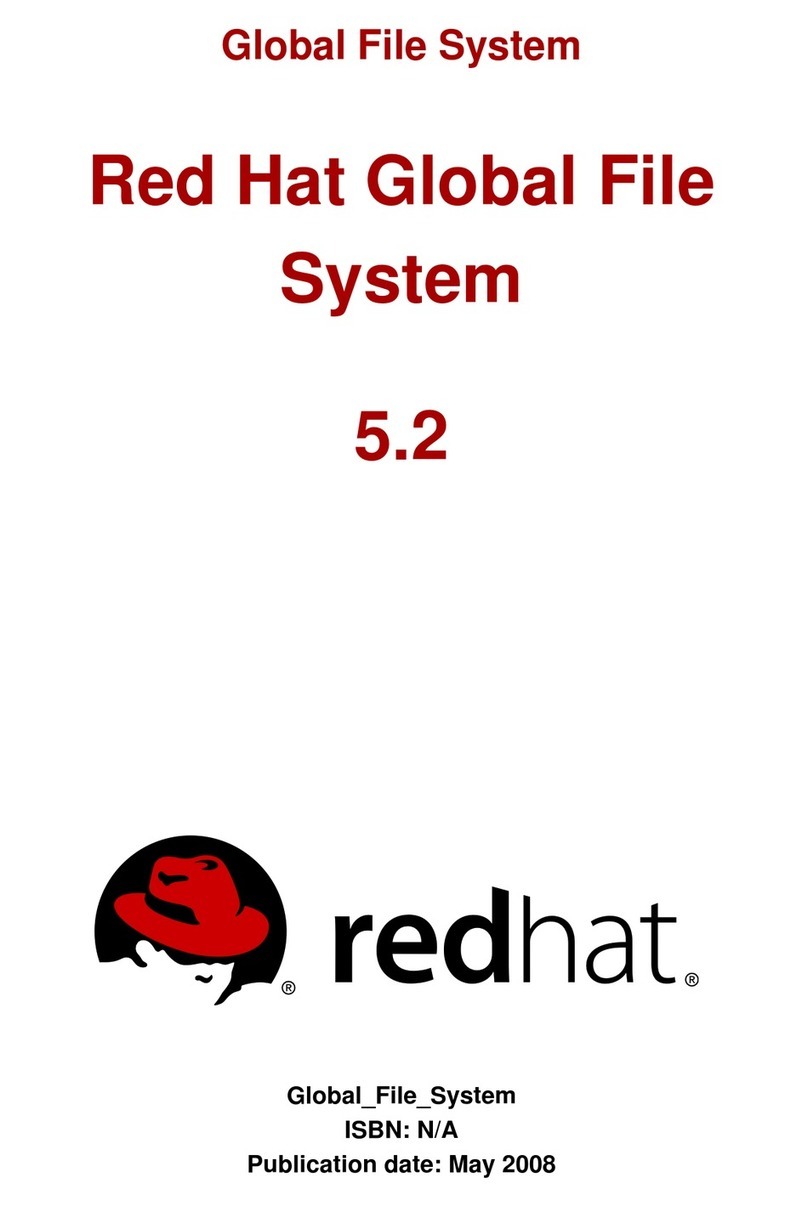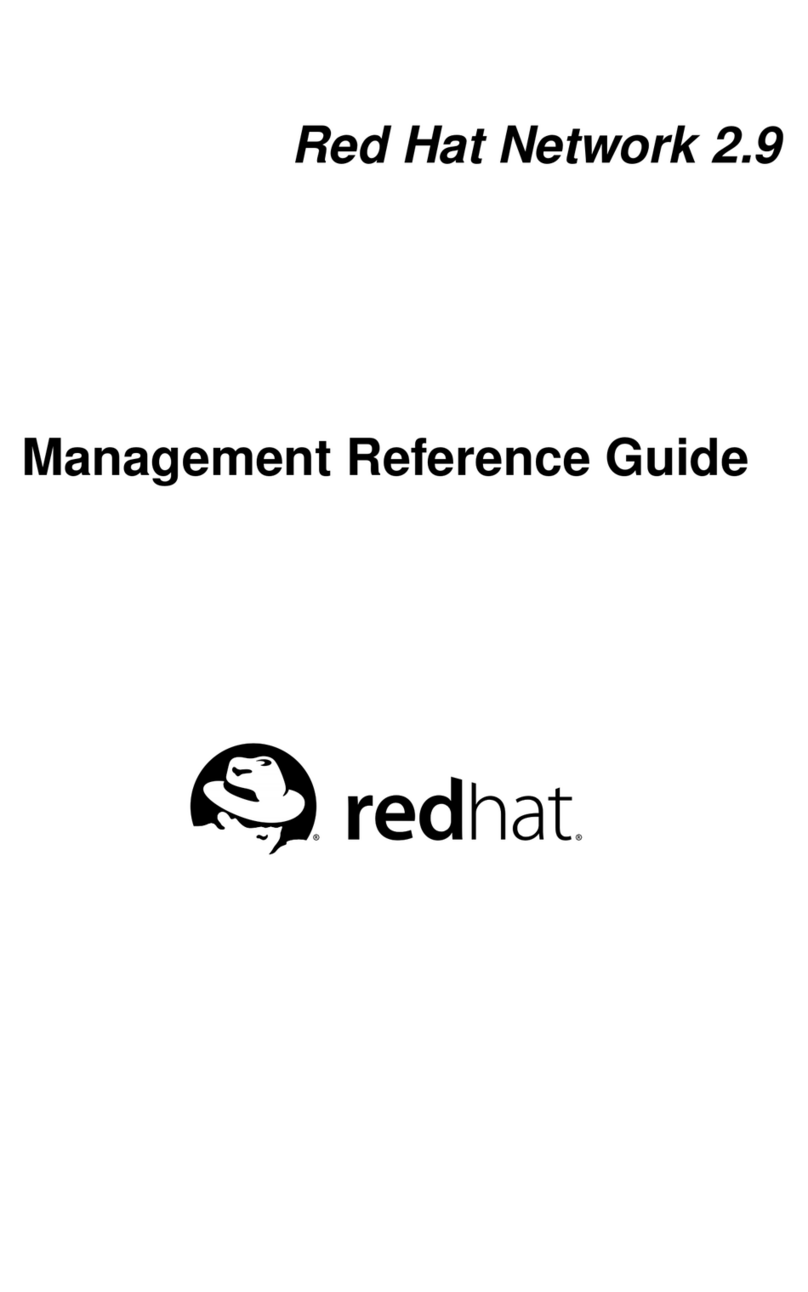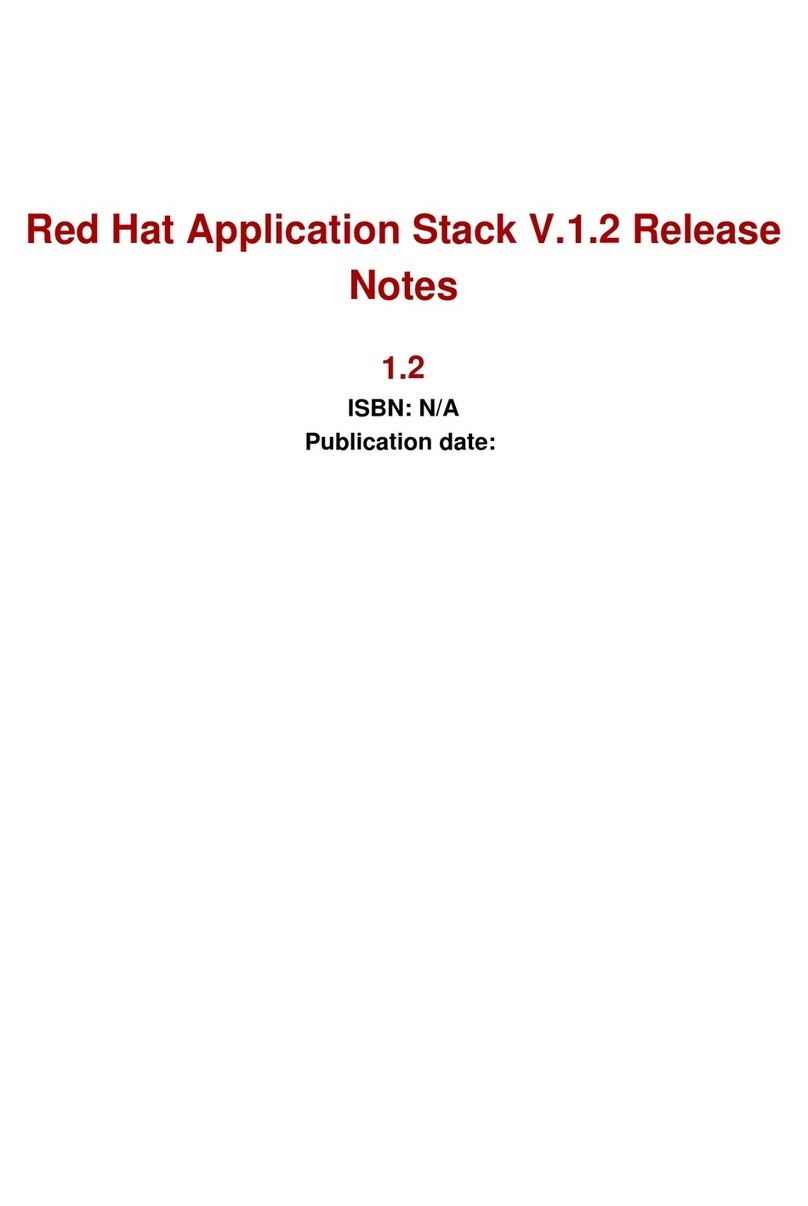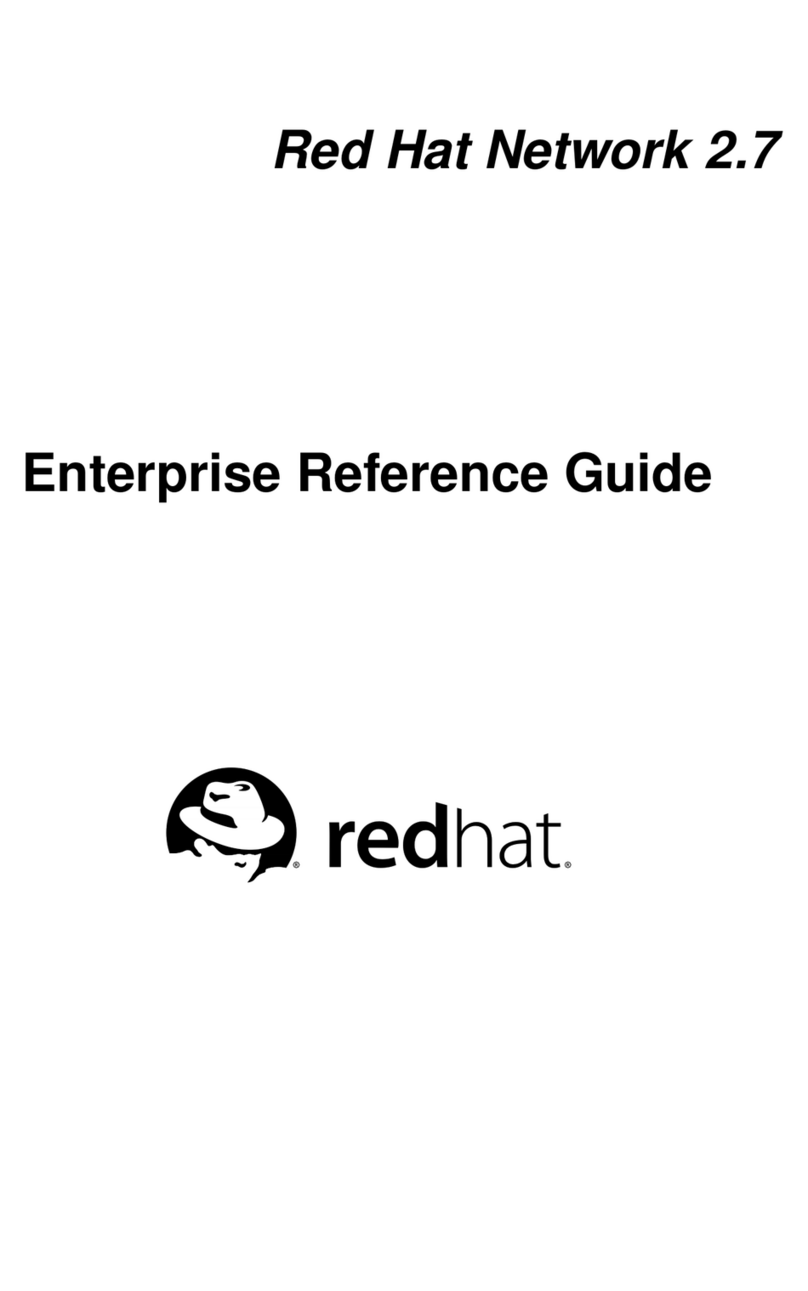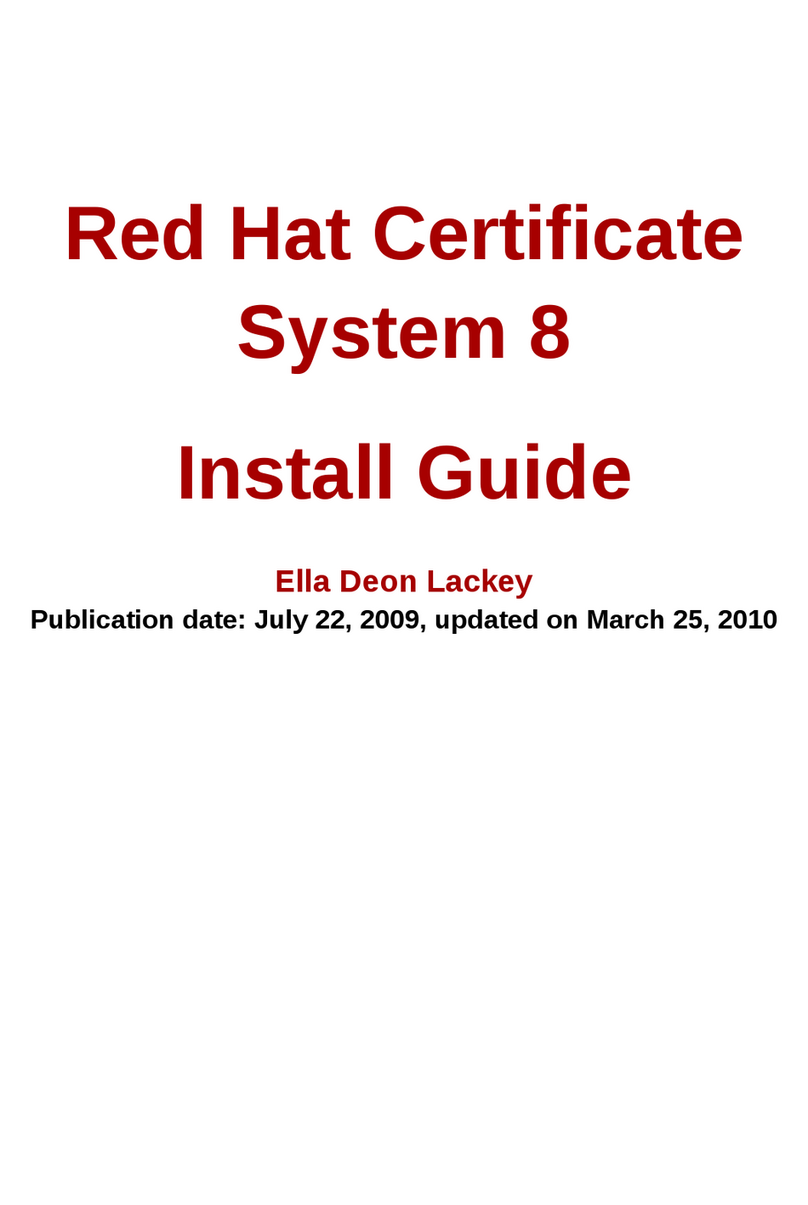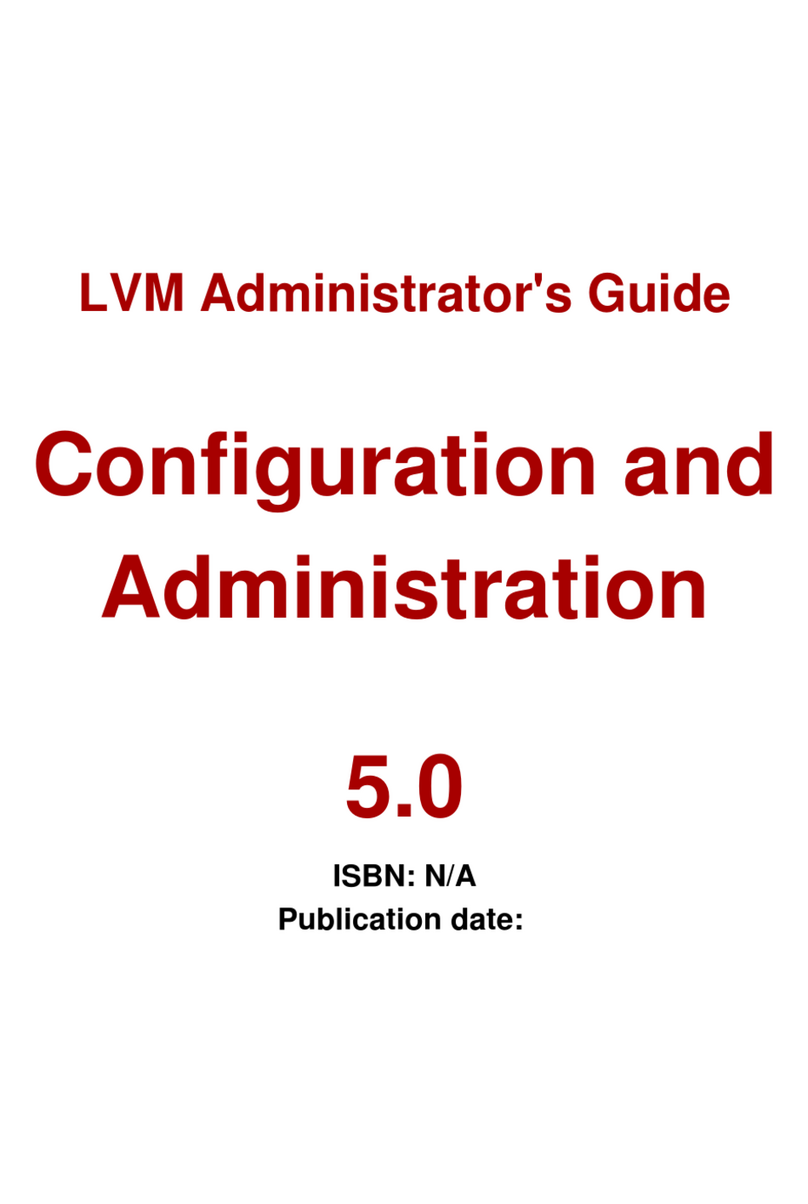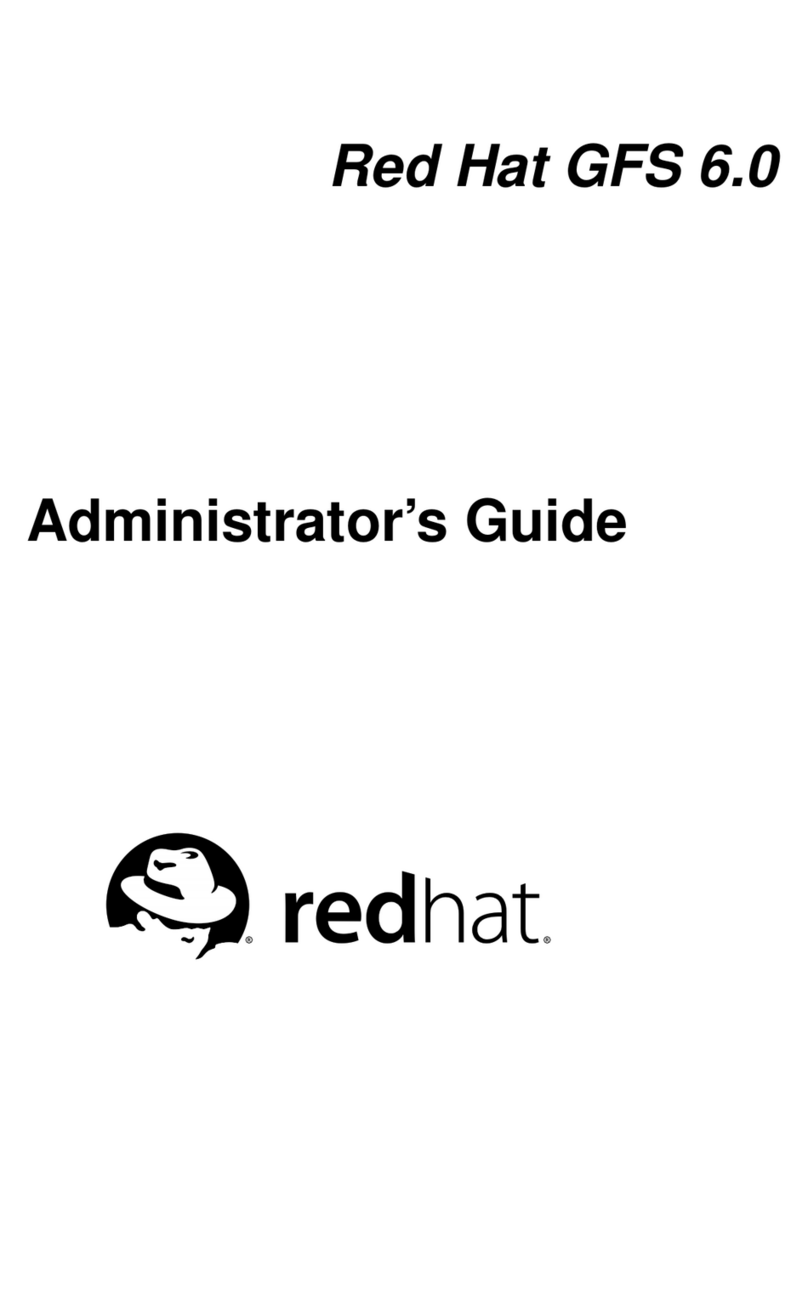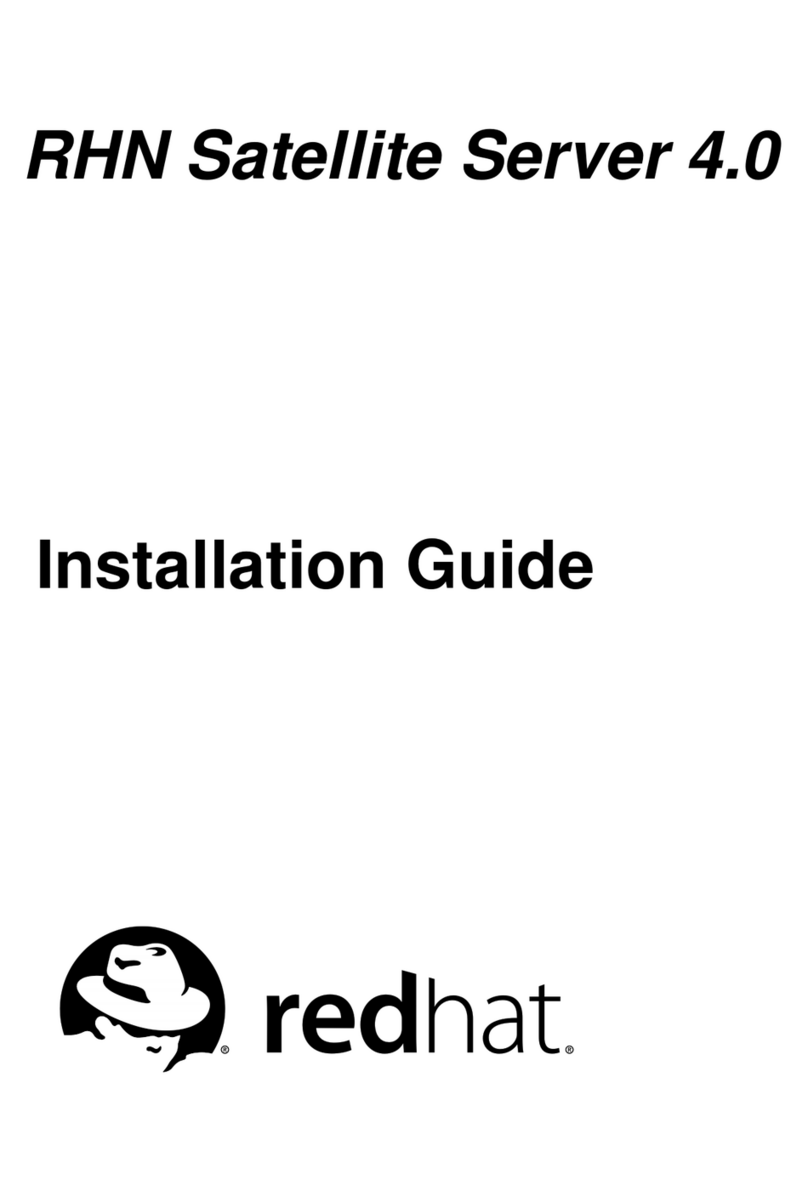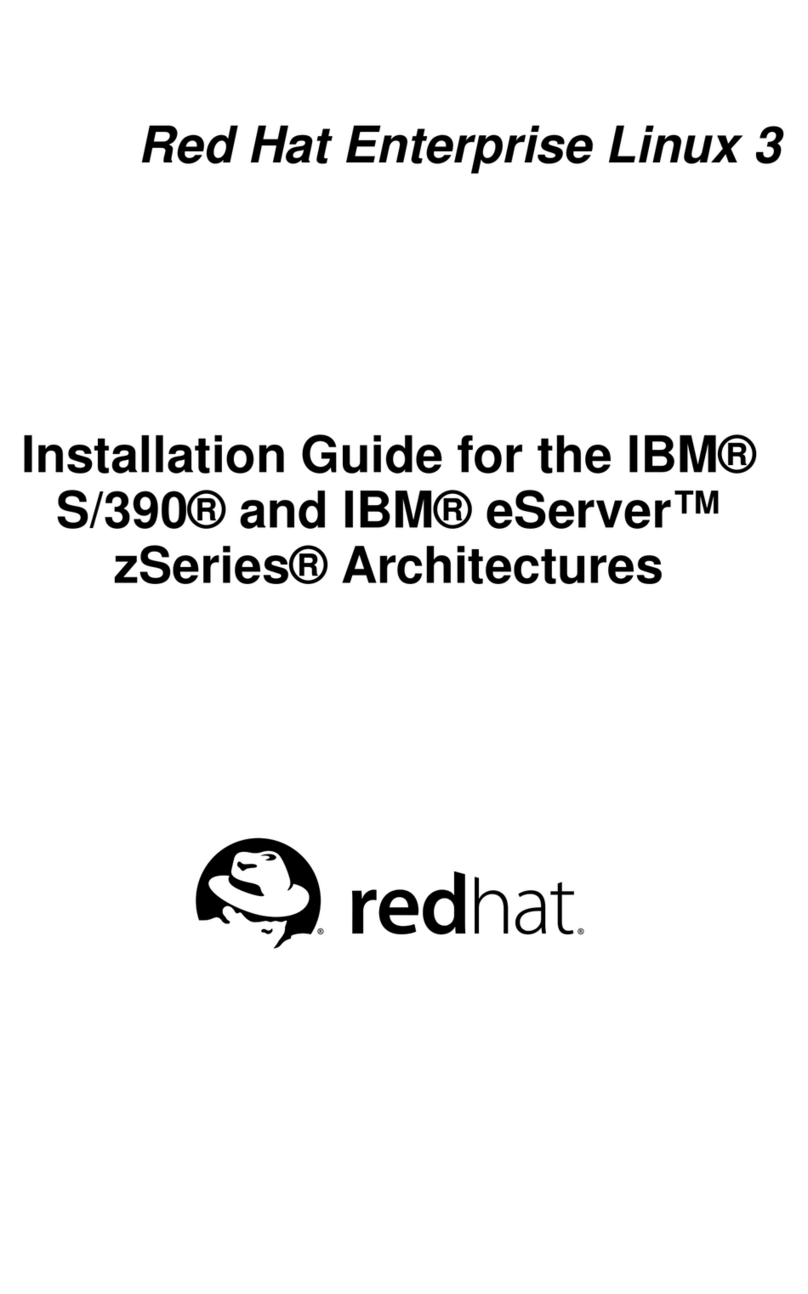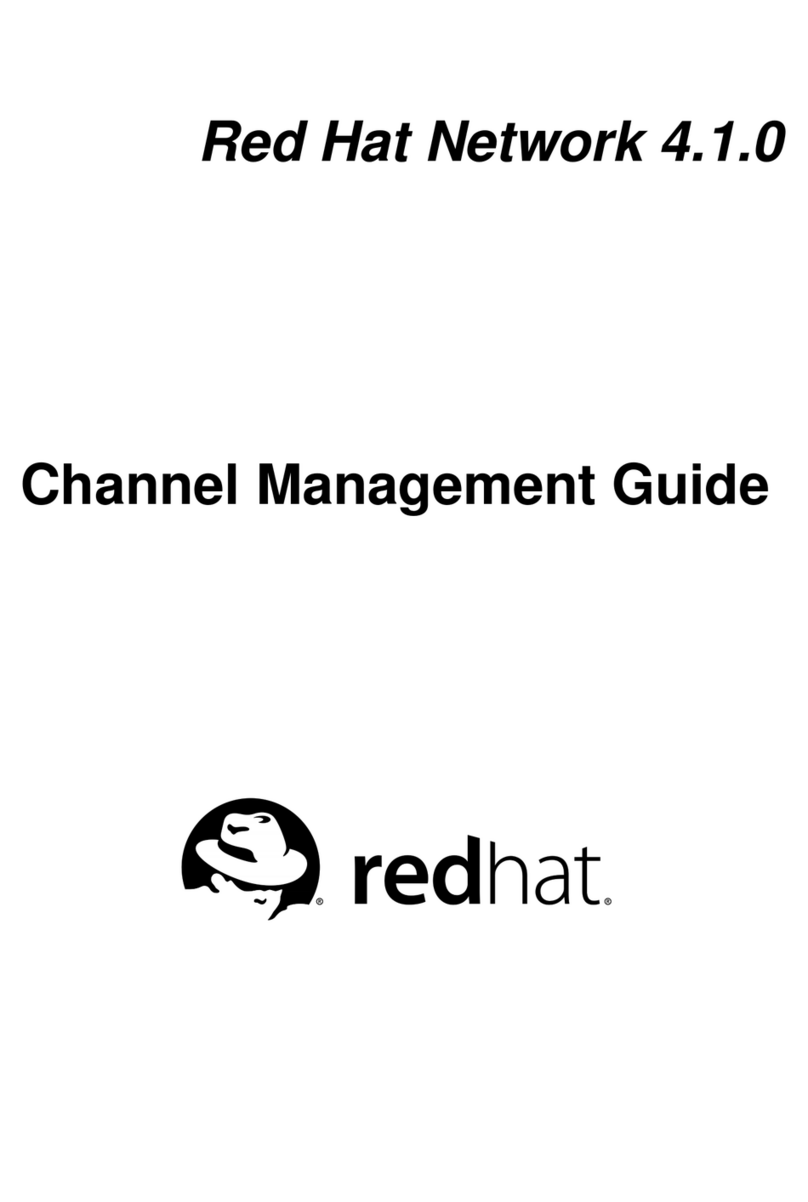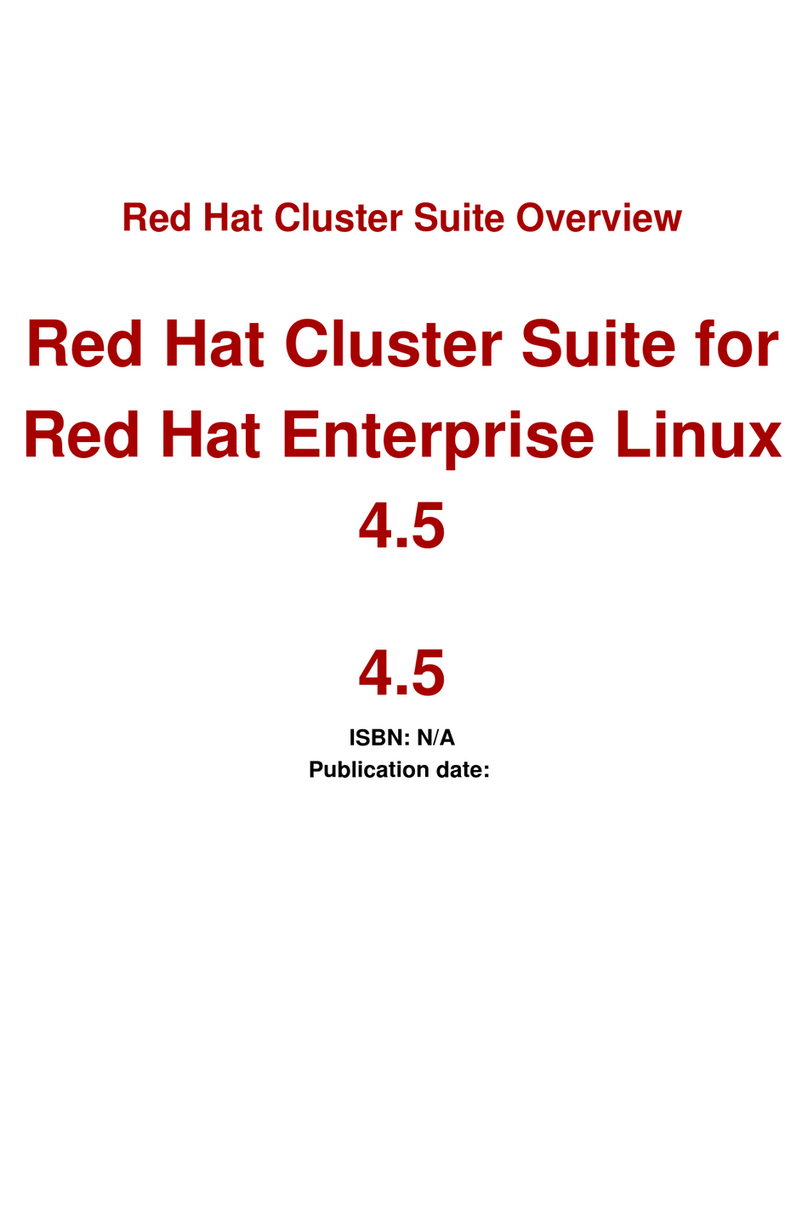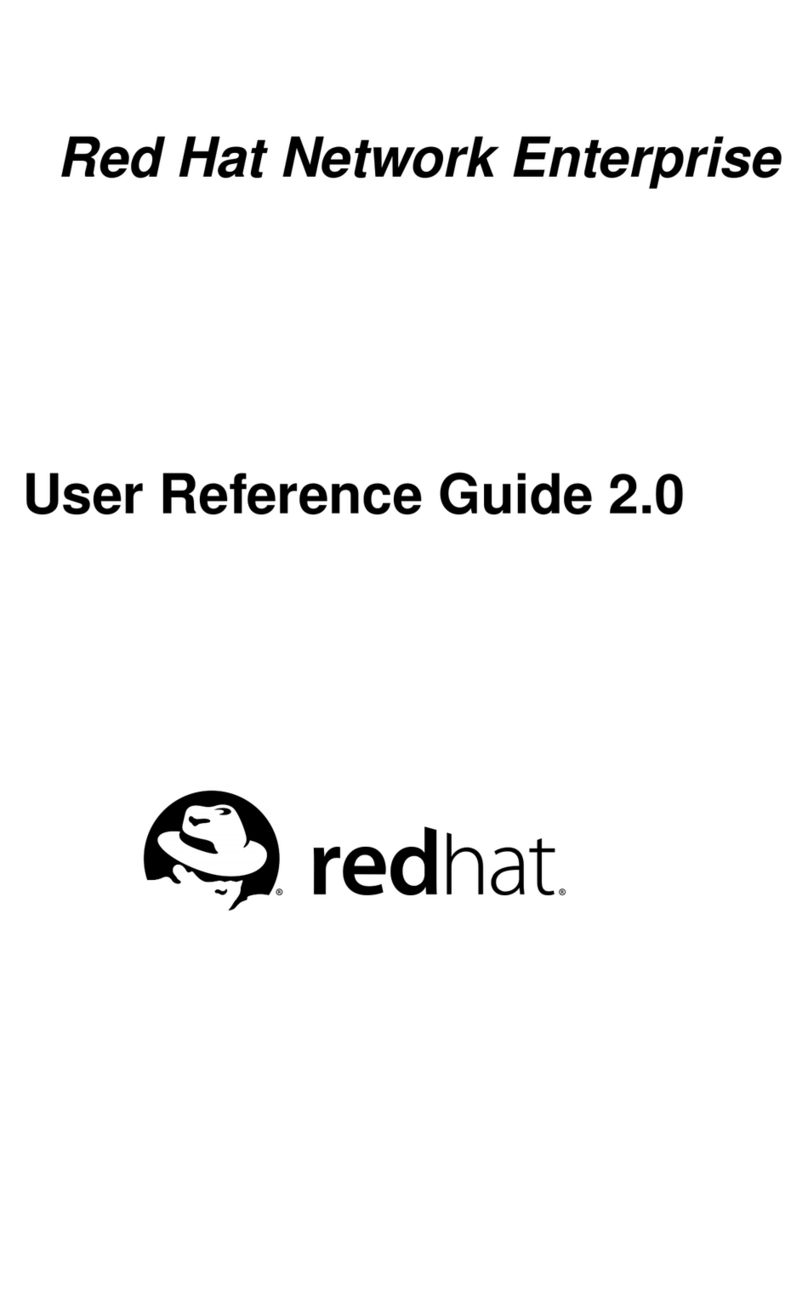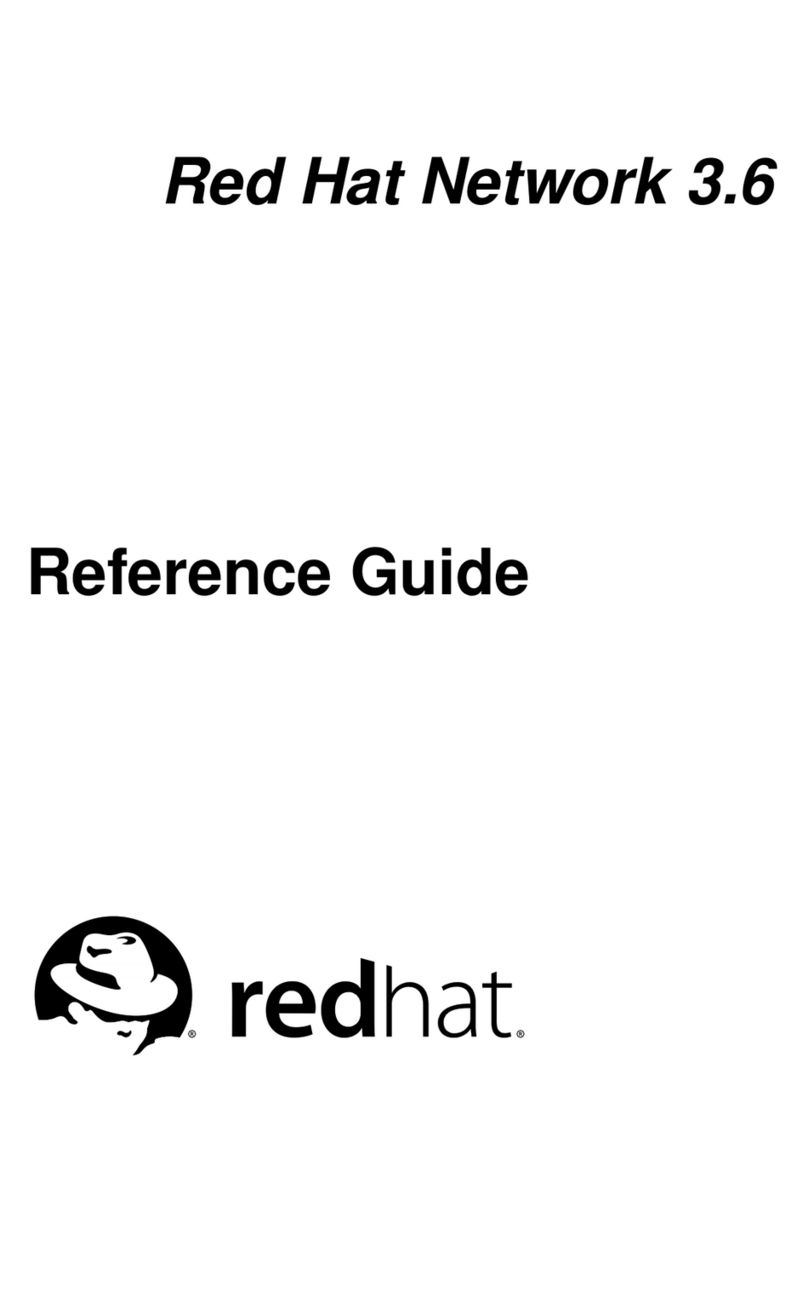6. Red Hat Network Website............................................................................................................ 53
6.1. Logging into the RHN Website........................................................................................ 53
6.2. Introduction to the Web Interface .................................................................................... 53
6.2.1. Errata Alerts ...................................................................................................... 55
6.3. Your RHN ........................................................................................................................ 55
6.3.1. Your Account .................................................................................................... 57
6.3.2. Entitlements ...................................................................................................... 57
6.3.3. Organization Information.................................................................................. 58
6.3.4. Activation Keys................................................................................................. 58
6.4. Systems ............................................................................................................................ 59
6.4.1. System List ....................................................................................................... 59
6.4.2. System Group List ............................................................................................ 61
6.4.3. System Search................................................................................................... 61
6.4.4. System Details .................................................................................................. 61
6.5. Errata................................................................................................................................ 62
6.5.1. All Errata........................................................................................................... 62
6.5.2. Applicable Errata .............................................................................................. 63
6.5.3. Errata Search..................................................................................................... 63
6.5.4. Apply Errata Updates........................................................................................ 63
6.5.5. Errata Details .................................................................................................... 64
6.6. Errata................................................................................................................................ 64
6.7. Channels and Packages .................................................................................................... 64
6.7.1. Channel List ...................................................................................................... 64
6.7.2. Download ISO Images ...................................................................................... 65
6.7.3. Channel Details................................................................................................. 65
6.7.4. Channel Subscribe and Unsubscribe................................................................. 66
6.7.5. Package Details................................................................................................. 66
6.7.6. Package Install .................................................................................................. 66
6.7.7. Package Download............................................................................................ 67
6.8. Scheduled Actions ........................................................................................................... 68
6.9. Users ................................................................................................................................ 69
6.9.1. User List............................................................................................................ 69
6.9.2. Create User........................................................................................................ 70
6.9.3. User Approval ................................................................................................... 70
6.9.4. User Details....................................................................................................... 70
6.10. System Groups............................................................................................................... 70
6.10.1. System Group List .......................................................................................... 71
6.10.2. System Group Creation................................................................................... 71
6.10.3. System Group Addition and Removal ............................................................ 72
6.10.4. System Group Details ..................................................................................... 72
6.11. System Set Manager ...................................................................................................... 72
7. Red Hat Network Daemon ........................................................................................................... 75
8. Using Red Hat Network with Red Hat Linux 6.2 ...................................................................... 77
Glossary ............................................................................................................................................. 79
Index................................................................................................................................................... 85