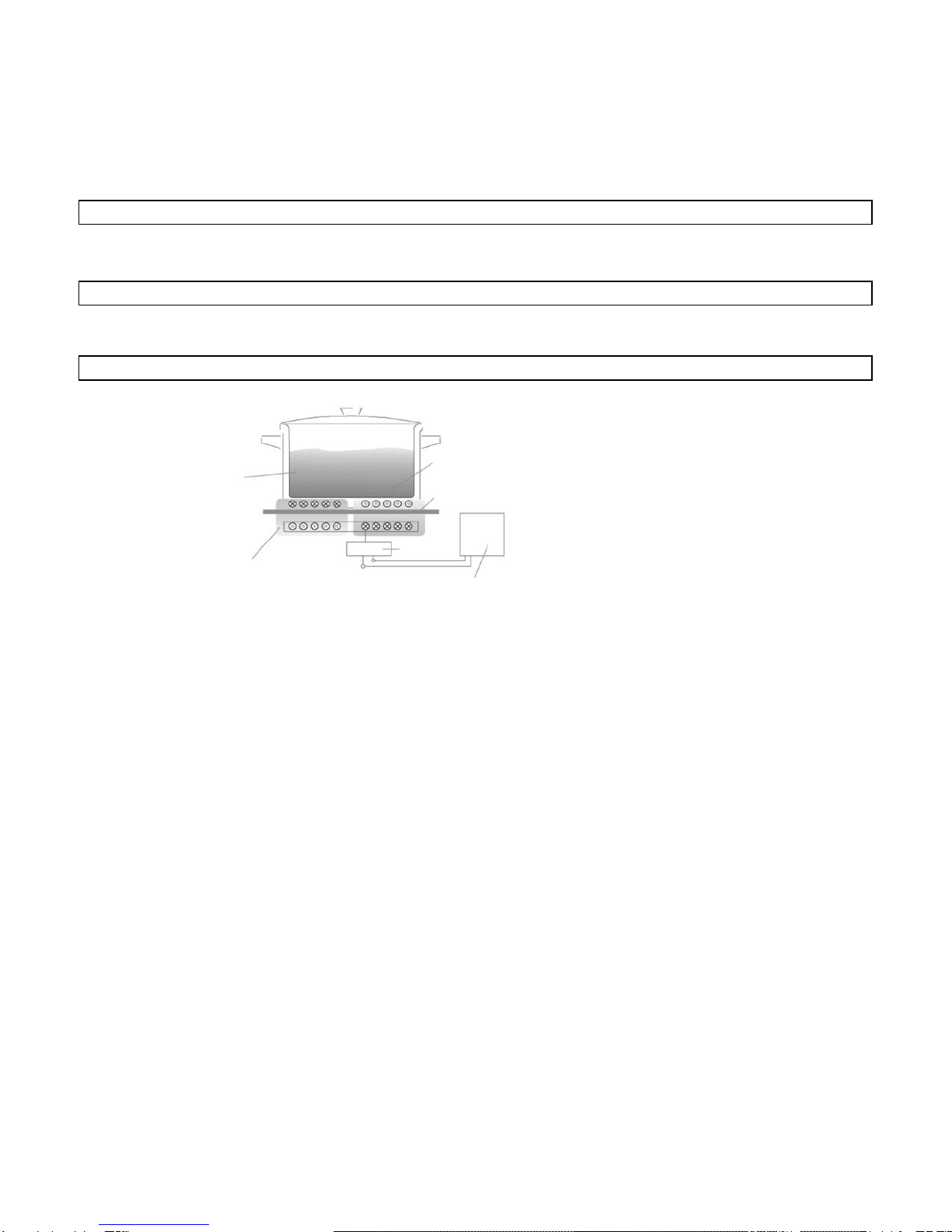Model No ......................................................... BT-M20
Power Rate …………………………………………. 1800W
Voltage …………………………………………. 120V ~ / 60Hz
Temperature …………………………………………. 60°C -240°C
T
Ti
im
me
er
r
.
.…
……
……
……
……
……
……
……
……
……
……
……
……
……
……
…
0
0-
-1
18
80
0
m
mi
in
nu
ut
te
es
s
I
Im
mp
po
or
rt
ta
an
nt
t
S
Sa
af
fe
eg
gu
ua
ar
rd
ds
s
To avoid damage or dangerby improperuse,thisinstruction manualshould be read and followed carefully. Save the instruction manualtogether with the warranty
information and receipt for further reference. If you give the appliance to another person, also supplythem with this instruction manual.
Intended use: This appliance is suited forcooking and frying for domestic household use.
The safeguards must be followed closely and the appliancehas tobe used in the way indicated in the instruction manual.In case of damage and accidentscaused by not
following this instruction manual, manufacturerassumes no liability.
•The surfaceof the cooking plate is made of temperedglass. If the glass surface is damaged, even if it showsa very small break only, the appliance isNOT to be
used.
In such case immediatelyunplug the appliance.
•Connect yourappliance to a grounded power socketwithappropriate voltage (120V ~ 60 Hz).
Do not connect other electricalappliancesat the same socket and do notuse multiple sockets.
•Make sure that the main installation isprovidingenough powerto run this appliance.See the ratingplateof theappliance to confirm this.
•Run the cord in a waythat nobodycan stumble over itor pull on it.Take care thatthe cord never comes into contact with sharp edgesand hot objects.
•Caution! Anelectric appliance is not a toy! Never leave the appliance unsupervised when inuse. This appliance is notintended foruse bypersons (including
children) with reducedphysical, sensory or mental capabilities, orlackof experience and knowledge, unless they have been given supervision or instruction
concerning use of the appliance by a person responsible for theirsafety. Children should be supervised to ensure that they do not play withtheappliance.
•Explain to your children all risks which can be caused by electriccurrent:
-Danger of heat or hot steam
-Danger of sharp edges
-Danger causedby electric current
•Keep the appliance out of reach of children or persons who cannot handle electric appliances properly. Whenplugged in, the cord shouldnot be reached by children
to avoid hazard.
•Do not leave packaging components (plastic bags,cardboard,polystyrene, etc.) within the reach ofchildren -danger of suffocation!
•Caution! Danger of electric shock! Donot immerse cord, plug orappliance inwateror other liquid to avoid any risk of electrical shock.
-neverplace the appliance on wetground
-to avoid electricalshockor short circuit neverlet the cord hang intowater, other liquids or over a washing basin
-do not use theappliancewhile standing on wet ground or ifhandsor theapplianceare wet
-do not pour ordripany liquids atthe motorbase or cord. When liquidsare spilled on the motor base, immediatelyswitch OFF,unplug and let the motor base dry
thoroughly
-neverwash the appliance and power cord in the dishwasher
•Caution! Danger of burning and fire! Never touch the heated surfaces with the hands or other parts of skin. Do not place empty pots or other empty
cookware on the appliance when it is operating.
•When operating electrical heating-appliances (such as hot plates,hot pans or hot fat) please beware thathigh temperatures are achieved which may cause serious
injuries. Please use handles or pot cloth if necessary. Inform other people using thisappliance aswell.
•Use the itemonly on heat-resistant surfaces, such as stone or ceramics and do notplace the appliance near or on hot surfaces or near other strong heating devices.
•To avoid heatcongestion, do notdirectly place the appliance next to a wall orunder a wall- cupboard.Make sure there is sufficient safe distance towardsitems which
may easily melt or flame. Do not store anyobjects which may easily melt or flame near the appliance.
•Do not blockthe air supplyand ventilationof the appliance.
•Neverplaceor use the appliance on carpetsor cloth or other objects which are easily flammable.
•Do not place any kindof tissuesor cloth or other objects which are easily flammableunderor on the appliance to avoid the risk offire or electrical shock. Never store
flammable products nearthe appliance, they could catch fire.
•Do not place any empty containers, potsorany metal objects on the device while in operation. Do never overheat the cookware.
•Neverpull on the cord to move the appliance.Nevermove the appliance while in operationor with hot cookware on it. Danger of burning!
•In case of flames never try to extinguish with water butwitha damp cloth.
•Do not place any other magnetic objects near the appliance (i.e. TV,radio, credit cards, cassettes etc.) Do notplaceany empty cookware on theglassfield.Heating
an empty pot orpan activates the overheating protection and the device willturnoff after a while.
•Do not operate thedevice if it is damaged in anyway ordoesnot function properly.
•Do not operate it when the appliance or any parts of itare damaged to avoid all risks.The appliance is damaged when there are any cracks, excessively broken,
frayed parts or leaks. In this case, immediately stop using the appliance and return theentire appliance (including any parts andaccessories) to Redfern Enterprises
Service Centre for examination and repair.
•Aftereach use letthe device cool down sufficiently and clean it with a slightly damp cloth to prevent the surface from damage. Alwayshandle with care.Do notuse
any abrasive cleaners orcleaning pads to avoid damage.Do not use anysharpor hard objects while cleaning the device.Do not leaveany food residues to dry on
the surfaces of the appliance.
•Make sure to store the appliance in a drycleanplace,safe from frost,excessive strain (mechanicalor electrical shock, heat, moisture)and outof the reach of
children.
•The useof accessories and spare partsthatare notrecommended bythe manufacturer may cause damage to the device orinjuries toperson.
•Unplug the appliance
-aftereach use and when the appliance is not inuse
-before changing accessories orcleaning the appliance
To unplug the appliance never pull on the cord, take the plug directlyat the outlet and unplug.
2