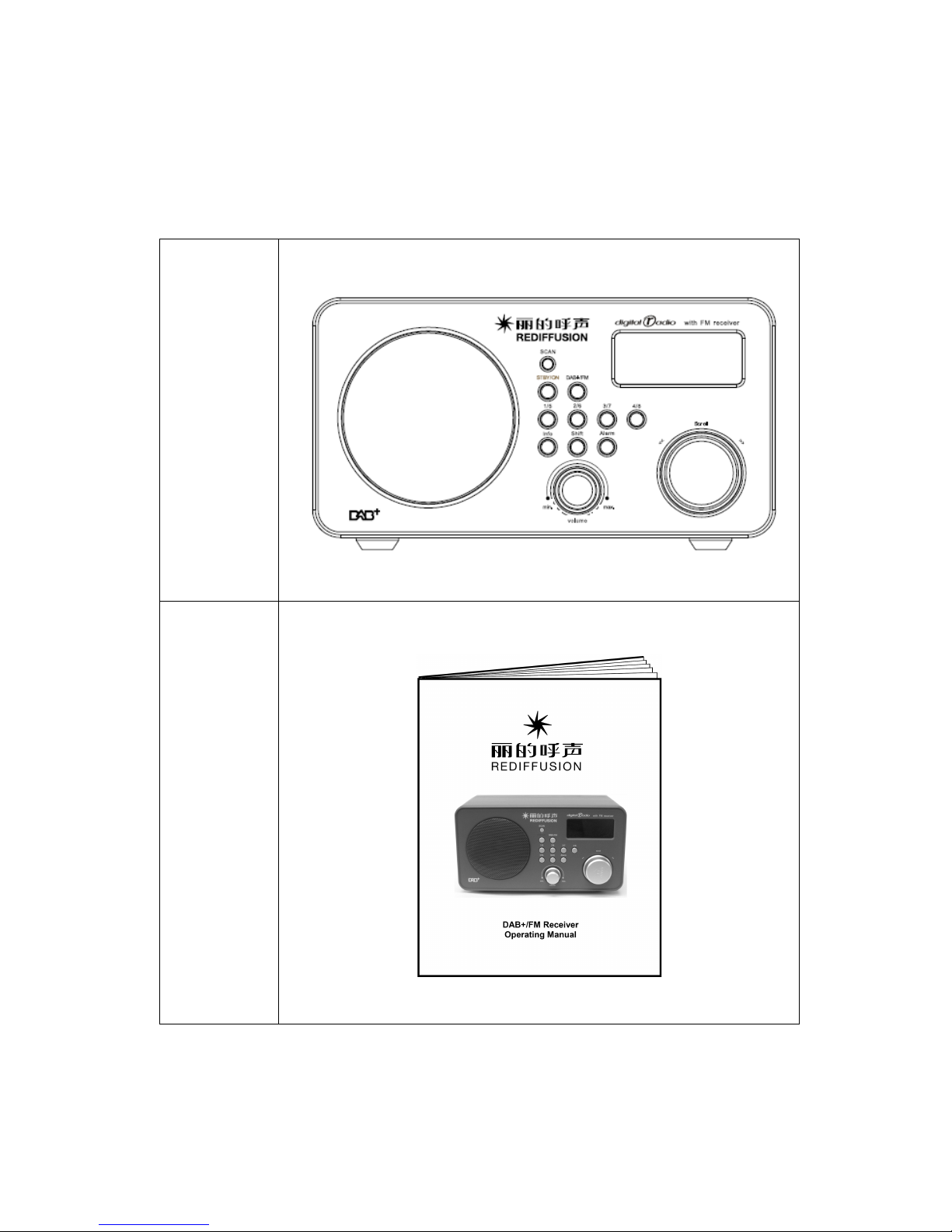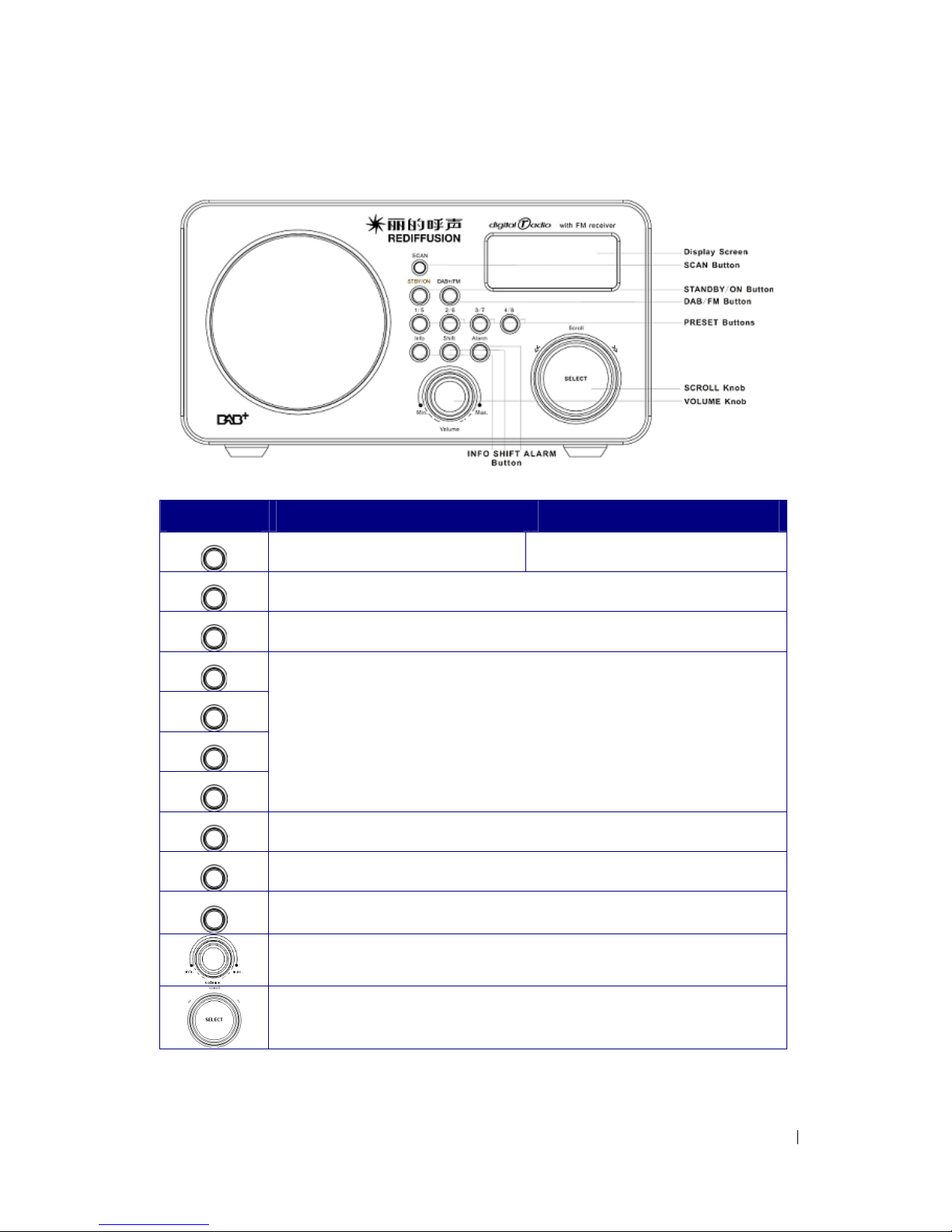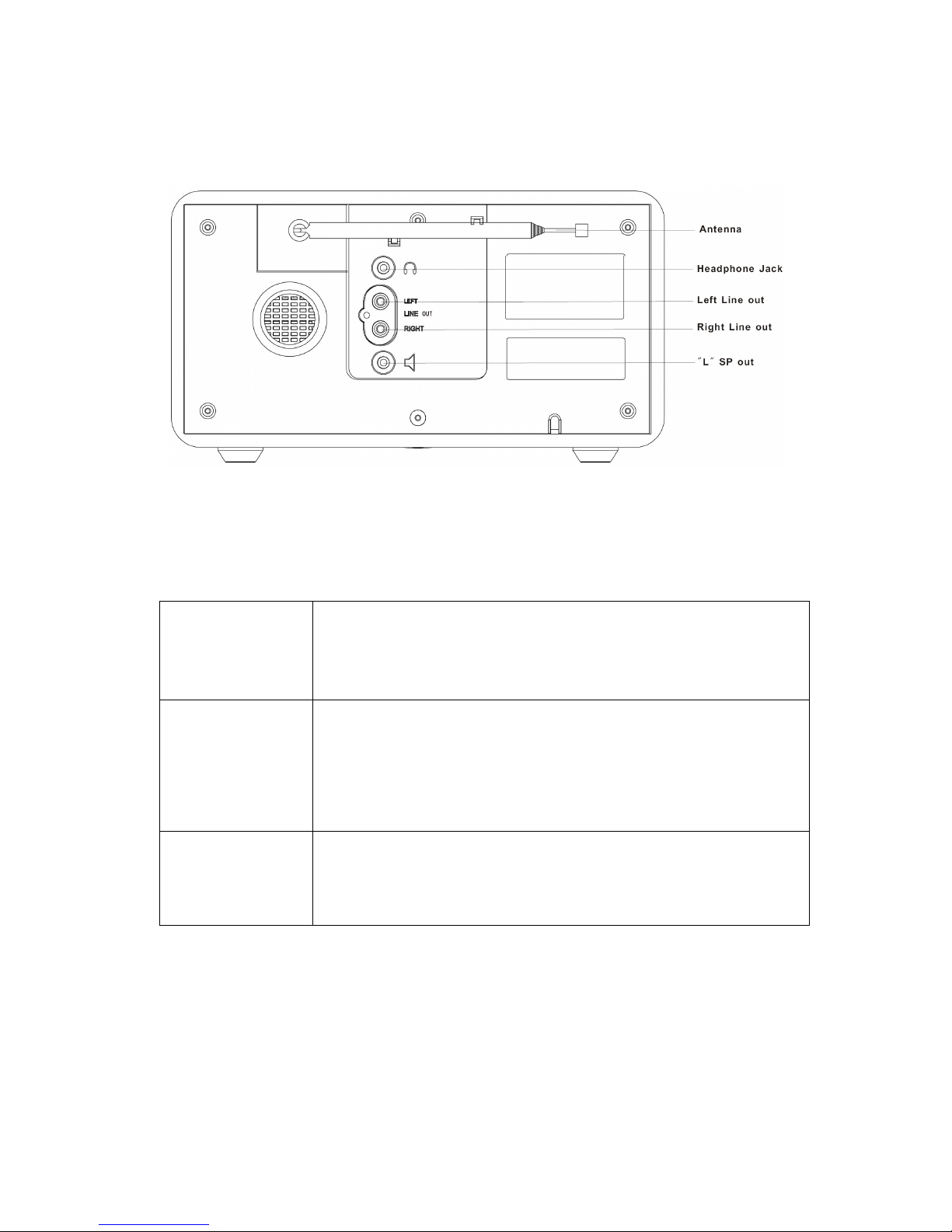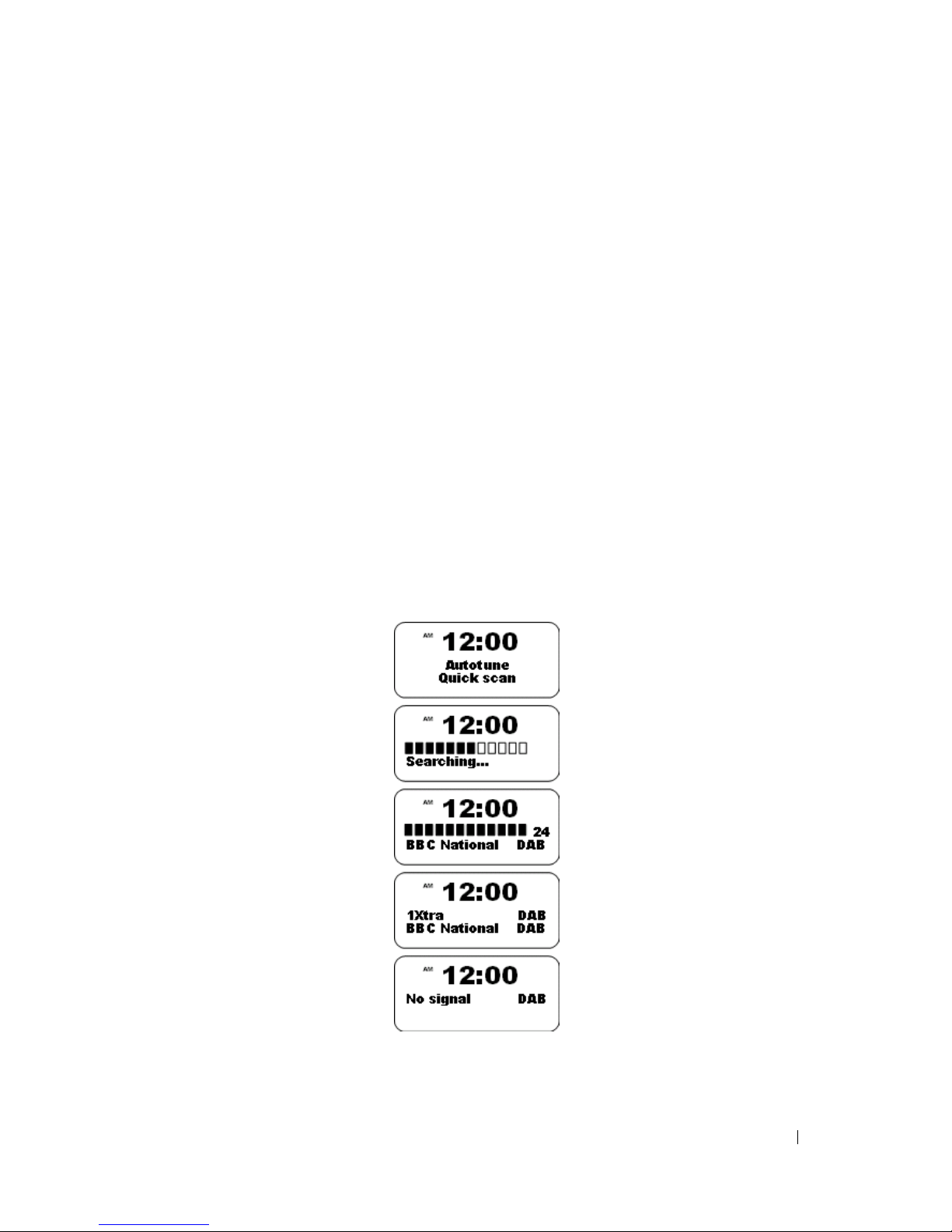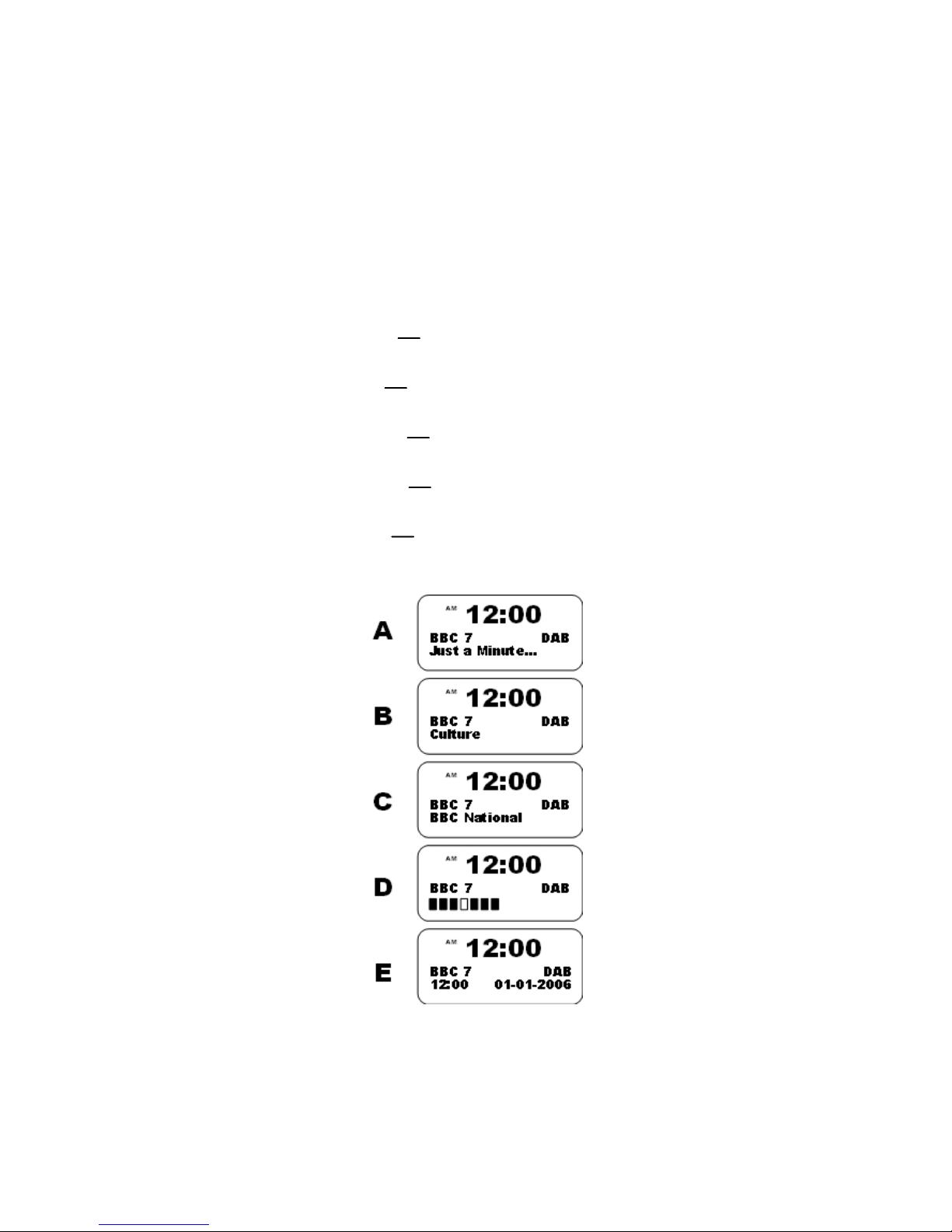3
Tableof Contents
SafetyInformation.............................................................................2
TableofContents..............................................................................3
PackageContents.............................................................................4
ControlsOverview(a).......................................................................5
ControlsOverview(b).......................................................................6
OperatingYourRadio DAB+.........................................................9
Selecting aStation DAB+...........................................................10
SecondaryServices DAB+.........................................................11
DisplayModes DAB+..................................................................12
Autoselect DAB+.........................................................................13
ManualTuning DAB+..................................................................14
SignalStrengthDisplay DAB+....................................................15
SettingDAB+Presets....................................................................15
Selecting aDAB+PresetChannel................................................15
OperatingYourRadio FM...........................................................16
ManualTuning FM......................................................................17
DisplayModes FM.......................................................................18
FMStereo/Mono.............................................................................19
SettingFMPresets.........................................................................19
Selecting aFMPreset Channel.....................................................19
ReceiverID.....................................................................................20
AlarmSettings................................................................................21
AlarmSoundOff.............................................................................21
General............................................................................................22
Specifications..................................................................................22
CircuitFeatures..............................................................................22