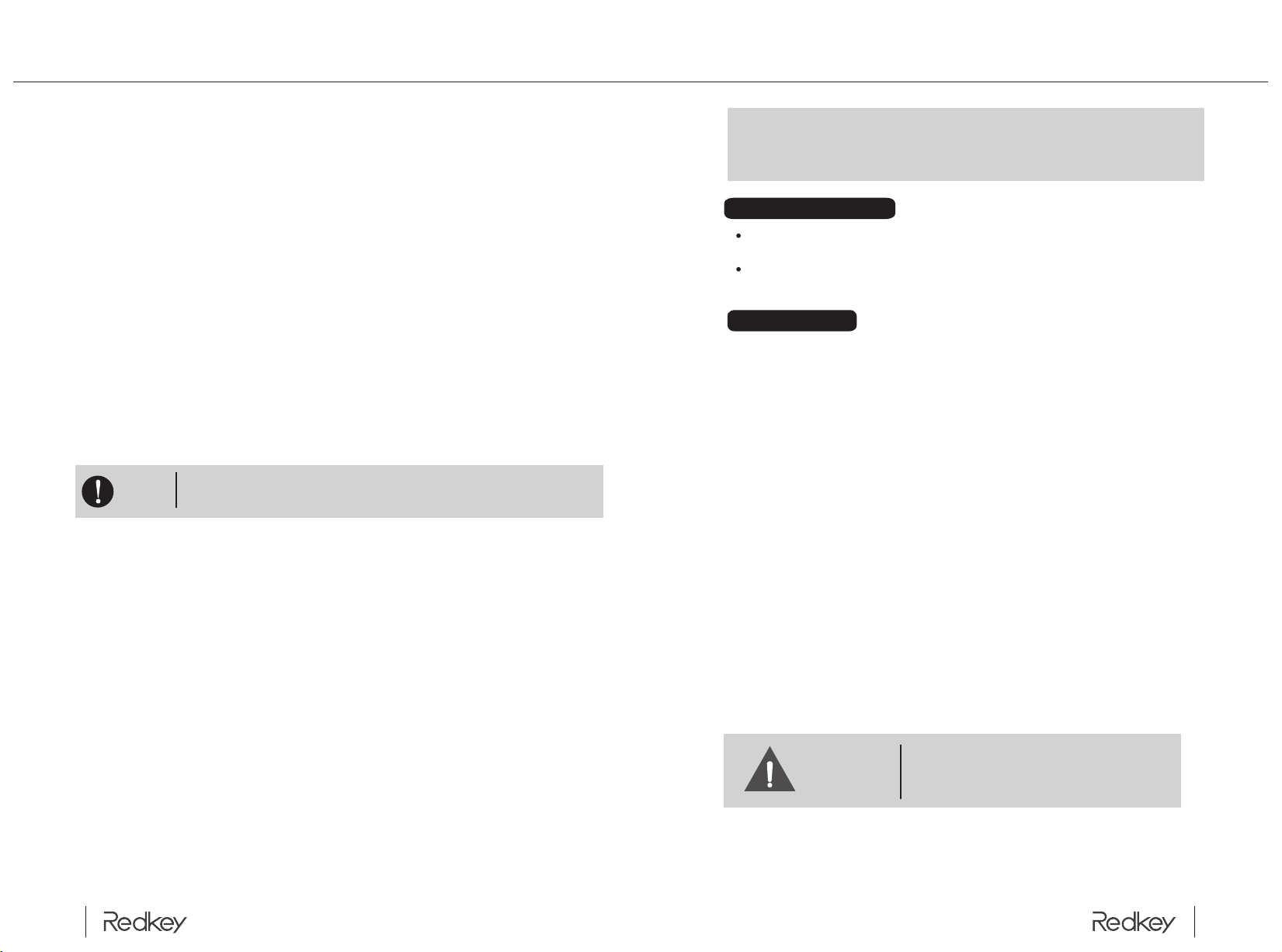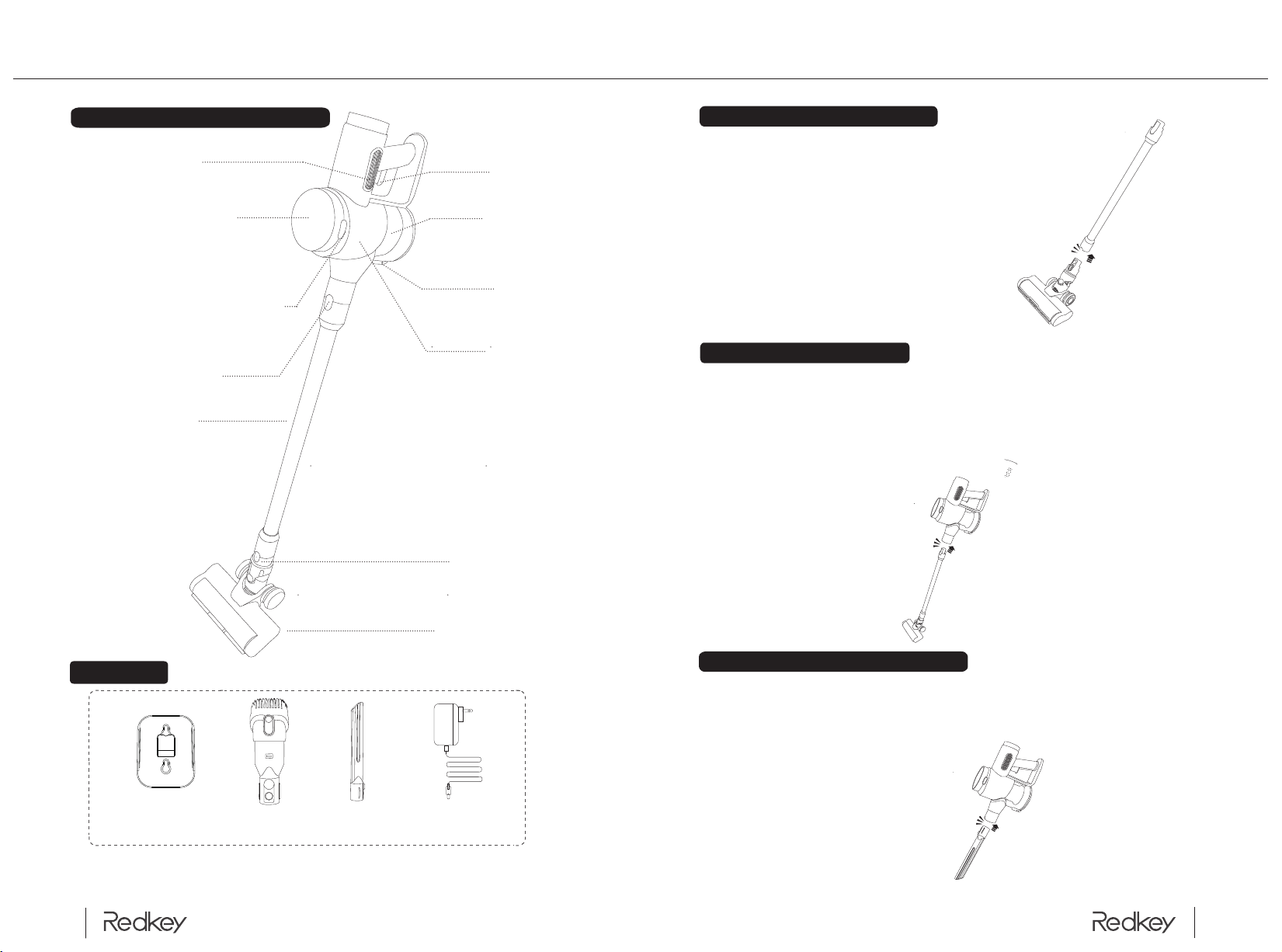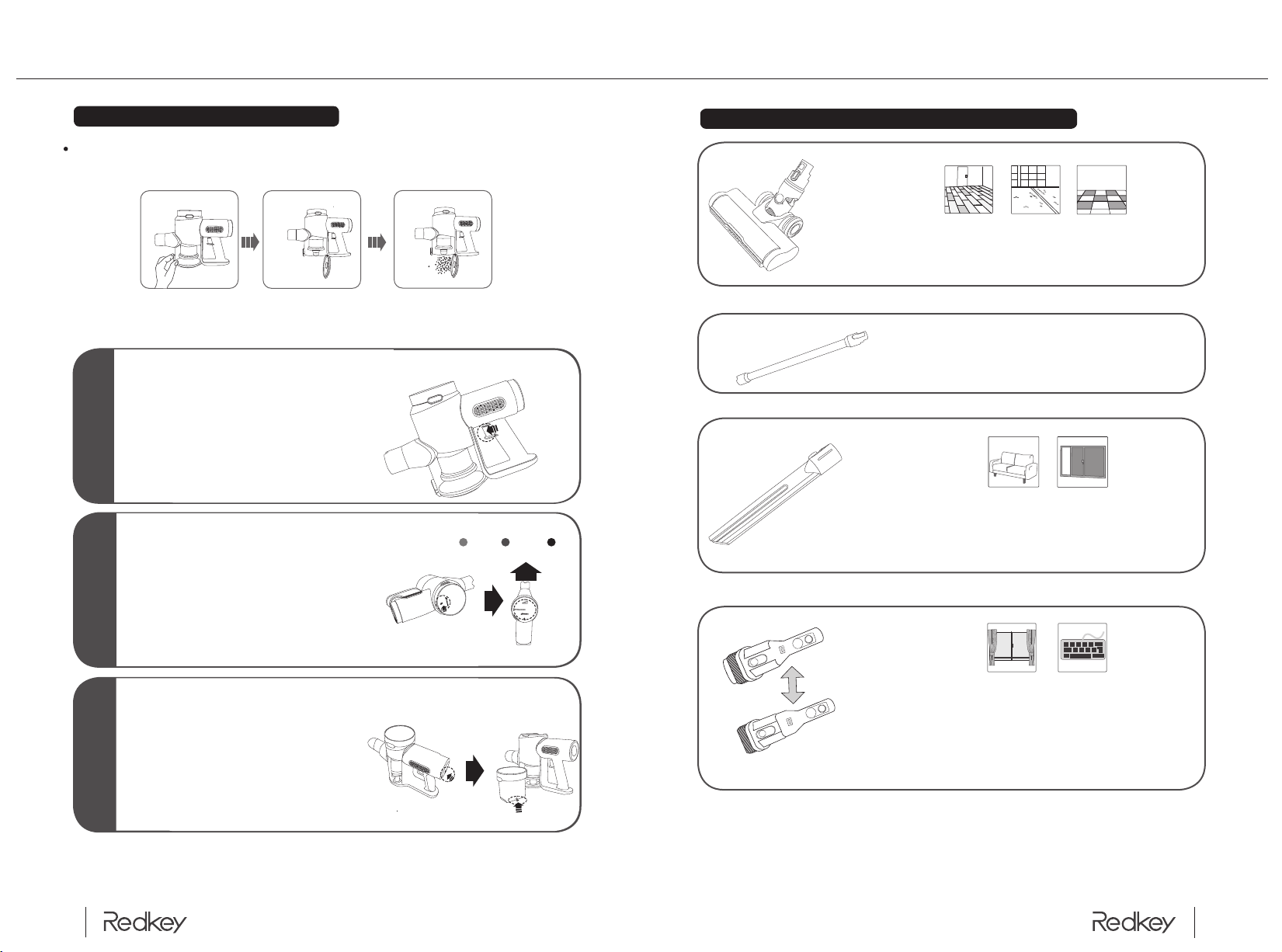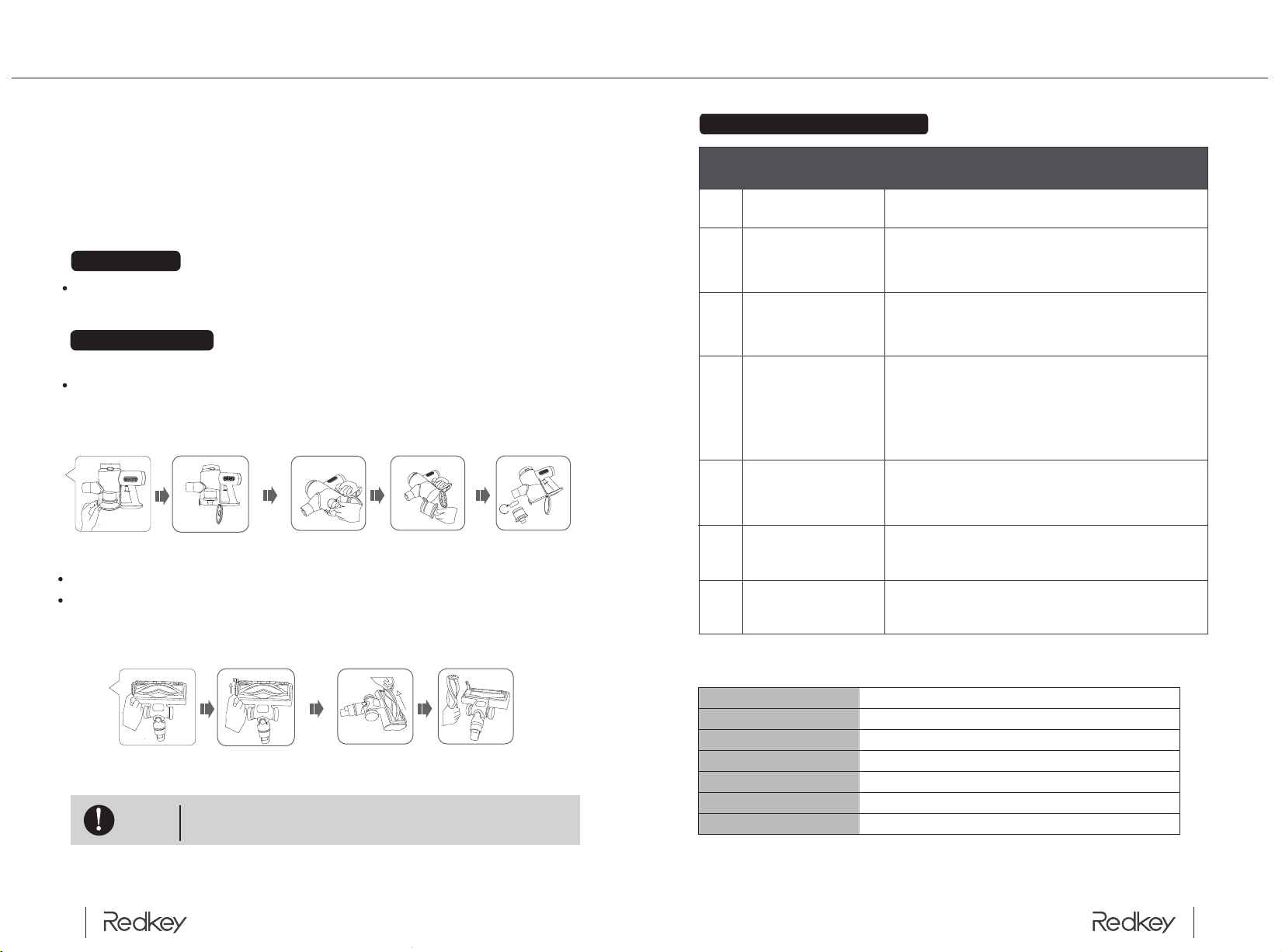The instruction manual and warranty card specify the
agreement between the company and the user regarding
the creation and termination of quality assurance responsi-
bilities and the rights and obligations in the course of af-
ter-sales service. Please read the instruction manual care-
fully before using this product. If the vacuum cleaner is
damaged by abuse, negligence, improper use or lack of
manufacturer's parts, the user will be deprived of any right
to after-sales service and all warranty claims will be reject-
ed by our company. In addition, this publication may not
be reproduced, stored in any retrieval system or transmit-
ted in any form without the permission and authorization
of our company.
Do not use the machine outdoors or in wet places, or grasp the machine
with wet hands.
Do not bump or drop the machine, place it outdoors or drop it into water.
To avoid clogging, do not put large objects into the nozzle of the vacuum
cleaner. Keep the nozzle away from lint, hair and other objects that may
cause clogging.
To avoid injury during the use, keep hair, clothing, fingers and other body
parts away from the nozzle and the moveable parts.
Avoid inhaling any burning or smoking debris such as cigarette butts,
matches, soot and other objects.
Do not use the vacuum cleaner to clean flammable substances or liquids,
such as gasoline or where there may be gasoline, kerosene, paint, alcohol,
cleaning agents, etc.
Do not use the vacuum cleaner before installing the filter.
Turn off the machine before connecting or replacing any accessories.
Keep the vacuum cleaner indoors and use it only in a dry room.
Do not use it for other purposes unless otherwise stated in the manual.
Do not use the vacuum cleaner as a toy. If there are children in the environ-
ment where it is used, please pay special attention to the safety of use.
Be careful when cleaning stairs.
Please use the machine correctly according to the instructions. Use only
the manufacturer's recommended accessories for this product.
12
Special Announcement
Note The vacuum cleaner here is for home use only and should
not be used in any factory or other commercial premises.
Safe Use Guide
This product is powered by a high-end DC lithium battery and should be
avoided with all other battery models.
When inserting or removing the power cord, please hold the power plug of
the charging cradle and avoid pulling or twisting it with force.
Battery Description
During the use
Please observe basic safety precautions during use, including but not
limited to the following
(please read all of the following safety tips carefully before use):
WARNING
To reduce the potential risk of fire,
electric shock or injury, please follow
these rules
1.
2.
3.
4.
5.
6.
7.
8.
9.
10.
11.
12.
13.