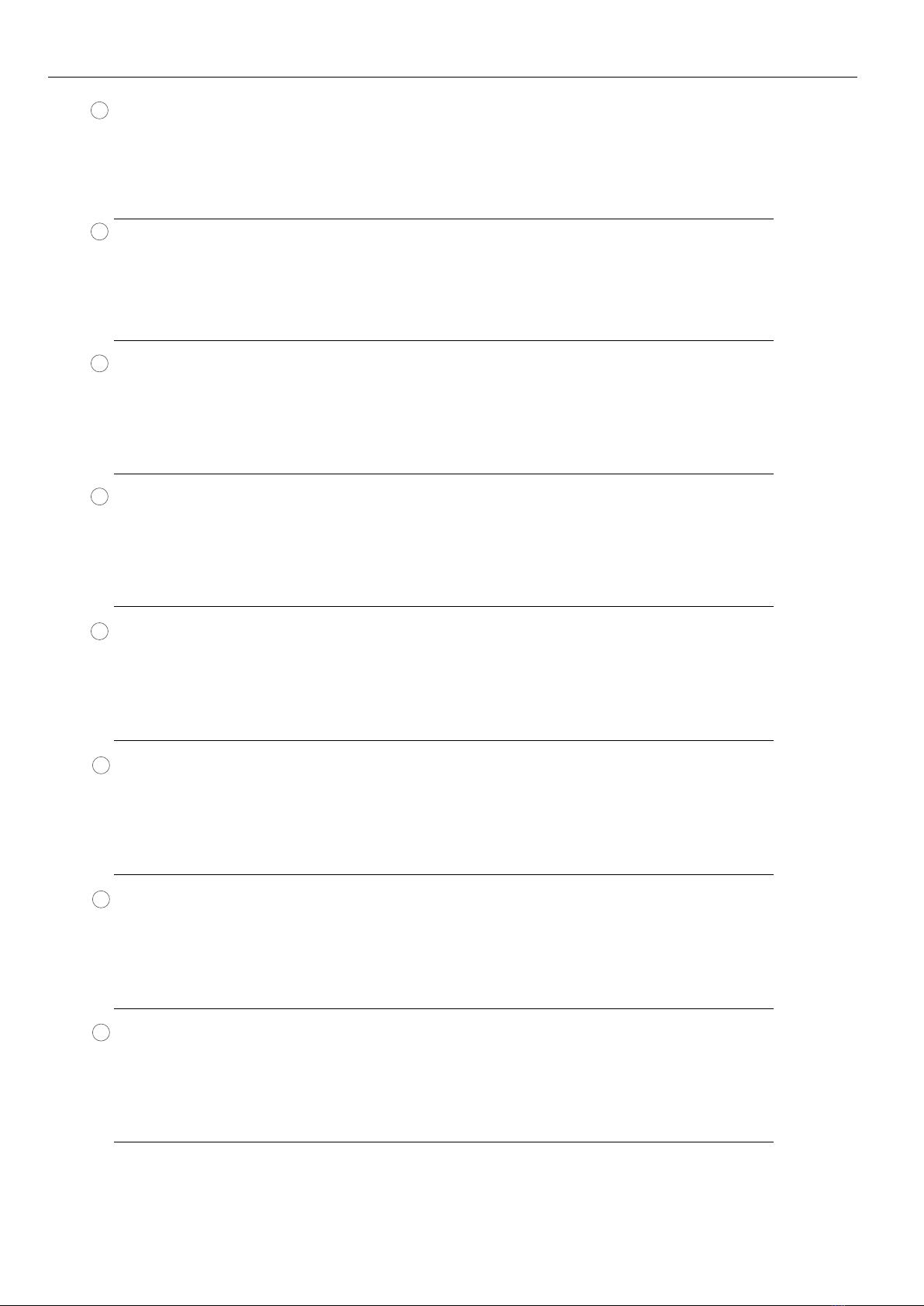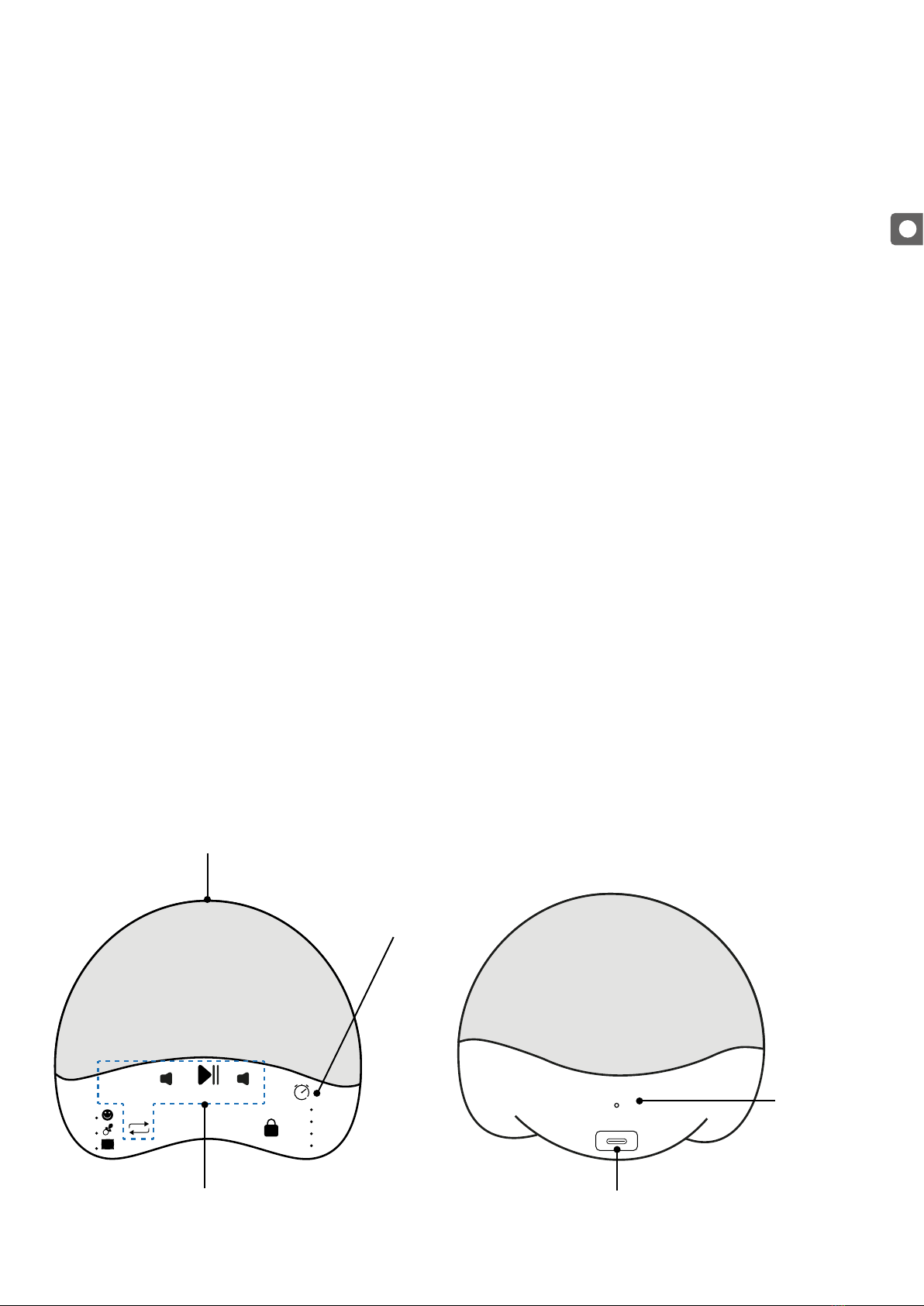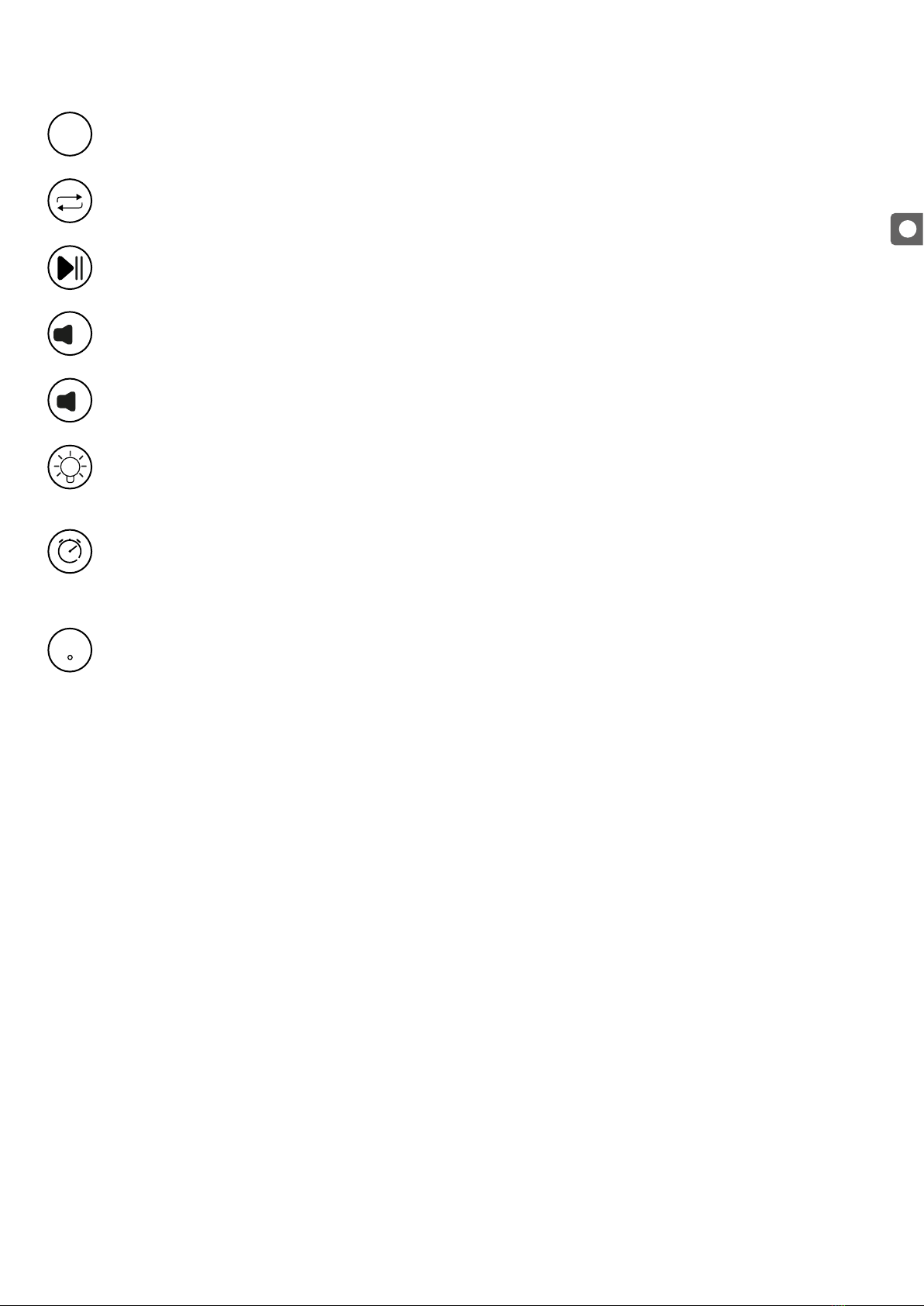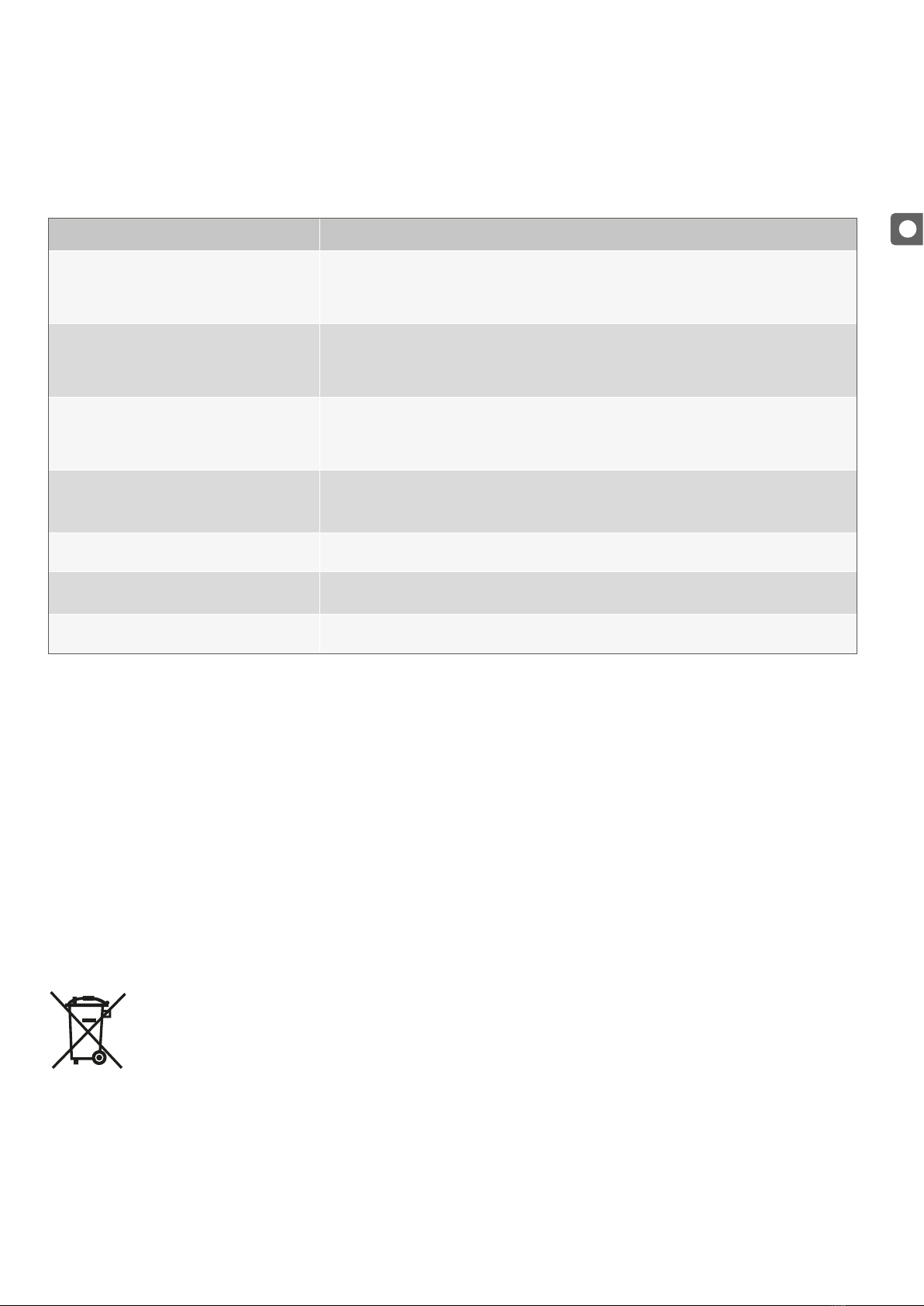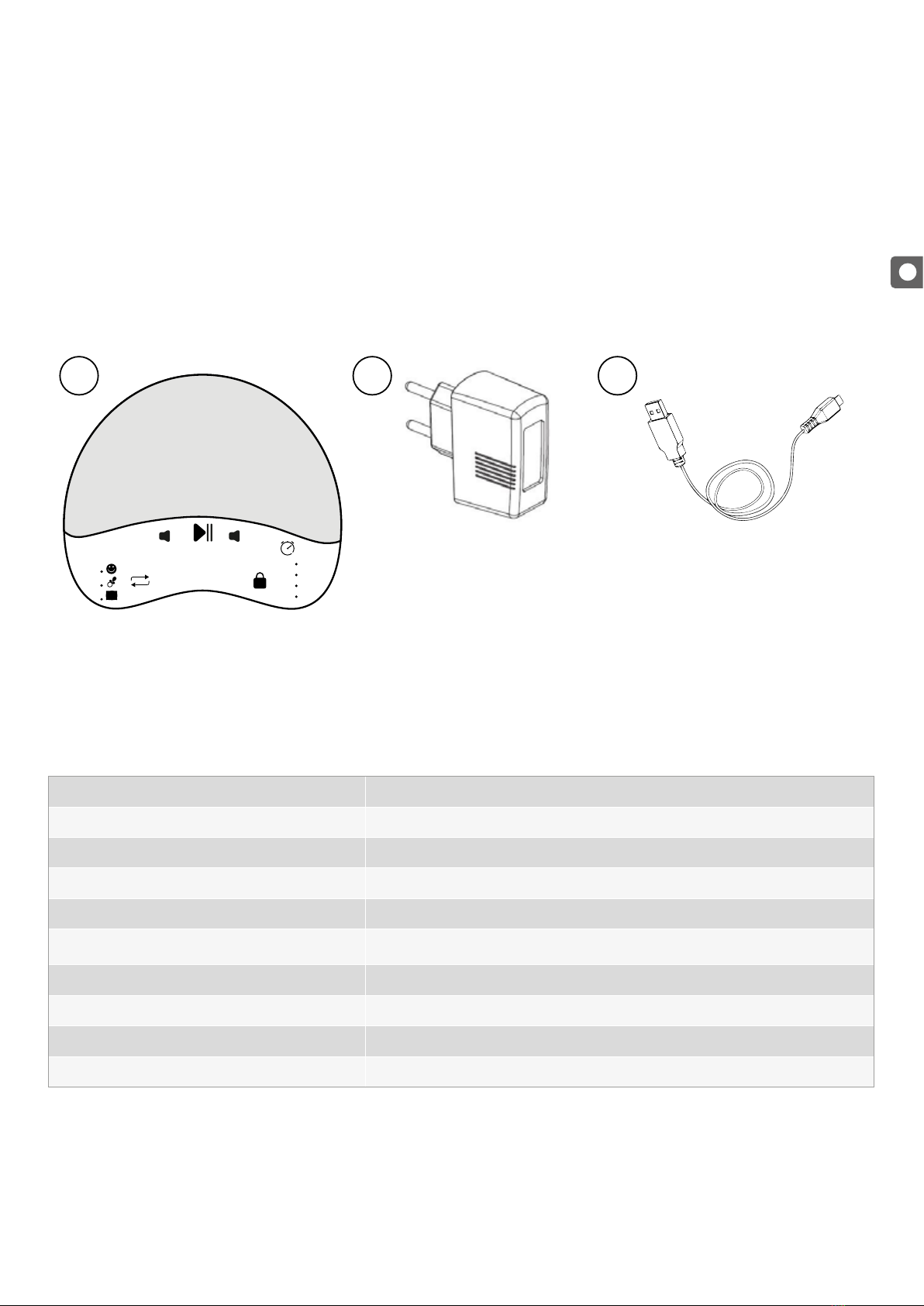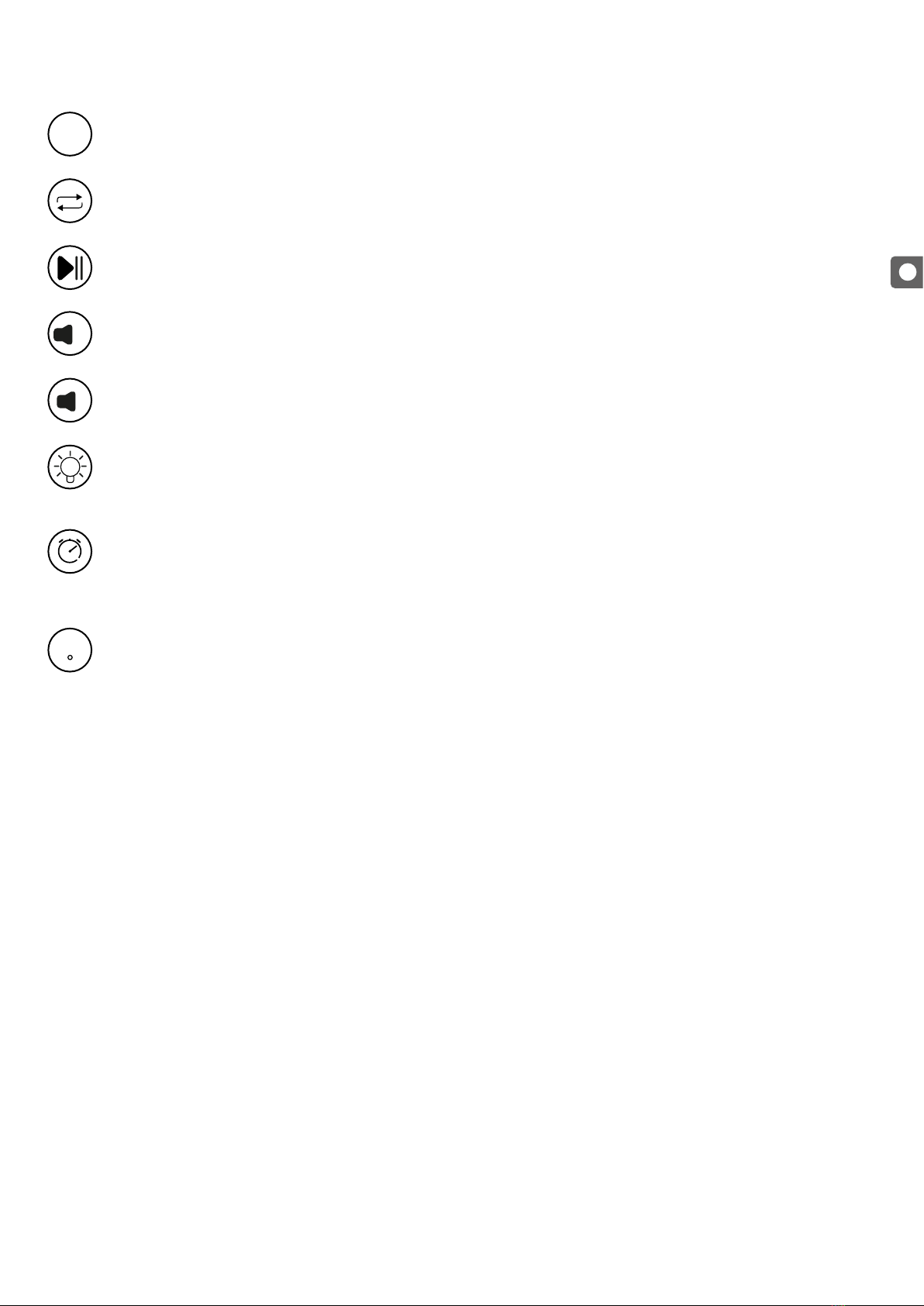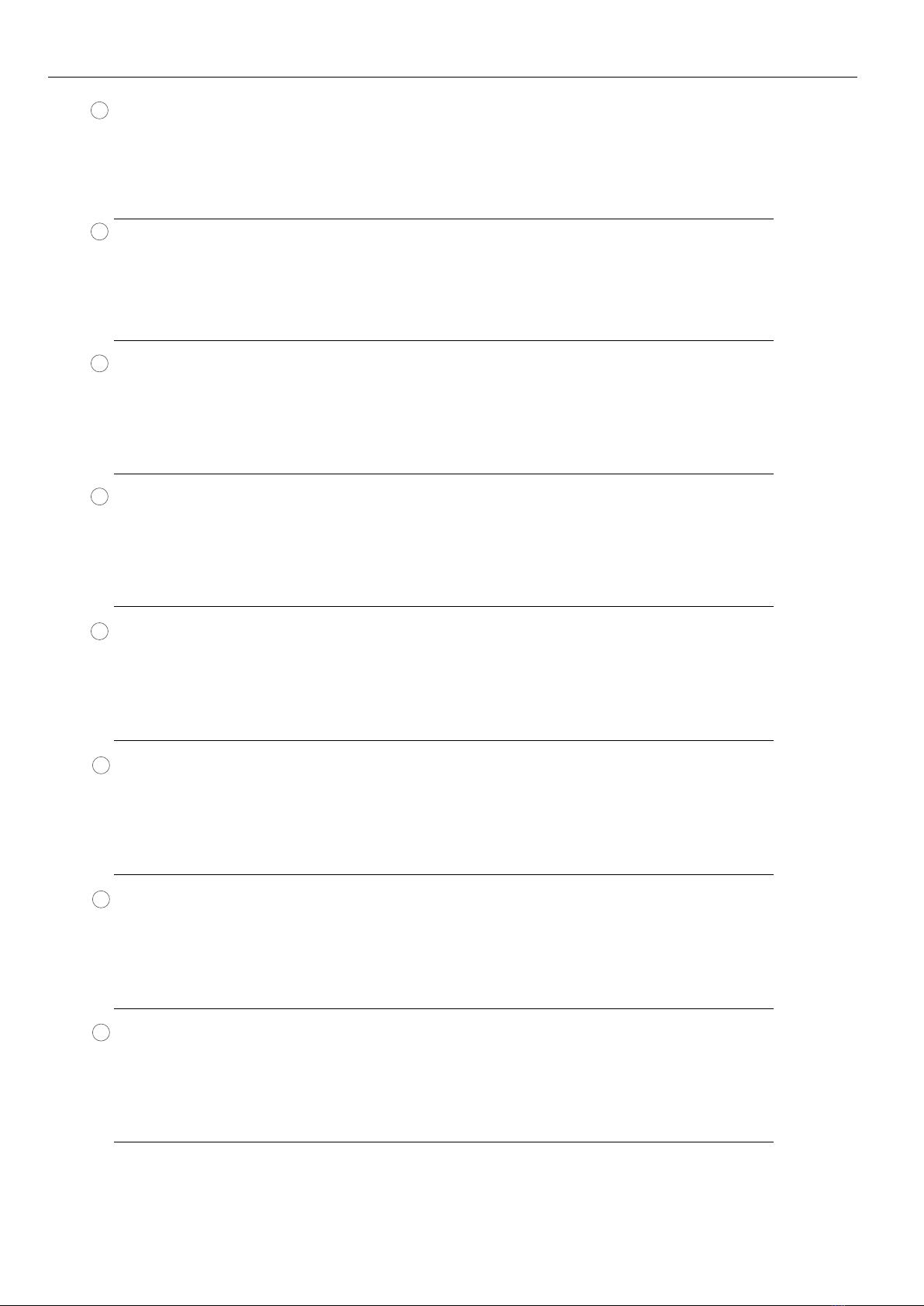
MyMagicSmartLight
Lieferumfang. . . . . . . . . . . . . . . . . . . . . . . . . . . . . . . . . . . . . . . . . . 03
Technische Daten. . . . . . . . . . . . . . . . . . . . . . . . . . . . . . . . . . . . . . . 03
Allgemeine Sicherheitshinweise. . . . . . . . . . . . . . . . . . . . . . . . . . . . . . 04
Sicherheitshinweise zur Installation. . . . . . . . . . . . . . . . . . . . . . . . . . . . 04
Gerätebeschreibung . . . . . . . . . . . . . . . . . . . . . . . . . . . . . . . . . . . . . 04
Steuerung und Funktion. . . . . . . . . . . . . . . . . . . . . . . . . . . . . . . . . . . . 05
Verbindung mit dem Smart Device . . . . . . . . . . . . . . . . . . . . . . . . . . . . 05
Contents. . . . . . . . . . . . . . . . . . . . . . . . . . . . . . . . . . . . . . . . . . . . . 08
Technical data . . . . . . . . . . . . . . . . . . . . . . . . . . . . . . . . . . . . . . . . . 08
General safety instructions . . . . . . . . . . . . . . . . . . . . . . . . . . . . . . . . . 09
Safety instructions for installation . . . . . . . . . . . . . . . . . . . . . . . . . . . . . 09
Device description . . . . . . . . . . . . . . . . . . . . . . . . . . . . . . . . . . . . . . 09
Control and functions . . . . . . . . . . . . . . . . . . . . . . . . . . . . . . . . . . . . . 10
Connection with a smart device . . . . . . . . . . . . . . . . . . . . . . . . . . . . . . 10
Contenu . . . . . . . . . . . . . . . . . . . . . . . . . . . . . . . . . . . . . . . . . . . . . 13
Données techniques. . . . . . . . . . . . . . . . . . . . . . . . . . . . . . . . . . . . . 13
Consignes générales de sécurité . . . . . . . . . . . . . . . . . . . . . . . . . . . . . 14
Consignes de sécurité concernant l‘installation . . . . . . . . . . . . . . . . . . . . 14
Description de l‘appareil. . . . . . . . . . . . . . . . . . . . . . . . . . . . . . . . . . . 14
Paramétrage et fonctions . . . . . . . . . . . . . . . . . . . . . . . . . . . . . . . . . . . 15
Connexion avec Smart Device. . . . . . . . . . . . . . . . . . . . . . . . . . . . . . . . 15
Contenuto . . . . . . . . . . . . . . . . . . . . . . . . . . . . . . . . . . . . . . . . . . . 18
Dati tecnici . . . . . . . . . . . . . . . . . . . . . . . . . . . . . . . . . . . . . . . . . . . 18
Avvertenze di sicurezza generali. . . . . . . . . . . . . . . . . . . . . . . . . . . . . . 19
Istruzioni di sicurezza per l‘installazione . . . . . . . . . . . . . . . . . . . . . . . . . 19
Descrizione dell‘apparecchio. . . . . . . . . . . . . . . . . . . . . . . . . . . . . . . . 19
Comando e funzioni . . . . . . . . . . . . . . . . . . . . . . . . . . . . . . . . . . . . . . 20
Connessione con il dispositivo smart . . . . . . . . . . . . . . . . . . . . . . . . . . . 20
Contenido. . . . . . . . . . . . . . . . . . . . . . . . . . . . . . . . . . . . . . . . . . . . 23
Datos técnicos . . . . . . . . . . . . . . . . . . . . . . . . . . . . . . . . . . . . . . . . . 23
Indicaciones generales de seguridad . . . . . . . . . . . . . . . . . . . . . . . . . . 24
Indicaciones de seguridad para la instalación . . . . . . . . . . . . . . . . . . . . . 24
Descripción del dispositivo . . . . . . . . . . . . . . . . . . . . . . . . . . . . . . . . . 24
Control y funciones . . . . . . . . . . . . . . . . . . . . . . . . . . . . . . . . . . . . . . . 25
Conexión con el dispositivo inteligente . . . . . . . . . . . . . . . . . . . . . . . . . 25
Inhoud . . . . . . . . . . . . . . . . . . . . . . . . . . . . . . . . . . . . . . . . . . . . . . 28
Technische gegevens . . . . . . . . . . . . . . . . . . . . . . . . . . . . . . . . . . . . 28
Algemene veiligheidsaanwijzingen . . . . . . . . . . . . . . . . . . . . . . . . . . . 29
Veiligheidsinstructies voor installatie . . . . . . . . . . . . . . . . . . . . . . . . . . . 29
Beschrijving van het . . . . . . . . . . . . . . . . . . . . . . . . . . . . . . . . . . . . . 29
Bediening en functies . . . . . . . . . . . . . . . . . . . . . . . . . . . . . . . . . . . . . 30
Verbinding met het Smart Device . . . . . . . . . . . . . . . . . . . . . . . . . . . . . 30
Zawartosc. . . . . . . . . . . . . . . . . . . . . . . . . . . . . . . . . . . . . . . . . . . . 33
Dane techniczne . . . . . . . . . . . . . . . . . . . . . . . . . . . . . . . . . . . . . . . 33
Wskazówki dotyczące bezpieczeństwa . . . . . . . . . . . . . . . . . . . . . . . . . 34
Wskazówki dotyczące bezpieczeństwa podczas instalacji . . . . . . . . . . . . . 34
Opis urządzenia . . . . . . . . . . . . . . . . . . . . . . . . . . . . . . . . . . . . . . . . 34
Sterowanie i funkcje. . . . . . . . . . . . . . . . . . . . . . . . . . . . . . . . . . . . . . . 35
Połączenie ze smartfonem . . . . . . . . . . . . . . . . . . . . . . . . . . . . . . . . . . 35
Obsah . . . . . . . . . . . . . . . . . . . . . . . . . . . . . . . . . . . . . . . . . . . . . . 38
Technické údaje . . . . . . . . . . . . . . . . . . . . . . . . . . . . . . . . . . . . . . . . 38
Wskazówki dotyczące bezpieczeństwa . . . . . . . . . . . . . . . . . . . . . . . . . 39
Wskazówki dotyczące bezpieczeństwa podczas instalacji . . . . . . . . . . . . . 39
Opis urządzenia . . . . . . . . . . . . . . . . . . . . . . . . . . . . . . . . . . . . . . . . 39
Ovládání a funkce . . . . . . . . . . . . . . . . . . . . . . . . . . . . . . . . . . . . . . . . 40
Připojení k chytrému zařízení. . . . . . . . . . . . . . . . . . . . . . . . . . . . . . . . . 40
Steuerung per Smart Life App . . . . . . . . . . . . . . . . . . . . . . . . . . 06
Reinigung und Wartung . . . . . . . . . . . . . . . . . . . . . . . . . . . . 07
Problembehebung . . . . . . . . . . . . . . . . . . . . . . . . . . . . . . . . 07
Datenschutz . . . . . . . . . . . . . . . . . . . . . . . . . . . . . . . . . . . . 07
Garantie . . . . . . . . . . . . . . . . . . . . . . . . . . . . . . . . . . . . . . . 07
Hinweis zum Umweltschutz . . . . . . . . . . . . . . . . . . . . . . . . . . . . 07
Konformitätserklärung . . . . . . . . . . . . . . . . . . . . . . . . . . . . . . . . 07
Control via the Smart Life app. . . . . . . . . . . . . . . . . . . . . . . . . 11
Cleaning and maintenance . . . . . . . . . . . . . . . . . . . . . . . . . . 12
Troubleshooting. . . . . . . . . . . . . . . . . . . . . . . . . . . . . . . . . . 12
Privacy . . . . . . . . . . . . . . . . . . . . . . . . . . . . . . . . . . . . . . . . 12
Warranty . . . . . . . . . . . . . . . . . . . . . . . . . . . . . . . . . . . . . . . 12
Environmental protection. . . . . . . . . . . . . . . . . . . . . . . . . . . . . . 12
Declaration of Conformity. . . . . . . . . . . . . . . . . . . . . . . . . . . . . . 12
Gestion par l‘application Smart Life . . . . . . . . . . . . . . . . . . . . . 16
Nettoyage et entretien . . . . . . . . . . . . . . . . . . . . . . . . . . . . . 17
Résolution des problèmes . . . . . . . . . . . . . . . . . . . . . . . . . . . 17
Protection des données . . . . . . . . . . . . . . . . . . . . . . . . . . . . . 17
Garantie . . . . . . . . . . . . . . . . . . . . . . . . . . . . . . . . . . . . . . . 17
Informations sur la protection de l‘environnement . . . . . . . . . . . . . 17
Déclaration de conformité . . . . . . . . . . . . . . . . . . . . . . . . . . . . . 17
Comando tramite Smart Life App . . . . . . . . . . . . . . . . . . . . . . 21
Pulizia e manutenzione . . . . . . . . . . . . . . . . . . . . . . . . . . . . . 22
Risoluzione dei problemi . . . . . . . . . . . . . . . . . . . . . . . . . . . . 22
Protezione dati . . . . . . . . . . . . . . . . . . . . . . . . . . . . . . . . . . . 22
Garanzia . . . . . . . . . . . . . . . . . . . . . . . . . . . . . . . . . . . . . . . 22
Prescrizioni in materia di tutela ambientale . . . . . . . . . . . . . . . . . . 22
Dichiarazione di conformità . . . . . . . . . . . . . . . . . . . . . . . . . . . . 22
Controlar la luz nocturna mediante la app Smart Life . . . . . . . . . . 26
Limpieza y mantenimiento . . . . . . . . . . . . . . . . . . . . . . . . . . 27
Solución de problemas . . . . . . . . . . . . . . . . . . . . . . . . . . . . . 27
Privacidad . . . . . . . . . . . . . . . . . . . . . . . . . . . . . . . . . . . . . . 27
Garantía . . . . . . . . . . . . . . . . . . . . . . . . . . . . . . . . . . . . . . . 27
Indicaciones sobre la protección medioambiental . . . . . . . . . . . . . 27
Declaración de conformidad. . . . . . . . . . . . . . . . . . . . . . . . . . . . 27
Bediening via de Smart Life app . . . . . . . . . . . . . . . . . . . . . . . 31
Reiniging en onderhoud . . . . . . . . . . . . . . . . . . . . . . . . . . . . 32
Problemen oplossen . . . . . . . . . . . . . . . . . . . . . . . . . . . . . . . 32
Gegevensbescherming . . . . . . . . . . . . . . . . . . . . . . . . . . . . . 32
Waarborg . . . . . . . . . . . . . . . . . . . . . . . . . . . . . . . . . . . . . . 32
Aanwijzingen betreende milieubescherming . . . . . . . . . . . . . . . 32
Conformiteitsverklaring . . . . . . . . . . . . . . . . . . . . . . . . . . . . . . . 32
Sterowanie za pomocą aplikacji Smart Life 33
Czyszczenie i konserwacja . . . . . . . . . . . . . . . . . . . . . . . . . . . 33
Usuwanie problemów . . . . . . . . . . . . . . . . . . . . . . . . . . . . . . 34
Ochrona danych. . . . . . . . . . . . . . . . . . . . . . . . . . . . . . . . . . 34
Gwarancja . . . . . . . . . . . . . . . . . . . . . . . . . . . . . . . . . . . . . . 34
Wskazówki dotyczące ochrony środowiska . . . . . . . . . . . . . . . . . . 35
Deklaracja zgodności . . . . . . . . . . . . . . . . . . . . . . . . . . . . . . . . . 35
Ovládání pomocí aplikace Smart Life . . . . . . . . . . . . . . . . . . . . 41
Czyszczenie i konserwacja . . . . . . . . . . . . . . . . . . . . . . . . . . . 42
Usuwanie problemów . . . . . . . . . . . . . . . . . . . . . . . . . . . . . . 42
Ochrona danych. . . . . . . . . . . . . . . . . . . . . . . . . . . . . . . . . . 42
Gwarancja . . . . . . . . . . . . . . . . . . . . . . . . . . . . . . . . . . . . . . 42
Wskazówki dotyczące ochrony środowiska . . . . . . . . . . . . . . . . . . 42
Prohlášení o shodě . . . . . . . . . . . . . . . . . . . . . . . . . . . . . . . . . . 42
Inhaltsverzeichnis
Contents
Content
Contenuto
Índice
Spis treści
Obsah
Inhoudsopgave
DE
GB
ES
IT
NL
PL
CZ
FR
2