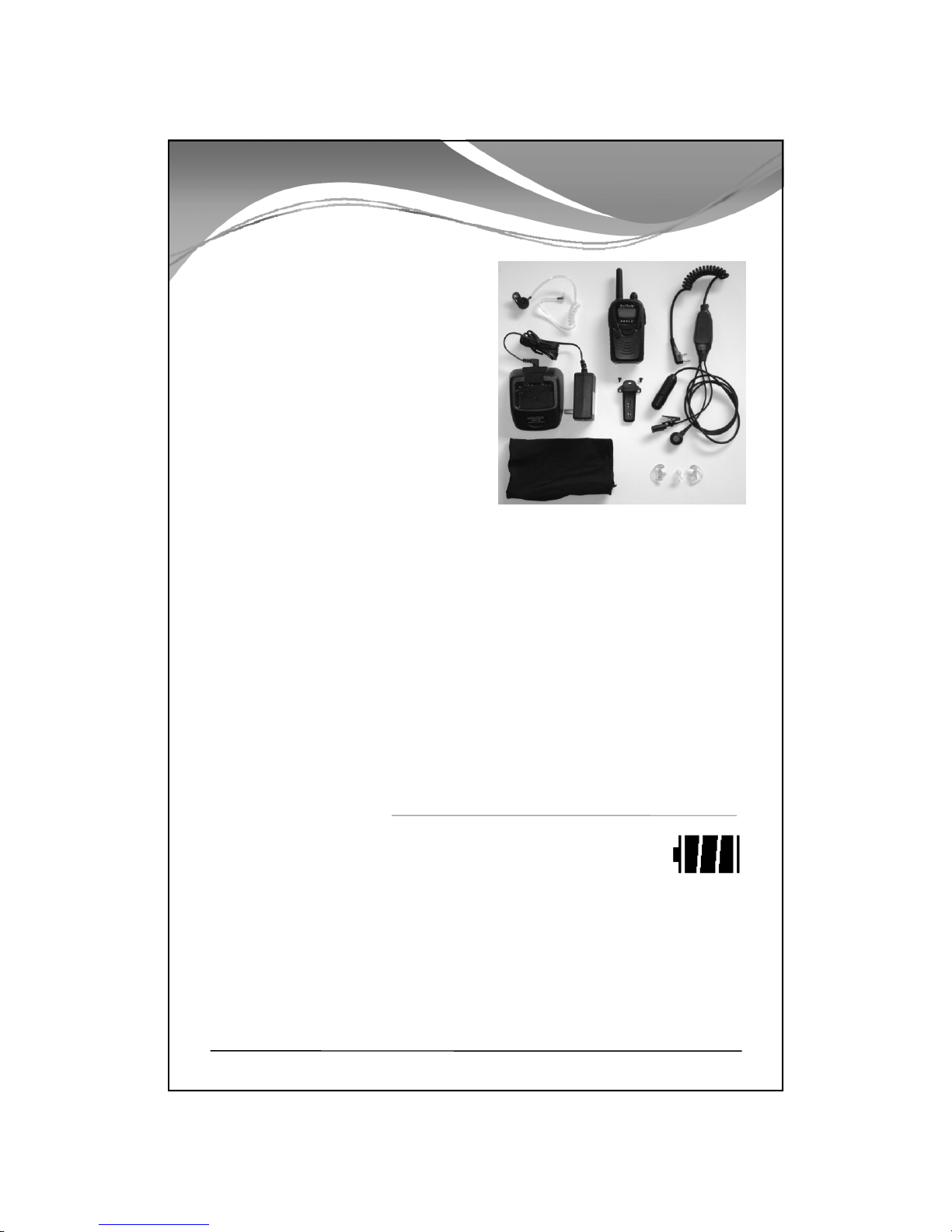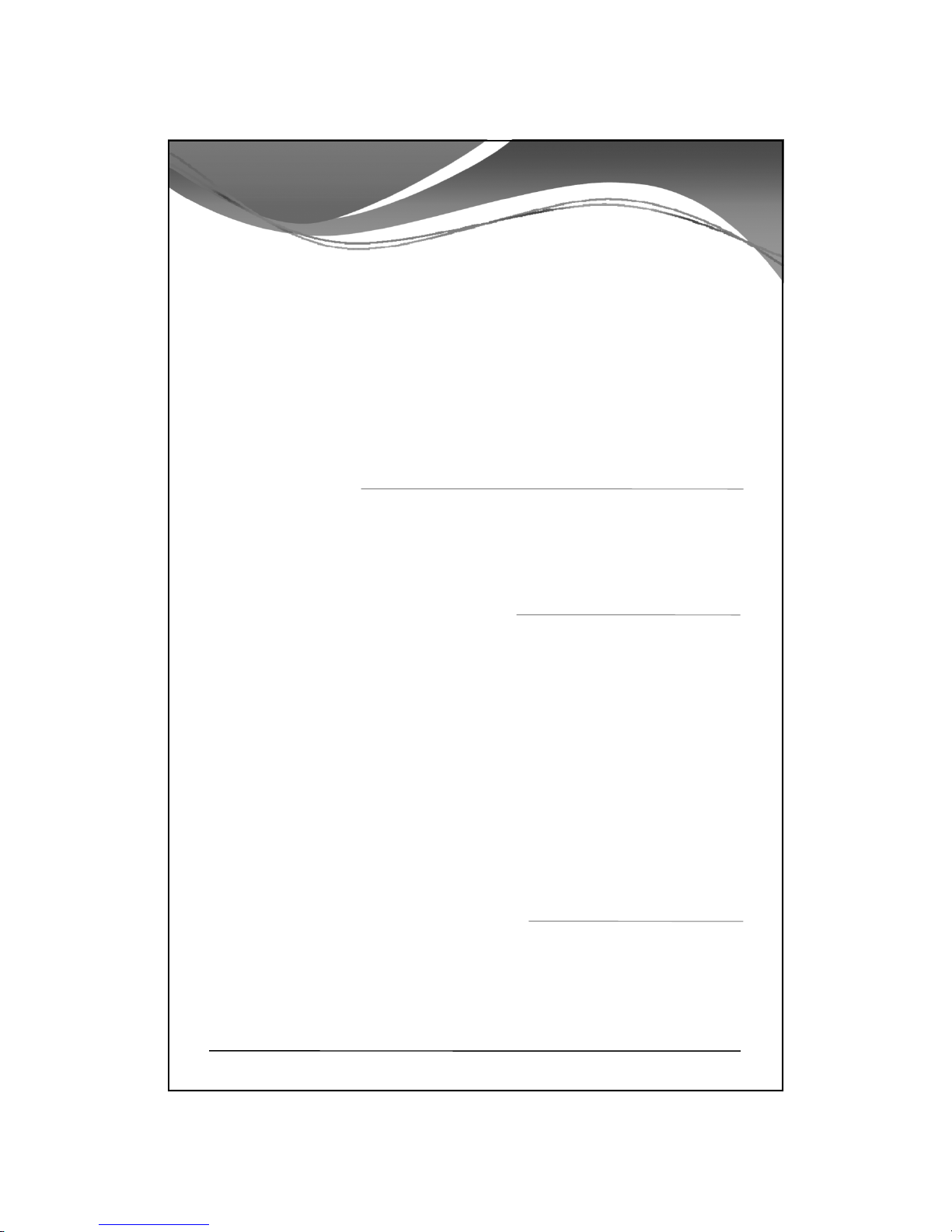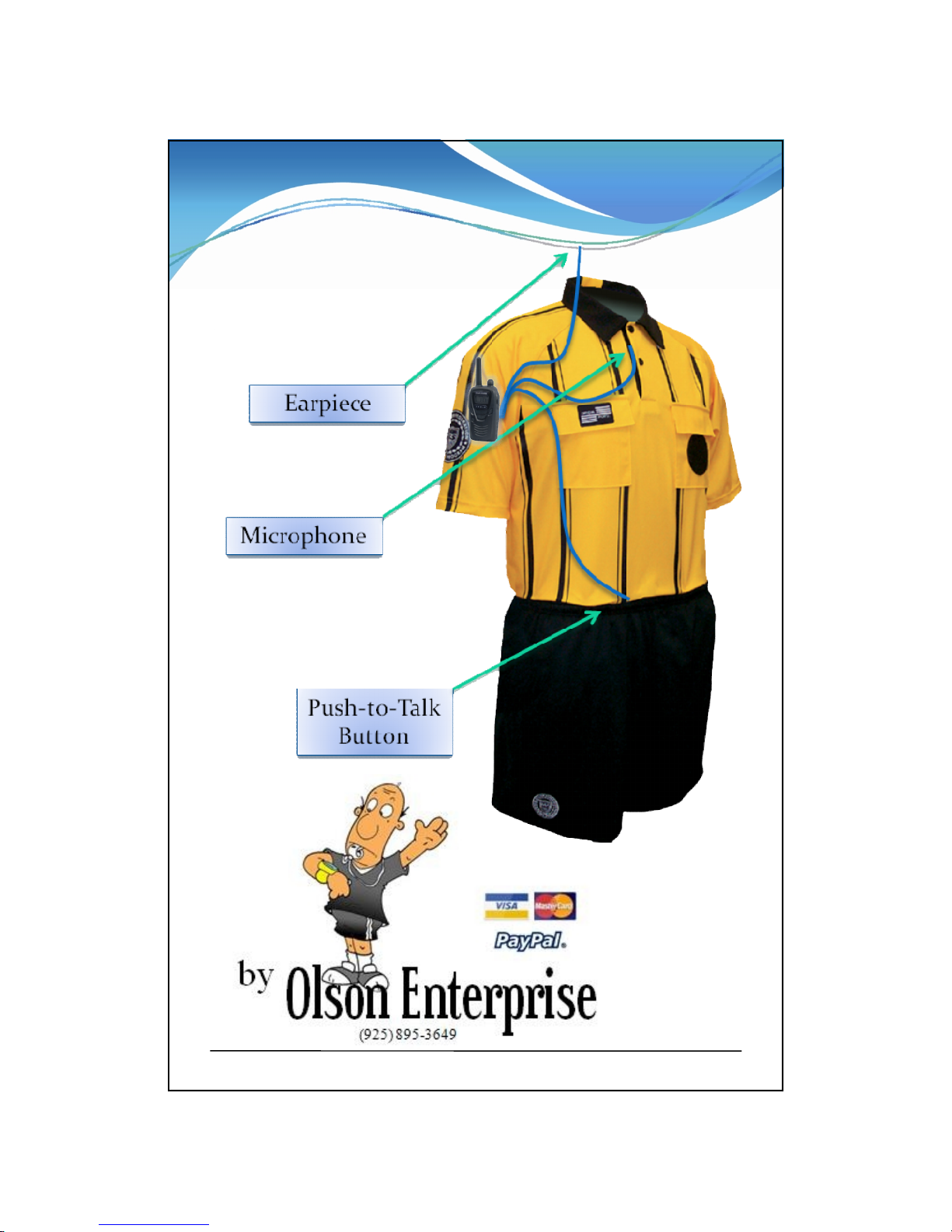RefTalk Quick Start GuidePage 6
To change the QT code, first make sure that keys are unlocked (p.3), then:
1. Press the MENU key once. The current QT code will display.
2. Select a different code using the and arrow keys.
3. Press either the MON or CAL key to confirm the setting and return.
Cloning Multiple RefTalk Radios
RefTalk supports a simple and easy means for ensuring that all radios in a set
are programmed to the same settings. This is called “cloning”, and is
accomplished by first setting one radio to the desired new setting (see
“Changing Frequency” and “Changing Quiet Talk Setting” on page 5) and then
copying (cloning) that setting to all other RefTalk radios in use.
1. First select one RefTalk radio (e.g., the Referee) and make that RefTalk
the “Master”. The Master RefTalk will be set up first, and then will
download that configuration to the other RefTalk radios in use.
2. To clone, all RefTalk radios must be turned on in Programming Mode.
Up to 5 RefTalk radios can be cloned from one Master.
3. Starting with all RefTalk radios turned OFF (including the Master), turn on
each radio one-by-one while simultaneously depressing and holding the
Push-to-Talk button and the MON key when you turn on the power
switch. Keep the two keys depressed until the LCD display switches from
CLon to FQ-1.
4. Repeat for each RefTalk radio, including the Master RefTalk radio.
5. With all RefTalk radio displays reading Fq- 1, on the MASTER RefTalk
radio, press ONCE and RELEASE the Push-to-Talk button (if the
wiring harness is not connected, use the large black button on the left side
of the radio).
6. The Master RefTalk LCD Display will begin changing, one letter at a time
to C L o n while the other RefTalk radios will change, one letter at a
time, to P r o g.
7. If the cloning is successful the slaves will turn off once P r o g is
achieved and then restart, matching the Master RefTalk LCD Display.
8. If any of the RefTalk radios display e r r, repeat items 3 thru 7 for the
failed RefTalk radio(s) until cloning is complete for all radios.
9. Lock the new settings by pressing the MENU key for three seconds until
the symbol appears. Test to ensure interoperability of all radios.