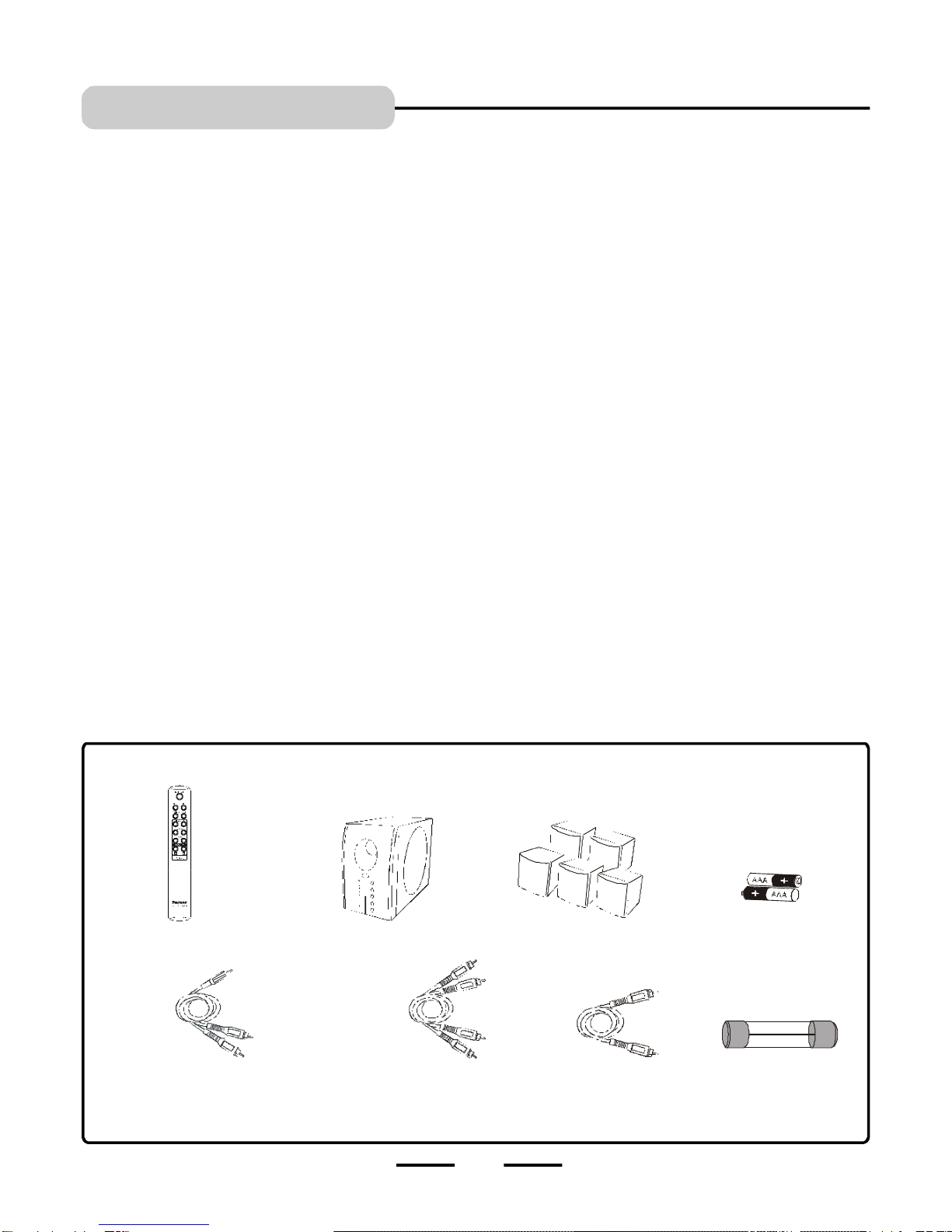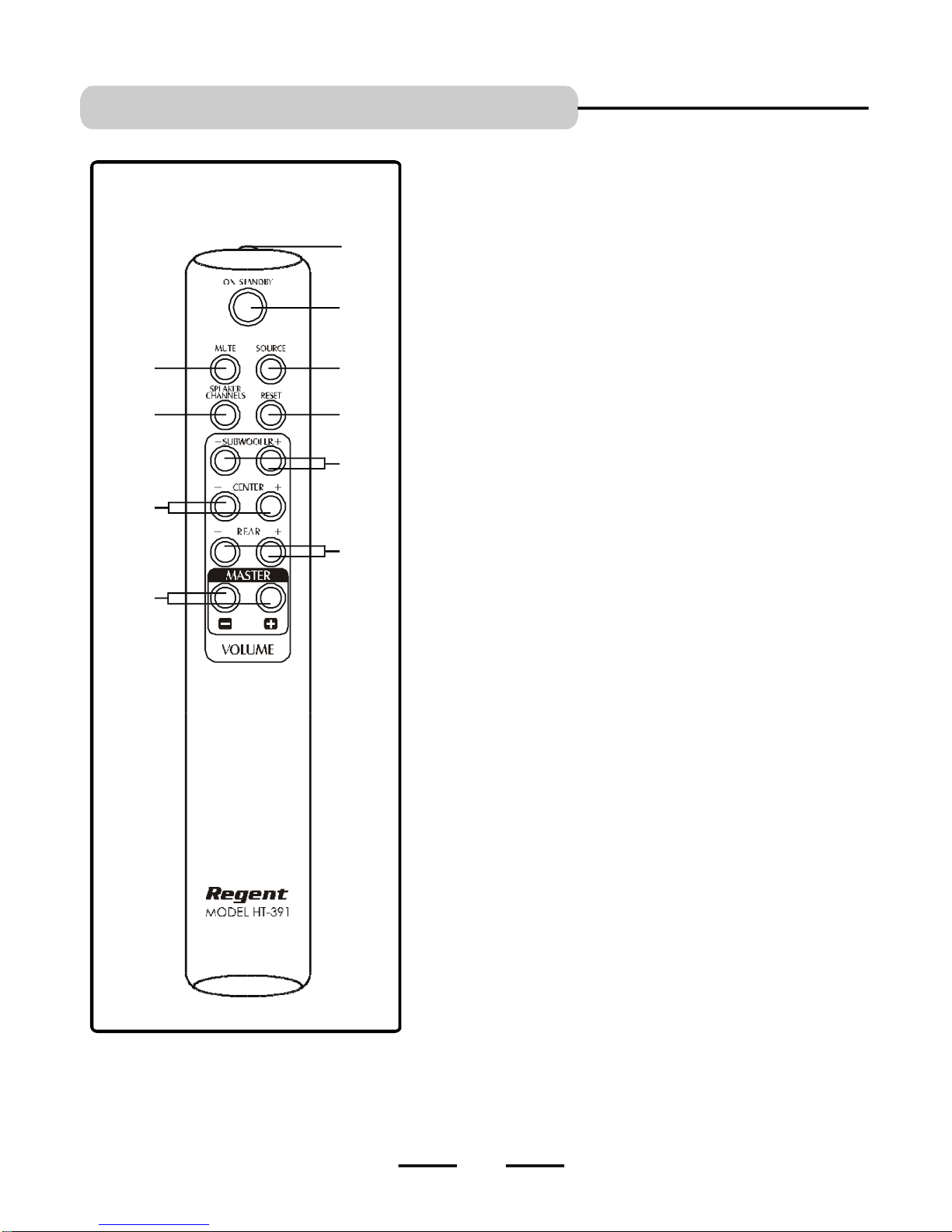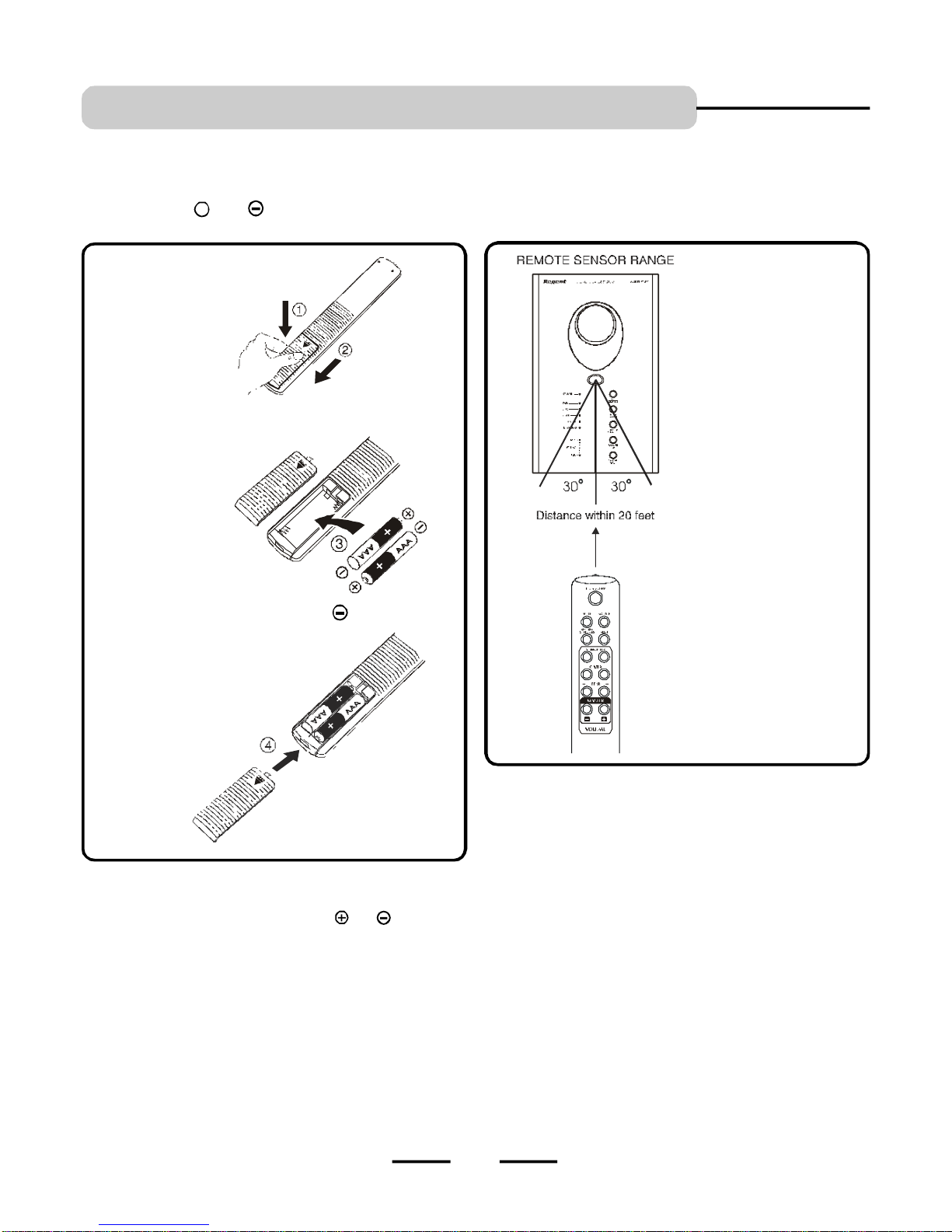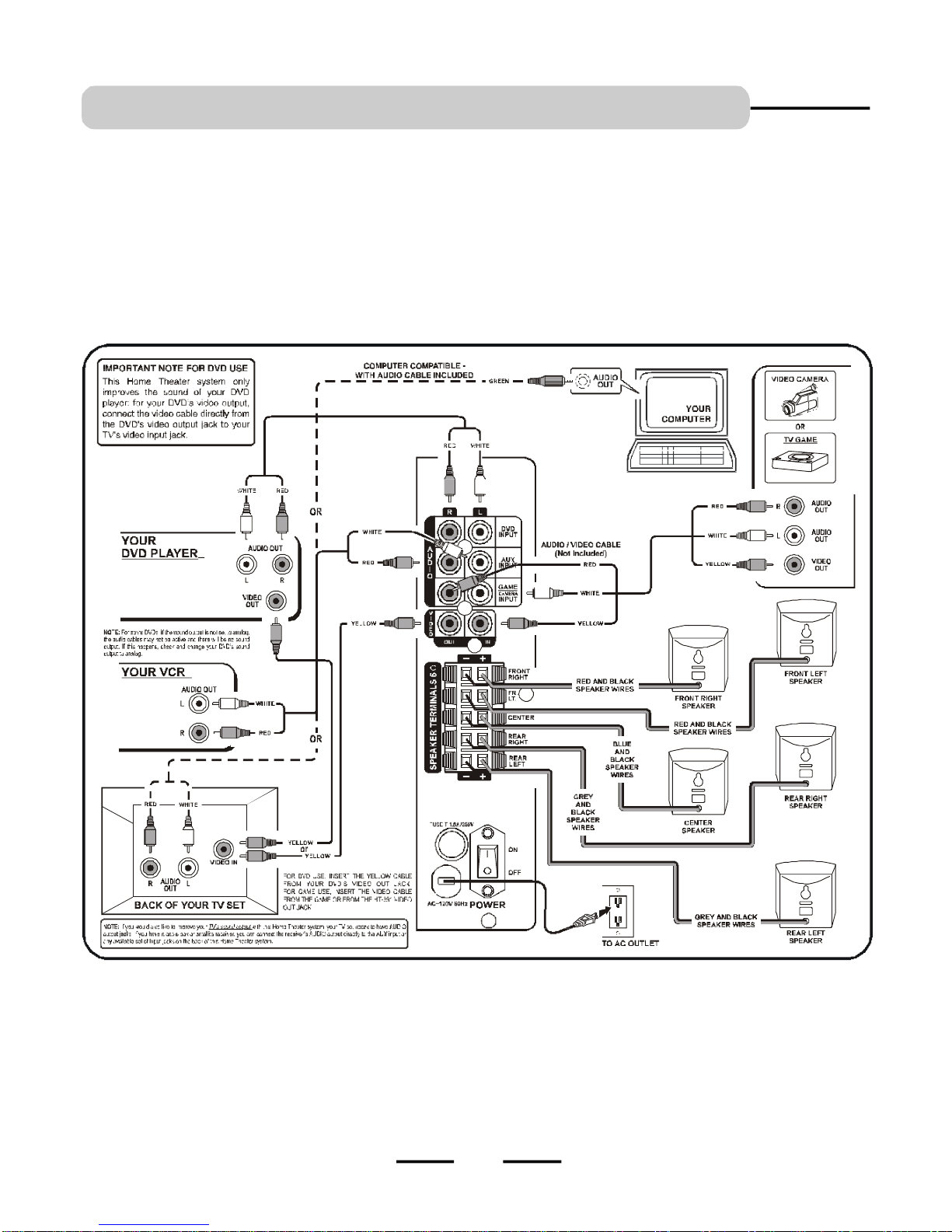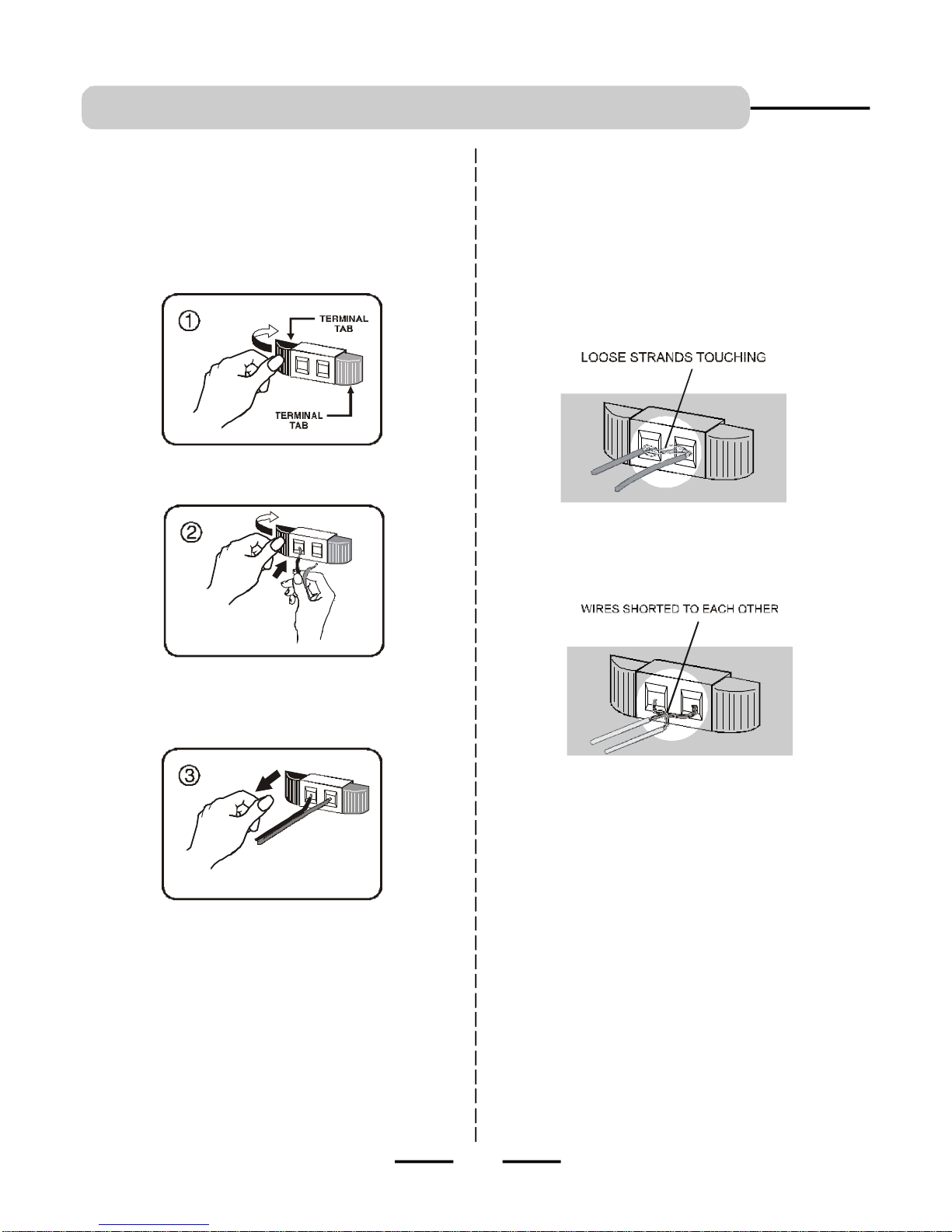IB-HT391-WM-E-073003
1
SAFETY INSTRUCTIONS
CAUTION
FCC Regulationsstatethatunauthorized
changesormodificationstothisequipment
mayvoidtheuser’sauthoritytooperateit.
FCCNOTE
Thisequipmenthasbeentestedandfoundto
complywiththe limitsforaClass Bdigital
device,pursuant toPart 15oftheFCCrules.
These limitsaredesigned toprovide
reasonableprotectionagainstharmful
interferenceinaresidentialinstallation. This
equipment generates,usesandcanradiate
radiofrequencyenergyand,ifnotinstalled
andusedinaccordancewiththeinstructions,
maycauseharmfulinterferencetoradio
communications.However,thereisno
guaranteethat interferencewillnotoccurina
particularinstallation. Ifthisequipment does
cause harmfulinterferencetoradioor
televisionreception,whichcan be determined
byturningtheequipmentoffandon,theuser
isencouragedtotrytocorrecttheinterference
byoneormoreofthefollowingmeasures.
-Reorient orrelocatethereceivingantenna.
-Increase theseparationbetween the equipment
andreceiver.
-Connect thisequipment intoanoutlet ona
circuitdifferentfromthattowhich thereceiver
isconnected.
-consultthedealeror anexperiencedradio/
TVtechnicianfor help.
TOPREVENTFIREORSHOCKHAZARD, DONOTUSETHEPLUGWITH
ANEXTENSION CORD,RECEPTACLEOROTHEROUTLET UNLESSTHE
BLADES CAN BEFULLYINSERTEDTOPREVENT BLADE EXPOSURE.TO
PREVENTFIRE ORSHOCKHAZARD,DO NOTEXPOSE THISAPPLIANCE
TORAINORMOISTURE.
1.Readtheseinstructions.
2.Keeptheseinstructions.
3.Heedallwarnings.
4.Followallinstructions.
5.Donot usethisapparatusnearwater.
6.Cleanonlywithdrycloth.
7.Donotblockany ventilationopenings,installinaccordancewiththe
manufacturer’sinstructions.
8.Donotinstallnearanyheatsourcessuchasradiators,heat registers,
stoves,or otherapparatus(includingamplifiers) that produceheat.
9.Donotdefeatthesafetypurpose ofthepolarizedorgrounding-typeplug.
Apolarized plughas twobladeswithonewider thanthe other.Agrounding
typeplughastwobladesandathirdgroundingprong.Thewidebladeor
thethirdprongareprovidedforyour safety.If theprovidedplugdoesnot
fitintoyouroutlet,consultanelectricianforreplacementoftheobsolete
outlet.
10.Protectthepower cordfrombeingwalkedonor pinchedparticularlyat
plugs,conveniencereceptacles,andthepointwheretheyexit fromthe
apparatus.
11.Onlyuseattachments/accessoriesspecifiedbythemanufacturer.
12.Unplugthisapparatusduringlightningstormsorwhenunusedfor long
periodsoftime.
13.Referallservicingtoqualifiedservicepersonnel. Servicingisrequired
when the apparatus hasbeendamaged inanyway,suchas power-supply
cordor plugisdamaged, liquidhasbeenspilledor objectshavefallen
intotheapparatus, theapparatushas beenexposedtorainor moisture,
doesnotoperatenormallyorhasbeendropped.
14.Thisapplianceshallnotbeexposedtodrippingorsplashingwaterand
thatnoobjectfilledwithliquidsuchasvases shallbeplaced onthe
apparatus.
WARNING
IMPORTANTSAFETYINSTRUCTIONS
Thelightningflashwith
arrowheadsymbol,withinan
equilateraltriangle, isintended
to alertthe userto the presence
of uninsulated“dangerous
voltage”withintheproduct’s
enclosurethat maybeof
sufficientmagnitudeto
constitute arisk of electric
shocktopersons.
WARNING
RISKOFELECTRICSHOCK
DONOTOPEN
WARNING:TOREDUCETHE
RISKOFELECTRICSHOCK,
DONOTREMOVECOVER(OR
BACK).NOUSERSERVICEABLE
PARTSINSIDE.REFER
SERVICINGTOQUALIFIED
SERVICEPERSONNEL.
The exclamation point withinan
equilateraltriangleisintended
to alertthe userto the presence
of important operating and
maintenance(servicing)
instructionsintheliterature
accompanyingtheappliance.
Donotapplyoil or petroleum productsor solventstoanypartofthisset.
PRECAUTIONS
ONSAFETY
Shouldany solidobjectorliquidfall intothe
HomeTheaterSystem,unplugthe player, and
haveitchecked byqualifiedpersonnel before
operatingit anyfurther.
ON PLACEMENTOFYOUR HOME
THEATERSYSTEM
Cleaning theCabinet
Cleanthecabinet andcontrolswithaverydryorslightlymoistenedsoft
cloth. Donotuseanytypeof abrasivepad,scouringpowder,or solvents,
suchasalcohol orbenzene.
•DonotleavetheHomeTheaterinalocation
nearaheat source, orinaplacesubjectto
directsunlight, excessivelydustyroomsor
roomswithveryhighhumidity.
•Donot placetheHomeTheater systemon
aninclinedorunstableplace.
•Donot placeanything within1inchofthesides
or2inchesfromthe back of the cabinet. The
heatsink finsmustnotbe covered forthe
settooperateproperlyand prolong the life
of itscomponents.
SEEBOTTOM OFTHE MAINSET.
SEEBOTTOM OFTHE MAINSET.
AC ~120V60Hz
POWER CONSUMPTION:
100 Watts
MADE INCHINA