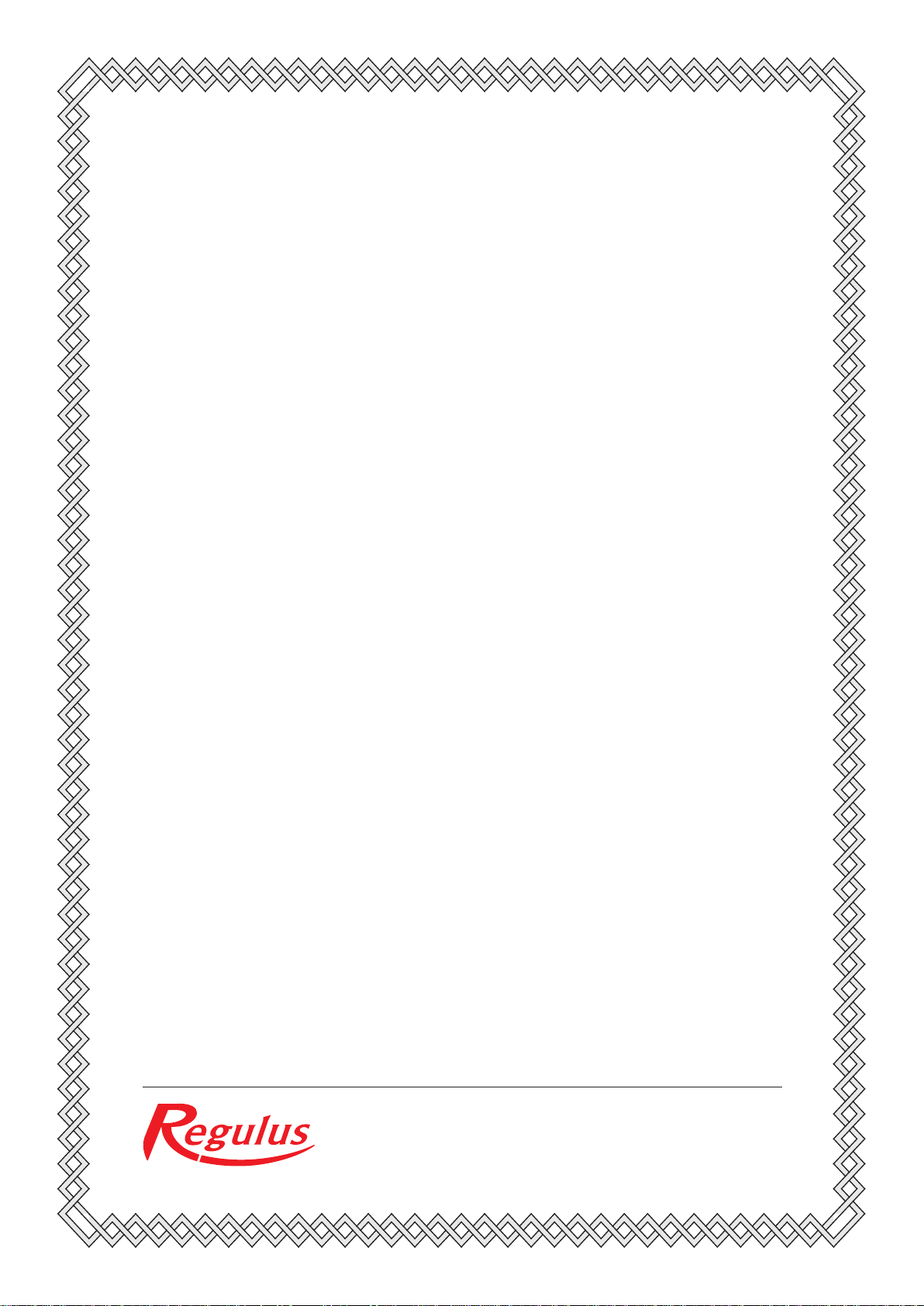6
6 Temperature sensor connection
The sensor shall be placed into a heat pump’s heating water sheath. The sheath shall be mounted into
the outdoor pipe section, min. 200 mm and no more than 400 mm from the wall.
The sheath shall be located downstream the heat pump – see the layout diagram.
If the unit cannot be placed in such a way that the supplied 2.5 m cable is enough, the cable may be
extended. The max. permitted sensor cable length is 30 m. The lead cross section is 0.75 sqmm. No
contact resistance may be present in the sensor leads.
Temperature sensor cable shall be routed separately from mains voltage cables!
7 Description of operation
Under current operation (i.e. no power breakdown), the heat pump controller switches the outlet for the
circulation pump power supply. The auxiliary relay is wired to this outlet. It is permanently closed as long
as electric tension is present in the network. The power supply transformer is connected to the same
outlet, being intended just to detect the presence of the mains for the UPS THERMOSTAT.
In this situation, the UPS battery is being charged permanently. The pump follows the commands from
the controller. The green LEDs on the THERMOSTAT and UPS are lit.
During power failure the auxiliary relay contact will switch to power supply from the UPS. Then, these
conditions may occur:
• If the piping has not cooled down yet, no LEDs are lit on the THERMOSTAT/UPS.
• As soon as the outdoor piping cools down below +5°C, the
yellow LED is lit on the THERMOSTAT
(temperature drop). At the same time, the green LED is lit (circulation pump running). The UPS is
power supplied from the battery, the
yellow LED is lit.
Hot water from the thermal store will warm up the piping and the THERMOSTAT will turn o the
circulation pump until the next temperature drop. The piping is being heated for 1-3 minutes (depending
on its length and the circulation pump used).
• Once the battery is flat, the UPS will not run any more (UPS LED is not lit), and if the piping
temperature drops below +5°C, then the
yellow and green LEDs are lit. In this case it is
recommended to drain water from the outdoor piping. If the frost persisted for a longer time, the
heat pump piping and condenser might freeze up.
If both the LEDs are lit on the THERMOSTAT and none on the UPS – drain the water!